wheel Lexus IS F 2009 Service Manual
[x] Cancel search | Manufacturer: LEXUS, Model Year: 2009, Model line: IS F, Model: Lexus IS F 2009Pages: 458, PDF Size: 6.33 MB
Page 187 of 458

186
2-5. Driving information
08_IS F_U_(L/O_0808)
Trailer towing
Lexus does not recommend towing a trailer with your vehicle. Lexus also
does not recommend the installation of a tow hitch or the use of a tow hitch
carrier for a wheelchair, scooter, bicycle, etc. Your Lexus is not designed
for trailer towing or for the use of tow hitch mounted carriers.
Page 188 of 458

187
2-5. Driving information
2
When driving
08_IS F_U_(L/O_0808)
Dinghy towing
NOTICE
■To avoid serious damage to your vehicle
Do not tow your vehicle with four wheels on the ground.
Your vehicle is not designed to be dinghy towed (with 4 wheels on the
ground) behind a motor home.
Page 190 of 458

Interior features3
189
08_IS F_U_(L/O_0808)
3-1. Using the air conditioning system and defogger
Automatic air conditioning system ...................................... 190
Rear window and outside
rear view mirror
defoggers ............................... 198
3-2. Using the audio system Audio system types................. 199
Using the radio....................... 202
Using the CD player ............ 209
Playing back MP3 and WMA discs............................. 215
Optimal use of the audio
system ...................................... 221
Using the AUX adapter ....... 224
Using the steering wheel
audio switches ...................... 225
3-3. Using the interior lights Interior lights list ..................... 227
• Interior lights ........................ 229
• Personal lights ...................... 229 3-4. Using the storage features
List of storage features.......... 231
• Glove box ............................... 231
• Console box ......................... 232
• Overhead console.............. 233
• Cup holders .......................... 234
• Bottle holders/door pockets ........................ 236
3-5. Other interior features Sun visors ................................. 237
Vanity mirror ........................... 238
Clock ......................................... 239
Satellite switches ................... 240
Ashtrays.................................... 243
Cigarette lighter .................... 244
Power outlet ............................ 245
Seat heaters ............................ 246
Armrest .................................... 248
Trunk storage extension ...... 249
Coat hooks ............................... 251
Floor mat .................................. 252
Trunk features ......................... 253
Garage door opener ............ 256
Compass .................................. 262
Page 201 of 458

200
3-2. Using the audio system
08_IS F_U_(L/O_0808)
■Using cellular phones
Interference may be heard through the audio system’s speakers if a cellular phone is
being used inside or close to the vehicle while the audio system is operating.
CAUTION
■For vehicles sold in U.S.A. and Canada
●Pa r t 1 5 o f t h e F CC R u l e s
FCC Warning:
Any unauthorized changes or modifications to this equipment will void the user’s
authority to operate this device.
●Laser products
• Do not take this unit apart or attempt to make any changes yourself. This is an intricate unit that uses a laser pickup to retrieve information from the
surface of compact discs. The laser is carefully shielded so that its rays remain
inside the cabinet. Therefore, never try to disassemble the player or alter any
of its parts since you may be exposed to laser rays and dangerous voltages.
• This product utilizes a laser. Use of controls or adjustments or performance of procedures other than
those specified herein may result in hazardous radiation exposure.
Ti t l ePa g e
Using the radioP. 2 0 2
Using the CD playerP. 2 0 9
Playing back MP3 and WMA discsP. 2 1 5
Optimal use of the audio systemP. 221
Using the AUX adapterP. 2 2 4
Using the steering wheel audio switchesP. 2 2 5
Page 226 of 458

225
3-2. Using the audio system
3
Interior features
08_IS F_U_(L/O_0808)
Using the steering wheel audio switches
Turning on the powerPress when the audio system is turned off.
The audio system can be turned off by holding down for 1 second or
more.
Changing the audio sourcePress when the audio system is turned on. The audio source
changes as follows each time is pressed. If no discs are inserted in
the player, that mode will be skipped.
FM1 →FM2 →CD changer →AUX →AM →SAT1 →SAT2 →SAT3
Adjusting the volume
Press “+” on to increase the volume and “-” to decrease the vol-
ume.
Hold down to continue increasing or decreasing the volume.
Some audio features can be controlled using the switches on the steering
wheel.
Turns the power on, select
audio source
Vo l u m e
Radio: Select radio stations
CD: Select tracks, files (MP3
and WMA) and discs
Page 227 of 458

226
3-2. Using the audio system
08_IS F_U_(L/O_0808)
Selecting a radio stationPress to select the radio mode.
Press “∧” or “ ∨” on to select a radio station.
To scan for receivable stations, press and hold until you hear a
beep.
Selecting a track/file
Press to select the CD mode.
Press “∧” or “ ∨” on to select the desired track/file.
Selecting a disc in the CD changer
Press to select the CD mode.
Press and hold “ ∧” or “ ∨” on until a beep is heard.
■Canceling automatic selection of a radio station
Push the same switch.
CAUTION
■To reduce the risk of an accident
Exercise care when operating the audio switches on the steering wheel.
STEP1
STEP2
STEP1
STEP2
STEP1
STEP2
Page 243 of 458

242
3-5. Other interior features
08_IS F_U_(L/O_0808)
■Changing the settings
Each item is displayed and its setting can be changed only in the following condi-
tions:
●Intuitive parking assist: When the “ENGINE START STOP” switch is in IGNI-
TION ON mode.
●Items other than the above: When the “ENGINE START STOP” switch is in
IGNITION ON mode and the vehicle is stopped.
■Display
The display will return to the original display if the satellite switches are not oper-
ated for an extended period.
Even if the display is in satellite switch mode, it will switch in the event of a warning
or when the radar cruise control is used. If this occurs, press any of the satellite
switches or “DISP” switch on the steering wheel to return the display to satellite
switch mode.
Page 268 of 458
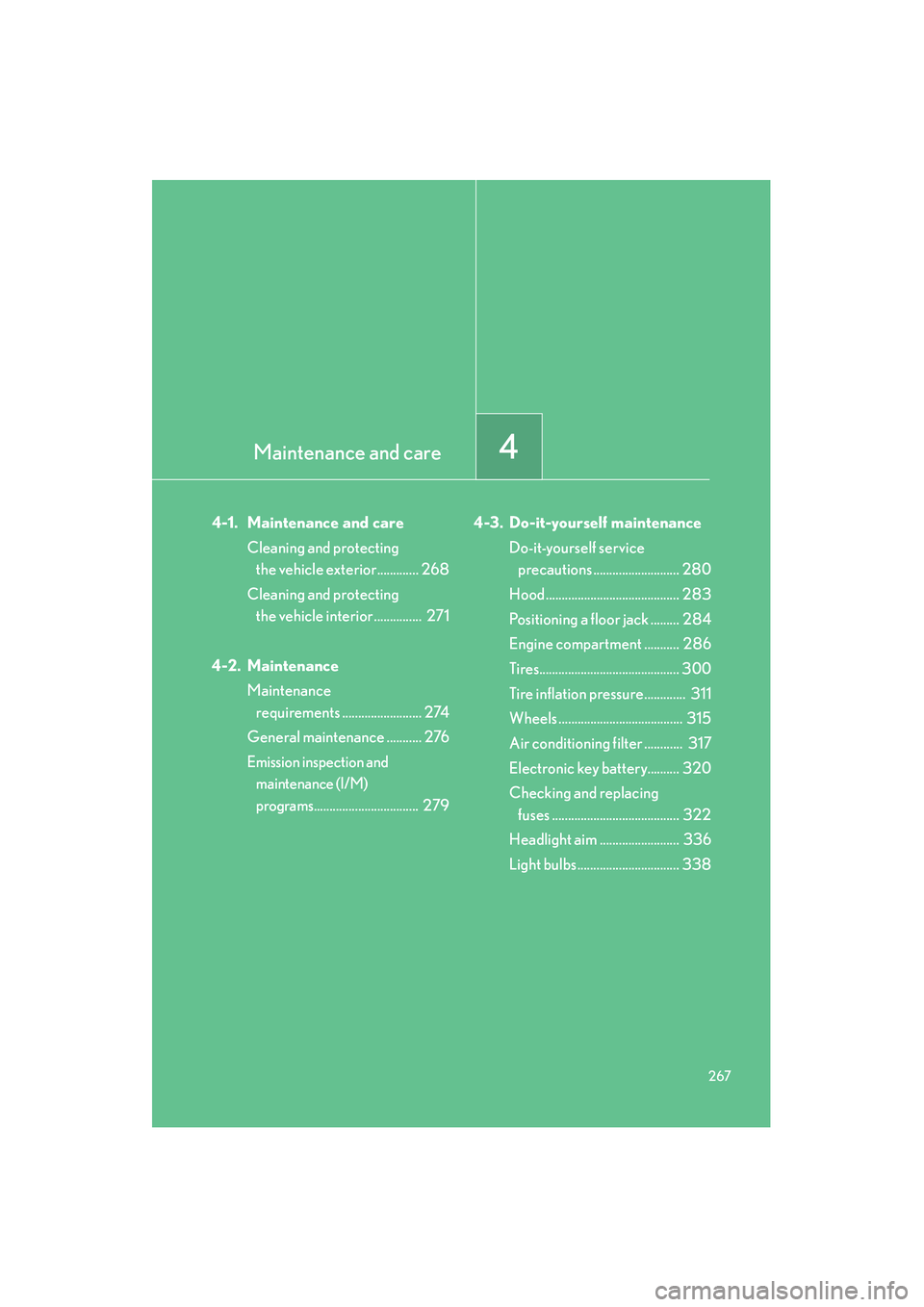
Maintenance and care4
267
08_IS F_U_(L/O_0808)
4-1. Maintenance and careCleaning and protecting the vehicle exterior............. 268
Cleaning and protecting the vehicle interior ............... 271
4-2. Maintenance Maintenance requirements ......................... 274
General maintenance ........... 276
Emission inspection and maintenance (I/M)
programs
................................. 279 4-3. Do-it-yourself maintenance
Do-it-yourself service precautions ........................... 280
Hood .......................................... 283
Positioning a floor jack ......... 284
Engine compartment ........... 286
Tires............................................ 300
Tire inflation pressure............. 311
Wheels ....................................... 315
Air conditioning filter ............ 317
Electronic key battery.......... 320
Checking and replacing fuses ........................................ 322
Headlight aim ......................... 336
Light bulbs................................ 338
Page 269 of 458
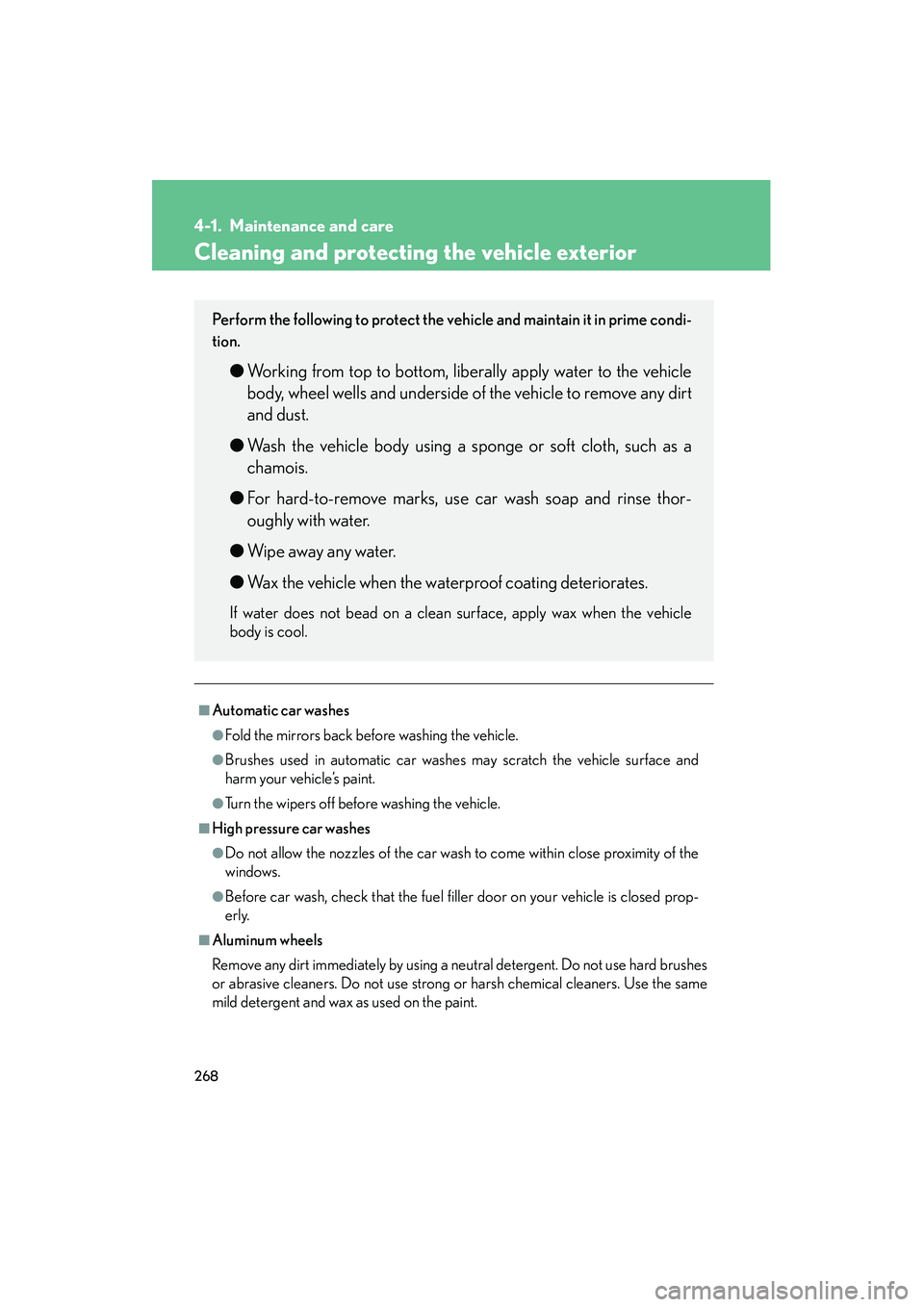
268
08_IS F_U_(L/O_0808)
4-1. Maintenance and care
Cleaning and protecting the vehicle exterior
■Automatic car washes
●Fold the mirrors back before washing the vehicle.
●Brushes used in automatic car washes may scratch the vehicle surface and
harm your vehicle’s paint.
●Turn the wipers off before washing the vehicle.
■High pressure car washes
●Do not allow the nozzles of the car wash to come within close proximity of the
windows.
●Before car wash, check that the fuel filler door on your vehicle is closed prop-
erly.
■Aluminum wheels
Remove any dirt immediately by using a neutral detergent. Do not use hard brushes
or abrasive cleaners. Do not use strong or harsh chemical cleaners. Use the same
mild detergent and wax as used on the paint.
Perform the following to protect the vehicle and maintain it in prime condi-
tion.
●Working from top to bottom, liberally apply water to the vehicle
body, wheel wells and underside of the vehicle to remove any dirt
and dust.
● Wash the vehicle body using a sponge or soft cloth, such as a
chamois.
● For hard-to-remove marks, use car wash soap and rinse thor-
oughly with water.
● Wipe away any water.
● Wax the vehicle when the waterproof coating deteriorates.
If water does not bead on a clean surface, apply wax when the vehicle
body is cool.
Page 279 of 458

278
4-2. Maintenance
08_IS F_U_(L/O_0808)
Vehicle exterior
ItemsCheck points
Steering wheel
• Moves smoothly?
• Has correct free play?
• No strange noises?
ItemsCheck points
Door/trunk• Operate smoothly?
Engine hood• The lock system works properly?
Fluid leaks• Is there any leakage after parking?
Ti r e
• Inflation pressure is correct?
• Tire surfaces not worn or dam-aged?
• Wheel nuts are not loose?
CAUTION
■If the engine is running
Turn the engine off and ensure that there is adequate ventilation before performing
maintenance checks.