engine Lexus IS F 2010 Audio/video System / LEXUS 2010 IS F (OM53A21U) Workshop Manual
[x] Cancel search | Manufacturer: LEXUS, Model Year: 2010, Model line: IS F, Model: Lexus IS F 2010Pages: 540, PDF Size: 16.03 MB
Page 135 of 540

135
2-1. Driving procedures
2
When driving
■If the automatic transmission fluid temperature warning message is displayed
■AI-SHIFT
The AI-SHIFT automatically selects the optimal gear according to driver perfor-
mance and driving conditions.
The AI-SHIFT automatically operates when the shift lever is in the D position. How-
ever, operating the “-” paddle shift switch will restrict the function’s operation. (Shift-
ing the shift lever to the M position cancels the function.)
CAUTION
■When driving on slippery road surfaces
Be careful of downshifting and sudden acceleration, as this could result in the vehi-
cle skidding to the side or spinning.
If the automatic transmission fluid tempera-
ture warning message is displayed while driv-
ing, make sure you return to normal D
position driving and reduce speed by easing
off the accelerator pedal. Stop the vehicle in a
safe place, shift the shift lever to the P position
and let the engine idle until the warning mes-
sage goes out.
When the warning message goes out, the
vehicle can be driven again.
If the warning message does not go out after
waiting a while, have your vehicle inspected
by your Lexus dealer.
Page 136 of 540

136
2-1. Driving procedures
Turn signal lever
■Turn signals can be operated when
The “ENGINE START STOP” switch is in IGNITION ON mode.
■If the indicators flash faster than usual
Check that a light bulb in the front or rear turn signal lights has not burned out.
Right turn
Left turn
Move and hold the lever part-
way to signal a lane change
The right hand signal will flash
until you release the lever.
Move and hold the lever part-
way to signal a lane change
The left hand signal will flash
until you release the lever.
Page 139 of 540

139
2
When driving
2-2. Instrument cluster
Gauges and meters
The units used on the speedometer and the tachometer gauge display may
differ depending on the model/type.
The following gauges, meters and display illuminate when the
“ENGINE START STOP” switch is in IGNITION ON mode.
Speedometer
Displays the vehicle speed.
Voltage gauge
Displays the battery voltage. If the voltage is either too high or too low, the
display will flash.
Shift position and shift range/gear display
Displays the shift position along with the currently selected shift range or
gear. (P. 130, 132)
Multi-information display
P. 1 4 6
Engine oil temperature gauge
Displays the engine oil temperature. If the temperature is too high, the dis-
play will flash.
Tachometer
Displays the engine speed in revolutions per minute.
Page 140 of 540
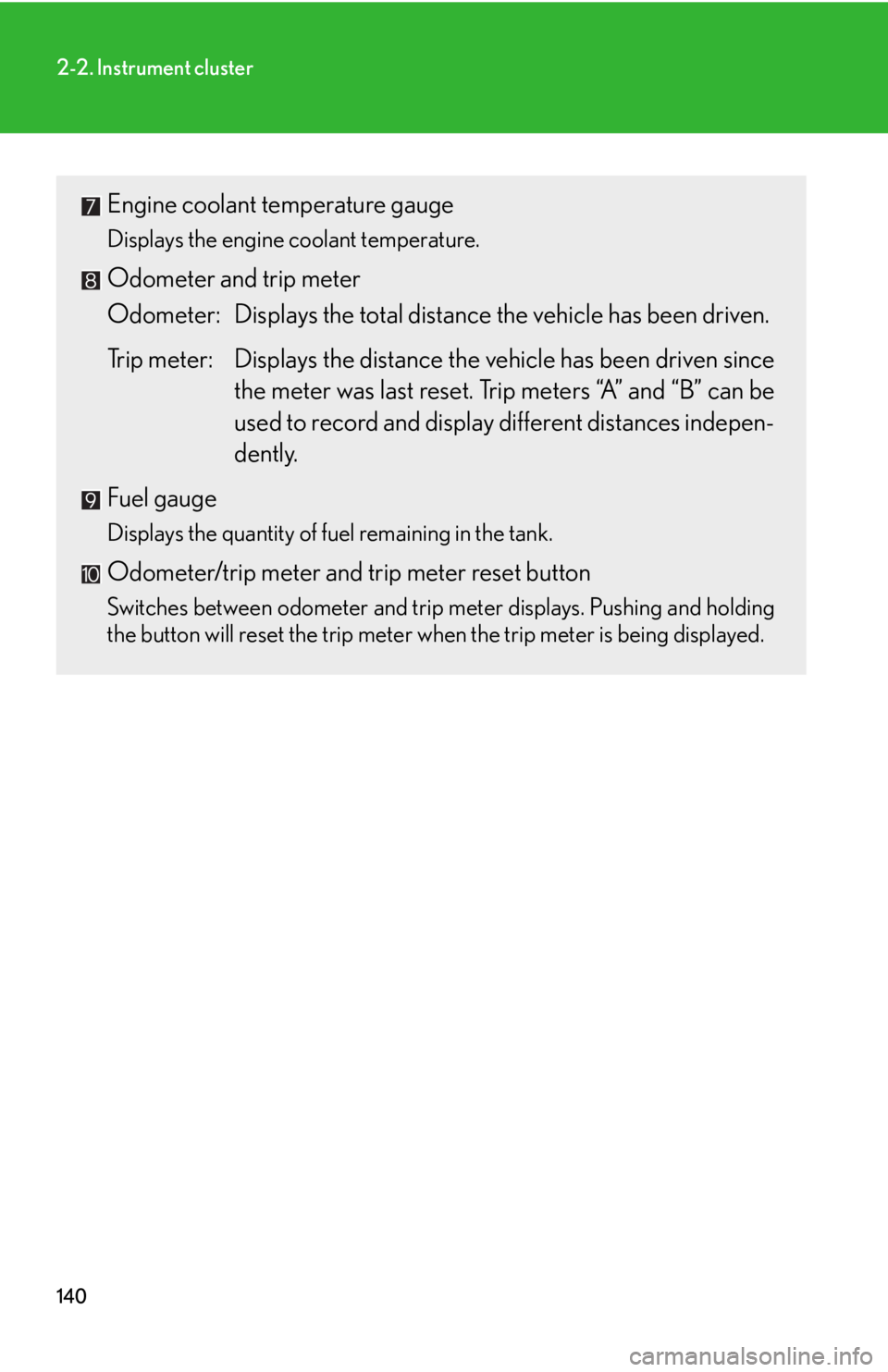
140
2-2. Instrument cluster
Engine coolant temperature gauge
Displays the engine coolant temperature.
Odometer and trip meter
Odometer: Displays the total distance the vehicle has been driven.
Trip meter: Displays the distance the vehicle has been driven since
the meter was last reset. Trip meters “A” and “B” can be
used to record and display different distances indepen-
dently.
Fuel gauge
Displays the quantity of fuel remaining in the tank.
Odometer/trip meter and trip meter reset button
Switches between odometer and trip meter displays. Pushing and holding
the button will reset the trip meter when the trip meter is being displayed.
Page 141 of 540

141
2-2. Instrument cluster
2
When driving
Instrument panel light control
The brightness of the instrument panel lights can be adjusted.
Darker
Brighter
CAUTION
■When the temperature of the display is extremely low
Allow the interior of the vehicle to warm up before using the shift position and shift
range/gear display. At extremely low temperatures, the display may respond slowly,
and display changes may be delayed.
For example, there is a lag between the driver’s downshifting and the new gear
number appearing on the display. This lag could cause the driver to downshift again,
causing rapid and excessive engine braking and possibly an accident resulting in
death or serious injury.
Page 142 of 540
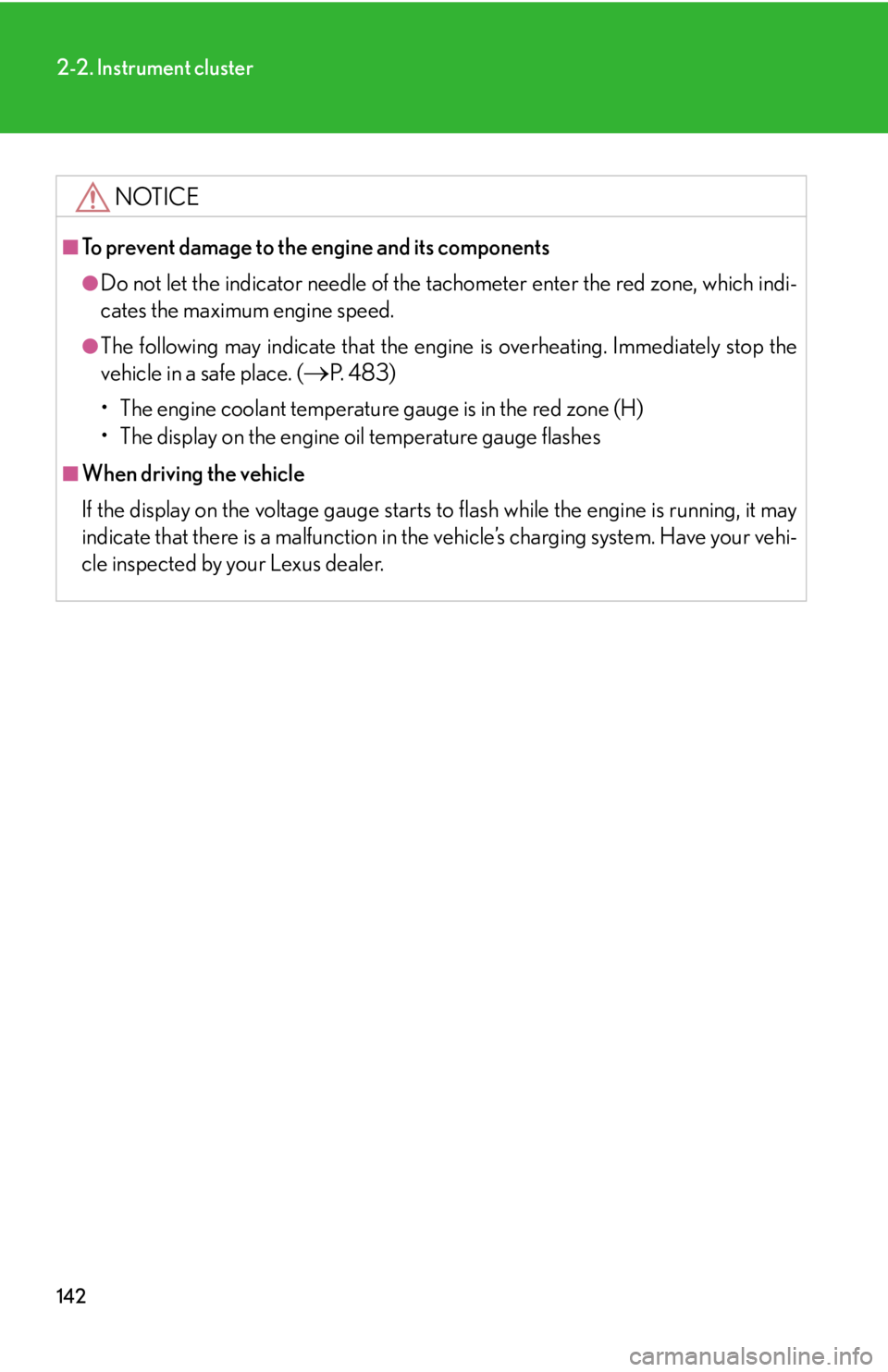
142
2-2. Instrument cluster
NOTICE
■To prevent damage to the engine and its components
●Do not let the indicator needle of the tachometer enter the red zone, which indi-
cates the maximum engine speed.
●The following may indicate that the engine is overheating. Immediately stop the
vehicle in a safe place. (
P. 4 8 3 )
• The engine coolant temperature gauge is in the red zone (H)
• The display on the engine oil temperature gauge flashes
■When driving the vehicle
If the display on the voltage gauge starts to flash while the engine is running, it may
indicate that there is a malfunction in the vehicle’s charging system. Have your vehi-
cle inspected by your Lexus dealer.
Page 145 of 540

145
2-2. Instrument cluster
2
When driving
CAUTION
■If a safety system warning light does not come on
Should a safety system light such as the ABS and SRS warning light not come on
when you start the engine, this could mean that these systems are not available to
help protect you in an accident, which could result in death or serious injury. Have
the vehicle inspected by your Lexus dealer immediately if this occurs.
■Warning lights
Warning lights inform the driver of malfunctions in any of the vehi-
cle’s systems. (P. 4 4 1 )
*: These lights turn on when the “ENGINE START STOP” switch is turned
to IGNITION ON mode to indicate that a system check is being per-
formed. They will turn off after the engine is started, or after a few sec-
onds. There may be a malfunction in a system if a light does not come on,
or if the lights do not turn off. Have the vehicle inspected by your Lexus
dealer.
(U.S.A.)(Canada)(Canada)(U.S.A.)
(Canada)(U.S.A.)(if equipped)(for
driver)(for front
passenger)
******
******
Page 148 of 540

148
2-2. Instrument cluster
■Driving range
■Average fuel consumption
■Average fuel consumption after refueling
■Current fuel consumption
■Average vehicle speed Displays the estimated maximum distance that can
be driven with the quantity of fuel remaining.
• This distance is computed based on your average fuel
consumption. As a result, the actual distance that can
be driven may differ from that displayed.
• When only a small amount of fuel is added to the tank,
the display may not be updated.
Displays the average fuel consumption since the
function was reset.
The function can be reset by pushing the “DISP” switch
for longer than one second when the average fuel con-
sumption is displayed.
Displays the average fuel consumption since the
vehicle was last refueled.
Displays the current rate of fuel consumption.
Displays the average vehicle speed since the engine
was started or the function was reset.
The function can be reset by pushing the “DISP” switch
for longer than one second when the average vehicle
speed is displayed.
Page 149 of 540

149
2-2. Instrument cluster
2
When driving
■Gear position display
Indicates the current gear, and the range of gears
that is available when the shift lever is in the D posi-
tion. The gear range is shown by the number of dots
() and the current gear is shown as a number. The
transmission automatically selects the gears within
the driver selected gear range.
In the illustration to the left, a range of 8 available gears
(1 through 8) has been selected by the driver. (The shift
lever is in the D position with 8 ranges enabled) It is
possible for the transmission to automatically select
between all 8 of the gears. In this case, the transmission
has selected third gear.
When in the M position, the “F” mark is displayed.
■Outside temperature display
In the following situations, the correct outside temperature may not be displayed, or
the display may take longer than normal to change.
●When stopped, or driving at low speeds (less than 12 mph [20 km/h])
●When the outside temperature has changed suddenly (at the entrance/exit of a
garage, tunnel, etc.)
CAUTION
■The information display at low temperatures
Allow the interior of the vehicle to warm up before using the liquid crystal informa-
tion display. At extremely low temperatures, the information display monitor may
respond slowly, and display changes may be delayed.
For example, there is a lag between the driver's downshifting and the new gear
number appearing on the display. This lag could cause the driver to downshift again,
causing rapid and excessive engine braking and possibly an accident resulting in
death or serious injury.
Page 150 of 540

150
2-3. Operating the lights and windshield wipers
Headlight switch
Turning on the high beam headlights
With the headlights on, push the
lever forward to turn on the high
beams.
Pull the lever back to the center
position to turn the high beams off.
Pull the lever toward you to turn
on the high beams.
Release to turn them off. You can
flash the high beams with the head-
lights on or off.
The headlights can be operated manually or automatically.
The side marker, parking,
tail, license plate and
instrument panel lights
turn on.
The headlights and all
lights listed above turn
on.
The headlights, parking
lights and other lights
turn on and off automati-
cally.
(When the “ENGINE
START STOP” switch is
in IGNITION ON
mode)
U.S.A.
Canada