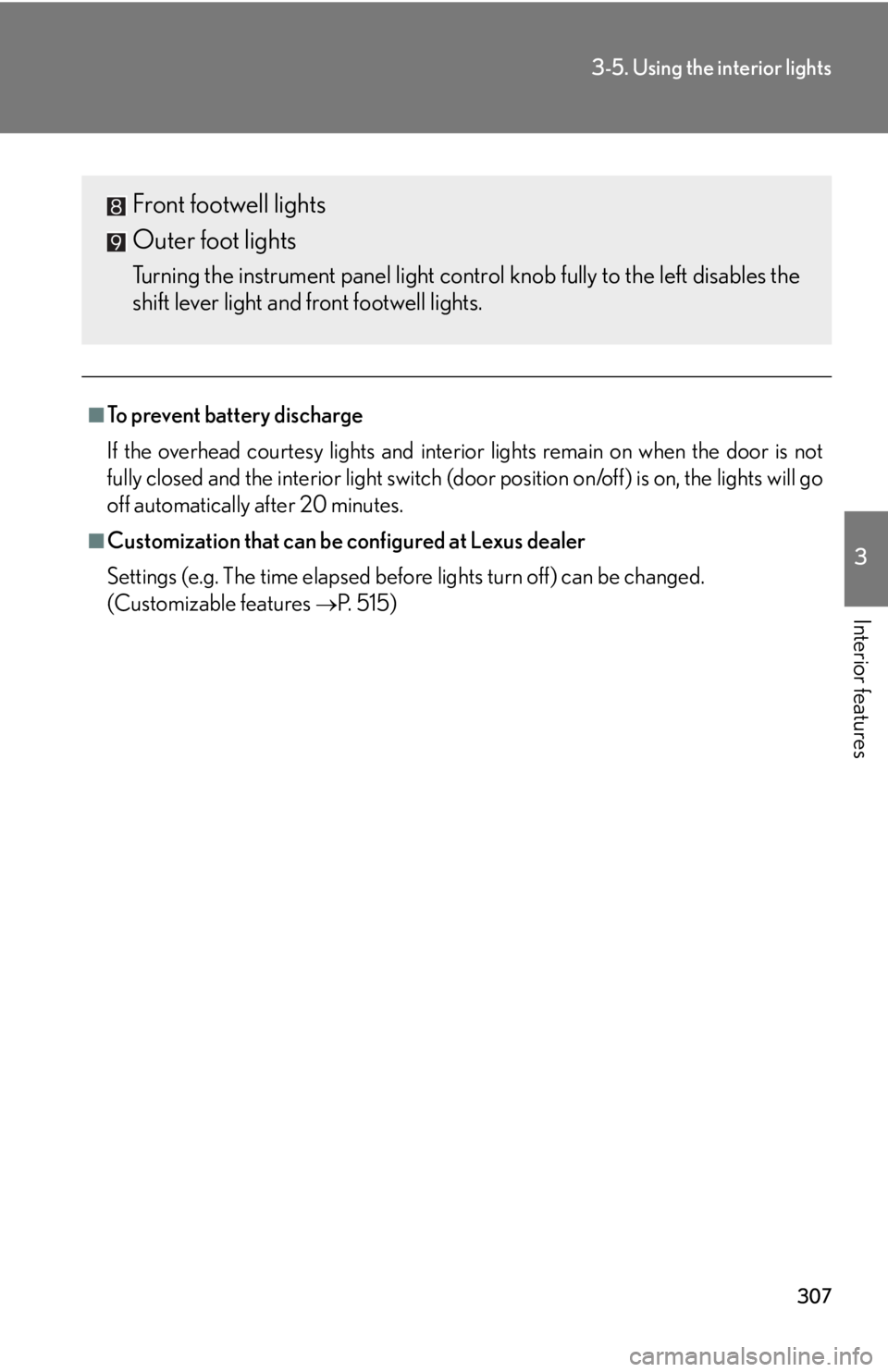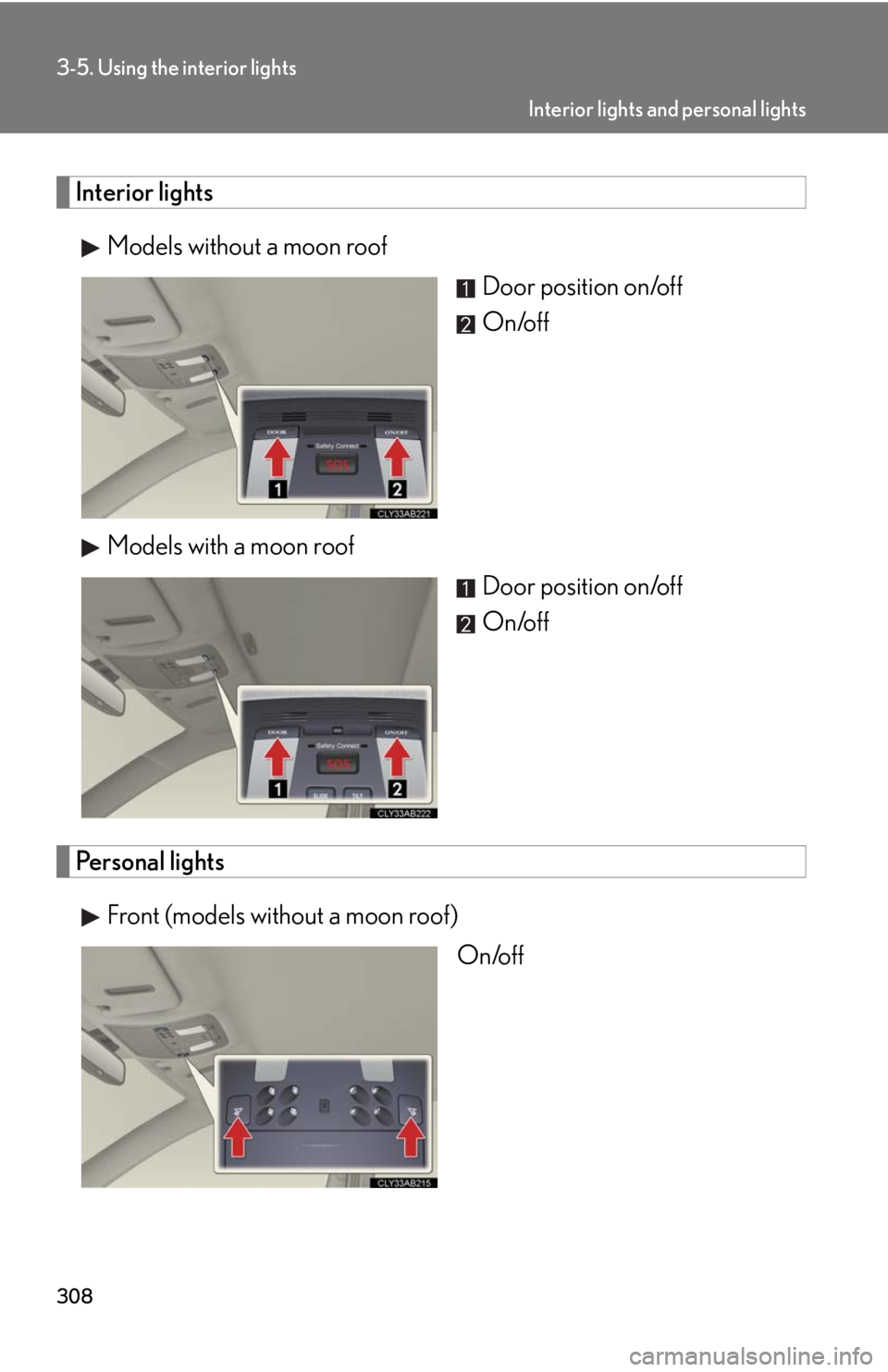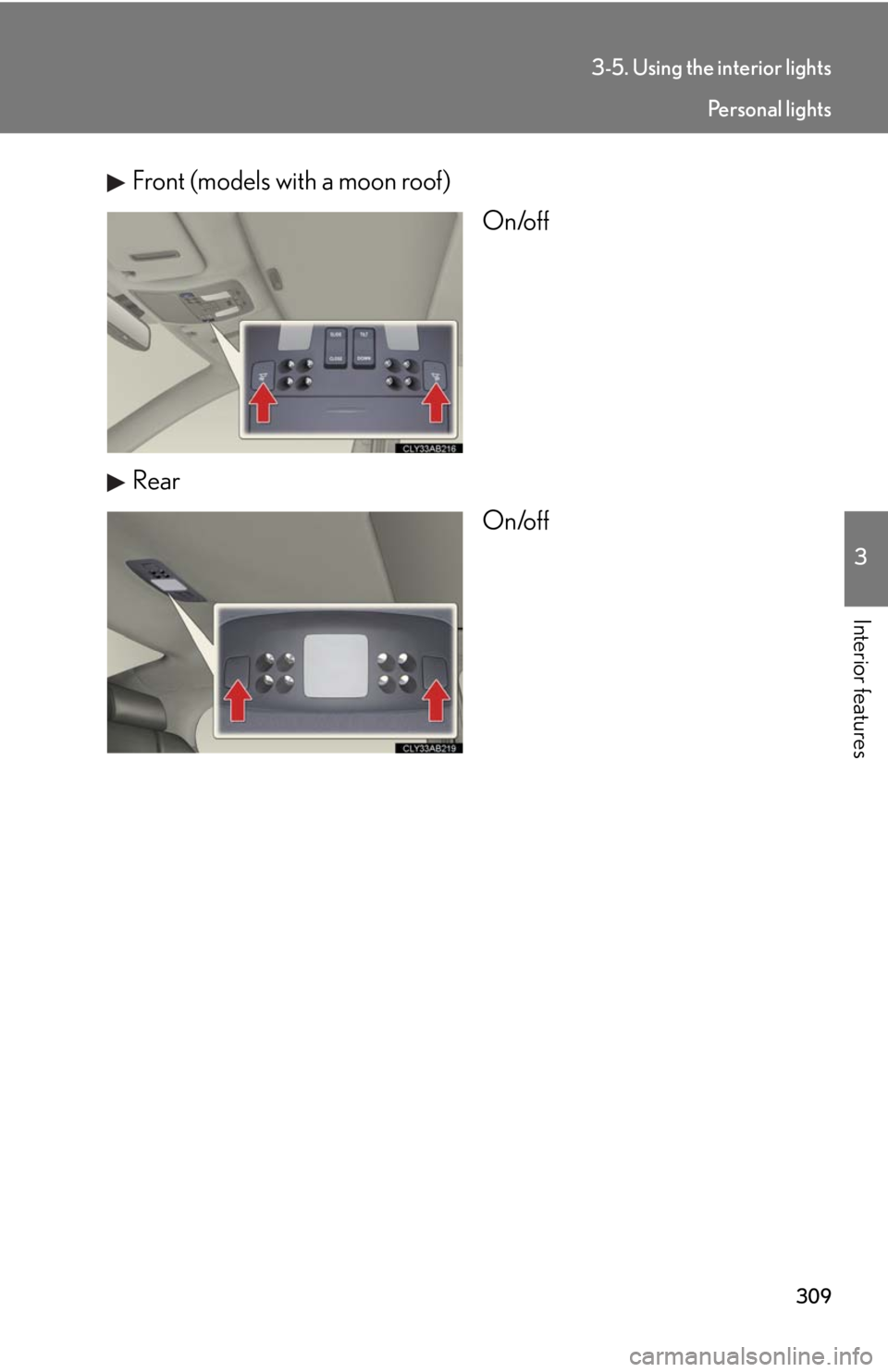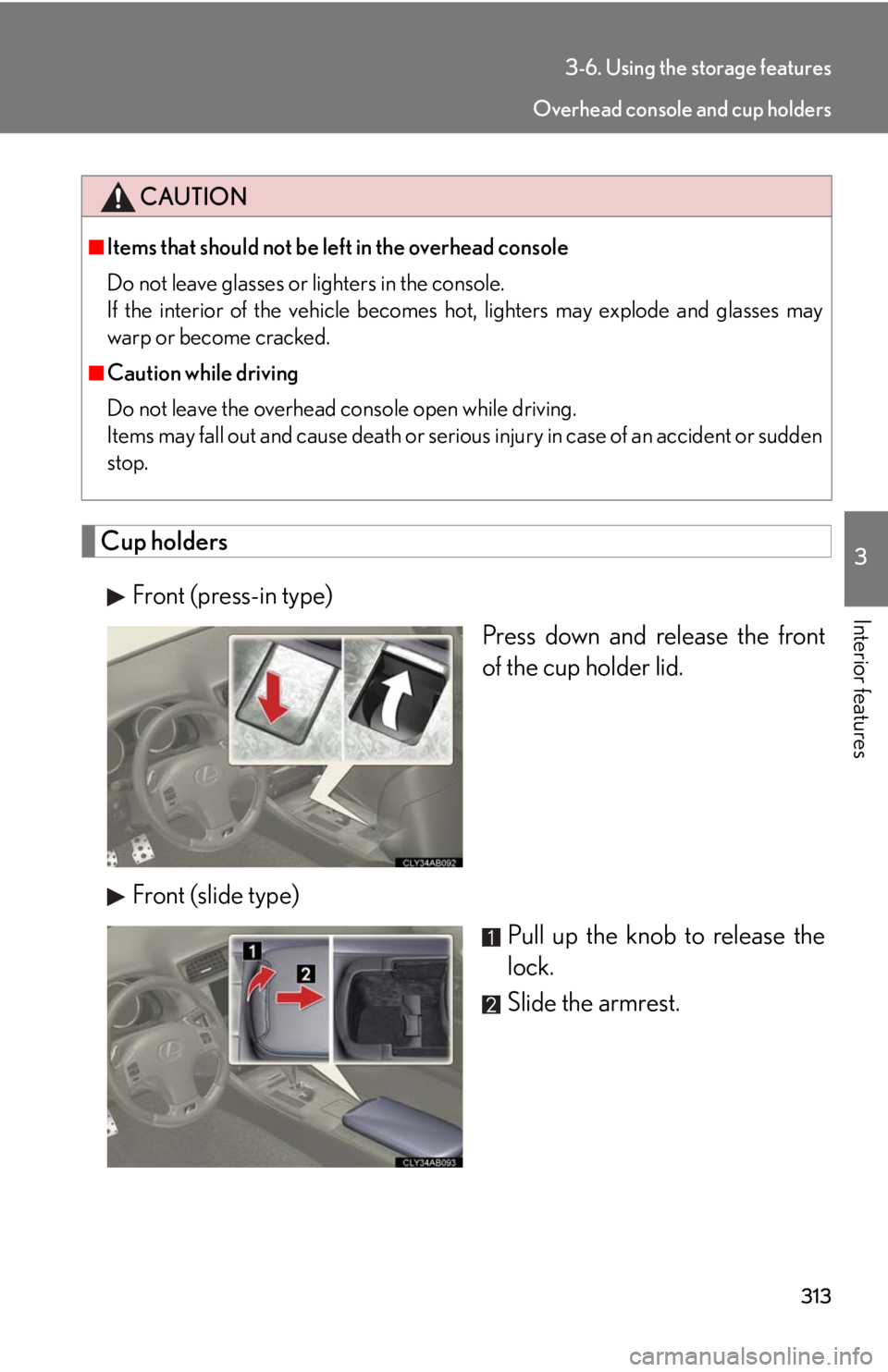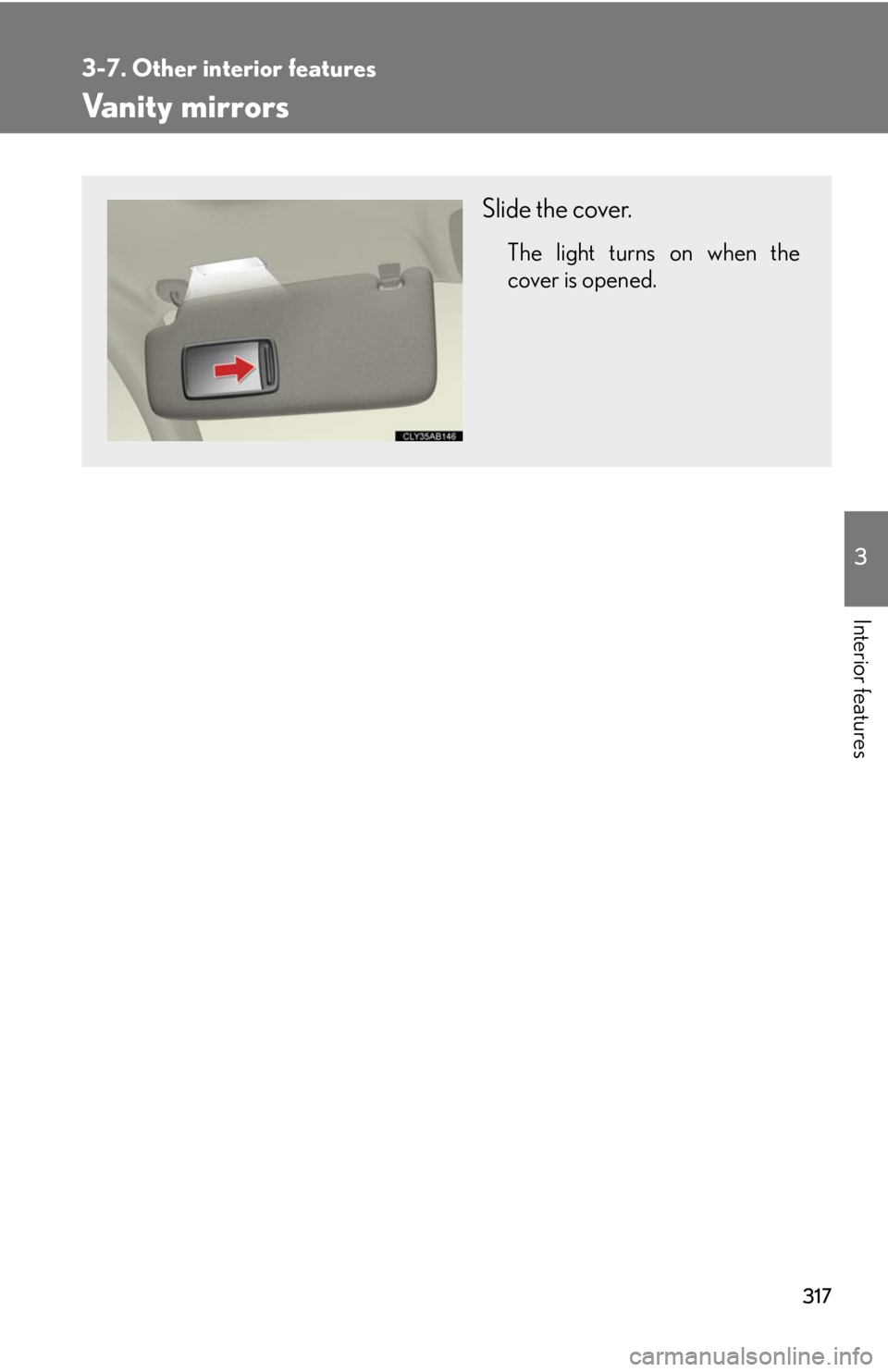Lexus IS F 2010 Audio/video System / LEXUS 2010 IS F (OM53A21U) Manual PDF
IS F 2010
Lexus
Lexus
https://www.carmanualsonline.info/img/36/29684/w960_29684-0.png
Lexus IS F 2010 Audio/video System / LEXUS 2010 IS F (OM53A21U) Manual PDF
Page 306 of 540
306
3-5. Using the interior lights
Interior lights list
Your Lexus is equipped with the illuminated entry system to assist in enter-
ing the vehicle. Owing to the function of the system, the lights shown in the
following illustration automatically turn on/off according to the presence of
the electronic key, whether the doors are locked/unlocked, whether the
doors are opened/closed, and the “ENGINE START STOP” switch mode.
Front personal lights (P. 308)
Front interior lights (P. 308)
Shift lever light (when the “ENGINE START STOP” switch is in
ACCESSORY or IGNITION ON mode)
Rear personal lights (P. 308)
Rear overhead courtesy light
Rear interior light
Front door courtesy lights
Page 307 of 540
307
3-5. Using the interior lights
3
Interior features
■To prevent battery discharge
If the overhead courtesy lights and interior lights remain on when the door is not
fully closed and the interior light switch (door position on/off) is on, the lights will go
off automatically after 20 minutes.
■Customization that can be configured at Lexus dealer
Settings (e.g. The time elapsed before lights turn off) can be changed.
(Customizable features
P. 515)
Front footwell lights
Outer foot lights
Turning the instrument panel light control knob fully to the left disables the
shift lever light and front footwell lights.
Page 308 of 540
308
3-5. Using the interior lights
Interior lights
Models without a moon roof
Door position on/off
On/off
Models with a moon roof
Door position on/off
On/off
Personal lights
Front (models without a moon roof)
On/off
Interior lights and personal lights
Page 309 of 540
309
3-5. Using the interior lights
3
Interior features
Front (models with a moon roof)
On/off
Rear
On/off
Pe r s o n a l l i g h t s
Page 311 of 540
311
3-6. Using the storage features
3
Interior featuresConsole box
Pull up the knob to release the
lock.
Slide the armrest.
Pull up the knob to release the
lock.
Lift the armrest to open.
■Glove box light
The glove box light turns on when the “ENGINE START STOP” switch is in IGNI-
TION ON mode.
■Trunk opener main switch
The trunk opener main switch is located in the glove box. ( P. 4 3 )
CAUTION
■Caution while driving
Keep the glove box closed.
Injuries may result in the event of an accident or sudden braking.
Glove box and console box
Page 312 of 540
312
3-6. Using the storage features
Overhead console
Press the overhead console.
The overhead console is useful for
temporarily storing sunglasses and
similar small items.
■Console box light
The console box light turns on when the “ENGINE START STOP” switch is in
IGNITION ON mode.
■Using the console box to store CD cases
CAUTION
■Caution while driving
Keep the console box closed.
Injuries may result in the event of an accident or sudden braking.
Store a CD case with the hinged portion fac-
ing either the front or back of the console
box.
Console box and overhead console
Page 313 of 540
313
3-6. Using the storage features
3
Interior features
Cup holders
Front (press-in type)
Press down and release the front
of the cup holder lid.
Front (slide type)
Pull up the knob to release the
lock.
Slide the armrest.
CAUTION
■Items that should not be left in the overhead console
Do not leave glasses or lighters in the console.
If the interior of the vehicle becomes hot, lighters may explode and glasses may
warp or become cracked.
■Caution while driving
Do not leave the overhead console open while driving.
Items may fall out and cause death or serious injury in case of an accident or sudden
stop.
Overhead console and cup holders
Page 317 of 540
317
3-7. Other interior features
3
Interior features
Vanity mirrors
Slide the cover.
The light turns on when the
cover is opened.
Page 320 of 540
320
3-7. Other interior features
Change the settings.
Press the “ON/OFF” button to
change the settings (e.g. on/off).
■Items that can be set using the satellite switches
STEP3
Intuitive parking assist (P. 171) on/off
(if equipped)
Tire pressure warning system initialization
(P. 387)
ID code selection for the tire pressure warning
system
(P. 389)
AFS (Adaptive Front-lighting System) (P. 1 5 1 )
on/off
Page 323 of 540
323
3-7. Other interior features
3
Interior features
Cigarette lighter
■The cigarette lighter can be used when
The “ENGINE START STOP” switch is in ACCESSORY or IGNITION ON mode.
CAUTION
■When not in use
Keep the lid closed.
Injuries may result in the event of an accident or sudden braking.
■To avoid burns or fires
●Do not touch the metal parts of the cigarette lighter.
●Do not hold the cigarette lighter down. It could overheat and cause a fire.
●Do not insert anything other than the cigarette lighter into the outlet.
Push the back part of the lid to
open, and push the cigarette
lighter down.
The cigarette lighter will pop up
when it is ready for use.