steering wheel Lexus IS F 2010 Audio/video System / LEXUS 2010 IS F OWNERS MANUAL (OM53A25U)
[x] Cancel search | Manufacturer: LEXUS, Model Year: 2010, Model line: IS F, Model: Lexus IS F 2010Pages: 543, PDF Size: 16.07 MB
Page 2 of 543
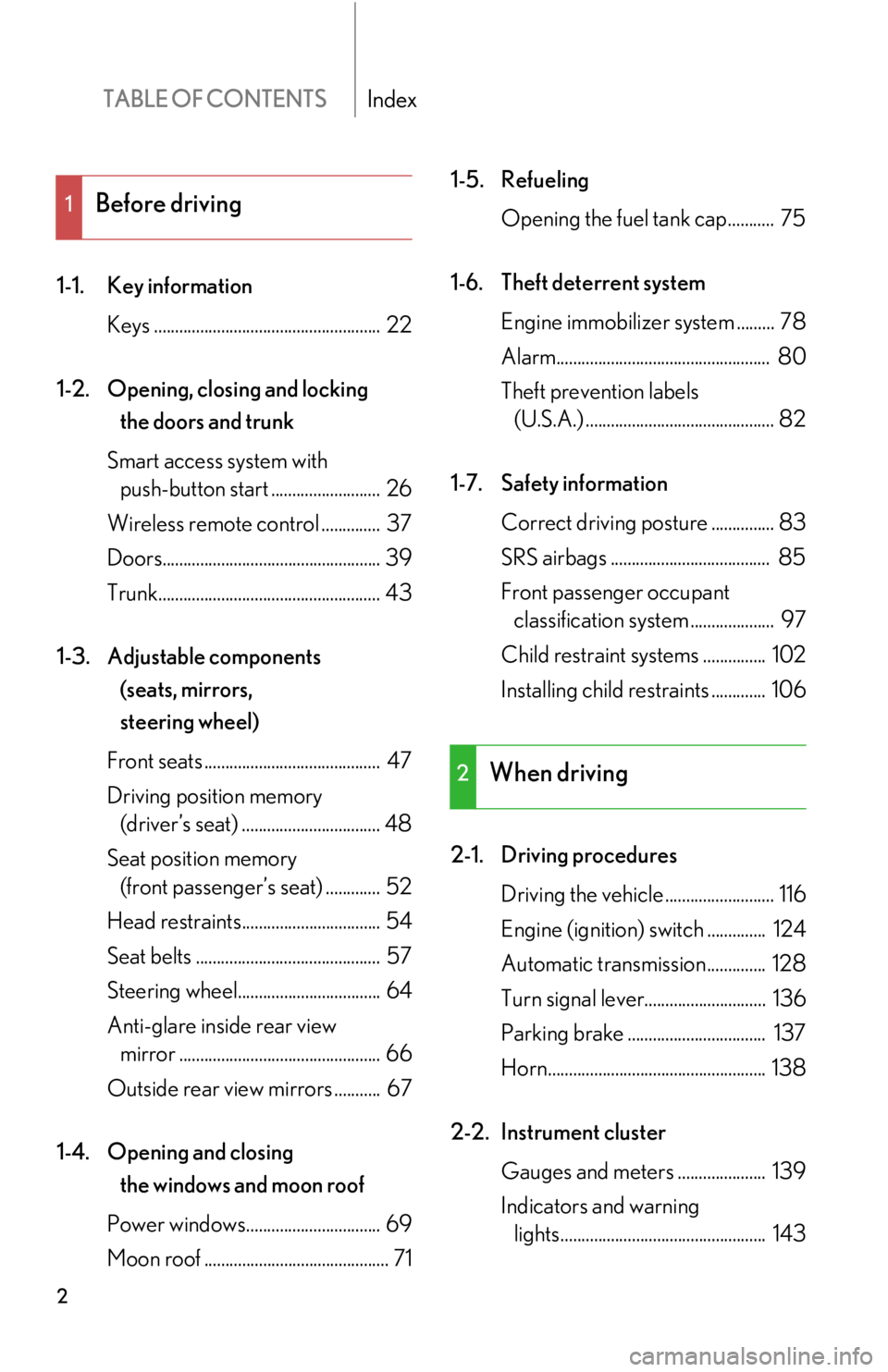
TABLE OF CONTENTSIndex
2
1-1. Key information
Keys ...................................................... 22
1-2. Opening, closing and locking
the doors and trunk
Smart access system with
push-button start .......................... 26
Wireless remote control .............. 37
Doors.................................................... 39
Trunk..................................................... 43
1-3. Adjustable components
(seats, mirrors,
steering wheel)
Front seats .......................................... 47
Driving position memory
(driver’s seat) ................................. 48
Seat position memory
(front passenger’s seat) ............. 52
Head restraints................................. 54
Seat belts ............................................ 57
Steering wheel.................................. 64
Anti-glare inside rear view
mirror ................................................ 66
Outside rear view mirrors ........... 67
1-4. Opening and closing
the windows and moon roof
Power windows................................ 69
Moon roof ............................................ 711-5. Refueling
Opening the fuel tank cap........... 75
1-6. Theft deterrent system
Engine immobilizer system ......... 78
Alarm................................................... 80
Theft prevention labels
(U.S.A.) ............................................. 82
1-7. Safety information
Correct driving posture ............... 83
SRS airbags ...................................... 85
Front passenger occupant
classification system .................... 97
Child restraint systems ............... 102
Installing child restraints ............. 106
2-1. Driving procedures
Driving the vehicle .......................... 116
Engine (ignition) switch .............. 124
Automatic transmission.............. 128
Turn signal lever............................. 136
Parking brake ................................. 137
Horn.................................................... 138
2-2. Instrument cluster
Gauges and meters ..................... 139
Indicators and warning
lights................................................. 143
1Before driving
2When driving
Page 3 of 543
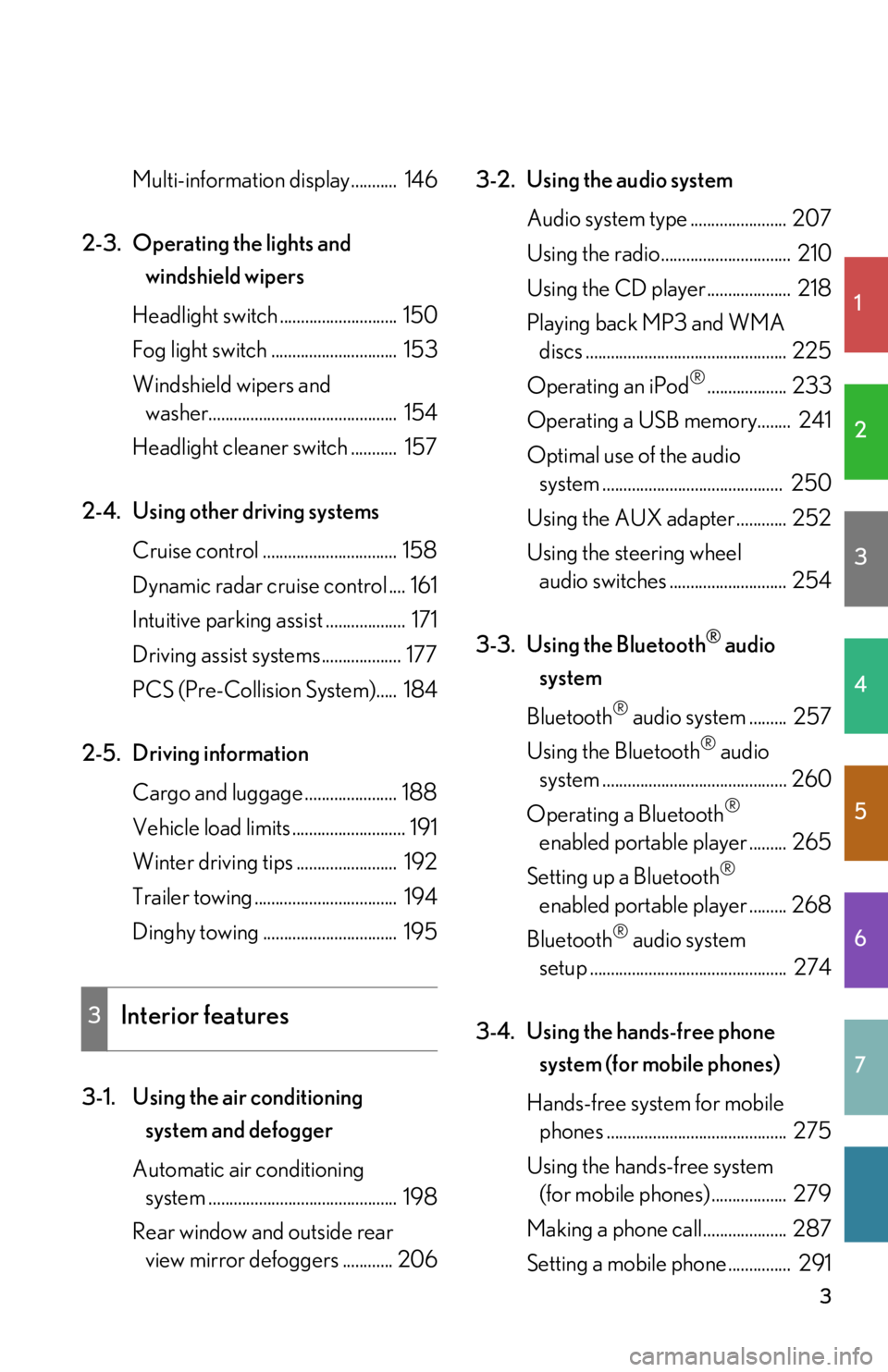
1
2
3
4
5
6
7
3
Multi-information display........... 146
2-3. Operating the lights and
windshield wipers
Headlight switch ............................ 150
Fog light switch .............................. 153
Windshield wipers and
washer............................................. 154
Headlight cleaner switch ........... 157
2-4. Using other driving systems
Cruise control ................................ 158
Dynamic radar cruise control .... 161
Intuitive parking assist ................... 171
Driving assist systems................... 177
PCS (Pre-Collision System)..... 184
2-5. Driving information
Cargo and luggage ...................... 188
Vehicle load limits ........................... 191
Winter driving tips ........................ 192
Trailer towing .................................. 194
Dinghy towing ................................ 195
3-1. Using the air conditioning
system and defogger
Automatic air conditioning
system ............................................. 198
Rear window and outside rear
view mirror defoggers ............ 2063-2. Using the audio system
Audio system type ....................... 207
Using the radio............................... 210
Using the CD player.................... 218
Playing back MP3 and WMA
discs ................................................ 225
Operating an iPod
®................... 233
Operating a USB memory........ 241
Optimal use of the audio
system ........................................... 250
Using the AUX adapter ............ 252
Using the steering wheel
audio switches ............................ 254
3-3. Using the Bluetooth
® audio
system
Bluetooth
® audio system ......... 257
Using the Bluetooth
® audio
system ............................................ 260
Operating a Bluetooth
®
enabled portable player ......... 265
Setting up a Bluetooth
®
enabled portable player ......... 268
Bluetooth
® audio system
setup ............................................... 274
3-4. Using the hands-free phone
system (for mobile phones)
Hands-free system for mobile
phones ........................................... 275
Using the hands-free system
(for mobile phones) .................. 279
Making a phone call.................... 287
Setting a mobile phone ............... 291
3Interior features
Page 21 of 543

Before driving1
21
1-1. Key information
Keys ............................................... 22
1-2. Opening, closing and locking
the doors and trunk
Smart access system with
push-button start .................... 26
Wireless remote control ......... 37
Doors ............................................ 39
Trunk ............................................. 43
1-3. Adjustable components
(seats, mirrors,
steering wheel)
Front seats ................................... 47
Driving position memory
(driver’s seat) .......................... 48
Seat position memory
(front passenger’s seat) ........ 52
Head restraints .......................... 54
Seat belts ..................................... 57
Steering wheel ........................... 64
Anti-glare inside rear view
mirror ......................................... 66
Outside rear view mirrors ...... 671-4. Opening and closing the
windows and moon roof
Power windows .......................... 69
Moon roof .................................... 71
1-5. Refueling
Opening the fuel tank cap ..... 75
1-6. Theft deterrent system
Engine immobilizer system.... 78
Alarm............................................ 80
Theft prevention labels
(U.S.A.)...................................... 82
1-7. Safety information
Correct driving posture ......... 83
SRS airbags ................................ 85
Front passenger occupant
classification system.............. 97
Child restraint systems ......... 102
Installing child restraints....... 106
Page 47 of 543

47
1
Before driving
1-3. Adjustable components (seats, mirrors, steering wheel)
Front seats
CAUTION
■Seat adjustment
Do not recline the seat more than necessary when the vehicle is in motion to reduce
the risk of sliding under the lap belt.
If the seat is too reclined, the lap belt may slide past the hips and apply restraint
forces directly to the abdomen or your neck may contact the shoulder belt, increas-
ing the risk of death or serious injury in the event of an accident.
Seat position switch
Seatback angle switch
Seat cushion (front) angle switch
Vertical height adjustment switch
Lumbar support switch
Page 48 of 543

48
1-3. Adjustable components (seats, mirrors, steering wheel)
Driving position memory (driver’s seat)
Your preferred driving position (the position of the driver's seat, steering
wheel and outside rear view mirrors) can be memorized and recalled with
the touch of a button. It is also possible to set this function to activate auto-
matically when the doors are unlocked.
Three different driving positions can be entered into memory.
■Entering a position to memory
Turn the “ENGINE START STOP” switch to IGNITION ON
mode.
Adjust the driver’s seat, steering wheel, and outside rear view
mirrors to the desired positions.
Push the “SET” button, then
within 3 seconds push button
“1”, “2” or “3” until the signal
beeps.
If the selected button has
already been preset, the previ-
ously recorded position will be
overwritten.
■Recalling the memorized position
Check that the shift lever is set in P.
Turn the “ENGINE START STOP” switch to IGNITION ON
mode.
Push button “1”, “2” or “3” to
recall the memorized position.
STEP1
STEP2
STEP3
STEP1
STEP2
Page 49 of 543

49
1-3. Adjustable components (seats, mirrors, steering wheel)
1
Before driving
Linking driving position memory with door unlock operation
Record your driving position to button “1”, “2” or “3” before performing
the following.
Using the wireless remote control
Turn the “ENGINE START STOP” switch OFF and close the
driver's door.
While pressing the desired button
(“1”, “2” or “3”), push on the
wireless remote control until the
signal beeps.
The driving position is recalled
when the driver's door is unlocked
using the entry function or wireless
remote control and the driver’s
door is opened.
Open one of the doors
If a door is not opened within 60 seconds after is pressed, the doors
will be locked again and the alarm will automatically be set. In case that
the alarm is triggered, immediately stop the alarm.
(P. 8 0 )
STEP1
STEP2
STEP3
Page 50 of 543

50
1-3. Adjustable components (seats, mirrors, steering wheel)
Using the door lock switch
Carry only the key (including the card key
) to which you want to link
the driving position. If 2 or more keys are in the vehicle, the driving
position cannot be linked properly.
Turn the “ENGINE START STOP” switch OFF and close the
driver's door.
While pressing the desired button
(“1”, “2” or “3”), press the lock or
unlock side on the driver’s door
lock switch until the signal beeps.
The driving position is recalled
when the driver's door is unlocked
using the entry function or wireless
remote control and the driver's
door is opened.
: Canada only
STEP1
STEP2
Page 51 of 543

51
1-3. Adjustable components (seats, mirrors, steering wheel)
1
Before driving
■Canceling the linked door unlock operation
Turn the “ENGINE START STOP” switch OFF and close the driver's door.
Using the wireless remote control: While pushing the “SET” button, press
on the wireless remote control until the signal beeps.
Using the door lock switch: While pressing the “SET” button, press the
lock or unlock side on the door lock switch until the signal beeps.
■Operating the driving position memory after turning the “ENGINE START
STOP” switch OFF
Memorized positions (except for the steering wheel position) can be activated up
to 180 seconds after the driver’s door is opened and another 60 seconds after it is
closed again, even after turning the “ENGINE START STOP” switch OFF.
■To cancel seat position recall
Perform any of the following operations.
●Push the “SET” button.
●Push button “1”, “2” or “3”.
●Adjust the seat using the switches (only cancels seat position recall).
■If the battery is disconnected
The memorized positions are erased when the battery is disconnected.
CAUTION
■Seat adjustment caution
Take care during seat adjustment that the seat does not strike the rear passenger or
squeeze your body against the steering wheel.
STEP1
STEP2
Page 52 of 543

52
1-3. Adjustable components (seats, mirrors, steering wheel)
Seat position memory (front passenger’s seat)
Your preferred front passenger seat position can be memorized and
recalled with the touch of a button.
Three different seat positions can be entered into memory.
■Entering a position to memory
Turn the “ENGINE START STOP” switch to IGNITION ON
mode.
Adjust the front passenger seat to the desired position.
Push the “SET” button, then
within 3 seconds push button
“1”, “2” or “3” until the signal
beeps.
If the selected button has
already been preset, the previ-
ously recorded position will be
overwritten.
■Recalling the memorized position
Check that the shift lever is set in P.
Push button “1”, “2” or “3” to
recall the memorized position.
STEP1
STEP2
STEP3
Page 53 of 543

53
1-3. Adjustable components (seats, mirrors, steering wheel)
1
Before driving
■Operating the seat position memory after turning the “ENGINE START STOP”
switch OFF
Memorized position can be activated up to 180 seconds after the front passenger
door is opened, even after turning the “ENGINE START STOP” switch OFF.
■To cancel seat position recall
Perform any of the following operations.
●Push the “SET” button.
●Push button “1”, “2” or “3”.
●Adjust the seat position using the switches.
■If the battery is disconnected
The memorized positions are erased when the battery is disconnected.
CAUTION
■Seat adjustment caution
Take care during seat adjustment that the seat does not strike the rear passenger.