trunk Lexus IS F 2010 Owner's Guide
[x] Cancel search | Manufacturer: LEXUS, Model Year: 2010, Model line: IS F, Model: Lexus IS F 2010Pages: 542, PDF Size: 6.77 MB
Page 40 of 542
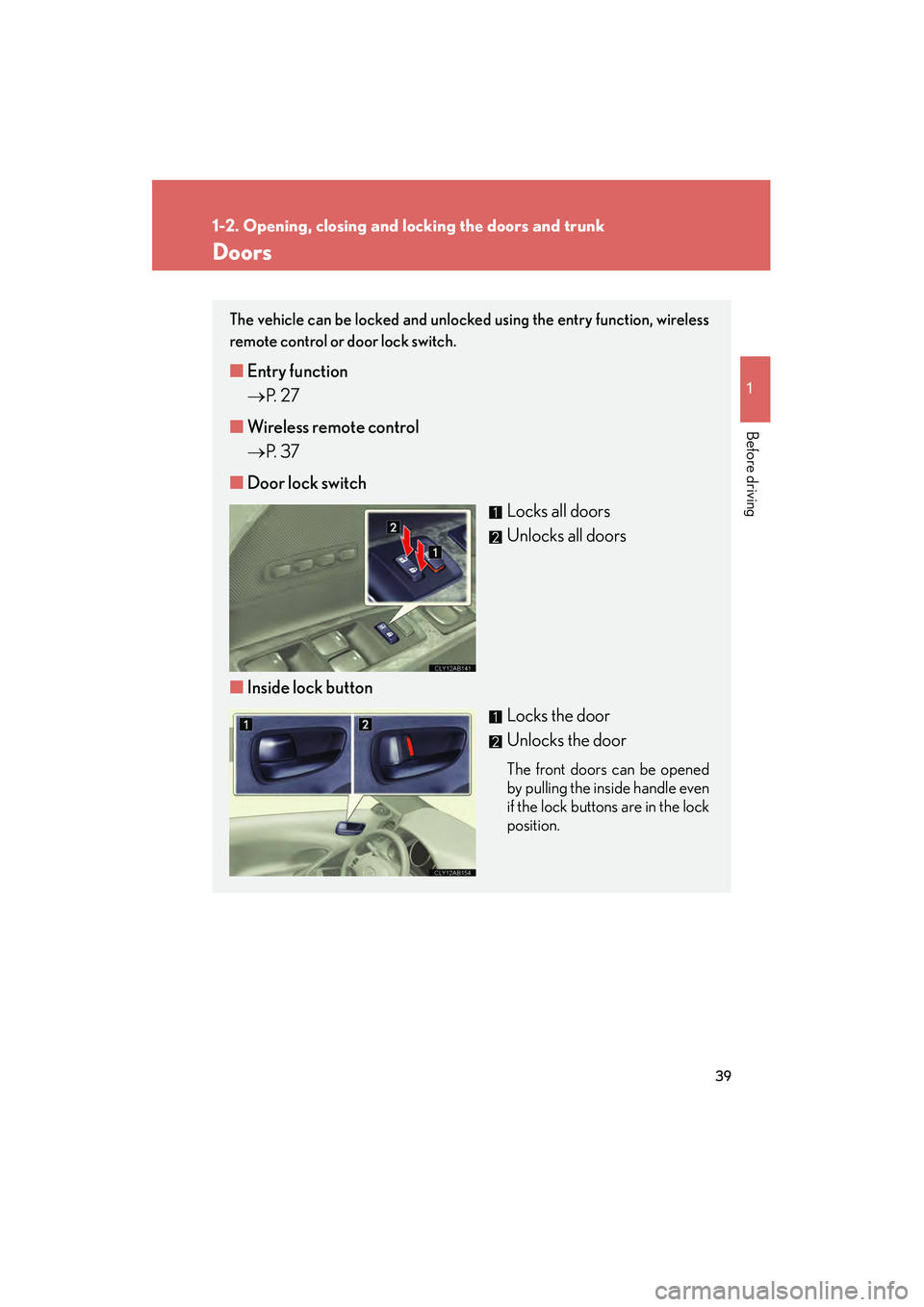
39
1
1-2. Opening, closing and locking the doors and trunk
Before driving
10_IS F_U
Doors
The vehicle can be locked and unlocked using the entry function, wireless
remote control or door lock switch.
■Entry function
→ P. 2 7
■ Wireless remote control
→ P. 3 7
■ Door lock switch
Locks all doors
Unlocks all doors
■ Inside lock button
Locks the door
Unlocks the door
The front doors can be opened
by pulling the inside handle even
if the lock buttons are in the lock
position.
Page 41 of 542

40
1-2. Opening, closing and locking the doors and trunk
10_IS F_U
Locking the front doors from the outside without a key
The door cannot be locked if the “ENGINE START STOP” switch is in
ACCESSORY or IGNITION ON mode, or the electronic key is left
inside the vehicle.
Depending on the position of the electronic key, the key may not be detected
correctly and the door may be locked.
Rear door child-protector lock
The door cannot be opened from
inside the vehicle when the locks
are set.
These locks can be set to prevent
children from opening the rear
doors. Push down on each rear
door switch to lock both rear
doors.
Automatic door locking and unlocking systems
The following functions can be set or cancelled:
FunctionOperation
Shift position linked door
locking functionShifting the shift lever out of P locks all doors.
Shift position linked door
unlocking functionShifting the shift lever to P unlocks all doors.
Speed linked door locking
functionAll doors are locked when the vehicle speed is
approximately 12 mph (20 km/h) or higher.
Driver's door linked door
unlocking functionAll doors are unlocked when the driver's door is
opened within 10 seconds after turning the
“ENGINE START STOP” switch OFF.
Page 42 of 542

41
1-2. Opening, closing and locking the doors and trunk
1
Before driving
10_IS F_U■
Setting and canceling the functions
To switch between setting and canceling, follow the procedure below:
Close all the doors and switch the “ENGINE START STOP”
switch to IGNITION ON mode. (Perform the step 2 within 10
seconds.) Shift the shift lever to P or N, press
and hold the driver's door lock
switch (
or ) for about
5 seconds then release.
The shift lever and switch positions
corresponding to the desired func-
tion to be set are shown as follows.
Use the same procedure to cancel
the function.
When the setting or canceling operation is complete, all doors are locked
and then unlocked.
STEP1
STEP2
FunctionShift lever positionDriver’s door lock
switch position
Shift position linked door locking
function
PShift position linked door unlock-
ing function
Speed linked door locking function
NDriver's door linked door unlocking
function
Page 43 of 542
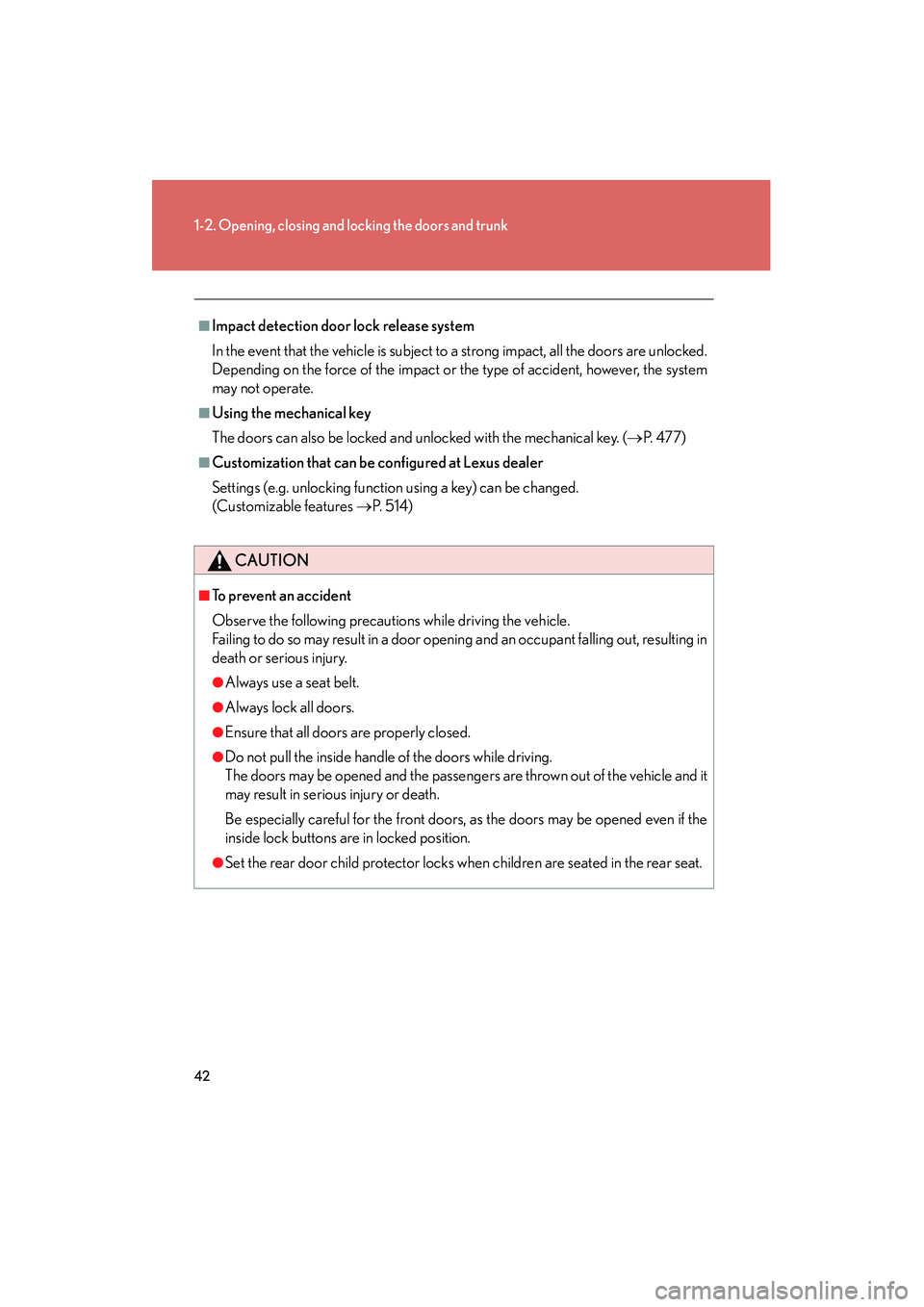
42
1-2. Opening, closing and locking the doors and trunk
10_IS F_U
■Impact detection door lock release system
In the event that the vehicle is subject to a strong impact, all the doors are unlocked.
Depending on the force of the impact or the type of accident, however, the system
may not operate.
■Using the mechanical key
The doors can also be locked and unlocked with the mechanical key. (→P. 4 7 7 )
■Customization that can be configured at Lexus dealer
Settings (e.g. unlocking function using a key) can be changed.
(Customizable features →P. 5 1 4 )
CAUTION
■To prevent an accident
Observe the following precautions while driving the vehicle.
Failing to do so may result in a door opening and an occupant falling out, resulting in
death or serious injury.
●Always use a seat belt.
●Always lock all doors.
●Ensure that all doors are properly closed.
●Do not pull the inside handle of the doors while driving.
The doors may be opened and the passengers are thrown out of the vehicle and it
may result in serious injury or death.
Be especially careful for the front doors, as the doors may be opened even if the
inside lock buttons are in locked position.
●Set the rear door child protector locks when children are seated in the rear seat.
Page 44 of 542
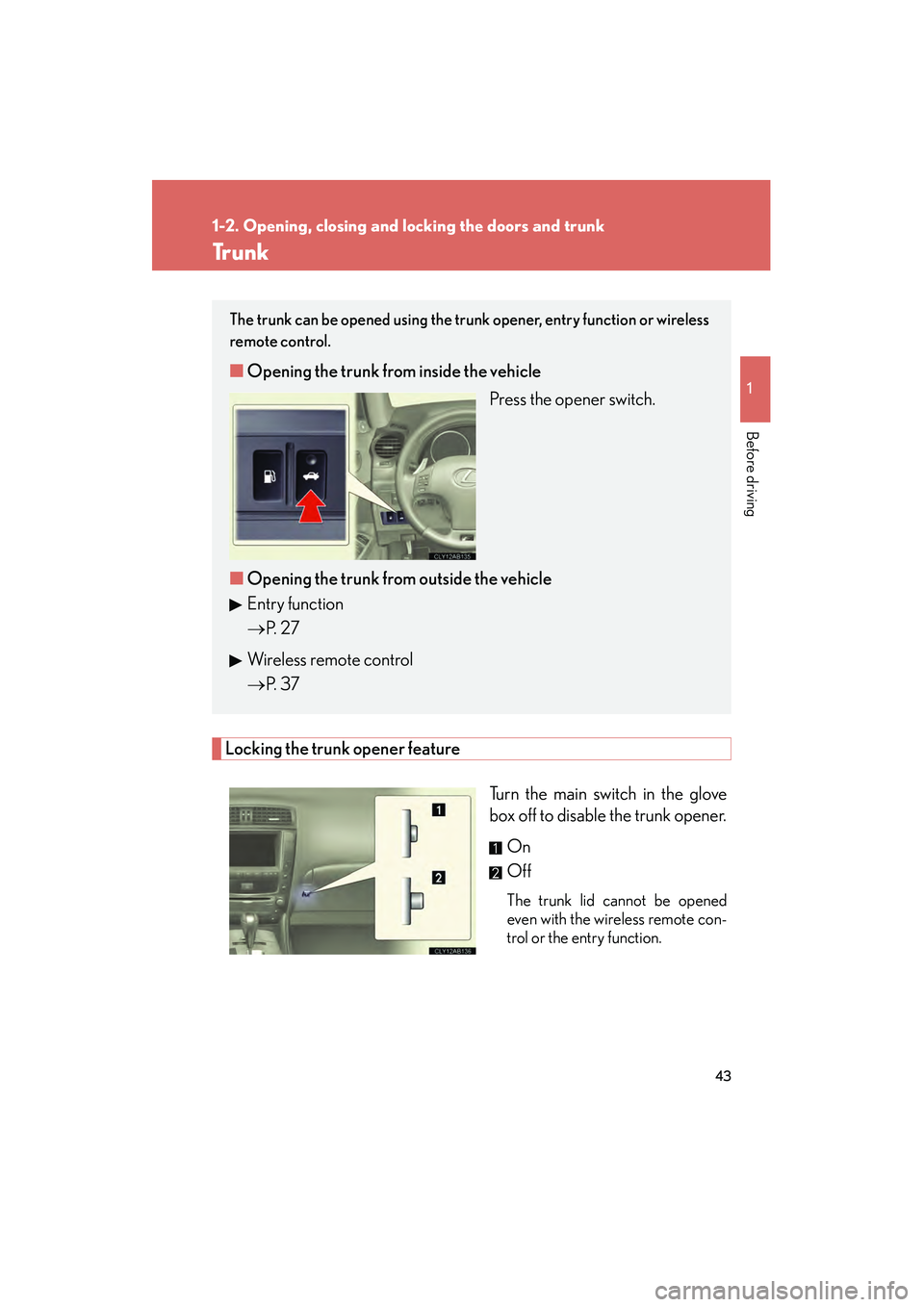
43
1
1-2. Opening, closing and locking the doors and trunk
Before driving
10_IS F_U
Tr u n k
Locking the trunk opener featureTurn the main switch in the glove
box off to disable the trunk opener.On
Off
The trunk lid cannot be opened
even with the wireless remote con-
trol or the entry function.
The trunk can be opened using the trunk opener, entry function or wireless
remote control.
■Opening the trunk from inside the vehicle
Press the opener switch.
■ Opening the trunk from outside the vehicle
Entry function
→ P. 2 7
Wireless remote control
→ P. 3 7
Page 45 of 542
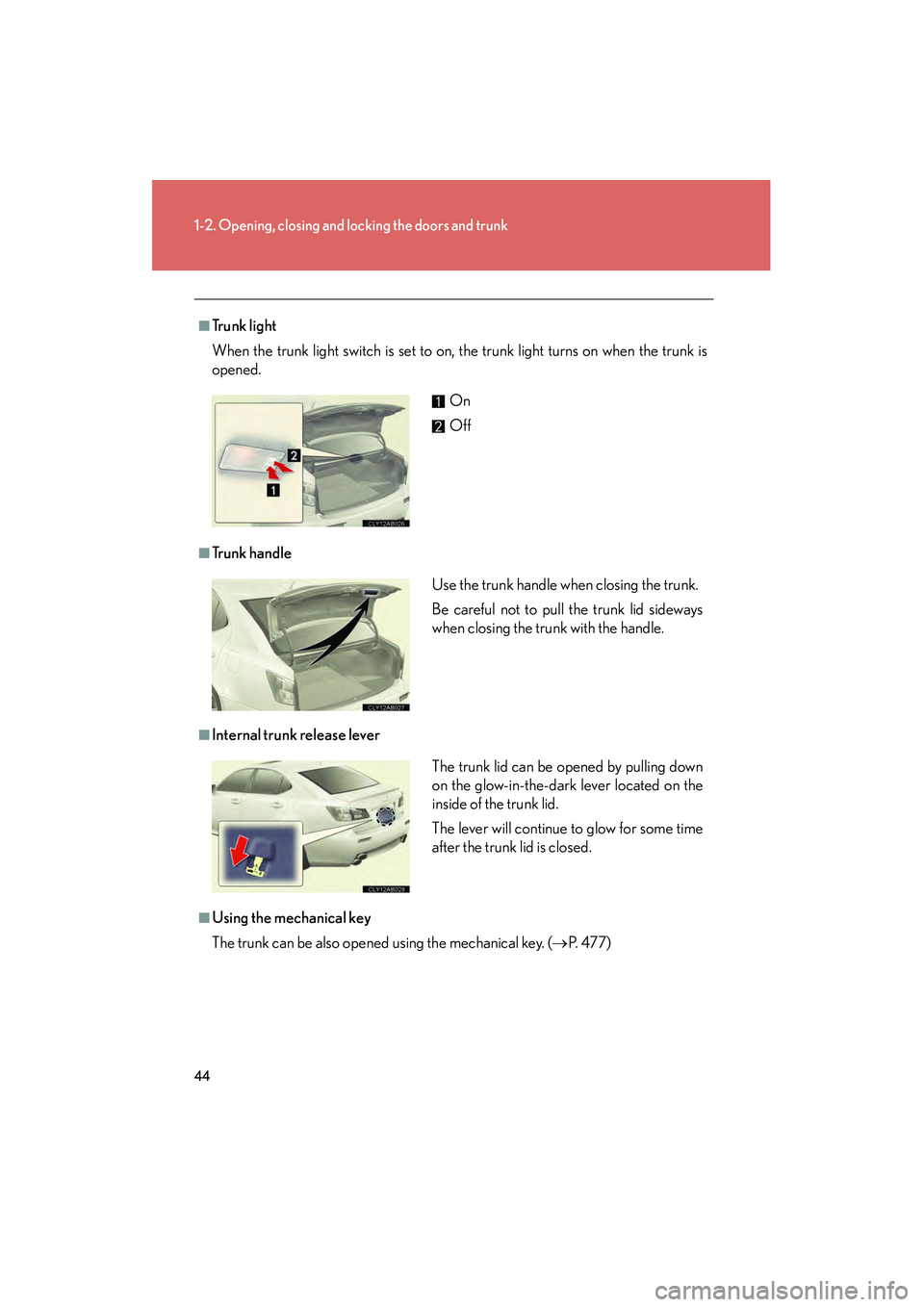
44
1-2. Opening, closing and locking the doors and trunk
10_IS F_U
■Trunk light
When the trunk light switch is set to on, the trunk light turns on when the trunk is
opened.
■Tr u n k h a n d l e
■Internal trunk release lever
■Using the mechanical key
The trunk can be also opened using the mechanical key. (→P. 4 7 7 )
On
Off
Use the trunk handle when closing the trunk.
Be careful not to pull the trunk lid sideways
when closing the trunk with the handle.
The trunk lid can be opened by pulling down
on the glow-in-the-dark lever located on the
inside of the trunk lid.
The lever will continue to glow for some time
after the trunk lid is closed.
Page 46 of 542
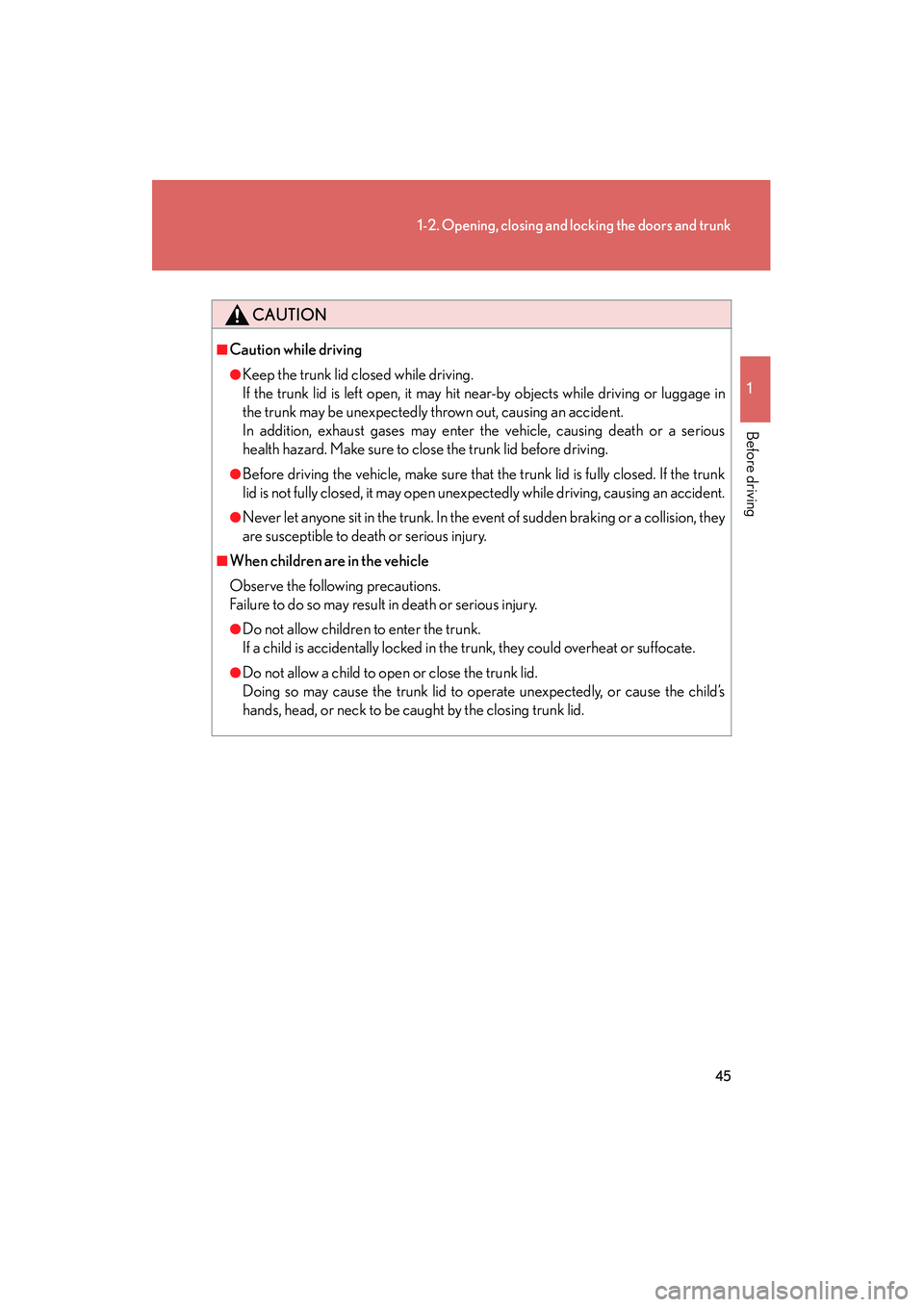
45
1-2. Opening, closing and locking the doors and trunk
1
Before driving
10_IS F_U
CAUTION
■Caution while driving
●Keep the trunk lid closed while driving.
If the trunk lid is left open, it may hit near-by objects while driving or luggage in
the trunk may be unexpectedly thrown out, causing an accident.
In addition, exhaust gases may enter the vehicle, causing death or a serious
health hazard. Make sure to close the trunk lid before driving.
●Before driving the vehicle, make sure that the trunk lid is fully closed. If the trunk
lid is not fully closed, it may open unexpectedly while driving, causing an accident.
●Never let anyone sit in the trunk. In the event of sudden braking or a collision, they
are susceptible to death or serious injury.
■When children are in the vehicle
Observe the following precautions.
Failure to do so may result in death or serious injury.
●Do not allow children to enter the trunk.
If a child is accidentally locked in the trunk, they could overheat or suffocate.
●Do not allow a child to open or close the trunk lid.
Doing so may cause the trunk lid to operate unexpectedly, or cause the child’s
hands, head, or neck to be caught by the closing trunk lid.
Page 47 of 542

46
1-2. Opening, closing and locking the doors and trunk
10_IS F_U
CAUTION
■Using the trunk
Observe the following precautions.
Failure to do so may cause parts of the body to be caught, resulting in serious injury.
●Remove any heavy loads, such as snow and ice, from the trunk lid before opening
it. Failure to do so may cause the trunk lid to fall closed again after it is opened.
●When opening or closing the trunk lid, thoroughly check to make sure the sur-
rounding area is safe.
●If anyone is in the vicinity, make sure they are safe and let them know that the
trunk is about to open or close.
●Use caution when opening or closing the trunk lid in windy weather as it may
move abruptly in strong wind.
●Do not attach any accessories other than genuine Lexus parts to the trunk lid.
Such additional weight on the trunk lid may cause the lid to fall closed again after
it is opened.
●The trunk lid may fall if it is not opened
fully. It is more difficult to open or close
the trunk lid on an incline than on a level
surface, so beware of the trunk lid unex-
pectedly opening or closing by itself.
Make sure that the trunk lid is fully open
and secure before using the trunk.
●When closing the trunk lid, take extra
care to prevent your fingers etc. from
being caught.
●When closing the trunk lid, make sure to
press it lightly on its outer surface. If the
trunk handle is used to fully close the
trunk lid, it may result in hands or arms
being caught.
Page 81 of 542

80
1-6. Theft deterrent system
10_IS F_U
Alarm
The system sounds the alarm and flashes the lights when forcible entry is
detected.
■Triggering of the alarm
The alarm is triggered in the following situations.
● A locked door or trunk is unlocked or opened in any way other
than using the entry function, wireless remote door lock function
or mechanical key with the alarm being set.
● The hood is opened with the alarm being set.
■ Setting the alarm system
Close the doors, trunk and
hood, and lock all doors using
the entry function, wireless
remote door lock function or
mechanical key.
The system will be set automati-
cally after 30 seconds.
The indicator light changes from
being on to flashing when the
system is set.
■Deactivating or stopping the alarm
Do one of the following to deactivate or stop the alarm.
● Unlock the doors or trunk using the entry function, wireless
remote door lock functi on or mechanical key.
● Turn the “ENGINE START STOP” switch to ACCESSORY or
IGNITION ON mode. (The alarm will be deactivated or stopped
after a few seconds.)
Page 82 of 542

81
1-6. Theft deterrent system
1
Before driving
10_IS F_U
■Items to check before locking the vehicle
To prevent unexpected triggering of the alarm and vehicle theft, make sure of the
following.
●Nobody is in the vehicle.
●The windows and moon roof are closed before the alarm is set.
●No valuables or other personal items are left in the vehicle.
■Pa n i c m o d e
■Triggering of the alarm
The alarm may be triggered in the following situations.
Stopping the alarm deactivates the alarm system.
●A person inside the vehicle opens a door, the trunk or hood.
●The battery is recharged or replaced when the vehicle is locked.
■When the battery is disconnected
Be sure to deactivate the alarm system.
If the battery is disconnected before deactivating the alarm system, the alarm may
be triggered when the battery is reconnected.
NOTICE
■To ensure the system correctly
Do not modify and remove the system. If modified or removed, the proper opera-
tion of the system cannot be guaranteed.
When is pushed for longer than about
one second, an alarm will sound for about 60
seconds and the vehicle lights will flash to
deter any person from trying to break into or
damage your vehicle.
To stop the alarm, push any button on the
wireless remote control.