mirror Lexus IS F 2010 Owner's Guide
[x] Cancel search | Manufacturer: LEXUS, Model Year: 2010, Model line: IS F, Model: Lexus IS F 2010Pages: 542, PDF Size: 6.77 MB
Page 69 of 542
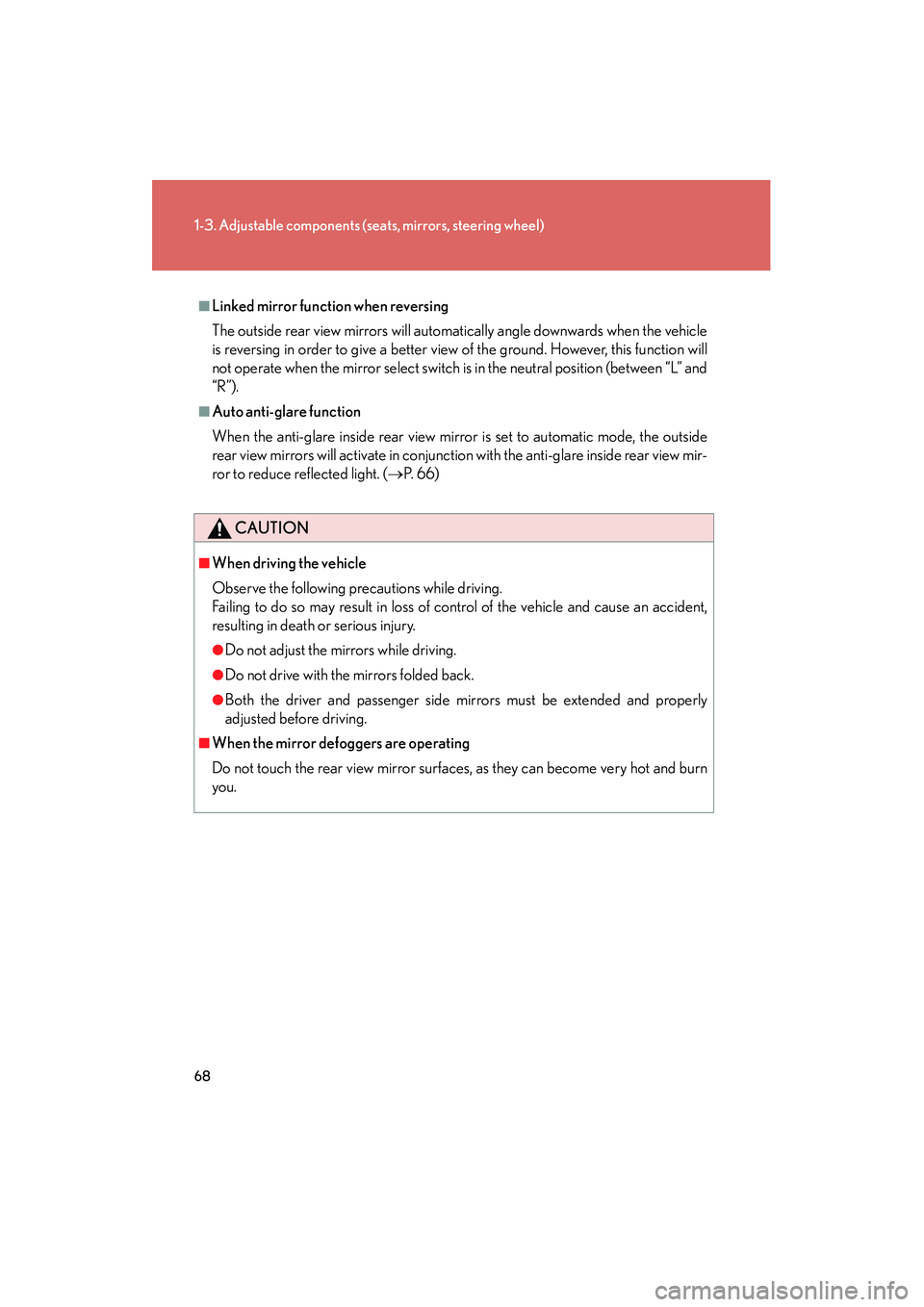
68
1-3. Adjustable components (seats, mirrors, steering wheel)
10_IS F_U
■Linked mirror function when reversing
The outside rear view mirrors will automatically angle downwards when the vehicle
is reversing in order to give a better view of the ground. However, this function will
not operate when the mirror select switch is in the neutral position (between “L” and
“R”).
■Auto anti-glare function
When the anti-glare inside rear view mirror is set to automatic mode, the outside
rear view mirrors will activate in conjunction with the anti-glare inside rear view mir-
ror to reduce reflected light. (→P. 66)
CAUTION
■When driving the vehicle
Observe the following precautions while driving.
Failing to do so may result in loss of control of the vehicle and cause an accident,
resulting in death or serious injury.
●Do not adjust the mirrors while driving.
●Do not drive with the mirrors folded back.
●Both the driver and passenger side mirrors must be extended and properly
adjusted before driving.
■When the mirror defoggers are operating
Do not touch the rear view mirror surfaces, as they can become very hot and burn
you.
Page 120 of 542
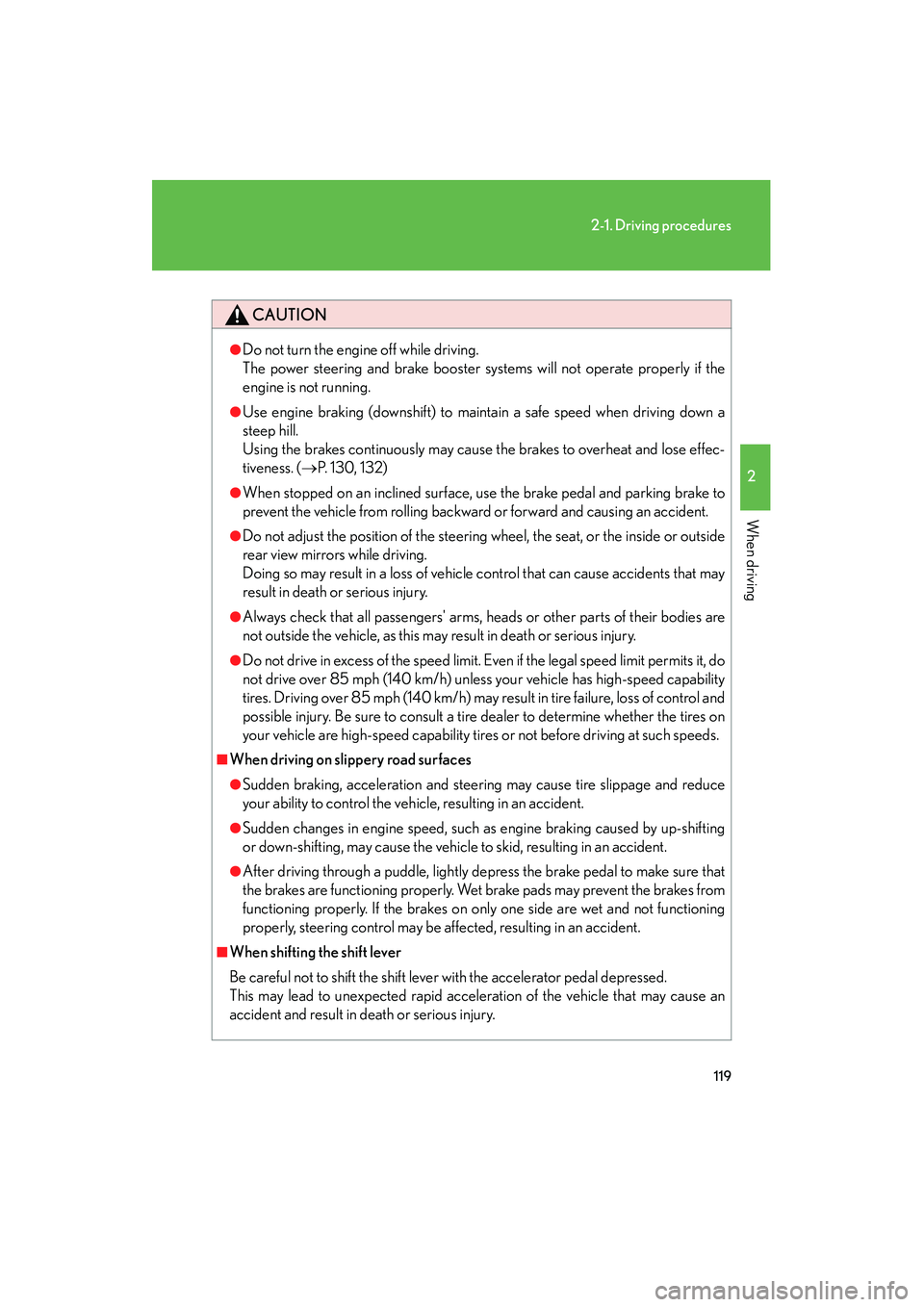
119
2-1. Driving procedures
2
When driving
10_IS F_U
CAUTION
●Do not turn the engine off while driving.
The power steering and brake booster systems will not operate properly if the
engine is not running.
●Use engine braking (downshift) to maintain a safe speed when driving down a
steep hill.
Using the brakes continuously may cause the brakes to overheat and lose effec-
tiveness. (→P. 130, 132)
●When stopped on an inclined surface, use the brake pedal and parking brake to
prevent the vehicle from rolling backward or forward and causing an accident.
●Do not adjust the position of the steering wheel, the seat, or the inside or outside
rear view mirrors while driving.
Doing so may result in a loss of vehicle control that can cause accidents that may
result in death or serious injury.
●Always check that all passengers' arms, heads or other parts of their bodies are
not outside the vehicle, as this may result in death or serious injury.
●Do not drive in excess of the speed limit. Even if the legal speed limit permits it, do
not drive over 85 mph (140 km/h) unless your vehicle has high-speed capability
tires. Driving over 85 mph (140 km/h) may result in tire failure, loss of control and
possible injury. Be sure to consult a tire dealer to determine whether the tires on
your vehicle are high-speed capability tires or not before driving at such speeds.
■When driving on slippery road surfaces
●Sudden braking, acceleration and steering may cause tire slippage and reduce
your ability to control the vehicle, resulting in an accident.
●Sudden changes in engine speed, such as engine braking caused by up-shifting
or down-shifting, may cause the vehicle to skid, resulting in an accident.
●After driving through a puddle, lightly depress the brake pedal to make sure that
the brakes are functioning properly. Wet brake pads may prevent the brakes from
functioning properly. If the brakes on only one side are wet and not functioning
properly, steering control may be affected, resulting in an accident.
■When shifting the shift lever
Be careful not to shift the shift lever with the accelerator pedal depressed.
This may lead to unexpected rapid acceleration of the vehicle that may cause an
accident and result in death or serious injury.
Page 156 of 542

155
2-3. Operating the lights and windshield wipers
2
When driving
10_IS F_U
■The windshield wipers and washer can be operated when
The “ENGINE START STOP” switch is in IGNITION ON mode.
■Effects of vehicle speed on wiper operation
With the settings other than “AUTO” also, the time until drip prevention wiper
sweep occurs is changed depending on vehicle speed.
Low speed wiper operation selected, wiper operation will be switched from low
speed to intermittent wiper operation only when the vehicle is stationary.
■“A U T O ” m o d e
●If the wiper switch is turned to the “AUTO” position while the “ENGINE START
STOP” switch is in IGNITION ON mode, the wiper will operate once to show
that auto mode is activated.
●If the temperature of the raindrop sensor is 194°F (90 °C) or higher, or -22 °F
(-30 °C) or lower, automatic operation may not occur. In this case, operate
the wipers in any mode other than “AUTO”.
■Outside rear view mirror defogger activation linked to windshield wiper opera-
tion
The outside rear view mirror defogger automatically turns on when you operate the
windshield wipers.
●The raindrop sensor judges the amount
of raindrops.
●The sensitivity of sensor can be
adjusted by turning the knob.
Increases the sensitivity
Decreases the sensitivity
Page 197 of 542

196
10_IS F_U
3-1. Using the air conditioning system and defogger
Automatic air conditioning system ...................................... 198
Rear window and
outside rear view
mirror defoggers................. 206
3-2. Using the audio system Audio system type ................. 207
Using the radio ........................ 210
Using the CD player .............. 218
Playing back MP3 and WMA discs ........................... 225
Operating an iPod
®.............. 233
Operating a USB memory...................... 241
Optimal use of the audio
system ..................................... 250
Using the AUX adapter....... 252
Using the steering wheel
audio switches...................... 254
Page 198 of 542
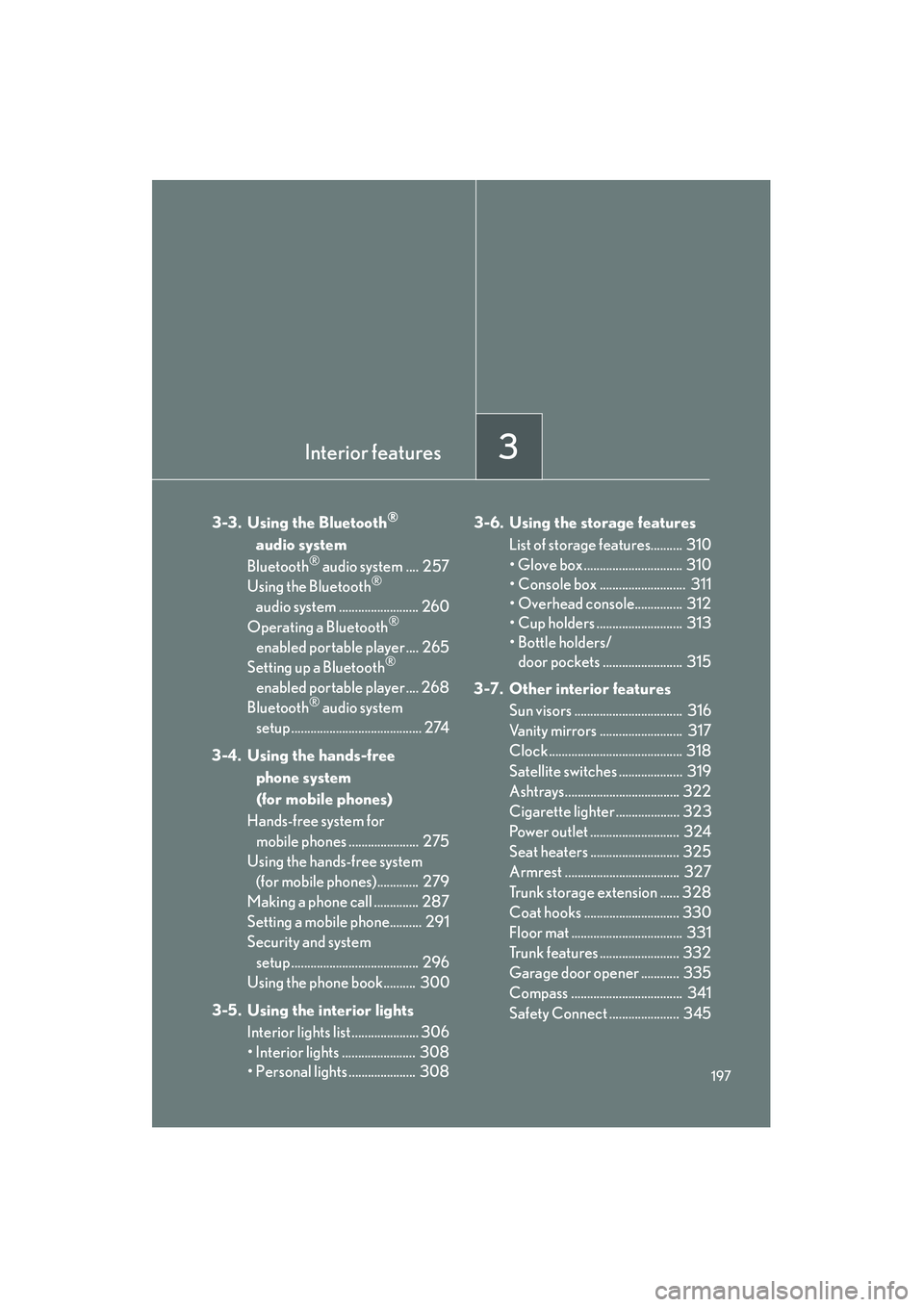
Interior features3
197
10_IS F_U
3-3. Using the Bluetooth®
audio system
Bluetooth
® audio system .... 257
Using the Bluetooth®
audio system ......................... 260
Operating a Bluetooth
®
enabled portable player .... 265
Setting up a Bluetooth
®
enabled portable player .... 268
Bluetooth
® audio system
setup ......................................... 274
3-4. Using the hands-free phone system
(for mobile phones)
Hands-free system for mobile phones ...................... 275
Using the hands-free system (for mobile phones)............. 279
Making a phone call .............. 287
Setting a mobile phone.......... 291
Security and system setup ........................................ 296
Using the phone book.......... 300
3-5. Using the interior lights Interior lights list ..................... 306
• Interior lights ....................... 308
• Personal lights ..................... 308 3-6. Using the storage features
List of storage features.......... 310
• Glove box ............................... 310
• Console box ........................... 311
• Overhead console............... 312
• Cup holders ........................... 313
• Bottle holders/door pockets ......................... 315
3-7. Other interior features Sun visors .................................. 316
Vanity mirrors .......................... 317
Clock .......................................... 318
Satellite switches .................... 319
Ashtrays.................................... 322
Cigarette lighter .................... 323
Power outlet ............................ 324
Seat heaters ............................ 325
Armrest .................................... 327
Trunk storage extension ...... 328
Coat hooks .............................. 330
Floor mat ................................... 331
Trunk features ......................... 332
Garage door opener ............ 335
Compass ................................... 341
Safety Connect ...................... 345
Page 207 of 542

206
3-1. Using the air conditioning system and defogger
10_IS F_U
Rear window and outside rear view mirror defoggers
■The defogger can be operated when
The “ENGINE START STOP” switch is in IGNITION ON mode.
CAUTION
■When the outside rear view mirror defoggers are on
Do not touch the outside surface of the rear view mirror, as it can become very hot
and burn you.
These features are used to defog the rear window, and to remove rain-
drops, dew and frost from the outside rear view mirrors.
On/off
The defoggers will automatically
turn off after 15 to 60 minutes.
The operation time changes
according to the ambient tem-
perature and vehicle speed.
Page 318 of 542

317
3-7. Other interior features
3
Interior features
10_IS F_U
Vanity mirrors
Slide the cover.
The light turns on when the
cover is opened.
Page 342 of 542

341
3-7. Other interior features
3
Interior features
10_IS F_U
Compass
The compass on the inside rear view mirror indicates the direction in which
the vehicle is heading.
■Operation
To turn the compass on or off,
push the switch.
■ Displays and directions
DisplayDirection
NNorth
NENortheast
EEast
SESoutheast
SSouth
SWSouthwest
WWe s t
NWNorthwest
Page 344 of 542

343
3-7. Other interior features
3
Interior features
10_IS F_U■
Circling calibration
When “C” appears on the dis-
play, drive the vehicle at 5 mph
(8 km/h) or less in a circle until a
direction is displayed.
If there is not enough space to
drive in a circle, drive around the
block until the direction is dis-
played.
■Conditions unfavorable to correct operation
The compass may not show the correct di rection in the following conditions:
●The vehicle is stopped immediately after turning.
●The vehicle is on an inclined surface.
●The vehicle is in a place where the earth's magnetic field is subject to interfer-
ence by artificial magnetic fields (underground car park/parking lot, under a
steel tower, between buildings, roof car park/parking lot, near an intersection,
near a large vehicle, etc.).
●The vehicle has become magnetized.
(There is a magnet or metal object near the inside rear view mirror.)
●The battery has been disconnected.
●A door is open.
Page 345 of 542

344
3-7. Other interior features
10_IS F_U
CAUTION
■While driving the vehicle
Do not adjust the display. Be sure to adjust the display only when the vehicle is
stopped.
■When doing the circling calibration
Be sure to secure a wide space, and watch out for people and vehicles in the neigh-
borhood. Do not violate any local traffic rules while performing circling calibration.
NOTICE
■To avoid compass malfunctions
Do not place magnets or any metal objects near the inside rear view mirror.
Doing this may cause a malfunction of the compass sensor.
■To ensure normal operation of the compass
●Do not perform circling calibration of the compass in a place where the earth's
magnetic field is subject to interference by artificial magnetic fields.
●During calibration, do not operate electric systems (moon roof, power windows,
etc.) as they may interfere with the calibration.