ECO mode Lexus IS F 2011 User Guide
[x] Cancel search | Manufacturer: LEXUS, Model Year: 2011, Model line: IS F, Model: Lexus IS F 2011Pages: 529, PDF Size: 13.89 MB
Page 172 of 529
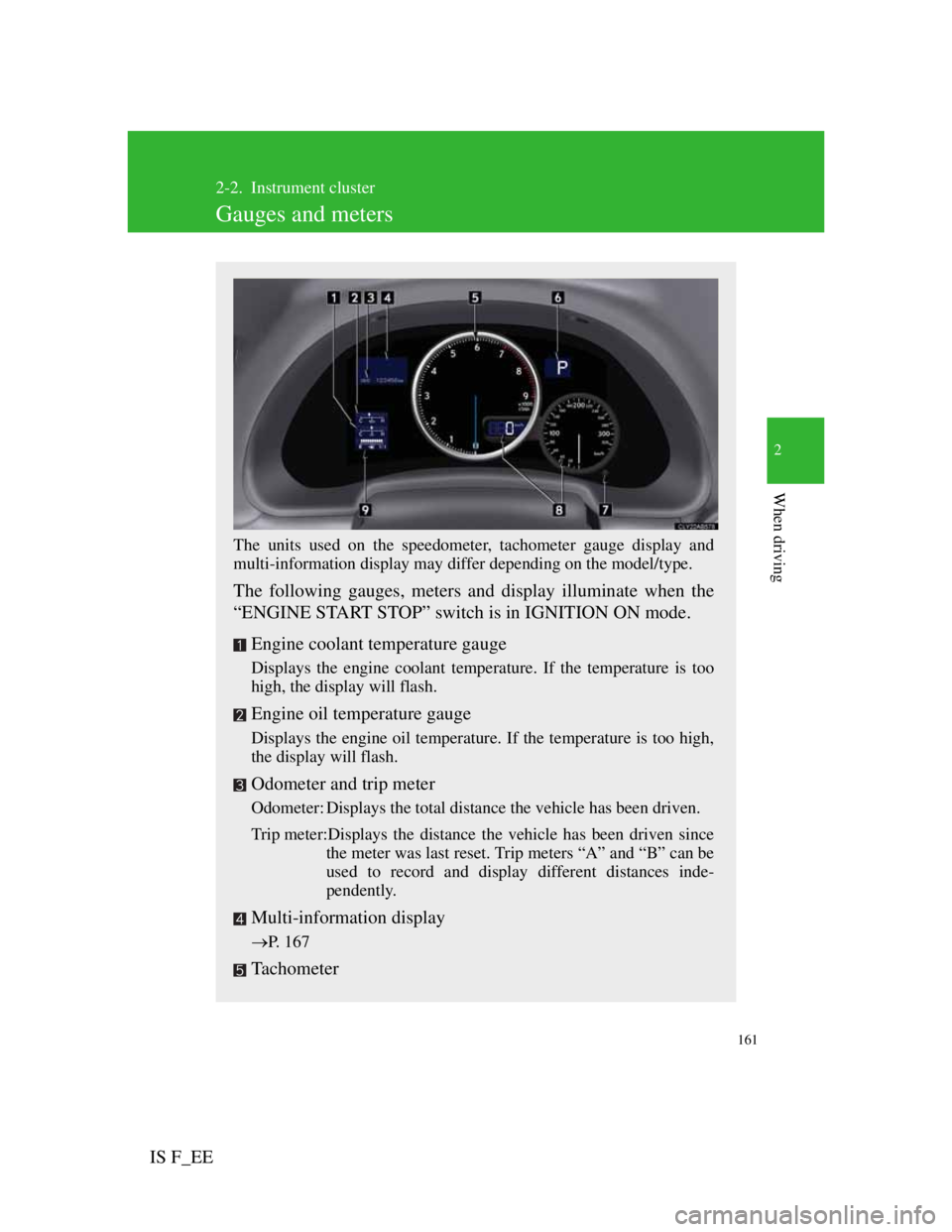
161
2
When driving
IS F_EE
2-2. Instrument cluster
Gauges and meters
The units used on the speedometer, tachometer gauge display and
multi-information display may differ depending on the model/type.
The following gauges, meters and display illuminate when the
“ENGINE START STOP” switch is in IGNITION ON mode.
Engine coolant temperature gauge
Displays the engine coolant temperature. If the temperature is too
high, the display will flash.
Engine oil temperature gauge
Displays the engine oil temperature. If the temperature is too high,
the display will flash.
Odometer and trip meter
Odometer: Displays the total distance the vehicle has been driven.
Trip meter:Displays the distance the vehicle has been driven since
the meter was last reset. Trip meters “A” and “B” can be
used to record and display different distances inde-
pendently.
Multi-information display
P. 167
Tachometer
Page 176 of 529

165
2-2. Instrument cluster
2
When driving
IS F_EE
Indicators
The indicators inform the driver of the operating state of the
vehicle’s various systems.
*1:These lights turn on when the “ENGINE START STOP” switch
is turned to IGNITION ON mode to indicate that a system check
is being performed. They will turn off after the engine is started,
or after a few seconds. There may be a malfunction in a system if
a light does not come on, or if the lights do not turn off. Have the
vehicle inspected by any authorized Lexus dealer or repairer, or
another duly qualified and equipped professional, for details.
*2Th li ht fl h t i di t th t th t i ti
Turn signal indicator
(P. 159)Cruise control indicator
(P. 180, 184)
Headlight high beam
indicator (P. 172)
(if
equipped)
Lexus parking assist-
sensor indicator (P.
199)
Tail light indicator
(P. 172)Slip indicator (P.
206)
Front fog light indicator
(P. 175)VSC off indicator
(P. 206)
Rear fog light indicator
(P. 175)“TRC OFF” indicator
(P. 206)
“SNOW” indicator
(P. 152)SRS airbag on-off indi-
cator (P. 135)
“SPORT” indicator
(P. 152, 207)“DRL OFF” indicator
(P. 173)
*1,
*
*
*
Page 177 of 529
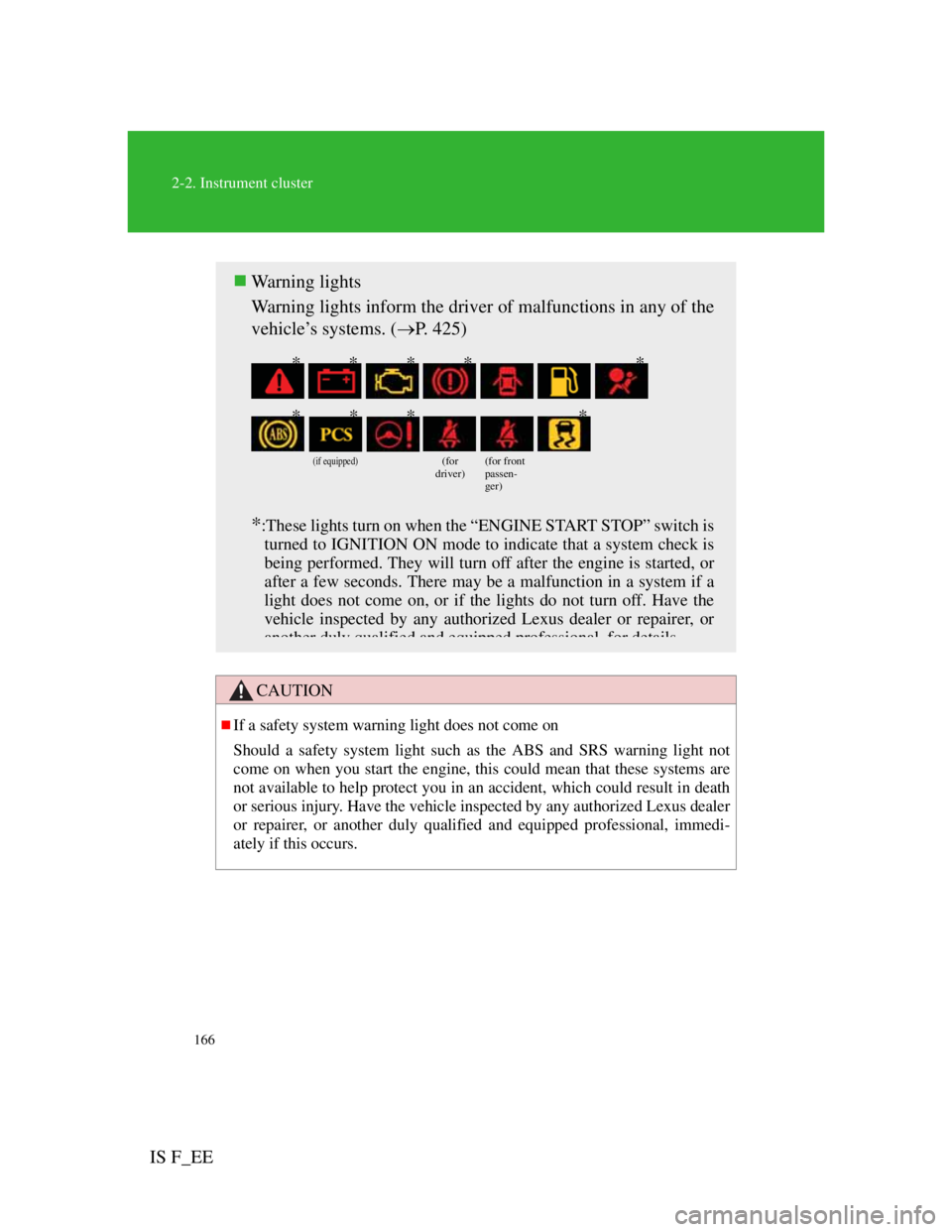
166
2-2. Instrument cluster
IS F_EE
CAUTION
If a safety system warning light does not come on
Should a safety system light such as the ABS and SRS warning light not
come on when you start the engine, this could mean that these systems are
not available to help protect you in an accident, which could result in death
or serious injury. Have the vehicle inspected by any authorized Lexus dealer
or repairer, or another duly qualified and equipped professional, immedi-
ately if this occurs.
Warning lights
Warning lights inform the driver of malfunctions in any of the
vehicle’s systems. (P. 425)
*:These lights turn on when the “ENGINE START STOP” switch is
turned to IGNITION ON mode to indicate that a system check is
being performed. They will turn off after the engine is started, or
after a few seconds. There may be a malfunction in a system if a
light does not come on, or if the lights do not turn off. Have the
vehicle inspected by any authorized Lexus dealer or repairer, or
another duly qualified and equipped professional for details
(if equipped)(for
driver)(for front
passen-
ger)
*****
****
Page 189 of 529
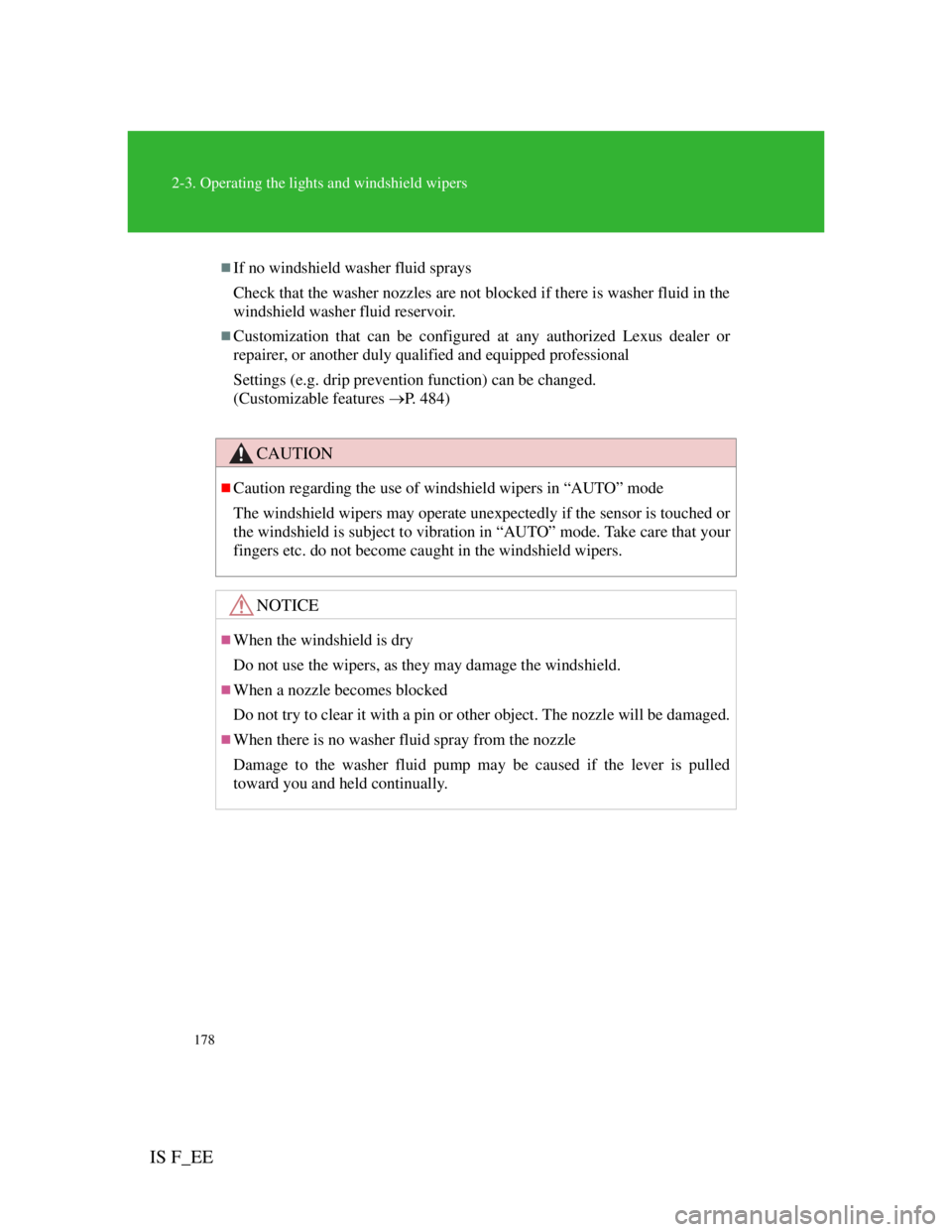
178
2-3. Operating the lights and windshield wipers
IS F_EE
If no windshield washer fluid sprays
Check that the washer nozzles are not blocked if there is washer fluid in the
windshield washer fluid reservoir.
Customization that can be configured at any authorized Lexus dealer or
repairer, or another duly qualified and equipped professional
Settings (e.g. drip prevention function) can be changed.
(Customizable features P. 484)
CAUTION
Caution regarding the use of windshield wipers in “AUTO” mode
The windshield wipers may operate unexpectedly if the sensor is touched or
the windshield is subject to vibration in “AUTO” mode. Take care that your
fingers etc. do not become caught in the windshield wipers.
NOTICE
When the windshield is dry
Do not use the wipers, as they may damage the windshield.
When a nozzle becomes blocked
Do not try to clear it with a pin or other object. The nozzle will be damaged.
When there is no washer fluid spray from the nozzle
Damage to the washer fluid pump may be caused if the lever is pulled
toward you and held continually.
Page 196 of 529

185
2-4. Using other driving systems
2
When driving
IS F_EE
Setting the vehicle speed (vehicle-to-vehicle distance control
mode)
Press the “ON-OFF” button
to activate the cruise control.
Cruise control indicator will
come on.
Press the button again to
deactivate the cruise control.
Accelerate or decelerate the
vehicle to the desired speed,
and push the lever down to
set the speed.
The vehicle speed at the
moment the lever is released
becomes the set speed.
STEP1STEP1
STEP2
Page 197 of 529

186
2-4. Using other driving systems
IS F_EE
Adjusting the set speed
To change the set speed, operate the lever until the desired set
speed is displayed.
Increases the speed
Decreases the speed
Fine adjustment: Momentar-
ily move the lever in the
desired direction.
Large adjustment: Hold the
lever in the desired direction.
In the vehicle-to-vehicle distance control mode, the set speed will
be increased or decreased as follows:
• When the set speed is shown in “MPH”
Fine adjustment: By approximately 8 km/h (5 mph) each time the
lever is operated
Large adjustment: By approximately 8 km/h (5 mph) for each
0.75 seconds the lever is held
• When the set speed is shown in “km/h”
Fine adjustment: By approximately 5 km/h (3.1 mph) each time
the lever is operated
Large adjustment: By approximately 5 km/h (3.1 mph) for each
0.75 seconds the lever is held
In the constant speed control mode (P. 191), the set speed will be
increased or decreased as follows:
Fine adjustment: By approximately 1.6 km/h (1 mph) each time the
lever is operated
Large adjustment: The set speed can be increased or decreased con-
tinually until the lever is released.
Page 202 of 529

191
2-4. Using other driving systems
2
When driving
IS F_EE
Selecting conventional constant speed control mode
Constant speed control mode differs from vehicle-to-vehicle dis-
tance control mode. When constant speed control mode is selected,
your vehicle will maintain a set speed regardless of whether or not
there are other vehicles in the lane ahead.
Press the “ON-OFF” button
to activate the cruise control.
Cruise control indicator will
come on.
Press the button again to deacti-
vate the cruise control.
Switch to constant speed
control mode.
(Push the lever forward and
hold for approximately one
second.)
When in constant speed control
mode, to return to vehicle-to-
vehicle distance control mode,
push the lever forward again
and hold for approximately 1
second.
After the desired speed has been
set, it is not possible to return to
vehicle-to-vehicle distance con-
trol mode.
If the “ENGINE START STOP”
switch is turned off and then
turned to IGNITION ON mode
again, the vehicle will automati-
cally return to vehicle-to-vehi-
cle distance control mode.
Page 220 of 529
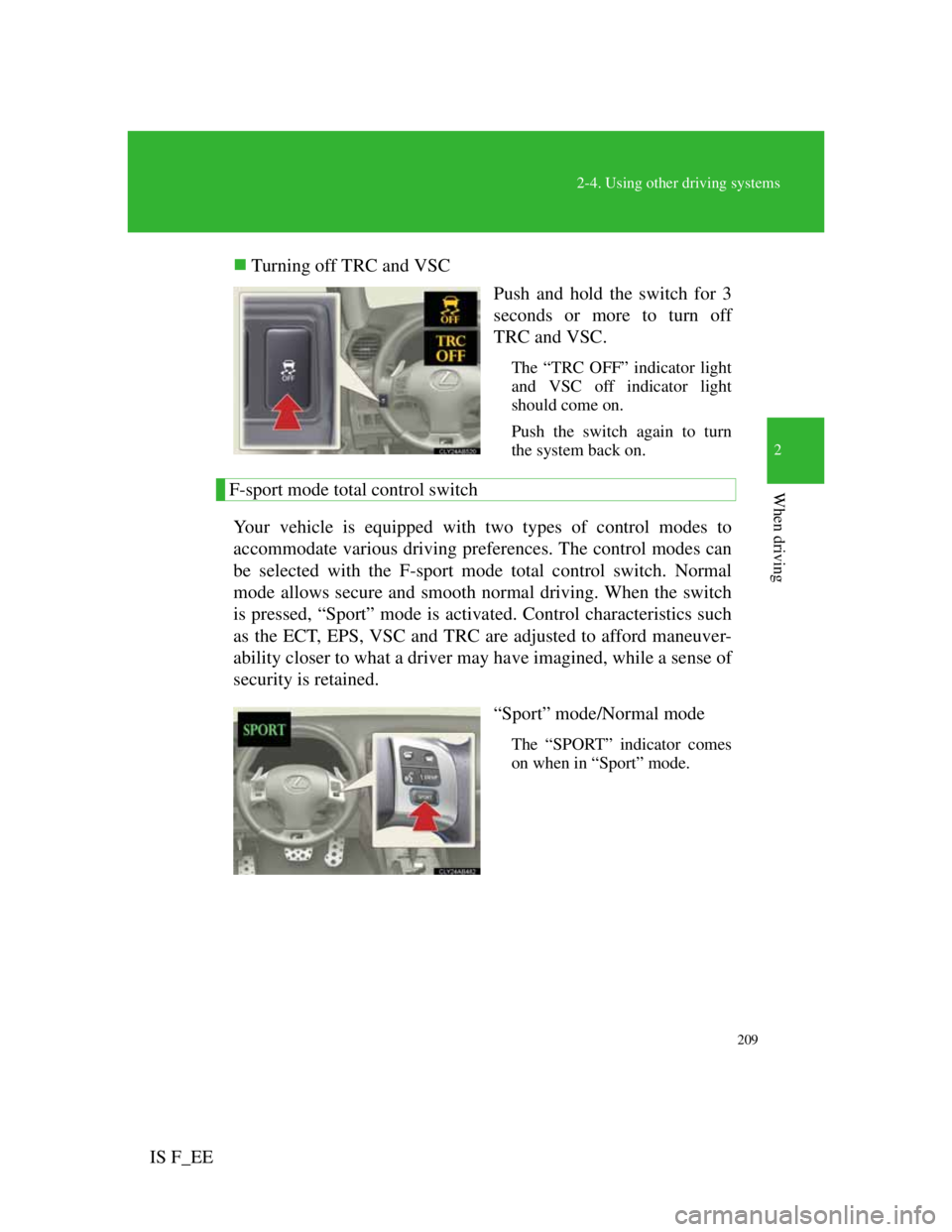
209
2-4. Using other driving systems
2
When driving
IS F_EETurning off TRC and VSC
Push and hold the switch for 3
seconds or more to turn off
TRC and VSC.
The “TRC OFF” indicator light
and VSC off indicator light
should come on.
Push the switch again to turn
the system back on.
F-sport mode total control switch
Your vehicle is equipped with two types of control modes to
accommodate various driving preferences. The control modes can
be selected with the F-sport mode total control switch. Normal
mode allows secure and smooth normal driving. When the switch
is pressed, “Sport” mode is activated. Control characteristics such
as the ECT, EPS, VSC and TRC are adjusted to afford maneuver-
ability closer to what a driver may have imagined, while a sense of
security is retained.
“Sport” mode/Normal mode
The “SPORT” indicator comes
on when in “Sport” mode.
Page 249 of 529

235
3-1. Using the air conditioning system and defogger
3
Interior features
IS F_EE
Pollen removal mode
In order to prevent the windshield from fogging up when the outside air
is cold, the following may occur.
• Outside air mode does not switch to .
• The air conditioning system operates automatically.
• The operation cancels after 1 minute.
In rainy weather, the windows may fog up. Press .
Air conditioning odors
During use, various odors from inside and outside the vehicle may enter
into and accumulate in the air conditioning system. This may then cause
odor to be emitted from the vents.
To reduce potential odors from occurring:
• It is recommended that the air conditioning system be set to outside air
mode prior to turning the vehicle off.
• The start timing of the blower may be delayed for a short period of
time immediately after the air conditioning system is started in auto-
matic mode.
CAUTION
To prevent the windshield from fogging up
Do not use during cool air operation in extremely humid weather.
The difference between the temperature of the outside air and that of the
windshield can cause the outer surface of the windshield to fog up, blocking
your vision.
NOTICE
To prevent battery discharge
Do not leave the air conditioning system on longer than necessary when the
engine is off.
Page 250 of 529

236
3-1. Using the air conditioning system and defogger
IS F_EE
Rear window and outside rear view mirror defoggers
The defogger can be operated when
The “ENGINE START STOP” switch is in IGNITION ON mode.
CAUTION
When the outside rear view mirror defoggers are on
Do not touch the outside surface of the rear view mirror, as it can become
very hot and burn you.
These features are used to defog the rear window, and to remove rain-
drops, dew and frost from the outside rear view mirrors.
With navigation system
Owners of models equipped with a navigation system should refer to
the “Navigation System Owner's Manual”.
Without navigation system
On/off
The defoggers will automati-
cally turn off after 15 to 60
minutes. The operation time
changes according to the
ambient temperature and
vehicle speed.