USB port Lexus IS F 2011 Owner's Manual
[x] Cancel search | Manufacturer: LEXUS, Model Year: 2011, Model line: IS F, Model: Lexus IS F 2011Pages: 529, PDF Size: 13.89 MB
Page 4 of 529
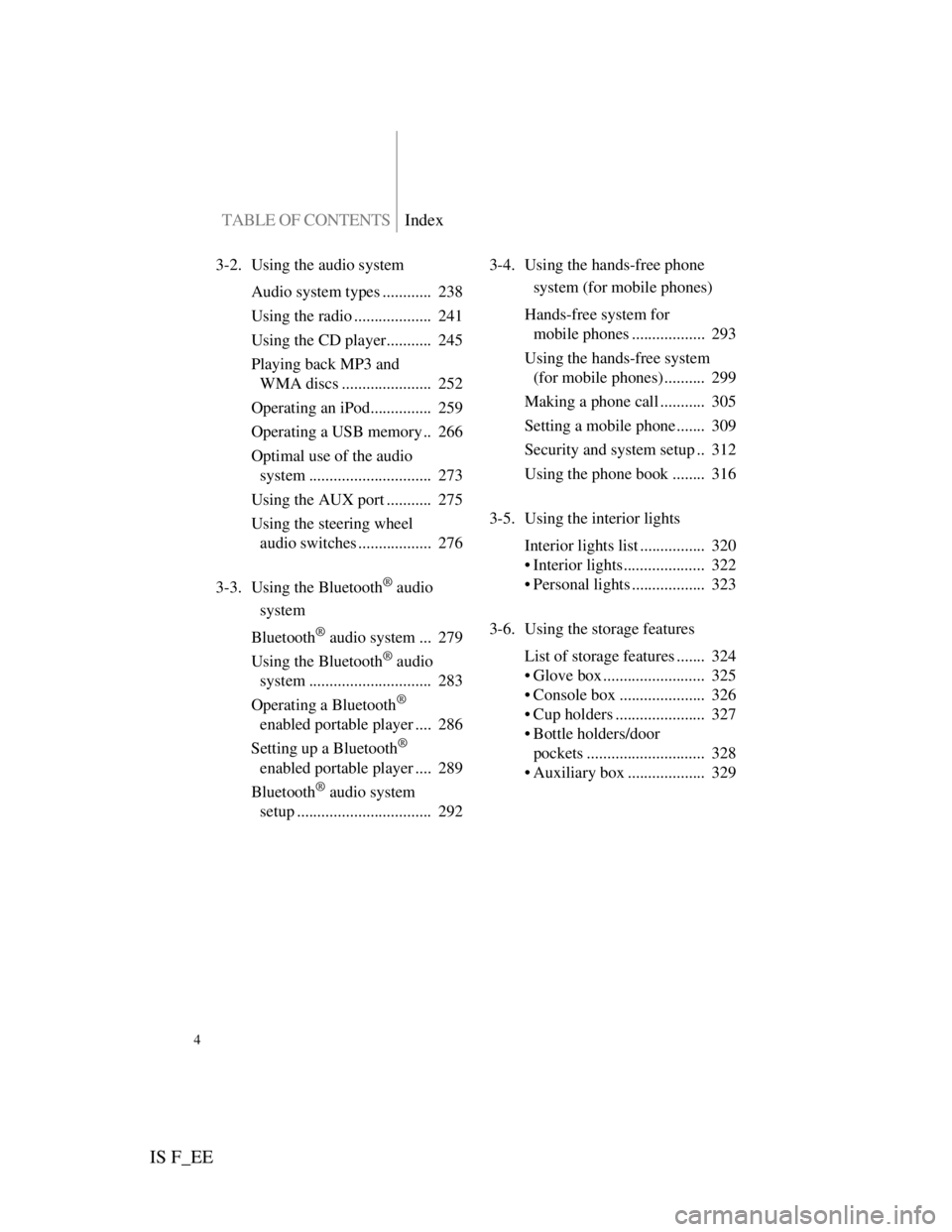
TABLE OF CONTENTSIndex
IS F_EE
4
3-2. Using the audio system
Audio system types ............ 238
Using the radio ................... 241
Using the CD player........... 245
Playing back MP3 and
WMA discs ...................... 252
Operating an iPod............... 259
Operating a USB memory .. 266
Optimal use of the audio
system .............................. 273
Using the AUX port ........... 275
Using the steering wheel
audio switches .................. 276
3-3. Using the Bluetooth
® audio
system
Bluetooth
® audio system ... 279
Using the Bluetooth
® audio
system .............................. 283
Operating a Bluetooth
®
enabled portable player .... 286
Setting up a Bluetooth
®
enabled portable player .... 289
Bluetooth
® audio system
setup ................................. 2923-4. Using the hands-free phone
system (for mobile phones)
Hands-free system for
mobile phones .................. 293
Using the hands-free system
(for mobile phones) .......... 299
Making a phone call ........... 305
Setting a mobile phone ....... 309
Security and system setup .. 312
Using the phone book ........ 316
3-5. Using the interior lights
Interior lights list ................ 320
• Interior lights.................... 322
• Personal lights .................. 323
3-6. Using the storage features
List of storage features ....... 324
• Glove box ......................... 325
• Console box ..................... 326
• Cup holders ...................... 327
• Bottle holders/door
pockets ............................. 328
• Auxiliary box ................... 329
Page 10 of 529
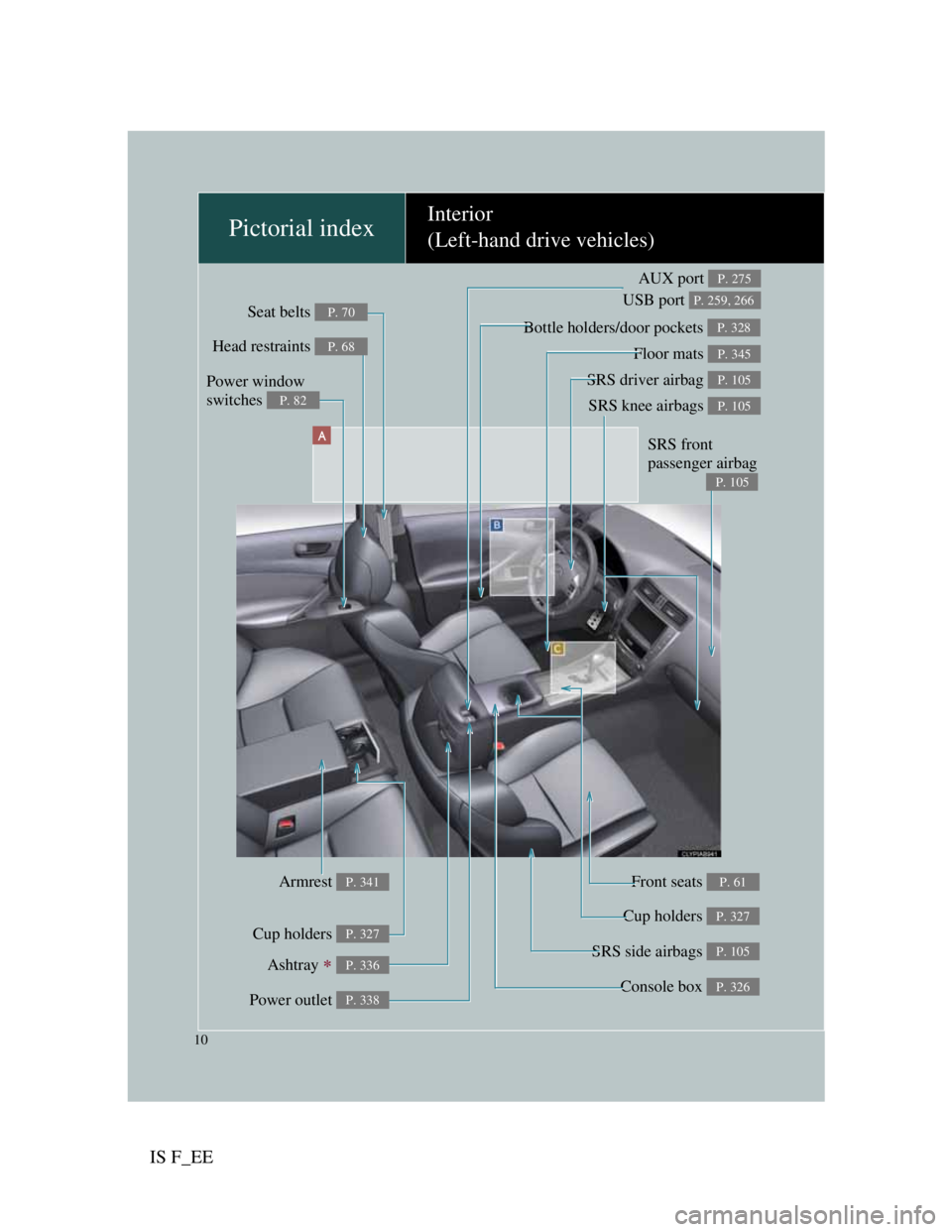
IS F_EE
10
A
Pictorial indexInterior
(Left-hand drive vehicles)
SRS knee airbags P. 105
SRS driver airbag P. 105
Floor mats P. 345
Bottle holders/door pockets P. 328
Front seats P. 61
Cup holders P. 327
SRS side airbags P. 105
Console box P. 326
Armrest P. 341
AUX port
USB port P. 275
P. 259, 266
Power window
switches
P. 82
Seat belts P. 70
SRS front
passenger airbag
P. 105
Head restraints P. 68
Power outlet P. 338
Ashtray P. 336
Cup holders P. 327
Page 18 of 529
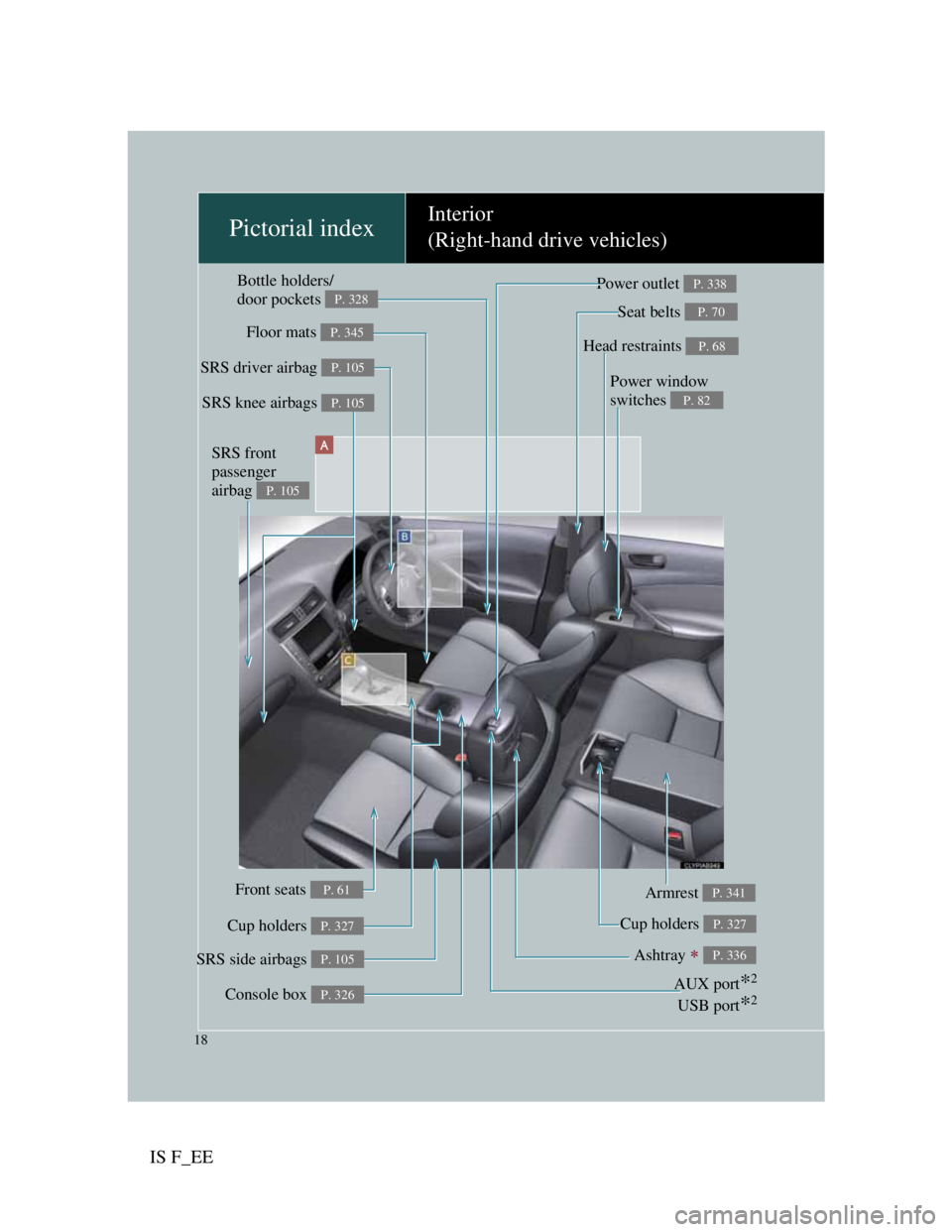
IS F_EE
18
A
Power window
switches
P. 82
Pictorial indexInterior
(Right-hand drive vehicles)
Seat belts P. 70
SRS front
passenger
airbag
P. 105
Head restraints P. 68
Cup holders P. 327
Power outlet P. 338
Ashtray P. 336
Armrest P. 341
AUX port*2
USB port*2
SRS driver airbag P. 105
Floor mats P. 345
SRS knee airbags P. 105
Bottle holders/
door pockets
P. 328
Front seats P. 61
SRS side airbags P. 105
Console box P. 326
Cup holders P. 327
Page 240 of 529
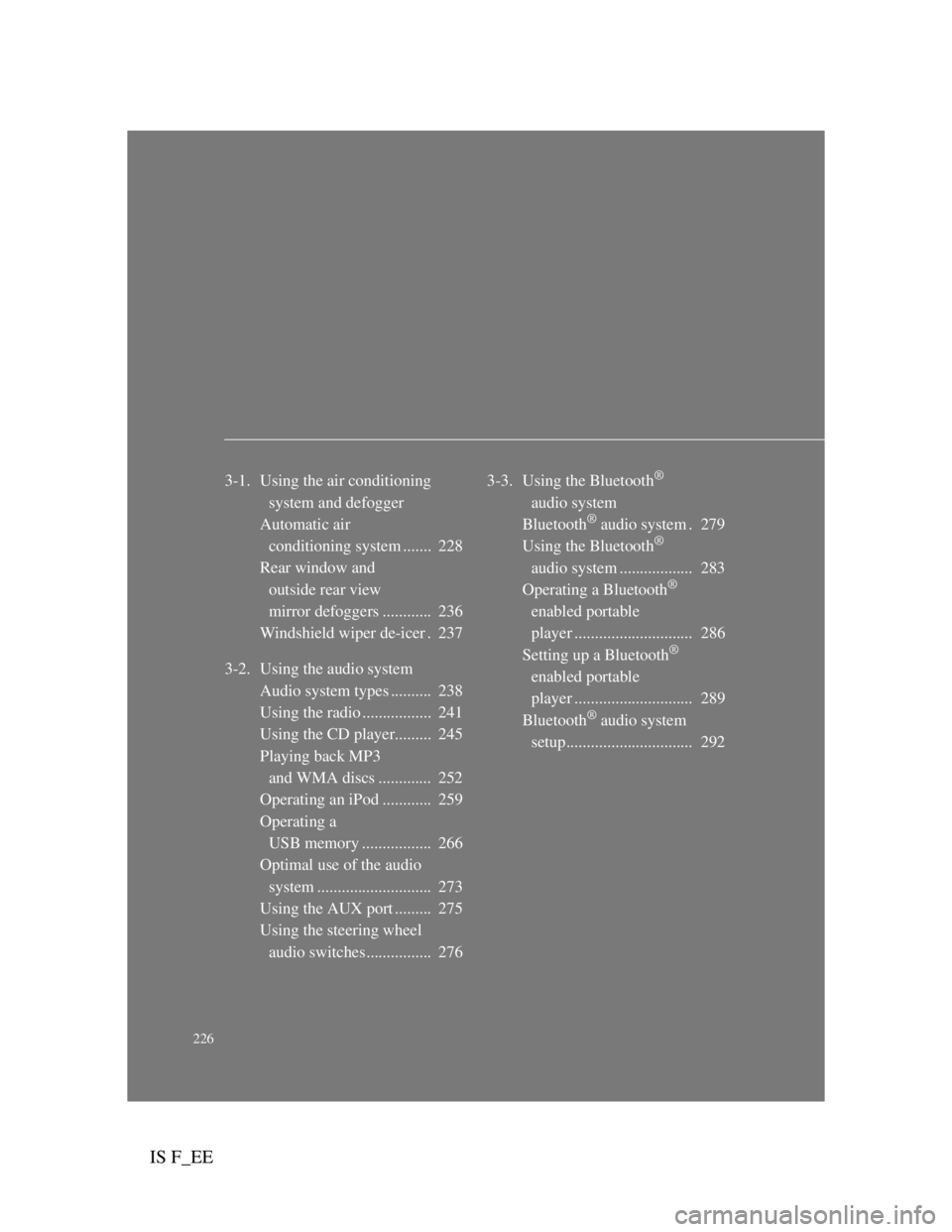
226
IS F_EE
3-1. Using the air conditioning
system and defogger
Automatic air
conditioning system ....... 228
Rear window and
outside rear view
mirror defoggers ............ 236
Windshield wiper de-icer . 237
3-2. Using the audio system
Audio system types .......... 238
Using the radio ................. 241
Using the CD player......... 245
Playing back MP3
and WMA discs ............. 252
Operating an iPod ............ 259
Operating a
USB memory ................. 266
Optimal use of the audio
system ............................ 273
Using the AUX port ......... 275
Using the steering wheel
audio switches................ 2763-3. Using the Bluetooth®
audio system
Bluetooth
® audio system . 279
Using the Bluetooth®
audio system .................. 283
Operating a Bluetooth
®
enabled portable
player ............................. 286
Setting up a Bluetooth
®
enabled portable
player ............................. 289
Bluetooth
® audio system
setup............................... 292
Page 253 of 529
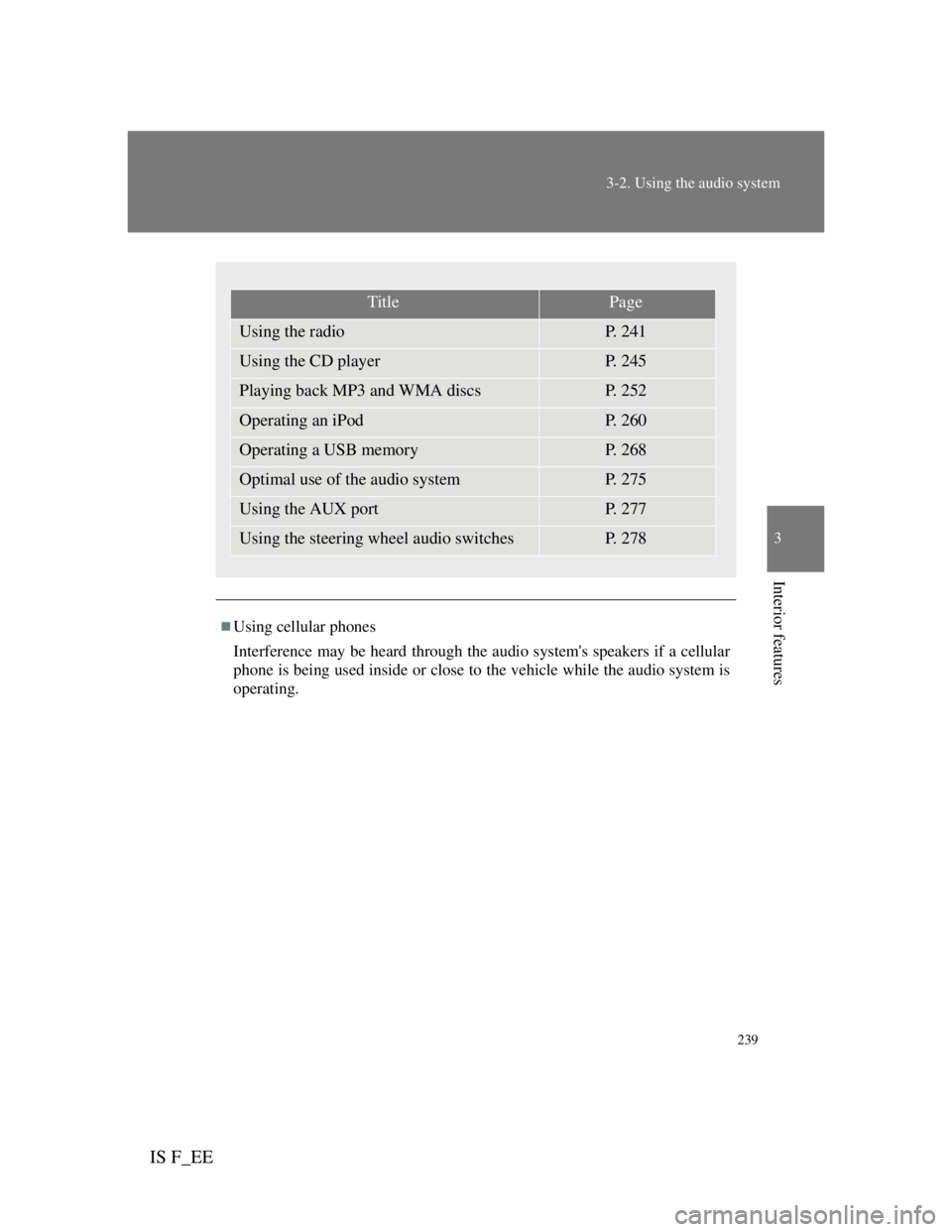
239
3-2. Using the audio system
3
Interior features
IS F_EE
Using cellular phones
Interference may be heard through the audio system's speakers if a cellular
phone is being used inside or close to the vehicle while the audio system is
operating.
TitlePage
Using the radioP. 2 4 1
Using the CD playerP. 2 4 5
Playing back MP3 and WMA discsP. 2 5 2
Operating an iPodP. 2 6 0
Operating a USB memoryP. 2 6 8
Optimal use of the audio systemP. 2 7 5
Using the AUX portP. 2 7 7
Using the steering wheel audio switchesP. 2 7 8
Page 282 of 529
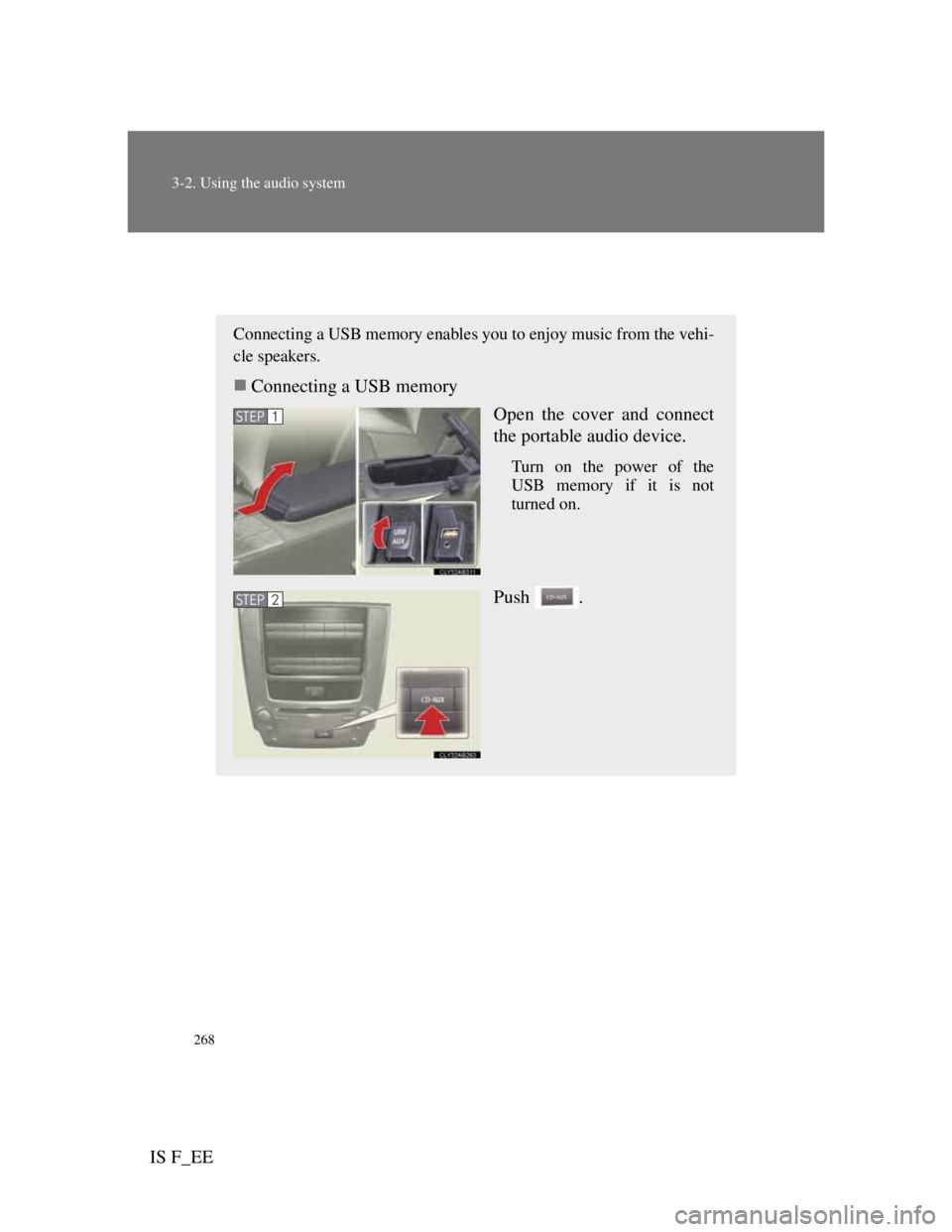
268
3-2. Using the audio system
IS F_EE
Operating a USB memory
Connecting a USB memory enables you to enjoy music from the vehi-
cle speakers.
Connecting a USB memory
Open the cover and connect
the portable audio device.
Turn on the power of the
USB memory if it is not
turned on.
Push .
STEP1
STEP2
Page 288 of 529

274
3-2. Using the audio system
IS F_EE
Extensions
If the file extensions .mp3 and .wma are used for files other than MP3 and
WMA files, they will be skipped (not played).
Playback
• To play MP3 files with steady sound quality, we recommend a fixed
bit rate of at least 128 kbps and a sampling frequency of 44.1 kHz.
• There is a wide variety of freeware and other encoding software for
MP3 and WMA files on the market, and depending on the status of the
encoding and the file format, poor sound quality or noise at the start of
playback may result. In some cases, playback may not be possible at
all.
• Microsoft, Windows, and Windows Media are registered trademarks
of Microsoft Corporation in the U.S.A. and other countries.
CAUTION
Caution while driving
Do not connect USB memory or operate the controls.
NOTICE
To prevent damage to USB memory
Do not leave USB memory in the vehicle. The temperature inside the
vehicle may become high, resulting in damage to the player.
Do not push down on or apply unnecessary pressure to the USB memory
while it is connected as this may damage the USB memory or its terminal.
Do not insert foreign objects into the port as this may damage the USB
memory or its terminal.
Page 514 of 529

491
IS F_EE
Alphabetical index
Alphabetical index
A/C* ..........................................228
ABS ...........................................206
ACCESSORY mode .................146
Air conditioning filter ...............386
Air conditioning system
Air conditioning filter ...........386
Automatic air conditioning
system.................................228
Airbags
Airbag manual ON/OFF
system.................................135
Airbag operating conditions .107
Airbag precautions for your
child....................................111
Airbag warning light ............426
Curtain shield airbag operating
conditions ...........................107
Curtain shield airbag
precautions .........................111
General airbag precautions ...111
Locations of airbags .............105
Modification and disposal of
airbags ................................115
Proper driving posture ..103, 111
Side airbag operating
conditions ...........................107
Side airbag precautions.........111
SRS airbags ..........................105Alarm .......................................... 97
Antenna* .................................. 244
Anti-lock brake system............. 206
Armrest ..................................... 341
Ashtrays .................................... 336
Audio input* ............................. 277
Audio system*
Antenna................................ 244
Audio input .......................... 277
AUX port ............................. 277
Bluetooth
® audio ................. 279
CD player/changer ............... 245
iPod ...................................... 260
MP3/WMA disc................... 252
Optimal use .......................... 275
Portable music player .......... 277
Radio.................................... 241
Steering wheel audio switch 278
USB memory ....................... 268
USB port ...................... 260, 268
Automatic air conditioning
system* .................................. 228
Automatic headlight leveling
system .................................... 174
Automatic light control system 172
A
*: For vehicles with a navigation system, refer to the “Navigation System Owner’s
Page 523 of 529
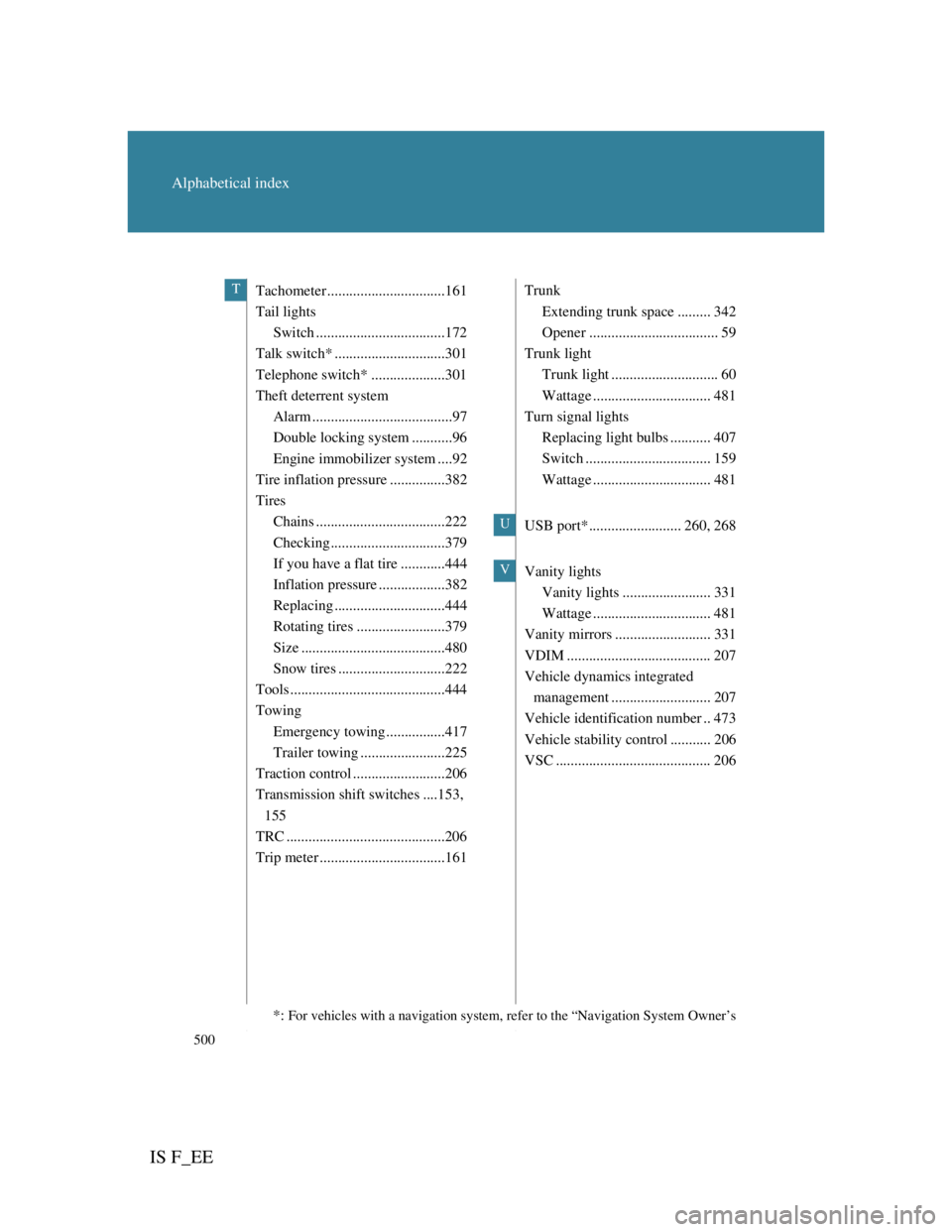
500
Alphabetical index
IS F_EE
Tachometer ................................161
Tail lights
Switch ...................................172
Talk switch* ..............................301
Telephone switch* ....................301
Theft deterrent system
Alarm ......................................97
Double locking system ...........96
Engine immobilizer system ....92
Tire inflation pressure ...............382
Tires
Chains ...................................222
Checking ...............................379
If you have a flat tire ............444
Inflation pressure ..................382
Replacing ..............................444
Rotating tires ........................379
Size .......................................480
Snow tires .............................222
Tools ..........................................444
Towing
Emergency towing ................417
Trailer towing .......................225
Traction control .........................206
Transmission shift switches ....153,
155
TRC ...........................................206
Trip meter ..................................161Trunk
Extending trunk space ......... 342
Opener ................................... 59
Trunk light
Trunk light ............................. 60
Wattage ................................ 481
Turn signal lights
Replacing light bulbs ........... 407
Switch .................................. 159
Wattage ................................ 481
USB port* ......................... 260, 268
Vanity lights
Vanity lights ........................ 331
Wattage ................................ 481
Vanity mirrors .......................... 331
VDIM ....................................... 207
Vehicle dynamics integrated
management ........................... 207
Vehicle identification number .. 473
Vehicle stability control ........... 206
VSC .......................................... 206T
*: For vehicles with a navigation system, refer to the “Navigation System Owner’s
U
V