brake Lexus IS F 2011 Using The Bluetooth Audio System /
[x] Cancel search | Manufacturer: LEXUS, Model Year: 2011, Model line: IS F, Model: Lexus IS F 2011Pages: 568, PDF Size: 7.03 MB
Page 128 of 568

128
2-1. Driving procedures
CAUTION
●The brake system consists of 2 individual hydraulic systems: if one of the systems
fails, the other will still operate. In this case, the brake pedal should be depressed
more firmly than usual and braking distance becomes longer.
Do not drive your vehicle with only a single brake system. Have your brakes fixed
immediately.
NOTICE
■When driving the vehicle
●Do not depress the accelerator and brake pe dals at the same time during driving.
If the brake pedal is depressed whil e driving with the accelerator pedal
depressed, driving torque may be restrained.
●Do not use the accelerator pedal or depress the accelerator and brake pedals
together to hold the vehicle on a hill.
■When parking the vehicle
Always put the shift lever in P. Failure to do so may cause the vehicle to move or the
vehicle may accelerate suddenly if the accel erator pedal is accidentally depressed.
■Avoiding damage to vehicle parts
●Do not turn the steering wheel fully in either direction and hold it there for a long
time.
Doing so may damage the power steering motor.
●When driving over bumps in the road, drive as slowly as possible to avoid damag-
ing the wheels, underside of the vehicle, etc.
■If you hear a squealing or scraping noise (brake pad wear limit indicators)
Have your Lexus dealer check and replac e the brake pads as soon as possible.
Rotor damage can result if the pads are not replaced when needed.
Moderate levels of brake pad and disc wear allow enhanced front braking power.
As a result, the discs may wear more quic kly than conventional brake discs. There-
fore, when replacing the brake pads, Le xus recommends that you also have the
thickness of the discs measured.
It is dangerous to drive the vehicle when the wear limits of the brake pads and/or
those of the brake discs are exceeded.
Page 129 of 568

129
2-1. Driving procedures
2
When driving
NOTICE
■If you get a flat tire while driving
A flat or damaged tire may cause the following situations. Hold the steering wheel
firmly and gradually press the brak e pedal to slow down the vehicle.
●It may be difficult to control your vehicle.
●The vehicle will make abnormal sounds.
●The vehicle will behave abnormally.
Information on what to do in case of a flat tire ( P. 4 7 9 )
■When encountering flooded roads
Do not drive on a road that has flooded after heavy rain etc. Doing so may cause the
following serious damage to the vehicle.
●Engine stalling
●Short in electrical components
●Engine damage caused by water immersion
In the event that you drive on a flooded road and the vehicle is flooded, be sure to
have your Lexus dealer check the following.
●Brake function
●Changes in quantity and quality of oil an d fluid used for the engine, transmission,
differential, etc.
●Lubricant condition for the propeller shaft, bearings and suspension joints (where
possible) and the function of all joints, bearings, etc.
Page 130 of 568

130
2-1. Driving procedures
Engine (ignition) switch
Performing the following operations when carrying the electronic key on
your person starts the engine or changes “ENGINE START STOP” switch
modes.
■Starting the engine
Check that the parking brake is set.
Check that the shift lever is set in P.
Sit in the driver’s seat and firmly depress the brake pedal.
The “ENGINE START STOP” switch indicator turns green.
Press the “ENGINE START
STOP” switch.
The engine can be started from
any mode.
STEP1
STEP2
STEP3
STEP4
Page 131 of 568

131
2-1. Driving procedures
2
When driving
■Changing “ENGINE START STOP” switch mode
Modes can be changed by pressing the “ENGINE START STOP”
switch with the brake pedal releas ed. (The mode changes each time
the switch is pressed.)
OFF*
The emergency flashers can be
used.
ACCESSORY mode
Some electrical components
such as the audio system can be
used.
The “ENGINE START STOP”
switch indicator turns amber.
IGNITION ON mode
All electrical components can
be used.
The “ENGINE START STOP”
switch indicator turns amber.
*: If the shift lever is in a position other than P when turning off
the engine, the “ENGINE
START STOP” switch will be
turned to ACCESSORY mode,
not to OFF.
Page 134 of 568

134
2-1. Driving procedures
Automatic transmission
Select a shift position appropriate for the driving conditions.
■Shifting the shift lever and selecting a shift position
While the “ENGINE
START STOP” switch is
in IGNITION ON
mode, depress the brake
pedal and move the shift
lever.
*: To improve fuel efficiency andreduce noises, set the shift lever
in the D position for normal driv-
ing.
Shift
positionFunction
PParking the vehicle/ starting the engine
RReversing
NNeutral
DNormal driving*
MM mode driving ( P. 1 3 9 )
Page 144 of 568

144
2-1. Driving procedures
Parking brake
■Usage in winter time
See “Winter driving tips” for parking brake usage in winter time. (P. 2 0 4 )
NOTICE
■Before driving
Fully release the parking brake.
Driving the vehicle with the parking brake set will lead to brake components over-
heating, which may affect braking performance and increase brake wear.
Sets the parking brake*
(Depressing the pedal again
releases the parking brake.)
*: Fully depress the parking brake pedal with your left
foot while depressing the
brake pedal with your right
foot.
Canada U.S.A.
Page 159 of 568
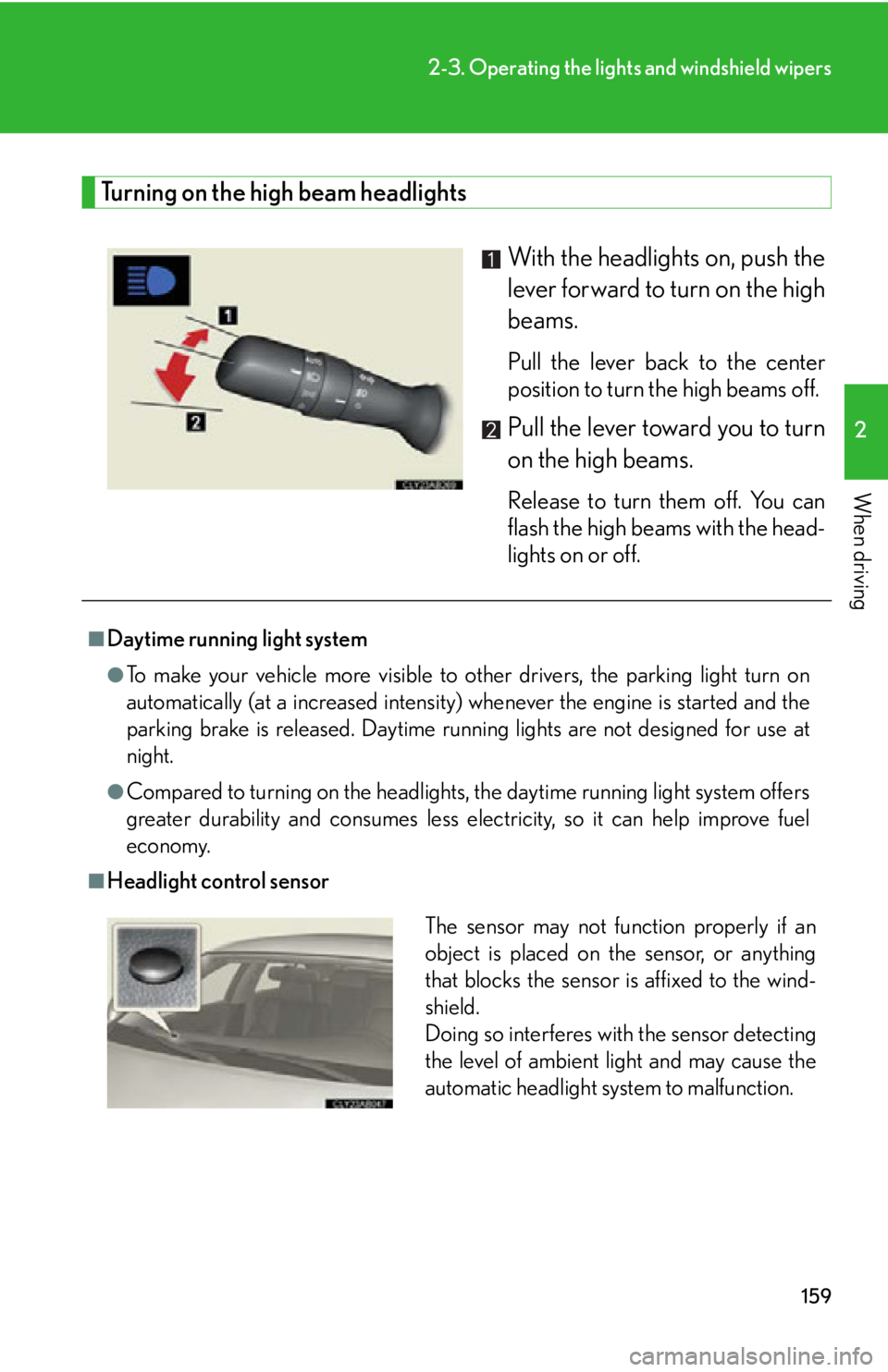
159
2-3. Operating the lights and windshield wipers
2
When driving
Turning on the high beam headlights
With the headlights on, push the
lever forward to turn on the high
beams.
Pull the lever back to the center
position to turn the high beams off.
Pull the lever toward you to turn
on the high beams.
Release to turn them off. You can
flash the high beams with the head-
lights on or off.
■Daytime running light system
●To make your vehicle more visible to other drivers, the parking light turn on
automatically (at a increased intensity) whenever the engine is started and the
parking brake is released. Daytime running lights are not designed for use at
night.
●Compared to turning on the headlights, the daytime running light system offers
greater durability and consumes less electricity, so it can help improve fuel
economy.
■Headlight control sensor
The sensor may not function properly if an
object is placed on the sensor, or anything
that blocks the sensor is affixed to the wind-
shield.
Doing so interferes with the sensor detecting
the level of ambient light and may cause the
automatic headlight system to malfunction.
Page 167 of 568

167
2-4. Using other driving systems
2
When driving
■Cruise control can be set when
●The shift lever is in the D position. However, it cannot be set if any of the ranges 1
through 3 has been selected using the paddle shift switches.
●Vehicle speed is more than approximately 24 mph (40 km/h).
■Adjusting the speed setting
Increase speed
Decrease speed
Hold the lever until the desired
speed setting is obtained.
Fine adjustment of the set
speed (approximately 1.0 mph
[1.6 km/h]) can be made by
lightly pressing the lever up or
down and releasing it.
■Canceling and resuming regular acceleration
Cancel
Push the lever towards you to
cancel cruise control.
The speed setting is also can-
celed when the brakes are
applied.
Resume
To resume cruise control and
return to the set speed, push the
lever up.
Page 171 of 568

171
2-4. Using other driving systems
2
When driving
■Adjusting the speed setting
Increase speed
Decrease speed
Hold the lever until the desired
speed setting is displayed.
Fine adjustment of the set speed
can be made by lightly pressing
the lever up or down and releas-
ing it. Adjustment can be made
in increments of approximately
1.0 mph (1.6 km/h) when in the
constant speed control mode,
and approximately 5.0 mph/5.0
km/h when in vehicle-to-vehi-
cle distance control mode.
■Canceling and resuming the speed setting
Cancel
Push the lever towards you to
cancel cruise control.
The setting is also canceled
when the brakes are applied.
Resume
To resume cruise control and
return to the set speed, push the
lever up.
Page 173 of 568

173
2-4. Using other driving systems
2
When driving
Driving in vehicle-to-vehicle distance control mode This mode employs a radar sensor to detect the presence of vehicles up
to 400 ft. (120 m) ahead of you and to judge the distance between your
vehicle and those vehicles.
Note that vehicle-to-vehicle distance will close when trave ling on long down-
hill slopes.
Example of constant speed cruising
When there are no vehicles ahead
The vehicle travels at the speed set by the driver. The desired vehicle-to-vehi-
cle distance can also be set by operating the vehicle-to-vehicle distance
switch.
Example of deceleration cruising
When the vehicle ahead is driving slower than the set speed
When a vehicle is detected running ahead of you, in the same lane, the sys-
tem automatically decelerates your vehicle. When a greater reduction in
vehicle speed is necessary, the system applies the brakes. A warning tone
warns you when the system cannot decelerate sufficiently to prevent your
vehicle from closing on the vehicle ahead.