change time Lexus IS F 2011 Using The Bluetooth Audio System /
[x] Cancel search | Manufacturer: LEXUS, Model Year: 2011, Model line: IS F, Model: Lexus IS F 2011Pages: 568, PDF Size: 7.03 MB
Page 279 of 568

279
3-3. Using the Bluetooth® audio system
3
Interior features
Fast-forwarding and rewinding tracksTo fast-forward or rewind, press and hold “ ” or “ ” on until you
hear a beep.
Random playback Press (RAND).
Repeat playPress (RPT).
Scanning tracksPress .
Switching the displayPress .
Each time is pressed, the display changes in the order of Elapsed time
Album title Track title Artist name.
Using the steering wheel audio switches
P. 2 6 7
Page 285 of 568
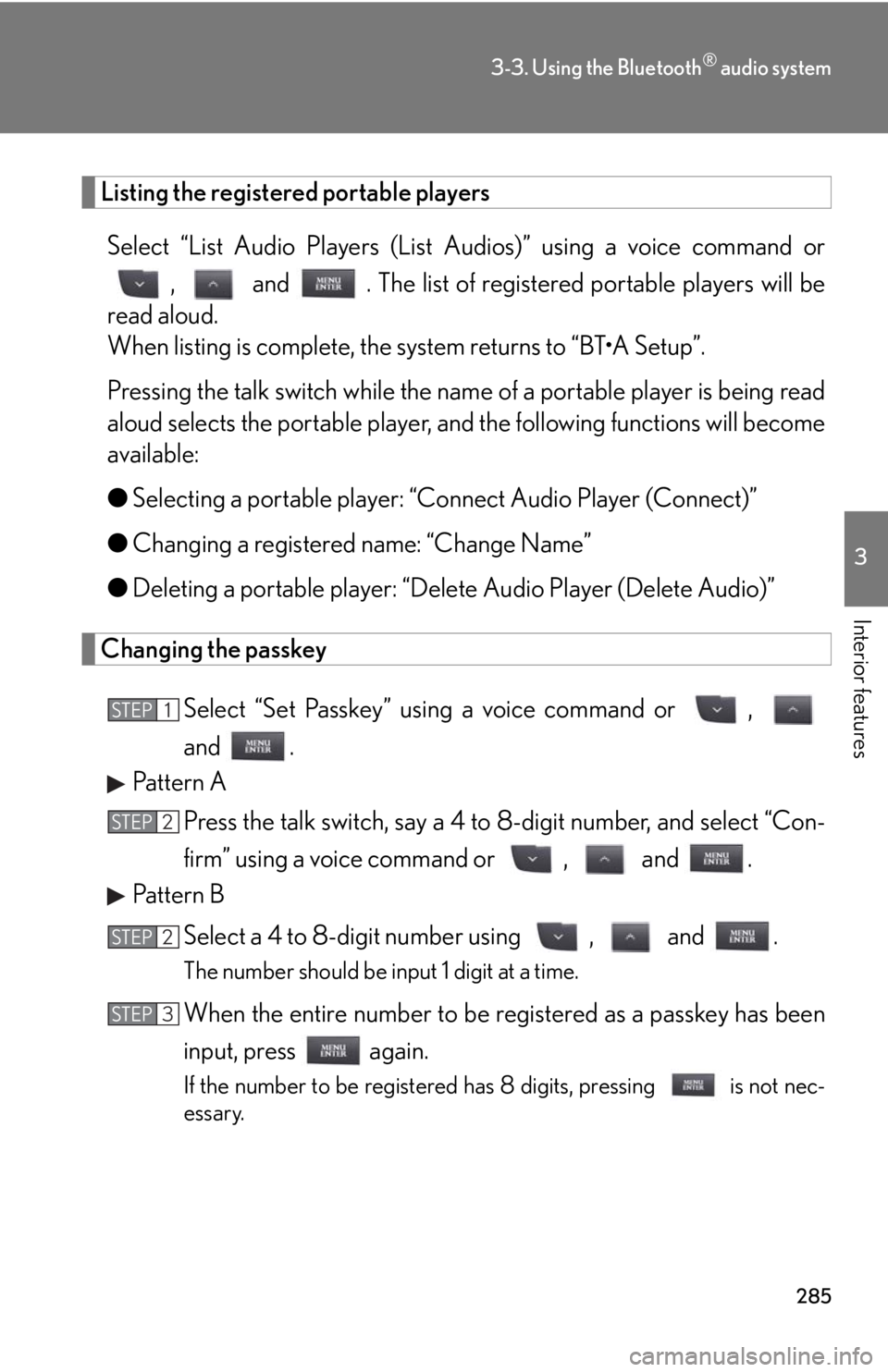
285
3-3. Using the Bluetooth® audio system
3
Interior features
Listing the registered portable playersSelect “List Audio Players (List Audios)” using a voice command or
, and . The list of register ed portable players will be
read aloud.
When listing is complete, the system returns to “BT•A Setup”.
Pressing the talk switch while the name of a portable player is being read
aloud selects the portable player, an d the following functions will become
available:
● Selecting a portable player: “Connect Audio Player (Connect)”
● Changing a registered name: “Change Name”
● Deleting a portable player: “Delete Audio Player (Delete Audio)”
Changing the passkey
Select “Set Passkey” using a voice command or ,
and .
Pattern A
Press the talk switch, say a 4 to 8-digit number, and select “Con-
firm” using a voice command or , and .
Pattern B
Select a 4 to 8-digit number using , and .
The number should be input 1 digit at a time.
When the entire number to be re gistered as a passkey has been
input, press again.
If the number to be registered has 8 digits, pressing is not nec-
essary.
STEP1
STEP2
STEP2
STEP3
Page 307 of 568
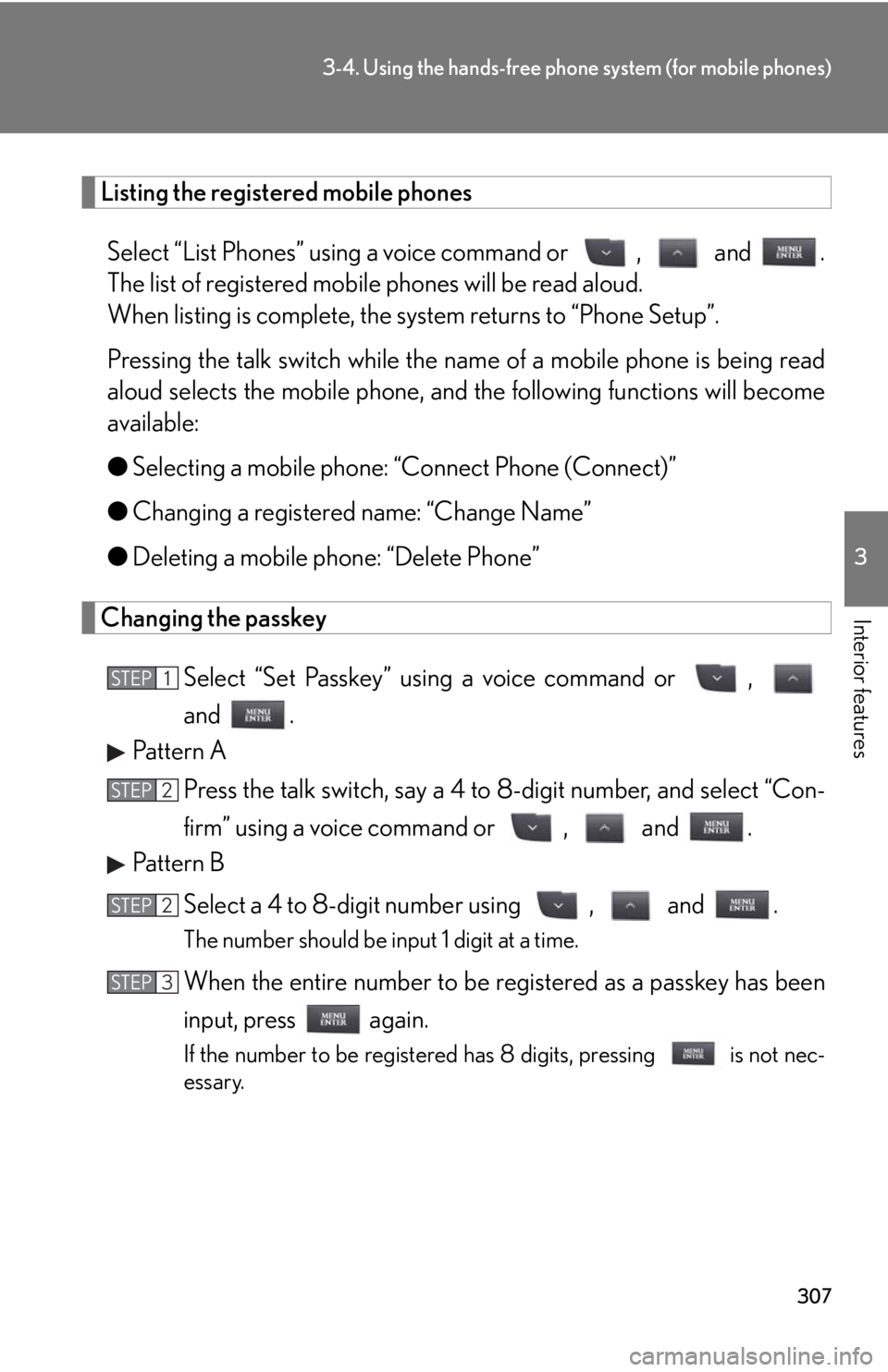
307
3-4. Using the hands-free phone system (for mobile phones)
3
Interior features
Listing the registered mobile phones
Select “List Phones” using a voice command or , and .
The list of registered mobile phones will be read aloud.
When listing is complete, the sy stem returns to “Phone Setup”.
Pressing the talk switch while the name of a mobile phone is being read
aloud selects the mobile phone, and the following functions will become
available:
● Selecting a mobile phone: “Connect Phone (Connect)”
● Changing a registered name: “Change Name”
● Deleting a mobile phone: “Delete Phone”
Changing the passkey
Select “Set Passkey” using a voice command or ,
and .
Pattern A
Press the talk switch, say a 4 to 8-digit number, and select “Con-
firm” using a voice command or , and .
Pattern B
Select a 4 to 8-digit number using , and .
The number should be input 1 digit at a time.
When the entire number to be re gistered as a passkey has been
input, press again.
If the number to be registered has 8 digits, pressing is not nec-
essary.
STEP1
STEP2
STEP2
STEP3
Page 320 of 568

320
3-5. Using the interior lights
■To prevent battery discharge
If the overhead courtesy lights and interior lights remain on when the door is not
fully closed and the interior light switch (door position on/off) is on, the lights will go
off automatically after 20 minutes.
■Customization that can be configured at Lexus dealer
Settings (e.g. The time elapsed before lights turn off) can be changed.
(Customizable features
P. 5 2 8 )
Front footwell lights
Outer foot lights
Turning the instrument panel light contro l knob fully to the left disables the
shift lever light and front footwell lights.
Page 491 of 568

5
When trouble arises
491
5-2. Steps to take in an emergency
To change “ENGINE START STOP” switch modes: Within 10
seconds of the buzzer sounding, release the brake pedal and
press the “ENGINE START STOP” switch. Modes can be
changed each time the switch is pressed. ( P. 130)
To start the engine: Press th e “ENGINE START STOP” switch
within 10 seconds after the buzz er sounds, keeping the brake
pedal depressed.
In the event that the engine still cannot be started, contact your Lexus
dealer.
■Stopping the engine
Shift the shift lever to P and press the “ENGINE START STOP” switch as you nor-
mally do when stopping the engine.
■Replacing the key battery
As the above procedure is a temporary measure, it is recommended that the elec-
tronic key battery be replaced immediately when the battery depletes.
( P. 4 1 7 )
STEP3
Page 528 of 568

528
6-2. Customization
Customizable features
ItemFunctionDefault settingCustomizedsetting
Smart access
system with
push-button
start
(
P. 2 8 )
Operation signal
(Emergency flashers)OnOff
Operation signal
(Buzzer)OnOff
Wireless
remote con-
trol
(
P. 3 9 )
Unlocking operation
Driver's door
unlocked in one
step, all doors
unlocked in two
steps
All doors
unlocked in one
step
Automatic door lock
function to be activated if
door is not opened after
being unlocked
OnOff
Time elapsed before auto-
matic door lock function is
activated if door is not
opened after being
unlocked
60 seconds
30 seconds
120 seconds
Your vehicle includes a variety of elec tronic features that can be personal-
ized to your preferences. Programming these preferences requires spe-
cialized equipment and may be performed by an authorized Lexus
dealership.
Some function settings are changed simultaneously with other functions
being customized. Contact your Lexus dealer for further details.