glove box Lexus IS F 2011 Using The Bluetooth Audio System /
[x] Cancel search | Manufacturer: LEXUS, Model Year: 2011, Model line: IS F, Model: Lexus IS F 2011Pages: 568, PDF Size: 7.03 MB
Page 4 of 568

TABLE OF CONTENTSIndex
4
3-3. Using the Bluetooth®
audio system
Bluetooth
® audio system ......... 270
Using the Bluetooth
® audio
system ............................................ 273
Operating a Bluetooth
®
enabled portable player ......... 278
Setting up a Bluetooth
®
enabled portable player .......... 281
Bluetooth
® audio system
setup ............................................... 287
3-4. Using the hands-free phone system (for mobile phones)
Hands-free system for mobile phones ........................... 288
Using the hands-free system (for mobile phones) .................. 292
Making a phone call ................... 300
Setting a mobile phone ............. 304
Security and system setup ....... 309
Using the phone book................. 313
3-5. Using the interior lights Interior lights list............................. 319
• Interior lights ................................. 321
• Personal lights ............................. 321 3-6. Using the storage features
List of storage features............... 323
• Glove box .................................... 324
• Console box ................................ 324
• Overhead console ................... 325
• Cup holders................................. 326
• Bottle holders/door pockets ............................... 328
• Auxiliary box .............................. 328
3-7. Other interior features Sun visors......................................... 329
Vanity mirrors ............................... 330
Clock .................................................. 331
Satellite sw itches .......................... 332
Ashtrays .......................................... 335
Cigarette lighter . .......................... 336
Power outlet ................................... 337
Seat heaters................................... 338
Armrest ........................................... 340
Trunk storage extension ............ 341
Coat hooks ..................................... 343
Floor mat.......................................... 344
Trunk features................................ 345
Garage door opener................. 348
Compass.......................................... 354
Safety Connect ............................ 358
Page 14 of 568
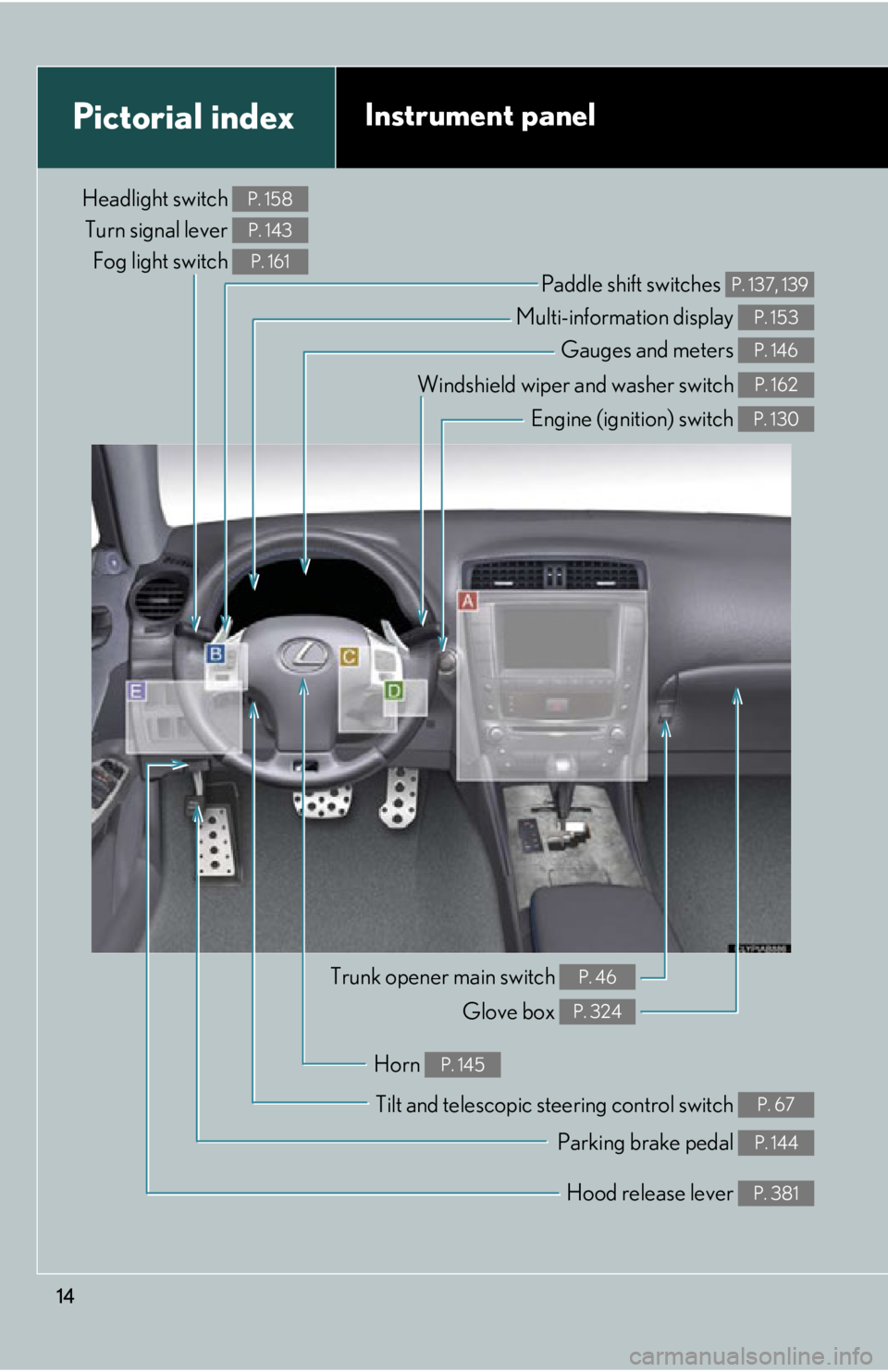
14
Multi-information display P. 153
Pictorial indexInstrument panel
Headlight switch Turn signal lever Fog light switch P. 158
P. 143
P. 161
Paddle shift switches P. 137, 139
Gauges and meters P. 146
Windshield wiper and washer switch P. 162
Engine (ignition) switch P. 130
Trunk opener main switch P. 46
Glove box P. 324
Tilt and telescopic steering control switch P. 67
Parking brake pedal P. 144
Hood release lever P. 381
Horn P. 145
Page 26 of 568

26
1-1. Key information
●The card key is not waterproof.
■When required to leave a key to the vehicle with a parking attendant
Turn the trunk opener main switch off and lock the glove box as circumstances
demand. (P. 46, 323)
Remove the mechanical key for your own use and provide the attendant with the
electronic key only.
■Key number plate
Keep the plate in a safe place such as your wallet, not in the vehicle. In the event that
a mechanical key is lost, a new key can be made at your Lexus dealer using the key
number plate. ( P. 4 8 8 )
■When riding in an aircraft
When bringing an electronic key onto an aircraft, make sure you do not press any
buttons on the electronic key while inside the aircraft cabin. If you are carrying an
electronic key in your bag etc, ensure that the buttons are not likely to be pressed
accidentally. Pressing a button may cause the electronic key to emit radio waves
that could interfere with the operation of the aircraft.
●If the battery cover is not installed and
the battery falls out or if the battery was
removed because the key got wet, rein-
stall the battery with the positive termi-
nal facing the Lexus emblem.
Page 35 of 568

35
1-2. Opening, closing and locking the doors and trunk
1
Before driving
■To operate the system properly
Make sure to carry the electronic key when operating the system. Do not get the
electronic key too close to the vehicle wh en operating the system from the outside
of the vehicle.
Depending on the position and holding condition of the electronic key, the key may
not be detected corr ectly and the system may not operate properly. (The alarm may
go off accidentally, or the door lock prevention may not function.)
■Note for the entry function
●Even when the electronic key is within the effective range (detection areas), the
system may not operate properly in the following cases.
• The electronic key is too close to the window or outside door handle, near the
ground, or in a high place when the doors are locked or unlocked.
• The electronic key is near the ground or in a high place, or too close to the
rear bumper center when the trunk is unlocked.
• The electronic key is on the instrument panel, rear package tray or floor, or in the glove box when the engine is started or “ENGINE START STOP” switch
modes are changed.
●As long as the electronic key is within the effective range, the doors may be
locked or unlocked by anyone.
●Even if the electronic key is not inside th e vehicle, it may be possible to start the
engine if the electronic key is near the window.
●The doors may unlock if a large amount of water splashes on the door handle,
such as in the rain or in a car wash. (The doors will automatically be locked after
approximately 60 seconds if the doors are not opened and closed.)
●Gripping the door handle when wearing a glove may not unlock the door.
●If the wireless remote control is used to lock the doors when the electronic key
is near the vehicle, there is a possibility that the door may not be unlocked by the
entry function. (Use the wireless re mote control to unlock the doors.)
●A sudden approach to the effective range or door handle operation may prevent
the doors from being unlocked. In this case, return the door handle to the original
position and check that the doors unlock before pulling the door handle again.
■When the vehicle is not driven for extended periods
To prevent theft of the vehicle, do not leave the electronic key within 6 ft. (2 m) of
the vehicle.
Page 46 of 568

46
1-2. Opening, closing and locking the doors and trunk
Tr u n k
Locking the trunk opener feature
Turn the main switch in the glove
box off to disable the trunk opener.On
Off
The trunk lid cannot be opened
even with the wireless remote con-
trol or the entry function.
The trunk can be opened using the trun k opener, entry function or wireless
remote control.
■ Opening the trunk from inside the vehicle
Press the opener switch.
■ Opening the trunk from outside the vehicle
Entry function
P. 2 9
Wireless remote control
P. 3 9
Page 209 of 568

Interior features3
209
3-5. Using the interior lightsInterior lights list ...................... 319
• Interior lights ......................... 321
• Personal lights ....................... 321
3-6. Using the storage features List of storage features ........ 323
• Glove box .............................. 324
• Console box .......................... 324
• Overhead console ............. 325
• Cup holders .......................... 326
• Bottle holders/door pockets ......................... 328
• Auxiliary box........................ 328 3-7. Other interior features
Sun visors ................................. 329
Vanity mirrors ......................... 330
Clock .......................................... 331
Satellite switches ................... 332
Ashtrays.................................... 335
Cigarette lighter .................... 336
Power outlet ............................ 337
Seat heaters ............................ 338
Armrest .................................... 340
Trunk storage extension ....... 341
Coat hooks .............................. 343
Floor mat .................................. 344
Trunk features ......................... 345
Garage door opener ............ 348
Compass .................................. 354
Safety Connect ...................... 358
Page 270 of 568

270
3-3. Using the Bluetooth® audio system
Bluetooth® audio system
■Conditions under which the system will not operate
●If using a portable player that does not support Bluetooth®
●If the portable player is switched off
●If the portable player is not connected
●If the portable player’s battery is low
●If the portable player is behind the seat or in the glove box or console box
●If metal is covering or touching the portable player
The Bluetooth® audio system enables you to enjoy music played on a por-
table digital audio player (portable pl ayer) from the vehicle speakers via
wireless communication.
This audio system supports Bluetooth
®, a wireless data system capable of
playing portable audio music without ca bles. If your portable player does
not support Bluetooth
®, the Bluetooth® audio system will not function.
Vehicles with a navigation system
Owners of models equi pped with a navigation system should refer to
the “Navigation System Owner's Manual”.
Vehicles without a navigation system
Ti t l ePa g e
Using the Bluetooth® audio systemP. 2 7 3
Operating a Bluetooth® enabled portable playerP. 2 7 8
Setting up a Bluetooth® enabled portable playerP. 2 8 1
Bluetooth® audio system setupP. 2 8 7
: If equipped
Page 289 of 568

289
3-4. Using the hands-free phone system (for mobile phones)
3
Interior features
■Conditions under which the system will not operate
●If using a mobile phone that does not support Bluetooth®
●If the mobile phone is switched off
●If you are outside service range
●If the mobile phone is not connected
●If the mobile phone's battery is low
●If the mobile phone is be hind the seat or in the glove box or console box
●If metal is covering or touching the phone
■When using the hands-free system
●The audio system and voice guidance are muted when making a call.
●If both parties speak at the same time, it may be difficult to hear.
●If the incoming call volume is overly loud, an echo may be heard.
●Try to face toward the microphone as much as possible when speaking.
●In the following circumstances, it may be difficult to hear the other party:
• When driving on unpaved roads
• When driving at high speeds
• When a window is open
• When the air conditioning is blowing directly on the microphone
• When the air conditioning is set to high
■When transferring ownership of the vehicle
Be sure to initialize the system to prevent personal data from being improperly
accessed. (P. 3 1 1 )
■About Bluetooth®
Bluetooth is a registered trademark of
Bluetooth SIG. Inc.
Page 323 of 568

323
3
Interior features
3-6. Using the storage features
List of storage features
CAUTION
■Items that should not be left in the storage spaces
Do not leave glasses, lighters or spray cans in the storage spaces, as this may cause
the following when cabin temperature becomes high:
●Glasses may be deformed by heat or cracked if they come into contact with
other stored items.
●Lighters or spray cans may explode. If they come into contact with other stored
items, the lighter may catch fire or the spray can may release gas, causing a fire
hazard.
Overhead console
Glove box
Bottle holders/door pockets
Cup holders
Console box/cup holder
Auxiliary box (if equipped)
Page 324 of 568

324
3-6. Using the storage features
Glove boxOpen (push button)
Lock with the mechanical key
Unlock with the mechanical key
Console boxPull up the knob to release the
lock.
Slide the armrest.
Pull up the knob to release the
lock.
Lift the armrest to open.
■Glove box light
The glove box light turns on when the “ENGINE START STOP” switch is in IGNI-
TION ON mode.
■Trunk opener main switch
The trunk opener main switch is located in the glove box. ( P. 4 6 )
CAUTION
■Caution while driving
Keep the glove box closed.
Injuries may result in the event of an accident or sudden braking.
Glove box and console box