Lexus IS F 2014 Owner's Manual
Manufacturer: LEXUS, Model Year: 2014, Model line: IS F, Model: Lexus IS F 2014Pages: 586, PDF Size: 7.17 MB
Page 221 of 586

220
2-5. Driving information
IS F_U
Trailer towing
Lexus does not recommend towing a trailer with your vehicle. Lexus also
does not recommend the installation of a tow hitch or the use of a tow hitch
carrier for a wheelchair, scooter, bicycle, etc. Your Lexus is not designed
for trailer towing or for the use of tow hitch mounted carriers.
Page 222 of 586

221
2-5. Driving information
2
When driving
IS F_U
Dinghy towing
NOTICE
■To avoid serious damage to your vehicle
Do not tow your vehicle with four wheels on the ground.
Your vehicle is not designed to be dinghy towed (with 4 wheels on the
ground) behind a motor home.
Page 223 of 586

222
IS F_U
3-1. Using the air conditioning system and defogger
Automatic air conditioning system ..................................... 224
Rear window and
outside rear view
mirror defoggers ................ 232
Windshield wiper
de-icer ................................... 233
3-2. Using the audio system Audio system type.................. 234
Using the radio........................ 237
Using the CD player ............. 245
Playing back MP3 and WMA discs............................ 252
Operating an iPod ................. 260
Operating a USB
memory .................................. 268
Optimal use of the audio system ..................................... 277
Using the AUX port .............. 279
Using the steering wheel audio switches ....................... 281 3-3. Using the Bluetooth®
audio system
Bluetooth
® audio system .... 284
Using the Bluetooth®
audio system ......................... 287
Operating a Bluetooth
®
enabled portable player ... 292
Setting up a Bluetooth
®
enabled portable player ... 296
Bluetooth
® audio system
setup ....................................... 302
3-4. Using the hands-free phone system
(for mobile phones)
Hands-free system for mobile phones...................... 303
Using the hands-free system (for mobile phones) ............ 307
Making a phone call............... 315
Setting a mobile phone ......... 319
Security and system setup ....................................... 324
Using the phone book .......... 328
Page 224 of 586

Interior features3
223
IS F_U
3-5. Using the interior lightsInterior lights list ..................... 334
• Interior lights ........................ 336
• Personal lights ...................... 336
3-6. Using the storage features
List of storage features ........ 338
• Glove box ............................. 339
• Console box ......................... 340
• Overhead console ............... 341
• Cup holders .......................... 342
• Bottle holders/ door pockets......................... 344
• Auxiliary box......................... 344 3-7. Other interior features
Sun visors ................................. 345
Vanity mirrors ......................... 346
Clock ......................................... 347
Satellite switches ................... 348
Ashtrays..................................... 351
Cigarette lighter .................... 352
Power outlet ............................ 353
Seat heaters ............................ 354
Armrest .................................... 356
Trunk storage extension ...... 357
Coat hooks .............................. 359
Assist grips ............................... 360
Floor mat ................................... 361
Trunk features ......................... 362
Garage door opener ............ 365
Compass .................................. 372
Safety Connect ....................... 376
Page 225 of 586

224
IS F_U
3-1. Using the air conditioning system and defogger
Automatic air conditioning system
Using the automatic modePress .
The air conditioning system begins to operate. Air outlets and fan
speed are automatically adjusted according to the temperature setting.
Press to switch to automatic mode.
The air conditioning system automati cally switches between outside air
and recirculated air modes.
Air outlets and fan speed are automatically adjusted according to the tem-
perature setting.
With navigation system
Owners of models equipped with a navigation system should refer to the
“Navigation System Owner's Manual”.
Without navigation system
Automatic mode
Driver’s side temperature
setting display Changes the air outlets used
Off Fan speed
Airflow display
Fan speed display
Passenger’s side temperature
setting display
Micro dust and pollen filter
Driver's side
temperature control Air conditioning on/off Outside air or recirculated air modeWindshield defoggerPa ss e n g e r ’s s i d e
temperature control
Dual operation
STEP1
STEP2
Page 226 of 586
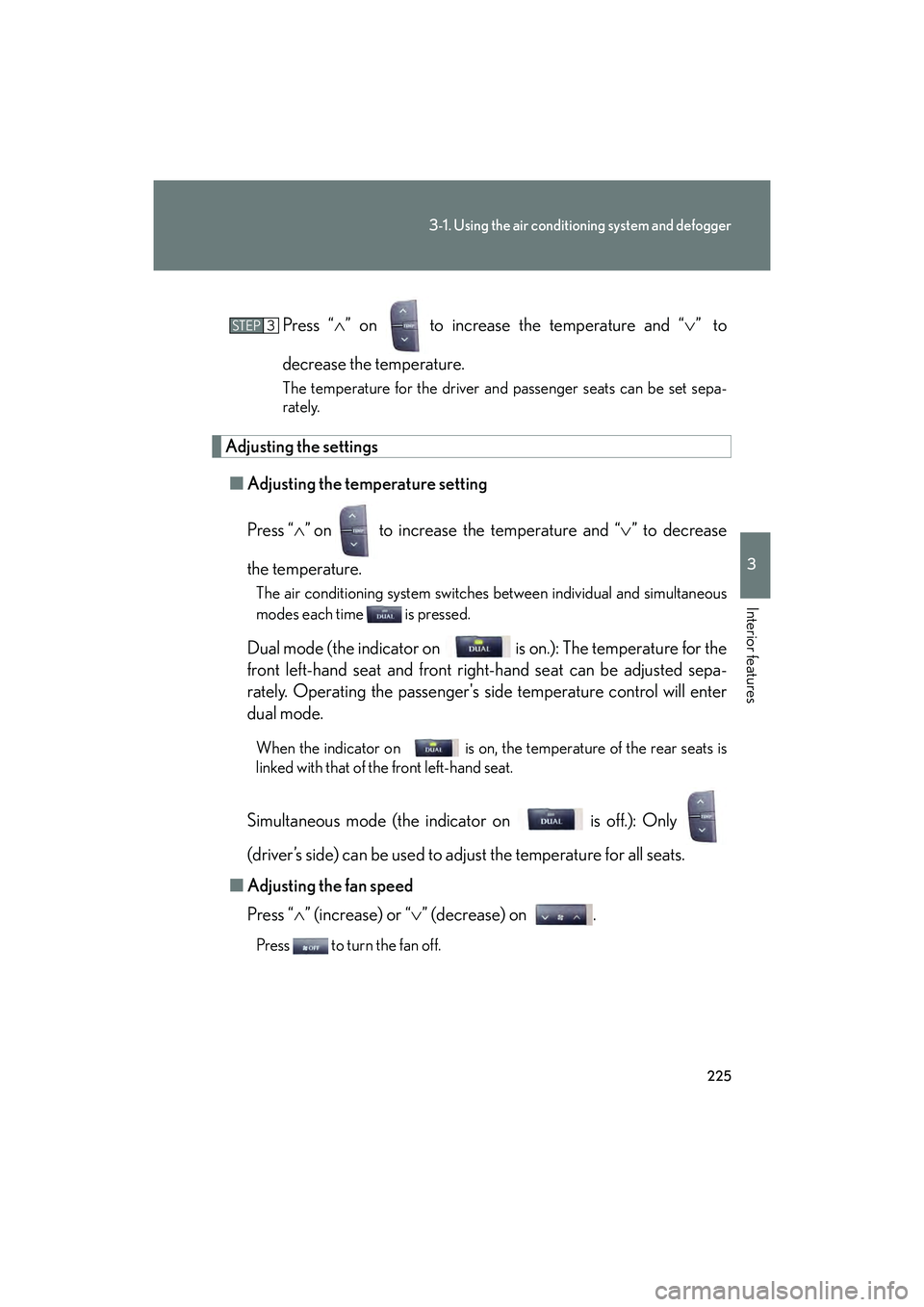
225
3-1. Using the air conditioning system and defogger
3
Interior features
IS F_UPress “
∧” on to increase the temperature and “ ∨” to
decrease the temperature.
The temperature for the driver and passenger seats can be set sepa-
rately.
Adjusting the settings ■ Adjusting the temperature setting
Press “ ∧” on to increase the temperature and “∨ ” to decrease
the temperature.
The air conditioning system switches between individual and simultaneous
modes each time is pressed.
Dual mode (the indicator on is on.): The temperature for the
front left-hand seat and front right-hand seat can be adjusted sepa-
rately. Operating the passenger's side temperature control will enter
dual mode.
When the indicator on is on, the temperature of the rear seats is
linked with that of the front left-hand seat.
Simultaneous mode (the indicator on is off.): Only
(driver’s side) can be used to adjust the temperature for all seats.
■ Adjusting the fan speed
Press “ ∧” (increase) or “∨ ” (decrease) on .
Press to turn the fan off.
STEP3
Page 227 of 586

226
3-1. Using the air conditioning system and defogger
IS F_U■
Changing the air outlets
Press .
The air outlets switch each time is pressed. The air flow shown on
the display indicates the following.
Upper body
*: Automatic air flow mode only
Upper body and feet
Feet
*
*
*
*
Page 228 of 586

227
3-1. Using the air conditioning system and defogger
3
Interior features
IS F_U Feet and windshield
■ Switching between outside air and recirculated air modes
Press .
The mode switches among (recycles air inside the vehicle), “AUTO”
and (introduces air from outside the vehicle) modes each time the
is pressed.
When the system is switched to automatic mode, the air conditioning sys-
tem operates automatically.
Defogging the windshield
Press .
The air conditioning system oper-
ates automatically.
Recirculated air mode may auto-
matically switch to (outside
air) mode when the ambient tem-
perature is low.
Page 229 of 586

228
3-1. Using the air conditioning system and defogger
IS F_U
Micro dust and pollen filterPress .
Outside air mode switches to (recirculated air) mode. Pol-
len is removed from the air and the
air flows to the upper part of the
body.
Usually the system will turn off
automatically after 1 or 3 minutes.
To stop the operation, press again.
Adjusting the sensitivity of the air intake control in automatic mode
Press for 2 or more sec-
onds.
Press “∧” (increase) or “ ∨”
(decrease) on .
From -3 (low) to 3 (high) can be
set.
STEP1
STEP2
Page 230 of 586

229
3-1. Using the air conditioning system and defogger
3
Interior features
IS F_U
Adjusting the position of and op ening and closing the air outlets
Front outlets (center) Direct air flow to the left or right,
up or down
Turn the knob to open or close
the vent
Front outlets (right and left side) Direct air flow to the left or right,
up or down
Turn the knob to open or close
the vent
Rear outlets Direct air flow to the left or right,
up or down
Turn the knob fully to the outside
of the vehicle to close the vent