start Lexus IS220d 2011 Owner's Manual
[x] Cancel search | Manufacturer: LEXUS, Model Year: 2011, Model line: IS220d, Model: Lexus IS220d 2011Pages: 609, PDF Size: 14.63 MB
Page 2 of 609
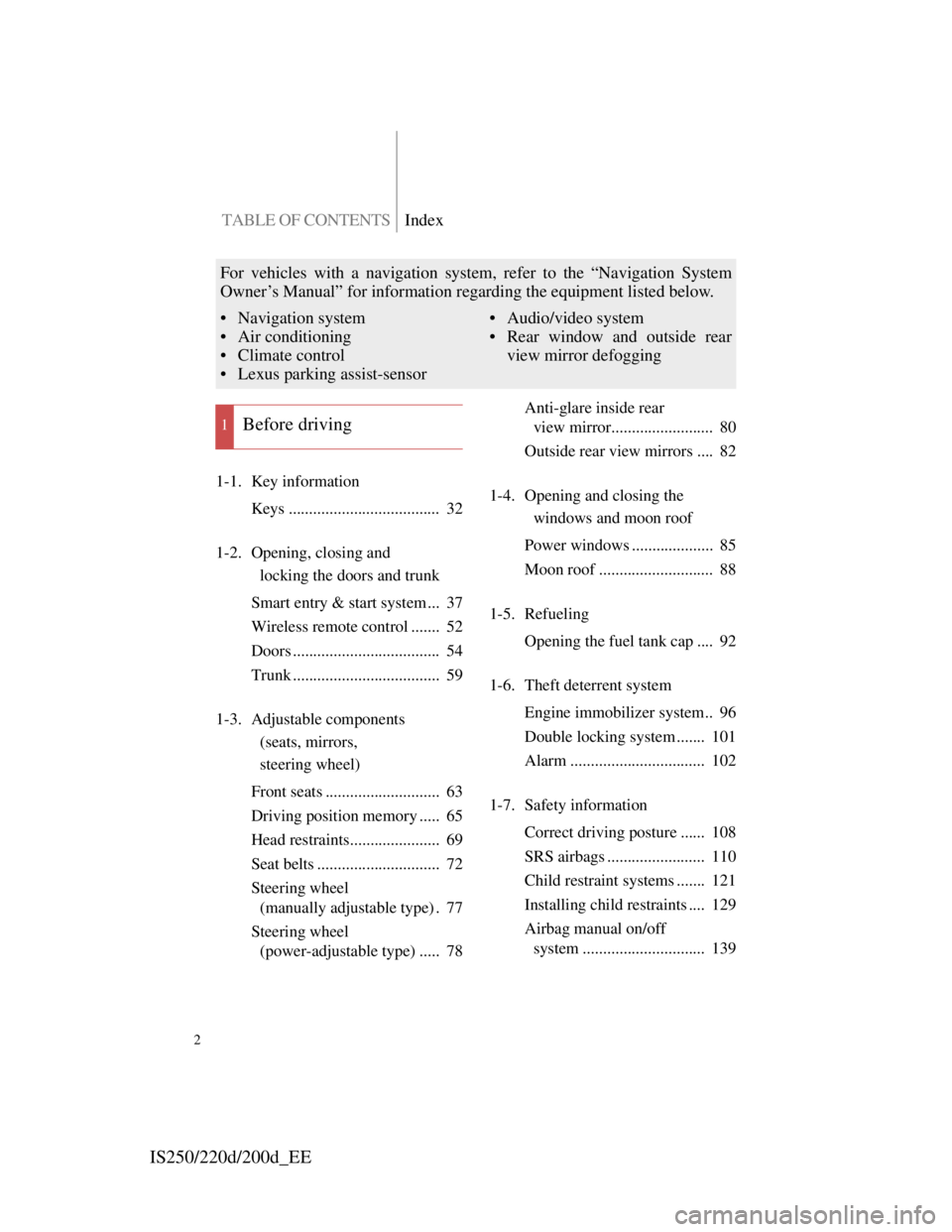
TABLE OF CONTENTSIndex
IS250/220d/200d_EE
2
1-1. Key information
Keys ..................................... 32
1-2. Opening, closing and
locking the doors and trunk
Smart entry & start system ... 37
Wireless remote control ....... 52
Doors .................................... 54
Trunk .................................... 59
1-3. Adjustable components
(seats, mirrors,
steering wheel)
Front seats ............................ 63
Driving position memory ..... 65
Head restraints...................... 69
Seat belts .............................. 72
Steering wheel
(manually adjustable type) . 77
Steering wheel
(power-adjustable type) ..... 78Anti-glare inside rear
view mirror......................... 80
Outside rear view mirrors .... 82
1-4. Opening and closing the
windows and moon roof
Power windows .................... 85
Moon roof ............................ 88
1-5. Refueling
Opening the fuel tank cap .... 92
1-6. Theft deterrent system
Engine immobilizer system.. 96
Double locking system ....... 101
Alarm ................................. 102
1-7. Safety information
Correct driving posture ...... 108
SRS airbags ........................ 110
Child restraint systems ....... 121
Installing child restraints .... 129
Airbag manual on/off
system .............................. 139
1Before driving
For vehicles with a navigation system, refer to the “Navigation System
Owner’s Manual” for information regarding the equipment listed below.
• Navigation system
• Air conditioning
• Climate control
• Lexus parking assist-sensor• Audio/video system
• Rear window and outside rear
view mirror defogging
Page 6 of 609
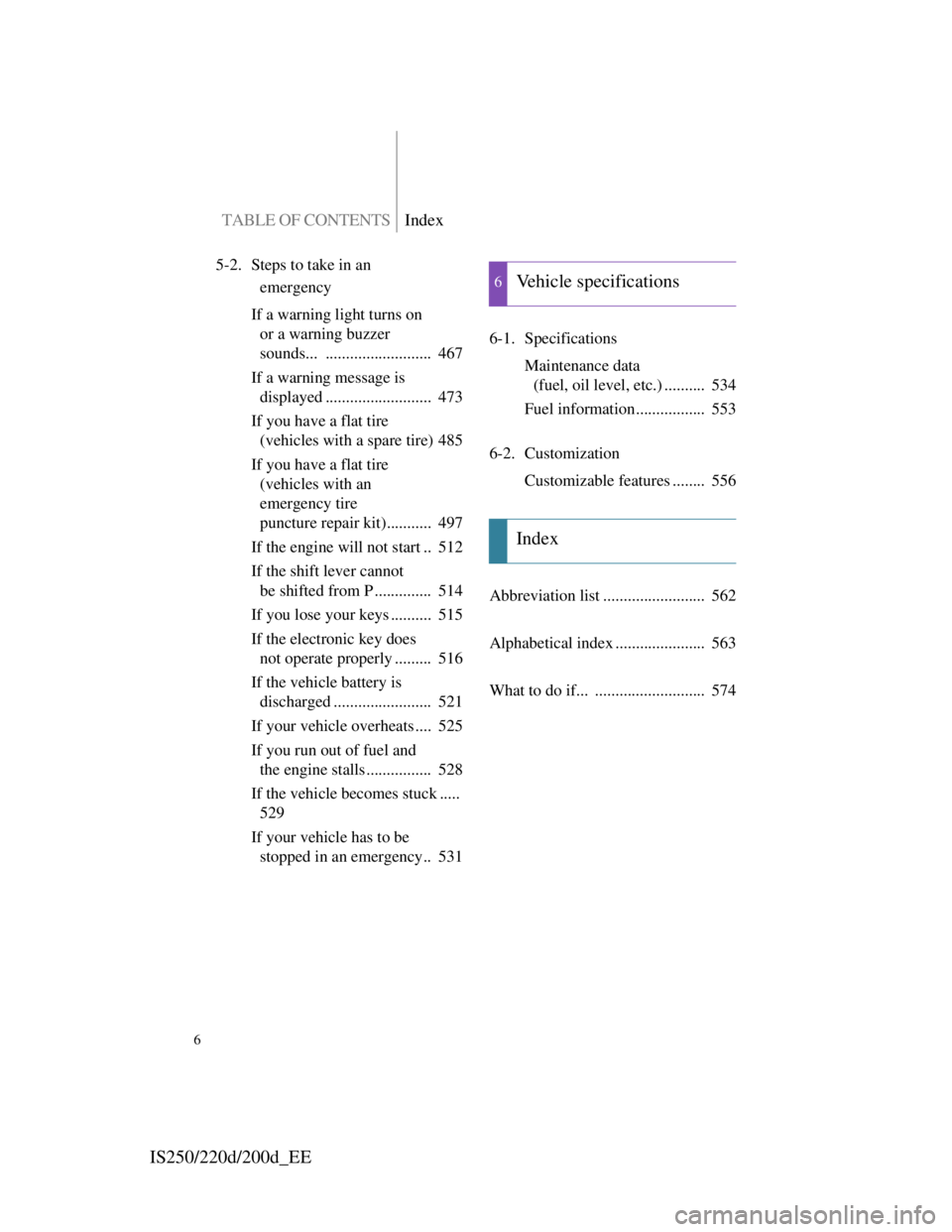
TABLE OF CONTENTSIndex
IS250/220d/200d_EE
6
5-2. Steps to take in an
emergency
If a warning light turns on
or a warning buzzer
sounds... .......................... 467
If a warning message is
displayed .......................... 473
If you have a flat tire
(vehicles with a spare tire) 485
If you have a flat tire
(vehicles with an
emergency tire
puncture repair kit)........... 497
If the engine will not start .. 512
If the shift lever cannot
be shifted from P .............. 514
If you lose your keys .......... 515
If the electronic key does
not operate properly ......... 516
If the vehicle battery is
discharged ........................ 521
If your vehicle overheats .... 525
If you run out of fuel and
the engine stalls ................ 528
If the vehicle becomes stuck .....
529
If your vehicle has to be
stopped in an emergency.. 5316-1. Specifications
Maintenance data
(fuel, oil level, etc.) .......... 534
Fuel information................. 553
6-2. Customization
Customizable features ........ 556
Abbreviation list ......................... 562
Alphabetical index ...................... 563
What to do if... ........................... 574
6Vehicle specifications
Index
Page 28 of 609
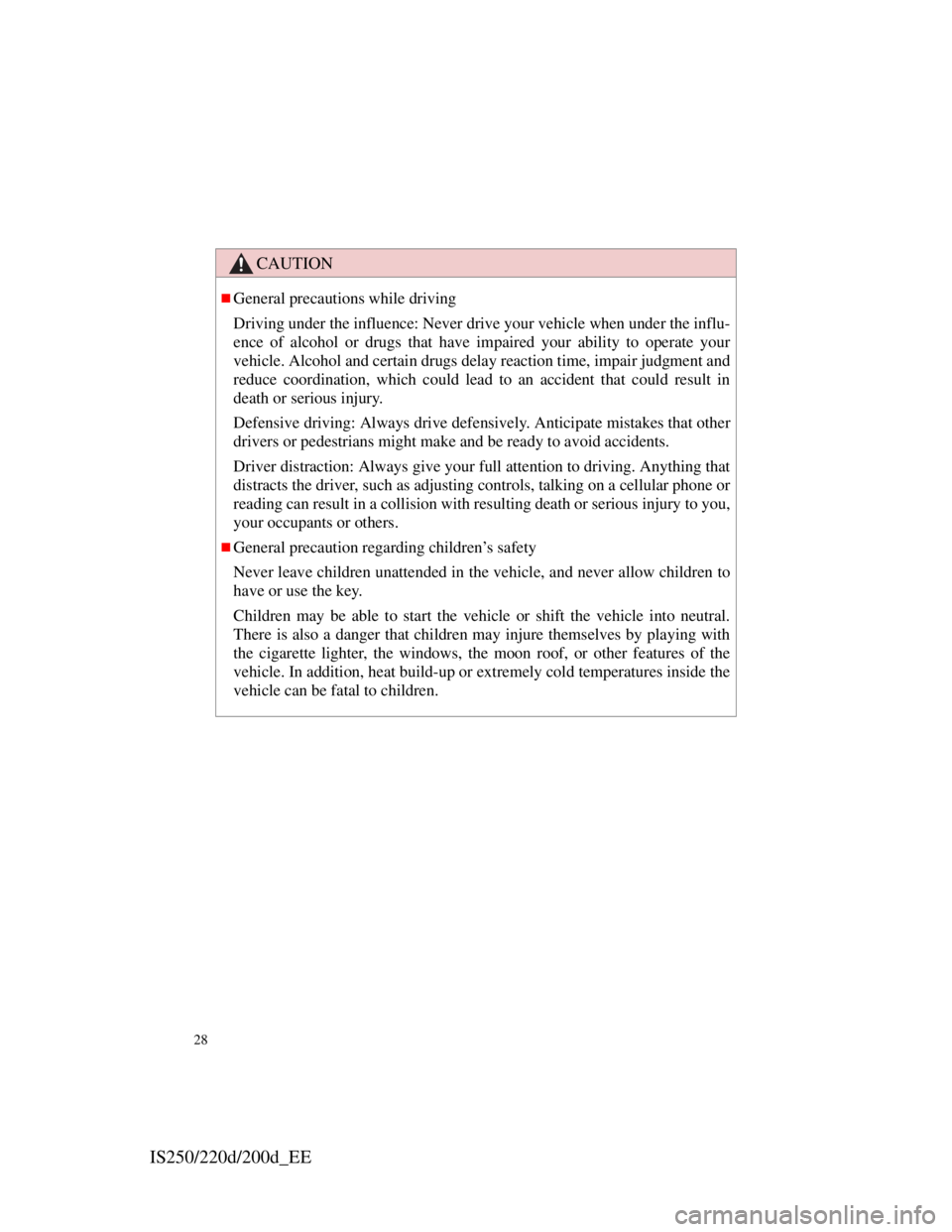
IS250/220d/200d_EE
28
CAUTION
General precautions while driving
Driving under the influence: Never drive your vehicle when under the influ-
ence of alcohol or drugs that have impaired your ability to operate your
vehicle. Alcohol and certain drugs delay reaction time, impair judgment and
reduce coordination, which could lead to an accident that could result in
death or serious injury.
Defensive driving: Always drive defensively. Anticipate mistakes that other
drivers or pedestrians might make and be ready to avoid accidents.
Driver distraction: Always give your full attention to driving. Anything that
distracts the driver, such as adjusting controls, talking on a cellular phone or
reading can result in a collision with resulting death or serious injury to you,
your occupants or others.
General precaution regarding children’s safety
Never leave children unattended in the vehicle, and never allow children to
have or use the key.
Children may be able to start the vehicle or shift the vehicle into neutral.
There is also a danger that children may injure themselves by playing with
the cigarette lighter, the windows, the moon roof, or other features of the
vehicle. In addition, heat build-up or extremely cold temperatures inside the
vehicle can be fatal to children.
Page 31 of 609
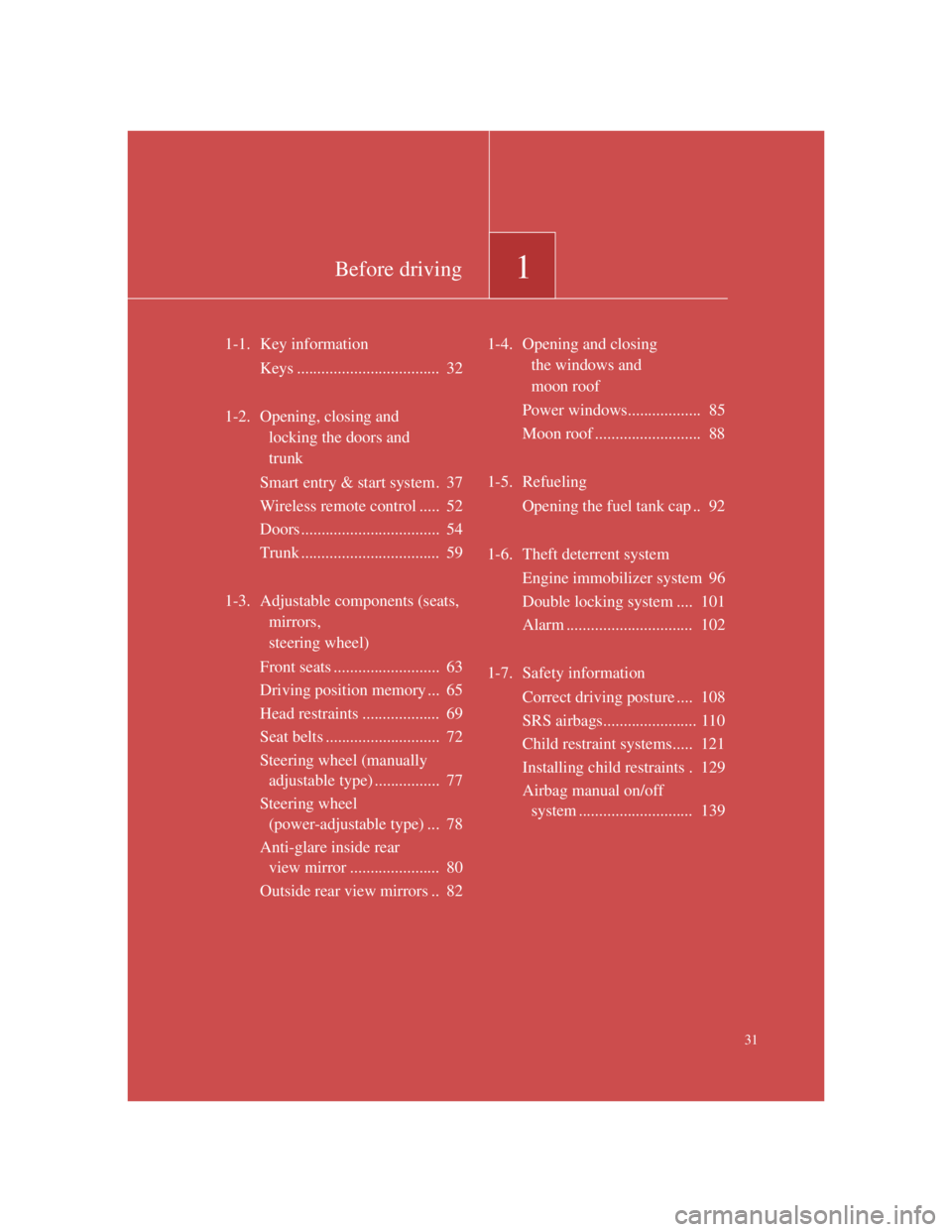
1Before driving
31
1-1. Key information
Keys ................................... 32
1-2. Opening, closing and
locking the doors and
trunk
Smart entry & start system. 37
Wireless remote control ..... 52
Doors .................................. 54
Trunk .................................. 59
1-3. Adjustable components (seats,
mirrors,
steering wheel)
Front seats .......................... 63
Driving position memory ... 65
Head restraints ................... 69
Seat belts ............................ 72
Steering wheel (manually
adjustable type) ................ 77
Steering wheel
(power-adjustable type) ... 78
Anti-glare inside rear
view mirror ...................... 80
Outside rear view mirrors .. 821-4. Opening and closing
the windows and
moon roof
Power windows.................. 85
Moon roof .......................... 88
1-5. Refueling
Opening the fuel tank cap .. 92
1-6. Theft deterrent system
Engine immobilizer system 96
Double locking system .... 101
Alarm ............................... 102
1-7. Safety information
Correct driving posture .... 108
SRS airbags....................... 110
Child restraint systems..... 121
Installing child restraints . 129
Airbag manual on/off
system ............................ 139
Page 32 of 609
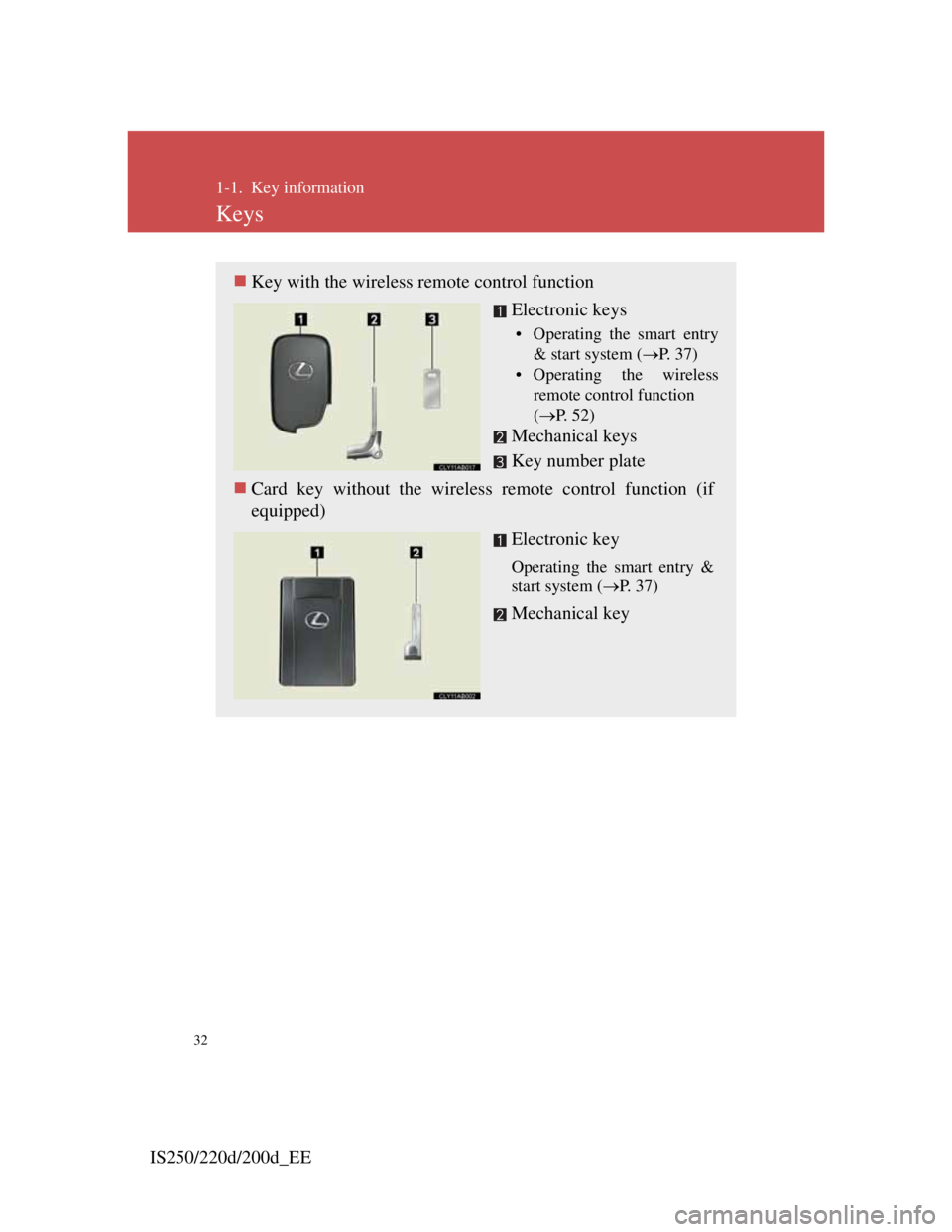
32
IS250/220d/200d_EE
1-1. Key information
Keys
Key with the wireless remote control function
Electronic keys
• Operating the smart entry
& start system (P. 3 7 )
• Operating the wireless
remote control function
(P. 5 2 )
Mechanical keys
Key number plate
Card key without the wireless remote control function (if
equipped)
Electronic key
Operating the smart entry &
start system (P. 3 7 )
Mechanical key
Page 37 of 609
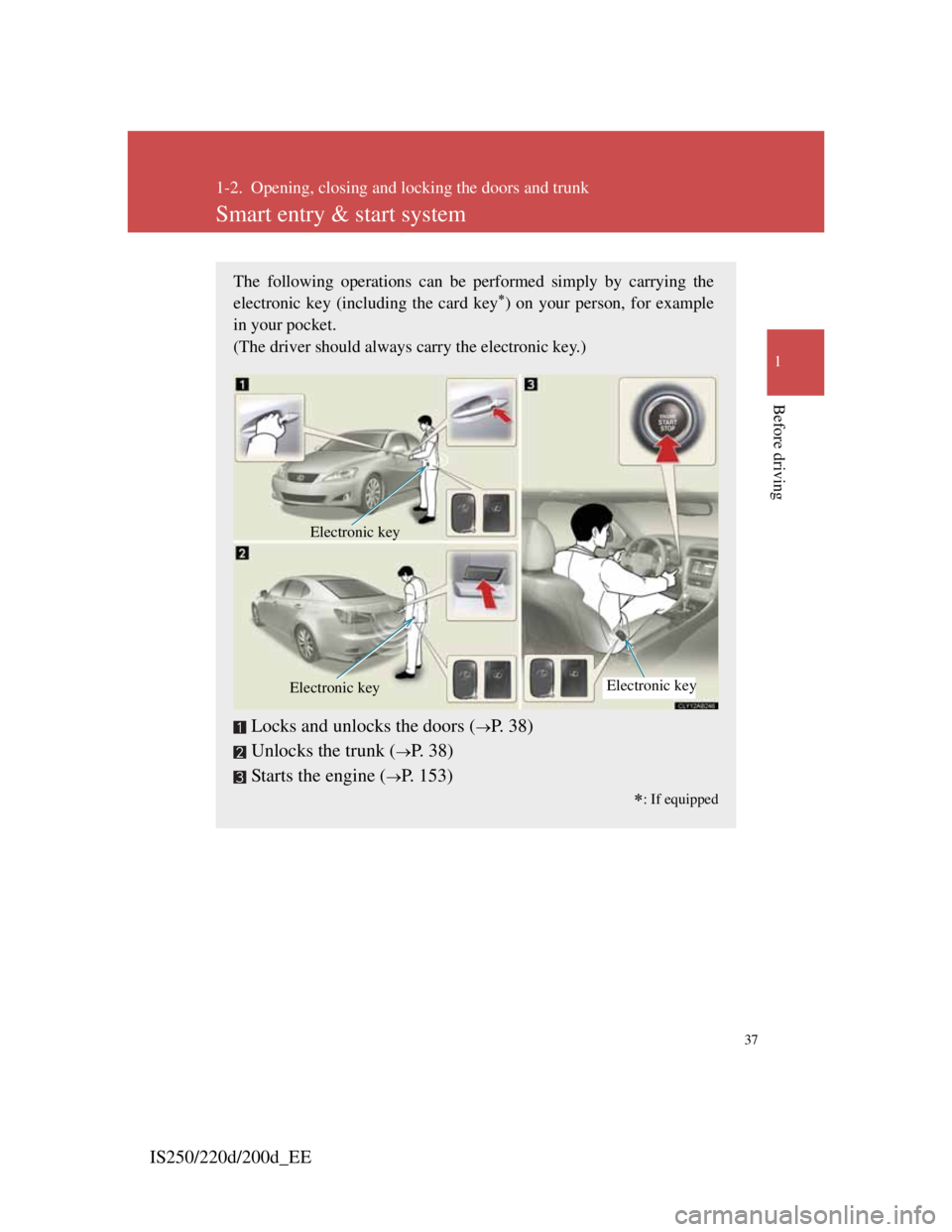
37
1
Before driving
IS250/220d/200d_EE
1-2. Opening, closing and locking the doors and trunk
Smart entry & start system
The following operations can be performed simply by carrying the
electronic key (including the card key) on your person, for example
in your pocket.
(The driver should always carry the electronic key.)
Locks and unlocks the doors (P. 38)
Unlocks the trunk (
P. 38)
Starts the engine (
P. 1 5 3 )
: If equipped
Electronic key
Electronic keyElectronic key
Page 40 of 609
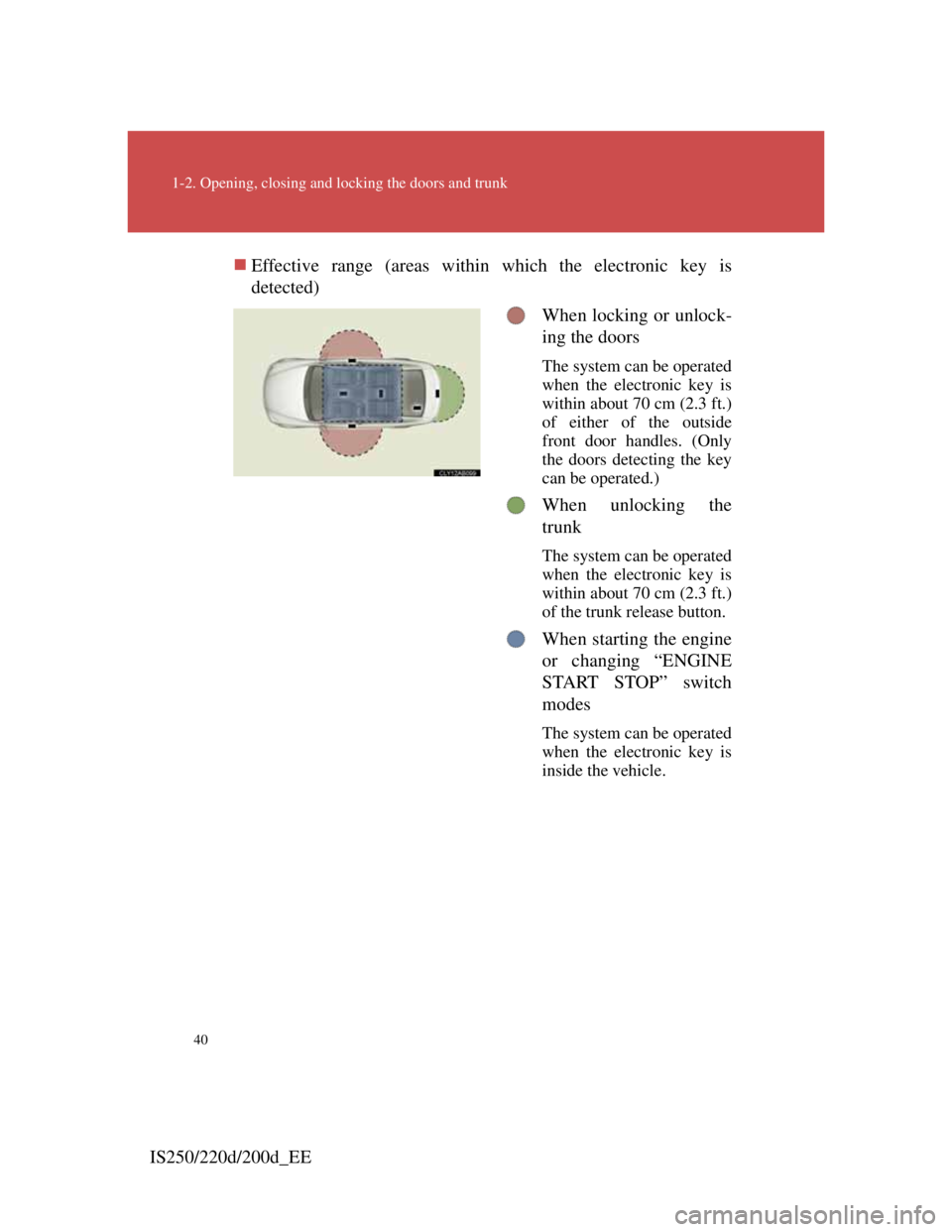
40
1-2. Opening, closing and locking the doors and trunk
IS250/220d/200d_EEEffective range (areas within which the electronic key is
detected)
When locking or unlock-
ing the doors
The system can be operated
when the electronic key is
within about 70 cm (2.3 ft.)
of either of the outside
front door handles. (Only
the doors detecting the key
can be operated.)
When unlocking the
trunk
The system can be operated
when the electronic key is
within about 70 cm (2.3 ft.)
of the trunk release button.
When starting the engine
or changing “ENGINE
START STOP” switch
modes
The system can be operated
when the electronic key is
inside the vehicle.
Page 42 of 609
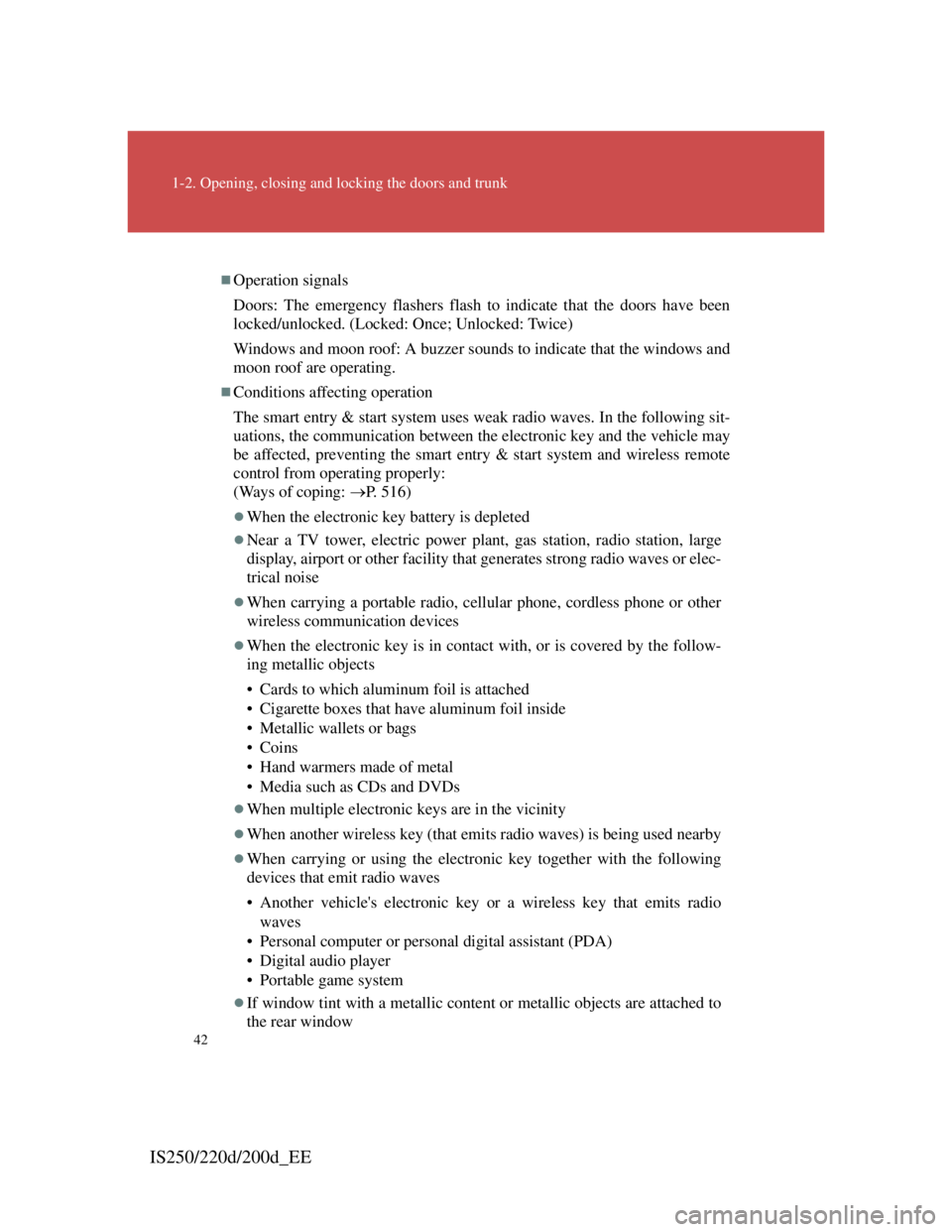
42
1-2. Opening, closing and locking the doors and trunk
IS250/220d/200d_EE
Operation signals
Doors: The emergency flashers flash to indicate that the doors have been
locked/unlocked. (Locked: Once; Unlocked: Twice)
Windows and moon roof: A buzzer sounds to indicate that the windows and
moon roof are operating.
Conditions affecting operation
The smart entry & start system uses weak radio waves. In the following sit-
uations, the communication between the electronic key and the vehicle may
be affected, preventing the smart entry & start system and wireless remote
control from operating properly:
(Ways of coping: P. 516)
When the electronic key battery is depleted
Near a TV tower, electric power plant, gas station, radio station, large
display, airport or other facility that generates strong radio waves or elec-
trical noise
When carrying a portable radio, cellular phone, cordless phone or other
wireless communication devices
When the electronic key is in contact with, or is covered by the follow-
ing metallic objects
• Cards to which aluminum foil is attached
• Cigarette boxes that have aluminum foil inside
• Metallic wallets or bags
• Coins
• Hand warmers made of metal
• Media such as CDs and DVDs
When multiple electronic keys are in the vicinity
When another wireless key (that emits radio waves) is being used nearby
When carrying or using the electronic key together with the following
devices that emit radio waves
• Another vehicle's electronic key or a wireless key that emits radio
waves
• Personal computer or personal digital assistant (PDA)
• Digital audio player
• Portable game system
If window tint with a metallic content or metallic objects are attached to
the rear window
Page 43 of 609
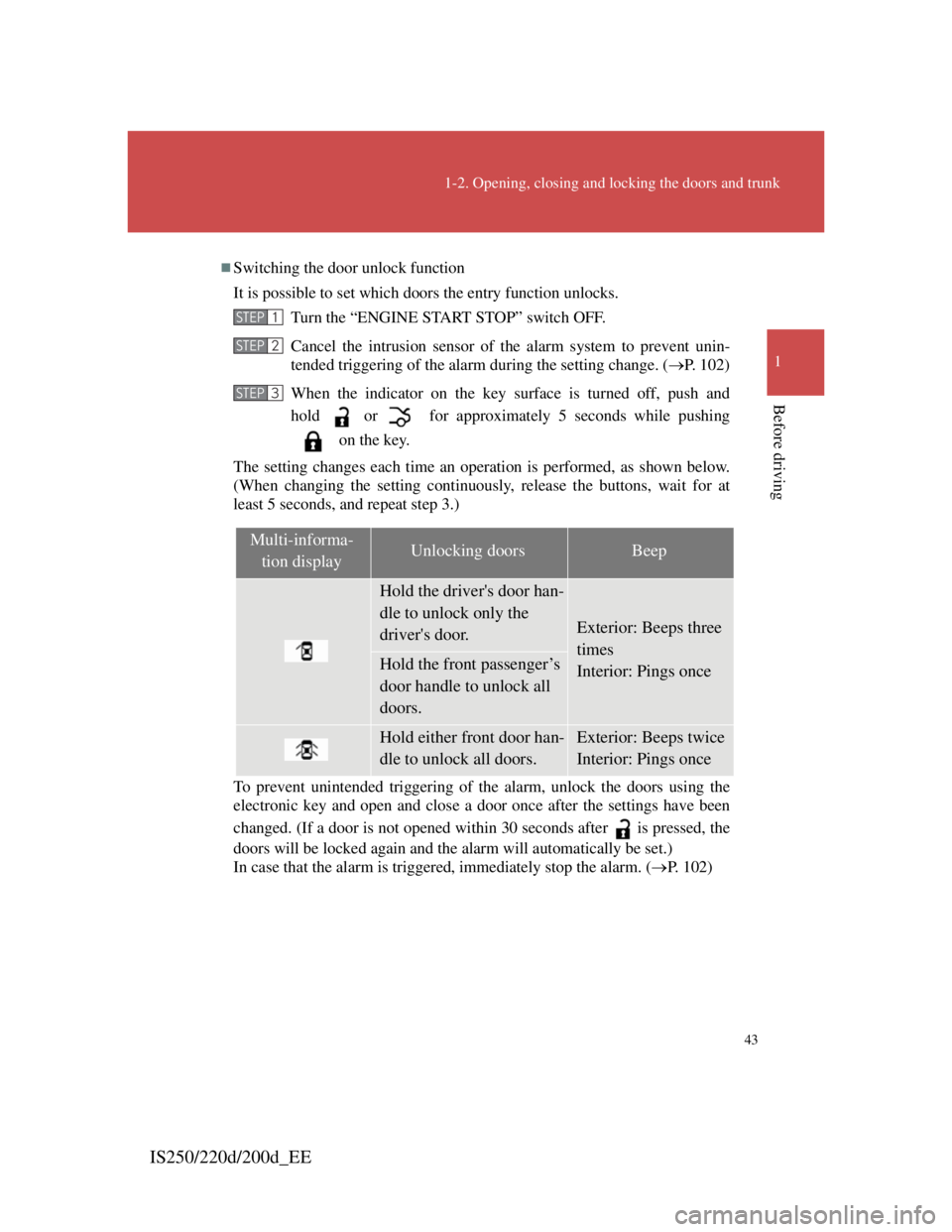
43
1-2. Opening, closing and locking the doors and trunk
1
Before driving
IS250/220d/200d_EE
Switching the door unlock function
It is possible to set which doors the entry function unlocks.
Turn the “ENGINE START STOP” switch OFF.
Cancel the intrusion sensor of the alarm system to prevent unin-
tended triggering of the alarm during the setting change. (P. 1 0 2 )
When the indicator on the key surface is turned off, push and
hold or for approximately 5 seconds while pushing
on the key.
The setting changes each time an operation is performed, as shown below.
(When changing the setting continuously, release the buttons, wait for at
least 5 seconds, and repeat step 3.)
To prevent unintended triggering of the alarm, unlock the doors using the
electronic key and open and close a door once after the settings have been
changed. (If a door is not opened within 30 seconds after is pressed, the
doors will be locked again and the alarm will automatically be set.)
In case that the alarm is triggered, immediately stop the alarm. (P. 102)
STEP1
STEP2
STEP3
Multi-informa-
tion displayUnlocking doorsBeep
Hold the driver's door han-
dle to unlock only the
driver's door.
Exterior: Beeps three
times
Interior: Pings once
Hold the front passenger’s
door handle to unlock all
doors.
Hold either front door han-
dle to unlock all doors.Exterior: Beeps twice
Interior: Pings once
Page 44 of 609
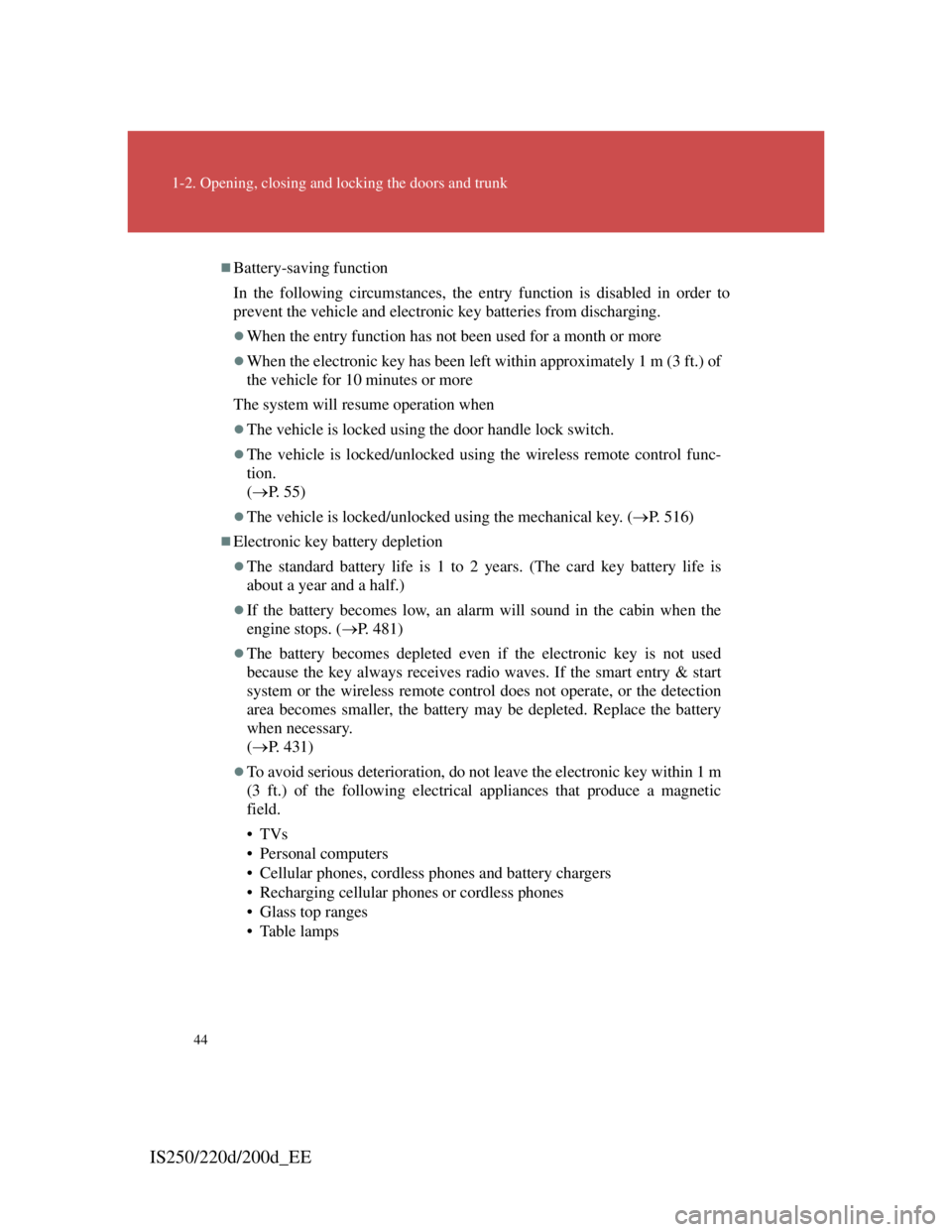
44
1-2. Opening, closing and locking the doors and trunk
IS250/220d/200d_EE
Battery-saving function
In the following circumstances, the entry function is disabled in order to
prevent the vehicle and electronic key batteries from discharging.
When the entry function has not been used for a month or more
When the electronic key has been left within approximately 1 m (3 ft.) of
the vehicle for 10 minutes or more
The system will resume operation when
The vehicle is locked using the door handle lock switch.
The vehicle is locked/unlocked using the wireless remote control func-
tion.
(P. 55)
The vehicle is locked/unlocked using the mechanical key. (P. 516)
Electronic key battery depletion
The standard battery life is 1 to 2 years. (The card key battery life is
about a year and a half.)
If the battery becomes low, an alarm will sound in the cabin when the
engine stops. (P. 481)
The battery becomes depleted even if the electronic key is not used
because the key always receives radio waves. If the smart entry & start
system or the wireless remote control does not operate, or the detection
area becomes smaller, the battery may be depleted. Replace the battery
when necessary.
(P. 431)
To avoid serious deterioration, do not leave the electronic key within 1 m
(3 ft.) of the following electrical appliances that produce a magnetic
field.
•TVs
• Personal computers
• Cellular phones, cordless phones and battery chargers
• Recharging cellular phones or cordless phones
• Glass top ranges
• Table lamps