tow Lexus IS220d 2012 Navigation manual
[x] Cancel search | Manufacturer: LEXUS, Model Year: 2012, Model line: IS220d, Model: Lexus IS220d 2012Pages: 407, PDF Size: 23.8 MB
Page 79 of 407
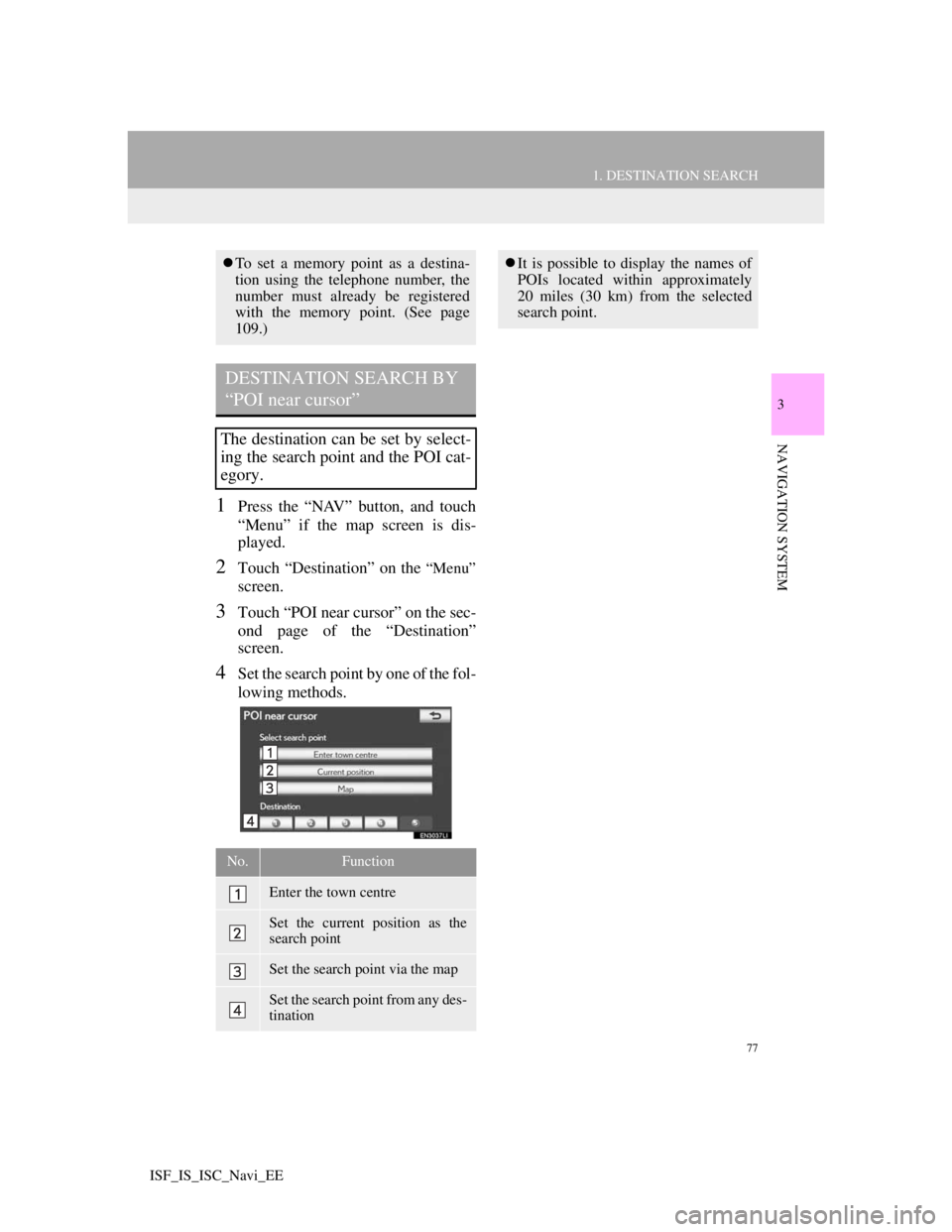
77
1. DESTINATION SEARCH
3
NAVIGATION SYSTEM
ISF_IS_ISC_Navi_EE
1Press the “NAV” button, and touch
“Menu” if the map screen is dis-
played.
2Touch “Destination” on the “Menu”
screen.
3Touch “POI near cursor” on the sec-
ond page of the “Destination”
screen.
4Set the search point by one of the fol-
lowing methods.
To set a memory point as a destina-
tion using the telephone number, the
number must already be registered
with the memory point. (See page
109.)
DESTINATION SEARCH BY
“POI near cursor”
The destination can be set by select-
ing the search point and the POI cat-
egory.
No.Function
Enter the town centre
Set the current position as the
search point
Set the search point via the map
Set the search point from any des-
tination
It is possible to display the names of
POIs located within approximately
20 miles (30 km) from the selected
search point.
Page 80 of 407
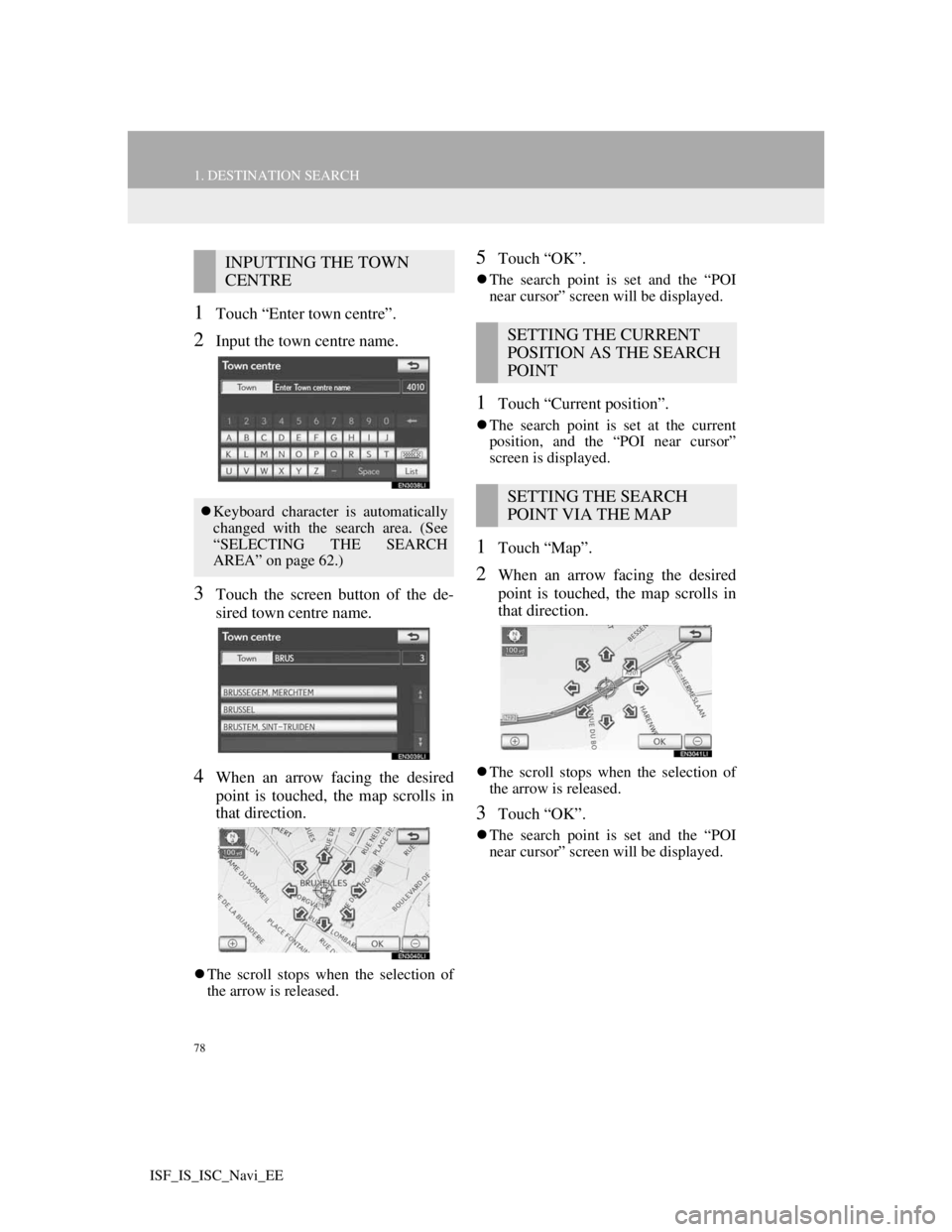
78
1. DESTINATION SEARCH
ISF_IS_ISC_Navi_EE
1Touch “Enter town centre”.
2Input the town centre name.
3Touch the screen button of the de-
sired town centre name.
4When an arrow facing the desired
point is touched, the map scrolls in
that direction.
The scroll stops when the selection of
the arrow is released.
5Touch “OK”.
The search point is set and the “POI
near cursor” screen will be displayed.
1Touch “Current position”.
The search point is set at the current
position, and the “POI near cursor”
screen is displayed.
1Touch “Map”.
2When an arrow facing the desired
point is touched, the map scrolls in
that direction.
The scroll stops when the selection of
the arrow is released.
3Touch “OK”.
The search point is set and the “POI
near cursor” screen will be displayed.
INPUTTING THE TOWN
CENTRE
Keyboard character is automatically
changed with the search area. (See
“SELECTING THE SEARCH
AREA” on page 62.)
SETTING THE CURRENT
POSITION AS THE SEARCH
POINT
SETTING THE SEARCH
POINT VIA THE MAP
Page 91 of 407
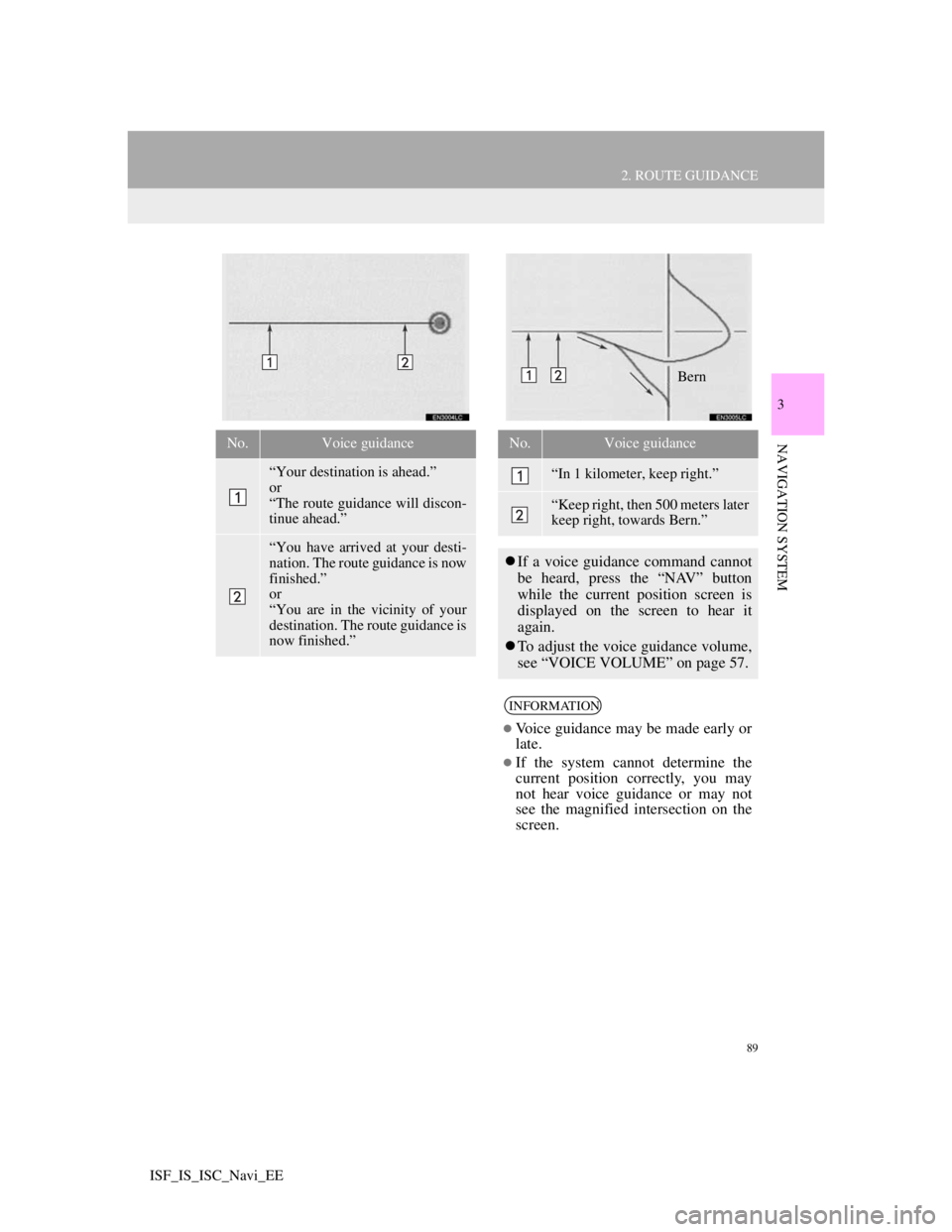
89
2. ROUTE GUIDANCE
3
NAVIGATION SYSTEM
ISF_IS_ISC_Navi_EE
No.Voice guidance
“Your destination is ahead.”
or
“The route guidance will discon-
tinue ahead.”
“You have arrived at your desti-
nation. The route guidance is now
finished.”
or
“You are in the vicinity of your
destination. The route guidance is
now finished.”
No.Voice guidance
“In 1 kilometer, keep right.”
“Keep right, then 500 meters later
keep right, towards Bern.”
If a voice guidance command cannot
be heard, press the “NAV” button
while the current position screen is
displayed on the screen to hear it
again.
To adjust the voice guidance volume,
see “VOICE VOLUME” on page 57.
INFORMATION
Voice guidance may be made early or
late.
If the system cannot determine the
current position correctly, you may
not hear voice guidance or may not
see the magnified intersection on the
screen.
Bern
Page 100 of 407
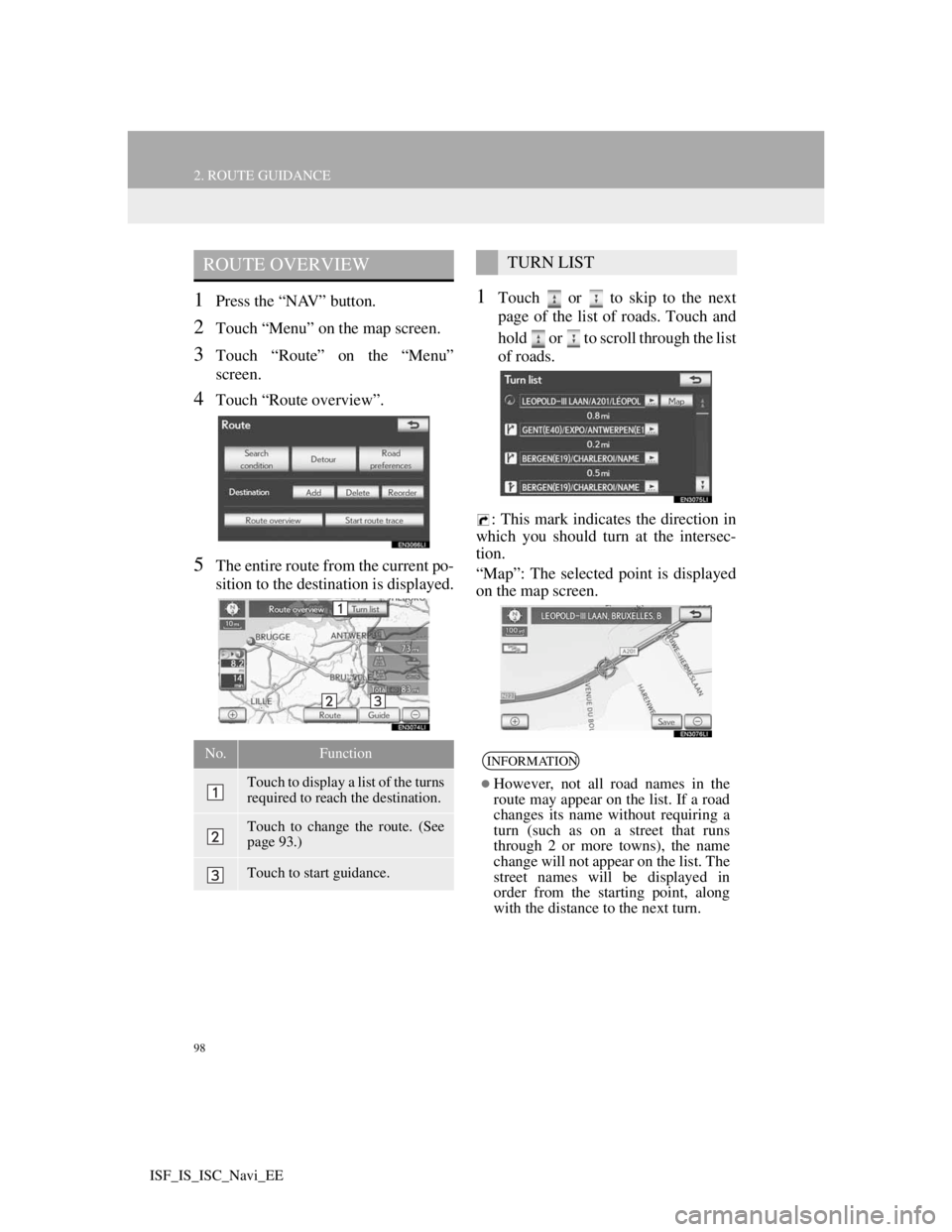
98
2. ROUTE GUIDANCE
ISF_IS_ISC_Navi_EE
1Press the “NAV” button.
2Touch “Menu” on the map screen.
3Touch “Route” on the “Menu”
screen.
4Touch “Route overview”.
5The entire route from the current po-
sition to the destination is displayed.
1Touch or to skip to the next
page of the list of roads. Touch and
hold or to scroll through the list
of roads.
: This mark indicates the direction in
which you should turn at the intersec-
tion.
“Map”: The selected point is displayed
on the map screen.
ROUTE OVERVIEW
No.Function
Touch to display a list of the turns
required to reach the destination.
Touch to change the route. (See
page 93.)
Touch to start guidance.
TURN LIST
INFORMATION
However, not all road names in the
route may appear on the list. If a road
changes its name without requiring a
turn (such as on a street that runs
through 2 or more towns), the name
change will not appear on the list. The
street names will be displayed in
order from the starting point, along
with the distance to the next turn.
Page 149 of 407
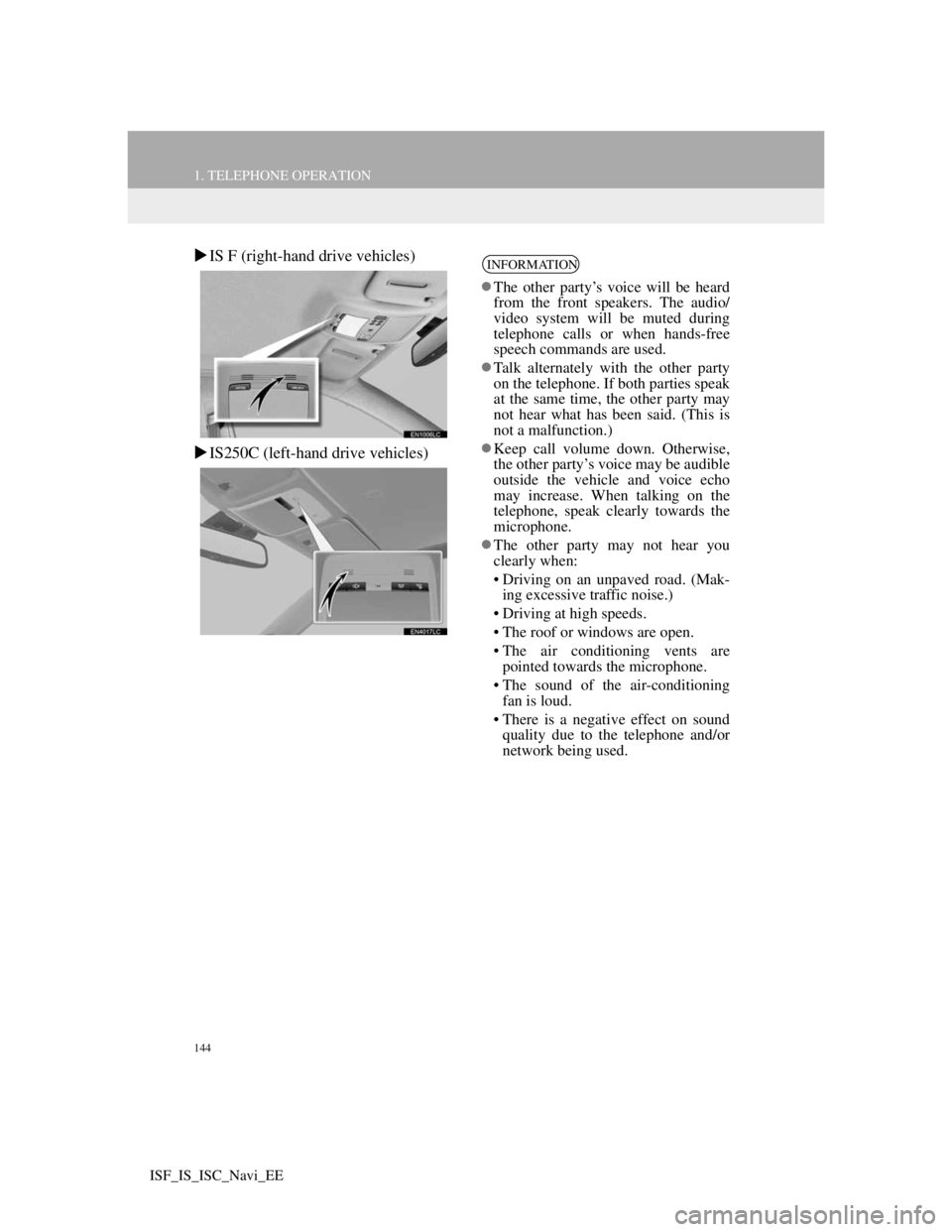
144
1. TELEPHONE OPERATION
ISF_IS_ISC_Navi_EE
IS F (right-hand drive vehicles)
IS250C (left-hand drive vehicles)INFORMATION
The other party’s voice will be heard
from the front speakers. The audio/
video system will be muted during
telephone calls or when hands-free
speech commands are used.
Talk alternately with the other party
on the telephone. If both parties speak
at the same time, the other party may
not hear what has been said. (This is
not a malfunction.)
Keep call volume down. Otherwise,
the other party’s voice may be audible
outside the vehicle and voice echo
may increase. When talking on the
telephone, speak clearly towards the
microphone.
The other party may not hear you
clearly when:
• Driving on an unpaved road. (Mak-
ing excessive traffic noise.)
• Driving at high speeds.
• The roof or windows are open.
• The air conditioning vents are
pointed towards the microphone.
• The sound of the air-conditioning
fan is loud.
• There is a negative effect on sound
quality due to the telephone and/or
network being used.
Page 281 of 407

274
1. AIR CONDITIONING SYSTEM OPERATION
ISF_IS_ISC_Navi_EE
1Press the air intake control button.
When in “AUTO” mode, the air condi-
tioning system automatically switches
between outside air and recirculated air
modes.
1Press the air intake control button
until the “Adjust exhaust gas sensor”
screen appears while the vehicle is
stopped.
2Touch the desired button on the
screen.
The sensitivity of the button is set to be
higher toward “HI” and lower toward
“LO”.
SWITCHING BETWEEN
OUTSIDE AIR AND
RECIRCULATED AIR
MODES
The mode switches between outside
air mode (introduces air from outside
the vehicle), “AUTO” mode and re-
circulated air mode (recycles air in-
side the vehicle) each time the button
is pressed.
No.Function
Recirculated air mode
“AUTO” mode
Outside air mode
ADJUSTING THE
SENSITIVITY OF THE AIR
INTAKE CONTROL IN
AUTOMATIC MODE
Page 291 of 407
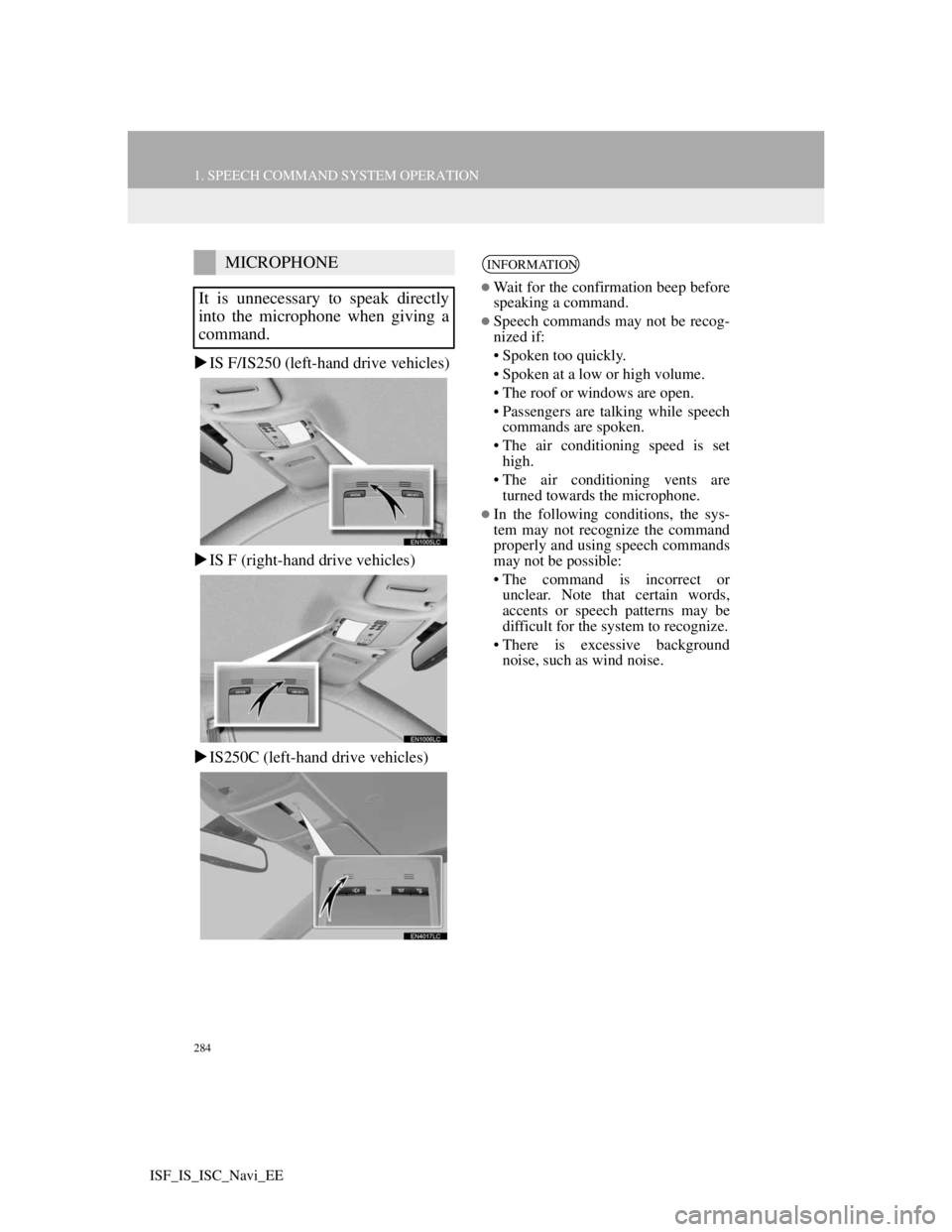
284
1. SPEECH COMMAND SYSTEM OPERATION
ISF_IS_ISC_Navi_EE
IS F/IS250 (left-hand drive vehicles)
IS F (right-hand drive vehicles)
IS250C (left-hand drive vehicles)
MICROPHONE
It is unnecessary to speak directly
into the microphone when giving a
command.INFORMATION
Wait for the confirmation beep before
speaking a command.
Speech commands may not be recog-
nized if:
• Spoken too quickly.
• Spoken at a low or high volume.
• The roof or windows are open.
• Passengers are talking while speech
commands are spoken.
• The air conditioning speed is set
high.
• The air conditioning vents are
turned towards the microphone.
In the following conditions, the sys-
tem may not recognize the command
properly and using speech commands
may not be possible:
• The command is incorrect or
unclear. Note that certain words,
accents or speech patterns may be
difficult for the system to recognize.
• There is excessive background
noise, such as wind noise.
Page 318 of 407
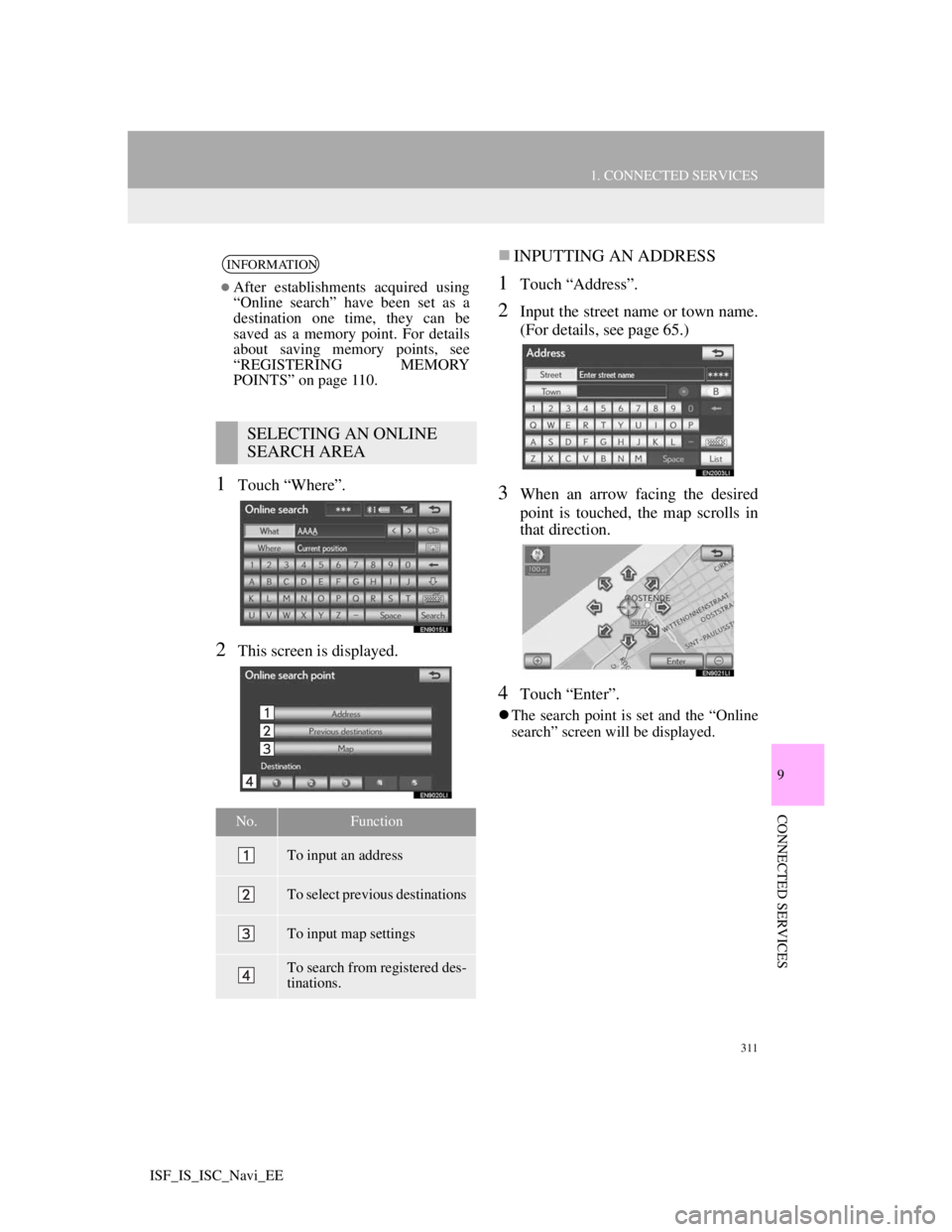
311
1. CONNECTED SERVICES
9
CONNECTED SERVICES
ISF_IS_ISC_Navi_EE
1Touch “Where”.
2This screen is displayed.
INPUTTING AN ADDRESS
1Touch “Address”.
2Input the street name or town name.
(For details, see page 65.)
3When an arrow facing the desired
point is touched, the map scrolls in
that direction.
4Touch “Enter”.
The search point is set and the “Online
search” screen will be displayed.
INFORMATION
After establishments acquired using
“Online search” have been set as a
destination one time, they can be
saved as a memory point. For details
about saving memory points, see
“REGISTERING MEMORY
POINTS” on page 110.
SELECTING AN ONLINE
SEARCH AREA
No.Function
To input an address
To select previous destinations
To input map settings
To search from registered des-
tinations.
Page 364 of 407

353
2. LEXUS PARKING ASSIST-SENSOR
10
PERIPHERAL MONITORING SYSTEM
ISF_IS_ISC_Navi_EE
Approximately 1.6 ft. (50 cm)
Approximately 4.9 ft. (150 cm)
Approximately 1.6 ft. (50 cm)
The diagram shows the detection range
of the sensors. Note that the sensors
cannot detect obstacles that are
extremely close to the vehicle.
The range of the sensors may change
depending on the shape of the object
etc.There is dirt, snow or ice on a sensor.
A sensor is frozen.
A sensor is covered in any way.
The vehicle is leaning considerably to
one side.
On an extremely bumpy road, on an
incline, on gravel, or on grass
The vicinity of the vehicle is noisy due
to vehicle horns, motorcycle engines,
air brakes of large vehicles, or other
loud noises producing ultrasonic
waves.
There is another vehicle equipped with
parking assist-sensors in the vicinity.
A sensor is coated with a sheet of spray
or heavy rain.
The vehicle is equipped with a fender
pole or radio antenna.
Towing eyelets are installed.
A bumper or sensor receives a strong
impact.
The vehicle is approaching a tall or
right-angled curb.
In harsh sunlight or intense cold
weather.
A non-genuine Lexus suspension (low-
ered suspension etc.) is installed.
DETECTION RANGE OF THE
SENSORSSENSOR DETECTION
INFORMATION
Certain vehicle conditions and the
surrounding environment may affect
the ability of a sensor to correctly de-
tect an obstacle. Particular instances
where this may occur are listed be-
low.
In addition to the examples above,
there are instances in which, because
of their shapes, signs and other
objects may be judged by a sensor to
be closer than they are.