air conditioning Lexus IS220d 2012 Navigation manual
[x] Cancel search | Manufacturer: LEXUS, Model Year: 2012, Model line: IS220d, Model: Lexus IS220d 2012Pages: 407, PDF Size: 23.8 MB
Page 1 of 407
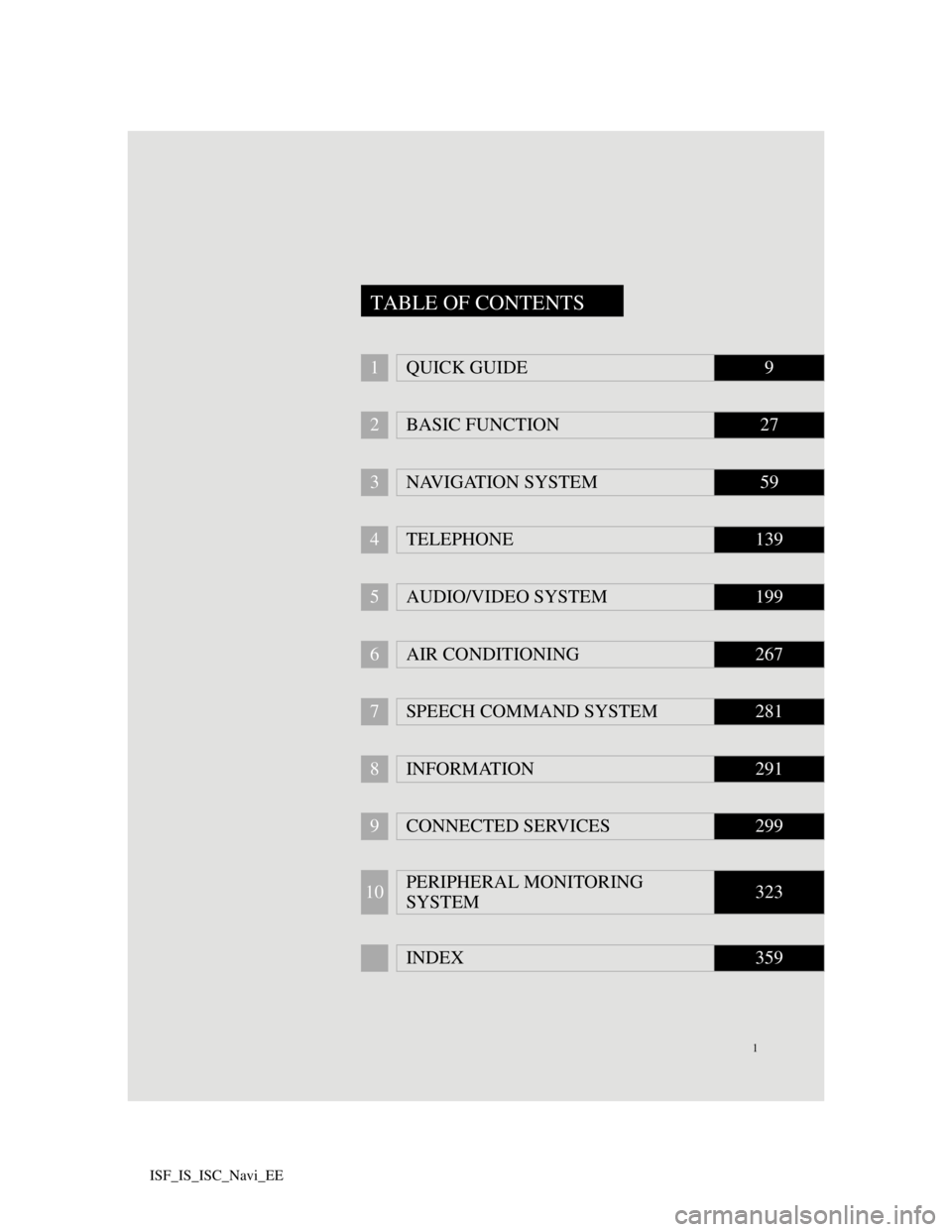
1
ISF_IS_ISC_Navi_EE
1QUICK GUIDE9
2BASIC FUNCTION27
3NAVIGATION SYSTEM59
4TELEPHONE139
5AUDIO/VIDEO SYSTEM199
6AIR CONDITIONING267
7SPEECH COMMAND SYSTEM281
8INFORMATION291
9CONNECTED SERVICES299
10PERIPHERAL MONITORING
SYSTEM323
INDEX359
TABLE OF CONTENTS
Page 7 of 407
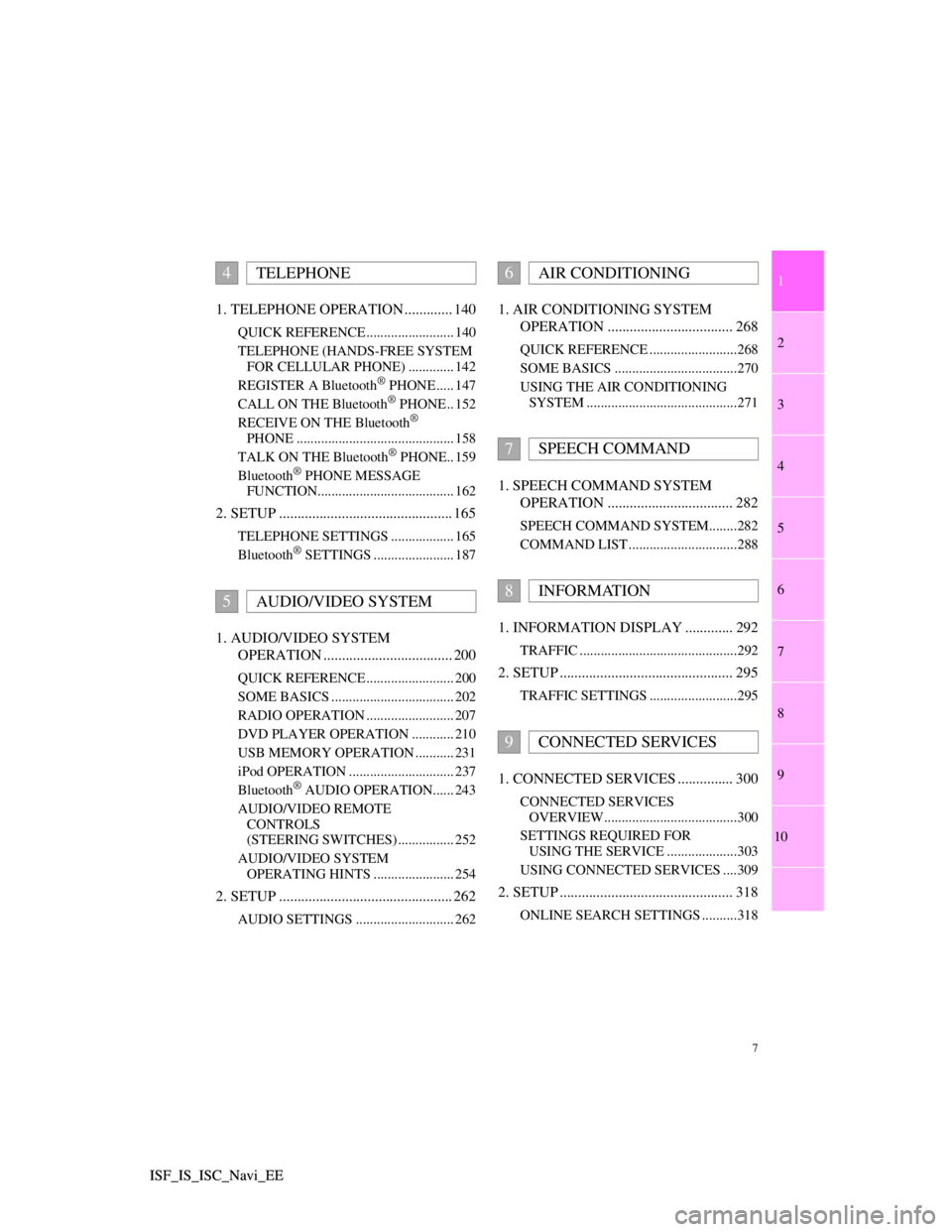
1
2
3
4
5
6
7
7
8
9
10
ISF_IS_ISC_Navi_EE ISF_IS_ISC_Navi_EE1. TELEPHONE OPERATION ............. 140
QUICK REFERENCE ......................... 140
TELEPHONE (HANDS-FREE SYSTEM
FOR CELLULAR PHONE) ............. 142
REGISTER A Bluetooth
® PHONE ..... 147
CALL ON THE Bluetooth® PHONE .. 152
RECEIVE ON THE Bluetooth®
PHONE ............................................. 158
TALK ON THE Bluetooth
® PHONE.. 159
Bluetooth® PHONE MESSAGE
FUNCTION....................................... 162
2. SETUP ............................................... 165
TELEPHONE SETTINGS .................. 165
Bluetooth® SETTINGS ....................... 187
1. AUDIO/VIDEO SYSTEM
OPERATION ................................... 200
QUICK REFERENCE ......................... 200
SOME BASICS ................................... 202
RADIO OPERATION ......................... 207
DVD PLAYER OPERATION ............ 210
USB MEMORY OPERATION ........... 231
iPod OPERATION .............................. 237
Bluetooth
® AUDIO OPERATION...... 243
AUDIO/VIDEO REMOTE
CONTROLS
(STEERING SWITCHES) ................ 252
AUDIO/VIDEO SYSTEM
OPERATING HINTS ....................... 254
2. SETUP ............................................... 262
AUDIO SETTINGS ............................ 262
1. AIR CONDITIONING SYSTEM
OPERATION .................................. 268
QUICK REFERENCE .........................268
SOME BASICS ...................................270
USING THE AIR CONDITIONING
SYSTEM ...........................................271
1. SPEECH COMMAND SYSTEM
OPERATION .................................. 282
SPEECH COMMAND SYSTEM........282
COMMAND LIST ...............................288
1. INFORMATION DISPLAY ............. 292
TRAFFIC .............................................292
2. SETUP ............................................... 295
TRAFFIC SETTINGS .........................295
1. CONNECTED SERVICES ............... 300
CONNECTED SERVICES
OVERVIEW......................................300
SETTINGS REQUIRED FOR
USING THE SERVICE ....................303
USING CONNECTED SERVICES ....309
2. SETUP ............................................... 318
ONLINE SEARCH SETTINGS ..........318
4TELEPHONE
5AUDIO/VIDEO SYSTEM
6AIR CONDITIONING
7SPEECH COMMAND
8INFORMATION
9CONNECTED SERVICES
Page 58 of 407

56
2. SETUP
ISF_IS_ISC_Navi_EE
2. VOICE SETTINGS
1Press the “SETUP” button.
2Touch “Voice”.
3Touch the items to be set.
4Touch “OK”.
On this screen, the following functions
can be performed:
To reset all setup items, touch
“Default”.
Voice guidance etc. can be set.SCREEN FOR VOICE
SETTINGS
No
.Function
The voice guidance volume can be
adjusted or switched off. (See
“VOICE VOLUME” on page 57.)
Voice recognition guidance can be
set to “On” or “Off”. This setting
can also be changed on the “Short-
cuts” screen. (See page 282.)
Voice guidance during audio/vid-
eo and/or air conditioning system
use can be set to “On” or “Off”.
Voice guidance during route guid-
ance can be set to “On” or “Off”.
Page 149 of 407
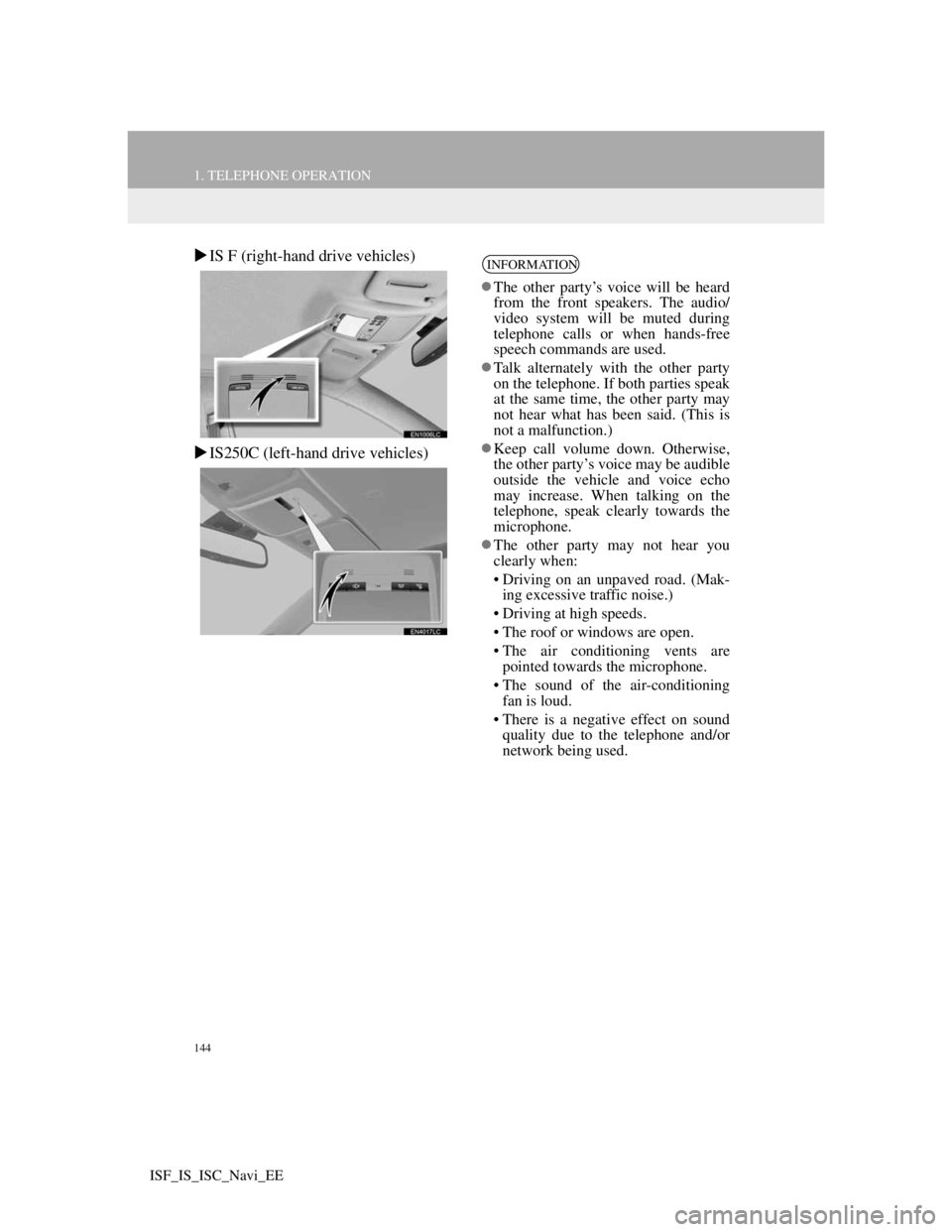
144
1. TELEPHONE OPERATION
ISF_IS_ISC_Navi_EE
IS F (right-hand drive vehicles)
IS250C (left-hand drive vehicles)INFORMATION
The other party’s voice will be heard
from the front speakers. The audio/
video system will be muted during
telephone calls or when hands-free
speech commands are used.
Talk alternately with the other party
on the telephone. If both parties speak
at the same time, the other party may
not hear what has been said. (This is
not a malfunction.)
Keep call volume down. Otherwise,
the other party’s voice may be audible
outside the vehicle and voice echo
may increase. When talking on the
telephone, speak clearly towards the
microphone.
The other party may not hear you
clearly when:
• Driving on an unpaved road. (Mak-
ing excessive traffic noise.)
• Driving at high speeds.
• The roof or windows are open.
• The air conditioning vents are
pointed towards the microphone.
• The sound of the air-conditioning
fan is loud.
• There is a negative effect on sound
quality due to the telephone and/or
network being used.
Page 263 of 407
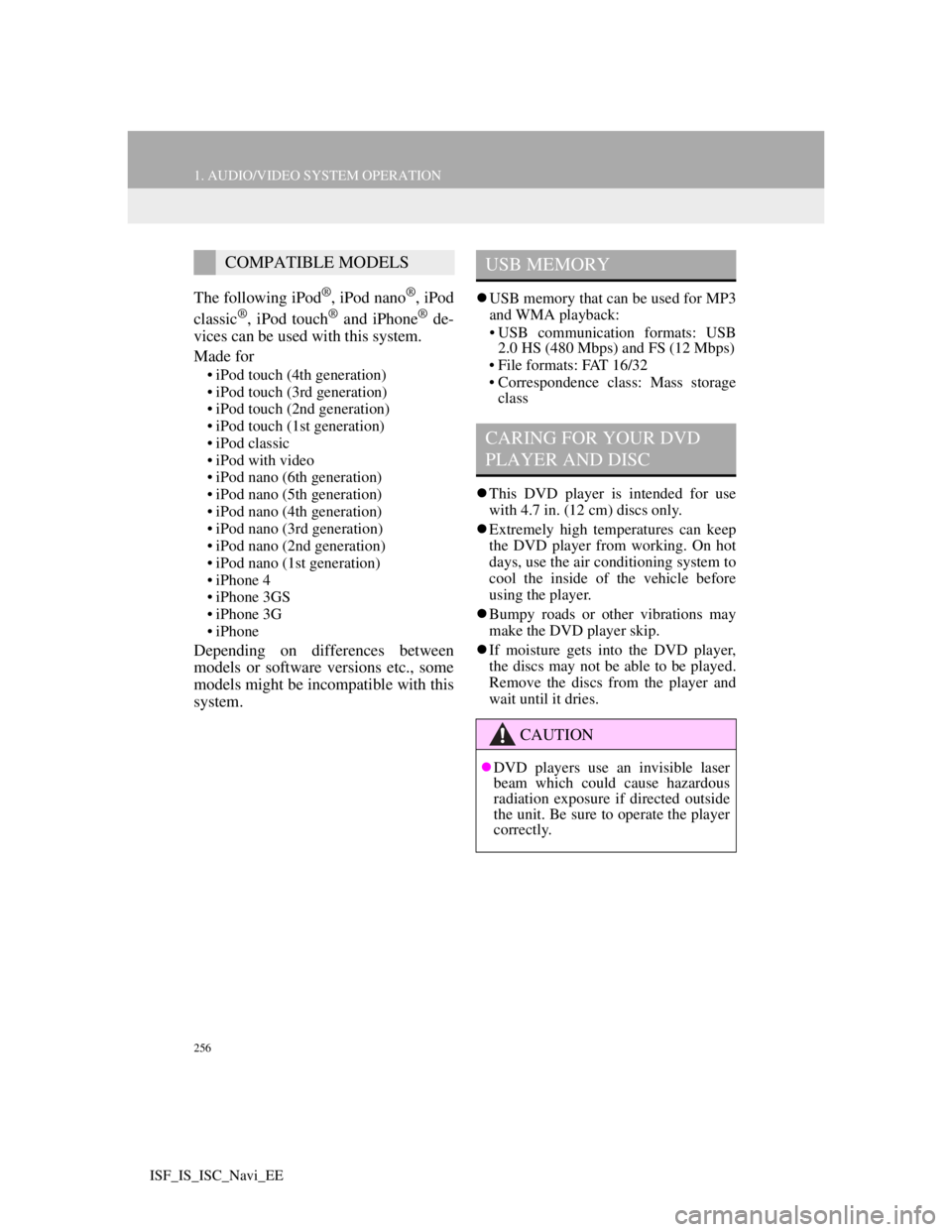
256
1. AUDIO/VIDEO SYSTEM OPERATION
ISF_IS_ISC_Navi_EE
The following iPod®, iPod nano®, iPod
classic®, iPod touch® and iPhone® de-
vices can be used with this system.
Made for
• iPod touch (4th generation)
• iPod touch (3rd generation)
• iPod touch (2nd generation)
• iPod touch (1st generation)
• iPod classic
• iPod with video
• iPod nano (6th generation)
• iPod nano (5th generation)
• iPod nano (4th generation)
• iPod nano (3rd generation)
• iPod nano (2nd generation)
• iPod nano (1st generation)
• iPhone 4
• iPhone 3GS
• iPhone 3G
• iPhone
Depending on differences between
models or software versions etc., some
models might be incompatible with this
system.
USB memory that can be used for MP3
and WMA playback:
• USB communication formats: USB
2.0 HS (480 Mbps) and FS (12 Mbps)
• File formats: FAT 16/32
• Correspondence class: Mass storage
class
This DVD player is intended for use
with 4.7 in. (12 cm) discs only.
Extremely high temperatures can keep
the DVD player from working. On hot
days, use the air conditioning system to
cool the inside of the vehicle before
using the player.
Bumpy roads or other vibrations may
make the DVD player skip.
If moisture gets into the DVD player,
the discs may not be able to be played.
Remove the discs from the player and
wait until it dries.
COMPATIBLE MODELSUSB MEMORY
CARING FOR YOUR DVD
PLAYER AND DISC
CAUTION
DVD players use an invisible laser
beam which could cause hazardous
radiation exposure if directed outside
the unit. Be sure to operate the player
correctly.
Page 274 of 407
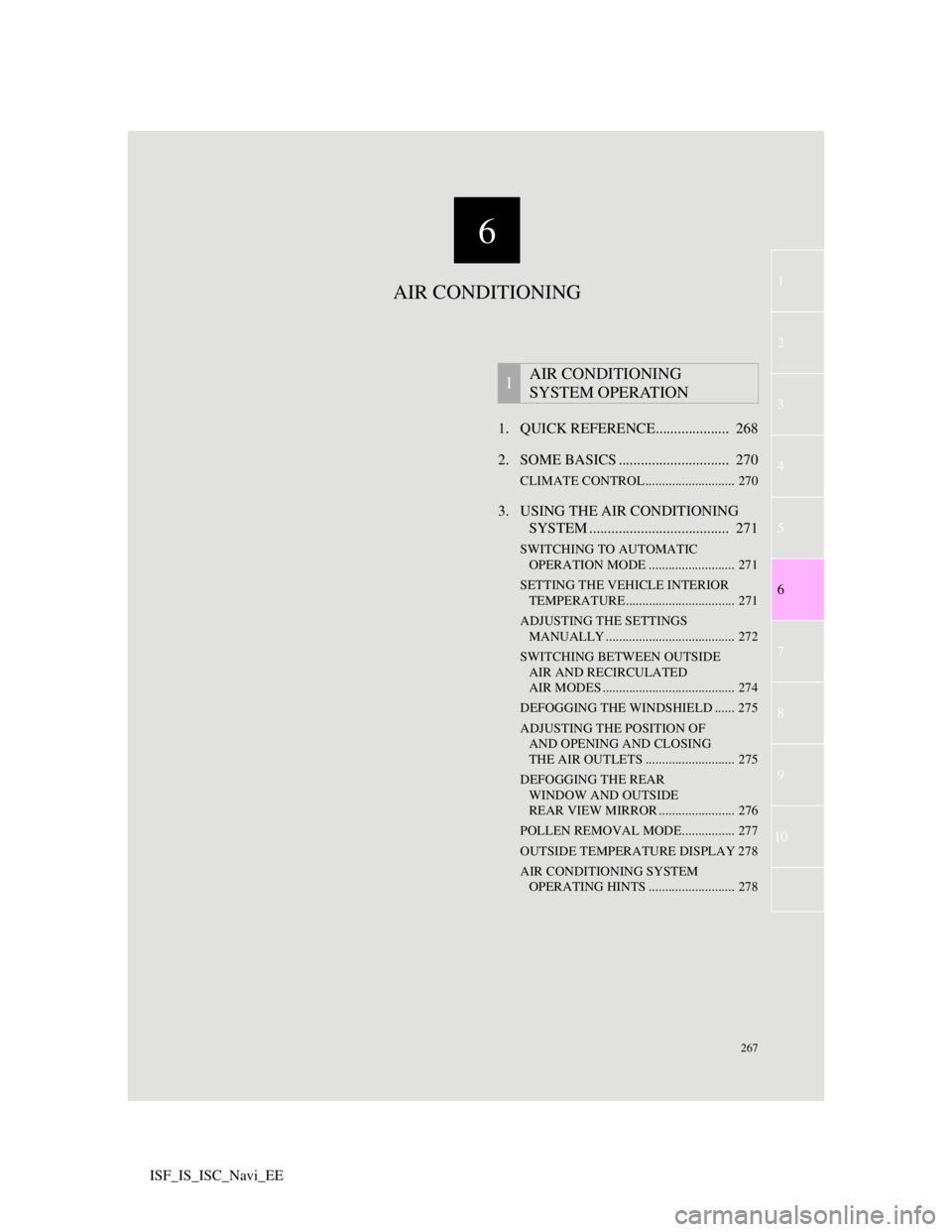
6
267
1
3
4
5
7
8
9
10
6
2
ISF_IS_ISC_Navi_EE1. QUICK REFERENCE.................... 268
2. SOME BASICS .............................. 270
CLIMATE CONTROL ........................... 270
3. USING THE AIR CONDITIONING
SYSTEM ...................................... 271
SWITCHING TO AUTOMATIC
OPERATION MODE .......................... 271
SETTING THE VEHICLE INTERIOR
TEMPERATURE................................. 271
ADJUSTING THE SETTINGS
MANUALLY ....................................... 272
SWITCHING BETWEEN OUTSIDE
AIR AND RECIRCULATED
AIR MODES ........................................ 274
DEFOGGING THE WINDSHIELD ...... 275
ADJUSTING THE POSITION OF
AND OPENING AND CLOSING
THE AIR OUTLETS ........................... 275
DEFOGGING THE REAR
WINDOW AND OUTSIDE
REAR VIEW MIRROR ....................... 276
POLLEN REMOVAL MODE................ 277
OUTSIDE TEMPERATURE DISPLAY 278
AIR CONDITIONING SYSTEM
OPERATING HINTS .......................... 278
1AIR CONDITIONING
SYSTEM OPERATION
AIR CONDITIONING
Page 275 of 407

268
ISF_IS_ISC_Navi_EE
1. AIR CONDITIONING SYSTEM OPERATION
1. QUICK REFERENCE
*1:Driver side temperature display
*2:Outside temperature display
*3:Passenger side temperature display
Press the Climate button to display the air conditioning control screen.
INFORMATION
The above illustration is for a left-hand drive vehicle. The button positions are
reversed for right-hand drive vehicles.
*1*2*3
Page 276 of 407
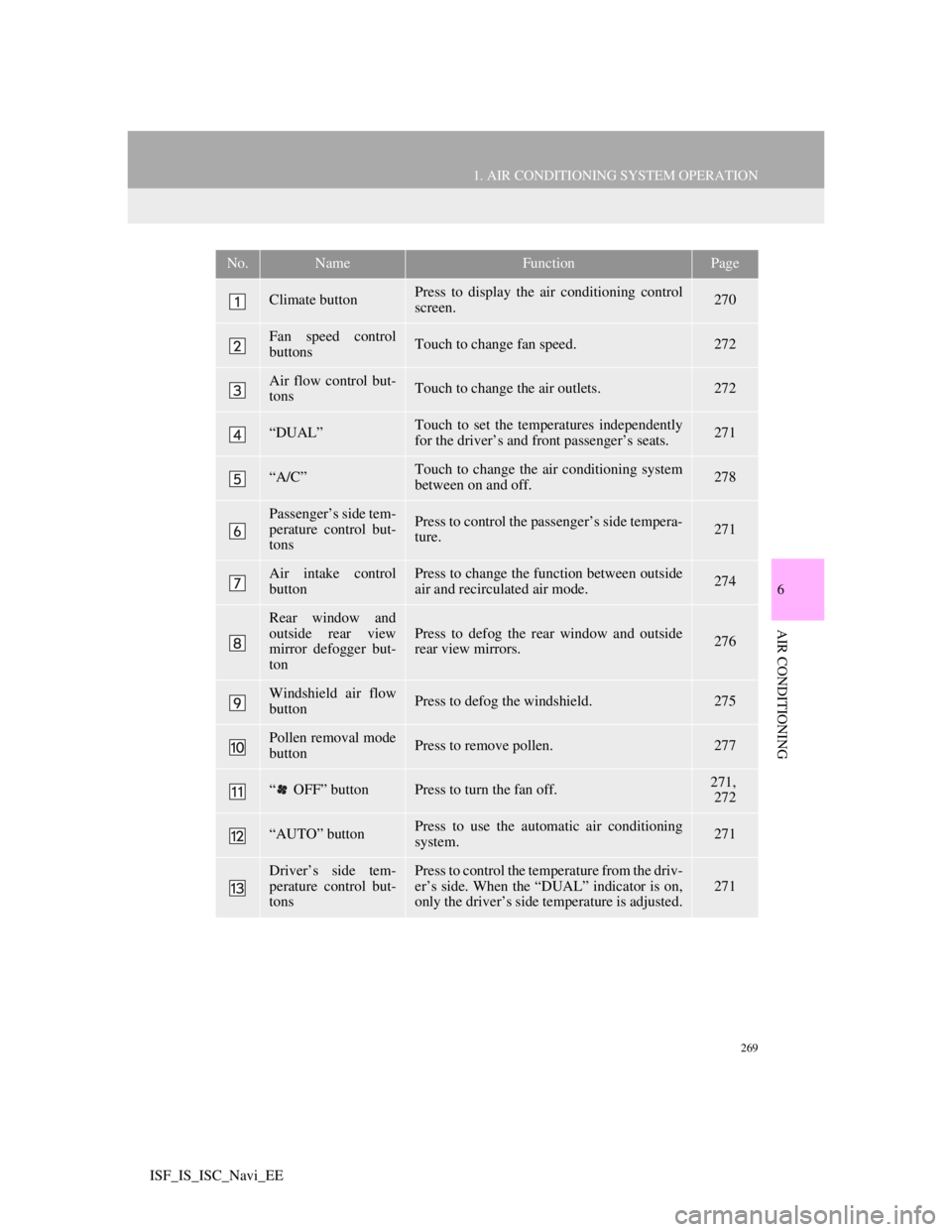
269
1. AIR CONDITIONING SYSTEM OPERATION
6
AIR CONDITIONING
ISF_IS_ISC_Navi_EE
No.NameFunctionPage
Climate buttonPress to display the air conditioning control
screen.270
Fan speed control
buttonsTouch to change fan speed.272
Air flow control but-
tonsTouch to change the air outlets.272
“DUAL”Touch to set the temperatures independently
for the driver’s and front passenger’s seats.271
“A/C”Touch to change the air conditioning system
between on and off.278
Passenger’s side tem-
perature control but-
tonsPress to control the passenger’s side tempera-
ture.271
Air intake control
buttonPress to change the function between outside
air and recirculated air mode.274
Rear window and
outside rear view
mirror defogger but-
tonPress to defog the rear window and outside
rear view mirrors.276
Windshield air flow
buttonPress to defog the windshield.275
Pollen removal mode
buttonPress to remove pollen.277
“ OFF” buttonPress to turn the fan off.271,
272
“AUTO” buttonPress to use the automatic air conditioning
system.271
Driver’s side tem-
perature control but-
tonsPress to control the temperature from the driv-
er’s side. When the “DUAL” indicator is on,
only the driver’s side temperature is adjusted.
271
Page 277 of 407

270
1. AIR CONDITIONING SYSTEM OPERATION
ISF_IS_ISC_Navi_EE
2. SOME BASICS
1Press the Climate button to display
the air conditioning control screen.
CLIMATE CONTROL
Air outlets and fan speed are auto-
matically adjusted according to the
temperature setting.
The “ENGINE START STOP”
switch must be in IGNITION ON
mode.
A function that enables automatic
return to the previous screen from the
air conditioning control screen can be
selected. See page 47 for details.
NOTICE
To prevent the battery from being dis-
charged, do not leave the air condi-
tioning system on longer than
necessary when the engine is not run-
ning.
INFORMATION
During use, various odors from inside
and outside the vehicle may enter into
and accumulate in the air condition-
ing system. This may then cause odor
to be emitted from the vents.
To reduce potential odors from occur-
ring:
• It is recommended that the air condi-
tioning system be set to outside air
mode prior to turning the vehicle
off.
• The start timing of the blower may
be delayed for a short period of time
immediately after the air condition-
ing system is started in automatic
operation mode.
Page 278 of 407
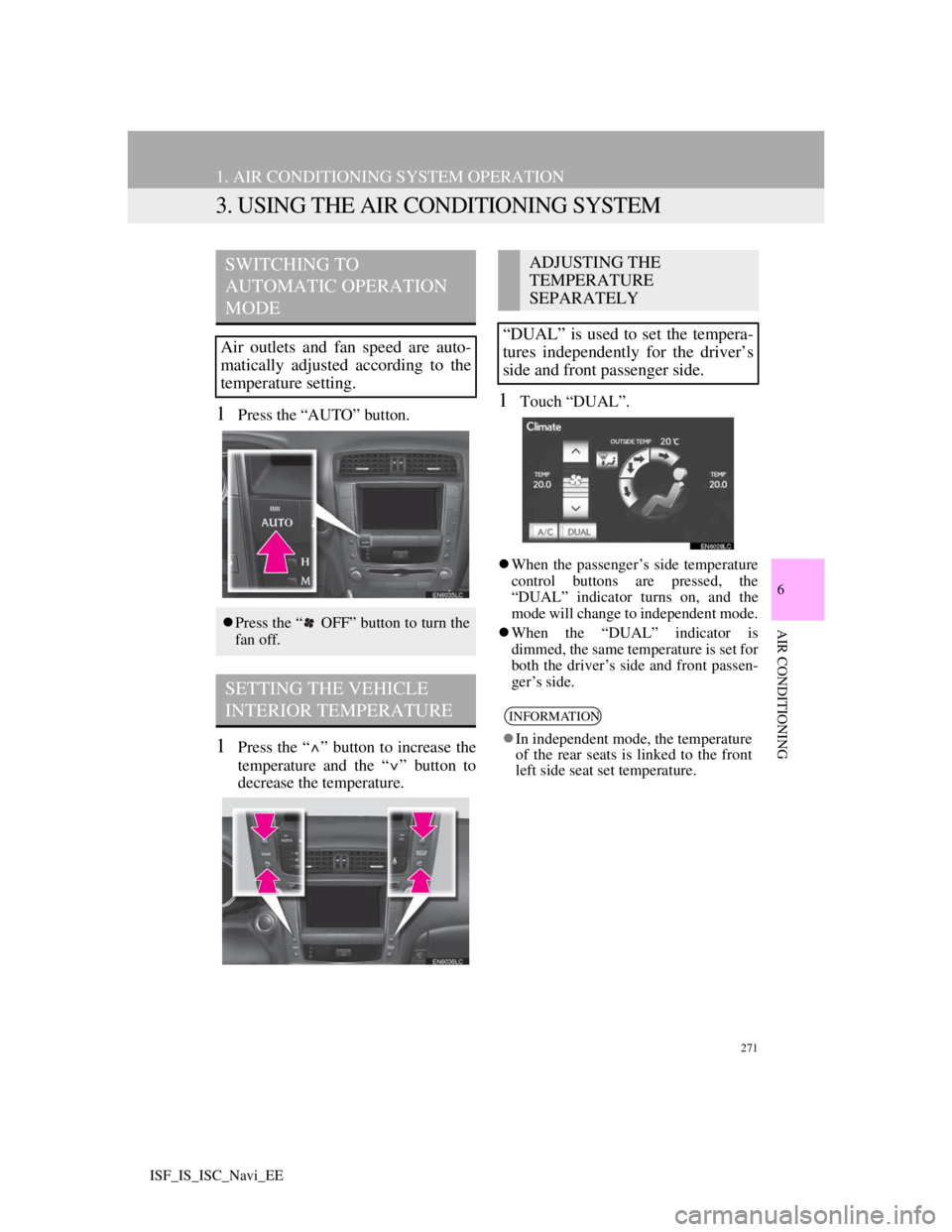
271
1. AIR CONDITIONING SYSTEM OPERATION
6
AIR CONDITIONING
ISF_IS_ISC_Navi_EE
3. USING THE AIR CONDITIONING SYSTEM
1Press the “AUTO” button.
1Press the “ ” button to increase the
temperature and the “ ” button to
decrease the temperature.
1Touch “DUAL”.
When the passenger’s side temperature
control buttons are pressed, the
“DUAL” indicator turns on, and the
mode will change to independent mode.
When the “DUAL” indicator is
dimmed, the same temperature is set for
both the driver’s side and front passen-
ger’s side.
SWITCHING TO
AUTOMATIC OPERATION
MODE
Air outlets and fan speed are auto-
matically adjusted according to the
temperature setting.
Press the “ OFF” button to turn the
fan off.
SETTING THE VEHICLE
INTERIOR TEMPERATURE
ADJUSTING THE
TEMPERATURE
SEPARATELY
“DUAL” is used to set the tempera-
tures independently for the driver’s
side and front passenger side.
INFORMATION
In independent mode, the temperature
of the rear seats is linked to the front
left side seat set temperature.