USB Lexus IS220d 2012 Owner's Manual
[x] Cancel search | Manufacturer: LEXUS, Model Year: 2012, Model line: IS220d, Model: Lexus IS220d 2012Pages: 609, PDF Size: 14.63 MB
Page 4 of 609
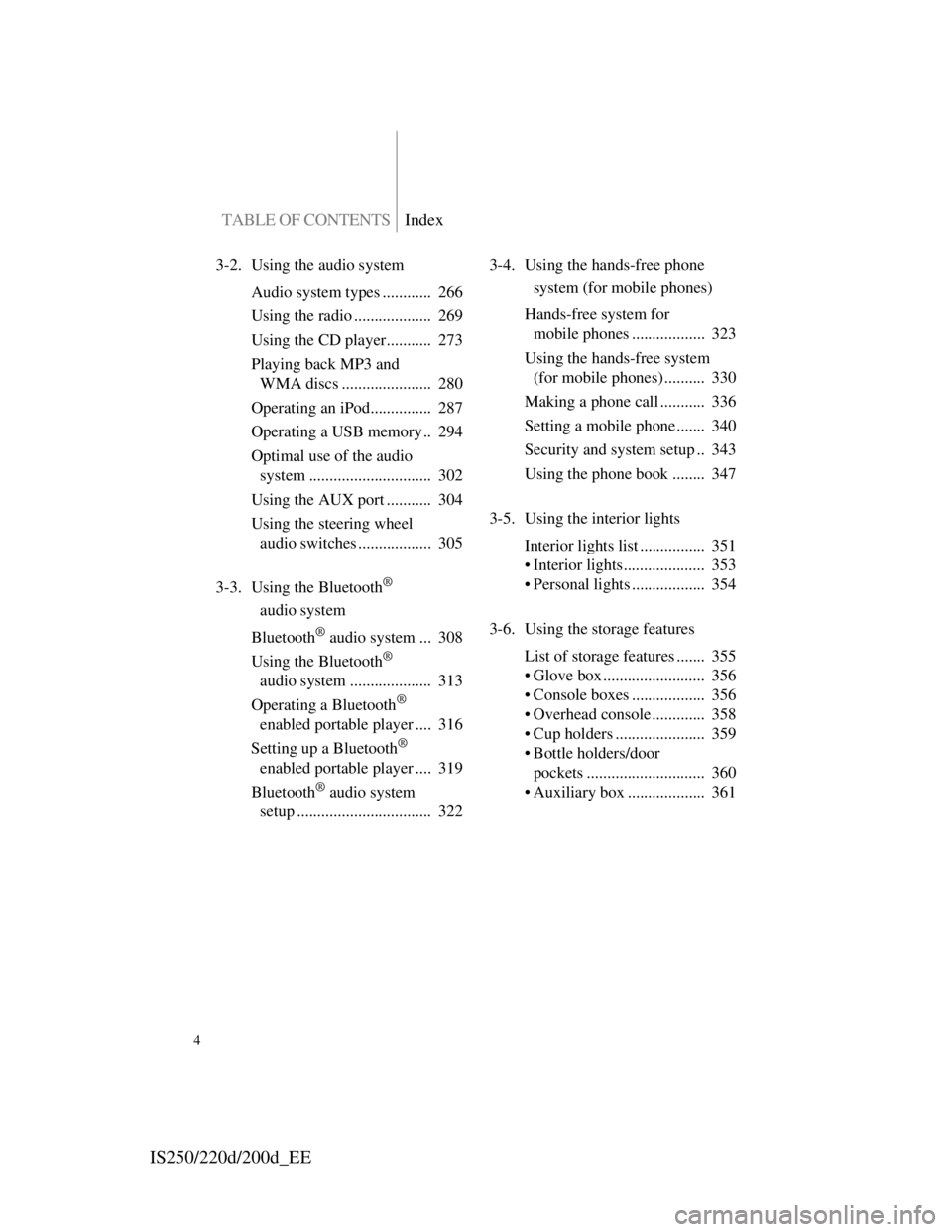
TABLE OF CONTENTSIndex
IS250/220d/200d_EE
4
3-2. Using the audio system
Audio system types ............ 266
Using the radio ................... 269
Using the CD player........... 273
Playing back MP3 and
WMA discs ...................... 280
Operating an iPod............... 287
Operating a USB memory .. 294
Optimal use of the audio
system .............................. 302
Using the AUX port ........... 304
Using the steering wheel
audio switches .................. 305
3-3. Using the Bluetooth
®
audio system
Bluetooth
® audio system ... 308
Using the Bluetooth
®
audio system .................... 313
Operating a Bluetooth
®
enabled portable player .... 316
Setting up a Bluetooth
®
enabled portable player .... 319
Bluetooth
® audio system
setup ................................. 3223-4. Using the hands-free phone
system (for mobile phones)
Hands-free system for
mobile phones .................. 323
Using the hands-free system
(for mobile phones) .......... 330
Making a phone call ........... 336
Setting a mobile phone ....... 340
Security and system setup .. 343
Using the phone book ........ 347
3-5. Using the interior lights
Interior lights list ................ 351
• Interior lights.................... 353
• Personal lights .................. 354
3-6. Using the storage features
List of storage features ....... 355
• Glove box ......................... 356
• Console boxes .................. 356
• Overhead console ............. 358
• Cup holders ...................... 359
• Bottle holders/door
pockets ............................. 360
• Auxiliary box ................... 361
Page 10 of 609
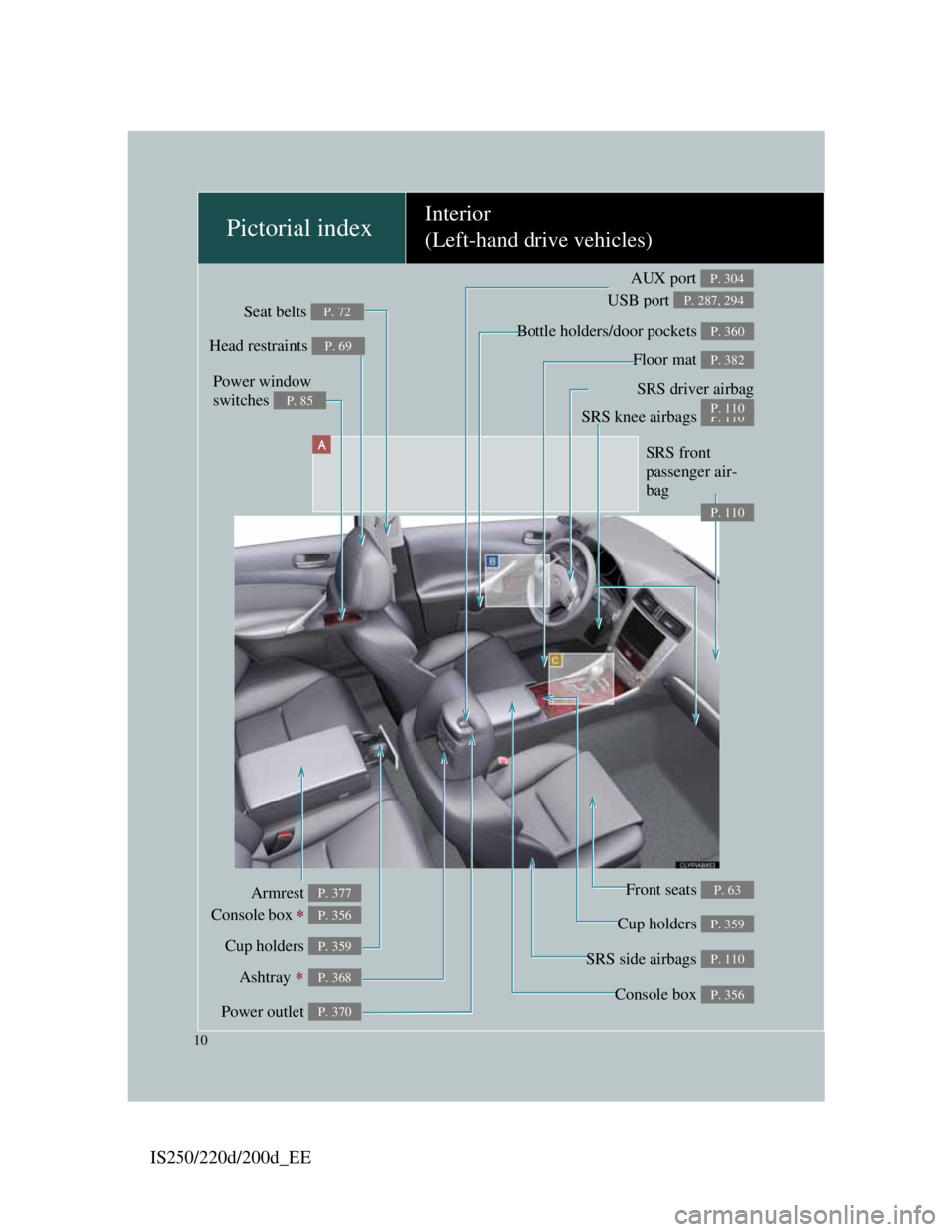
IS250/220d/200d_EE
10
A
Bottle holders/door pockets P. 360
SRS knee airbags P. 110
Power window
switches
P. 85
Pictorial indexInterior
(Left-hand drive vehicles)
Seat belts P. 72
SRS front
passenger air-
bag
P. 110
SRS driver airbag
P. 110
Floor mat P. 382Head restraints P. 69
Front seats P. 63
Cup holders P. 359
SRS side airbags P. 110
Console box P. 356
Power outlet P. 370
Ashtray P. 368
Cup holders P. 359
Armrest
Console box
P. 377
P. 356
AUX port
USB port P. 304
P. 287, 294
Page 18 of 609
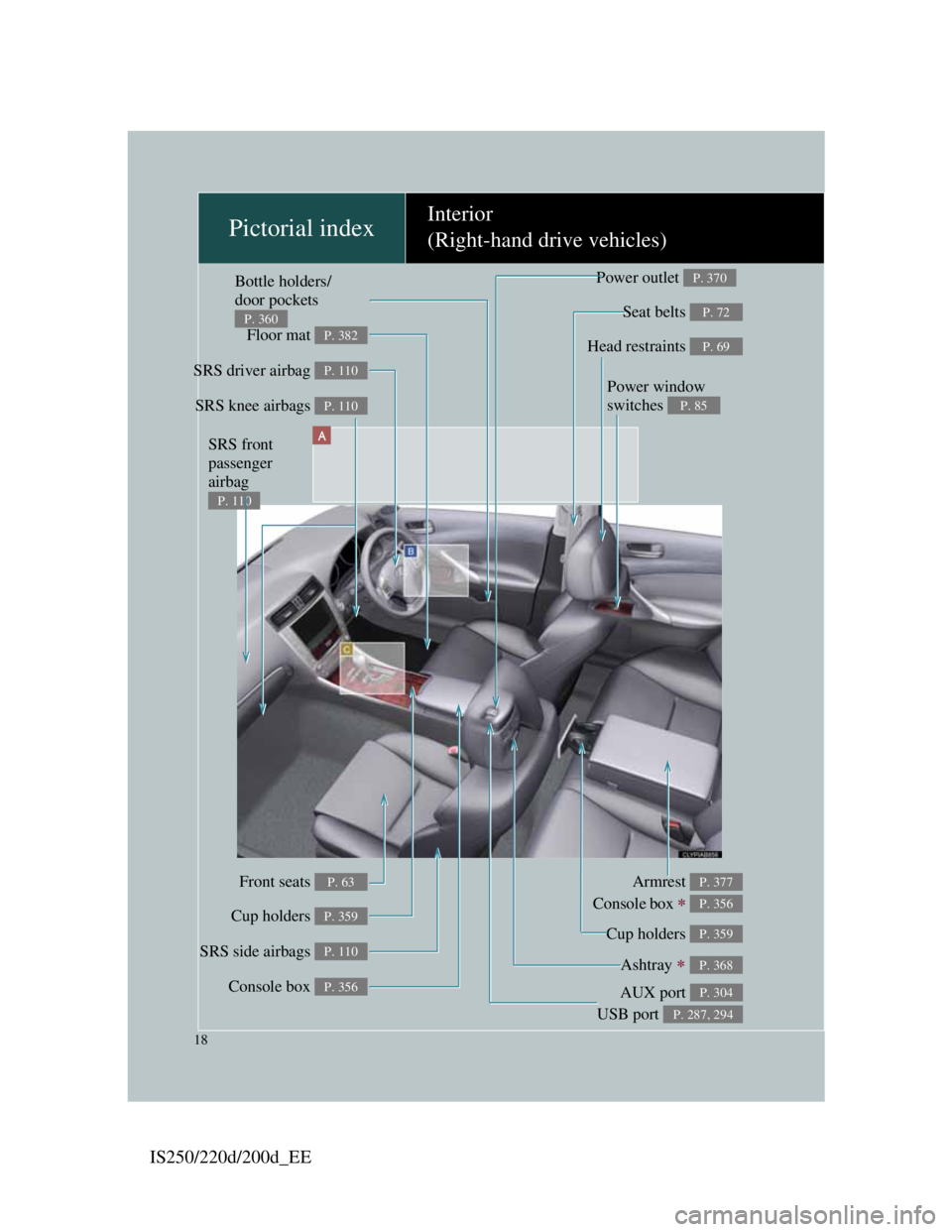
IS250/220d/200d_EE
18
A
Power window
switches
P. 85
Pictorial indexInterior
(Right-hand drive vehicles)
Seat belts P. 72
SRS front
passenger
airbag
P. 110
SRS knee airbags P. 110
SRS driver airbag P. 110
Floor mat P. 382
Bottle holders/
door pockets
P. 360
Head restraints P. 69
Front seats P. 63
Cup holders P. 359
SRS side airbags P. 110
Console box P. 356
Power outlet P. 370
Ashtray P. 368
Cup holders P. 359
Armrest
Console box
P. 377
P. 356
AUX port
USB port P. 304
P. 287, 294
Page 266 of 609
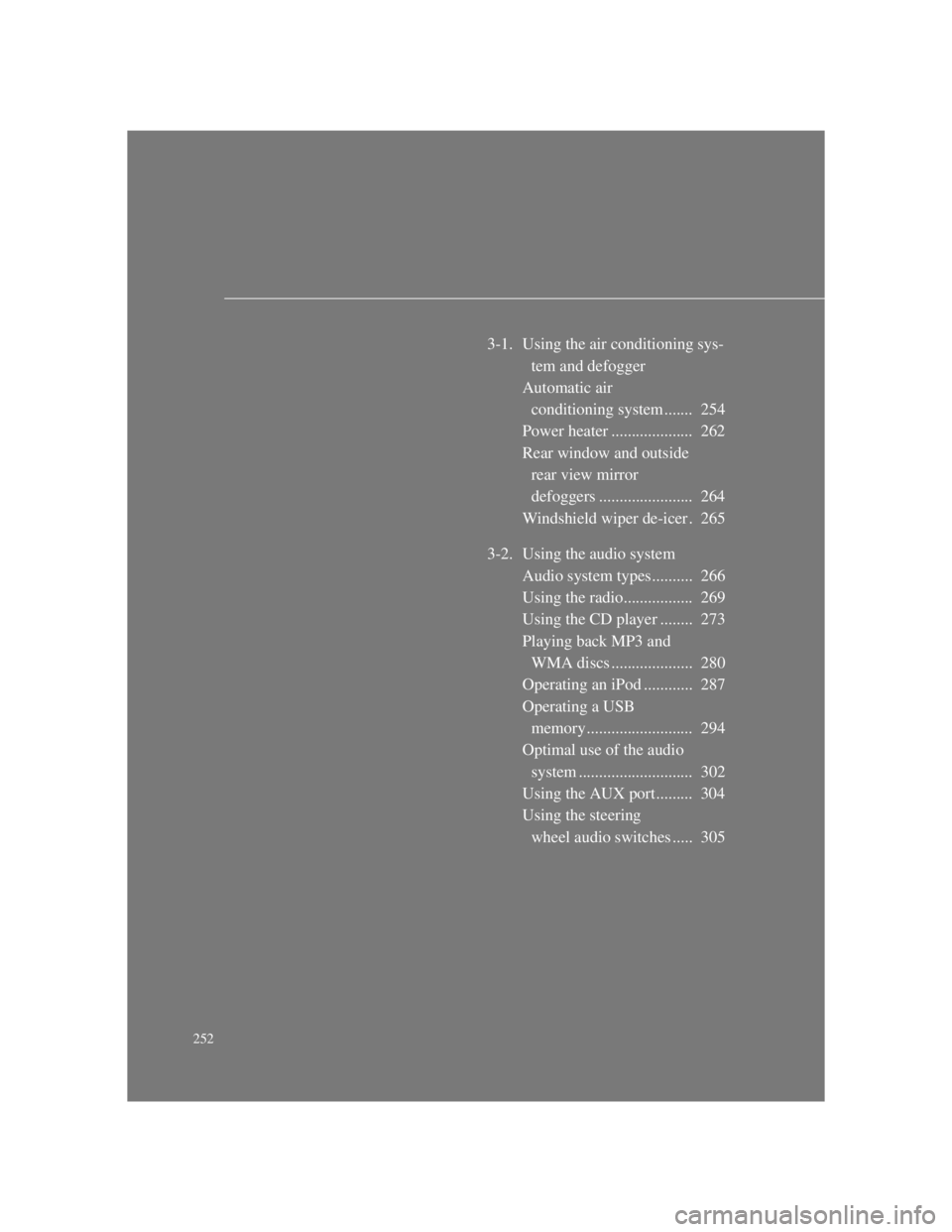
252
3-1. Using the air conditioning sys-
tem and defogger
Automatic air
conditioning system ....... 254
Power heater .................... 262
Rear window and outside
rear view mirror
defoggers ....................... 264
Windshield wiper de-icer . 265
3-2. Using the audio system
Audio system types.......... 266
Using the radio................. 269
Using the CD player ........ 273
Playing back MP3 and
WMA discs .................... 280
Operating an iPod ............ 287
Operating a USB
memory .......................... 294
Optimal use of the audio
system ............................ 302
Using the AUX port......... 304
Using the steering
wheel audio switches ..... 305
Page 282 of 609
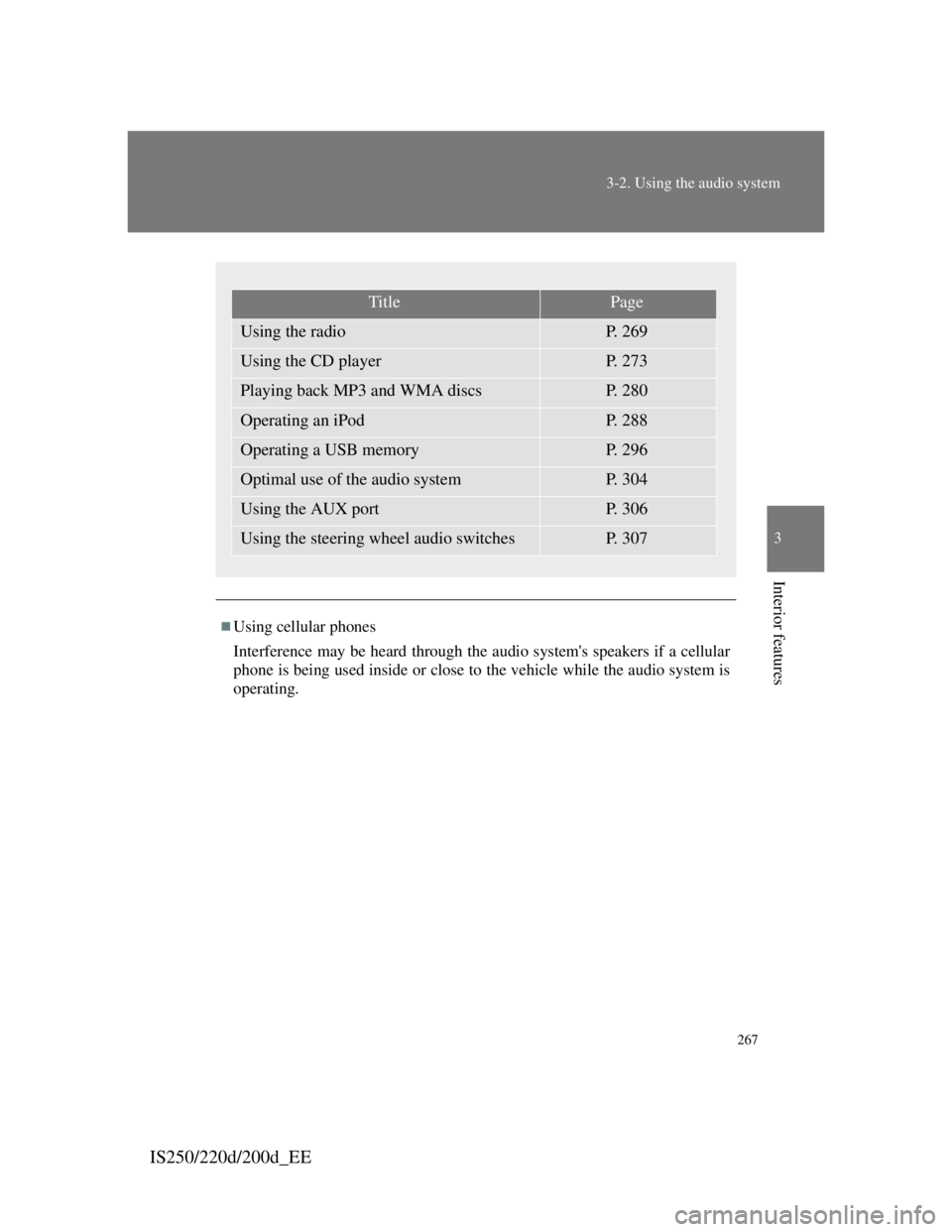
267
3-2. Using the audio system
3
Interior features
IS250/220d/200d_EE
Using cellular phones
Interference may be heard through the audio system's speakers if a cellular
phone is being used inside or close to the vehicle while the audio system is
operating.
TitlePage
Using the radioP. 2 6 9
Using the CD playerP. 2 7 3
Playing back MP3 and WMA discsP. 2 8 0
Operating an iPodP. 2 8 8
Operating a USB memoryP. 2 9 6
Optimal use of the audio systemP. 3 0 4
Using the AUX portP. 3 0 6
Using the steering wheel audio switchesP. 3 0 7
Page 311 of 609
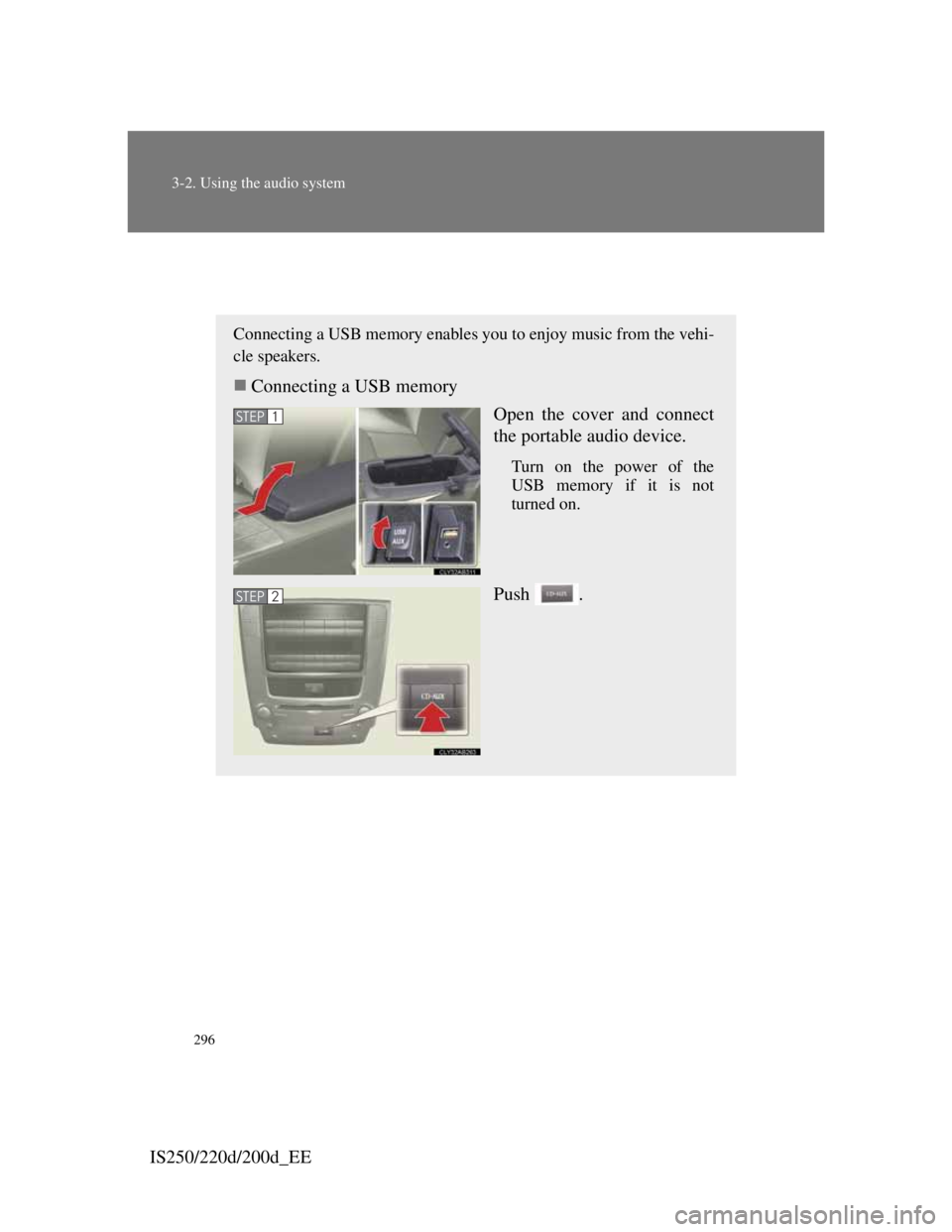
296
3-2. Using the audio system
IS250/220d/200d_EE
Operating a USB memory
Connecting a USB memory enables you to enjoy music from the vehi-
cle speakers.
Connecting a USB memory
Open the cover and connect
the portable audio device.
Turn on the power of the
USB memory if it is not
turned on.
Push .
STEP1
STEP2
Page 313 of 609
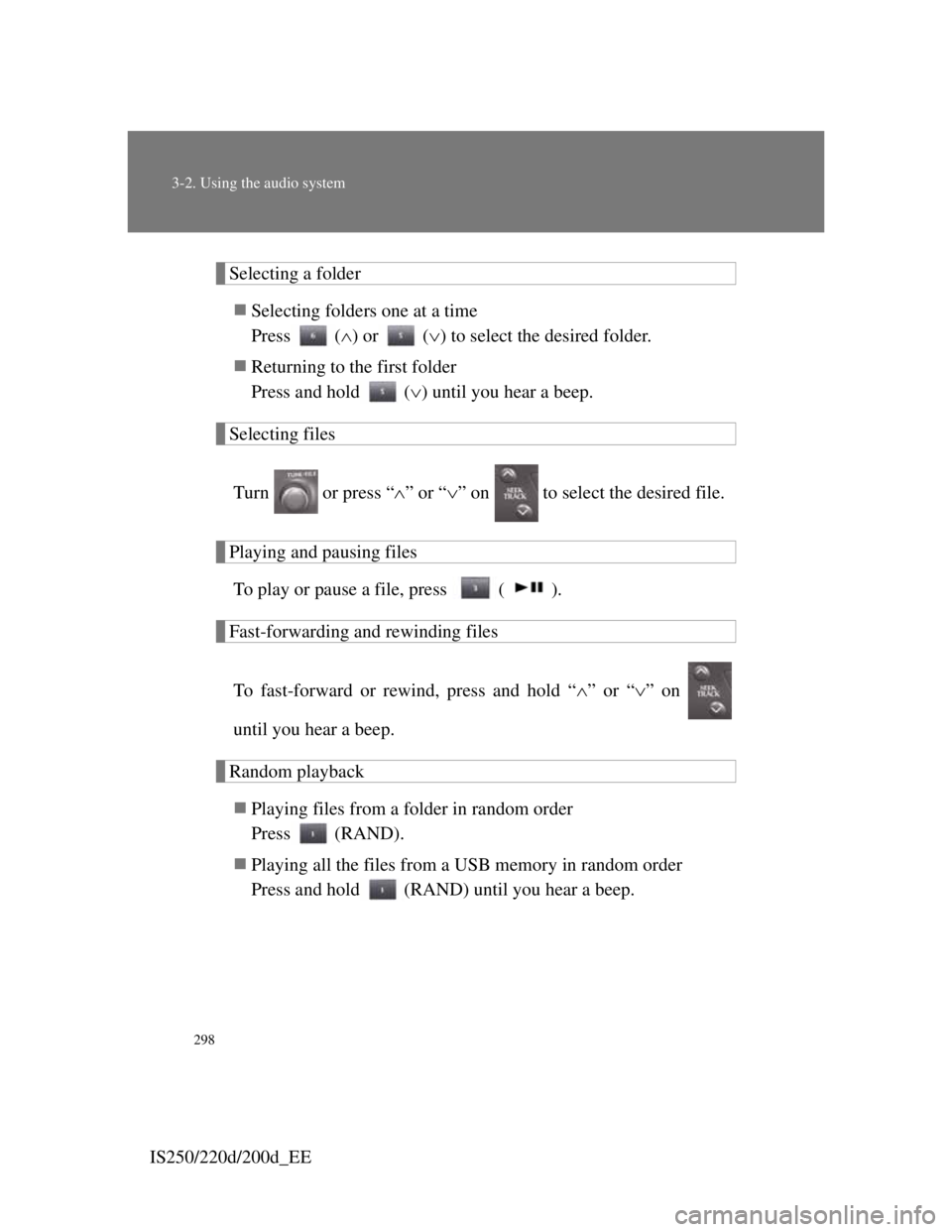
298
3-2. Using the audio system
IS250/220d/200d_EE
Selecting a folder
Selecting folders one at a time
Press () or () to select the desired folder.
Returning to the first folder
Press and hold () until you hear a beep.
Selecting files
Turn or press “” or “” on to select the desired file.
Playing and pausing files
To play or pause a file, press ( ).
Fast-forwarding and rewinding files
To fast-forward or rewind, press and hold “” or “” on
until you hear a beep.
Random playback
Playing files from a folder in random order
Press (RAND).
Playing all the files from a USB memory in random order
Press and hold (RAND) until you hear a beep.
Page 314 of 609
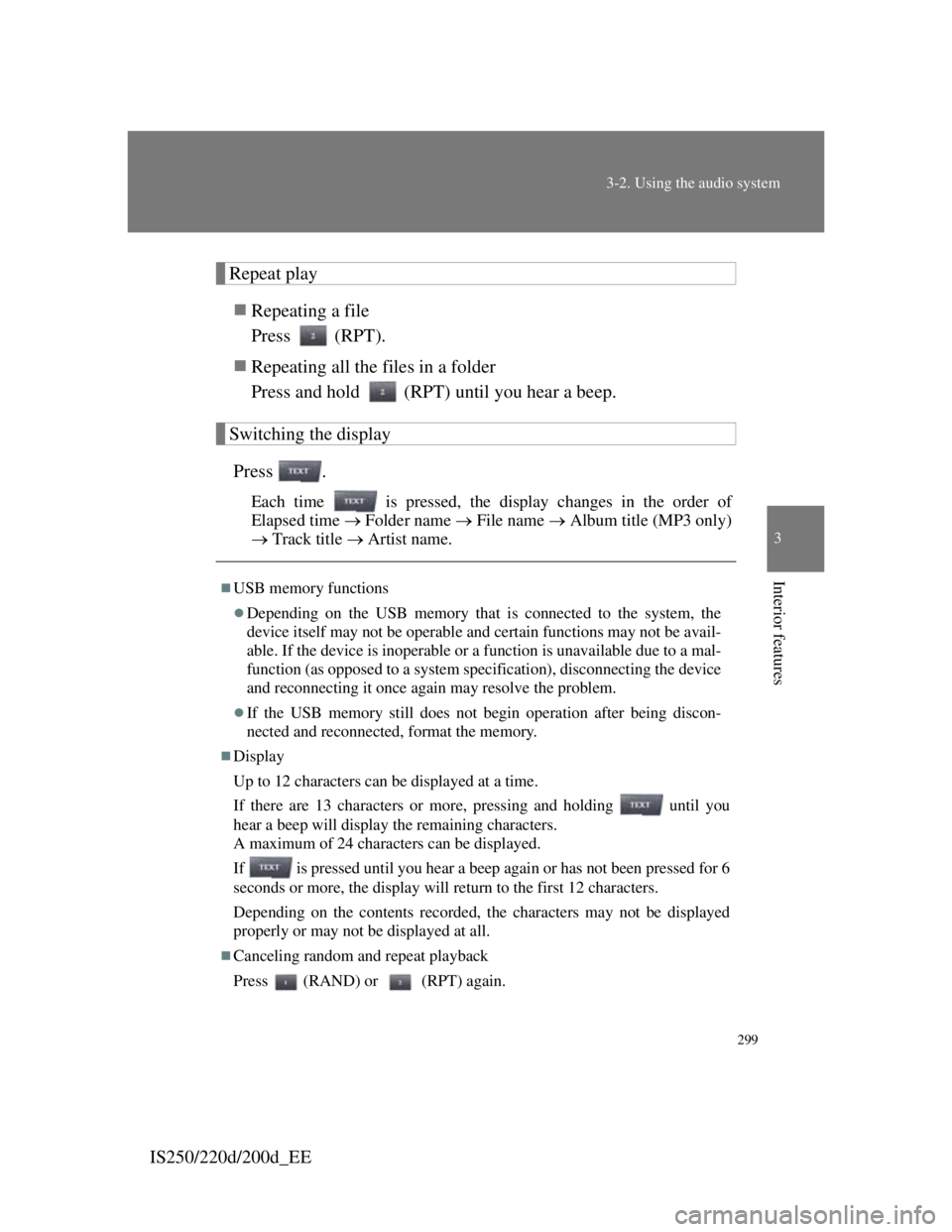
299
3-2. Using the audio system
3
Interior features
IS250/220d/200d_EE
Repeat play
Repeating a file
Press (RPT).
Repeating all the files in a folder
Press and hold (RPT) until you hear a beep.
Switching the display
Press .
Each time is pressed, the display changes in the order of
Elapsed time Folder name File name Album title (MP3 only)
Track title Artist name.
USB memory functions
Depending on the USB memory that is connected to the system, the
device itself may not be operable and certain functions may not be avail-
able. If the device is inoperable or a function is unavailable due to a mal-
function (as opposed to a system specification), disconnecting the device
and reconnecting it once again may resolve the problem.
If the USB memory still does not begin operation after being discon-
nected and reconnected, format the memory.
Display
Up to 12 characters can be displayed at a time.
If there are 13 characters or more, pressing and holding until you
hear a beep will display the remaining characters.
A maximum of 24 characters can be displayed.
If is pressed until you hear a beep again or has not been pressed for 6
seconds or more, the display will return to the first 12 characters.
Depending on the contents recorded, the characters may not be displayed
properly or may not be displayed at all.
Canceling random and repeat playback
Press (RAND) or (RPT) again.
Page 315 of 609
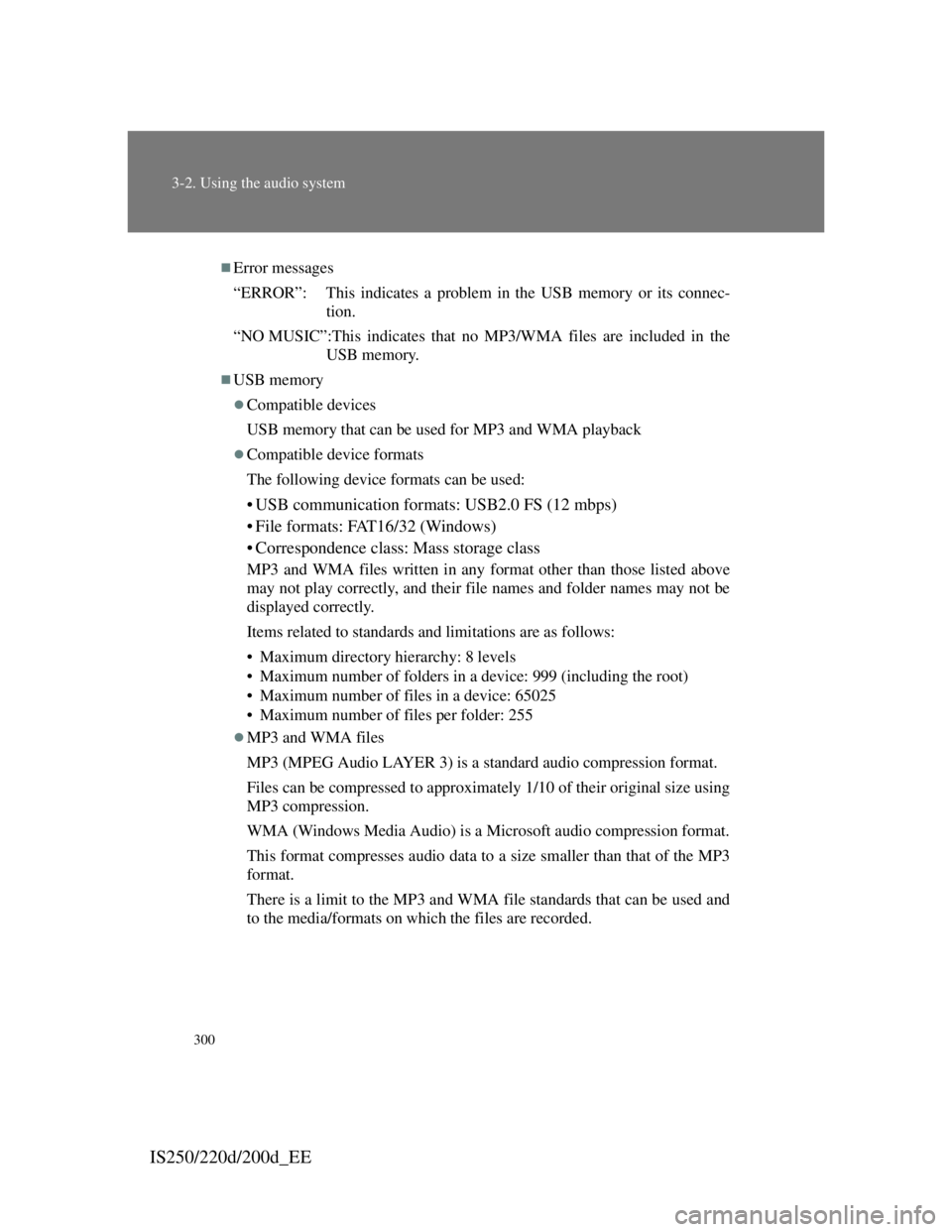
300
3-2. Using the audio system
IS250/220d/200d_EE
Error messages
“ERROR”: This indicates a problem in the USB memory or its connec-
tion.
“NO MUSIC”:This indicates that no MP3/WMA files are included in the
USB memory.
USB memory
Compatible devices
USB memory that can be used for MP3 and WMA playback
Compatible device formats
The following device formats can be used:
• USB communication formats: USB2.0 FS (12 mbps)
• File formats: FAT16/32 (Windows)
• Correspondence class: Mass storage class
MP3 and WMA files written in any format other than those listed above
may not play correctly, and their file names and folder names may not be
displayed correctly.
Items related to standards and limitations are as follows:
• Maximum directory hierarchy: 8 levels
• Maximum number of folders in a device: 999 (including the root)
• Maximum number of files in a device: 65025
• Maximum number of files per folder: 255
MP3 and WMA files
MP3 (MPEG Audio LAYER 3) is a standard audio compression format.
Files can be compressed to approximately 1/10 of their original size using
MP3 compression.
WMA (Windows Media Audio) is a Microsoft audio compression format.
This format compresses audio data to a size smaller than that of the MP3
format.
There is a limit to the MP3 and WMA file standards that can be used and
to the media/formats on which the files are recorded.
Page 317 of 609
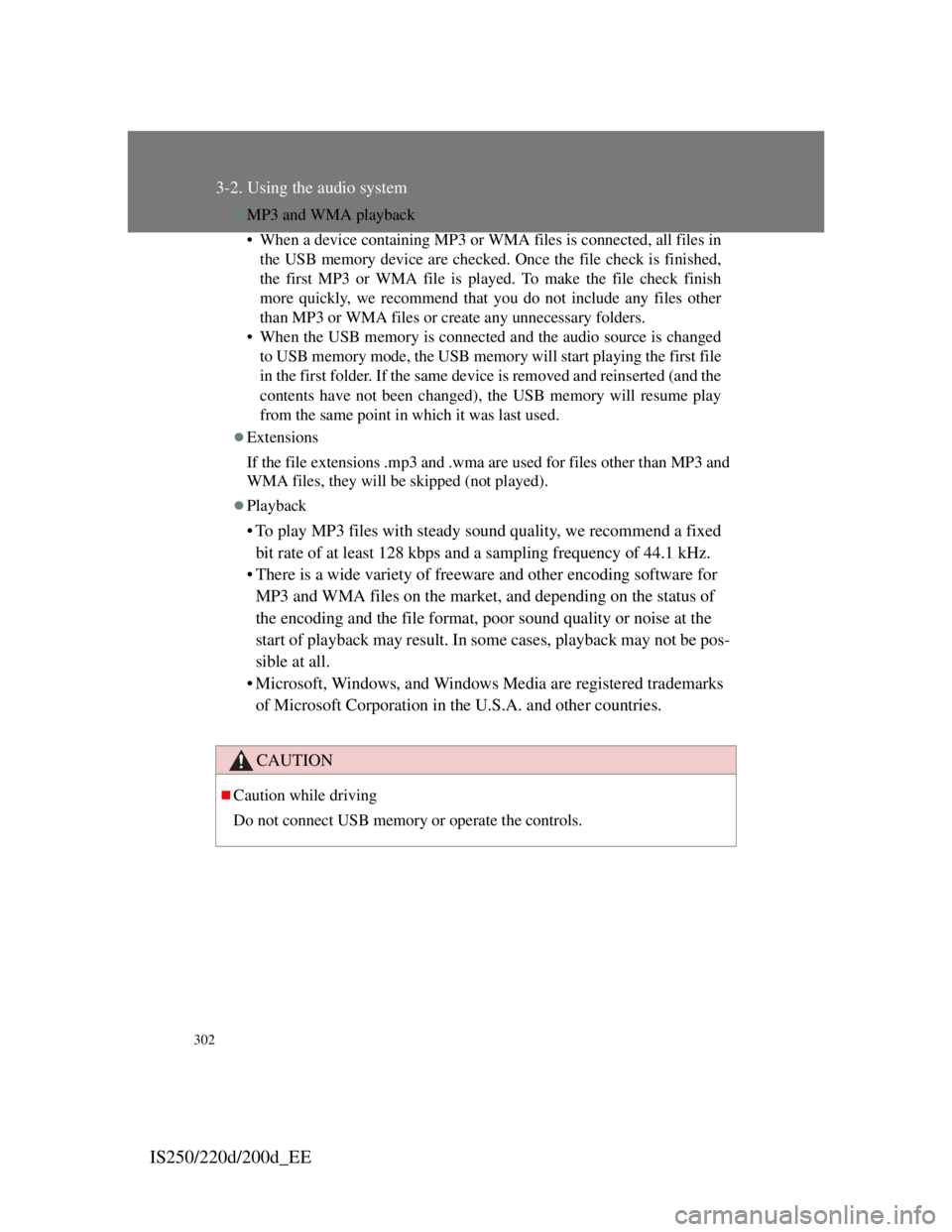
302
3-2. Using the audio system
IS250/220d/200d_EE
MP3 and WMA playback
• When a device containing MP3 or WMA files is connected, all files in
the USB memory device are checked. Once the file check is finished,
the first MP3 or WMA file is played. To make the file check finish
more quickly, we recommend that you do not include any files other
than MP3 or WMA files or create any unnecessary folders.
• When the USB memory is connected and the audio source is changed
to USB memory mode, the USB memory will start playing the first file
in the first folder. If the same device is removed and reinserted (and the
contents have not been changed), the USB memory will resume play
from the same point in which it was last used.
Extensions
If the file extensions .mp3 and .wma are used for files other than MP3 and
WMA files, they will be skipped (not played).
Playback
• To play MP3 files with steady sound quality, we recommend a fixed
bit rate of at least 128 kbps and a sampling frequency of 44.1 kHz.
• There is a wide variety of freeware and other encoding software for
MP3 and WMA files on the market, and depending on the status of
the encoding and the file format, poor sound quality or noise at the
start of playback may result. In some cases, playback may not be pos-
sible at all.
• Microsoft, Windows, and Windows Media are registered trademarks
of Microsoft Corporation in the U.S.A. and other countries.
CAUTION
Caution while driving
Do not connect USB memory or operate the controls.