steering Lexus IS250 2006 Audio/video System / LEXUS 2006 IS350/250 QUICK REFERENCE GUIDE
[x] Cancel search | Manufacturer: LEXUS, Model Year: 2006, Model line: IS250, Model: Lexus IS250 2006Pages: 54, PDF Size: 3.36 MB
Page 1 of 54
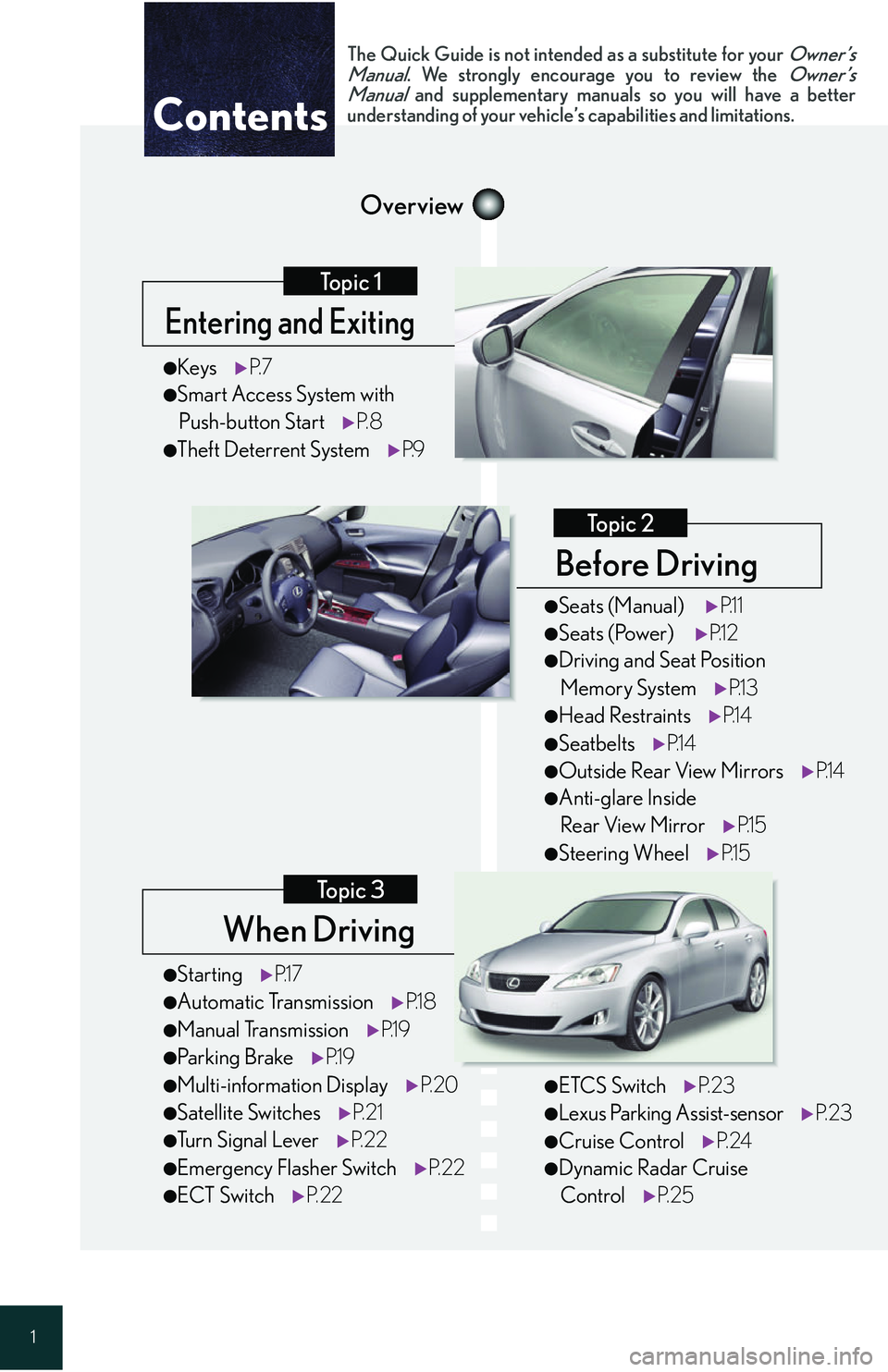
1
When Driving
Topic 3
Entering and Exiting
Topic 1
Before Driving
Topic 2
Overview
Contents
●StartingP.1 7
●Automatic Transmission P.1 8
●Manual TransmissionP.1 9
●Parking BrakeP.1 9
●Multi-information Display P. 2 0
●Satellite SwitchesP. 2 1
●Tu r n S i g n a l L e v e rP. 2 2
●Emergency Flasher Switch P. 2 2
●ECT SwitchP. 2 2
●KeysP. 7
●Smart Access System with
Push-button Start P. 8
●Theft Deterrent System P.9
The Quick Guide is not intended as a substitute for your Owner’s
Manual. We strongly encourage you to review the Owner’s
Manual and supplementary manuals so you will have a better
understanding of your vehicle’s capabilities and limitations.
●ETCS Switch P. 2 3
●Lexus Parking Assist-sensor P. 2 3
●Cruise ControlP. 2 4
●Dynamic Radar Cruise
Control P. 2 5
●Seats (Manual) P.1 1
●Seats (Power) P.1 2
●Driving and Seat Position
Memory System P.1 3
●Head RestraintsP.1 4
●SeatbeltsP.1 4
●Outside Rear View Mirrors P.1 4
●Anti-glare Inside
Rear View Mirror P.1 5
●Steering WheelP.1 5
Page 3 of 54
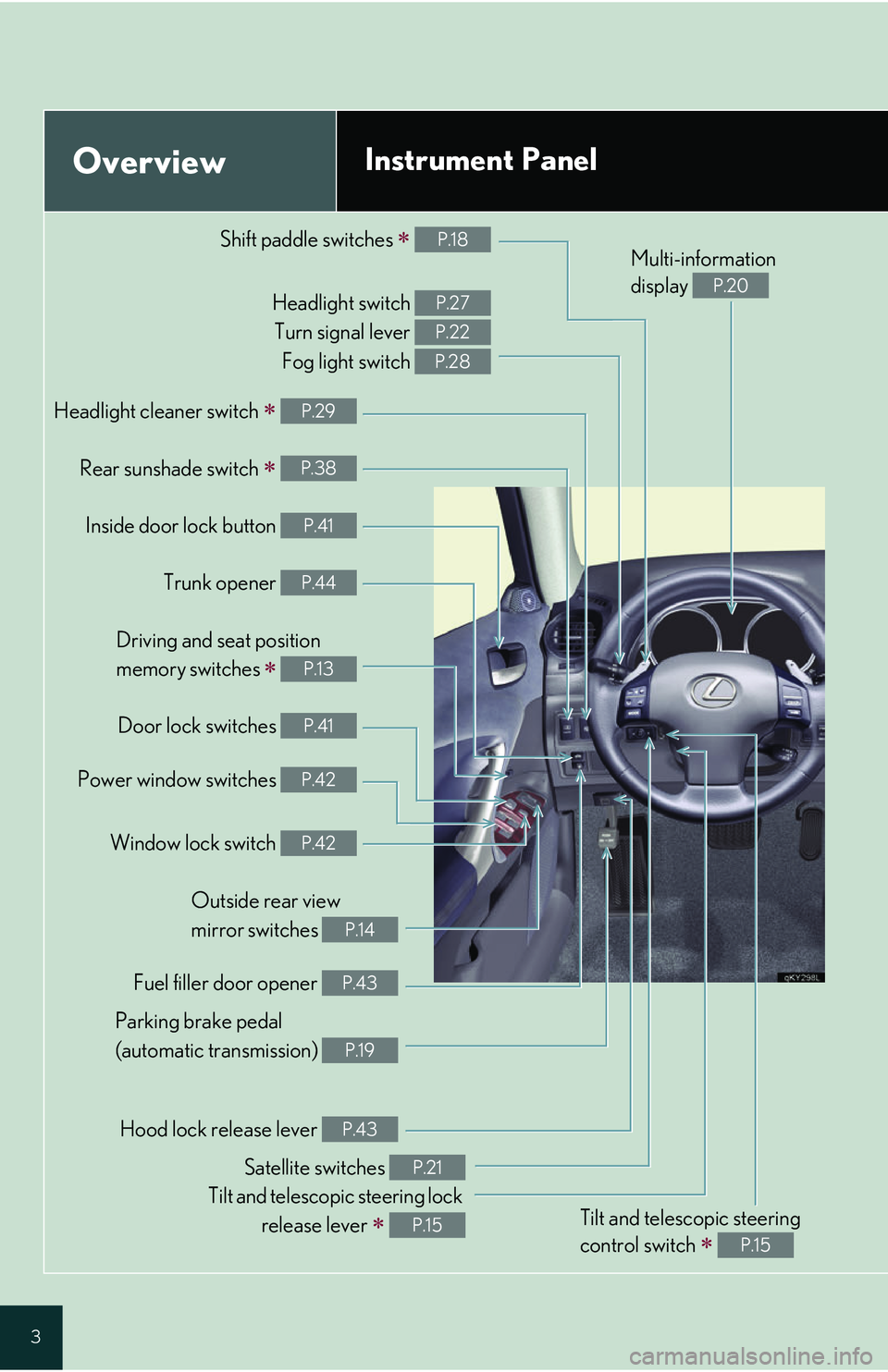
3
OverviewInstrument Panel
Shift paddle switches P.18
Headlight switch Turn signal lever Fog light switch P.27
P.22
P.28
Headlight cleaner switch P.29
Rear sunshade switch P.38
Inside door lock button P.41
Trunk opener P.44
Driving and seat position
memory switches
P.13
Door lock switches P.41
Power window switches P.42
Window lock switch P.42
Outside rear view
mirror switches
P.14
Fuel filler door opener P.43
Hood lock release lever P.43
Parking brake pedal
(automatic transmission)
P.19
Satellite switches P.21
Tilt and telescopic steering lock release lever
P.15Tilt and telesc opic steering
control switch
P.15
Multi-information
display
P.20
Page 9 of 54
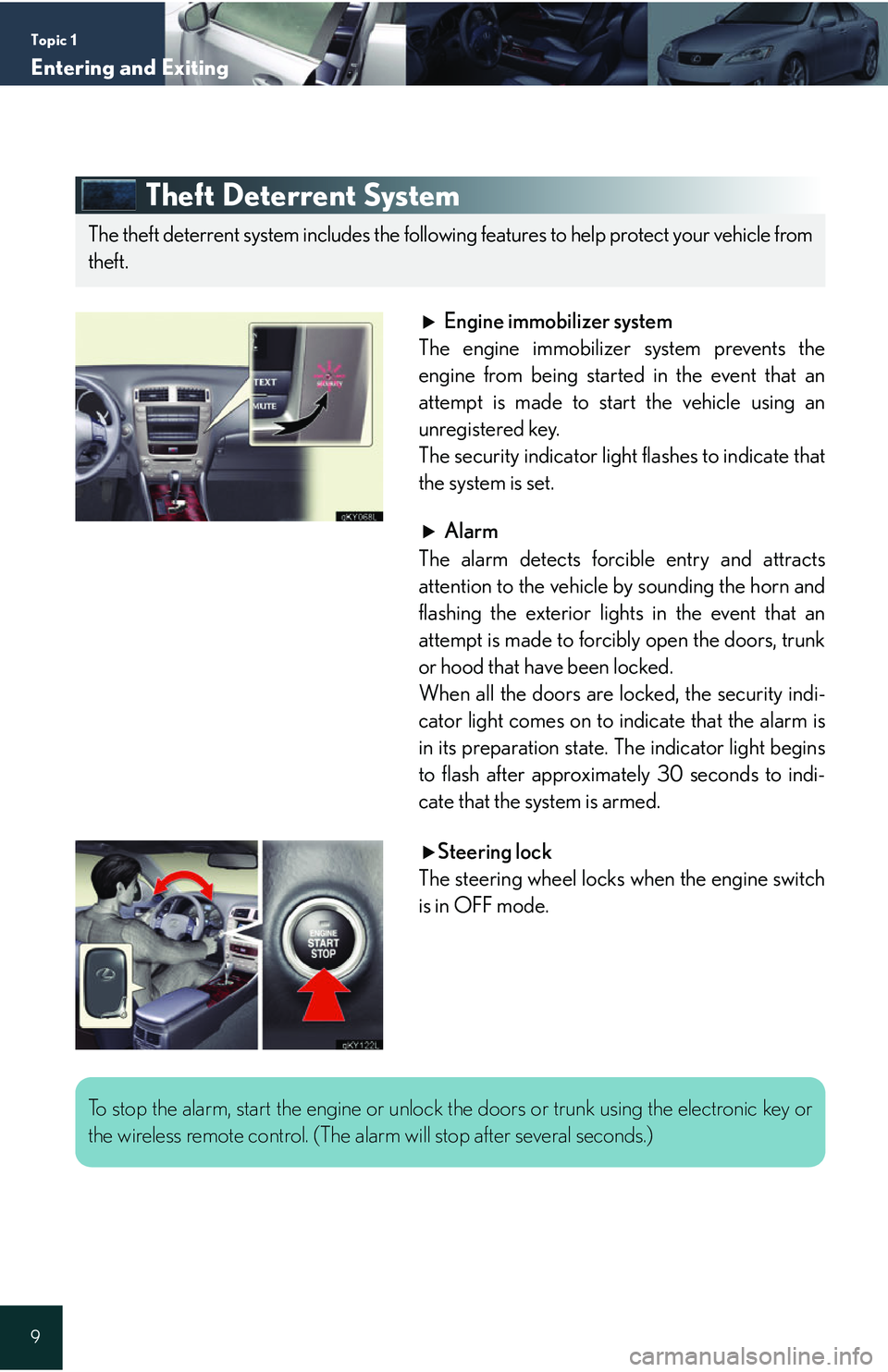
Topic 1
Entering and Exiting
9
Theft Deterrent System
Engine immobilizer system
The engine immobilizer system prevents the
engine from being started in the event that an
attempt is made to start the vehicle using an
unregistered key.
The security indicator light flashes to indicate that
the system is set.
Alarm
The alarm detects forcible entry and attracts
attention to the vehicle by sounding the horn and
flashing the exterior lights in the event that an
attempt is made to forcibly open the doors, trunk
or hood that have been locked.
When all the doors are locked, the security indi-
cator light comes on to indicate that the alarm is
in its preparation state. The indicator light begins
to flash after approximately 30 seconds to indi-
cate that the system is armed.
Steering lock
The steering wheel locks when the engine switch
is in OFF mode.
The theft deterrent system includes the followi ng features to help protect your vehicle from
theft.
To stop the alarm, start the engine or unlock the doors or trunk using the electronic key or
the wireless remote control. (The alarm will stop after several seconds.)
Page 10 of 54
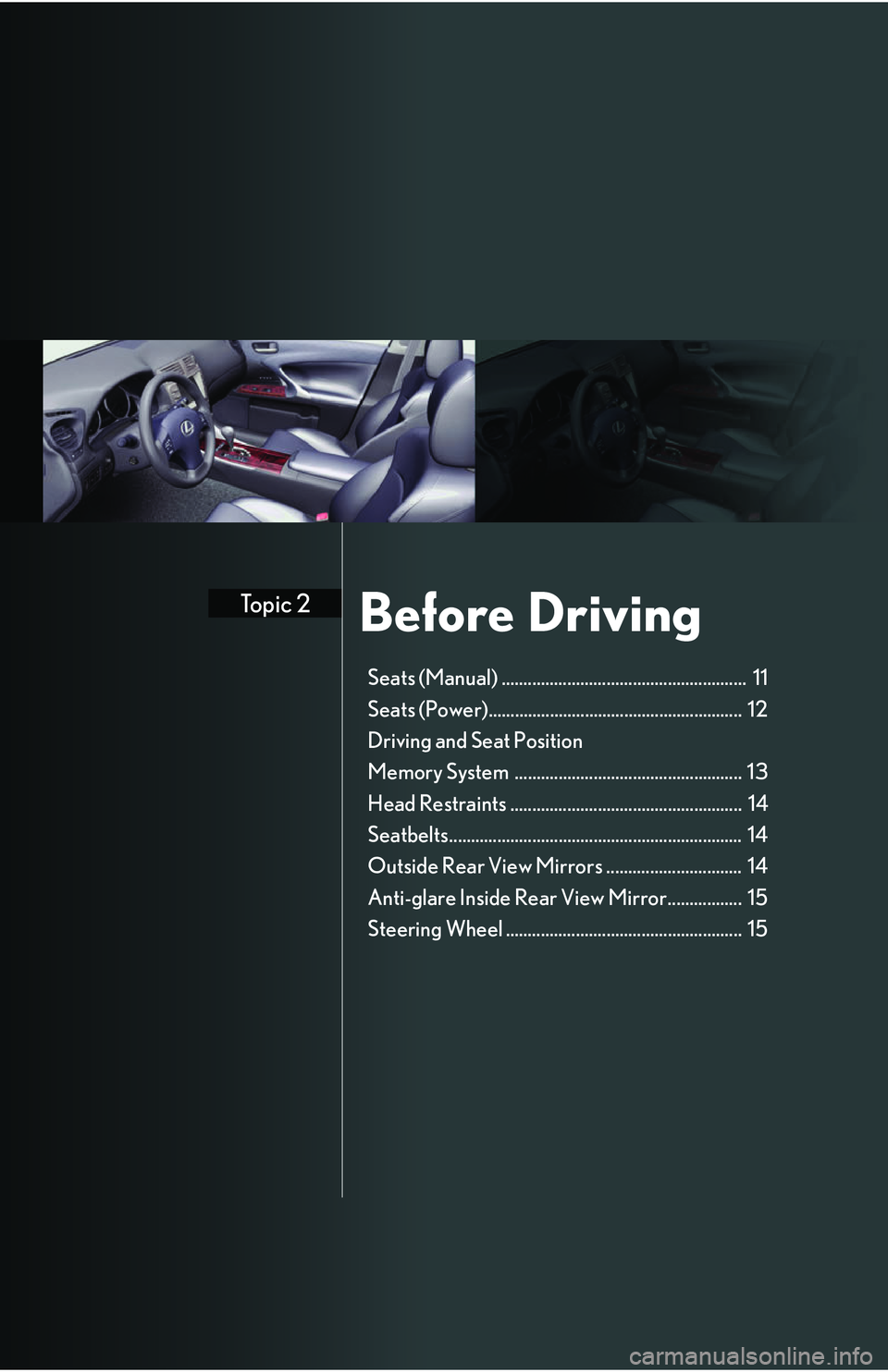
Before DrivingTopic 2
Seats (Manual) ........................................................ 11
Seats (Power).......................................................... 12
Driving and Seat Position
Memory System .................................................... 13
Head Restraints ..................................................... 14
Seatbelts................................................................... 14
Outside Rear View Mirrors ............................... 14
Anti-glare Inside Rear View Mirror................. 15
Steering Wheel ...................................................... 15
Page 13 of 54
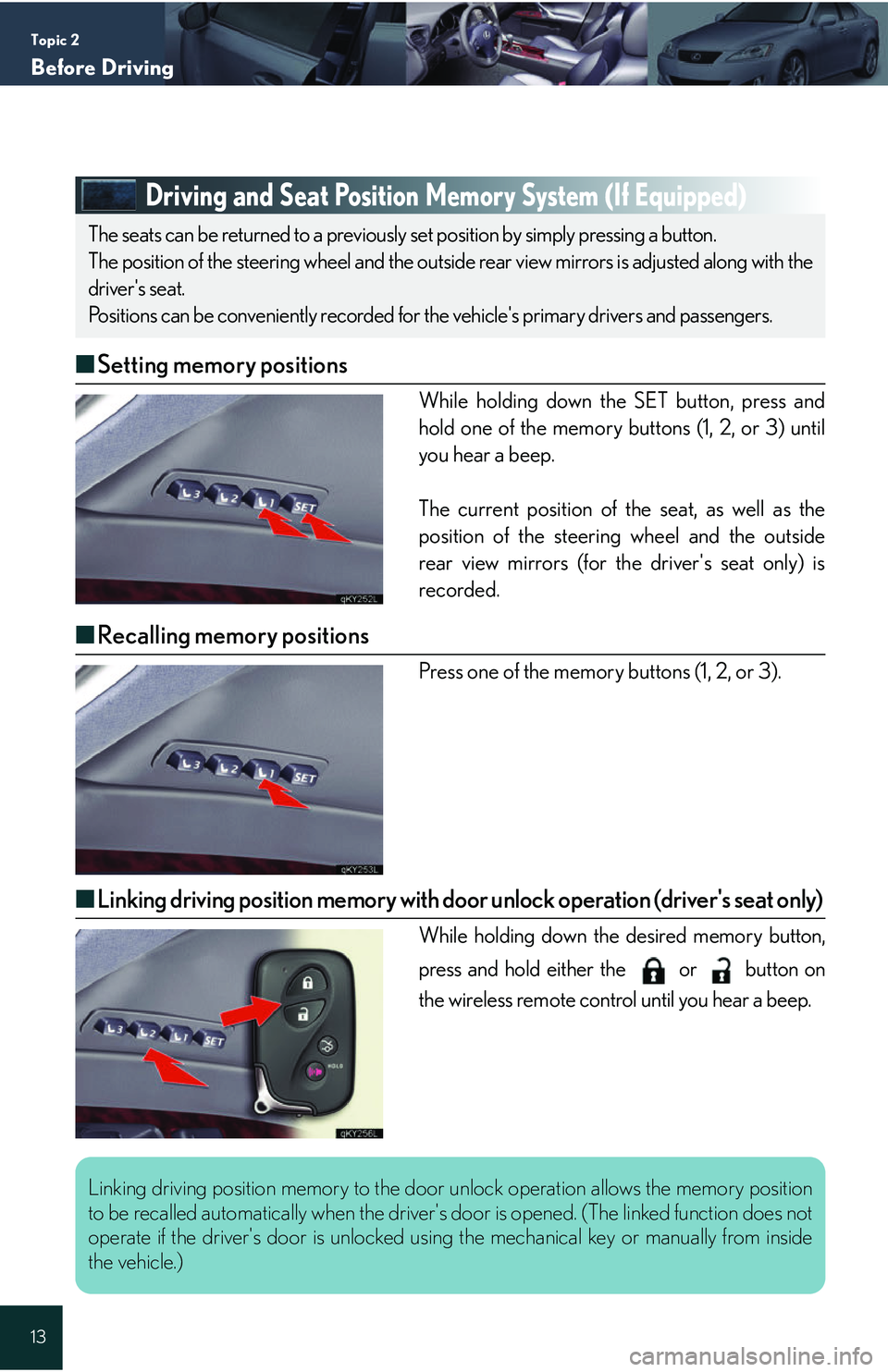
Topic 2
Before Driving
13
Driving and Seat Position Memory System (If Equipped)
■Setting memory positions
While holding down the SET button, press and
hold one of the memory buttons (1, 2, or 3) until
you hear a beep.
The current position of the seat, as well as the
position of the steering wheel and the outside
rear view mirrors (for the driver's seat only) is
recorded.
■Recalling memory positions
Press one of the memory buttons (1, 2, or 3).
■Linking driving position memory with door unlock operation (driver's seat only)
While holding down the desired memory button,
press and hold either the or button on
the wireless remote control until you hear a beep.
The seats can be returned to a previously set position by simply pressing a button.
The position of the steering wheel and the outside rear view mirrors is adjusted along with the
driver's seat.
Positions can be conveniently recorded for the vehicle's primary drivers and passengers.
Linking driving position memory to the door unlock operation allows the memory position
to be recalled automatically when the driver's door is opened. (The linked function does not
operate if the driver's door is unlocked us ing the mechanical key or manually from inside
the vehicle.)
Page 15 of 54
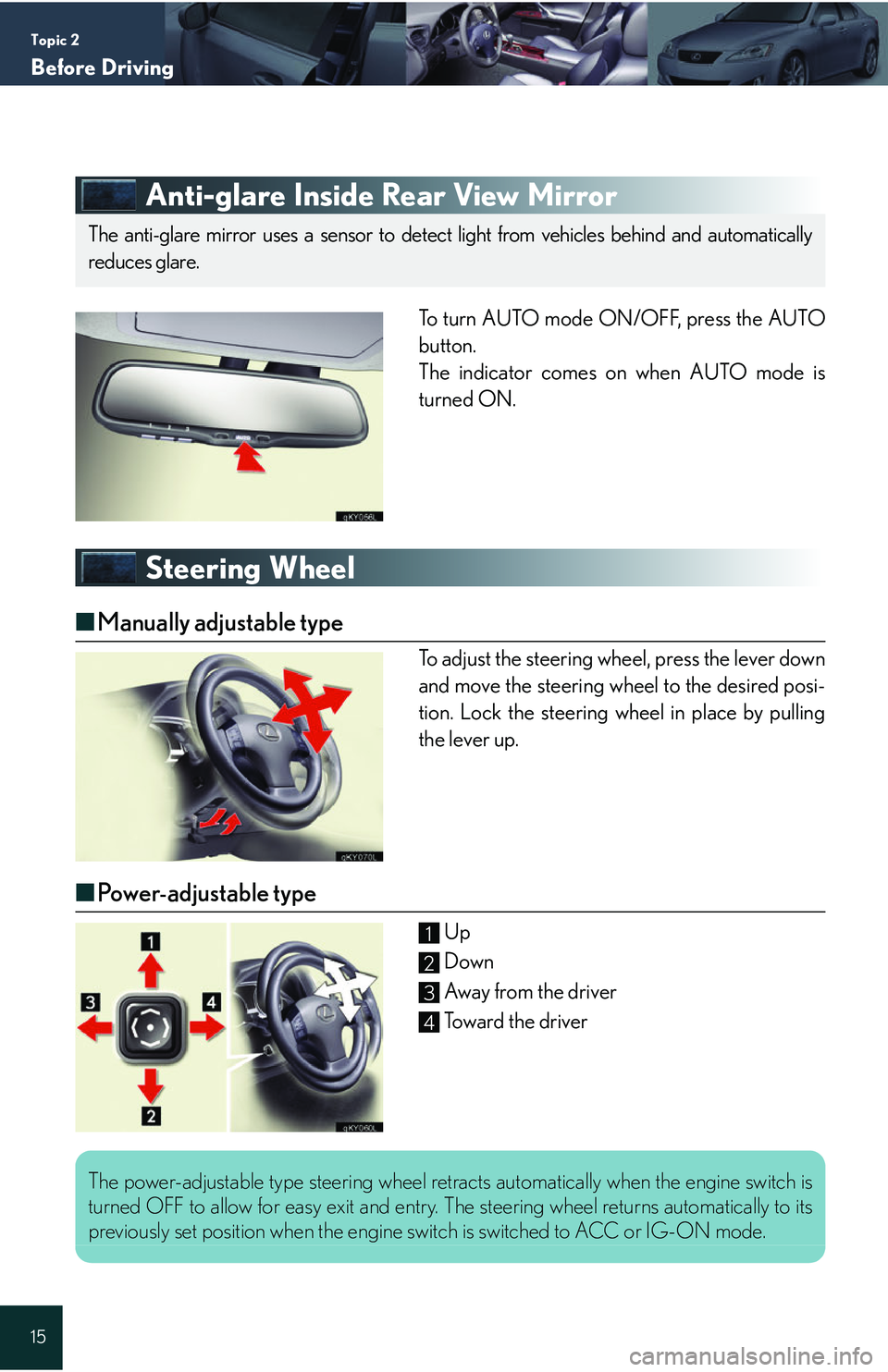
Topic 2
Before Driving
15
Anti-glare Inside Rear View Mirror
To turn AUTO mode ON/OFF, press the AUTO
button.
The indicator comes on when AUTO mode is
turned ON.
Steering Wheel
■Manually adjustable type
To adjust the steering wheel, press the lever down
and move the steering wheel to the desired posi-
tion. Lock the steering wheel in place by pulling
the lever up.
■Power-adjustable type
Up
Down
Away from the driver
Toward the driver
The anti-glare mirror uses a sensor to detect light from vehicles behind and automatically
reduces glare.
1
2
3
4
The power-adjustable type steering wheel retracts automatically when the engine switch is
turned OFF to allow for easy exit and entry. The steering wheel returns automatically to its
previously set position when the engine switch is switched to ACC or IG-ON mode.
Page 18 of 54

Topic 3
When Driving
18
Entering and Exiting
Before DrivingBefore Driving
When DrivingWhen Driving
Rain and
Night Driving
Driving Comfort
Opening and Closing
What to do if ...
Customizing Yo u r L e x u s
Automatic Transmission
■ Shift positions
P Pa r k *
R Reverse
N Neutral (drive not engaged)
D Drive
S S mode
* : The engine can only be started in P.
The vehicle can only be shifted out of P whenthe engine switch is in IG-ON mode and the
brake pedal is depressed.
■ S mode
S mode allows the driver to select the shift range manually based on driving conditions.
Shift the shift lever to S.
To u p s h i f t : shift the shift lever toward "+", or
press the "+" shift paddle switch on the steering
wheel.
To d o w n s h i f t : shift the shift lever toward "-", or
press the "-" shift paddle switch on the steering
wheel.
The selected shift range is displayed on the
instrument cluster.
Page 27 of 54

Topic 4
Rain and Night Driving
27
Headlights
The instrument panel, the side marker, parking,
tail and license plate lights turn on.
The headlights and all lights listed above turn on.
The headlights and parking lights turn on/off
automatically in accordance with ambient light
levels.
To engage the high beams, push the lever forward.
To flash the high beams, pull the lever and hold.
■ AFS (Adaptive Front-lighting System)
AFS improves visibility on curves by automatica lly adjusting the horizontal orientation of the
headlights in accordance with vehicle speed an d the degree of the tire angle that are con-
trolled by steering input.
The system can be turned on and off using the satellite switch. ( P. 2 1 )
1
2
3
Page 33 of 54
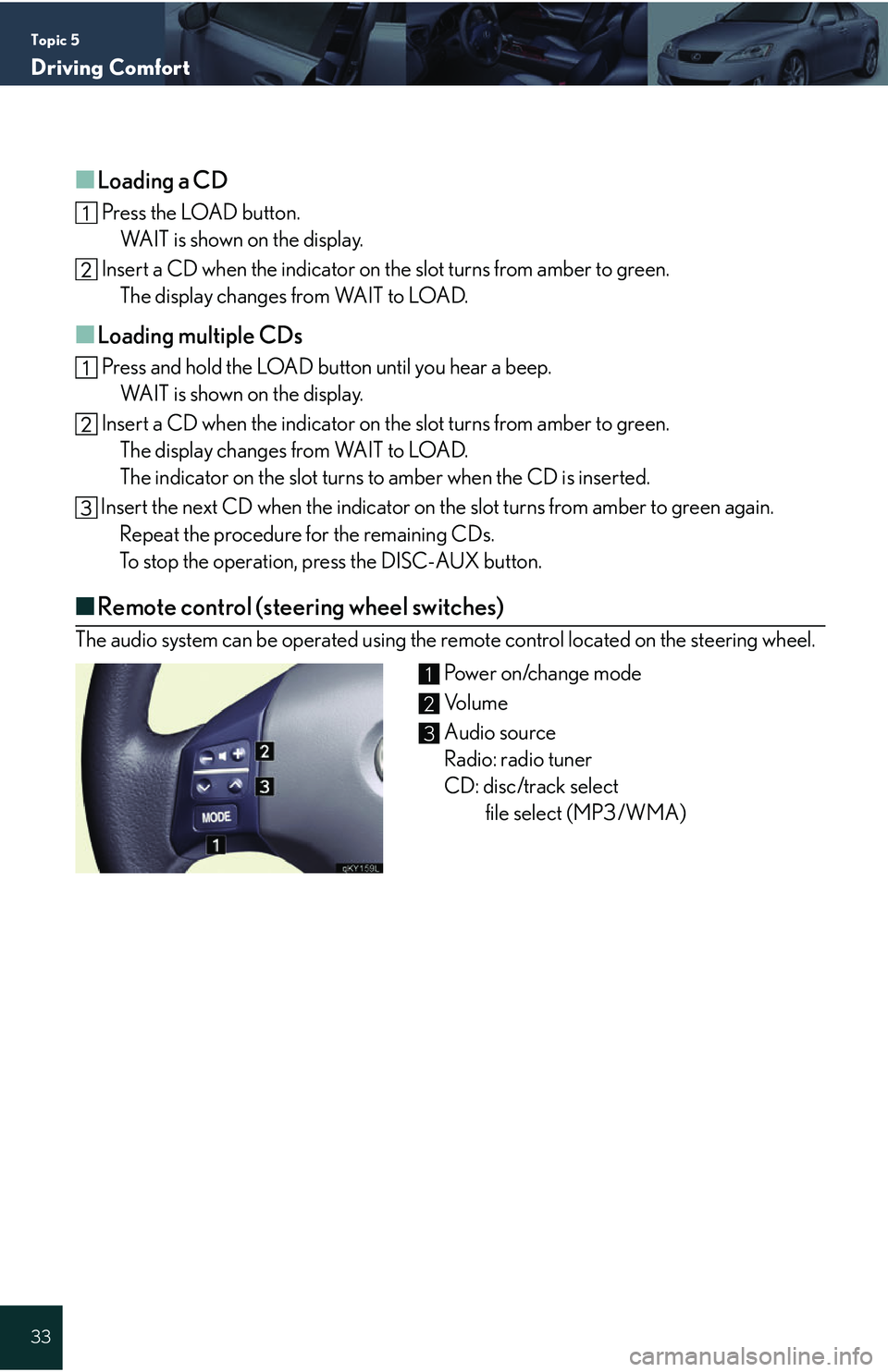
Topic 5
Driving Comfort
33
■Loading a CD
Press the LOAD button.WAIT is shown on the display.
Insert a CD when the indicator on the slot turns from amber to green. The display changes from WAIT to LOAD.
■Loading multiple CDs
Press and hold the LOAD button until you hear a beep.WAIT is shown on the display.
Insert a CD when the indicator on the slot turns from amber to green. The display changes from WAIT to LOAD.
The indicator on the slot turns to amber when the CD is inserted.
Insert the next CD when the indicator on the slot turns from amber to green again. Repeat the procedure for the remaining CDs.
To stop the operation, press the DISC-AUX button.
■ Remote control (steering wheel switches)
The audio system can be operated using the remote control located on the steering wheel.
Power on/change mode
Volume
Audio source
Radio: radio tuner
CD: disc/track selectfile select (MP3/WMA)
1
2
3
Page 45 of 54

What to do if ...
45
List of Warning/Indicator Lights
Stop the vehicle immediately. Continuing to drive the vehicle may be dangerous.
(U.S.A.)
(Canada)Brake system warning light
Stop the vehicle immediately.
Charging system warning light
Have the vehicle inspected immediately.
(U.S.A.)
(Canada)Malfunction
indicator lamp
Electric power steering
warning light
Pre-collision system
warning light*1
SRS warning light
(U.S.A.)
(Canada)ABS warning light
For further information, refer to the Owner's Manual.