Lexus IS250 2006 Other Functions / LEXUS 2006 IS350/250 FROM MAY 2006 PROD. OWNER'S MANUAL (OM53619U)
Manufacturer: LEXUS, Model Year: 2006, Model line: IS250, Model: Lexus IS250 2006Pages: 437, PDF Size: 11.01 MB
Page 131 of 437
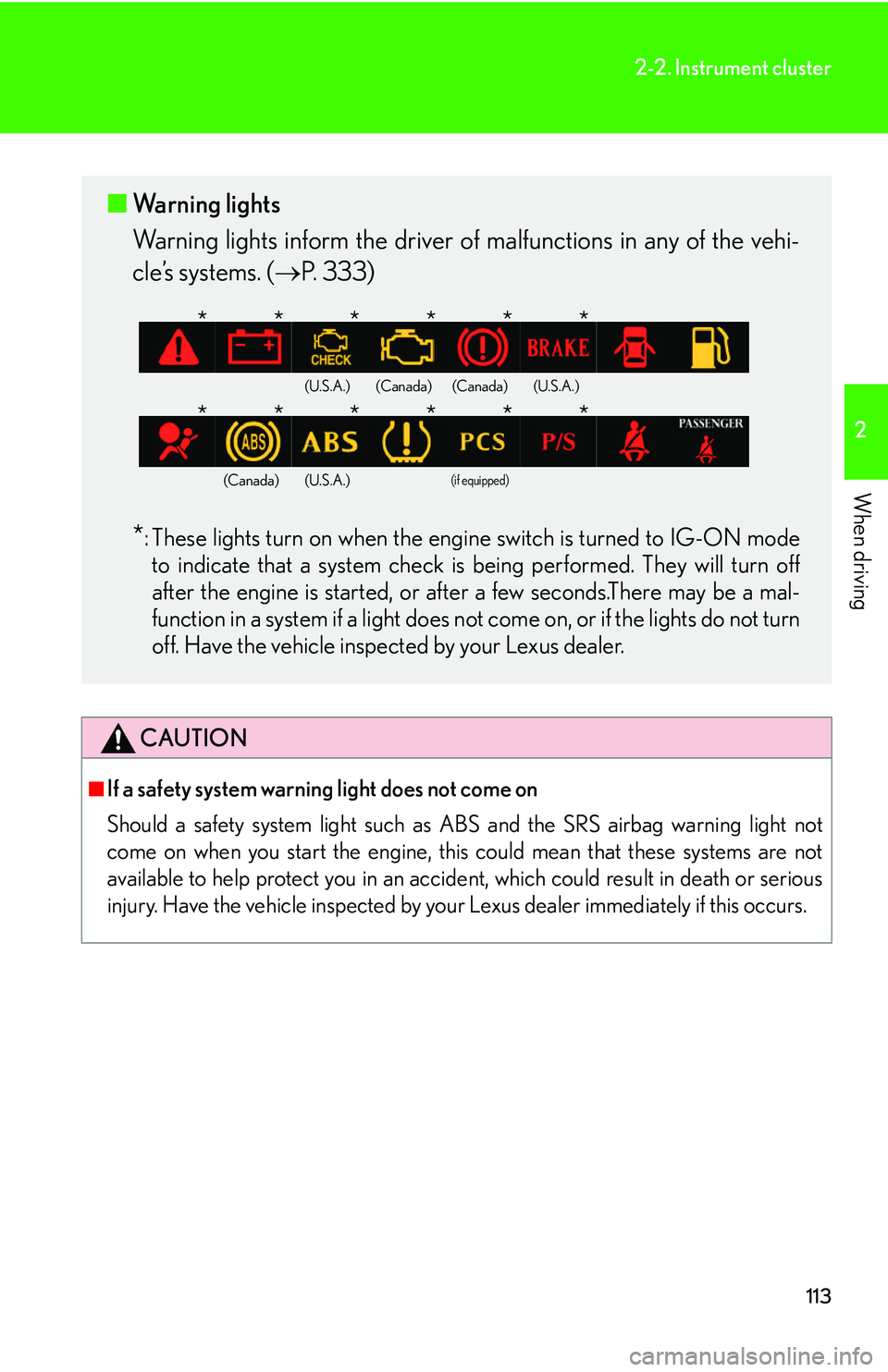
113
2-2. Instrument cluster
2
When driving
CAUTION
■If a safety system warning light does not come on
Should a safety system light such as ABS and the SRS airbag warning light not
come on when you start the engine, this could mean that these systems are not
available to help protect you in an accide nt, which could result in death or serious
injury. Have the vehicle inspected by your Lexus dealer immediately if this occurs.
■ Warning lights
Warning lights inform the driver of malfunctions in any of the vehi-
cle’s systems. ( P. 333)
*: These lights turn on when the engi ne switch is turned to IG-ON mode
to indicate that a system check is being performed. They will turn off
after the engine is started, or after a few seconds.There may be a mal-
function in a system if a light does no t come on, or if the lights do not turn
off. Have the vehicle inspected by your Lexus dealer.
(U.S.A.)(Canada)(Canada)(U.S.A.)
(Canada)(U.S.A.)(if equipped)
******
******
Page 132 of 437

114
2-2. Instrument cluster
Multi-information display
The multi-information display presents the driver with a variety of driving-
related data, including the current outside air temperature.
Trip information (P. 115)
Displays driving range, fuel con-
sumption and other cruising
related information.
Satellite switch mode display
(P. 218)
This switch is used to configure
various function settings.
Lexus parking as sist-sensor dis-
play (if equipped)
Automatically displayed when
using Lexus parking assist-sen-
sor.
Dynamic radar cruise control
display (if equipped) ( P. 1 2 9 )
Automatically displayed when
using dynamic radar cruise con-
trol.
Warning messages ( P. 3 3 8 )
Automatically displayed when a
malfunction occurs in one of the
vehicle’s systems.
Page 133 of 437

115
2-2. Instrument cluster
2
When driving
Trip informationDisplay items can be switched by
pushing the DISP switch.
Type A
Type B
■ Outside temperature
Displays the outside air temperature.
The temperature range that can be displayed is from
-40 F (-40 C) to 122 F (50C).
When the temperature drops to 37F (3C), the dig-
its of the display will flash for 10 seconds.
Page 134 of 437

116
2-2. Instrument cluster
■Driving range
■ Average fuel consumption
■ Average fuel consumption after refueling
■ Current fuel consumption
■ Average vehicle speed Displays the estimated maximum distance that can
be driven with the quantity of fuel remaining.
This distance is computed based on your average fuel
consumption. As a result, th
e actual distance that can be
driven may differ from that displayed.
Displays the average fuel consumption since the
function was reset.
The function can be reset by pushing the DISP switch
for longer than one second when the average fuel con-
sumption is displayed.
Displays the average fuel consumption since the
vehicle was last refueled.
Displays the current rate of fuel consumption.
Displays the average vehicle speed since the engine
was started or the function was reset.
The function can be reset by pushing the DISP switch
for longer than one second when the average vehicle
speed is displayed.
Page 135 of 437

117
2-2. Instrument cluster
2
When driving
■Gear position display
(vehicles with an automatic transmission only)
Indicates the current gear , and the range of gears
that is available when the shift lever is in the S or D
position. The gear range is shown by the number of
dots ( ) and the current gear is shown as a number.
The transmission automatically selects the gears
within the driver selected gear range.
In the illustration to the left , a range of 6 available gears
(1 through 6) has been selected by the driver. (The shift
lever is in the D or S position with 6 ranges enabled) It is
possible for the transmission to automatically select
between all 6 of the gears. In this case, the transmission
has selected third gear.
■System check display
After switching the engine switch to IG -ON mode, CHECK is displayed while sys-
tem operation is checked. When the system check is complete, COMPLETED is
displayed before returning to the normal screen.
CAUTION
■The information display at low temperatures
Allow the interior of the vehicle to warm up before using the liquid crystal informa-
tion display. At extremely low temperatures, the information display monitor may
respond slowly, and display changes may be delayed.
For example, there is a lag between the driver's shifting and the new gear number
appearing on the display. This lag could cause the driver to downshift again, causing
rapid and excessive engine braking and po ssibly an accident resulting in personal
death or injury.
Page 136 of 437
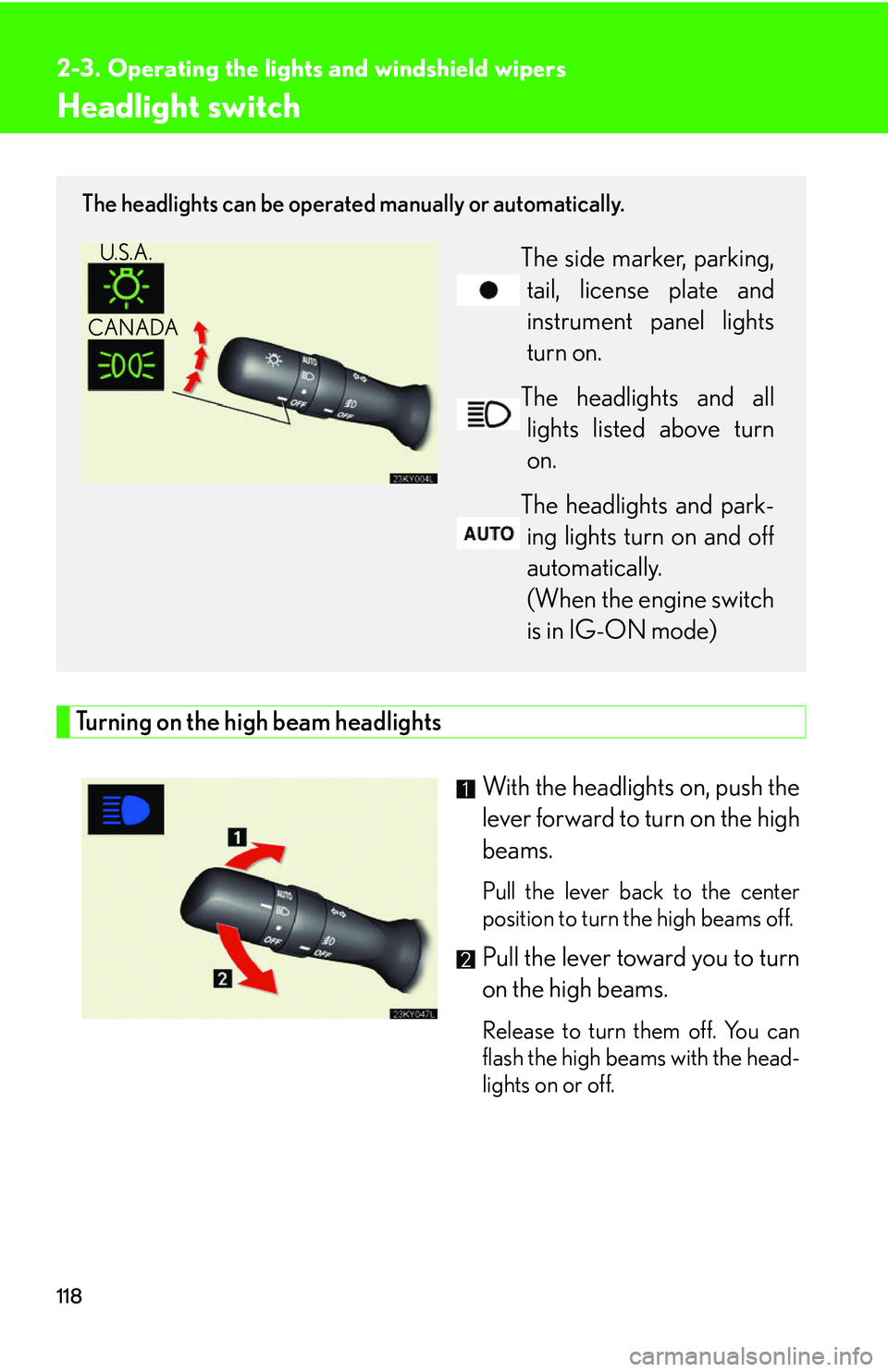
118
2-3. Operating the lights and windshield wipers
Headlight switch
Turning on the high beam headlightsWith the headlights on, push the
lever forward to turn on the high
beams.
Pull the lever back to the center
position to turn the high beams off.
Pull the lever toward you to turn
on the high beams.
Release to turn them off. You can
flash the high beams with the head-
lights on or off.
The headlights can be operated manually or automatically.
The side marker, parking,
tail, license plate and
instrument panel lights
turn on.
The headlights and all lights listed above turn
on.
The headlights and park- ing lights turn on and off
automatically.
(When the engine switch
is in IG-ON mode) U.S.A.
CANADA
Page 137 of 437

119
2-3. Operating the lights and windshield wipers
2
When driving
AFS (vehicles with discharge headlights)
AFS (Adaptive Front Lighting System) improves visibility at intersections
and on curves by automatically adjusting the level of the headlights
according to vehicle speed and the degree of the tire angle that are con-
trolled by steering input.
Operates at speeds of 6 mph (10 km/h) or higher.
■ Deactivating AFS
How to switch: P. 218
The indicator turns on when the AFS is deactivated.
■Daytime running light system
To make your vehicle more visible to other drivers, the headlights turn on automati-
cally (at a reduced intensity) whenever the engine is started and the parking brake
is released. Daytime running lights are not designed for use at night.
■Headlight control sensor
The sensor may not function properly if an
object is placed on the sensor, or anything
that blocks the sensor is affixed to the wind-
shield.
Doing so interferes with the sensor detecting
the level of ambient light and may cause the
automatic headlight system to malfunction.
Page 138 of 437
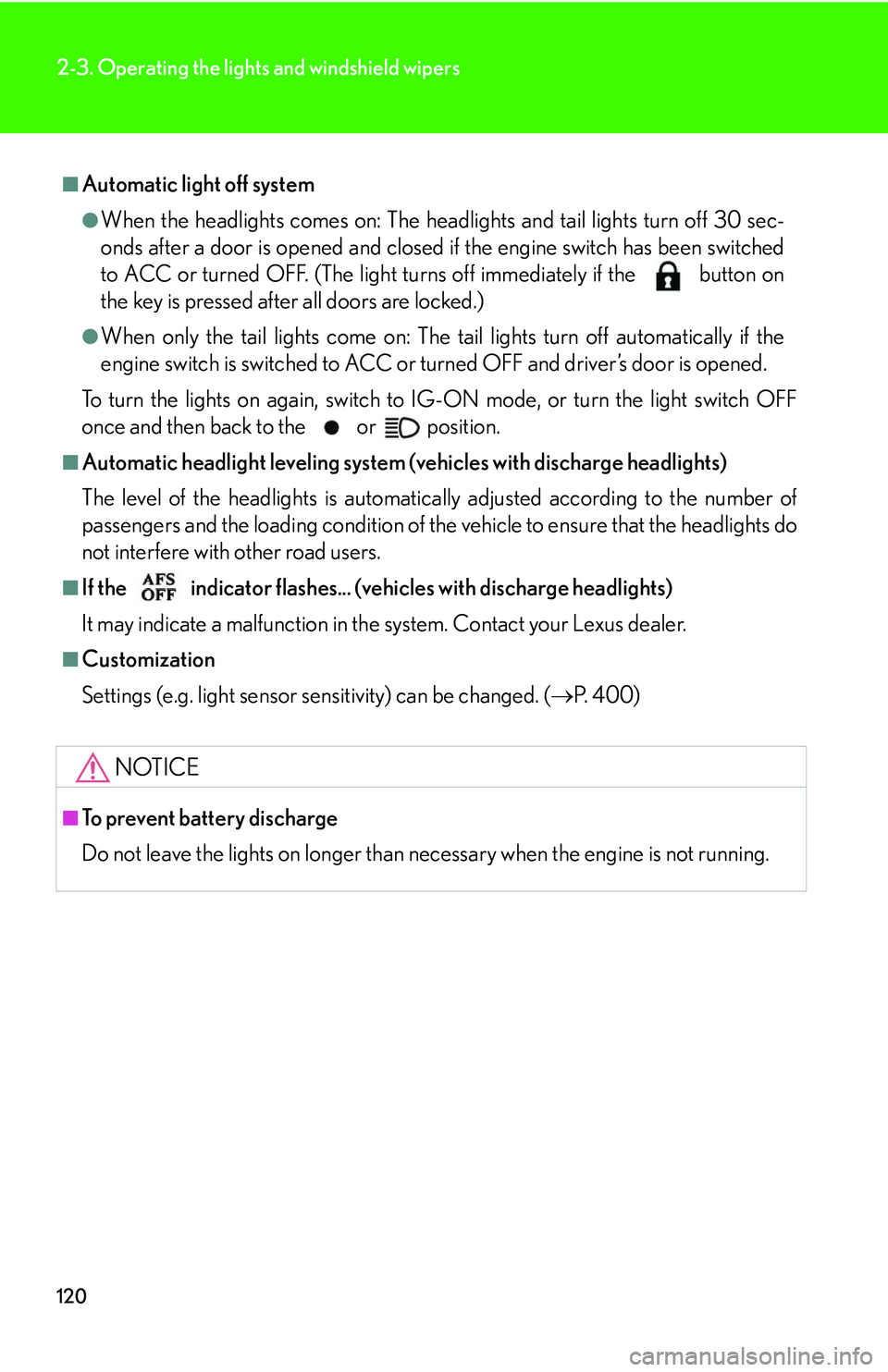
120
2-3. Operating the lights and windshield wipers
■Automatic light off system
●When the headlights comes on: The headlights and tail lights turn off 30 sec-
onds after a door is opened and closed if the engine switch has been switched
to ACC or turned OFF. (The light turns off immediately if the button on
the key is pressed after all doors are locked.)
●When only the tail lights come on: The tail lights turn off automatically if the
engine switch is switched to ACC or tu rned OFF and driver’s door is opened.
To turn the lights on again, switch to IG-ON mode, or turn the light switch OFF
once and then back to the or position.
■Automatic headlight leveling system (vehicles with discharge headlights)
The level of the headlights is automatica lly adjusted according to the number of
passengers and the loading condition of the vehicle to ensure that the headlights do
not interfere with other road users.
■If the indicator flashes... (vehicles with discharge headlights)
It may indicate a malfunction in the system. Contact your Lexus dealer.
■Customization
Settings (e.g. light sensor sensitivity) can be changed. ( P. 400)
NOTICE
■To prevent battery discharge
Do not leave the lights on longer than necessary when the engine is not running.
Page 139 of 437
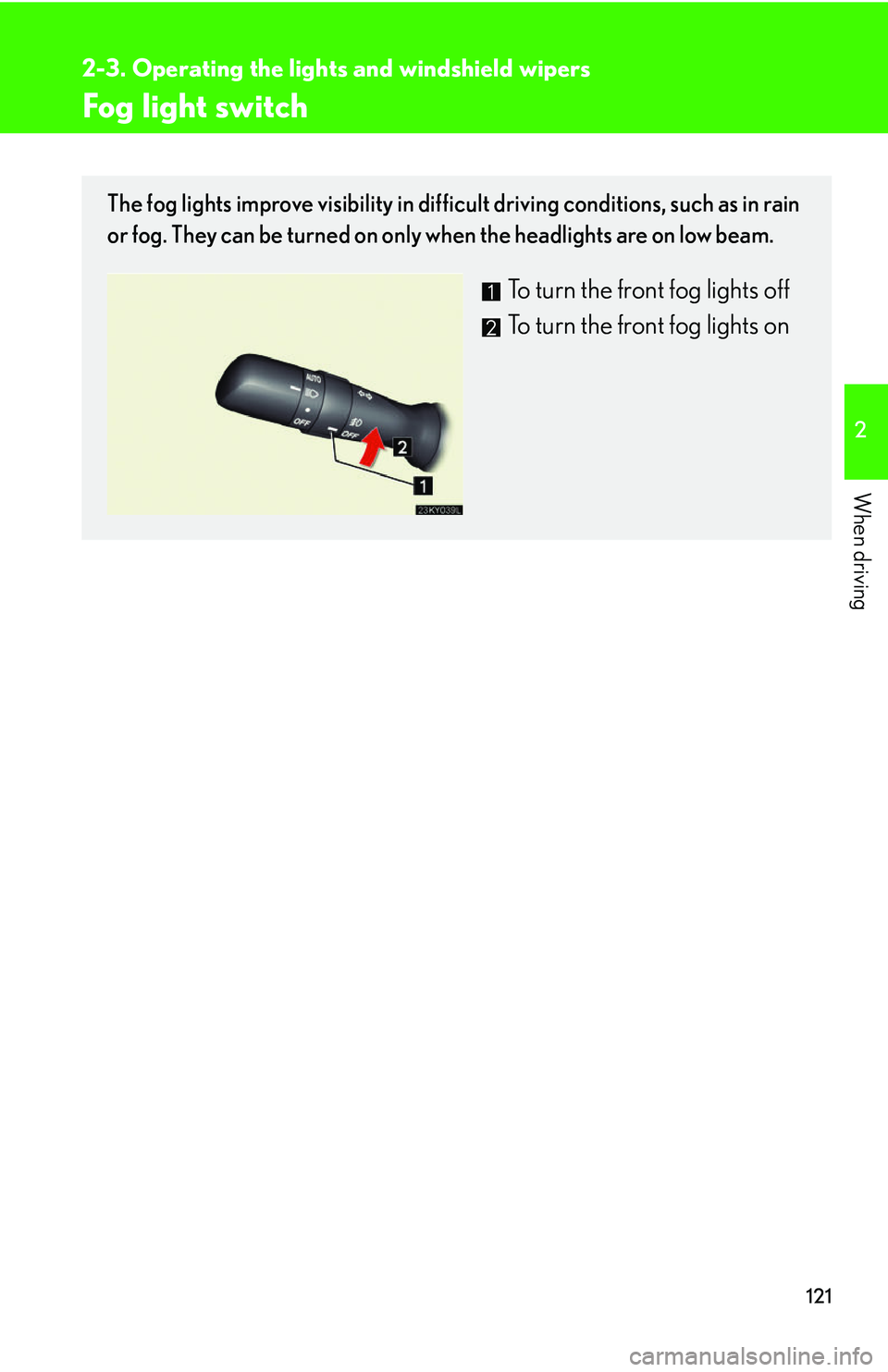
121
2-3. Operating the lights and windshield wipers
2
When driving
Fog light switch
The fog lights improve visibility in difficult driving conditions, such as in rain
or fog. They can be turned on only when the headlights are on low beam.
To turn the front fog lights off
To turn the front fog lights on
Page 140 of 437
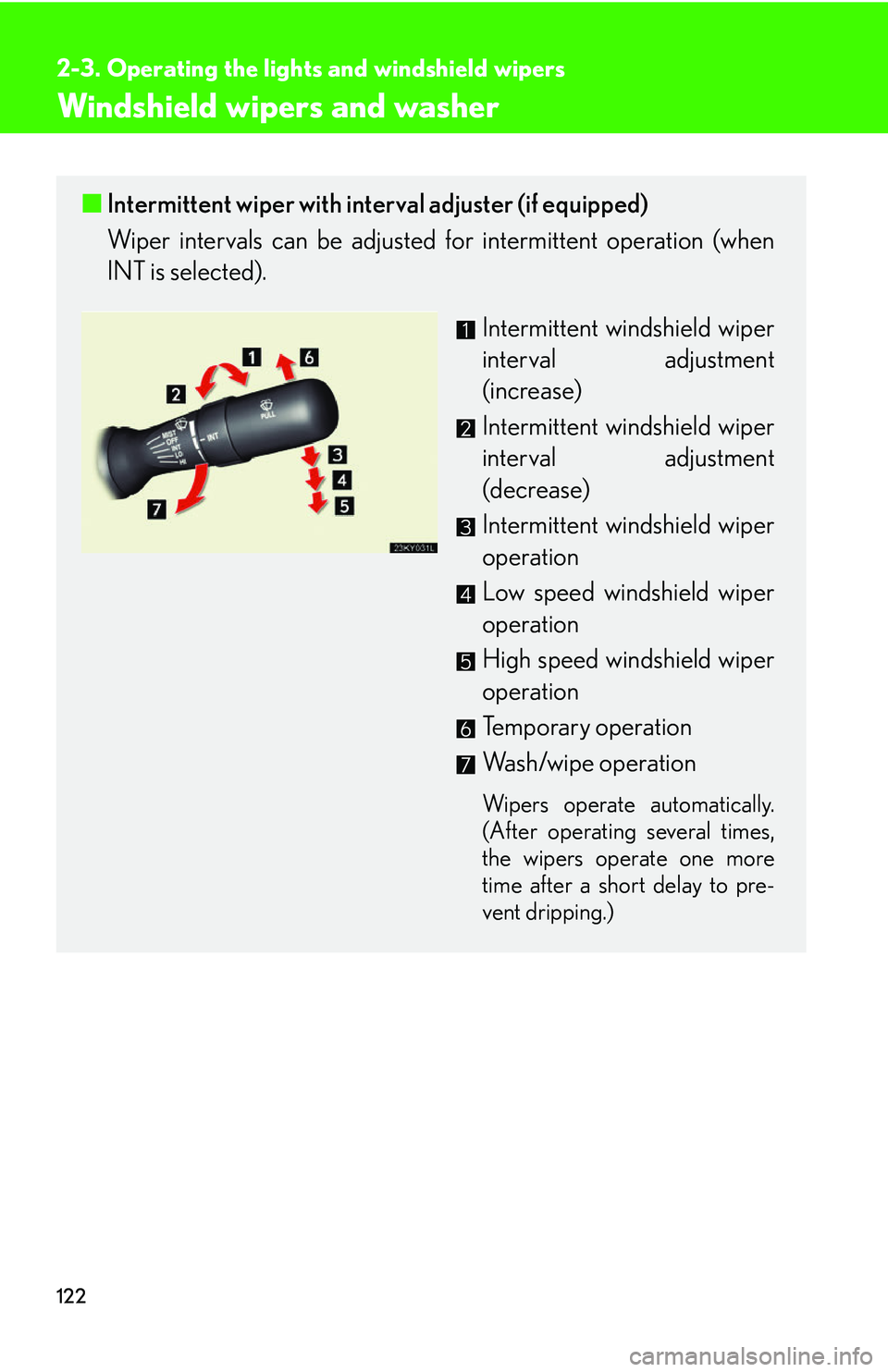
122
2-3. Operating the lights and windshield wipers
Windshield wipers and washer
■Intermittent wiper with interval adjuster (if equipped)
Wiper intervals can be adjusted for intermittent operation (when
INT is selected).
Intermittent windshield wiper
interval adjustment
(increase)
Intermittent windshield wiper
interval adjustment
(decrease)
Intermittent windshield wiper
operation
Low speed windshield wiper
operation
High speed windshield wiper
operation
Temporary operation
Wash/wipe operation
Wipers operate automatically.
(After operating several times,
the wipers operate one more
time after a short delay to pre-
vent dripping.)