ECT Lexus IS250 2006 Using the audio system / LEXUS 2006 IS350/250 FROM MAY 2006 PROD. (OM53619U) Manual Online
[x] Cancel search | Manufacturer: LEXUS, Model Year: 2006, Model line: IS250, Model: Lexus IS250 2006Pages: 437, PDF Size: 11.01 MB
Page 125 of 437

107
2-2. Instrument cluster
2
When driving
Speed indicator■ Turning the indicator ON/OFF
P. 218
■ Changing the speed indicator setting
The satellite switch can be used to change the set speed at which the
yellow speed indicator ring comes on.
The setting can be made only when the engine switch is in IG-ON
mode and the vehicle is stopped.
Push the
or switch to select
the speed indicator set mode. ( )
Turn the speed indicator to OFF
and then ON by pushing the ON/
OFF button. ( )
After one second, the mode enters
the indicator setting mode.
The speedometer needle moves to
the previously set speed.
STEP1
Page 127 of 437

109
2-2. Instrument cluster
2
When driving
Push the or switch to select
the tacho indicator set mode. ( )
Turn the tacho indicator to OFF
and then ON by pushing the ON/
OFF button. ( )
After one second, the mode enters
the indicator setting mode.
The tachometer needle moves to
the previously engine speed.
Push the or switch within 6
seconds of the tachometer needle
moving to set the desired engine
speed, then set the indicator mode
in ON by pushing the ON/OFF
button.
Pushing and holding the switch
changes values at a faster rate.
If the satellite switch is not oper-
ated for some time, the multi-infor-
mation display returns to its
previously displayed content.
STEP1
STEP2
Page 128 of 437

110
2-2. Instrument cluster
The yellow indicator value is dis-
played to indicate that engine
speed has been set.
■Speed indicator display conditions and vehicle speed setting range
Vehicle speed setting range: Approximately 30 to 100 mph (approximately 50 to 160 km/h)
When the maximum speed is selected, the speed indicator comes on only in red.
■Tacho indicator display conditions and engine speed setting range
Engine rpm setting range: Approximately 2000 to 6500 rpm (r/min)
When the maximum rpms is selected, the tacho indicator comes on only in red.
NOTICE
■To prevent damage to the engine and its components
●Do not let the indicator needle of the tachometer enter the red zone, which indi-
cates the maximum engine speed.
●The engine may be overheating if the temperature gauge is in the red zone (H). In
this case, immediately stop the vehicle in a safe place. Check the engine after it
has cooled completely. ( P. 3 6 9 )
Page 130 of 437

112
2-2. Instrument cluster
■Indicators
The indicators inform the driver of th e operating state of the vehi-
cle’s various systems.
Turn signal indicator
( P. 1 0 3 )
(vehicles with
an automatic
transmission)
ECT SNOW indicator
( P. 9 8 )
Headlight high beam indi-
cator ( P. 118)
(vehicles with
a manual
transmission)
ETCS SNOW indicator
( P. 1 0 1 )
(U.S.A.)
Headlight indicator
( P. 118)
(vehicles with
an automatic
transmission)
ECT PWR indicator
( P. 9 8 )
(CANADA)
Tail light indicator
( P. 118) Cruise control indicator
( P. 1 2 6 )
(vehicles with an automatic trans-
mission)
Shift position and shift range indica-
tors (
P. 9 7)
(if equipped)
AFS OFF indicator light
(P. 1 1 9 )
(if equipped)
Lexus parking assist-sen-
sor indicator ( P. 1 3 8 )
Slip indicator ( P. 1 4 5 )
*
*
Page 131 of 437

113
2-2. Instrument cluster
2
When driving
CAUTION
■If a safety system warning light does not come on
Should a safety system light such as ABS and the SRS airbag warning light not
come on when you start the engine, this could mean that these systems are not
available to help protect you in an accide nt, which could result in death or serious
injury. Have the vehicle inspected by your Lexus dealer immediately if this occurs.
■ Warning lights
Warning lights inform the driver of malfunctions in any of the vehi-
cle’s systems. ( P. 333)
*: These lights turn on when the engi ne switch is turned to IG-ON mode
to indicate that a system check is being performed. They will turn off
after the engine is started, or after a few seconds.There may be a mal-
function in a system if a light does no t come on, or if the lights do not turn
off. Have the vehicle inspected by your Lexus dealer.
(U.S.A.)(Canada)(Canada)(U.S.A.)
(Canada)(U.S.A.)(if equipped)
******
******
Page 135 of 437

117
2-2. Instrument cluster
2
When driving
■Gear position display
(vehicles with an automatic transmission only)
Indicates the current gear , and the range of gears
that is available when the shift lever is in the S or D
position. The gear range is shown by the number of
dots ( ) and the current gear is shown as a number.
The transmission automatically selects the gears
within the driver selected gear range.
In the illustration to the left , a range of 6 available gears
(1 through 6) has been selected by the driver. (The shift
lever is in the D or S position with 6 ranges enabled) It is
possible for the transmission to automatically select
between all 6 of the gears. In this case, the transmission
has selected third gear.
■System check display
After switching the engine switch to IG -ON mode, CHECK is displayed while sys-
tem operation is checked. When the system check is complete, COMPLETED is
displayed before returning to the normal screen.
CAUTION
■The information display at low temperatures
Allow the interior of the vehicle to warm up before using the liquid crystal informa-
tion display. At extremely low temperatures, the information display monitor may
respond slowly, and display changes may be delayed.
For example, there is a lag between the driver's shifting and the new gear number
appearing on the display. This lag could cause the driver to downshift again, causing
rapid and excessive engine braking and po ssibly an accident resulting in personal
death or injury.
Page 137 of 437
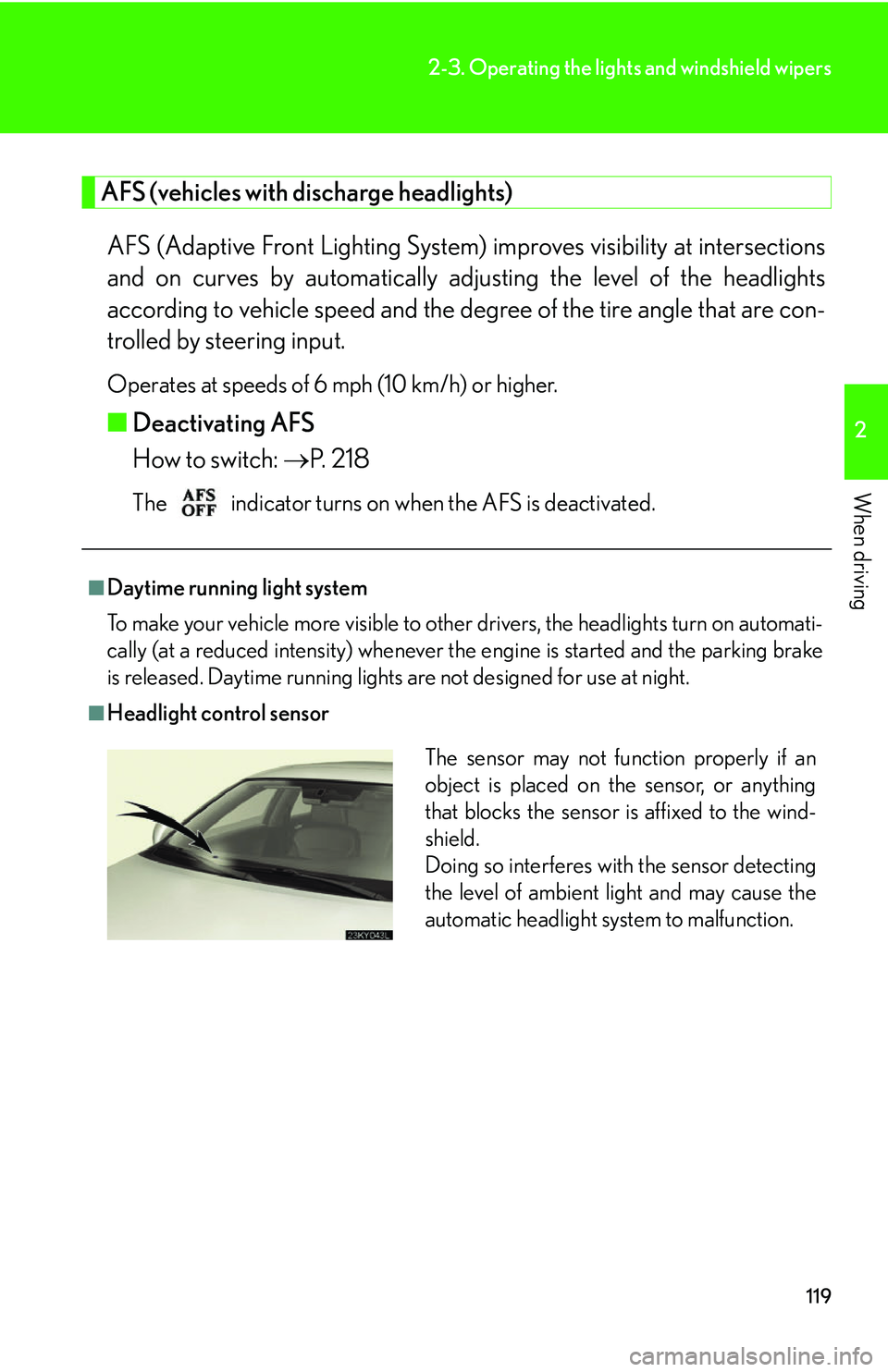
119
2-3. Operating the lights and windshield wipers
2
When driving
AFS (vehicles with discharge headlights)
AFS (Adaptive Front Lighting System) improves visibility at intersections
and on curves by automatically adjusting the level of the headlights
according to vehicle speed and the degree of the tire angle that are con-
trolled by steering input.
Operates at speeds of 6 mph (10 km/h) or higher.
■ Deactivating AFS
How to switch: P. 218
The indicator turns on when the AFS is deactivated.
■Daytime running light system
To make your vehicle more visible to other drivers, the headlights turn on automati-
cally (at a reduced intensity) whenever the engine is started and the parking brake
is released. Daytime running lights are not designed for use at night.
■Headlight control sensor
The sensor may not function properly if an
object is placed on the sensor, or anything
that blocks the sensor is affixed to the wind-
shield.
Doing so interferes with the sensor detecting
the level of ambient light and may cause the
automatic headlight system to malfunction.
Page 140 of 437
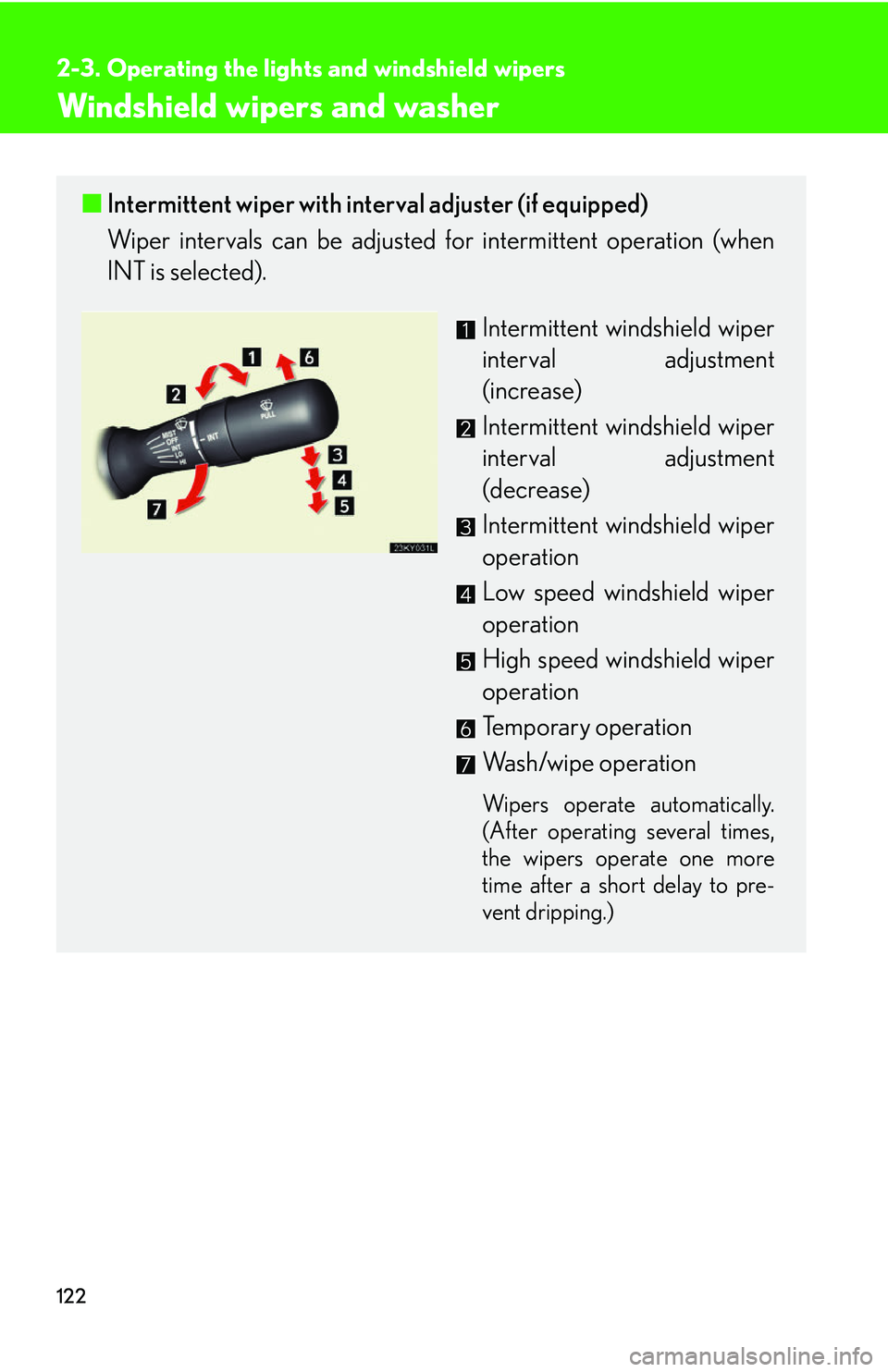
122
2-3. Operating the lights and windshield wipers
Windshield wipers and washer
■Intermittent wiper with interval adjuster (if equipped)
Wiper intervals can be adjusted for intermittent operation (when
INT is selected).
Intermittent windshield wiper
interval adjustment
(increase)
Intermittent windshield wiper
interval adjustment
(decrease)
Intermittent windshield wiper
operation
Low speed windshield wiper
operation
High speed windshield wiper
operation
Temporary operation
Wash/wipe operation
Wipers operate automatically.
(After operating several times,
the wipers operate one more
time after a short delay to pre-
vent dripping.)
Page 141 of 437
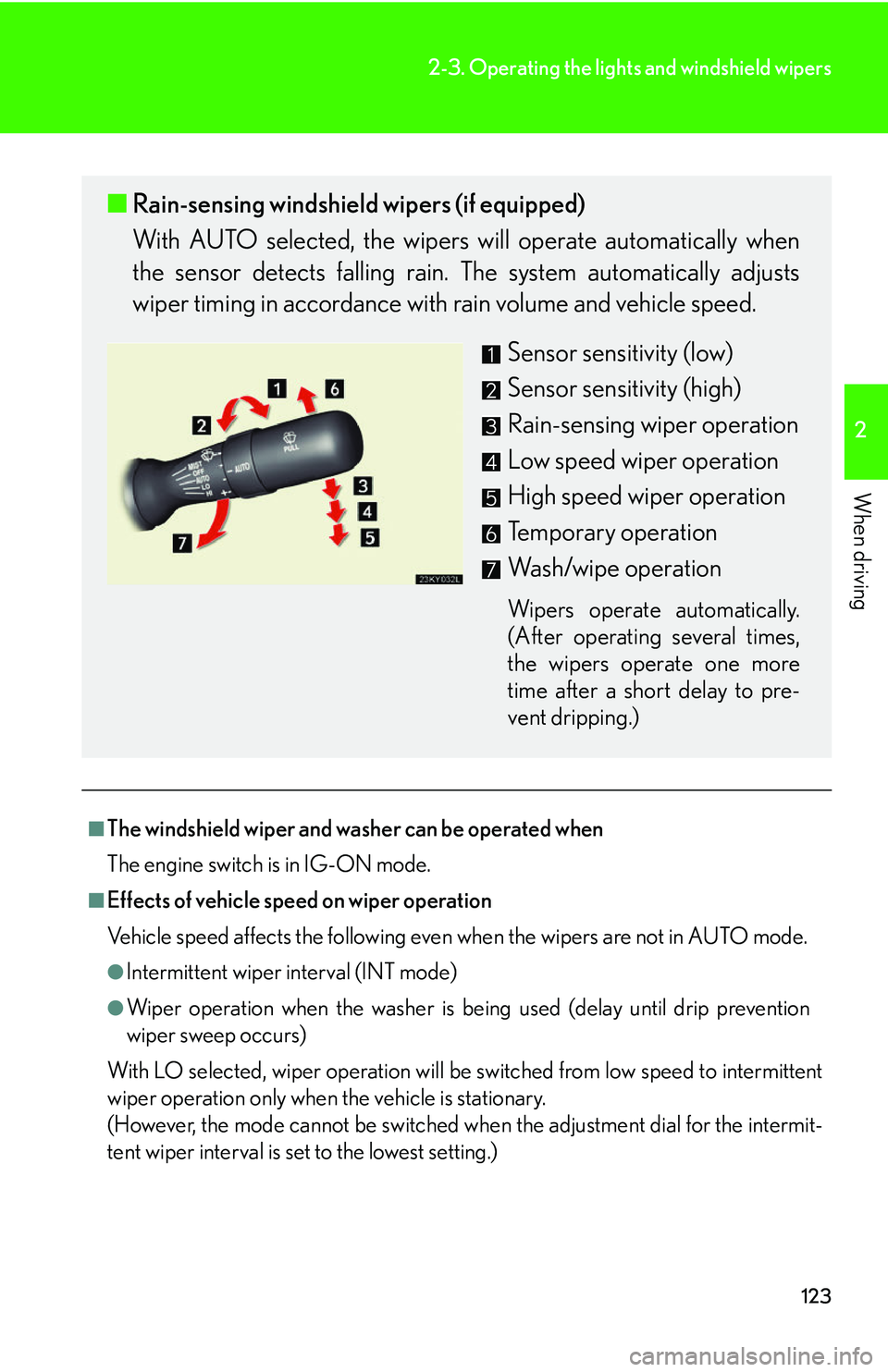
123
2-3. Operating the lights and windshield wipers
2
When driving
■The windshield wiper and washer can be operated when
The engine switch is in IG-ON mode.
■Effects of vehicle speed on wiper operation
Vehicle speed affects the following even when the wipers are not in AUTO mode.
●Intermittent wiper interval (INT mode)
●Wiper operation when the washer is be ing used (delay until drip prevention
wiper sweep occurs)
With LO selected, wiper operation will be switched from low speed to intermittent
wiper operation only when the vehicle is stationary.
(However, the mode cannot be switched wh en the adjustment dial for the intermit-
tent wiper interval is se t to the lowest setting.)
■Rain-sensing windshield wipers (if equipped)
With AUTO selected, the wipers will operate automatically when
the sensor detects falling rain. The system automatically adjusts
wiper timing in accordance with rain volume and vehicle speed.
Sensor sensitivity (low)
Sensor sensitivity (high)
Rain-sensing wiper operation
Low speed wiper operation
High speed wiper operation
Temporary operation
Wash/wipe operation
Wipers operate automatically.
(After operating several times,
the wipers operate one more
time after a short delay to pre-
vent dripping.)
Page 142 of 437

124
2-3. Operating the lights and windshield wipers
■Rain drop sensor (vehicles equipped with the rain-sensing windshield wipers)
■If no windshield washer fluid sprays
Check that the washer nozzles are not blocked if there is washer fluid in the wind-
shield washer fluid reservoir.
■Customization
Settings (e.g. drip prevention function) can be changed. (P. 400)
CAUTION
■Caution regarding the use of windshield wipers in AUTO mode
The windshield wipers may operate unexpect edly if the sensor is touched or the
windshield is subject to vibration in AUTO mode. Take care that your fingers or any-
thing else do not become caugh t in the windshield wipers.
NOTICE
■When the windshield is dry
Do not use the wipers, as they may damage the windshield.
■When there is no washer fluid spray from the nozzle
Damage to the washer fluid pump may be caused if the lever is pulled toward you
and held continually.
The sensor judges the amount of raindrops.