change key battery Lexus IS250 2006 Using the audio system / LEXUS 2006 IS350/250 THROUGH APRIL 2006 PROD. OWNER'S MANUAL (OM53508U)
[x] Cancel search | Manufacturer: LEXUS, Model Year: 2006, Model line: IS250, Model: Lexus IS250 2006Pages: 433, PDF Size: 10.9 MB
Page 25 of 433
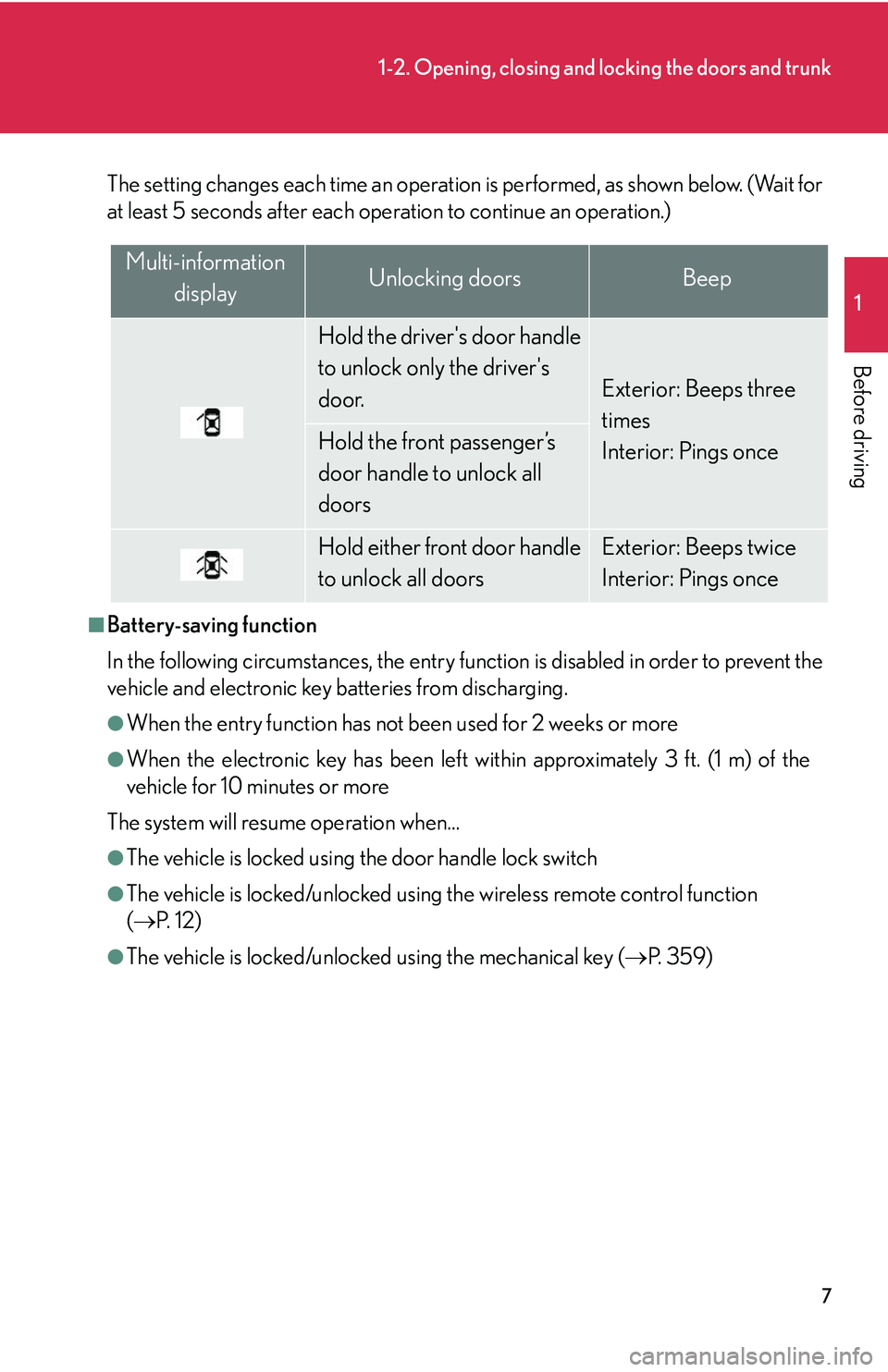
7
1-2. Opening, closing and locking the doors and trunk
1
Before driving
The setting changes each time an operation is performed, as shown below. (Wait for
at least 5 seconds after each operation to continue an operation.)
■Battery-saving function
In the following circumstances, the entry func tion is disabled in order to prevent the
vehicle and electronic key batteries from discharging.
●When the entry function has not been used for 2 weeks or more
●When the electronic key has been left within approximately 3 ft. (1 m) of the
vehicle for 10 minutes or more
The system will resume operation when...
●The vehicle is locked using the door handle lock switch
●The vehicle is locked/unlocked using the wireless remote control function
( P. 1 2 )
●The vehicle is locked/unlocked using the mechanical key ( P. 3 5 9 )
Multi-information
displayUnlocking doorsBeep
Hold the driver's door handle
to unlock only the driver's
door.
Exterior: Beeps three
times
Interior: Pings once
Hold the front passenger’s
door handle to unlock all
doors
Hold either front door handle
to unlock all doorsExterior: Beeps twice
Interior: Pings once
Page 60 of 433
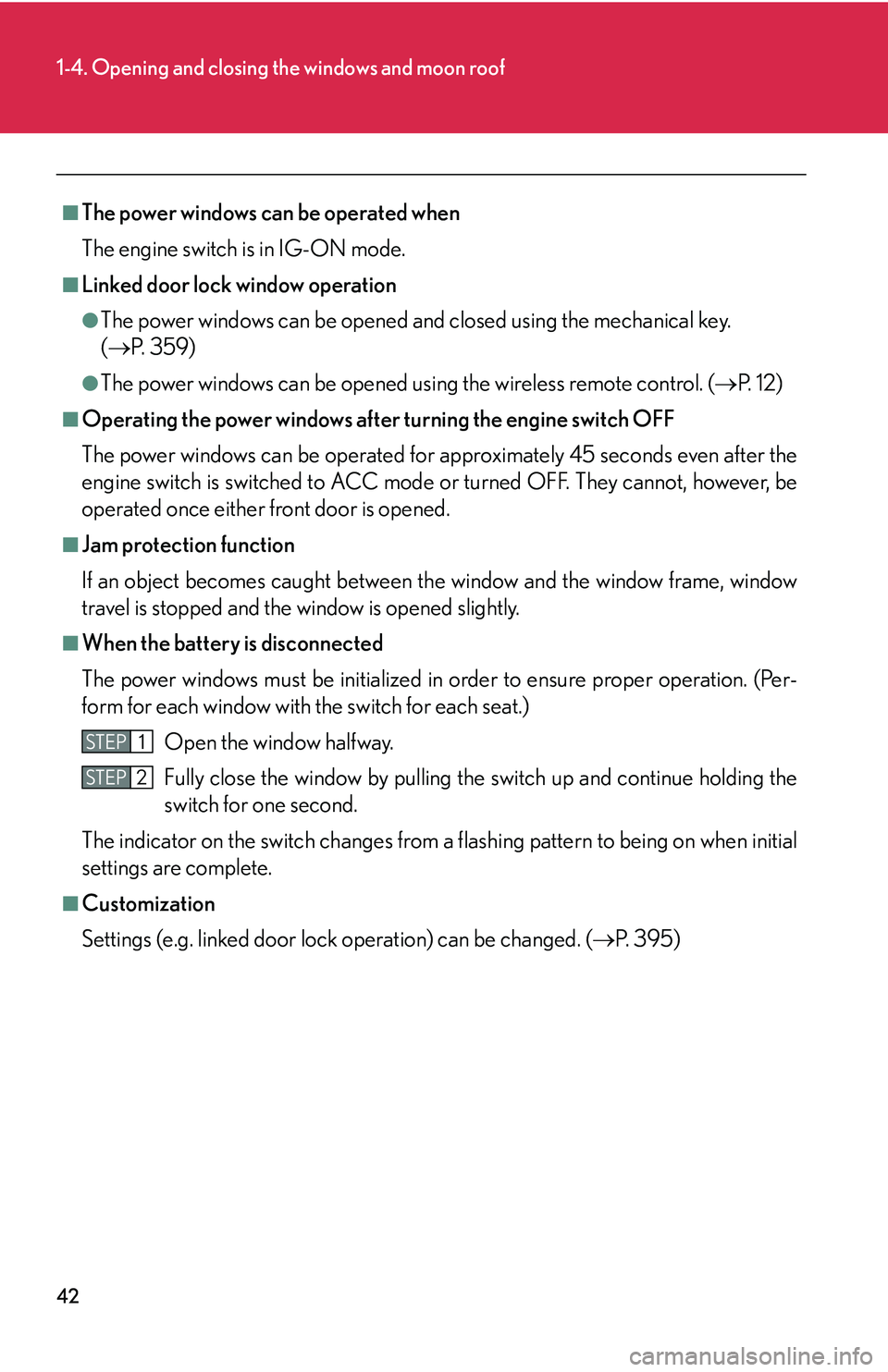
42
1-4. Opening and closing the windows and moon roof
■The power windows can be operated when
The engine switch is in IG-ON mode.
■Linked door lock window operation
●The power windows can be opened and closed using the mechanical key.
( P. 3 5 9 )
●The power windows can be opened using the wireless remote control. ( P. 1 2 )
■Operating the power windows after turning the engine switch OFF
The power windows can be operated for ap proximately 45 seconds even after the
engine switch is switched to ACC mode or turned OFF. They cannot, however, be
operated once either front door is opened.
■Jam protection function
If an object becomes caught between th e window and the window frame, window
travel is stopped and the window is opened slightly.
■When the battery is disconnected
The power windows must be initialized in order to ensure proper operation. (Per-
form for each window with the switch for each seat.)
Open the window halfway.
Fully close the window by pulling the switch up and continue holding the
switch for one second.
The indicator on the switch changes from a flashing pattern to being on when initial
settings are complete.
■Customization
Settings (e.g. linked door lock operation) can be changed. ( P. 3 9 5 )
STEP1
STEP2
Page 220 of 433
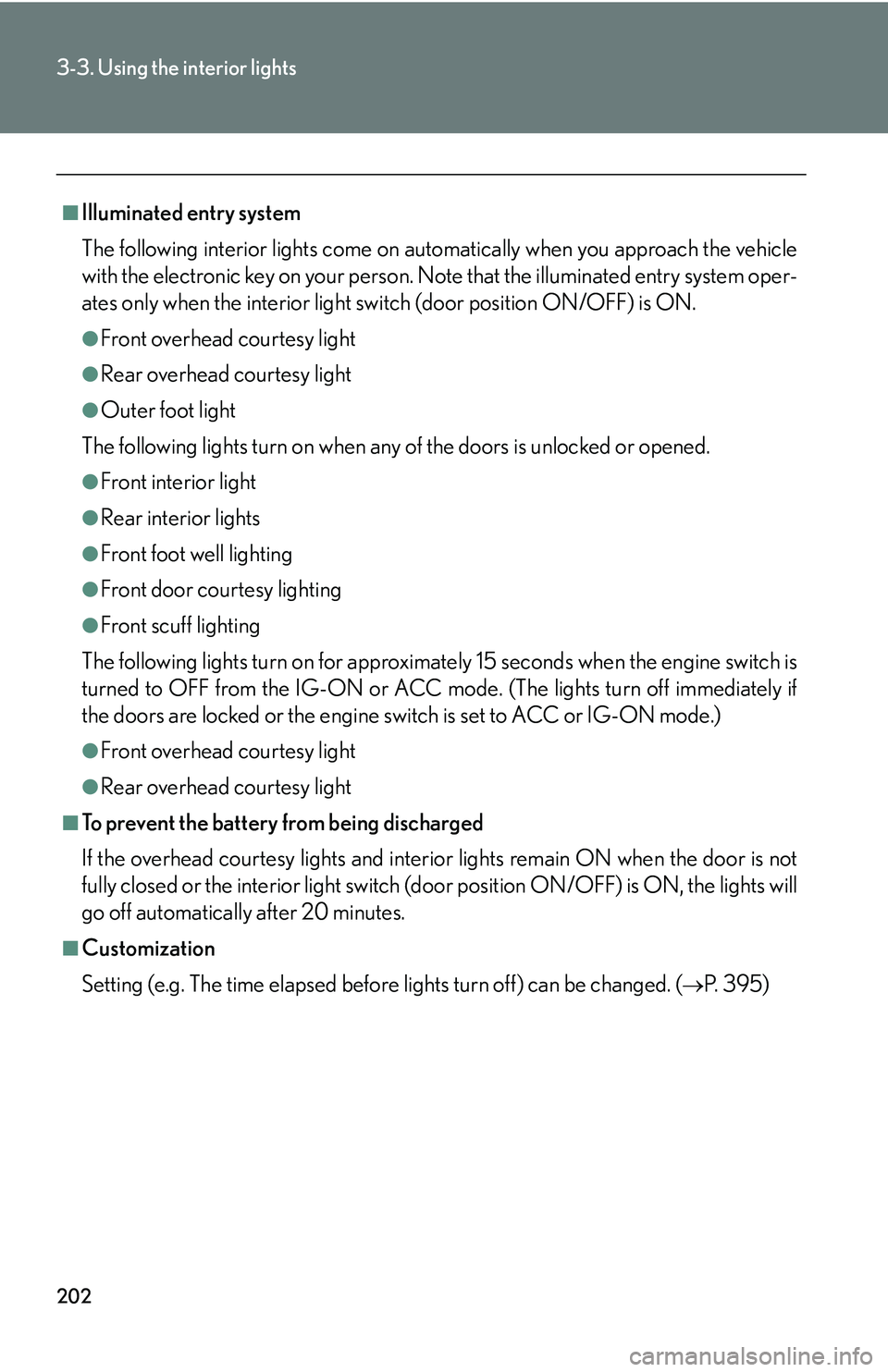
202
3-3. Using the interior lights
■Illuminated entry system
The following interior lights come on automatically when you approach the vehicle
with the electronic key on your person. Note that the illuminated entry system oper-
ates only when the interior light switch (door position ON/OFF) is ON.
●Front overhead courtesy light
●Rear overhead courtesy light
●Outer foot light
The following lights turn on when any of the doors is unlocked or opened.
●Front interior light
●Rear interior lights
●Front foot well lighting
●Front door courtesy lighting
●Front scuff lighting
The following lights turn on for approximately 15 seconds when the engine switch is
turned to OFF from the IG-ON or ACC mo de. (The lights turn off immediately if
the doors are locked or the engine switch is set to ACC or IG-ON mode.)
●Front overhead courtesy light
●Rear overhead courtesy light
■To prevent the battery from being discharged
If the overhead courtesy lights and interior lights remain ON when the door is not
fully closed or the interior light switch (door position ON/OFF) is ON, the lights will
go off automatically after 20 minutes.
■Customization
Setting (e.g. The time elapsed before lights turn off) can be changed. (
P. 3 9 5 )