remote start Lexus IS250 2007 Basic Functions / LEXUS 2007 IS350/250 OWNER'S MANUAL (OM53578U)
[x] Cancel search | Manufacturer: LEXUS, Model Year: 2007, Model line: IS250, Model: Lexus IS250 2007Pages: 445, PDF Size: 9.85 MB
Page 2 of 445
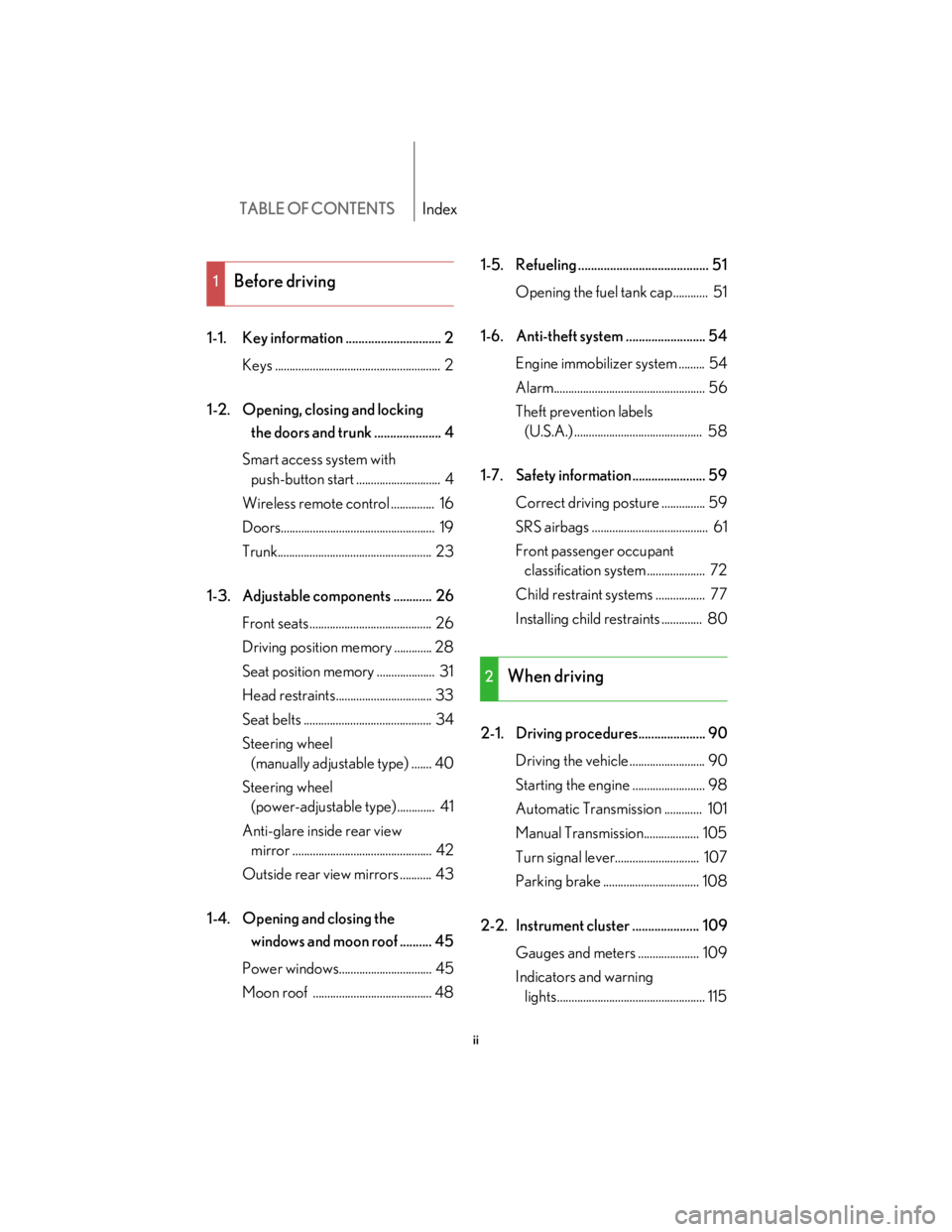
TABLE OF CONTENTSIndex
ii
1-1. Key information .............................. 2
Keys ......................................................... 2
1-2. Opening, closing and locking
the doors and trunk ..................... 4
Smart access system with
push-button start ............................. 4
Wireless remote control ............... 16
Doors..................................................... 19
Trunk..................................................... 23
1-3. Adjustable components ............ 26
Front seats .......................................... 26
Driving position memory ............. 28
Seat position memory .................... 31
Head restraints................................. 33
Seat belts ............................................ 34
Steering wheel
(manually adjustable type) ....... 40
Steering wheel
(power-adjustable type)............. 41
Anti-glare inside rear view
mirror ................................................ 42
Outside rear view mirrors ........... 43
1-4. Opening and closing the
windows and moon roof .......... 45
Power windows................................ 45
Moon roof ......................................... 481-5. Refueling ......................................... 51
Opening the fuel tank cap............ 51
1-6. Anti-theft system ......................... 54
Engine immobilizer system ......... 54
Alarm.................................................... 56
Theft prevention labels
(U.S.A.) ............................................ 58
1-7. Safety information ....................... 59
Correct driving posture ............... 59
SRS airbags ........................................ 61
Front passenger occupant
classification system .................... 72
Child restraint systems ................. 77
Installing child restraints .............. 80
2-1. Driving procedures..................... 90
Driving the vehicle .......................... 90
Starting the engine ......................... 98
Automatic Transmission ............. 101
Manual Transmission................... 105
Turn signal lever............................. 107
Parking brake ................................. 108
2-2. Instrument cluster ..................... 109
Gauges and meters ..................... 109
Indicators and warning
lights................................................... 115
1Before driving
2When driving
Page 19 of 445

Before driving1
1
1-1. Key information ............................ 2
Keys....................................................... 2
1-2. Opening, closing and locking
the doors and trunk................... 4
Smart access system with
push-button start .......................... 4
Wireless remote control............. 16
Doors.................................................. 19
Trunk .................................................. 23
1-3. Adjustable components .......... 26
Front seats ....................................... 26
Driving position memory .......... 28
Seat position memory ................. 31
Head restraints.............................. 33
Seat belts ......................................... 34
Steering wheel
(manually adjustable type) .... 40
Steering wheel
(power-adjustable type) .......... 41
Anti-glare inside rear view
mirror ............................................. 42
Outside rear view mirrors ........ 431-4. Opening and closing the
windows and moon roof ....... 45
Power windows ............................. 45
Moon roof ....................................... 48
1-5. Refueling ...................................... 51
Opening the fuel tank cap ......... 51
1-6. Anti-theft system ...................... 54
Engine immobilizer system ...... 54
Alarm ................................................ 56
Theft prevention labels
(U.S.A.) .......................................... 58
1-7. Safety information .................... 59
Correct driving posture ............ 59
SRS airbags ...................................... 61
Front passenger occupant
classification system.................. 72
Child restraint systems ............... 77
Installing child restraints ............ 80
Page 20 of 445

2
1-1. Key information
Keys
Using the mechanical key
Take out the mechanical key.
The following keys are provided with the vehicle.
Electronic keys
• Operating the smart access
system with push-button start
(P. 4 )
• Operating the wireless
remote control function
(P. 1 6 )
Mechanical keys
Key number plate
■When required to leave a key to the vehicle with a parking attendant
Turn the trunk opener main switch OFF and lock the glove box as circumstances
demand. (P. 23, 213)
Remove the mechanical key for your own use and provide the attendant with the
electronic key only.
■Key number plate
Keep the plate in a safe place such as your wallet, not in the vehicle. In the event that
a mechanical key is lost, a new key can be made at your Lexus dealer using the key
number plate. (P. 3 6 8 )
Page 26 of 445

8
1-2. Opening, closing and locking the doors and trunk
■Operation signals
A buzzer sounds and the emergency flashers flash to indicate that the doors have
been locked/unlocked. (Locked: Once; Unlocked: Twice)
■Conditions affecting operation
The smart access system with push-button start and wireless remote control func-
tion may not operate normally in the following situations. (Ways of coping:
P. 3 6 9 )
●Near a TV tower, radio station, electric power plant, airport or other facility that
generates strong radio waves
●When carrying a portable radio, cellular phone or other wireless communica-
tion device
●When multiple electronic keys are in the vicinity
●When the electronic key has come into contact with, or is covered by a metallic
object
●When a wireless key (that emits radio waves) is being used nearby
●When the electronic key has been left near an electrical appliance such as a
personal computer
■Switching the door unlock function
It is possible to set which doors the entry function unlocks.
Turn the engine switch OFF.
When the indicator on the key surface is turned off, push and
hold , , or for approximately 5 seconds while pushing
the button on the key.
STEP1
STEP2
Page 28 of 445

10
1-2. Opening, closing and locking the doors and trunk
■Electronic key battery depletion
●The standard battery life is 1 to 2 years. (The battery becomes depleted even if
the electronic key is not used.) If the smart access system with push-button start
or the wireless remote control function does not operate, or the detection area
becomes smaller, the battery may be depleted. Replace the battery when nec-
essary. ( P. 3 0 2 )
●To avoid serious deterioration, do not leave the electronic key within 3 ft. (1 m) of
the following electrical appliances.
•TVs
• Personal computers
• Recharging cellular phones or cordless phones
•Table lamps
■To operate the system properly
Make sure to carry the electronic key when operating the system. Do not get the
electronic key too close to the vehicle when operating the system from the outside
of the vehicle.
Depending on the position and holding condition of the electronic key, the key may
not be detected correctly and the system may not operate properly. (The alarm may
go off accidentally, or the door lock prevention may not function.)
Page 29 of 445

11
1-2. Opening, closing and locking the doors and trunk
1
Before driving
■Note for the entry function
●Even when the electronic key is within the effective range (detection areas), the
system may not operate properly in the following cases.
• The electronic key is too close to the window or outside door handle, near the
ground, or in a high place when the doors are locked or unlocked.
• The electronic key is near the ground or in a high place, or too close to the
rear bumper center when the trunk is unlocked.
• The electronic key is on the instrument panel, rear package tray or floor, or in
the glove box when the engine is started or engine switch modes are
changed.
●As long as the electronic key is within the effective range, the doors may be
locked or unlocked by anyone.
●Even if the electronic key is not inside the vehicle, it may be possible to start the
engine if the electronic key is near the window.
●The doors may unlock if a large amount of water splashes on the door handle,
such as in the rain or in a car wash. (The doors will automatically be locked after
approximately 30 seconds if the doors are not opened and closed.)
●Gripping the door handle when wearing a glove may not unlock the door.
●If the wireless remote control is used to lock the doors when the electronic key
is near the vehicle, there is a possibility that the door may not be unlocked by the
entry function. (Use the wireless remote control to unlock the doors.
■When the vehicle is not driven for extended periods
To prevent theft of the vehicle, do not leave the electronic key within 6 ft. (2 m) of
the vehicle.
■Security feature
If a door is not opened within approximately 30 seconds after the vehicle is
unlocked, the anti-theft system automatically locks the vehicle again.
Page 74 of 445

56
1-6. Anti-theft system
Alarm
The system sounds the alarm and flashes the vehicle lights when forcible
entry is detected.
■Triggering of the alarm
The alarm is triggered in the following situations.
●A locked door or trunk is unlocked or opened in any way other
than using the entry function, wireless remote door lock function
or mechanical key with the alarm being set.
●The hood is opened with the alarm being set.
■Setting the alarm system
Close the doors, trunk and
hood, and lock all doors using
the entry function, wireless
remote door lock function or
mechanical key.
The system will beset automati-
cally after 30 seconds.
The indicator light changes from
being on to flashing when the
system is set.
■Deactivating or stopping the alarm
Do one of the following to deactivate or stop the alarm.
●Unlock the doors or trunk using the entry function, wireless
remote door lock function or mechanical key.
●Start the engine. (The alarm will be deactivated or stopped after a
few seconds.)
Page 261 of 445

243
3-5. Other interior features
3
Interior features
■Programming a Rolling Code system (for U.S.A. owners)
If your device is Rolling Code equipped, follow the steps under the
heading “Programming the HomeLink
” before proceeding with the
steps listed below.
Locate the training button on the ceiling mounted garage door
opener motor. The exact location and color of the button may
vary by brand of garage door opener.
Refer to the operation manual supplied with the garage door opener
for the location of the training button.
Press the training button.
Press and release the vehicle’s programmed HomeLink
button
twice. The garage door may open.
If the garage door opens, the programming process is complete. If the
door does not open, press and release the button a third time. This third
press and release will complete the programming process by opening
the garage door.
The ceiling mounted garage door opener motor should now recognize
the HomeLink
transceiver and operate the garage door.
Repeat the steps above to program another rolling code system
for any of the remaining HomeLink buttons.
■Programming an entry gate (for U.S.A. owners)/Programming all
devices in the Canadian market
Place your transmitter 1 to 3 in. (25 to 75 mm) away from the sur-
face of the HomeLink
.
Keep the indicator light on the HomeLink in view while programming.
Press and hold the selected HomeLink button.
Repeatedly press and release (cycle) the device’s remote control
button for two seconds each until step 4 is complete.
When the indicator light on the HomeLink
compatible trans-
ceiver start to flashing rapidly, release the buttons.
STEP1
STEP2
STEP3
STEP4
STEP1
STEP2
STEP3
STEP4
Page 321 of 445

303
4-3. Do-it-yourself maintenance
4
Maintenance and care
■If the electronic key battery is discharged
The following symptoms may occur.
●The smart access system with push-button start and wireless remote control will
not function properly.
●The operational range is reduced.
■Use a CR1632 lithium battery
●Batteries can be purchased at your Lexus dealer, jewelers, or camera stores.
●Replace only with the same or equivalent type recommended by a Lexus dealer.
●Dispose of used batteries according to the local laws.
CAUTION
■Removed battery and other parts
Keep away from children.
These parts are small and if swallowed by a child they can cause choking.
NOTICE
■For normal operation after replacing the battery
Observe the following precautions to prevent accidents.
●Always work with dry hands.
Moisture may cause the battery to rust.
●Do not touch or move any other components inside the remote control.
●Do not bend either of the battery terminals.
Page 424 of 445

406
6-2. Customization
Customizable features
ItemFunctionDefault settingCustomized
setting
Smart access
system with
push-button
start
(
P. 4 )
Smart access system with
push-button startONOFF
Operation signal
(Emergency flashers)ONOFF
Operation signal
(Buzzer)ONOFF
Wi re le ss
remote con-
trol
(
P. 1 6 )
Wireless remote controlONOFF
Unlocking operation
Driver's door
unlocked in one
step, all doors
unlocked in two
steps
All doors
unlocked in one
step
Automatic door lock
function to be activated if
door is not opened after
being unlocked
ONOFF
Your vehicle includes a variety of electronic features that can be personal-
ized to your preferences. Programming these preferences requires spe-
cialized equipment and may be performed by an authorized Lexus
dealership.
Some function settings are changed simultaneously with other functions
being customized. Contact your Lexus dealer for further details.