trunk release Lexus IS250 2007 Using the audio system / LEXUS 2007 IS350/250 OWNER'S MANUAL (OM53578U)
[x] Cancel search | Manufacturer: LEXUS, Model Year: 2007, Model line: IS250, Model: Lexus IS250 2007Pages: 445, PDF Size: 9.85 MB
Page 12 of 445

xii
Pictorial indexInstrument panel
Headlight switch
Turn signal lever
Fog light switch P. 122
P. 107
P. 125
Shift paddle switches P. 103
Gauges and meters P. 109
Multi-information display P. 118
Windshield wipers and washer switch P. 126
Engine switch P. 98
Trunk opener main switch P. 23
Glove box P. 213
Tilt and telescopic steering lock release lever P. 40
Tilt and telescopic steering control switch P. 41
Parking brake pedal (automatic transmission) P. 108
Audio remote control switches P. 207
Page 25 of 445

7
1-2. Opening, closing and locking the doors and trunk
1
Before driving
■Effective range (areas within which the electronic key is detected)
When locking or unlocking
the doors
The system can be operated
when the electronic key is
within about 2.3 ft. (70 cm) to
3.3 ft. (1 m) of either of the
outside front door handles.
(Only the doors detecting the
key can be operated.)
When unlocking the trunk
The system can be operated
when the electronic key is
within about 70 cm (2.3 ft.) to
1 m (3.3 ft.) of the trunk
release button.
When starting the engine
or changing engine switch
modes
The system can be operated
when the electronic key is
inside the vehicle.
Page 27 of 445

9
1-2. Opening, closing and locking the doors and trunk
1
Before driving
The setting changes each time an operation is performed, as shown below. (When
changing the setting continuously, release the buttons, wait for at least 5 seconds,
and repeat step 2.)
■Battery-saving function
In the following circumstances, the entry function is disabled in order to prevent the
vehicle and electronic key batteries from discharging.
●When the entry function has not been used for 2 weeks or more
●When the electronic key has been left within approximately 3 ft. (1 m) of the
vehicle for 10 minutes or more
The system will resume operation when...
●The vehicle is locked using the door handle lock switch.
●The vehicle is locked/unlocked using the wireless remote control function.
(P. 1 6 )
●The vehicle is locked/unlocked using the mechanical key. (P. 3 6 9 )
Multi-information
displayUnlocking doorsBeep
Hold the driver's door handle
to unlock only the driver's
door.
Exterior: Beeps three
times
Interior: Pings once
Hold the front passenger’s
door handle to unlock all
doors
Hold either front door handle
to unlock all doorsExterior: Beeps twice
Interior: Pings once
Page 39 of 445

21
1-2. Opening, closing and locking the doors and trunk
1
Before driving
■Setting and canceling the functions
To switch between setting and canceling, follow the procedure below:
Close all the doors and switch the engine switch to IG-ON
mode. (Perform the step 2 within 10 seconds.)
Shift the shift lever to P or N, and press and hold the driver's door
lock switch (
or ) for 5 seconds and then release.
The shift lever and switch positions corresponding to the desired func-
tion to be set or canceled are shown as follows.
When the setting or canceling operation is complete, all doors are locked
and then unlocked.
STEP1
STEP2
FunctionShift lever positionSwitch position
Shift position linked door locking
function
PShift position linked door unlock-
ing function
Speed linked door locking function
NDriver's door linked door unlocking
function
Page 40 of 445
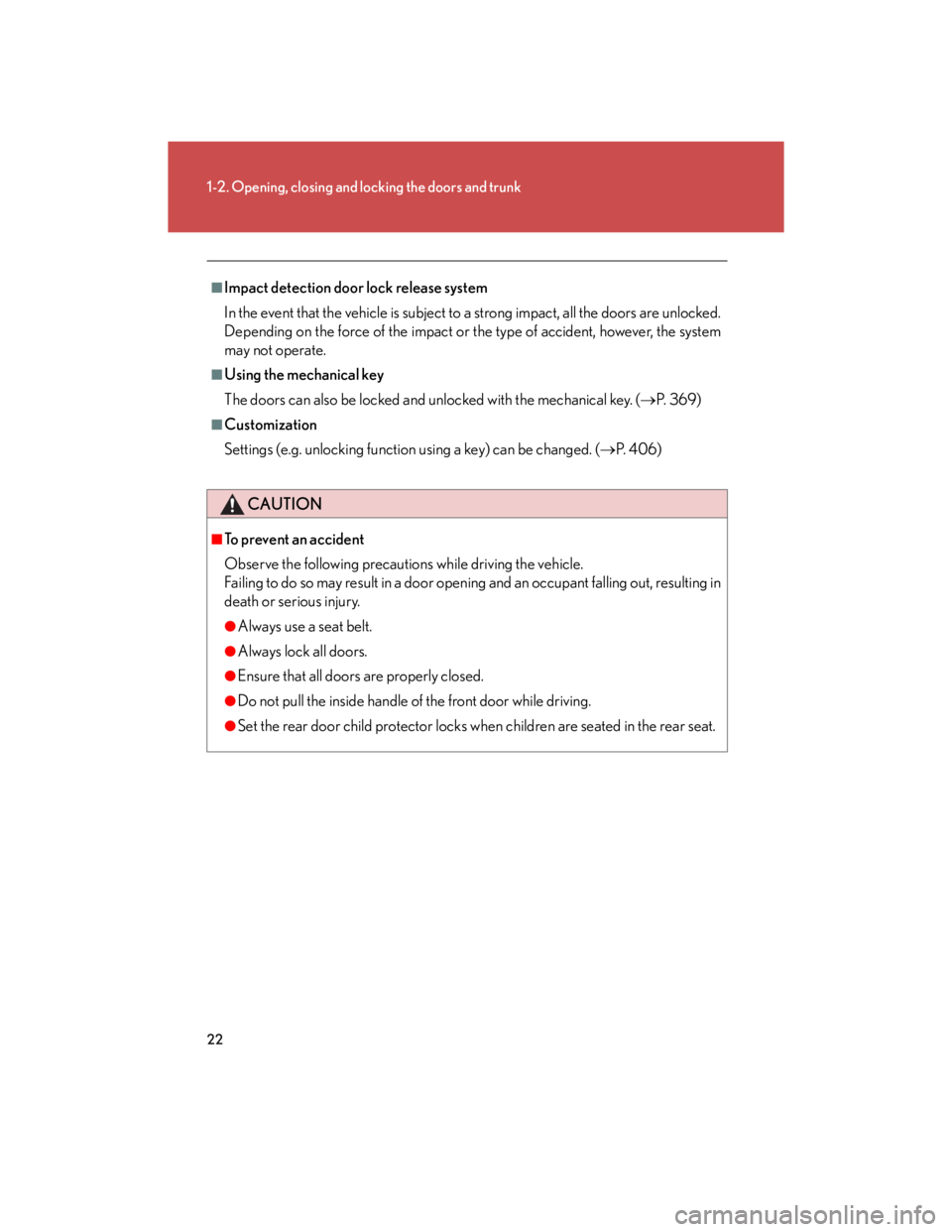
22
1-2. Opening, closing and locking the doors and trunk
■Impact detection door lock release system
In the event that the vehicle is subject to a strong impact, all the doors are unlocked.
Depending on the force of the impact or the type of accident, however, the system
may not operate.
■Using the mechanical key
The doors can also be locked and unlocked with the mechanical key. (P. 3 6 9 )
■Customization
Settings (e.g. unlocking function using a key) can be changed. (P. 406)
CAUTION
■To prevent an accident
Observe the following precautions while driving the vehicle.
Failing to do so may result in a door opening and an occupant falling out, resulting in
death or serious injury.
●Always use a seat belt.
●Always lock all doors.
●Ensure that all doors are properly closed.
●Do not pull the inside handle of the front door while driving.
●Set the rear door child protector locks when children are seated in the rear seat.
Page 41 of 445

23
1
1-2. Opening, closing and locking the doors and trunk
Before driving
Tr u n k
Locking the trunk opener feature
Turn the main switch in the glove
box OFF to disable the trunk
opener.
ON
OFF
The trunk lid cannot be opened
even with the wireless remote con-
trol or the entry function.
The trunk can be opened using the trunk opener, entry function or wireless
remote control.
■Trunk opener
Release the trunk lid.
■Entry function
P. 5
■Wireless remote control
P. 1 6
Page 42 of 445

24
1-2. Opening, closing and locking the doors and trunk
■Trunk light
When the trunk light switch is set to ON, the trunk light turns on when the trunk is
opened.
■Tr u n k h a n d l e
■Internal trunk release lever
■Using the mechanical key
The trunk can be also opened using the mechanical key. (P. 3 6 9 )
ON
OFF
Use the trunk handle when closing the trunk.
The trunk lid can be opened by pulling down
on the glow-in-the-dark lever located on the
inside of trunk lid.
The lever will continue to glow for some time
after the trunk lid is closed.
Page 232 of 445

214
3-4. Using the storage features
Console boxes
Front
Pull up the knob to release the
lock.
Slide armrest.
Pull up the knob to release the
lock.
Lift the armrest to open.
Rear (if equipped)
Press the button to release the
lock.
Lift the armrest to open.
■Glove box light
The glove box light turns on when the engine switch is in IG-ON mode.
■Trunk opener main switch
The trunk opener main switch located in the glove box. ( P. 2 3 )
CAUTION
■Caution while driving
Keep the glove box closed.
Injuries may result in the event of an accident or sudden braking.
Glove box and console boxes
Page 339 of 445

321
4-3. Do-it-yourself maintenance
4
Maintenance and care
■Parking lights
Release the lock and remove the
cover.
Turn the bulb base counterclock-
wise.
Remove the light bulb.
■Back-up light
Open the trunk door and remove
the trunk panel cover clips.
STEP1
STEP2
STEP3
STEP1
Page 368 of 445

350
5-2. Steps to take in an emergency
Wa r n i n g m e s s a g eDetailsCorrection procedure
Indicates that the trunk is
not fully closed.
flashes and a
buzzer sounds to indi-
cate that trunk is not fully
closed (with the vehicle
having reached a speed
of 3mph [5km/h]).
Close the trunk.
(Flashing)
Indicates that the moon
roof is not fully closed
(with the engine switch
OFF and the driver’s
door opened).
Close the moon roof.
(Flashing)
Indicates that the parking
brake is still engaged
(with the vehicle having
reached a speed of more
than 3 mph [5 km/h]).
Release the parking
brake.
Indicates that the washer
fluid level is low.Add washer fluid.