key Lexus IS250 2008 Audio/video System / LEXUS 2008 IS 350/250 QUICK GUIDE (OM60D81U) User Guide
[x] Cancel search | Manufacturer: LEXUS, Model Year: 2008, Model line: IS250, Model: Lexus IS250 2008Pages: 58, PDF Size: 2.05 MB
Page 52 of 58
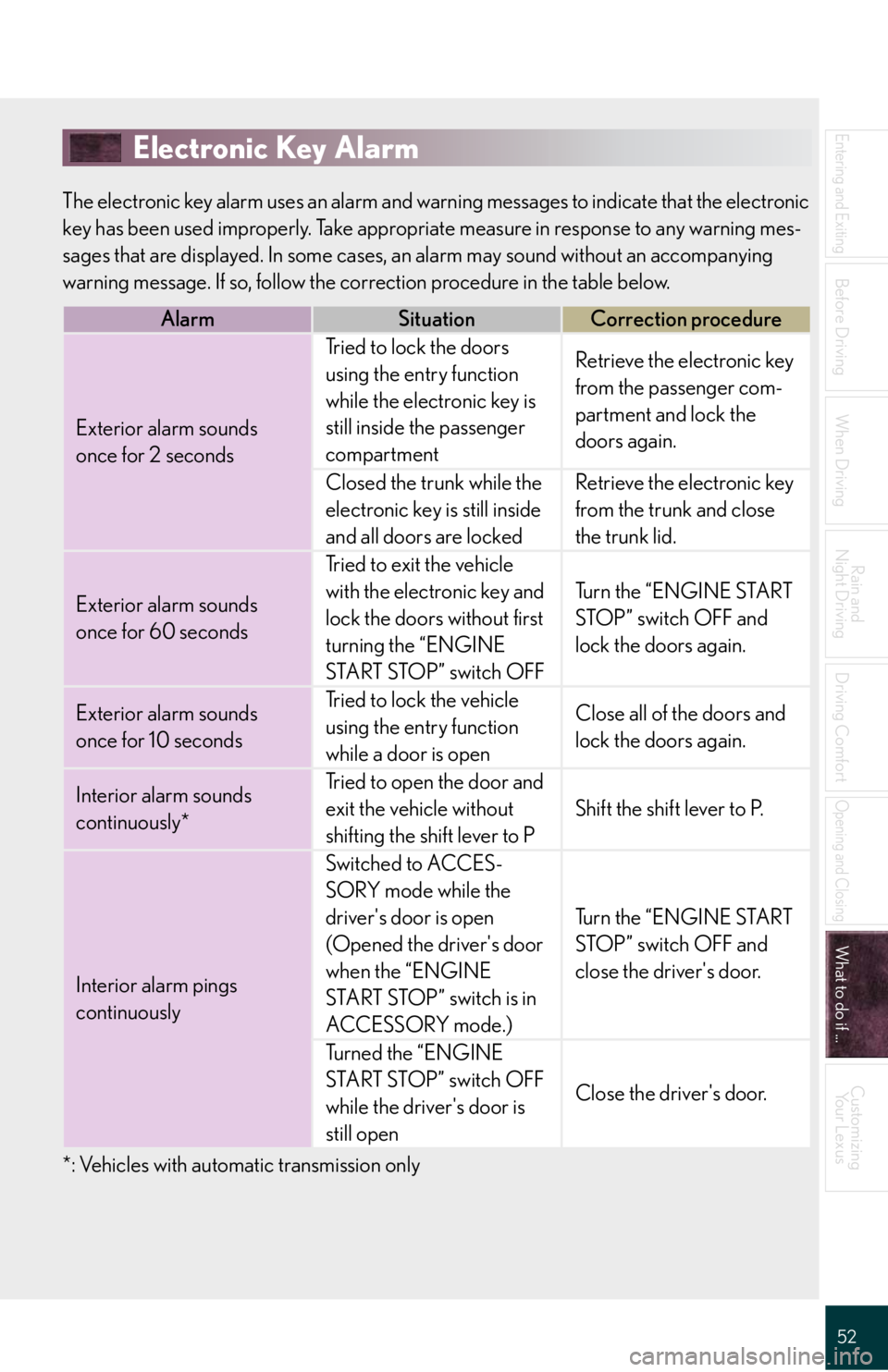
52
Entering and Exiting
Before Driving
When Driving
Rain and
Night Driving
Driving Comfort
Opening and Closing
What to do if ...
Customizing
Yo u r L e x u s
Electronic Key Alarm
The electronic key alarm uses an alarm and warning messages to indicate that the electronic
key has been used improperly. Take appropriate measure in response to any warning mes-
sages that are displayed. In some cases, an alarm may sound without an accompanying
warning message. If so, follow the correction procedure in the table below.
*: Vehicles with automatic transmission only
AlarmSituationCorrection procedure
Exterior alarm sounds
once for 2 seconds
Tried to lock the doors
using the entry function
while the electronic key is
still inside the passenger
compartmentRetrieve the electronic key
from the passenger com-
partment and lock the
doors again.
Closed the trunk while the
electronic key is still inside
and all doors are lockedRetrieve the electronic key
from the trunk and close
the trunk lid.
Exterior alarm sounds
once for 60 seconds
Tried to exit the vehicle
with the electronic key and
lock the doors without first
turning the “ENGINE
START STOP” switch OFF
Turn the “ENGINE START
STOP” switch OFF and
lock the doors again.
Exterior alarm sounds
once for 10 secondsTried to lock the vehicle
using the entry function
while a door is openClose all of the doors and
lock the doors again.
Interior alarm sounds
continuously*Tried to open the door and
exit the vehicle without
shifting the shift lever to P
Shift the shift lever to P.
Interior alarm pings
continuously
Switched to ACCES-
SORY mode while the
driver's door is open
(Opened the driver's door
when the “ENGINE
START STOP” switch is in
ACCESSORY mode.)
Turn the “ENGINE START
STOP” switch OFF and
close the driver's door.
Tu r n e d t h e “ E N G I N E
START STOP” switch OFF
while the driver's door is
still open
Close the driver's door.
Page 54 of 58
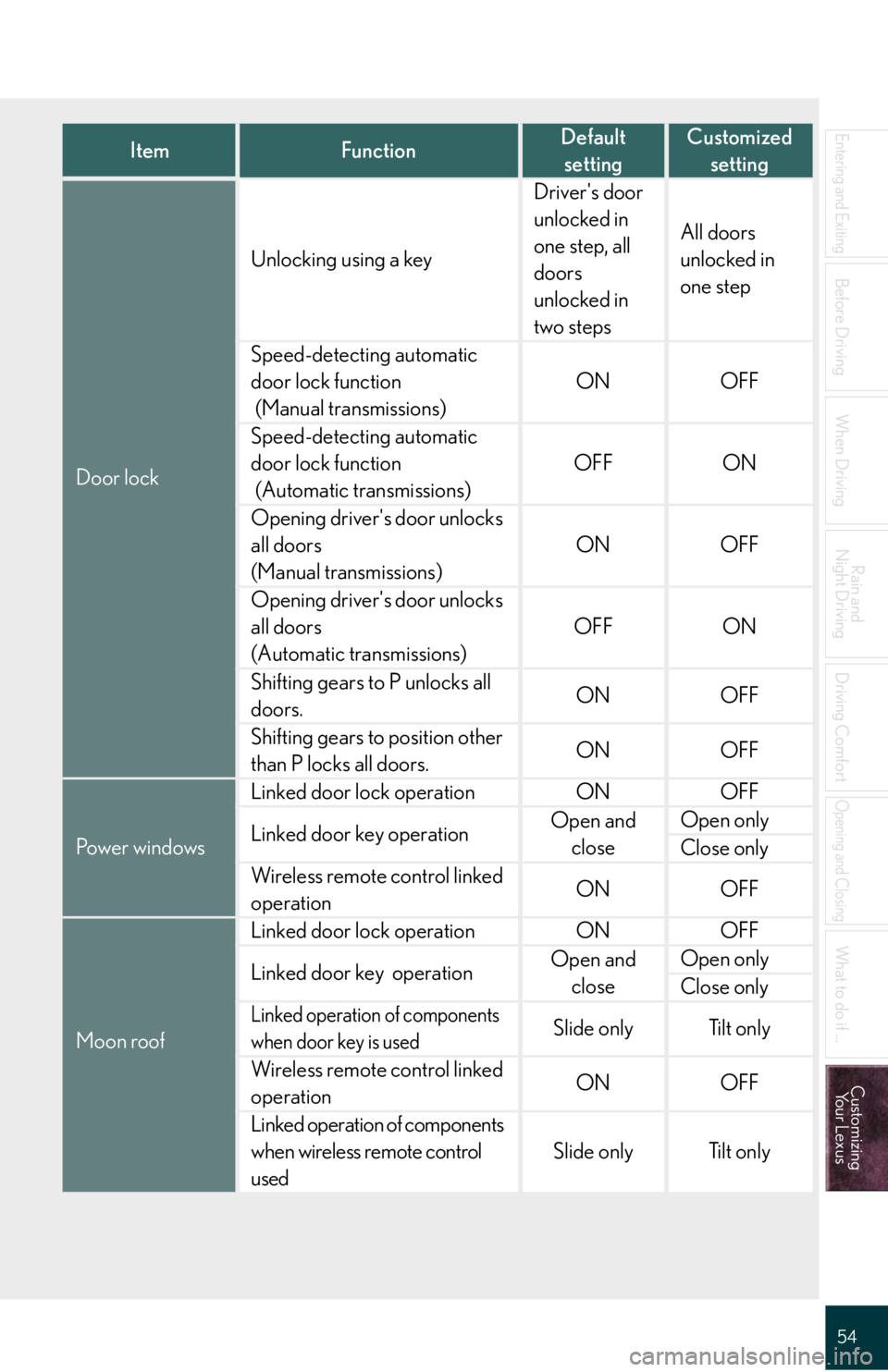
54
Entering and Exiting
Before Driving
When Driving
Rain and
Night Driving
Driving Comfort
Opening and Closing
What to do if ...
Customizing
Yo u r L e x u s
ItemFunctionDefault
settingCustomized
setting
Door lock
Unlocking using a key
Driver's door
unlocked in
one step, all
doors
unlocked in
two steps
All doors
unlocked in
one step
Speed-detecting automatic
door lock function
(Manual transmissions)
ONOFF
Speed-detecting automatic
door lock function
(Automatic transmissions)
OFFON
Opening driver's door unlocks
all doors
(Manual transmissions)
ONOFF
Opening driver's door unlocks
all doors
(Automatic transmissions)
OFFON
Shifting gears to P unlocks all
doors.ONOFF
Shifting gears to position other
than P locks all doors.ONOFF
Pow e r w i n d o w s
Linked door lock operationONOFF
Linked door key operationOpen and
closeOpen only
Close only
Wireless remote control linked
operationONOFF
Moon roof
Linked door lock operationONOFF
Linked door key operationOpen and
closeOpen only
Close only
Linked operation of components
when door key is usedSlide onlyTi l t o n l y
Wireless remote control linked
operationONOFF
Linked operation of components
when wireless remote control
used
Slide onlyTi l t o n l y