AUX Lexus IS250 2008 Using the air conditioning system and defogger / LEXUS 2008 IS250 OWNER'S MANUAL (OM53699U)
[x] Cancel search | Manufacturer: LEXUS, Model Year: 2008, Model line: IS250, Model: Lexus IS250 2008Pages: 464, PDF Size: 6.61 MB
Page 3 of 464
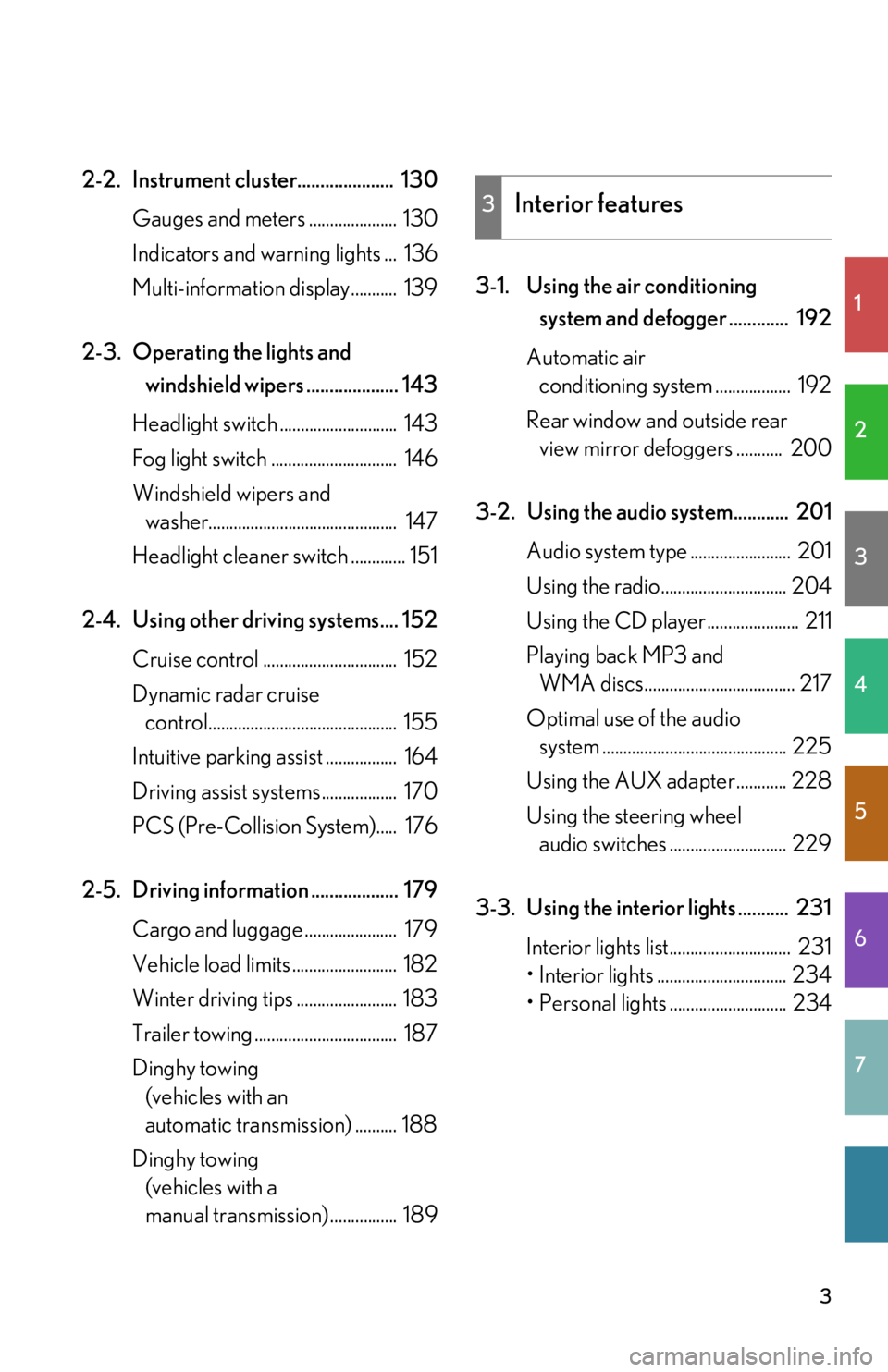
1
2
3
4
5
6
7
3
2-2. Instrument cluster..................... 130Gauges and meters ..................... 130
Indicators and warning lights ... 136
Multi-information display........... 139
2-3. Operating the lights and windshield wipers .................... 143
Headlight switch ............................ 143
Fog light switch .............................. 146
Windshield wipers and washer............................................. 147
Headlight cleaner switch ............. 151
2-4. Using other driving systems.... 152 Cruise control ................................ 152
Dynamic radar cruise control............................................. 155
Intuitive parking assist ................. 164
Driving assist systems.................. 170
PCS (Pre-Collision System)..... 176
2-5. Driving information ................... 179 Cargo and luggage ...................... 179
Vehicle load limits ......................... 182
Winter driving tips ........................ 183
Trailer towing .................................. 187
Dinghy towing (vehicles with an
automatic transmission) .......... 188
Dinghy towing (vehicles with a
manual transmission) ................ 189 3-1. Using the air conditioning
system and defogger ............. 192
Automatic air conditioning system .................. 192
Rear window and outside rear view mirror defoggers ........... 200
3-2. Using the audio system............ 201 Audio system type ........................ 201
Using the radio.............................. 204
Using the CD player...................... 211
Playing back MP3 and WMA discs.................................... 217
Optimal use of the audio system ............................................ 225
Using the AUX adapter ............ 228
Using the steering wheel audio switches ............................ 229
3-3. Using the interi or lights ........... 231
Interior lights list............................. 231
• Interior lights ............................... 234
• Personal lights ............................ 234
3Interior features
Page 8 of 464

8
A
Power window
switches
P. 64
Pictorial indexInterior
Seat belts P. 52
SRS front passenger
airbag
P. 79
SRS knee airbags
P. 79
SRS driver airbag P. 79
Floor mat P. 260
Bottle holders/door pockets P. 241
Head restraints P. 51
Front seats P. 44
Cup holders P. 239
SRS side airbags P. 79
Console box P. 237
Power outlet P. 250
Ashtrays P. 248
Cup holders P. 239
Armrest
Console box
P. 255
P. 237
AUX adapter P. 228
Page 191 of 464

Interior features3
191
3-1. Using the air conditioning system
and defogger ................ 192
Automatic air conditioning
system ...................................... 192
Rear window and outside rear view mirror
defoggers ............................. 200
3-2. Using the audio system ........................... 201
Audio system type................... 201
Using the radio....................... 204
Using the CD player ............... 211
Playing back MP3 and WMA discs............................. 217
Optimal use of the audio system ..................................... 225
Using the AUX adapter ...... 228
Using the steering wheel audio switches ...................... 229
3-3. Using the interior lights .............................. 231
Interior lights list ...................... 231
• Interior lights ........................ 234
• Personal lights ...................... 234 3-4. Using the storage
features ........................ 236
List of storage features......... 236
• Glove box .............................. 236
• Console boxes ..................... 237
• Overhead console.............. 238
• Cup holders .......................... 239
• Bottle holders/ door pockets ......................... 241
3-5. Other interior features ........................ 242
Sun visors ................................. 242
Vanity mirror ........................... 243
Clock ......................................... 244
Satellite switches ................... 245
Ashtrays.................................... 248
Cigarette lighter .................... 249
Power outlet ............................ 250
Seat heaters ............................. 251
Seat heaters and
ventilators ............................. 253
Armrest .................................... 255
Rear sunshade ........................ 256
Trunk storage extension ...... 258
Coat hooks .............................. 259
Floor mat .................................. 260
Trunk features ........................... 261
Garage door opener ............ 264
Compass................................... 269
Page 202 of 464

202
3-2. Using the audio system
■Using cellular phones
Interference may be heard through the audio system’s speakers if a cellular phone is
being used inside or close to the vehicle while the audio system is operating.
CAUTION
■For vehicles sold in U.S.A. and Canada
●Pa r t 1 5 o f t h e F CC Ru l e s
FCC Warning:
Any unauthorized changes or modifications to this equipment will void the user’s
authority to operate this device.
●Laser products
• Do not take this unit apart or attempt to make any changes yourself.
This is an intricate unit that uses a lase r pickup to retrieve information from the
surface of compact discs. The laser is carefully shielded so that its rays remain
inside the cabinet. Therefore, never try to disassemble the player or alter any
of its parts since you may be exposed to laser rays and dangerous voltages.
• This product utilizes a laser. Use of controls or adjustments or performance of procedures other than
those specified herein may result in hazardous radiation exposure.
Ti t l ePa g e
Using the radioP. 2 0 4
Using the CD playerP. 2 1 1
Playing back MP3 and WMA discsP. 2 1 7
Optimal use of the audio systemP. 225
Using the AUX adapterP. 2 2 8
Using the steering wheel audio switchesP. 2 2 9
Page 228 of 464

228
3-2. Using the audio system
Using the AUX adapter
■Operating portable audio devices connected to the audio system
The volume can be adjusted using the vehicle's audio controls. All other adjust-
ments must be made on the portable audio device itself.
■When using a portable audio device connected to the power outlet
Noise may occur during playback. Use the power source of the portable audio
device.
This adapter can be used to connect a portable audio device and listen to it
through the vehicle’s speakers.
Connect the portable audio
device.
Press .STEP1
STEP2
Page 229 of 464
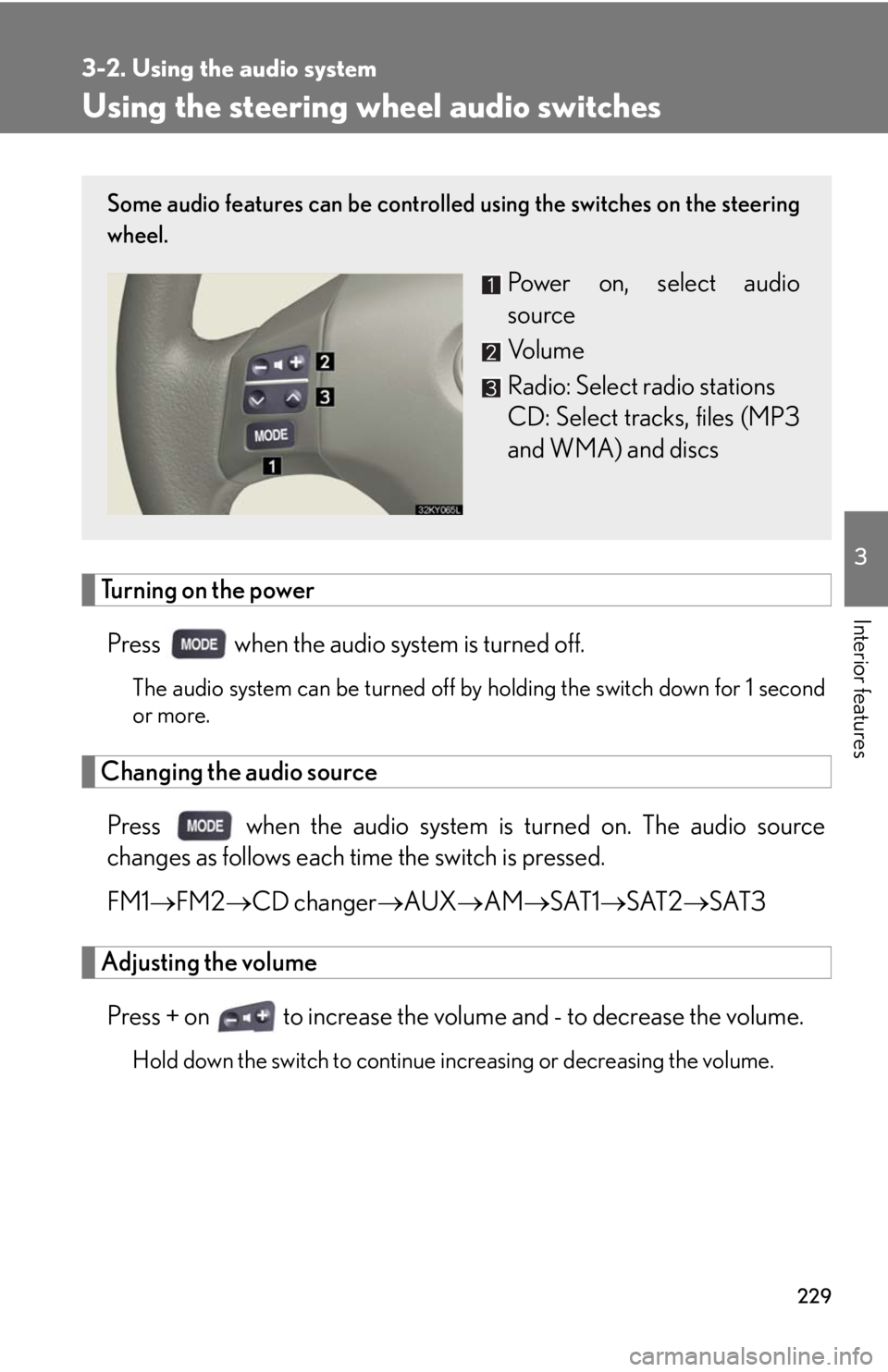
229
3-2. Using the audio system
3
Interior features
Using the steering wheel audio switches
Turning on the power
Press when the audio system is turned off.
The audio system can be turned off by holding the switch down for 1 second
or more.
Changing the audio sourcePress when the audio system is turned on. The audio source
changes as follows each time the switch is pressed.
FM1 FM2 CD changer AUXAM SAT1 SAT2 SAT3
Adjusting the volume
Press + on to increase the volume and - to decrease the volume.
Hold down the switch to continue in creasing or decreasing the volume.
Some audio features can be controlled using the switches on the steering
wheel.
Power on, select audio
source
Vo l u m e
Radio: Select radio stations
CD: Select tracks, files (MP3
and WMA) and discs
Page 289 of 464

289
4-3. Do-it-yourself maintenance
4
Maintenance and care
Hood
CAUTION
■Pre-driving check
Check that the hood is fully closed and locked.
If the hood is not locked properly it may open while the vehicle is in motion and
cause an accident, which may result in death or serious injury.
Release the lock from the inside of the vehicle to open the hood.
Pull the hood release lever.
The hood will pop up slightly.
Lift the auxiliary catch lever and
lift the hood.
STEP1
STEP2
Page 450 of 464

450
Alphabetical index
Alphabetical index
A/C ............................................................. 192
ABS.............................................................. 170
AFS .............................................................. 144
Adaptive front lighting system ......... 144
Air conditioning filter .......................... 322
Air conditioning systemAir conditioning filter ....................... 322
Automatic air conditioning system .................................................... 192
Airbags Airbag operating conditions.............81
Airbag precautions for your child.......................................................... 85
Airbag warning light ..........................361
Curtain shield airbag operating
conditions.............................................. 82
Curtain shield airbag precautions .......................................... 85
Front passenger occupant classification system......................... 90
General airbag precautions ........... 85
Locations of airbags............................ 79
Modification and disposal of airbags .................................................... 89
Proper driving po sture ............. 77, 85
Side airbag operating conditions.............................................. 82
Side airbag precautions .................... 85
SRS airbags ............................................. 79 Alarm .............................................................74
Antenna ....................................................208
Anti-lock brake system ........................170
Armrest .................................................... 255
Ashtrays.................................................... 248
Audio input.............................................. 228
Audio system
Antenna.................................................. 208
Audio input ........................................... 228
AUX adapter ...................................... 228
CD player/changer ............................. 211
MP3/WMA disc..................................217
Optimal use ..........................................225
Portable music player ..................... 228
Radio ....................................................... 204
Steering wheel audio switch.........229
Automatic air conditioning system ......................................................192
Automatic headlight leveling system ......................................................145
Automatic light control system.........143
Automatic transmission Automatic transmission ....................122
If the shift lever cannot be shifted from P....................................392
S mode ..................................................... 124
AUX adapter ......................................... 228A
Page 464 of 464

464
GAS STATION INFORMATION
Auxiliary catch leverP. 2 8 9Trunk openerP. 4 1Fuel filler door P. 6 9
Hood lock release lever P. 2 8 9Fuel filler door openerP. 6 9Tire inflation pressureP. 4 1 5
Fuel tank capacity17.2 gal. (65 L, 14.3 lmp.gal.)
Fuel typeUnleaded gasoline only P. 70, 409
Cold tire inflation
pressureP. 4 1 5
Engine oil capacity
(Drain and refill)
qt. (L, Imp.qt.)
IS250 IS250
(2WD models) (AWD models) IS350
With filter 6.6 (6.3, 5.5) 6.8 (6.4, 5.7) 6.6 (6.3, 5.5)
Without filter 6.2 (5.9
, 5.2)6.3 (6.0, 5.3) 6.2 (5.9, 5.2)
Engine oil type
Toyota Genuine Motor Oil or equivalent
Oil grade: ILSAC multigrade engine oil P. 410
Recommended oil viscosity: SAE 5W-30