clock Lexus IS250 2008 Using the air conditioning system and defogger / LEXUS 2008 IS250 OWNER'S MANUAL (OM53699U)
[x] Cancel search | Manufacturer: LEXUS, Model Year: 2008, Model line: IS250, Model: Lexus IS250 2008Pages: 464, PDF Size: 6.61 MB
Page 4 of 464
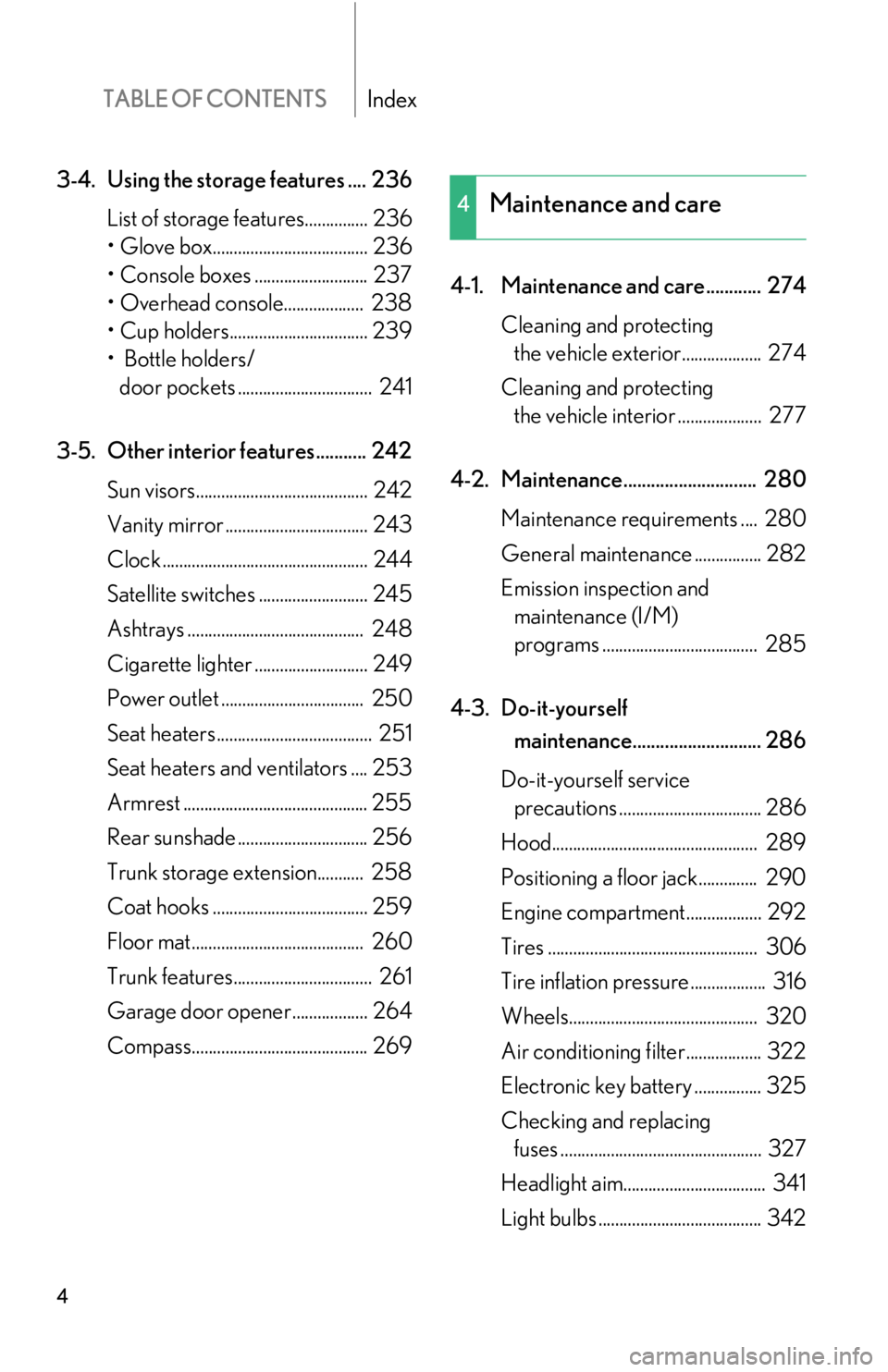
TABLE OF CONTENTSIndex
4
3-4. Using the storage features .... 236List of storage fe atures............... 236
• Glove box..................................... 236
• Console boxes ........................... 237
• Overhead console................... 238
• Cup holders................................. 239
• Bottle holders/ door pockets ................................ 241
3-5. Other interior features........... 242 Sun visors......................................... 242
Vanity mirror .................................. 243
Clock ................................................. 244
Satellite switches .......................... 245
Ashtrays .......................................... 248
Cigarette lighter ........................... 249
Power outlet .................................. 250
Seat heaters ..................................... 251
Seat heaters and ventilators .... 253
Armrest ............................................ 255
Rear sunshade ............................... 256
Trunk storage extension........... 258
Coat hooks ..................................... 259
Floor mat......................................... 260
Trunk features................................. 261
Garage door opener .................. 264
Compass.......................................... 269 4-1. Maintenance and care............ 274
Cleaning and protecting the vehicle exterior................... 274
Cleaning and protecting the vehicle interior .................... 277
4-2. Maintenance............................. 280 Maintenance requir ements .... 280
General maintena nce ................ 282
Emission inspection and maintenance (I/M)
programs ..................................... 285
4-3. Do-it-yourself maintenance............................ 286
Do-it-yourself service precautions .................................. 286
Hood................................................. 289
Positioning a floor jack.............. 290
Engine compartment.................. 292
Tires .................................................. 306
Tire inflation pressure.................. 316
Wheels............................................. 320
Air conditioning filter.................. 322
Electronic key battery ................ 325
Checking and replacing fuses ................................................ 327
Headlight aim.................................. 341
Light bulbs ....................................... 342
4Maintenance and care
Page 13 of 464

13
Without navigation system
Navigation
system
*
Clock
P. 244
Audio
system
P. 201
Air conditioning
system
P. 192
Rear window and out-
side rear view mirror
defoggers
P. 200
Security indicator
P. 72, 74
Emergency
flashers
Clock P. 244
Audio system*
Security indicator
P. 72, 74
Emergency flashers
Air conditioning
system
*
With navigation system
: If equipped
*: Refer to “Navigation System Owner's Manual”.
Rear window and
outside rear view
mirror defoggers
*
A
Page 191 of 464

Interior features3
191
3-1. Using the air conditioning system
and defogger ................ 192
Automatic air conditioning
system ...................................... 192
Rear window and outside rear view mirror
defoggers ............................. 200
3-2. Using the audio system ........................... 201
Audio system type................... 201
Using the radio....................... 204
Using the CD player ............... 211
Playing back MP3 and WMA discs............................. 217
Optimal use of the audio system ..................................... 225
Using the AUX adapter ...... 228
Using the steering wheel audio switches ...................... 229
3-3. Using the interior lights .............................. 231
Interior lights list ...................... 231
• Interior lights ........................ 234
• Personal lights ...................... 234 3-4. Using the storage
features ........................ 236
List of storage features......... 236
• Glove box .............................. 236
• Console boxes ..................... 237
• Overhead console.............. 238
• Cup holders .......................... 239
• Bottle holders/ door pockets ......................... 241
3-5. Other interior features ........................ 242
Sun visors ................................. 242
Vanity mirror ........................... 243
Clock ......................................... 244
Satellite switches ................... 245
Ashtrays.................................... 248
Cigarette lighter .................... 249
Power outlet ............................ 250
Seat heaters ............................. 251
Seat heaters and
ventilators ............................. 253
Armrest .................................... 255
Rear sunshade ........................ 256
Trunk storage extension ...... 258
Coat hooks .............................. 259
Floor mat .................................. 260
Trunk features ........................... 261
Garage door opener ............ 264
Compass................................... 269
Page 244 of 464

244
3-5. Other interior features
Clock
■The clock is displayed when
The “ENGINE START STOP” switch is in ACCESSORY or IGNITION ON mode.
Adjusts the hour.
Adjusts the minutes.
Rounds to the nearest hour.
*
*: e.g. 1:00 to 1:29 1:00
1:30 to 1:59 2:00
Page 296 of 464

296
4-3. Do-it-yourself maintenance
■Adding engine oil
If the oil level is below or near the
low level mark, add engine oil of
the same type as already in the
engine.
Make sure to check th e oil type and prepare the items needed before
adding oil.
Remove the oil filler cap.
Add engine oil slowly, checking the dipstick.
Install the filler cap, turning it clockwise.
It takes about 1.6 qt. (1.5 L, 1.3 lmp.qt.) to raise the oil level from low to full on the
dipstick.
Oil gradeILSAC multi-grade engine oil
ItemsClean funnel
STEP1
STEP2
STEP3
Page 338 of 464
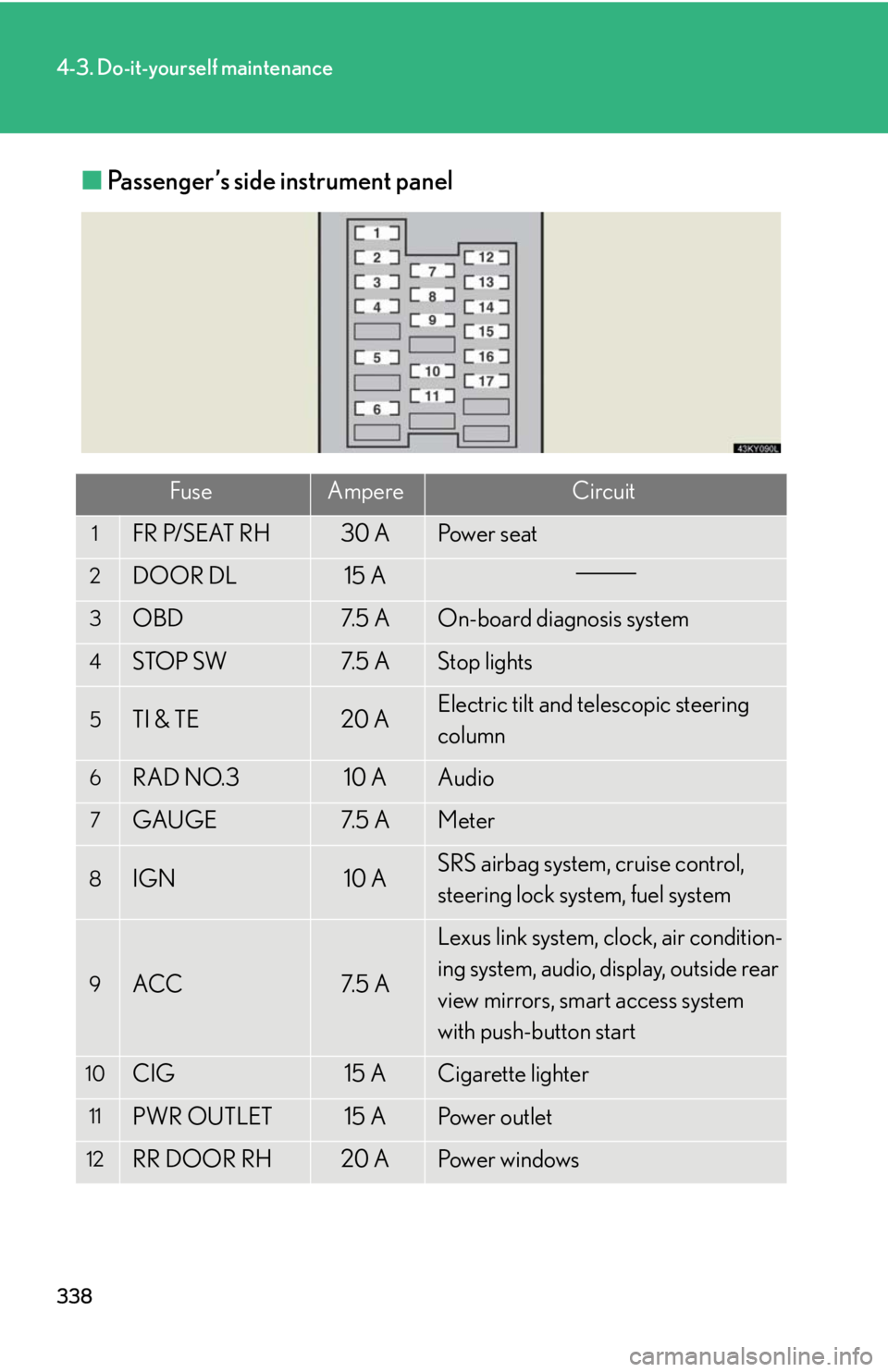
338
4-3. Do-it-yourself maintenance
■Passenger’s side instrument panel
FuseAmpereCircuit
1FR P/SEAT RH30 APo w e r s e a t
2DOOR DL15 A
3OBD7. 5 AOn-board diagnosis system
4STOP SW7. 5 AStop lights
5TI & TE20 AElectric tilt and telescopic steering
column
6RAD NO.310 AAudio
7GAUGE7. 5 AMeter
8IGN10 ASRS airbag system, cruise control,
steering lock system, fuel system
9ACC7. 5 A
Lexus link system, clock, air condition-
ing system, audio, display, outside rear
view mirrors, smart access system
with push-button start
10CIG15 ACigarette lighter
11PWR OUTLET15 APo w e r o u t l e t
12RR DOOR RH20 APo w e r w i n d o w s
Page 343 of 464

343
4-3. Do-it-yourself maintenance
4
Maintenance and care
Replacing light bulbs■ Headlight high beams
Release the lock and remove the
cover.
Turn the bulb base counterclock-
wise.
Unplug the connector while
depressing the lock release.
STEP1
STEP2
STEP3
Page 344 of 464

344
4-3. Do-it-yourself maintenance
■Parking lights
Release the lock and remove the
cover.
Turn the bulb base counterclock-
wise.
Remove the light bulb.
■ Back-up light
Open the trunk door and remove
the trunk panel cover clips.
STEP1
STEP2
STEP3
STEP1
Page 345 of 464

345
4-3. Do-it-yourself maintenance
4
Maintenance and care
Partly remove the trunk panel
cover and turn bulb bases coun-
terclockwise.
Remove the light bulb.
■ Rear turn signal lights
Open the trunk door and remove
the cover.
Turn the bulb base counterclock-
wise.STEP2
STEP3
STEP1
STEP2
Page 395 of 464

5
When trouble arises
395
5-2. Steps to take in an emergency
Tr u n kTurn the mechanical key clock-
wise to open.
Changing “ENGINE START STOP” switch modes and starting the engine
Automatic transmissionShift the shift lever to P and apply the brakes.
Touch the Lexus emblem side of
the electronic key to the
“ENGINE START STOP” switch.
An alarm will sound to indicate that
the start function cannot detect the
electronic key that is touched to
the “ENGINE START STOP”
switch if any of the doors is opened
and closed while the key is touched
to the switch.
To change “ENGINE START STOP” switch modes: Within 10
seconds of the buzzer sounding , release the brake pedal and
press the “ENGINE START STOP” switch. Modes can be
changed each time the switch is pressed.
( P. 117)
To start the engine: Press th e “ENGINE START STOP” switch
within 10 seconds after the buzz er sounds, keeping the brake
pedal depressed.
STEP1
STEP2
STEP3