audio Lexus IS250 2008 Using the audio system / LEXUS 2008 IS250 (OM53699U) Owner's Guide
[x] Cancel search | Manufacturer: LEXUS, Model Year: 2008, Model line: IS250, Model: Lexus IS250 2008Pages: 464, PDF Size: 6.61 MB
Page 223 of 464

223
3-2. Using the audio system
3
Interior features
NOTICE
■CDs and adapters that cannot be used
Do not use the following types of CDs, 3 in. (8 cm) CD adapters or Dual Discs.
Doing so may damage the CD player and render the CD insert/eject function
unusable.
●CDs that have a diameter that is not 4.7 in.
(12 cm)
●Low-quality and deformed CDs
●CDs with a transparent or translucent
recording area
●CDs that have had tape, stickers or CD-R
labels attached to them, or that have had
the label peeled off
Page 224 of 464

224
3-2. Using the audio system
NOTICE
■CD player precautions
Failure to follow the precautions below may result in damage to the CDs or the
player itself.
●Do not insert anything other than CDs into the CD slot.
●Do not apply oil to the CD player.
●Store CDs away from direct sunlight.
●Never try to disassemble any part of the CD player.
●Do not insert more than one CD at a time.
Page 225 of 464

225
3-2. Using the audio system
3
Interior features
Optimal use of the audio system
Type A
Type B
Adjusting the sound quality
Changing the sound quality modes Changing the listening position
Adjusting the ASL
Adjusting the sound quality
Changing the sound quality modes Adjusting the ASL
Page 226 of 464
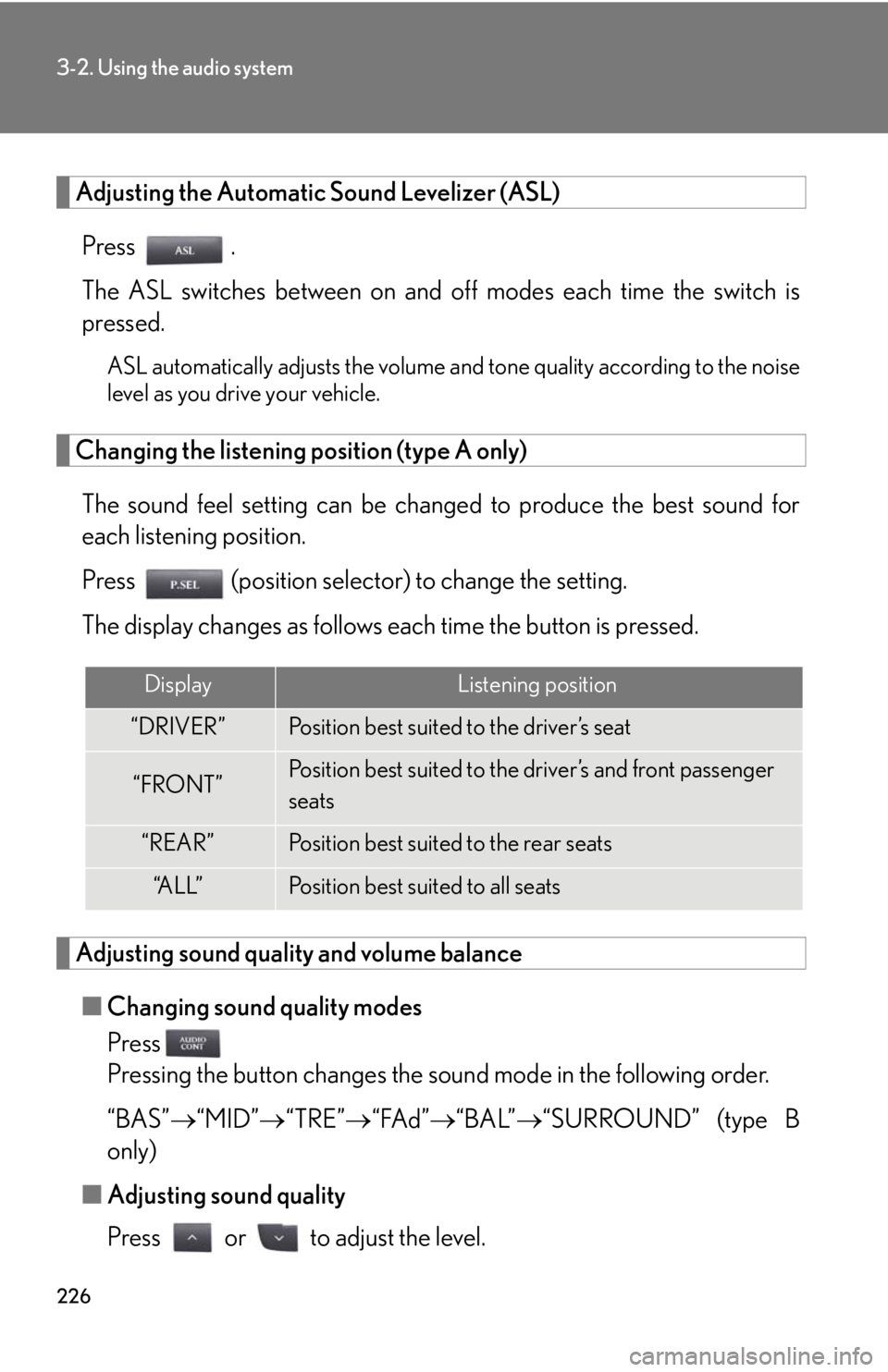
226
3-2. Using the audio system
Adjusting the Automatic Sound Levelizer (ASL)Press .
The ASL switches between on and off modes each time the switch is
pressed.
ASL automatically adjusts the volume an d tone quality according to the noise
level as you drive your vehicle.
Changing the listening position (type A only)
The sound feel setting can be chan ged to produce the best sound for
each listening position.
Press (position selector) to change the setting.
The display changes as follows each time the button is pressed.
Adjusting sound quality and volume balance
■ Changing sound quality modes
Press
Pressing the button changes the sound mode in the following order.
“BAS” “MID” “TRE” “FAd” “BAL”“SURROUND” (type B
only)
■ Adjusting sound quality
Press or to adjust the level.
DisplayListening position
“DRIVER”Position best suited to the driver’s seat
“FRONT”Position best suited to the driver’s and front passenger
seats
“REAR”Position best suited to the rear seats
“A L L ”Position best suited to all seats
Page 227 of 464

227
3-2. Using the audio system
3
Interior features
*: The sound quality level is adjusted individually in each AMFM or CD mode.
■Surround (type B only)
When the surround mode is on, the matrix 7.1 surround sound system provides a
realistic sound field.
Sound qual-
ity modeMode
displayedLevelPress Press
Bass*“BAS”-5 to 5
LowHighMid-range*“MID”-5 to 5
Tr e b l e*“TRE”-5 to 5
Front/rear
volume
balance
“FAd”F7 to R7Shifts to rearShifts to front
Left/right volume
balance
“BAL”L7 to R7Shifts to leftShifts to right
Surround
(type B only)“SUR-
ROUND”On/offOffOn
Page 228 of 464

228
3-2. Using the audio system
Using the AUX adapter
■Operating portable audio devices connected to the audio system
The volume can be adjusted using the vehicle's audio controls. All other adjust-
ments must be made on the portable audio device itself.
■When using a portable audio device connected to the power outlet
Noise may occur during playback. Use the power source of the portable audio
device.
This adapter can be used to connect a portable audio device and listen to it
through the vehicle’s speakers.
Connect the portable audio
device.
Press .STEP1
STEP2
Page 229 of 464

229
3-2. Using the audio system
3
Interior features
Using the steering wheel audio switches
Turning on the power
Press when the audio system is turned off.
The audio system can be turned off by holding the switch down for 1 second
or more.
Changing the audio sourcePress when the audio system is turned on. The audio source
changes as follows each time the switch is pressed.
FM1 FM2 CD changer AUXAM SAT1 SAT2 SAT3
Adjusting the volume
Press + on to increase the volume and - to decrease the volume.
Hold down the switch to continue in creasing or decreasing the volume.
Some audio features can be controlled using the switches on the steering
wheel.
Power on, select audio
source
Vo l u m e
Radio: Select radio stations
CD: Select tracks, files (MP3
and WMA) and discs
Page 230 of 464

230
3-2. Using the audio system
Selecting a radio stationPress to select the radio mode.
Press or on to select a radio station.
To scan for receivable stations, press and hold the switch until you hear
a beep.
Selecting a track/file
Press to select the CD mode.
Press or on to select the desired track/file.
Selecting a disc in the CD player
Press to select the CD mode.
Press and hold or on until a beep is heard.
CAUTION
■To reduce the risk of an accident
Exercise care when operating the audio switches on the steering wheel.
STEP1
STEP2
STEP1
STEP2
STEP1
STEP2
Page 279 of 464

279
4-1. Maintenance and care
4
Maintenance and care
NOTICE
■Cleaning detergents
Do not use organic substances such as benzene or gasoline, acidic or alkaline solu-
tions, dye, bleach or other detergent. Doing so may discolor the vehicle interior or
cause streaks or damage to painted surfaces.
■Preventing damage to leather surfaces
Observe the following precautions to avoid damage to and deterioration of leather
surfaces.
●Remove any dust or dirt on leather surfaces immediately.
●Do not expose the vehicle to direct sunlight for extended pe riods of time. Park
the vehicle in the shade, especially during summer.
●Do not place items made of vinyl, plastic, or that contain wax on the upholstery, as
they may stick to the leather surface if th e vehicle interior heats up significantly.
■Water on the floor
Do not wash the vehicle floor with water.
Vehicle systems such as the audio system may be damaged if water comes into
contact with electrical components under the floor of the vehicle, and may also
cause the body to rust.
■Cleaning the inside of the rear window
Be careful not to scratch or damage the heater wires or antenna.
Page 331 of 464

331
4-3. Do-it-yourself maintenance
4
Maintenance and care
Fuse layout and amperage ratings■ Engine compartment (type A)
FuseAmpereCircuit
1ABS NO.325 AVDIM
2PWR HTR25 A
3TURN-HAZ15 AEmergency flashers, turn signals
4IG2 MAIN20 AIG2, IGN, GAUGE
5RAD NO.230 AAudio
6D/C CUT20 ADOME, MPX-B
7RAD NO.130 AAudio
8MPX-B10 A
Headlights, front fog lights, parking
lights, license plate lights, windshield
washer, horn, power door lock system,
power windows, power seats, electric
tilt and telescopic steering column,
meter, smart access system with push-
button start, outside rear view mirrors,
air conditioning system, security sys-
tem
9DOME10 AInterior lights, meter