warning light Lexus IS250 2009 Using the audio system / LEXUS 2009 IS350/250 (OM53669U) User Guide
[x] Cancel search | Manufacturer: LEXUS, Model Year: 2009, Model line: IS250, Model: Lexus IS250 2009Pages: 488, PDF Size: 6.24 MB
Page 148 of 488

148
2-2. Instrument cluster
Indicators and warning lights
The indicator and warning lights on the instrument cluster and center
panel inform the driver of the status of the vehicle’s various systems.
Instrument cluster
The units used on the speedometer and the tachometer gauge display may
differ depending on the model/type.
Center panel
Page 150 of 488

150
2-2. Instrument cluster
CAUTION
■If a safety system warning light does not come on
Should a safety system light such as the ABS and SRS warning light not come on
when you start the engine, this could mean that these systems are not available to
help protect you in an accident, which could result in death or serious injury. Have
the vehicle inspected by your Lexus dealer immediately if this occurs.
*: These lights turn on when the “ENGINE START STOP” switch is turned to IGNITION ON mode to indicate that a system check is being per-
formed. They will turn off after the en gine is started, or after a few sec-
onds. There may be a malfunction in a system if a light does not come on,
or if the lights do not turn off. Have the vehicle inspected by your Lexus
dealer.
■ Warning lights
Warning lights inform the driver of malfunctions in any of the vehi-
cle’s systems. ( P. 383)
*: These lights turn on when the “ENGINE START STOP” switch is turned
to IGNITION ON mode to indicate that a system check is being per-
formed. They will turn off after the en gine is started, or after a few sec-
onds. There may be a malfunction in a system if a light does not come on,
or if the lights do not turn off. Have the vehicle inspected by your Lexus
dealer.
(U.S.A.)(Canada)(Canada)(U.S.A.)
(Canada)(U.S.A.)(if equipped)(for
driver)(for front
passen-
ger)
******
******
Page 175 of 488

175
2-4. Using other driving systems
2
When driving
The system continues follow-up cruising while adjusting for changes in the
speed of the vehicle ahead in order to maintain the vehicle-to-vehicle dis-
tance set by the driver.
Example of acceleration (when there are no longer vehicles driving
slower than the set speed in the lane ahead): When the speed is set to
62 mph (100 km/h) and the vehicl e ahead driving at 50 mph (80
km/h) is out of the lane
When the vehicle ahead of you executes a lane change, the system slowly
accelerates until the set vehicle speed is reached. The system then returns to
fixed speed cruising.
■Dynamic radar cruise control warning lights, messages and buzzers
Warning lights, messages and buzzers are us ed to indicate a system malfunction or
to alert you to the need for caution while driving. ( P. 3 9 2 )
■The dynamic radar cruise can be set when
●The shift lever is in the D position or S position. However, it cannot be set if any
of the ranges 1 through 3 has been selected.
●Vehicle speed is between approximately 30 mph (50 km/h) and 85 mph (135
km/h).
■Accelerating
The vehicle can be accelerated normally.
■Automatically canceling vehicle-to-vehicle distance control
Vehicle-to-vehicle distance control driving is automatically canceled in the follow-
ing situations.
●Vehicle speed falls below 25 mph (40 km/h)
●VSC is activated
●The sensor cannot operate correctly because it is covered in some way.
●The windshield wipers are operating at high speed.
●The “ECT SNOW” switch is set to snow mode.
If vehicle-to-vehicle distance control driving is automatically canceled for any other
reason, there may be a malfunction in the system. Contact your Lexus dealer.
Page 191 of 488
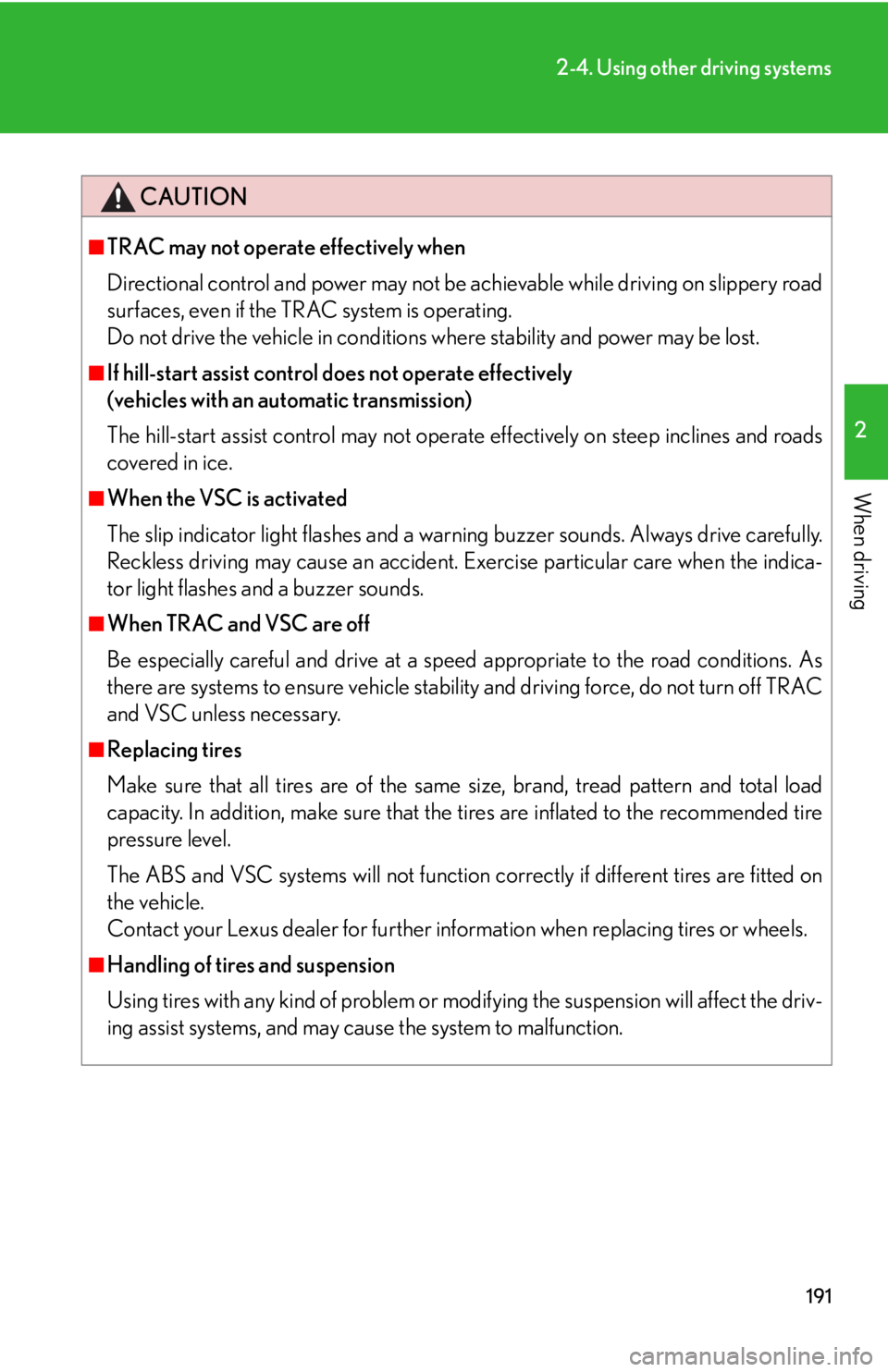
191
2-4. Using other driving systems
2
When driving
CAUTION
■TRAC may not operate effectively when
Directional control and power may not be achievable while driving on slippery road
surfaces, even if the TRAC system is operating.
Do not drive the vehicle in conditions where stability and power may be lost.
■If hill-start assist control does not operate effectively
(vehicles with an automatic transmission)
The hill-start assist control may not operate effectively on steep inclines and roads
covered in ice.
■When the VSC is activated
The slip indicator light flashes and a warning buzzer sounds. Always drive carefully.
Reckless driving may cause an accident. Ex ercise particular care when the indica-
tor light flashes and a buzzer sounds.
■When TRAC and VSC are off
Be especially careful and drive at a speed appropriate to the road conditions. As
there are systems to ensure vehicle stability and driving force, do not turn off TRAC
and VSC unless necessary.
■Replacing tires
Make sure that all tires are of the same size, brand, tread pattern and total load
capacity. In addition, make sure that the tires are inflated to the recommended tire
pressure level.
The ABS and VSC systems will not function correctly if different tires are fitted on
the vehicle.
Contact your Lexus dealer for further info rmation when replacing tires or wheels.
■Handling of tires and suspension
Using tires with any kind of problem or modifying the suspension will affect the driv-
ing assist systems, and may cause the system to malfunction.
Page 193 of 488

193
2-4. Using other driving systems
2
When driving
■The pre-collision system is operational when
●Pre-crash seat belt (linked to the radar sensor)
• Vehicle speed is above 3 mph (5 km/h).
• The speed at which your vehicle is approaching the obstacle or oncomingvehicle exceeds 18 to 24 mph (30 to 40 km/h).
• The front occupants are wearing a seat belt.
●Pre-crash seat belts (linked to brake operation)
• Vehicle speed exceeds 18 mph (30 km/h).
• The system detects sudd en braking or skidding.
• The front occupants are wearing a seat belt.
●Pre-crash brake Assist
• Vehicle speed is above 18 mph (30 km/h).
• The speed at which your vehicle is approaching the obstacle or the vehicle is greater than 18 to 24 mph (30 to 40 km/h).
• The brake pedal is depressed.
■Conditions that may trigger the system even if there is no danger of collision
●When there is an object by the roadside at the entrance to a curve
●When passing an oncoming vehicle on a curve
●When driving over a narrow iron bridge
●When there is a metal object on the road surface
●When driving on an uneven road surface
●When passing an oncoming vehicle on a left-turn
●When your vehicle rapidly closes on the vehicle in front
When the system is activated in the situations described above there is also a possi-
bility that the seat belts will retract quickly and the brakes will be applied with a force
greater than normal. When the seat belt is locked in the retracted position, stop the
vehicle in a safe place, release the seat belt and refasten.
■When there is a malfunction in the system
Warning lights and/or warning mess ages will turn on or flash. (P. 383, 392)
Page 261 of 488

261
3-5. Other interior features
3
Interior features
Change the settings.
Press the “ON/OFF” button to
change the settings (e.g. on/off).
■Items that can be set using the satellite switches
STEP3
Intuitive parking assist ( P. 180) on/off (if
equipped)
Tire pressure warning system initialization
( P. 327)
ID code selection for tire air pressure system
( P. 329)
AFS (Adaptive Front-lighting System) ( P. 1 5 7 )
on/off (if equipped)
Vehicle speed indicator on /off and speed setting
( P. 144)
Tacho indicator on/off and engine speed (rpm)
setting ( P. 144)
Page 285 of 488

285
3-5. Other interior features
3
Interior features
Erasing the entire HomeLink memory (all three programs)Press and hold the 2 outside but-
tons for 10 seconds until the indi-
cator light flashes.
If you sell your vehicle, be sure to
erase the programs stored in the
HomeLink
memory.
■Before programming
●Install a new battery in the remote control transmitter.
●The battery side of the remote control transmitter must be pointed away from
the HomeLinkbutton.
■Certification for the garage door opener
This device complies with Part 15 of the FCC Rules and with RSS-210 of the IC
Rules.
Operation is subject to the following two conditions: (1) This device may not cause
harmful interference, and (2) this device must accept any interference received,
including interference that may cause undesired operation.
WARNING: This transmitter has been test ed and complies with FCC and IC rules.
Changes or modifications not expressly approved by the party responsible for
compliance could void the user's authority to operate the device.
Page 329 of 488

329
4-3. Do-it-yourself maintenance
4
Maintenance and care
Recording tire inflation pressure
settings
Push and hold the “ON/OFF” but-
ton until the tire pressure warning
light blinks slowly three times and
the message “PRESSURE INI-
TIAL” appears on the multi-infor-
mation display.
Wait for a few minutes with the IGNITION ON mode, and then
turn the “ENGINE START STOP” switch OFF.
Registering and selecting ID codesTo select tire pressure warning valve and transmitter ID codes, use the
satellite switch. ( P. 260)
■ Registering ID codes
2 sets of tire pressure warning va lve and transmitter ID codes can be
registered. Once a second set of ti res is registered at “2ND”, you can
switch between tire set settings simply by pressing the tire pressure
warning select switch.
There are 2 settings:
“MAIN” position: The ID code of the tire pressure warning valve and
transmitter on the tires originally installed on the vehicle is registered.
“2ND” position:The ID code is not registered. When you replace a
new set of tires, purchase tire pressure warning valves and transmitters
from your Lexus dealer and have th e new ID code registered by your
Lexus dealer.
STEP5
Page 330 of 488

330
4-3. Do-it-yourself maintenance
■Selecting ID codes
When replacing tires, make sure to select the ID code set that matches
the new tire set. If the tire pressure select switch is set to the wrong tire
setting, the tire pressure warnin g system will not operate properly.
After driving for about 20 minutes, the tire pressure warning light
comes on after blinking for 1 minu te to indicate a system malfunction.
Tire pressure warning valve and
transmitter ID code settings dis-
play
Press or repeatedly until the
setting display appears.
Switching ID codes
Press the “ON/OFF” button to
switch between “MAIN” and
“2ND” ID codes.
Page 331 of 488
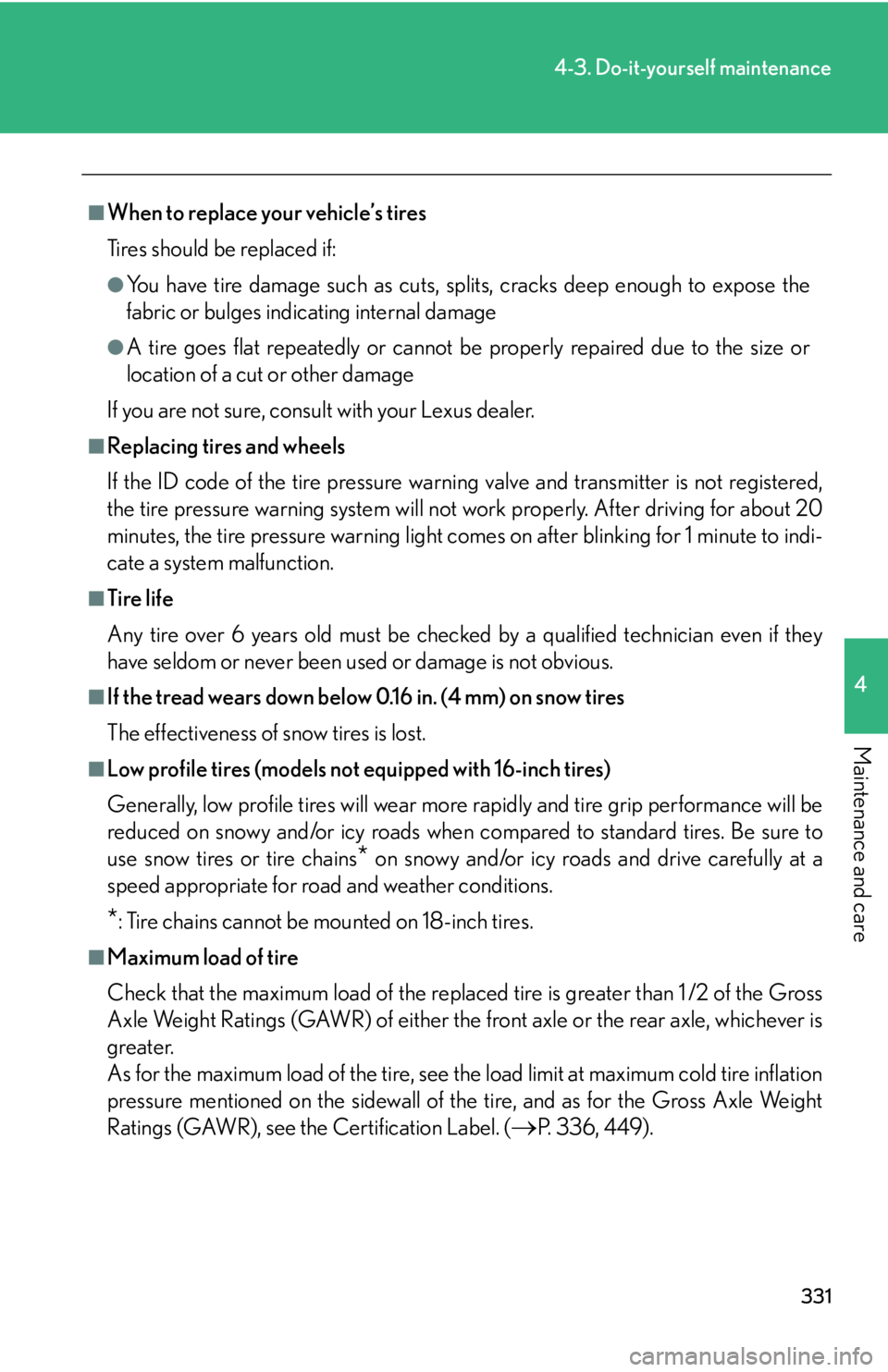
331
4-3. Do-it-yourself maintenance
4
Maintenance and care
■When to replace your vehicle’s tires
Tires should be replaced if:
●You have tire damage such as cuts, splits, cracks deep enough to expose the
fabric or bulges indicating internal damage
●A tire goes flat repeatedly or cannot be properly repaired due to the size or
location of a cut or other damage
If you are not sure, consult with your Lexus dealer.
■Replacing tires and wheels
If the ID code of the tire pressure warn ing valve and transmitter is not registered,
the tire pressure warning system will not work properly. After driving for about 20
minutes, the tire pressure warning light comes on after blinking for 1 minute to indi-
cate a system malfunction.
■Tire life
Any tire over 6 years old must be checked by a qualified technician even if they
have seldom or never been used or damage is not obvious.
■If the tread wears down below 0.16 in. (4 mm) on snow tires
The effectiveness of snow tires is lost.
■Low profile tires (models not equipped with 16-inch tires)
Generally, low profile tires will wear more rapidly and tire grip performance will be
reduced on snowy and/or icy roads when co mpared to standard tires. Be sure to
use snow tires or tire chains
* on snowy and/or icy roads and drive carefully at a
speed appropriate for road and weather conditions.
*: Tire chains cannot be mounted on 18-inch tires.
■Maximum load of tire
Check that the maximum load of the replaced tire is greater than 1 /2 of the Gross
Axle Weight Ratings (GAWR) of either the front axle or the rear axle, whichever is
greater.
As for the maximum load of the tire, see the load limit at maximum cold tire inflation
pressure mentioned on the sidewall of the tire, and as for the Gross Axle Weight
Ratings (GAWR), see the Certification Label. (
P. 3 3 6 , 4 4 9 ) .