warning Lexus IS250 2009 Using the audio system / LEXUS 2009 IS350/250 QUICK GUIDE OWNER'S MANUAL (OM53689U)
[x] Cancel search | Manufacturer: LEXUS, Model Year: 2009, Model line: IS250, Model: Lexus IS250 2009Pages: 66, PDF Size: 2.47 MB
Page 2 of 66
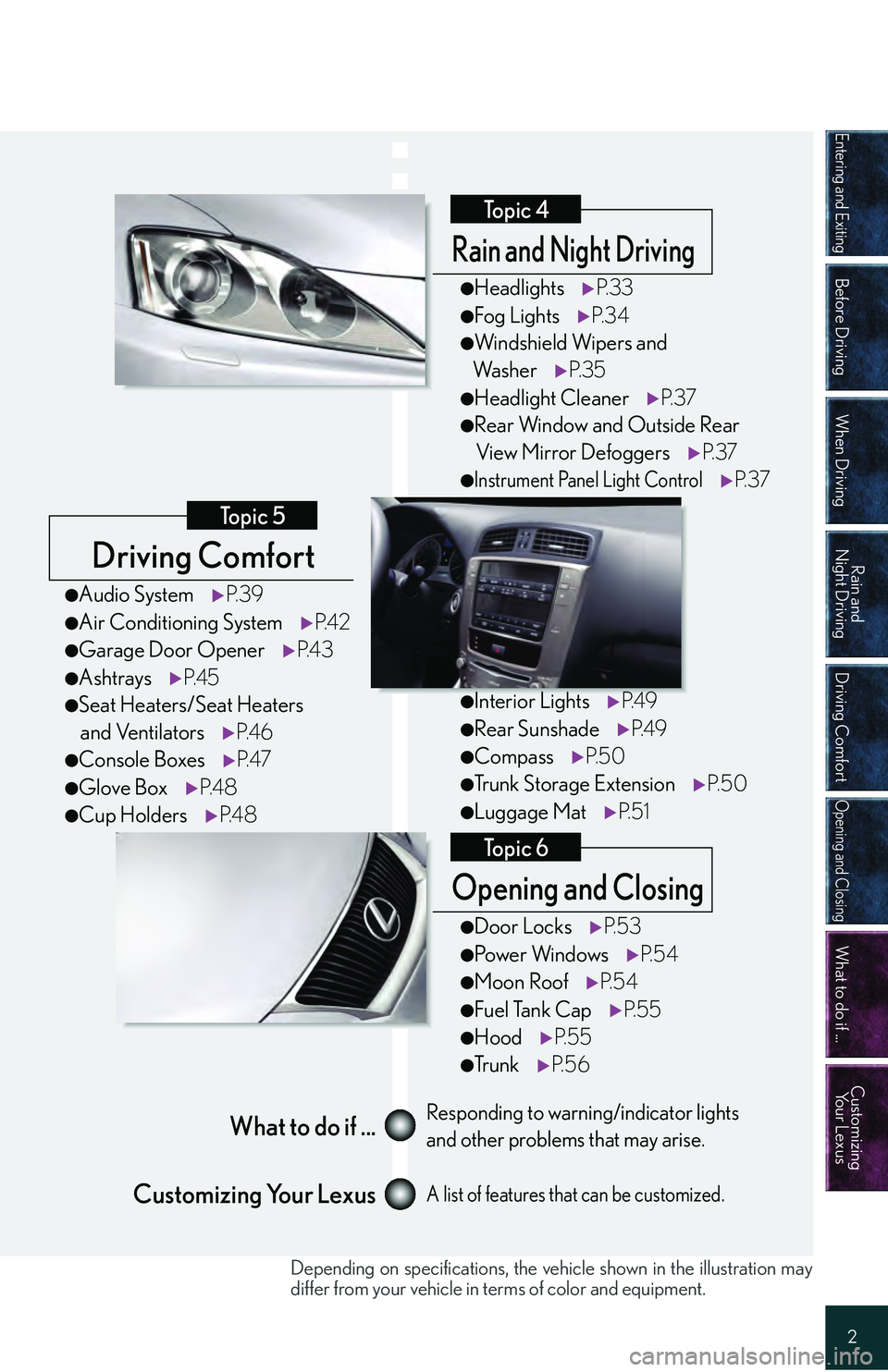
Entering and Exiting
Before Driving
When Driving
Rain and
Night Driving
Driving Comfort
Opening and Closing
What to do if ...
Customizing Yo u r L e x u s
2
Driving Comfort
Topic 5
Opening and Closing
Topic 6
What to do if ...
Customizing Your LexusResponding to warning/indicator lights
and other problems that may arise.
A list of features that can be customized.
Rain and Night Driving
Topic 4
●Headlights P. 3 3
●Fog LightsP. 3 4
●Windshield Wipers and
Wa s h e r P. 3 5
●Headlight Cleaner P. 3 7
●Rear Window and Outside Rear
View Mirror Defoggers P. 3 7
●Instrument Panel Light ControlP. 3 7
●Interior LightsP. 4 9
●Rear Sunshade P. 4 9
●CompassP. 5 0
●Trunk Storage Extension P. 5 0
●Luggage MatP. 5 1
●Door LocksP. 5 3
●Po w e r Wi n d o w s P. 5 4
●Moon RoofP. 5 4
●Fuel Tank Cap P. 5 5
●HoodP. 5 5
●Tr u n kP. 5 6
●Audio System P. 3 9
●Air Conditioning System P. 4 2
●Garage Door OpenerP. 4 3
●AshtraysP. 4 5
●Seat Heaters/Seat Heaters
and Ventilators P. 4 6
●Console Boxes P. 4 7
●Glove BoxP. 4 8
●Cup Holders P. 4 8
Depending on specifications, the vehi cle shown in the illustration may
differ from your vehicle in terms of color and equipment.
Page 24 of 66
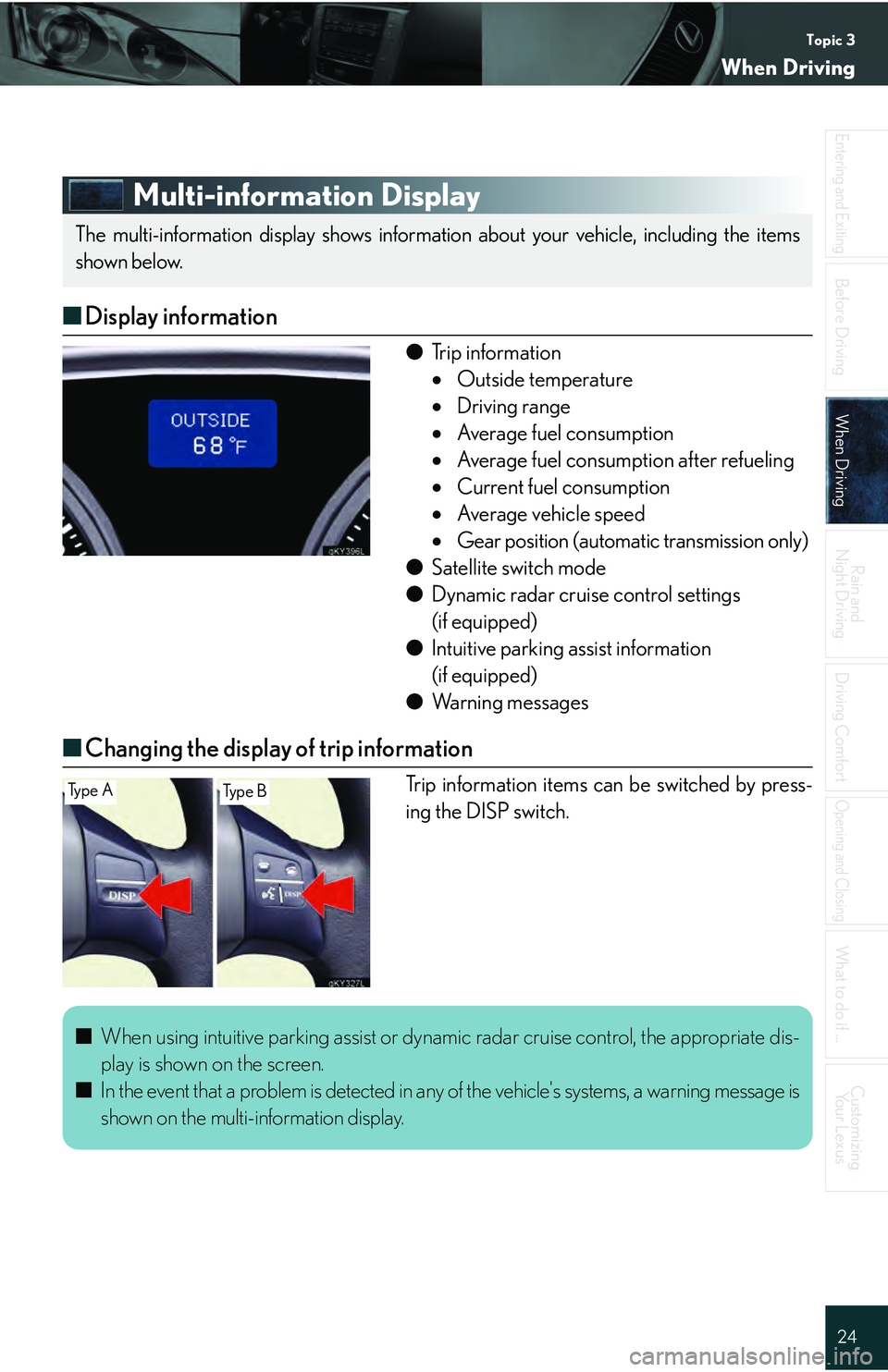
Topic 3
When Driving
24
Entering and Exiting
Before DrivingBefore Driving
When DrivingWhen Driving
Rain and
Night Driving
Driving Comfort
Opening and Closing
What to do if ...
Customizing Yo u r L e x u s
Multi-information Display
■ Display information
● Trip information
Outside temperature
Driving range
Average fuel consumption
Average fuel consumption after refueling
Current fuel consumption
Average vehicle speed
Gear position (automatic transmission only)
● Satellite switch mode
● Dynamic radar cruise control settings
(if equipped)
● Intuitive parking assist information
(if equipped)
● Wa r n i n g m e s s a g e s
■Changing the display of trip information
Trip information items can be switched by press-
ing the DISP switch.
The multi-information display shows information about your vehicle, including the items
shown below.
Ty p e ATy p e B
■ When using intuitive parking assist or dynami c radar cruise control, the appropriate dis-
play is shown on the screen.
■ In the event that a problem is detected in any of the vehicle's systems, a warning message is
shown on the multi-information display.
Page 25 of 66

Topic 3
When Driving
25
Satellite Switches
The satellite switches can be used to change the
settings of the following items.
● Intuitive parking assist (if equipped)
● Tire inflation pressure warning system initial-
ization
● ID code selection for tire inflation pressure
warning system
● AFS (Adaptive Front-lighting System)
(if equipped)
● Speed indicator
● Tacho indicator
■Changing the ON/OFF settings
To cycle through the functions, press either the
left or right selector switch.
To change the settings, press the ON/OFF
button.
The satellite switches can be used to change the settings of various functions. Settings
are shown on the multi-information display.
For detailed information of changing the settings, see the Owner’s Manual.
Page 57 of 66

What to do if ...
57
List of Warning/Indicator Lights
The units used on the speedometer, the tachometer gauge display, indicators and warning
lights may differ depending on the model / type.
Stop the vehicle immediately. Continuing to drive the vehicle may be dangerous.
(U.S.A.)
(Canada)Brake system warning light
Stop the vehicle immediately.
Charging system warning light
Have the vehicle inspected immediately.
(U.S.A.)
(Canada)Malfunction
indicator lamp
Electric power steering
warning light
Pre-collision system
warning light*1
SRS warning light
(U.S.A.)
(Canada)ABS warning light
For further information, refer to the Owner's Manual.
Page 58 of 66

58
Entering and Exiting
Before Driving
When Driving
Rain and
Night Driving
Driving Comfort
Opening and Closing
What to do if ...
Customizing Yo u r L e x u s
Have the malfunction repaired immediately.
Open door warning light(On the
center panel)
Front passenger’s seat belt
reminder light
Low fuel level warning lightTire pressure warning light
(On the
instrument cluster)
Driver’s seat belt
reminder lightMaster warning light
See the Owner's Manual
Tu r n s i g n a l i n d i c a t o rCruise control indicator
Headlight high beam indicatorAFS OFF indicator*1
Headlight indicator (U.S.A.)Front fog light indicator
Tail light indicator (Canada)Intuitive parking assist
indicator
*1
ECT SNOW indicator*2Slip indicator
ETCS SNOW indicator*3SRS airbag cut-off indicator
ECT PWR indicator*2VSC off indicator*1
Shift position and shift range indicators*1
*1 : If equipped*2 : Vehicles with automatic transmission*3 : Vehicles with manual transmission
For further information, re fer to the Owner's Manual.
Page 62 of 66

62
Entering and Exiting
Before Driving
When Driving
Rain and
Night Driving
Driving Comfort
Opening and Closing
What to do if ...
Customizing Yo u r L e x u s
Electronic Key Alarm
The electronic key alarm uses an alarm and warn ing messages to indicate that the electronic
key has been used improperly. Take appropri ate measure in response to any warning mes-
sages that are displayed. In some cases, an alarm may sound without an accompanying
warning message. If so, follow the co rrection procedure in the table below.
*: Vehicles with automatic transmission only
AlarmSituationCorrection procedure
Exterior alarm sounds
once for 2 seconds
Tried to lock the doors
using the entry function
while the electronic key is
still inside the passenger
compartmentRetrieve the electronic key
from the passenger com-
partment and lock the
doors again.
Closed the trunk while the
electronic key is still inside
and all doors are lockedRetrieve the electronic key
from the trunk and close
the trunk lid.
Exterior alarm sounds
once for 60 seconds
Tried to exit the vehicle
with the electronic key and
lock the doors without first
turning the “ENGINE
START STOP” switch OFF
Turn the “ENGINE START
STOP” switch OFF and
lock the doors again.
Exterior alarm sounds
once for 10 secondsTried to lock the vehicle
using the entry function
while a door is openClose all of the doors and
lock the doors again.
Interior alarm sounds
continuously*Tried to open the door and
exit the vehicle without
shifting the shift lever to P
Shift the shift lever to P.
Interior alarm pings
continuously
Switched to ACCES-
SORY mode while the
driver's door is open
(Opened the driver's door
when the “ENGINE
START STOP” switch is in
ACCESSORY mode.)
Close the driver's door.
Tu r n e d t h e “ E N G I N E
START STOP” switch OFF
while the driver's door is
still open
Close the driver's door.