air condition Lexus IS250 2010 Navigation Manual
[x] Cancel search | Manufacturer: LEXUS, Model Year: 2010, Model line: IS250, Model: Lexus IS250 2010Pages: 391, PDF Size: 38.06 MB
Page 273 of 391

AIR CONDITIONING
272
NOTICE
To prevent the battery from being dis-
charged, do not leave the air condi-
tioning on longer than necessary
when the engine is not running.
By pushing the switch above, you can
operate the voice command system.
For the operation of the voice command
system and the command, see pages 44
and 49.(b) Using automatic air conditioning
system
DSwitching to automatic operation
mode
Push the “AUTO” button.
The air conditioning system begins to op-
erate. Air outlets and fan speed are auto-
matically adjusted according to the tem-
perature setting.
Push
“OFF” button to turn the air condi-
tioning system off.
DSetting the vehicle interior tempera-
ture
Push the “ ” button on “TEMP” to in-
crease the temperature and “ ” to de-
crease the temperature.
ISF/IS NAVI (U)
Finish
Page 274 of 391

AIR CONDITIONING
273
“DUAL”button is used to set the tempera-
tures independently for the driver ’s seat
and front passenger seat.
When the “DUAL”indicator is on, the tem-
perature for the driver ’s seat and front pas-
senger seat can be adjusted separately.
DSwitching the air intake control to
automatic mode (on some models)
Push the air intake control button to
switch to automatic mode.
The air conditioning system automatically
switches between outside air and recircu-
lated air modes.
DAdjusting the sensitivity of the air
intake control in automatic mode
(on some models)
1. Push the air intake control button
until the “Adjust Exhaust Gas Sensor”
screen appears while the vehicle is
stopped.
2. Touch the desired button on the
screen.
The sensitivity of the button is set to be
higher toward “HI”and lower toward
“LO” .
When you push the air intake control but-
ton, the above screen goes off.
ISF/IS NAVI (U)
Finish
8
Page 275 of 391

AIR CONDITIONING
274
(c) Adjusting the settings manually
DSetting the fan speed
1Fan speed at low
2Fan speed at high
The fan speed can be set to your desired
speed by touching the appropriate air flow
control button.
Pushing the “OFF”button turns the fan off.
DSetting the vehicle interior tempera-
ture
To adjust the temperature setting, push
the “” button on “TEMP” to increase
the temperature and push the “ ” but-
ton to decrease the temperature.
When the “DUAL”indicator is on, the tem-
perature for the driver ’s seat and front pas-
senger seat can be adjusted separately.
ISF/IS NAVI (U)
Finish
Page 276 of 391

AIR CONDITIONING
275
D
Switching the air outlets
1Panel
2Bi−
level
3Floor
4Floor/windshield
The outlets from which air is delivered can
be selected manually by touching the
touch− screen button.
The air flow shown on the display indicates
the following.
Automatic air flow mode only
" Air flows to the upper body (Panel)
"Air flows to the upper body and feet
(Bi− level)
"Air flows to the feet (Floor)
"Air flows to the feet and the wind-
shield defogger operates (Floor/
windshield)
ISF/IS NAVI (U)
Finish
8
Page 277 of 391
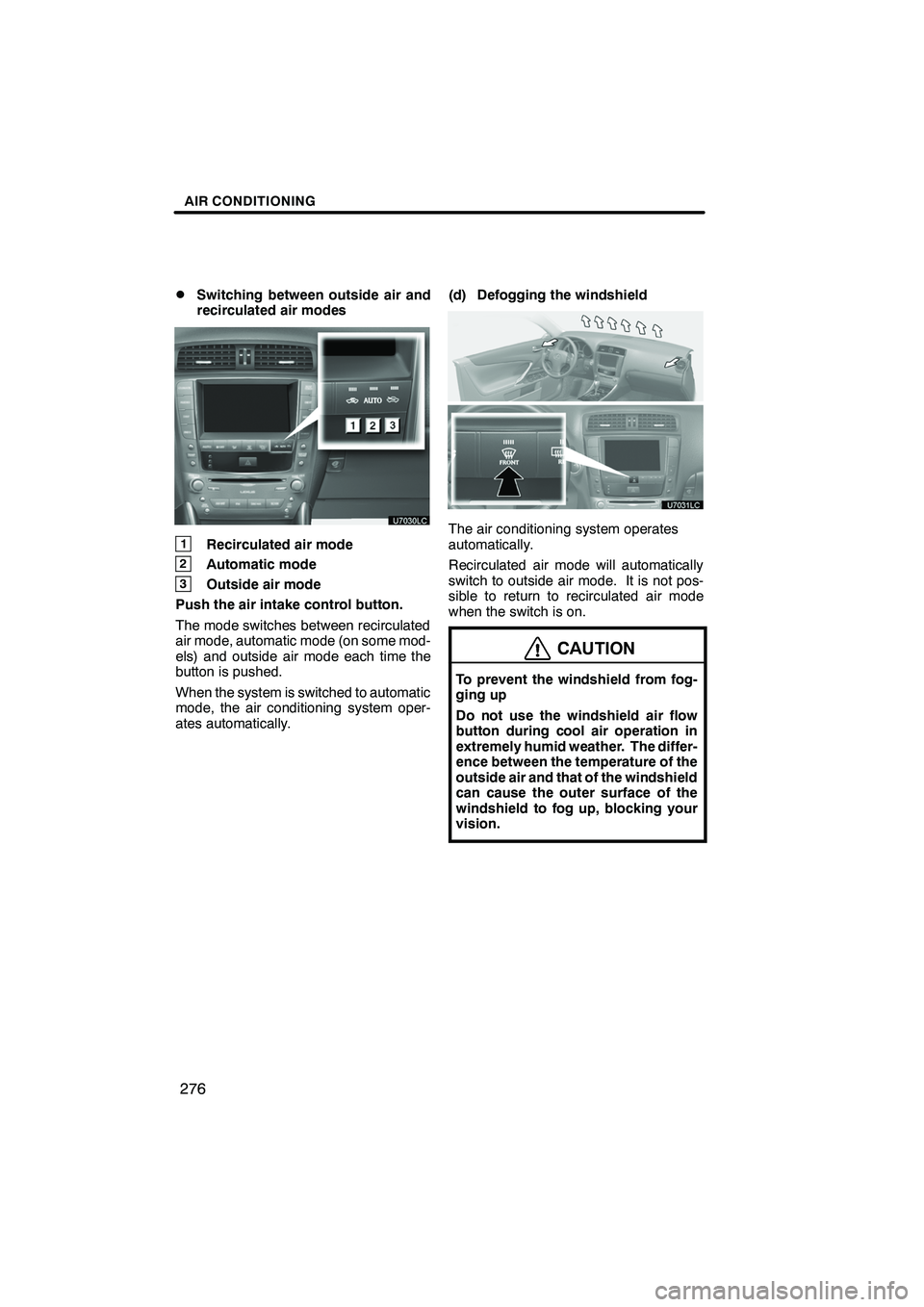
AIR CONDITIONING
276
D
Switching between outside air and
recirculated air modes
1Recirculated air mode
2Automatic mode
3Outside air mode
Push the air intake control button.
The mode switches between recirculated
air mode, automatic mode (on some mod-
els) and outside air mode each time the
button is pushed.
When the system is switched to automatic
mode, the air conditioning system oper-
ates automatically. (d) Defogging the windshield
The air conditioning system operates
automatically.
Recirculated air mode will automatically
switch to outside air mode. It is not pos-
sible to return to recirculated air mode
when the switch is on.
CAUTION
To prevent the windshield from fog-
ging up
Do not use the windshield air flow
button during cool air operation in
extremely humid weather. The differ-
ence between the temperature of the
outside air and that of the windshield
can cause the outer surface of the
windshield to fog up, blocking your
vision.
ISF/IS NAVI (U)
Finish
Page 278 of 391

AIR CONDITIONING
277
(e) Adjusting the position of and open-
ing and closing the air outlets
"Front center outlets
1Direct air flow to the left or right, up
or down
2Turn the knob to open or close the
vent
"Front side outlets
1Direct air flow to the left or right, up
or down
2Turn the knob to open or close the
vent
"Rear outlets
1Direct air flow to the left or right, up
or down
2Turn the knob to open or close the
vent
INFORMATION
D Using automatic mode
Fan speed is adjusted automatical-
ly according to the temperature
setting and ambient conditions.
As a result, the following may oc-
cur:
D Immediately after the button is
pushed, the fan may stop for a
while until warm or cool air is
ready to flow.
D Cool air may flow to the area
around the upper body when the
heater is on.
D Using the system in recirculated
air mode
The windows will fog up more easi-
ly if recirculated air mode is used
for an extended period.
ISF/IS NAVI (U)
Finish
8
Page 279 of 391
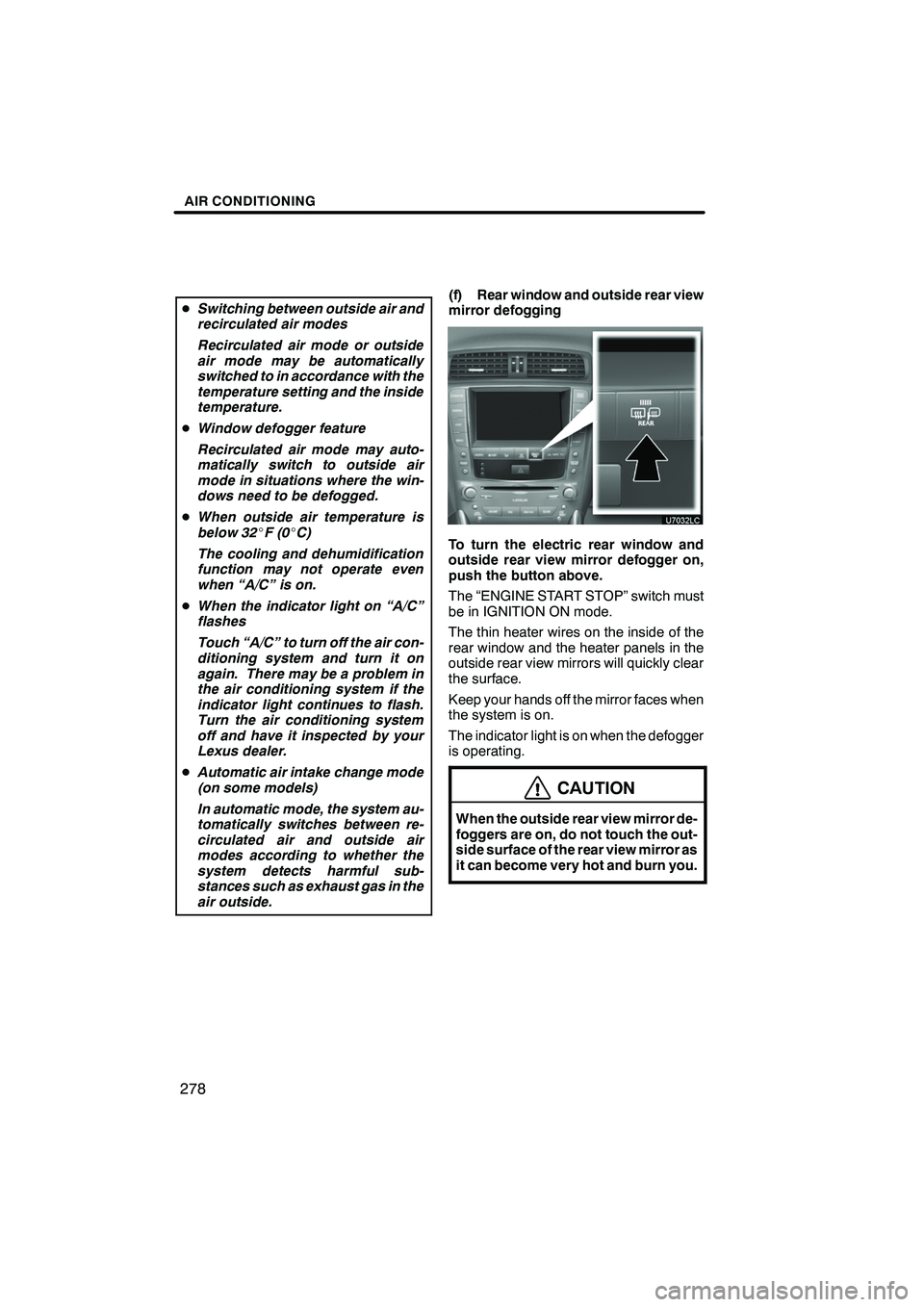
AIR CONDITIONING
278
DSwitching between outside air and
recirculated air modes
Recirculated air mode or outside
air mode may be automatically
switched to in accordance with the
temperature setting and the inside
temperature.
D Window defogger feature
Recirculated air mode may auto-
matically switch to outside air
mode in situations where the win-
dows need to be defogged.
D When outside air temperature is
below 32 _F(0 _C)
The cooling and dehumidification
function may not operate even
when “A/C” is on.
D When the indicator light on “A/C”
flashes
Touch “A/C” to turn off the air con-
ditioning system and turn it on
again. There may be a problem in
the air conditioning system if the
indicator light continues to flash.
Turn the air conditioning system
off and have it inspected by your
Lexus dealer.
D Automatic air intake change mode
(on some models)
In automatic mode, the system au-
tomatically switches between re-
circulated air and outside air
modes according to whether the
system detects harmful sub-
stances such as exhaust gas in the
air outside.(f) Rear window and outside rear view
mirror defogging
To turn the electric rear window and
outside rear view mirror defogger on,
push the button above.
The “ENGINE START STOP” switch must
be in IGNITION ON mode.
The thin heater wires on the inside of the
rear window and the heater panels in the
outside rear view mirrors will quickly clear
the surface.
Keep your hands off the mirror faces when
the system is on.
The indicator light is on when the defogger
is operating.
CAUTION
When the outside rear view mirror de-
foggers are on, do not touch the out-
side surface of the rear view mirror as
it can become very hot and burn you.
ISF/IS NAVI (U)
Finish
Page 280 of 391
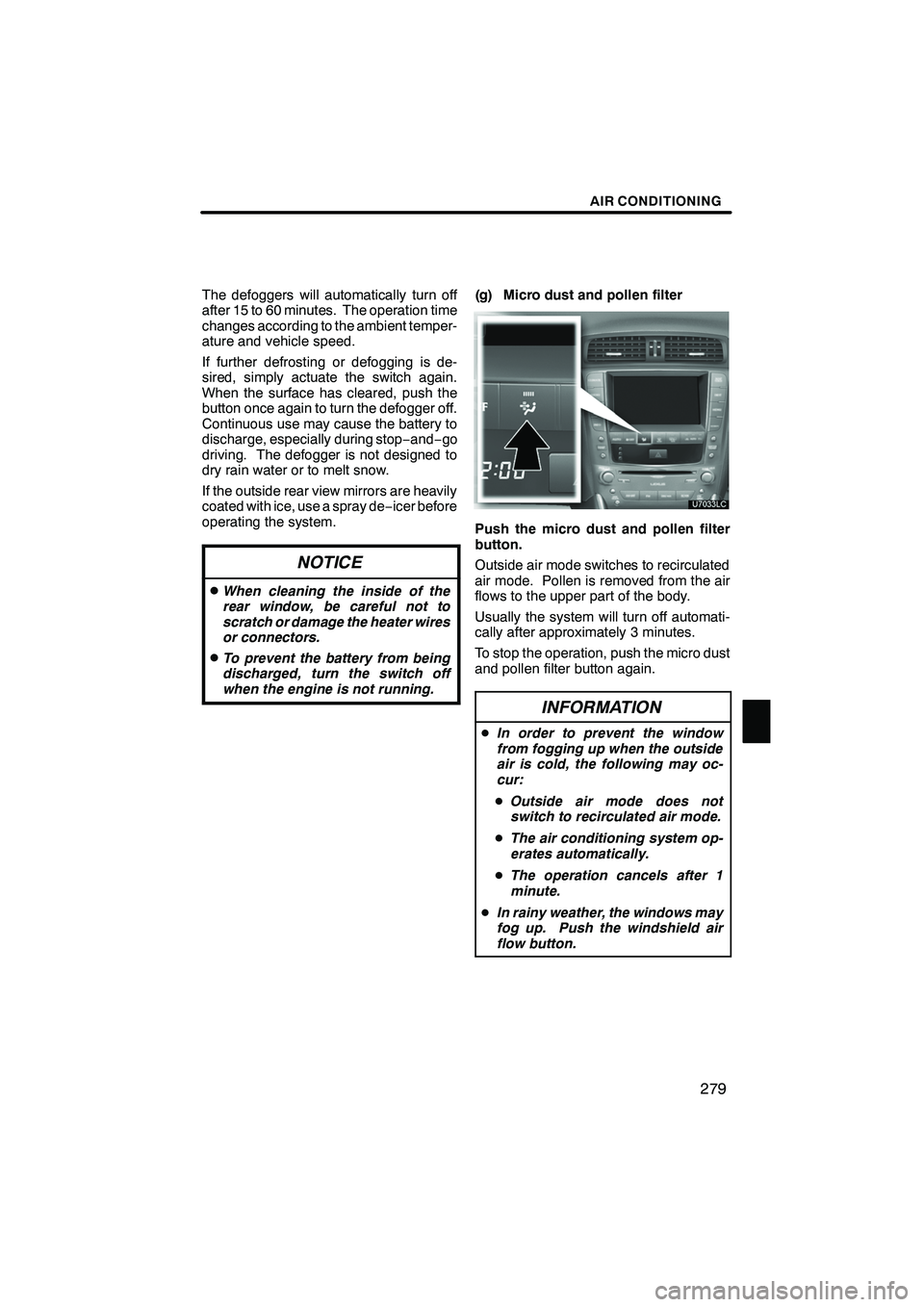
AIR CONDITIONING
279
The defoggers will automatically turn off
after 15 to 60 minutes. The operation time
changes according to the ambient temper-
ature and vehicle speed.
If further defrosting or defogging is de-
sired, simply actuate the switch again.
When the surface has cleared, push the
button once again to turn the defogger off.
Continuous use may cause the battery to
discharge, especially during stop−and− go
driving. The defogger is not designed to
dry rain water or to melt snow.
If the outside rear view mirrors are heavily
coated with ice, use a spray de −icer before
operating the system.
NOTICE
DWhen cleaning the inside of the
rear window, be careful not to
scratch or damage the heater wires
or connectors.
DTo prevent the battery from being
discharged, turn the switch off
when the engine is not running.
(g) Micro dust and pollen filter
Push the micro dust and pollen filter
button.
Outside air mode switches to recirculated
air mode. Pollen is removed from the air
flows to the upper part of the body.
Usually the system will turn off automati-
cally after approximately 3 minutes.
To stop the operation, push the micro dust
and pollen filter button again.
INFORMATION
D In order to prevent the window
from fogging up when the outside
air is cold, the following may oc-
cur:
D Outside air mode does not
switch to recirculated air mode.
D The air conditioning system op-
erates automatically.
D The operation cancels after 1
minute.
D In rainy weather, the windows may
fog up. Push the windshield air
flow button.
ISF/IS NAVI (U)
Finish
8
Page 281 of 391

AIR CONDITIONING
280
(h) Outside temperature display
Outside temperature is displayed on
the screen.
The displayed temperature ranges from
−40 _F( −40 _C) up to 122 _F (50 _C).
If the temperature shows “ −−” or “E”, take
your vehicle to your Lexus dealer.
In the following situations, the correct out-
side temperature may not be displayed, or
the display may take longer than normal to
change.
DWhen stopped, or driving at low
speeds (less than 15.5 mph [25 km/h])
DWhen the outside temperature has
changed suddenly (at the entrance/exit
of a garage, tunnel, etc.)
ISF/IS NAVI (U)
Finish
Page 292 of 391
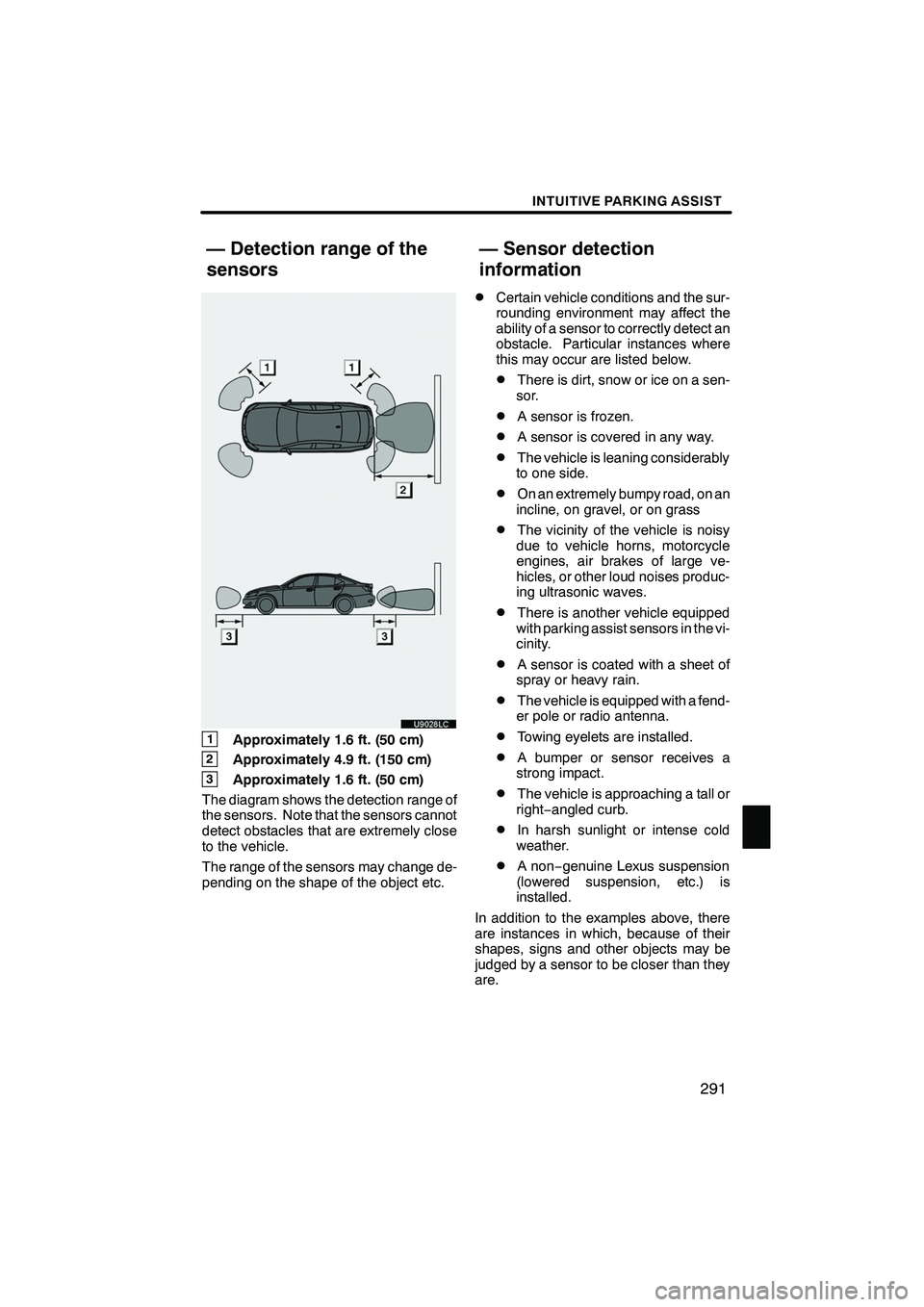
INTUITIVE PARKING ASSIST
291
1Approximately 1.6 ft. (50 cm)
2Approximately 4.9 ft. (150 cm)
3Approximately 1.6 ft. (50 cm)
The diagram shows the detection range of
the sensors. Note that the sensors cannot
detect obstacles that are extremely close
to the vehicle.
The range of the sensors may change de-
pending on the shape of the object etc.
DCertain vehicle conditions and the sur-
rounding environment may affect the
ability of a sensor to correctly detect an
obstacle. Particular instances where
this may occur are listed below.
DThere is dirt, snow or ice on a sen-
sor.
DA sensor is frozen.
DA sensor is covered in any way.
DThe vehicle is leaning considerably
to one side.
DOn an extremely bumpy road, on an
incline, on gravel, or on grass
DThe vicinity of the vehicle is noisy
due to vehicle horns, motorcycle
engines, air brakes of large ve-
hicles, or other loud noises produc-
ing ultrasonic waves.
DThere is another vehicle equipped
with parking assist sensors in the vi-
cinity.
DA sensor is coated with a sheet of
spray or heavy rain.
DThe vehicle is equipped with a fend-
er pole or radio antenna.
DTowing eyelets are installed.
DA bumper or sensor receives a
strong impact.
DThe vehicle is approaching a tall or
right− angled curb.
DIn harsh sunlight or intense cold
weather.
DA non −genuine Lexus suspension
(lowered suspension, etc.) is
installed.
In addition to the examples above, there
are instances in which, because of their
shapes, signs and other objects may be
judged by a sensor to be closer than they
are.
ISF/IS NAVI (U)
Finish
— Detection range of the
sensors — Sensor detection
information
10