language Lexus IS250 2010 Navigation Manual
[x] Cancel search | Manufacturer: LEXUS, Model Year: 2010, Model line: IS250, Model: Lexus IS250 2010Pages: 391, PDF Size: 38.06 MB
Page 389 of 391
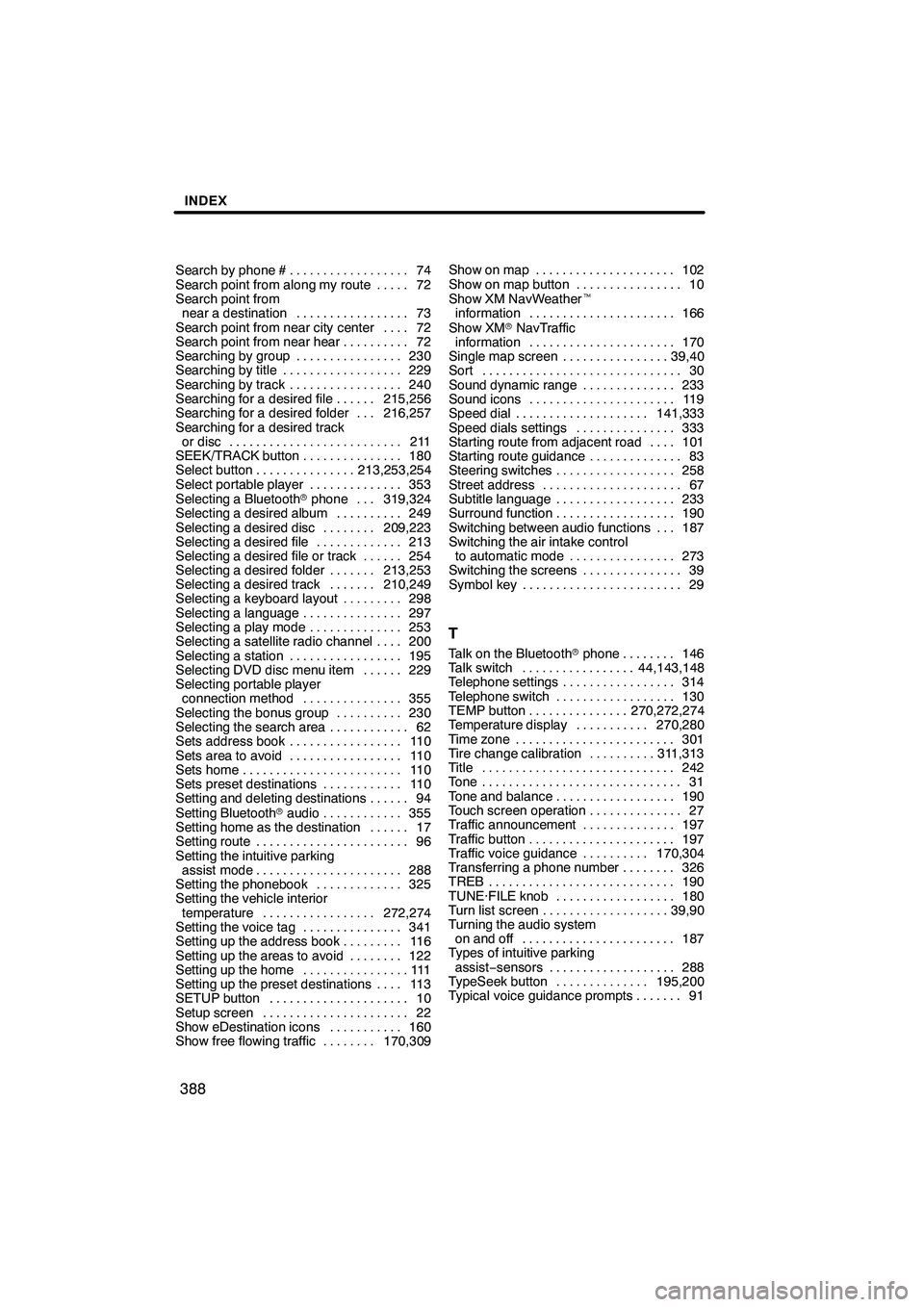
INDEX
388
Search by phone #74
..................
Search point from along my route 72 .....
Search point from near a destination 73 .................
Search point from near city center 72 ....
Search point from near hear 72 ..........
Searching by group 230 ................
Searching by title 229 ..................
Searching by track 240 .................
Searching for a desired file 215,256 ......
Searching for a desired folder 216,257 ...
Searching for a desired track or disc 211 ..........................
SEEK/TRACK button 180 ...............
Select button 213,253,254 ...............
Select portable player 353 ..............
Selecting a Bluetooth rphone 319,324 ...
Selecting a desired album 249 ..........
Selecting a desired disc 209,223 ........
Selecting a desired file 213 .............
Selecting a desired file or track 254 ......
Selecting a desired folder 213,253 .......
Selecting a desired track 210,249 .......
Selecting a keyboard layout 298 .........
Selecting a language 297 ...............
Selecting a play mode 253 ..............
Selecting a satellite radio channel 200 ....
Selecting a station 195 .................
Selecting DVD disc menu item 229 ......
Selecting portable player connection method 355 ...............
Selecting the bonus group 230 ..........
Selecting the search area 62 ............
Sets address book 110 .................
Sets area to avoid 110 .................
Sets home 110 ........................
Sets preset destinations 110 ............
Setting and deleting destinations 94 ......
Setting Bluetooth raudio 355 ............
Setting home as the destination 17 ......
Setting route 96 .......................
Setting the intuitive parking assist mode 288 ......................
Setting the phonebook 325 .............
Setting the vehicle interior
temperature 272,274 .................
Setting the voice tag 341 ...............
Setting up the address book 116 .........
Setting up the areas to avoid 122 ........
Setting up the home 111 ................
Setting up the preset destinations 113 ....
SETUP button 10 .....................
Setup screen 22 ......................
Show eDestination icons 160 ...........
Show free flowing traffic 170,309 ........Show on map 102
.....................
Show on map button 10 ................
Show XM NavWeather t
information 166 ......................
Show XM rNavTraffic
information 170 ......................
Single map screen 39,40 ................
Sort 30 ..............................
Sound dynamic range 233 ..............
Sound icons 119 ......................
Speed dial 141,333 ....................
Speed dials settings 333 ...............
Starting route from adjacent road 101 ....
Starting route guidance 83 ..............
Steering switches 258 ..................
Street address 67 .....................
Subtitle language 233 ..................
Surround function 190 ..................
Switching between audio functions 187 ...
Switching the air intake control
to automatic mode 273 ................
Switching the screens 39 ...............
Symbol key 29 ........................
T
Talk on the Bluetooth rphone 146 ........
Talk switch 44,143,148 .................
Telephone settings 314 .................
Telephone switch 130 ..................
TEMP button 270,272,274 ...............
Temperature display 270,280 ...........
Time zone 301 ........................
Tire change calibration 311,313 ..........
Title 242 .............................
Tone 31 ..............................
Tone and balance 190 ..................
Touch screen operation 27 ..............
Traffic announcement 197 ..............
Traffic button 197 ......................
Traffic voice guidance 170,304 ..........
Transferring a phone number 326 ........
TREB 190 ............................
TUNE·FILE knob 180 ..................
Turn list screen 39,90 ...................
Turning the audio system on and off 187 .......................
Types of intuitive parking
assist− sensors 288 ...................
TypeSeek button 195,200 ..............
Typical voice guidance prompts 91 .......
ISF/IS NAVI (U)
Finish