climate control Lexus IS250 2010 Navigation Manual
[x] Cancel search | Manufacturer: LEXUS, Model Year: 2010, Model line: IS250, Model: Lexus IS250 2010Pages: 391, PDF Size: 38.06 MB
Page 59 of 391
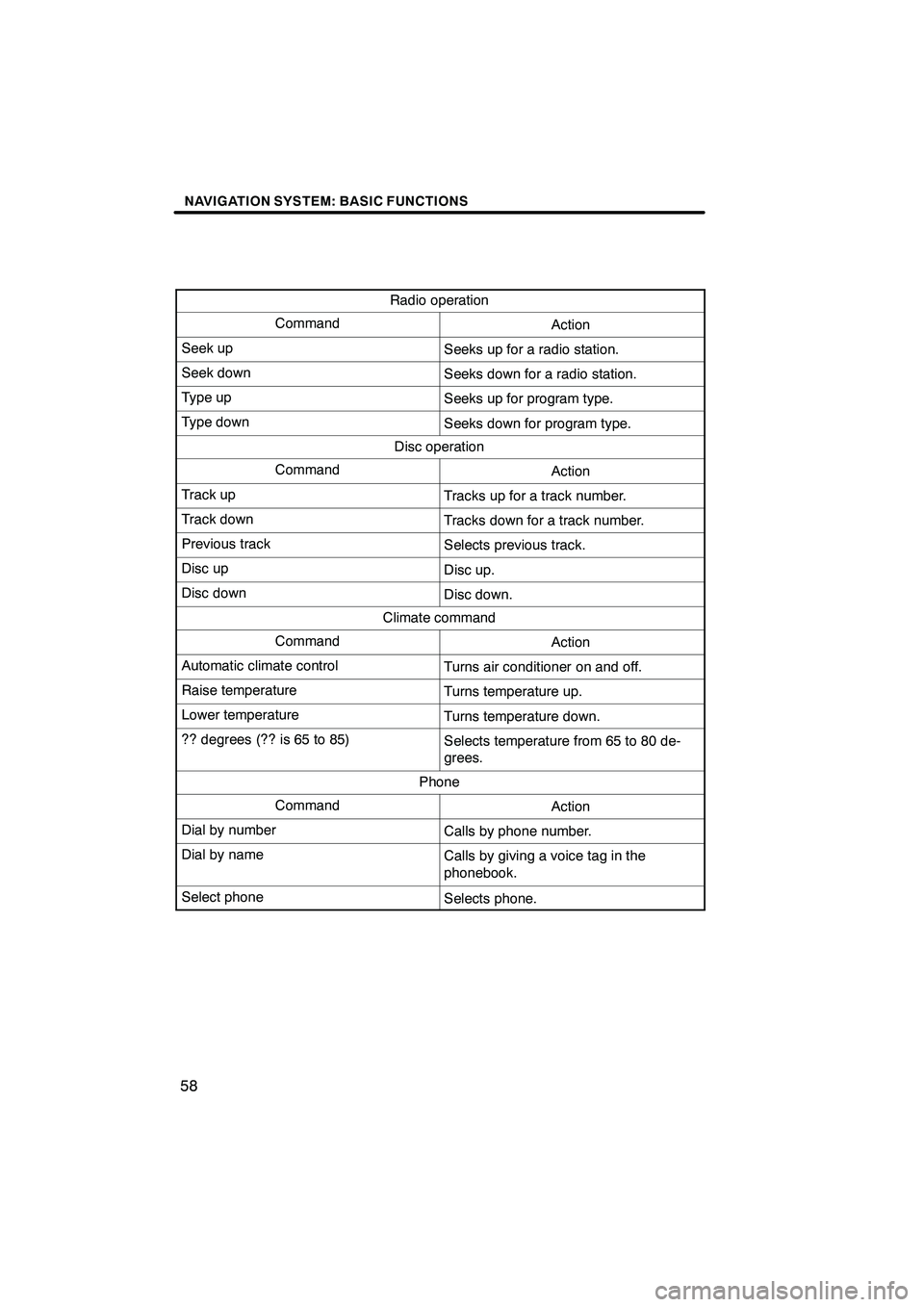
NAVIGATION SYSTEM: BASIC FUNCTIONS
58
Radio operation
CommandAction
Seek upSeeks up for a radio station.
Seek downSeeks down for a radio station.
Type upSeeks up for program type.
Type downSeeks down for program type.
Disc operation
CommandAction
Track upTracks up for a track number.
Track downTracks down for a track number.
Previous trackSelects previous track.
Disc upDisc up.
Disc downDisc down.
Climate command
CommandAction
Automatic climate controlTurns air conditioner on and off.
Raise temperatureTurns temperature up.
Lower temperatureTurns temperature down.
?? degrees (?? is 65 to 85)Selects temperature from 65 to 80 de-
grees.
Phone
CommandAction
Dial by numberCalls by phone number.
Dial by nameCalls by giving a voice tag in the
phonebook.
Select phoneSelects phone.
ISF/IS NAVI (U)
Finish
Page 271 of 391

AIR CONDITIONING
270
Operations such as changing the air outlets or fan speed are carried out on the screen.
To display the air conditioning control screen, push the“CLIMATE”button.
1Driver side temperature display
(In degrees Fahrenheit or Centi-
grade)
2Outside temperature display
(In degrees Fahrenheit or Centi-
grade) 280.....................
3“DUAL”
(Temperature setting mode change
button) 272, 274 ................
4Air flow control buttons 275
....
5Passenger side temperature dis-
play
(In degrees Fahrenheit or Centi-
grade)
6Fan speed control buttons
274
...........................
7“A/C” 277
.....................
8Air intake control button
273, 276
.......................
9“PASSENGER TEMP” buttons
(Passenger side temperature control
button)
(Only for the independent mode that
display shows “DUAL”; mainly for
front passenger and secondarily for
driver) 272, 274 .................
10Rear window defogger button
278
...........................
11Windshield air flow button
276
...........................
ISF/IS NAVI (U)
Finish
Automatic air conditioning controls
Page 272 of 391
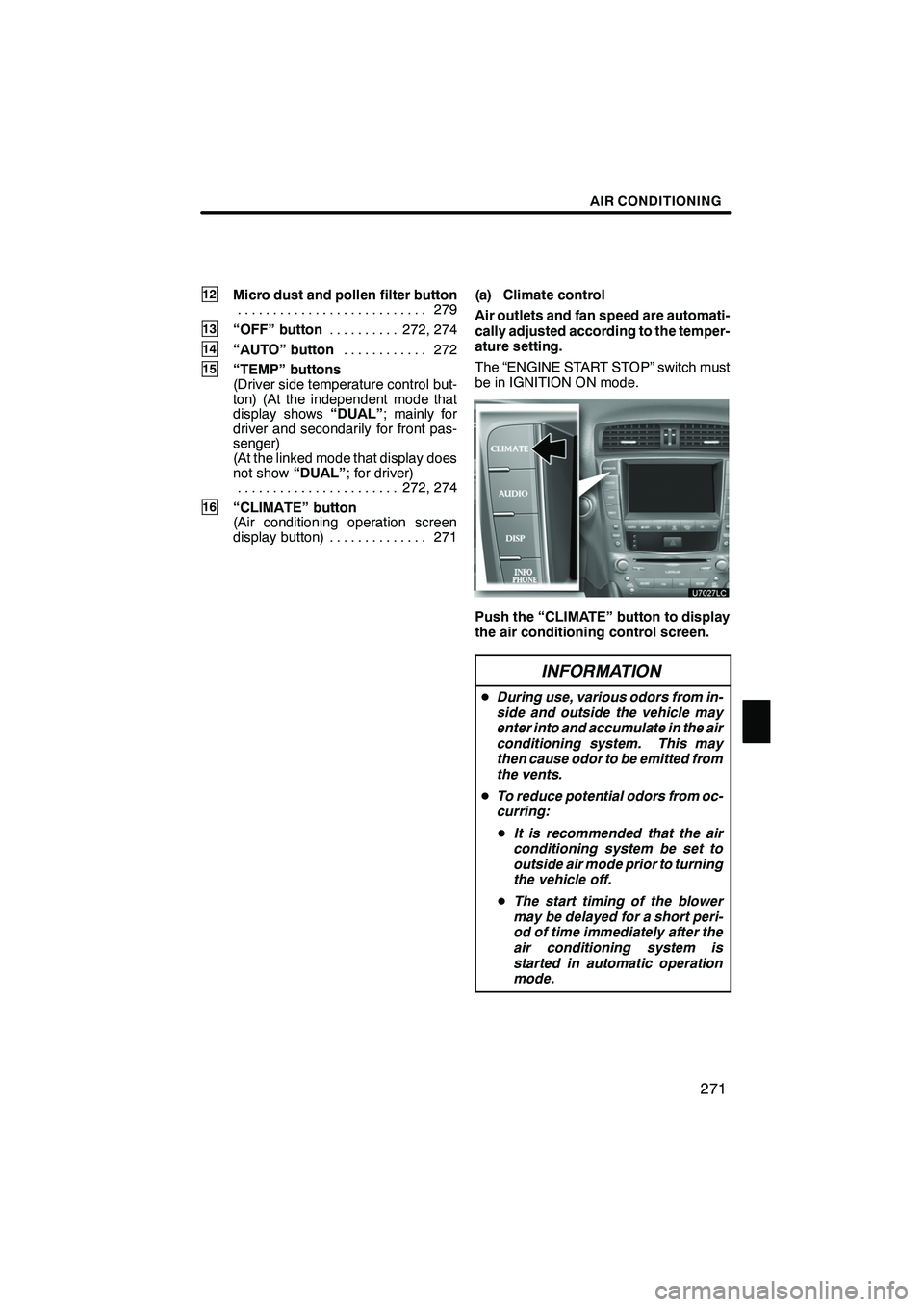
AIR CONDITIONING
271
12Micro dust and pollen filter button279
...........................
13“OFF” button 272, 274
..........
14“AUTO” button 272
............
15“TEMP” buttons
(Driver side temperature control but-
ton) (At the independent mode that
display shows “DUAL”; mainly for
driver and secondarily for front pas-
senger)
(At the linked mode that display does
not show “DUAL”; for driver)
272, 274
.......................
16“CLIMATE” button
(Air conditioning operation screen
display button) 271 .............. (a) Climate control
Air outlets and fan speed are automati-
cally adjusted according to the temper-
ature setting.
The “ENGINE START STOP” switch must
be in IGNITION ON mode.
Push the “CLIMATE” button to display
the air conditioning control screen.
INFORMATION
D
During use, various odors from in-
side and outside the vehicle may
enter into and accumulate in the air
conditioning system. This may
then cause odor to be emitted from
the vents.
D To reduce potential odors from oc-
curring:
D It is recommended that the air
conditioning system be set to
outside air mode prior to turning
the vehicle off.
D The start timing of the blower
may be delayed for a short peri-
od of time immediately after the
air conditioning system is
started in automatic operation
mode.
ISF/IS NAVI (U)
Finish
8
Page 385 of 391
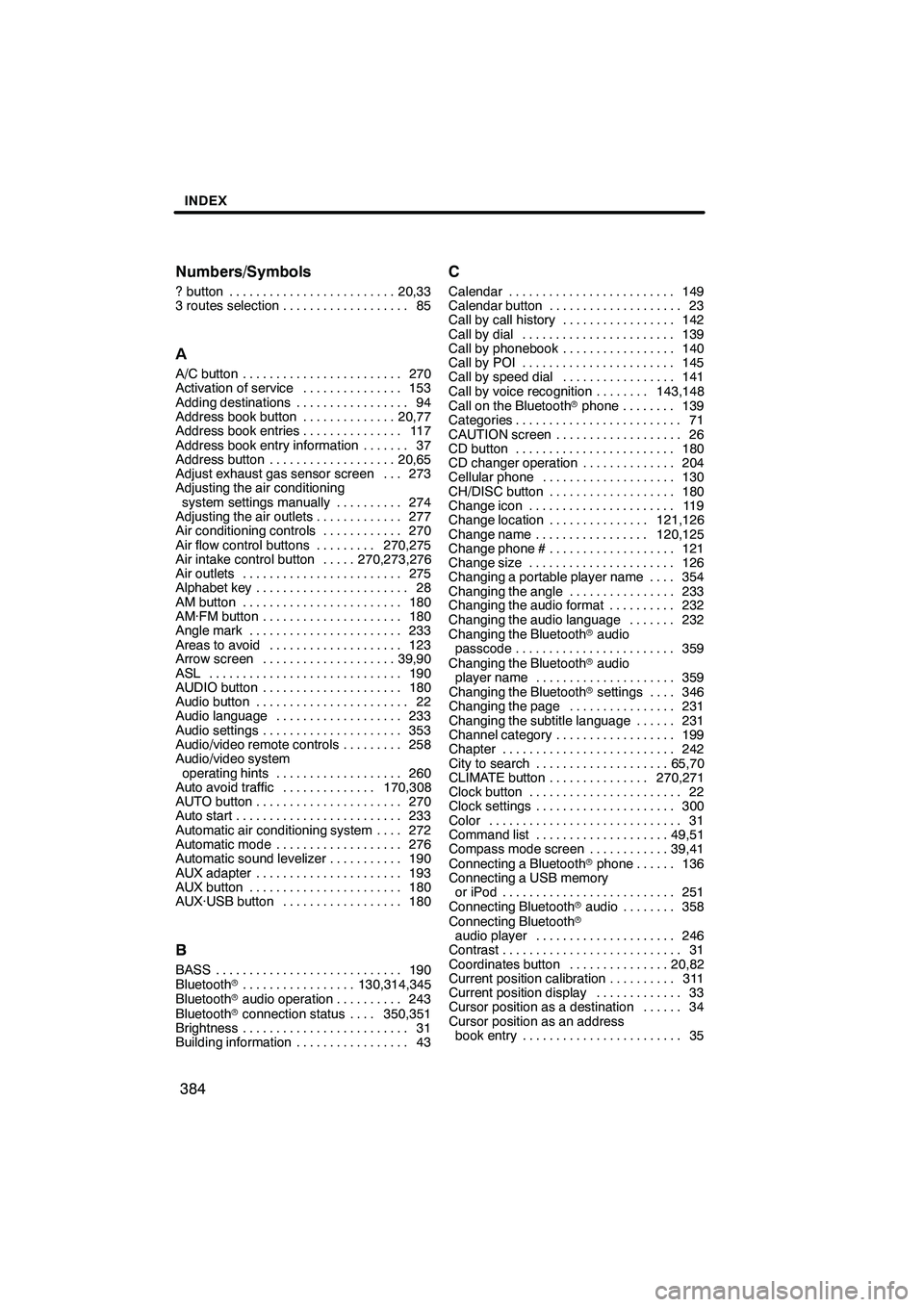
INDEX
384
Numbers/Symbols
? button
20,33
.........................
3 routes selection 85 ...................
A
A/C button 270
........................
Activation of service 153
...............
Adding destinations 94
.................
Address book button 20,77
..............
Address book entries 117
...............
Address book entry information 37 .......
Address button 20,65
...................
Adjust exhaust gas sensor screen 273 ...
Adjusting the air conditioning
system settings manually 274
..........
Adjusting the air outlets 277
.............
Air conditioning controls 270
............
Air flow control buttons 270,275
.........
Air intake control button 270,273,276 .....
Air outlets 275
........................
Alphabet key 28
.......................
AM button 180
........................
AM·FM button 180
.....................
Angle mark 233
.......................
Areas to avoid 123
....................
Arrow screen 39,90
....................
ASL 190
.............................
AUDIO button 180
.....................
Audio button 22
.......................
Audio language 233
...................
Audio settings 353
.....................
Audio/video remote controls 258
.........
Audio/video system
operating hints 260
...................
Auto avoid traffic 170,308
..............
AUTO button 270 ......................
Auto start 233 .........................
Automatic air conditioning system 272 ....
Automatic mode 276 ...................
Automatic sound levelizer 190 ...........
AUX adapter 193 ......................
AUX button 180 .......................
AUX·USB button 180 ..................
B
BASS 190
............................
Bluetooth r 130,314,345
.................
Bluetooth raudio operation 243 ..........
Bluetooth rconnection status 350,351 ....
Brightness 31 .........................
Building information 43 .................
C
Calendar 149
.........................
Calendar button 23
....................
Call by call history 142
.................
Call by dial 139
.......................
Call by phonebook 140
.................
Call by POI 145
.......................
Call by speed dial 141
.................
Call by voice recognition 143,148 ........
Call on the Bluetooth rphone 139 ........
Categories 71
.........................
CAUTION screen 26
...................
CD button 180
........................
CD changer operation 204
..............
Cellular phone 130
....................
CH/DISC button 180
...................
Change icon 119
......................
Change location 121,126
...............
Change name 120,125
.................
Change phone # 121
...................
Change size 126
......................
Changing a portable player name 354 ....
Changing the angle 233
................
Changing the audio format 232
..........
Changing the audio language 232 .......
Changing the Bluetooth raudio
passcode 359 ........................
Changing the Bluetooth raudio
player name 359 .....................
Changing the Bluetooth rsettings 346 ....
Changing the page 231
................
Changing the subtitle language 231 ......
Channel category 199
..................
Chapter 242 ..........................
City to search 65,70 ....................
CLIMATE button 270,271 ...............
Clock button 22 .......................
Clock settings 300 .....................
Color 31 .............................
Command list 49,51 ....................
Compass mode screen 39,41 ............
Connecting a Bluetooth rphone 136 ......
Connecting a USB memory
or iPod 251 ..........................
Connecting Bluetooth raudio 358 ........
Connecting Bluetooth r
audio player 246 .....................
Contrast 31 ...........................
Coordinates button 20,82 ...............
Current position calibration 311 ..........
Current position display 33 .............
Cursor position as a destination 34 ......
Cursor position as an address book entry 35 ........................
ISF/IS NAVI (U)
Finish