air conditioning Lexus IS250 2010 Using The Air Conditioning System And Defogger / LEXUS 2010 IS350 IS250 OWNERS MANUAL (OM53A23U)
[x] Cancel search | Manufacturer: LEXUS, Model Year: 2010, Model line: IS250, Model: Lexus IS250 2010Pages: 578, PDF Size: 16.25 MB
Page 1 of 578
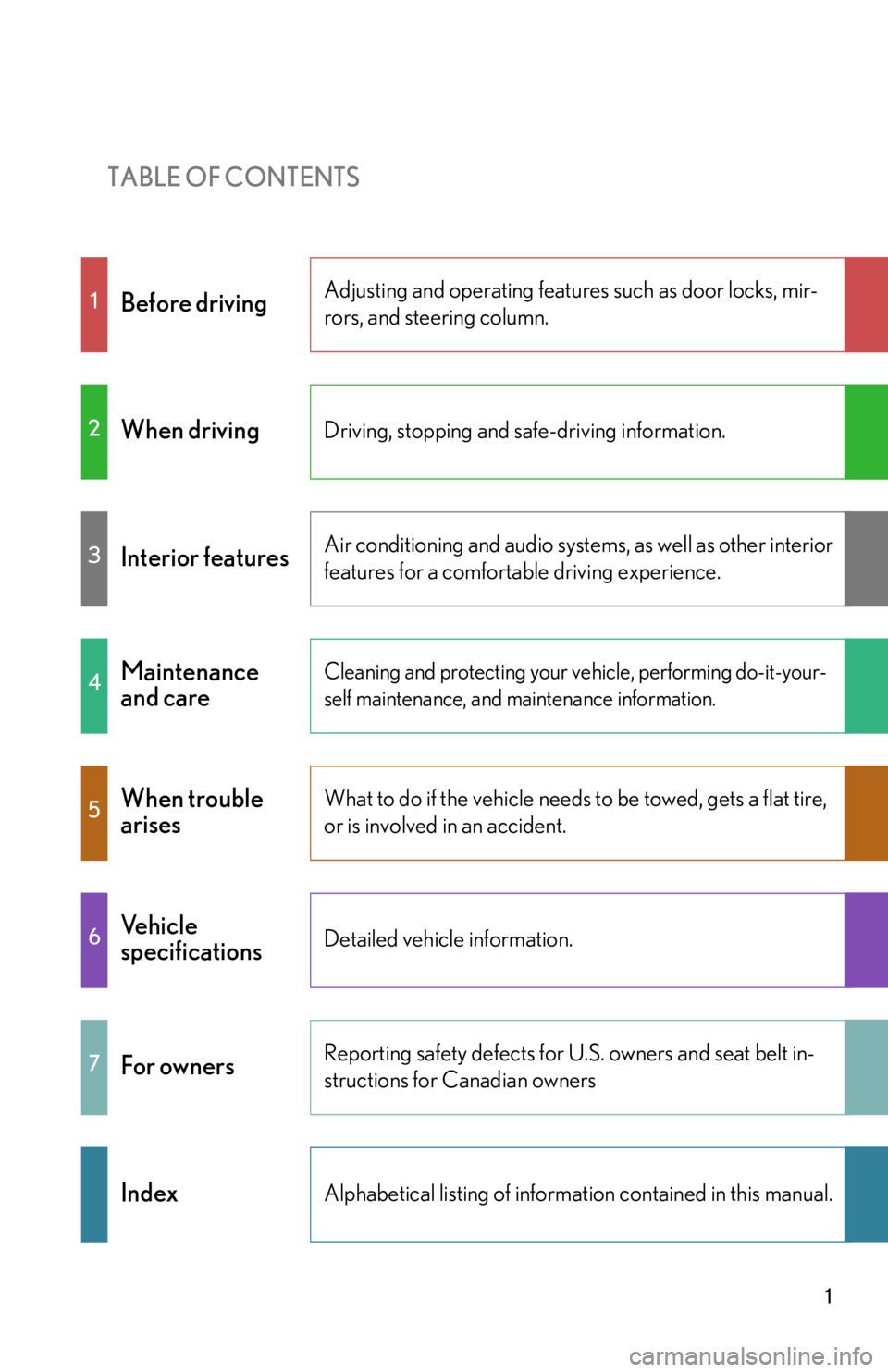
TABLE OF CONTENTS
1
1Before drivingAdjusting and operating features such as door locks, mir-
rors, and steering column.
2When drivingDriving, stopping and safe-driving information.
3Interior featuresAir conditioning and audio systems, as well as other interior
features for a comfortable driving experience.
4Maintenance
and careCleaning and protecting your vehicle, performing do-it-your-
self maintenance, and maintenance information.
5When trouble
arisesWhat to do if the vehicle needs to be towed, gets a flat tire,
or is involved in an accident.
6Vehicle
specificationsDetailed vehicle information.
7For ownersReporting safety defects for U.S. owners and seat belt in-
structions for Canadian owners
IndexAlphabetical listing of information contained in this manual.
Page 4 of 578
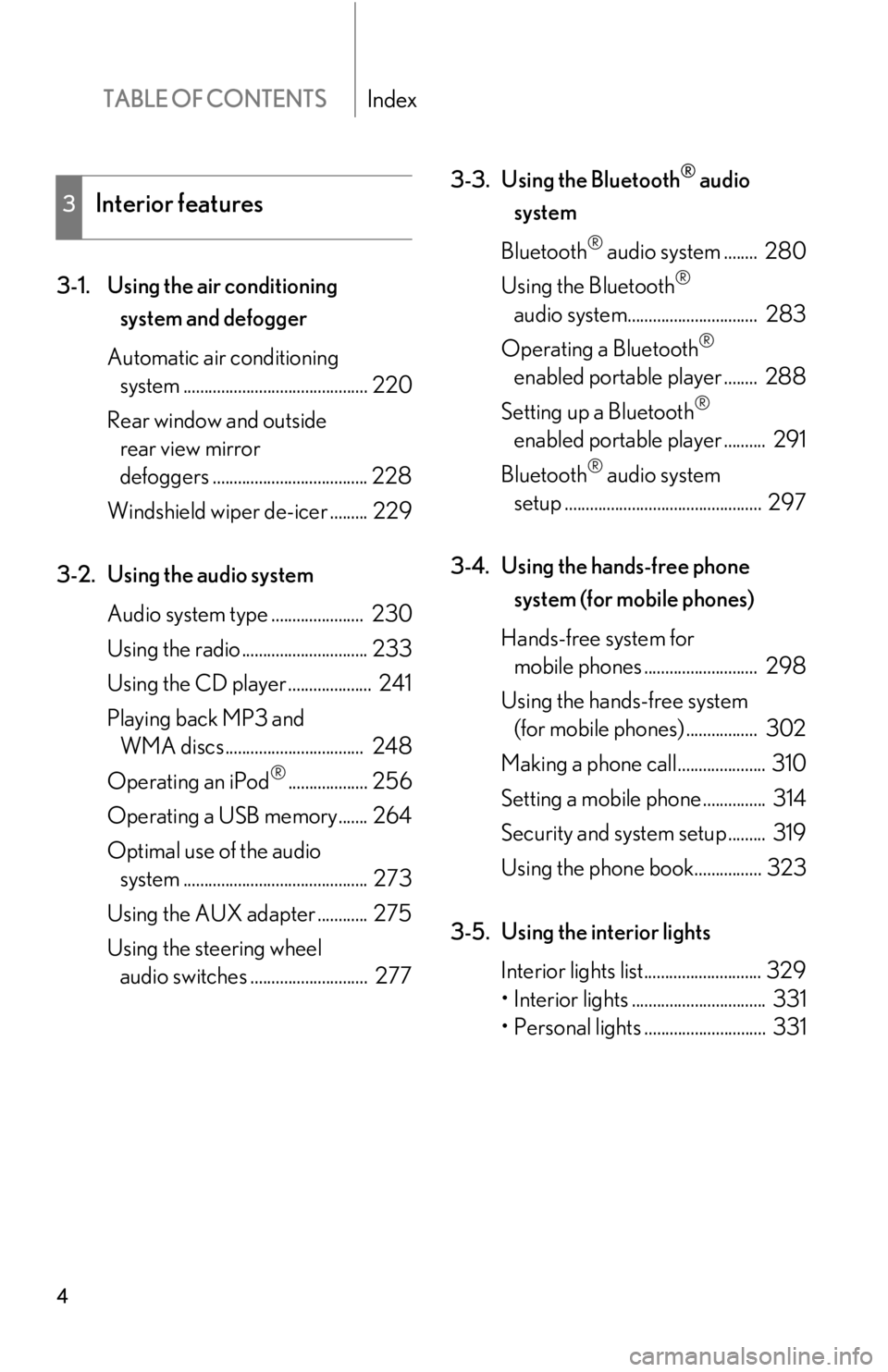
TABLE OF CONTENTSIndex
4
3-1. Using the air conditioning
system and defogger
Automatic air conditioning
system ............................................ 220
Rear window and outside
rear view mirror
defoggers ..................................... 228
Windshield wiper de-icer ......... 229
3-2. Using the audio system
Audio system type ...................... 230
Using the radio .............................. 233
Using the CD player .................... 241
Playing back MP3 and
WMA discs ................................. 248
Operating an iPod
®................... 256
Operating a USB memory....... 264
Optimal use of the audio
system ............................................ 273
Using the AUX adapter ............ 275
Using the steering wheel
audio switches ............................ 2773-3. Using the Bluetooth
® audio
system
Bluetooth
® audio system ........ 280
Using the Bluetooth
®
audio system............................... 283
Operating a Bluetooth
®
enabled portable player ........ 288
Setting up a Bluetooth
®
enabled portable player .......... 291
Bluetooth
® audio system
setup ............................................... 297
3-4. Using the hands-free phone
system (for mobile phones)
Hands-free system for
mobile phones ........................... 298
Using the hands-free system
(for mobile phones) ................. 302
Making a phone call..................... 310
Setting a mobile phone ............... 314
Security and system setup ......... 319
Using the phone book................ 323
3-5. Using the interior lights
Interior lights list............................ 329
• Interior lights ................................ 331
• Personal lights ............................. 331
3Interior features
Page 5 of 578
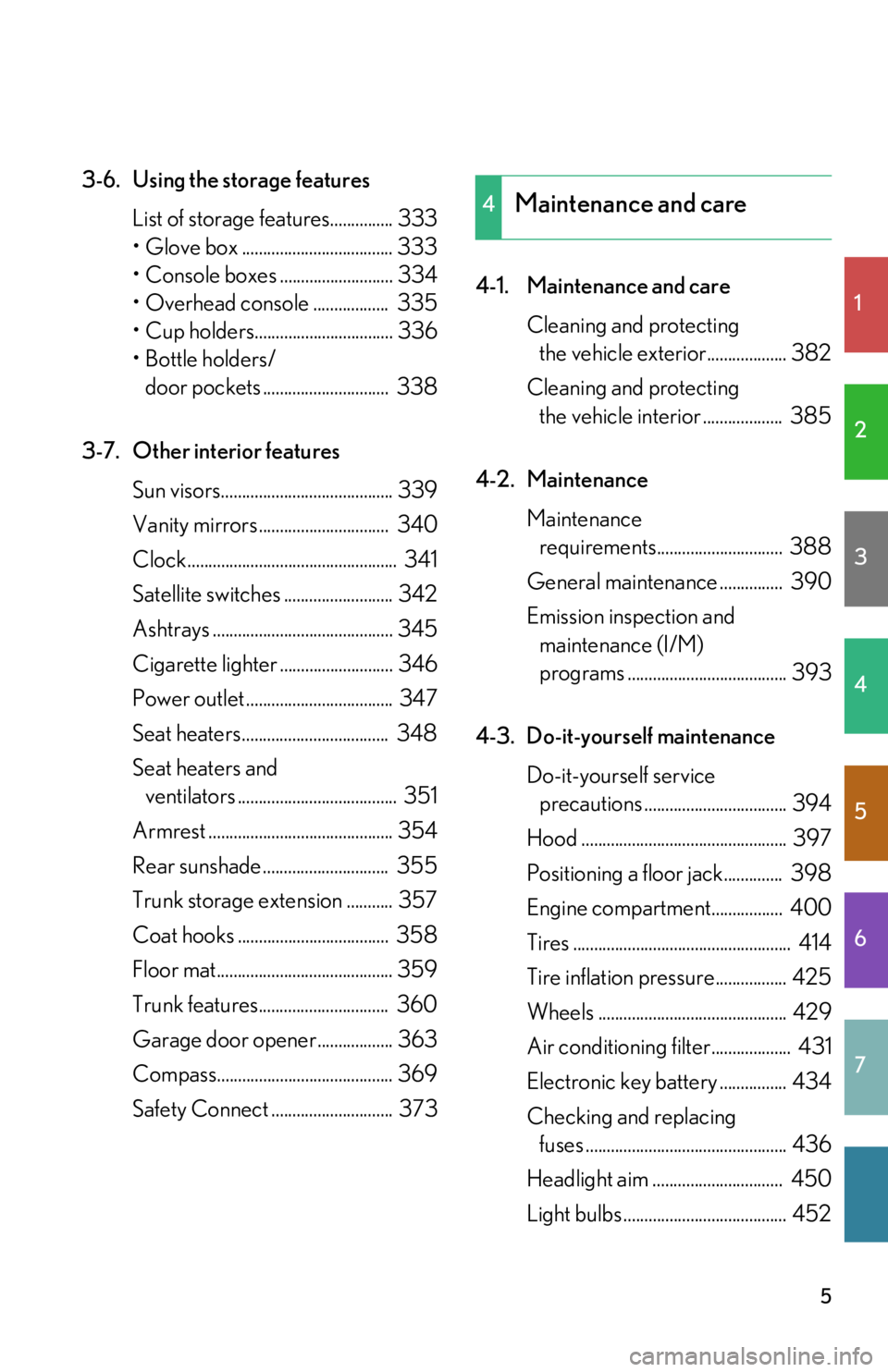
1
2
3
4
5
6
7
5
3-6. Using the storage features
List of storage features............... 333
• Glove box .................................... 333
• Console boxes ........................... 334
• Overhead console .................. 335
• Cup holders................................. 336
• Bottle holders/
door pockets .............................. 338
3-7. Other interior features
Sun visors......................................... 339
Vanity mirrors ............................... 340
Clock .................................................. 341
Satellite switches .......................... 342
Ashtrays ........................................... 345
Cigarette lighter ........................... 346
Power outlet ................................... 347
Seat heaters................................... 348
Seat heaters and
ventilators ...................................... 351
Armrest ............................................ 354
Rear sunshade .............................. 355
Trunk storage extension ........... 357
Coat hooks .................................... 358
Floor mat.......................................... 359
Trunk features............................... 360
Garage door opener.................. 363
Compass.......................................... 369
Safety Connect ............................. 3734-1. Maintenance and care
Cleaning and protecting
the vehicle exterior................... 382
Cleaning and protecting
the vehicle interior ................... 385
4-2. Maintenance
Maintenance
requirements.............................. 388
General maintenance ............... 390
Emission inspection and
maintenance (I/M)
programs ...................................... 393
4-3. Do-it-yourself maintenance
Do-it-yourself service
precautions .................................. 394
Hood ................................................. 397
Positioning a floor jack.............. 398
Engine compartment................. 400
Tires .................................................... 414
Tire inflation pressure................. 425
Wheels ............................................. 429
Air conditioning filter................... 431
Electronic key battery ................ 434
Checking and replacing
fuses ................................................ 436
Headlight aim ............................... 450
Light bulbs ....................................... 452
4Maintenance and care
Page 15 of 578

15
Without navigation system (type A)
Clock
P. 341
Audio
system
P. 230
Air conditioning
system
P. 220
Rear window and out-
side rear view mirror
defoggers
P. 228
Security indicator
P. 86, 88
Emergency
flasher switch
P. 460
: If equipped
A
Clock
P. 341
Audio
system
P. 230
Air conditioning
system
P. 220
Rear window and out-
side rear view mirror
defoggers
P. 228
Security indicator
P. 86, 88
Emergency
flasher switch
P. 460
Without navigation system (type B)
Page 16 of 578
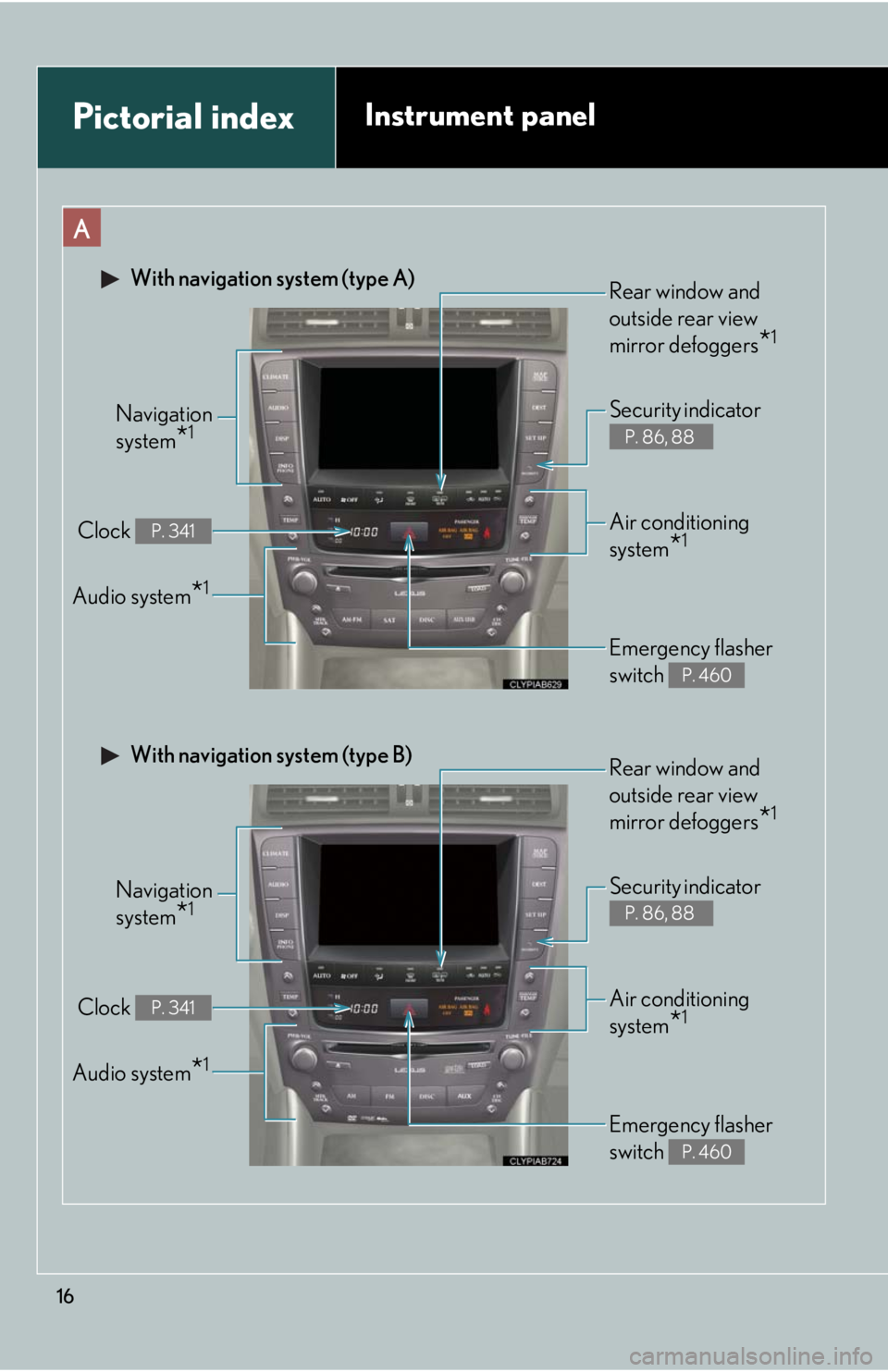
16
Navigation
system
*1
Clock P. 341
Audio system*1
Security indicator
P. 86, 88
Emergency flasher
switch
P. 460
Air conditioning
system
*1
With navigation system (type A)Rear window and
outside rear view
mirror defoggers
*1
A
Pictorial indexInstrument panel
Navigation
system
*1
Clock P. 341
Audio system*1
Security indicator
P. 86, 88
Emergency flasher
switch
P. 460
Air conditioning
system
*1
With navigation system (type B)Rear window and
outside rear view
mirror defoggers
*1
Page 220 of 578
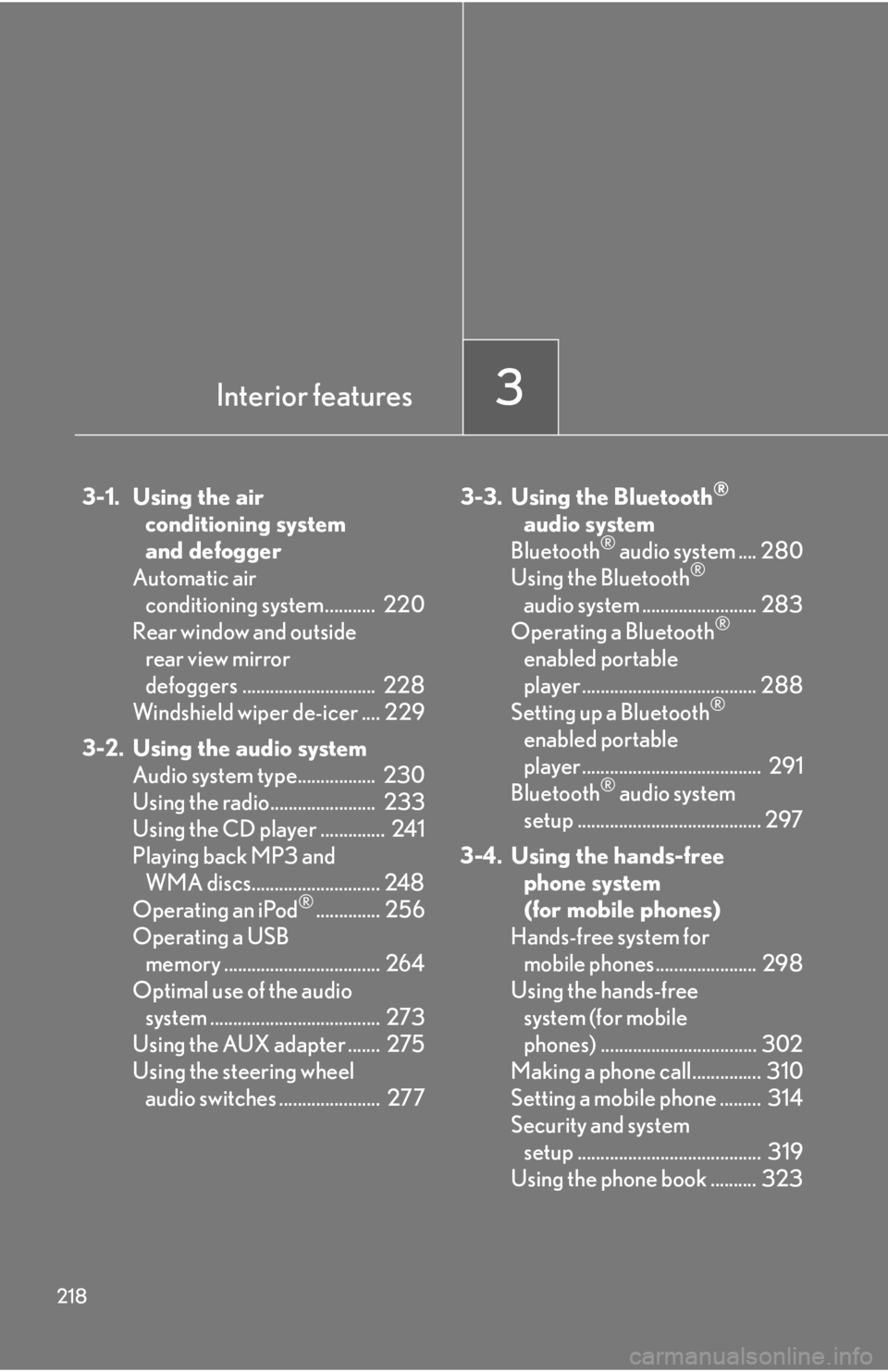
218
3-1. Using the air conditioning system
and defogger
Automatic air conditioning system........... 220
Rear window and outside rear view mirror
defoggers ............................. 228
Windshield wiper de-icer .... 229
3-2. Using the audio system Audio system type................. 230
Using the radio....................... 233
Using the CD player .............. 241
Playing back MP3 and WMA discs............................ 248
Operating an iPod
®.............. 256
Operating a USB memory .................................. 264
Optimal use of the audio system ..................................... 273
Using the AUX adapter ....... 275
Using the steering wheel audio switches ...................... 277 3-3. Using the Bluetooth
®
audio system
Bluetooth
® audio system .... 280
Using the Bluetooth®
audio system ......................... 283
Operating a Bluetooth
®
enabled portable
player ...................................... 288
Setting up a Bluetooth
®
enabled portable
player ....................................... 291
Bluetooth
® audio system
setup ........................................ 297
3-4. Using the hands-free phone system
(for mobile phones)
Hands-free system for mobile phones...................... 298
Using the hands-free system (for mobile
phones) .................................. 302
Making a phone call............... 310
Setting a mobile phone ......... 314
Security and system setup ........................................ 319
Using the phone book .......... 323
Interior features3
Page 222 of 578
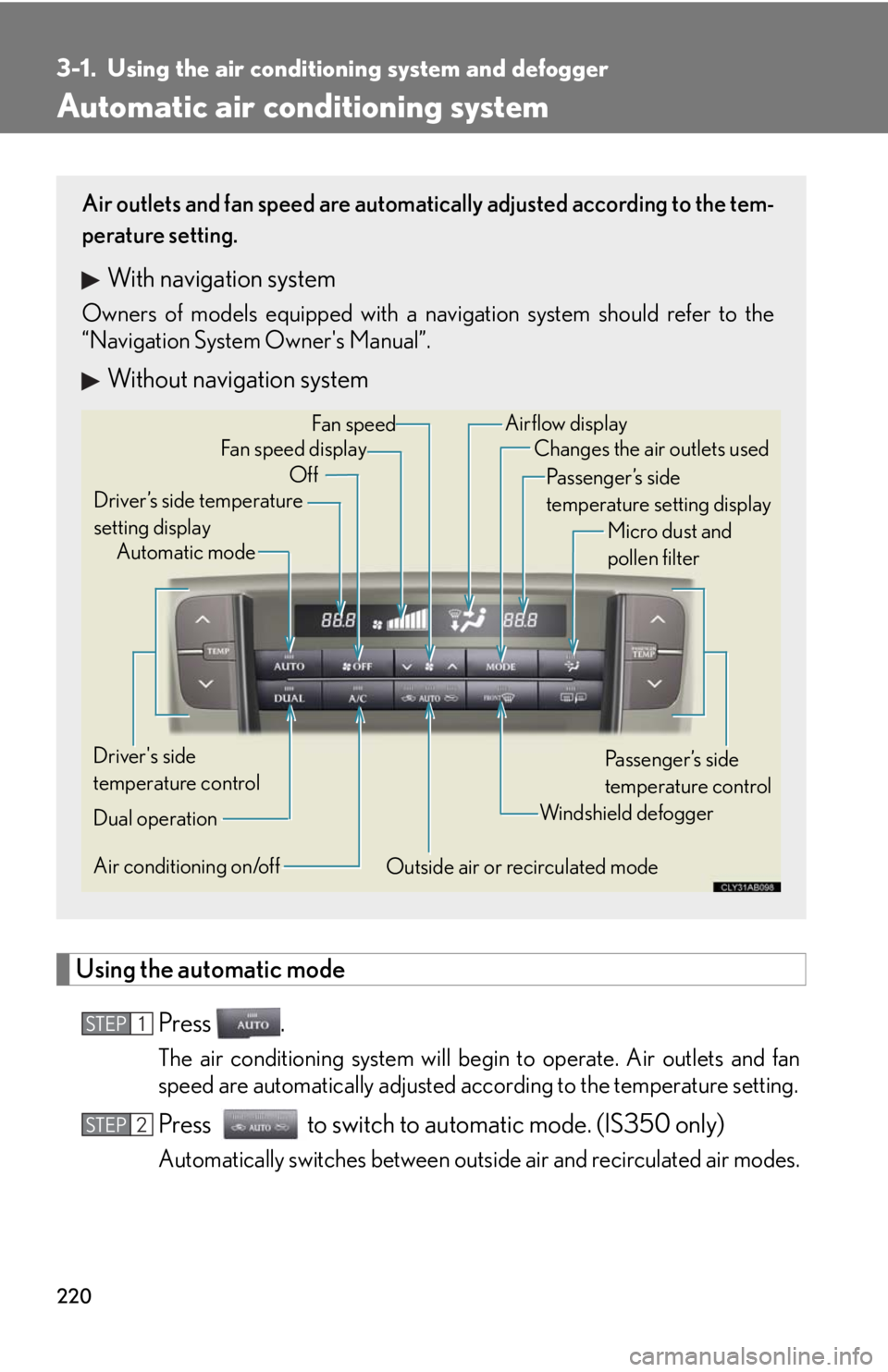
220
3-1. Using the air conditioning system and defogger
Automatic air conditioning system
Using the automatic mode
Press .
The air conditioning system will begin to operate. Air outlets and fan
speed are automatically adjusted according to the temperature setting.
Press to switch to automatic mode. (IS350 only)
Automatically switches between outside air and recirculated air modes.
Air outlets and fan speed are automatically adjusted according to the tem-
perature setting.
With navigation system
Owners of models equipped with a navigation system should refer to the
“Navigation System Owner's Manual”.
Without navigation system
Automatic mode Driver’s side temperature
setting displayChanges the air outlets used
OffFan speedAirflow display
Fan speed display
Passenger’s side
temperature setting display
Micro dust and
pollen filter
Driver's side
temperature control
Air conditioning on/off
Outside air or recirculated modeWindshield defoggerPassenger’s side
temperature control
Dual operation
STEP1
STEP2
Page 223 of 578

221
3-1. Using the air conditioning system and defogger
3
Interior features
Press “” on to increase the temperature and “”to
decrease the temperature.
The temperature for the driver and passenger seats can be set sepa-
rately.
Adjusting the settings
■Adjusting the temperature setting
Press “” on to increase the temperature and “” to decrease
the temperature.
The air conditioning system switches between individual and simultaneous
modes each time is pressed.
Dual mode (the indicator on is on): The temperature for the
left-hand seat and right-hand seat can be adjusted separately. Operat-
ing the passenger's side temperature control will enter dual mode.
Simultaneous mode (the indicator on is off): Only
(driver’s side) can be used to adjust the temperature for all seats.
■Adjusting the fan speed
Press “” (increase) or “” (decrease) on .
Press to turn the fan off.
STEP3
Page 224 of 578
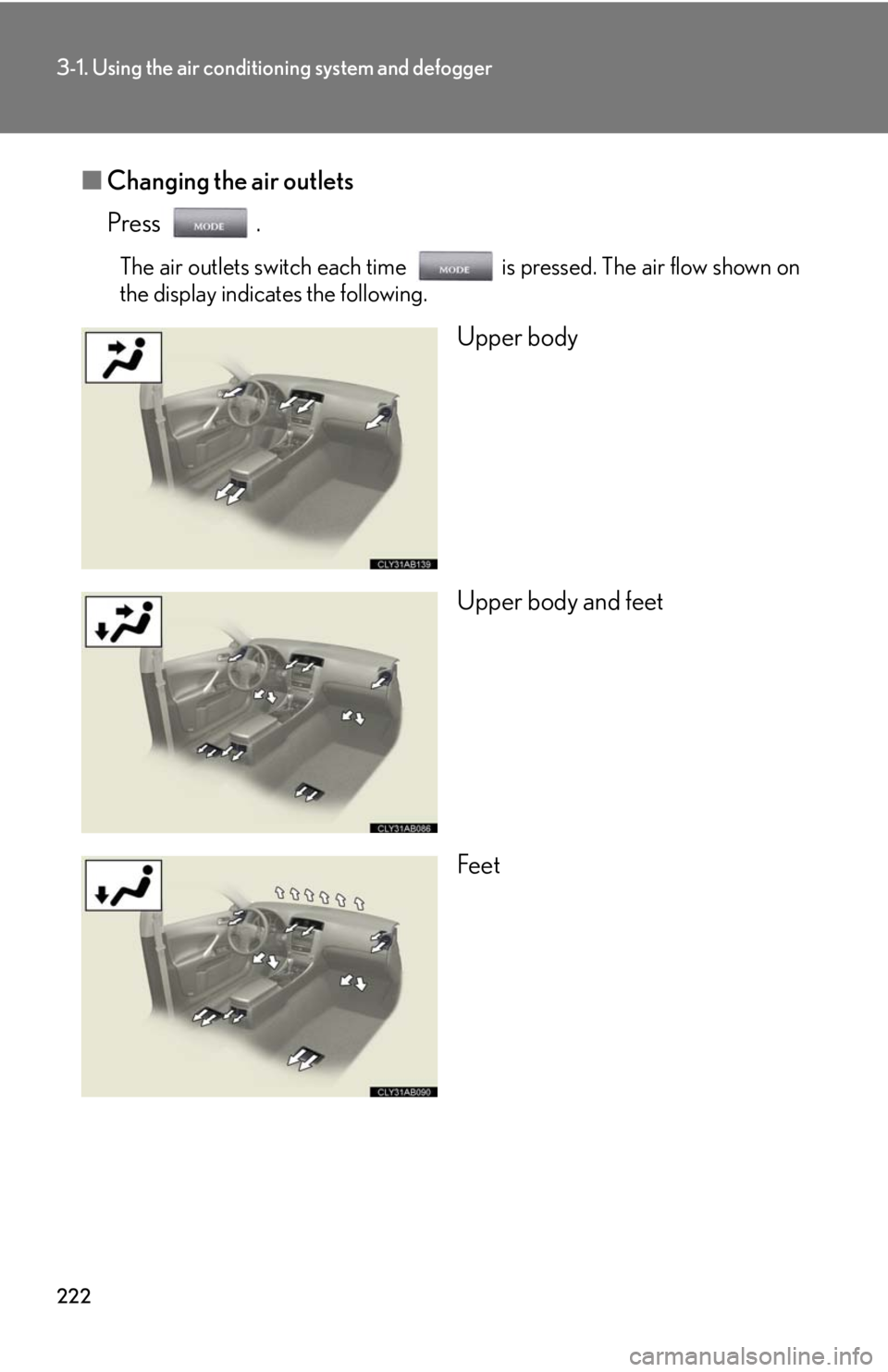
222
3-1. Using the air conditioning system and defogger
■Changing the air outlets
Press .
The air outlets switch each time is pressed. The air flow shown on
the display indicates the following.
Upper body
Upper body and feet
Feet
Page 225 of 578

223
3-1. Using the air conditioning system and defogger
3
Interior features
Feet and windshield
■Switching between outside air and recirculated air modes
IS250
Press .
The mode switches between (recycles air inside the vehicle) and
(introduces air from outside the vehicle) modes each time
is pressed.
IS350
Press .
The mode switches among (recycles air inside the vehicle),
“AUTO” and (introduces air from outside the vehicle) modes each
time is pressed.
When the system is switched to automatic mode, the air conditioning
system operates automatically.
Defogging the windshield
Press .
The air conditioning system oper-
ates automatically.
Recirculated air mode may auto-
matically switch to (outside
air) mode when the ambient tem-
perature is low.