brake light Lexus IS250 2010 Using The Air Conditioning System And Defogger / LEXUS 2010 IS350 IS250 (OM53A23U) User Guide
[x] Cancel search | Manufacturer: LEXUS, Model Year: 2010, Model line: IS250, Model: Lexus IS250 2010Pages: 578, PDF Size: 16.25 MB
Page 176 of 578

176
2-4. Using other driving systems
■Adjusting the speed setting
Increase speed
Decrease speed
Hold the lever until the desired
speed setting is obtained.
Fine adjustment of the set
speed (approximately 1.0 mph
[1.6 km/h]) can be made by
lightly pressing the lever up or
down and releasing it.
■Canceling and resuming regular acceleration
Cancel
Push the lever towards you to
cancel cruise control.
The speed setting is also can-
celed when the brakes are
applied or the clutch (manual
transmission) is depressed.
Resume
To resume cruise control and
return to the set speed, push the
lever up.
Page 191 of 578

191
2-4. Using other driving systems
2
When driving
CAUTION
■Conditions under which the vehicle-to-vehicle distance control may not function
correctly
Apply the brakes as necessary in the following conditions as the radar sensor may
not be able to correctly detect vehicles ahead, and a fatal or serious accident may
result:
●When water or snow thrown up by the surrounding vehicles hinders the function-
ing of the sensor
●When your vehicle is pointing upwards (caused by a heavy load in the trunk, etc.)
●When the road curves or when the lanes are narrow
●When steering wheel operation or your position in the lane is unstable
●When the vehicle ahead of you decelerates suddenly
■Handling the radar sensor
Observe the following to ensure the cruise control system can function effectively:
●Keep the sensor and front grille cover clean at all times.
Clean the sensor and front grille cover with a soft cloth so you do not mark or
damage them.
●Do not subject the sensor or surrounding area to a strong impact.
If the sensor moves even slightly off position, the system may malfunction. If the
sensor or surrounding area is subject to a strong impact, always have the area
inspected and adjusted by a Lexus dealer.
●Do not disassemble the sensor.
●Do not attach accessories or stickers to the sensor, grille cover or surrounding
area.
●Do not modify or paint the sensor and grille cover.
●Do not replace them with non-genuine parts.
Page 196 of 578
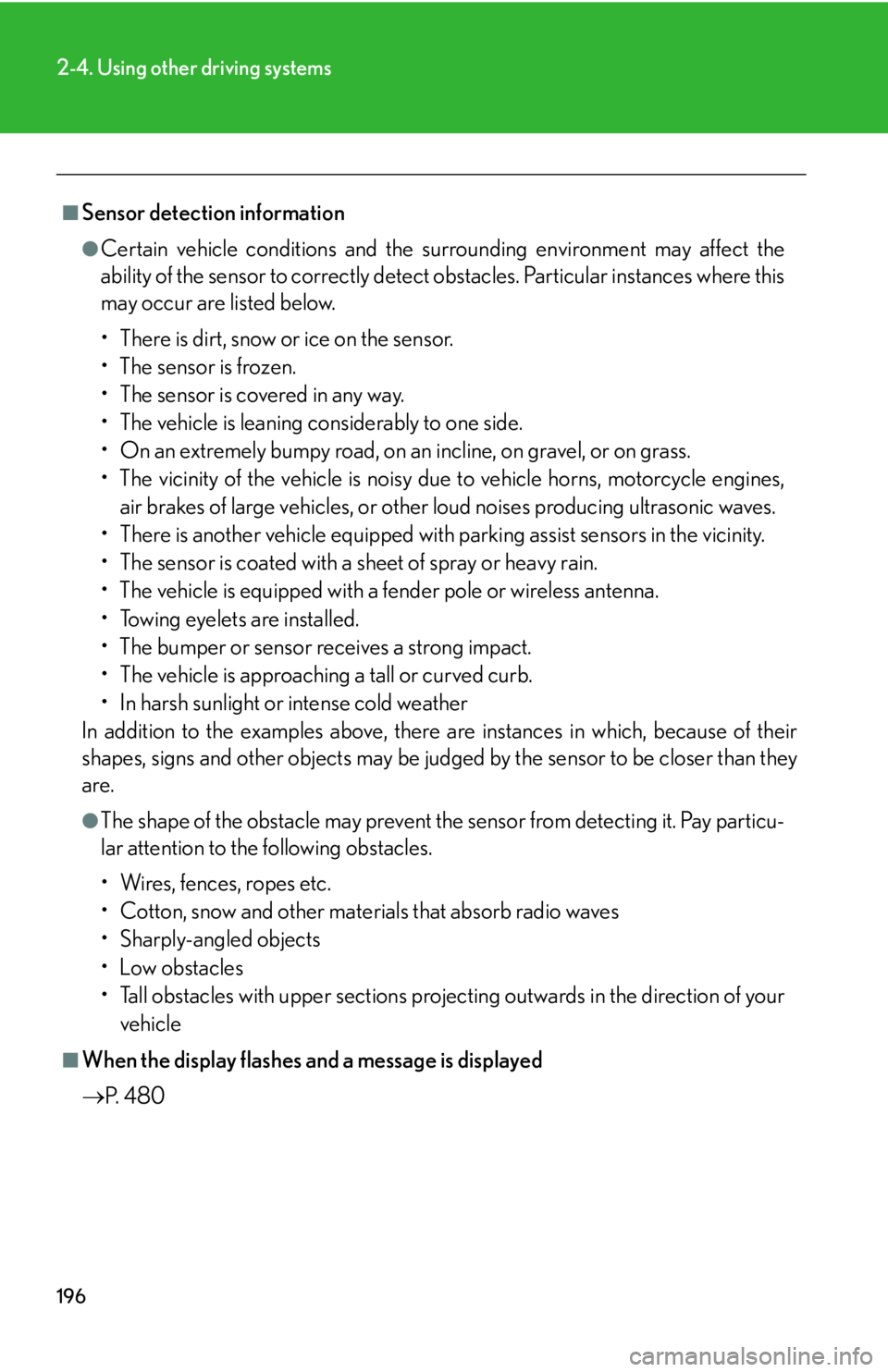
196
2-4. Using other driving systems
■Sensor detection information
●Certain vehicle conditions and the surrounding environment may affect the
ability of the sensor to correctly detect obstacles. Particular instances where this
may occur are listed below.
• There is dirt, snow or ice on the sensor.
• The sensor is frozen.
• The sensor is covered in any way.
• The vehicle is leaning considerably to one side.
• On an extremely bumpy road, on an incline, on gravel, or on grass.
• The vicinity of the vehicle is noisy due to vehicle horns, motorcycle engines,
air brakes of large vehicles, or other loud noises producing ultrasonic waves.
• There is another vehicle equipped with parking assist sensors in the vicinity.
• The sensor is coated with a sheet of spray or heavy rain.
• The vehicle is equipped with a fender pole or wireless antenna.
• Towing eyelets are installed.
• The bumper or sensor receives a strong impact.
• The vehicle is approaching a tall or curved curb.
• In harsh sunlight or intense cold weather
In addition to the examples above, there are instances in which, because of their
shapes, signs and other objects may be judged by the sensor to be closer than they
are.
●The shape of the obstacle may prevent the sensor from detecting it. Pay particu-
lar attention to the following obstacles.
• Wires, fences, ropes etc.
• Cotton, snow and other materials that absorb radio waves
• Sharply-angled objects
•Low obstacles
• Tall obstacles with upper sections projecting outwards in the direction of your
vehicle
■When the display flashes and a message is displayed
P. 4 8 0
Page 199 of 578

199
2-4. Using other driving systems
2
When drivingWhen the VSC/TRAC/hill-start assist control systems are operating
If the vehicle is in danger of slip-
ping, rolling backwards when
starting on an incline, or if the rear
wheels (2WD) or 4 wheels
(AWD) spin, the slip indicator light
flashes to indicate that the VSC/
TRAC/hill-start assist control sys-
tems have been engaged.
A buzzer (intermittent) sounds to
indicate that VSC is operating.
The stop lights and high mounted
stoplight turn on when the hill-start
assist control system is operating.
■VDIM (Vehicle Dynamics Integrated Management)
Provides integrated control of the ABS, brake assist, TRAC, VSC, hill-start
assist control, and EPS systems.
Maintains vehicle stability when swerving on slippery road surfaces by
controlling the brakes and engine output.
■PCS (Pre-Collision System) (if equipped)
P. 2 0 4
Page 201 of 578
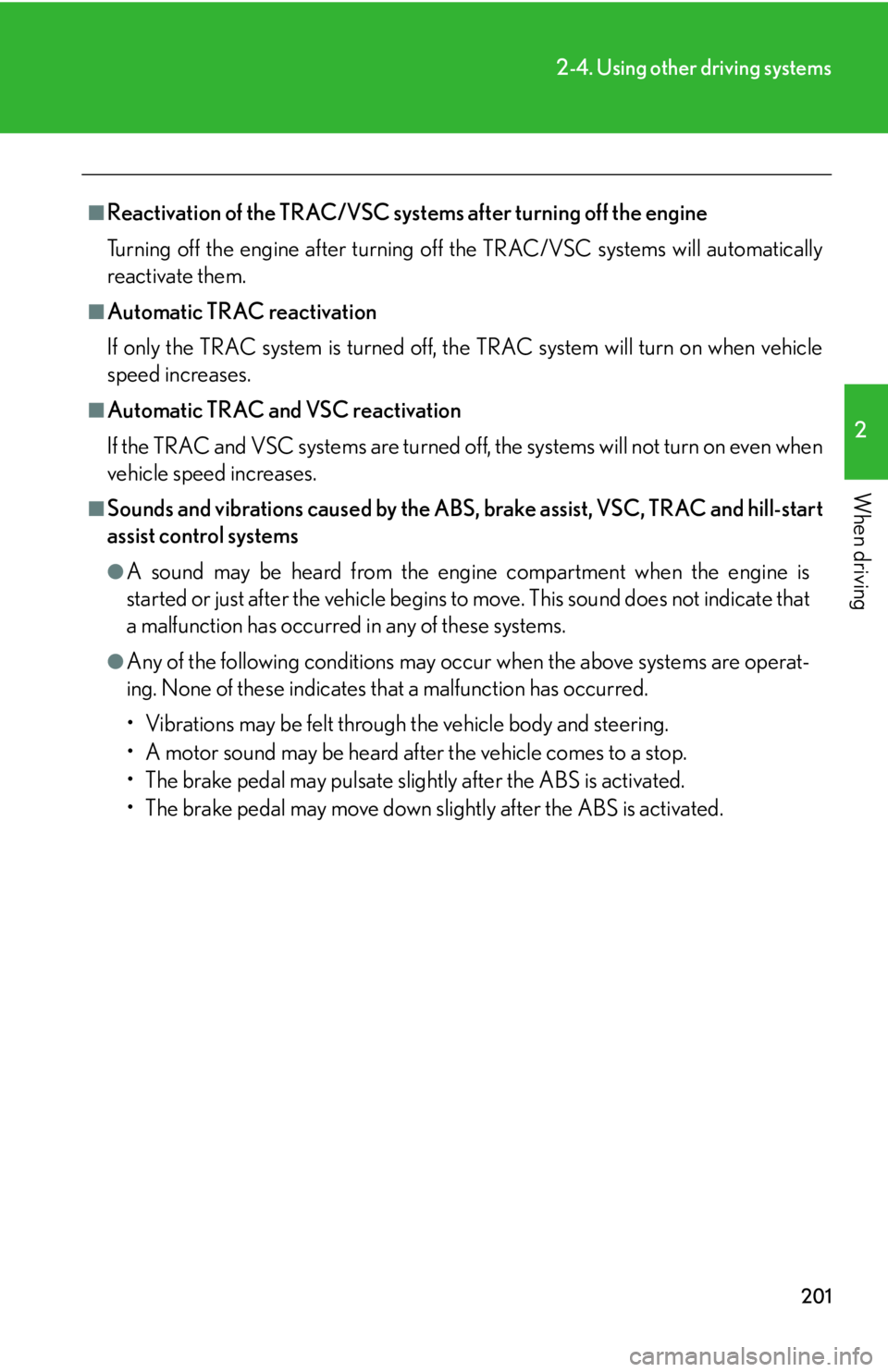
201
2-4. Using other driving systems
2
When driving
■Reactivation of the TRAC/VSC systems after turning off the engine
Turning off the engine after turning off the TRAC/VSC systems will automatically
reactivate them.
■Automatic TRAC reactivation
If only the TRAC system is turned off, the TRAC system will turn on when vehicle
speed increases.
■Automatic TRAC and VSC reactivation
If the TRAC and VSC systems are turned off, the systems will not turn on even when
vehicle speed increases.
■Sounds and vibrations caused by the ABS, brake assist, VSC, TRAC and hill-start
assist control systems
●A sound may be heard from the engine compartment when the engine is
started or just after the vehicle begins to move. This sound does not indicate that
a malfunction has occurred in any of these systems.
●Any of the following conditions may occur when the above systems are operat-
ing. None of these indicates that a malfunction has occurred.
• Vibrations may be felt through the vehicle body and steering.
• A motor sound may be heard after the vehicle comes to a stop.
• The brake pedal may pulsate slightly after the ABS is activated.
• The brake pedal may move down slightly after the ABS is activated.
Page 205 of 578

205
2-4. Using other driving systems
2
When driving
■The pre-collision system is operational when
●Pre-collision seat belt (linked to the radar sensor):
• Vehicle speed is above 3 mph (5 km/h).
• The speed at which your vehicle is approaching the obstacle or oncoming
vehicle exceeds 18 to 24 mph (30 to 40 km/h).
• The front occupants are wearing a seat belt.
●Pre-collision seat belts (linked to brake operation):
• Vehicle speed exceeds 18 mph (30 km/h).
• The system detects sudden braking or skidding.
• The front occupants are wearing a seat belt.
●Pre-collision brake assist:
• Vehicle speed is above 18 mph (30 km/h).
• The speed at which your vehicle is approaching the obstacle or the vehicle is
greater than 18 to 24 mph (30 to 40 km/h).
• The brake pedal is depressed.
■Conditions that may trigger the system even if there is no danger of collision
●When there is an object by the roadside at the entrance to a curve
●When passing an oncoming vehicle on a curve
●When driving over a narrow iron bridge
●When there is a metal object on the road surface
●When driving on an uneven road surface
●When passing an oncoming vehicle on a left-turn
●When your vehicle rapidly closes on the vehicle in front
When the system is activated in the situations described above there is also a possi-
bility that the seat belts will retract quickly and the brakes will be applied with a force
greater than normal. When the seat belt is locked in the retracted position, stop the
vehicle in a safe place, release the seat belt and refasten.
■When there is a malfunction in the system
Warning lights and/or warning messages will turn on or flash. (P. 4 7 1 , 4 8 0 )
Page 393 of 578

391
4-2. Maintenance
4
Maintenance and care
Vehicle interior
ItemsCheck points
Accelerator pedal• Moves smoothly (without uneven
pedal effort or catching)?
Automatic transmission “Park”
mechanism• Can the vehicle be held securely
on an incline with the shift lever in
P?
Brake pedal
• Moves smoothly?
• Does it have appropriate clearance
and correct amount of free play?
Clutch pedal• Moves smoothly?
Brakes
• Not pull to one side when applied?
• Loss of brake effectiveness?
• Spongy feeling brake pedal?
• Pedal almost touches floor?
Head restraints• Move smoothly and lock securely?
Indicators/buzzers• Function properly?
Lights
• Do all the lights come on?
• Headlights aimed correctly?
(P. 4 5 0 )
Pa r k i n g b r a ke
• Moves smoothly?
• Can hold the vehicle securely on
an incline?
Seat belts
• Does the seat belt system operate
smoothly?
• Are the belts undamaged?
Seats• Do the seat controls operate prop-
erly?
Page 411 of 578

409
4-3. Do-it-yourself maintenance
4
Maintenance and care
CAUTION
■When filling the reservoir
Take care because brake fluid can harm your hands or eyes and damage painted
surfaces.
If fluid gets in your eyes, flush your eyes with clean water immediately.
If you still experience discomfort, see a doctor.
NOTICE
■If the fluid level is low or high
It is normal for the brake fluid level to go down slightly as the brake pads wear or
when the fluid level in the accumulator is high.
If the reservoir needs frequent refilling, it may indicate a serious problem.
Page 473 of 578

5
When trouble arises
471
5-2. Steps to take in an emergency
If a warning light turns on or a warning buzzer sounds...
Stop the vehicle immediately. Continuing to drive the vehicle may be dangerous.
The following warning indicates a possible problem in the brake system.
Immediately stop the vehicle in a safe place and contact your Lexus
dealer.
*: Parking brake engaged warning buzzer:
P. 4 8 3
Warning lightWarning light/Details
(U.S.A.)
(Canada)
Brake system warning light (warning buzzer)*
•Low brake fluid
• Malfunction in the brake booster system
This light also comes on when the parking brake is not
released. If the light turns off after the parking brake is fully
released the system is operating normally.
Calmly perform the following actions if any of the warning lights turn on or
flash. If a light turns on or flashes, but then turns off, this does not necessar-
ily indicate a malfunction in the system.
Page 475 of 578

5
When trouble arises
473
5-2. Steps to take in an emergency
Follow the correction procedures.
After taking the specified steps to correct the suspected problem, check
that the warning light turns off.
Warning lightWarning light/Details
(U.S.A.)
(Canada)
ABS warning light
Indicates a malfunction in:
•The ABS;
• The brake assist system.
Electric power steering system warning light
Indicates a malfunction in the EPS (Electric Power Steering)
system.
Pre-collision system warning light (if equipped)
Indicates a malfunction in the pre-collision system.
Warning lightWarning light/DetailsCorrection procedure
Open door warning light
(warning buzzer)
*1
Indicates that a door or the
trunk is not fully closed.
Check that all doors and the
trunk are closed.
Low fuel level warning light
Remaining fuel
(Approximately 2.9 gal. [11 L,
2.4 Imp. gal.] or less)
Refuel the vehicle.
(On the instru-
ment cluster)
Driver’s seat belt reminder
light (warning buzzer)
*2
Warns the driver to fasten
his/her seat belt.Fasten the seat belt.