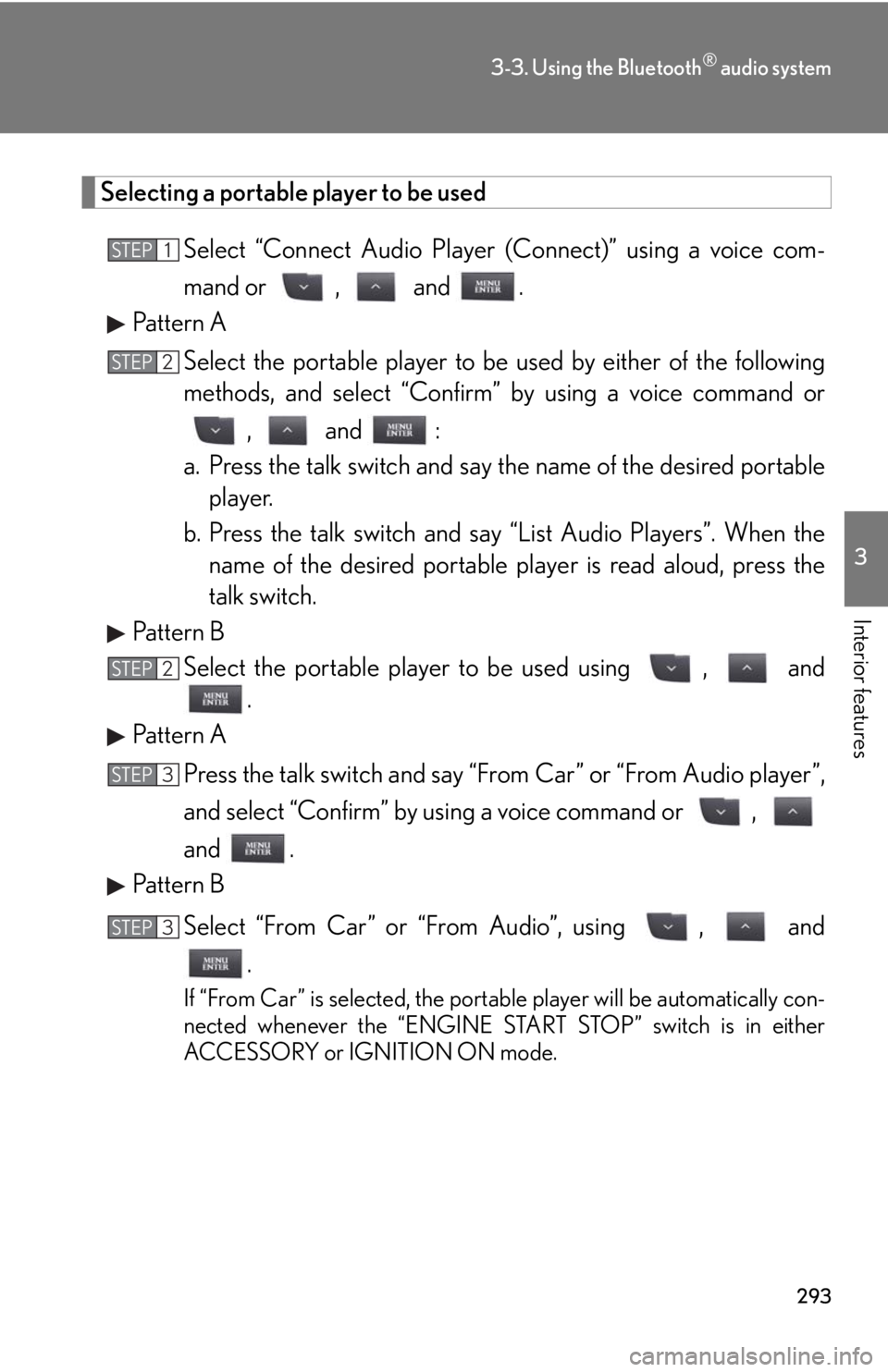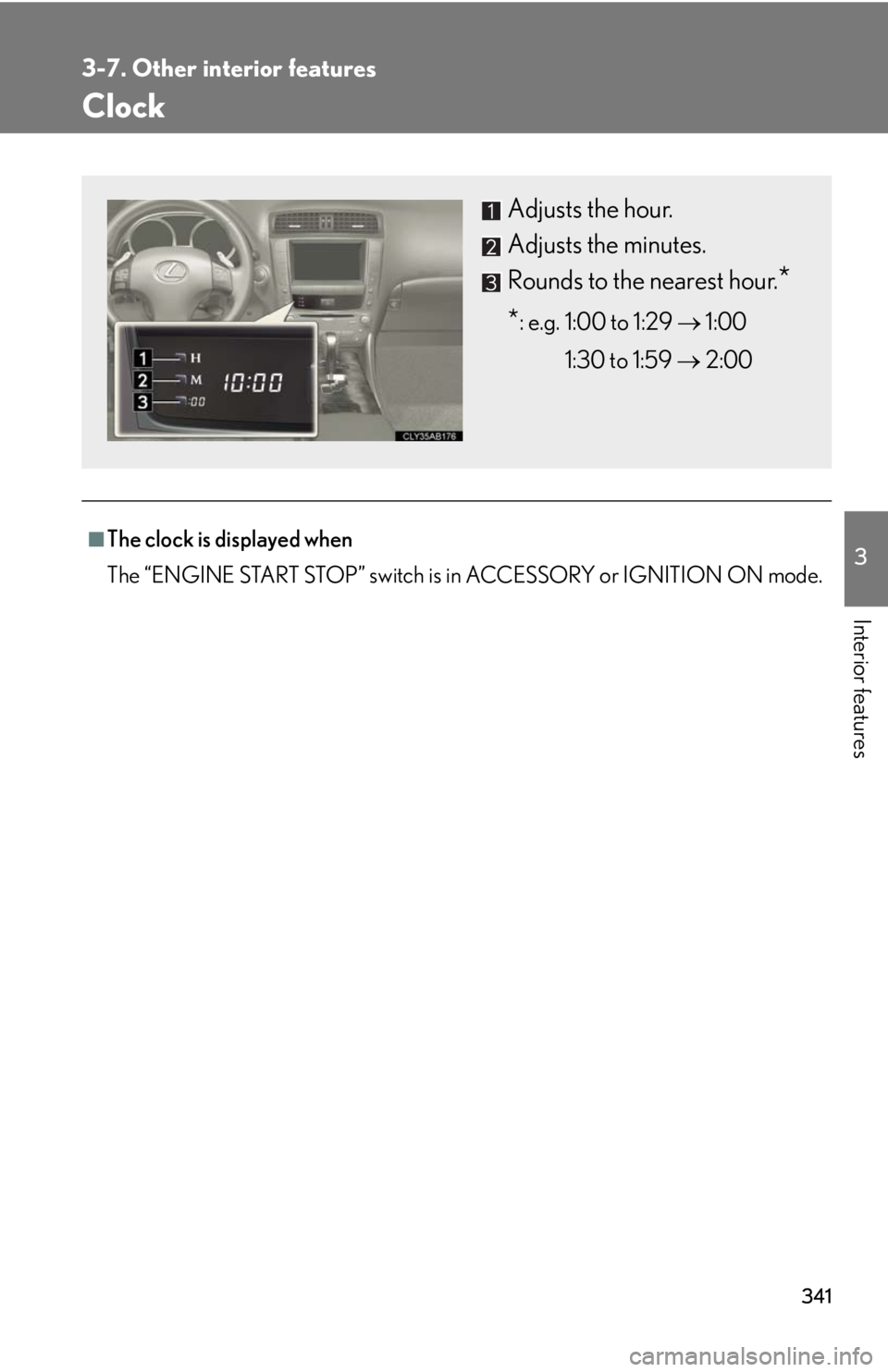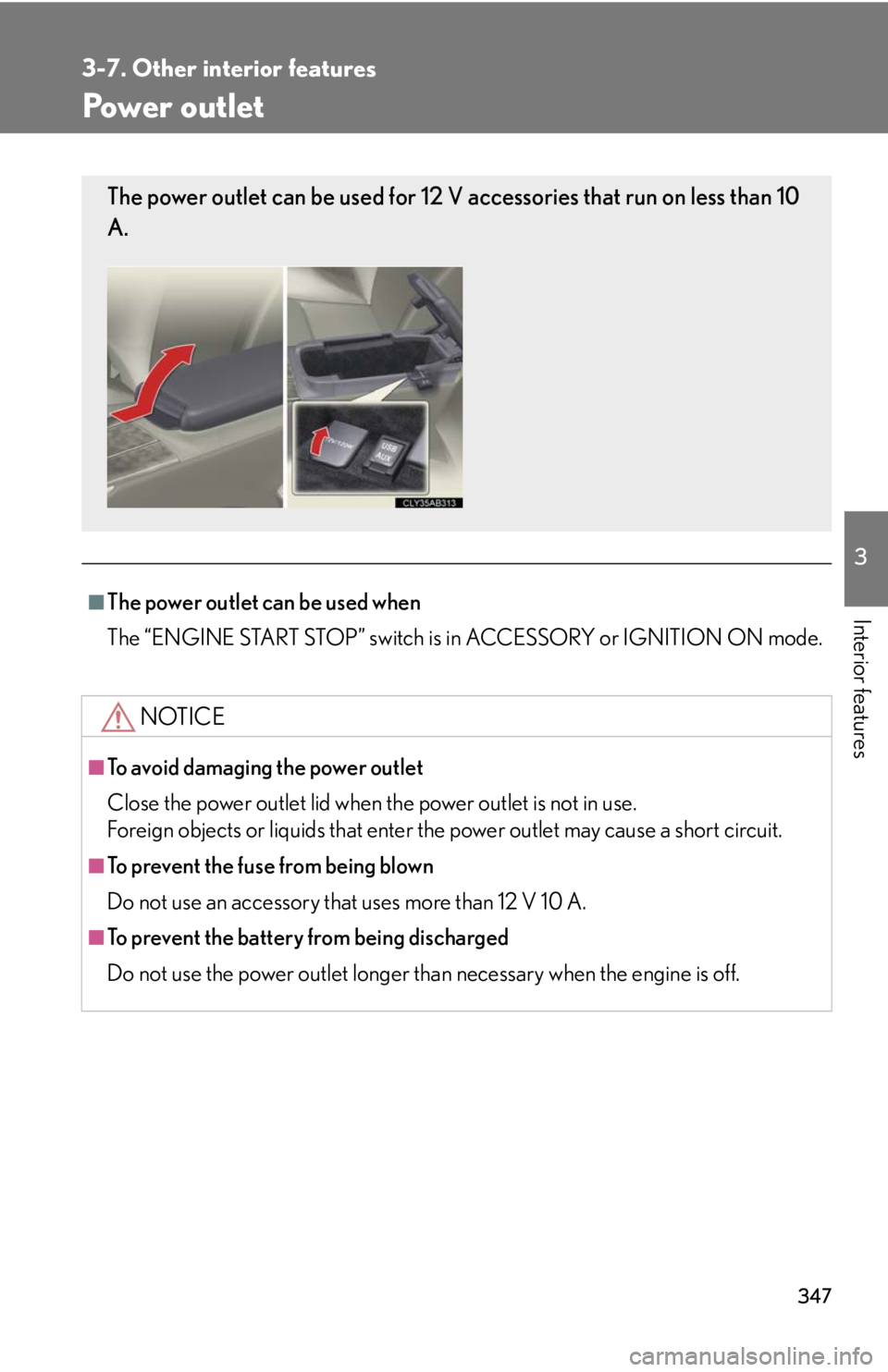engine Lexus IS250 2010 Using The Air Conditioning System And Defogger / LEXUS 2010 IS350 IS250 (OM53A23U) Manual Online
[x] Cancel search | Manufacturer: LEXUS, Model Year: 2010,
Model line: IS250,
Model: Lexus IS250 2010
Pages: 578, PDF Size: 16.25 MB
Lexus IS250 2010 Using The Air Conditioning System And Defogger / LEXUS 2010 IS350 IS250 (OM53A23U) Manual Online
IS250 2010
Lexus
Lexus
https://www.carmanualsonline.info/img/36/29861/w960_29861-0.png
Lexus IS250 2010 Using The Air Conditioning System And Defogger / LEXUS 2010 IS350 IS250 (OM53A23U) Manual Online
Page 295 of 578
293
3-3. Using the Bluetooth® audio system
3
Interior features
Selecting a portable player to be used
Select “Connect Audio Player (Connect)” using a voice com-
mand or , and .
Pattern A
Select the portable player to be used by either of the following
methods, and select “Confirm” by using a voice command or
, and :
a. Press the talk switch and say the name of the desired portable
player.
b. Press the talk switch and say “List Audio Players”. When the
name of the desired portable player is read aloud, press the
talk switch.
Pattern B
Select the portable player to be used using , and
.
Pattern A
Press the talk switch and say “From Car” or “From Audio player”,
and select “Confirm” by using a voice command or ,
and .
Pattern B
Select “From Car” or “From Audio”, using , and
.
If “From Car” is selected, the portable player will be automatically con-
nected whenever the “ENGINE START STOP” switch is in either
ACCESSORY or IGNITION ON mode.
STEP1
STEP2
STEP2
STEP3
STEP3
Page 331 of 578
329
3
Interior features
3-5. Using the interior lights
Interior lights list
Your Lexus is equipped with the illuminated entry system to assist in enter-
ing the vehicle. Owing to the function of the system, the lights shown in the
following illustration automatically turn on/off according to the presence of
the electronic key, whether the doors are locked/unlocked, whether the
doors are opened/closed, and the “ENGINE START STOP” switch mode.
Front personal lights (P. 3 3 1 )
Front interior lights (P. 3 3 1 )
Rear personal lights (P. 3 3 1 )
Rear interior light
Rear overhead courtesy light
Shift lever light (when the “ENGINE START STOP” switch is in
ACCESSORY or IGNITION ON mode)
Front footwell lights
Page 336 of 578
334
3-6. Using the storage features
Console boxes
Front
Pull up the knob to release the
lock.
Slide the armrest.
Pull up the knob to release the
lock.
Lift the armrest to open.
Rear (if equipped)
Press the button to release the
lock.
Lift the armrest to open.
■Glove box light
The glove box light turns on when the “ENGINE START STOP” switch is in IGNI-
TION ON mode.
■Trunk opener main switch
The trunk opener main switch is located in the glove box. ( P. 4 7 )
CAUTION
■Caution while driving
Keep the glove box closed.
Injuries may result in the event of an accident or sudden braking.
Glove box and console boxes
Page 337 of 578
335
3-6. Using the storage features
3
Interior features
Overhead console
The overhead console is useful for
temporarily storing sunglasses and
similar small items.
■Console box light (front)
The console box light turns on when the “ENGINE START STOP” switch is in
IGNITION ON mode.
■Using the front console box to store CD cases
CAUTION
■Caution while driving
Keep the console box closed.
Injuries may result in the event of an accident or sudden braking.
Store a CD case with the hinged portion fac-
ing either the front or back of the console
box.
Console boxes and overhead console
Page 343 of 578
341
3-7. Other interior features
3
Interior features
Clock
■The clock is displayed when
The “ENGINE START STOP” switch is in ACCESSORY or IGNITION ON mode.
Adjusts the hour.
Adjusts the minutes.
Rounds to the nearest hour.
*
*: e.g. 1:00 to 1:29 1:00
1:30 to 1:59 2:00
Page 345 of 578
343
3-7. Other interior features
3
Interior features
Change the settings.
Press the “ON/OFF” button to
change the settings (e.g. on/off).
■Items that can be set using the satellite switches
STEP3
Intuitive parking assist (P. 190) on/off (if
equipped)
Tire pressure warning system initialization
(P. 4 1 6 )
ID code selection for the tire pressure warning
system (P. 4 1 8 )
AFS (Adaptive Front-lighting System) (P. 166)
on/off (if equipped)
Vehicle speed indicator on/off and speed setting
(P. 153)
Tacho indicator on/off and engine speed (rpm)
setting (P. 153)
Page 346 of 578
344
3-7. Other interior features
■Changing the settings
Each item is displayed and its setting can be changed only in the following condi-
tions:
●Intuitive parking assist: When the “ENGINE START STOP” switch is in IGNI-
TION ON mode.
●Items other than the above: When the “ENGINE START STOP” switch is in
IGNITION ON mode and the vehicle is stopped.
■Display
The display will return to the original display if the satellite switches are not oper-
ated for an extended period.
Even if the display is in satellite switch mode, it will switch in the event of a warning
or when the radar cruise control (if equipped) is used. If this occurs, press any of the
satellite switches or “DISP” switch on the steering wheel to return the display to sat-
ellite switch mode.
Page 348 of 578
346
3-7. Other interior features
Cigarette lighter
■The cigarette lighter can be used when
The “ENGINE START STOP” switch is in ACCESSORY or IGNITION ON mode.
CAUTION
■When not in use
Keep the lid closed.
Injuries may result in the event of an accident or sudden braking.
■To avoid burns or fires
●Do not touch the metal parts of the cigarette lighter.
●Do not hold the cigarette lighter down. It could overheat and cause a fire.
●Do not insert anything other than the cigarette lighter into the outlet.
Push the back part of the lid to
open, and push the cigarette
lighter down.
The cigarette lighter will pop up
when it is ready for use.
Page 349 of 578
347
3-7. Other interior features
3
Interior features
Power outlet
■The power outlet can be used when
The “ENGINE START STOP” switch is in ACCESSORY or IGNITION ON mode.
NOTICE
■To avoid damaging the power outlet
Close the power outlet lid when the power outlet is not in use.
Foreign objects or liquids that enter the power outlet may cause a short circuit.
■To prevent the fuse from being blown
Do not use an accessory that uses more than 12 V 10 A.
■To prevent the battery from being discharged
Do not use the power outlet longer than necessary when the engine is off.
The power outlet can be used for 12 V accessories that run on less than 10
A.
Page 351 of 578
349
3-7. Other interior features
3
Interior features
■The seat heaters can be used when
The “ENGINE START STOP” switch is in IGNITION ON mode.
■When not in use
Set the dial to “0”. The indicator light turns off.
Vehicles with a manual transmission
Heats the seats
The indicator light comes on.
The higher the number, the
warmer the seats become.Front
passenger’s
seat
Driver’s
seat