fuse Lexus IS250 2010 Using The Air Conditioning System And Defogger / LEXUS 2010 IS350 IS250 OWNERS MANUAL (OM53A23U)
[x] Cancel search | Manufacturer: LEXUS, Model Year: 2010, Model line: IS250, Model: Lexus IS250 2010Pages: 578, PDF Size: 16.25 MB
Page 5 of 578
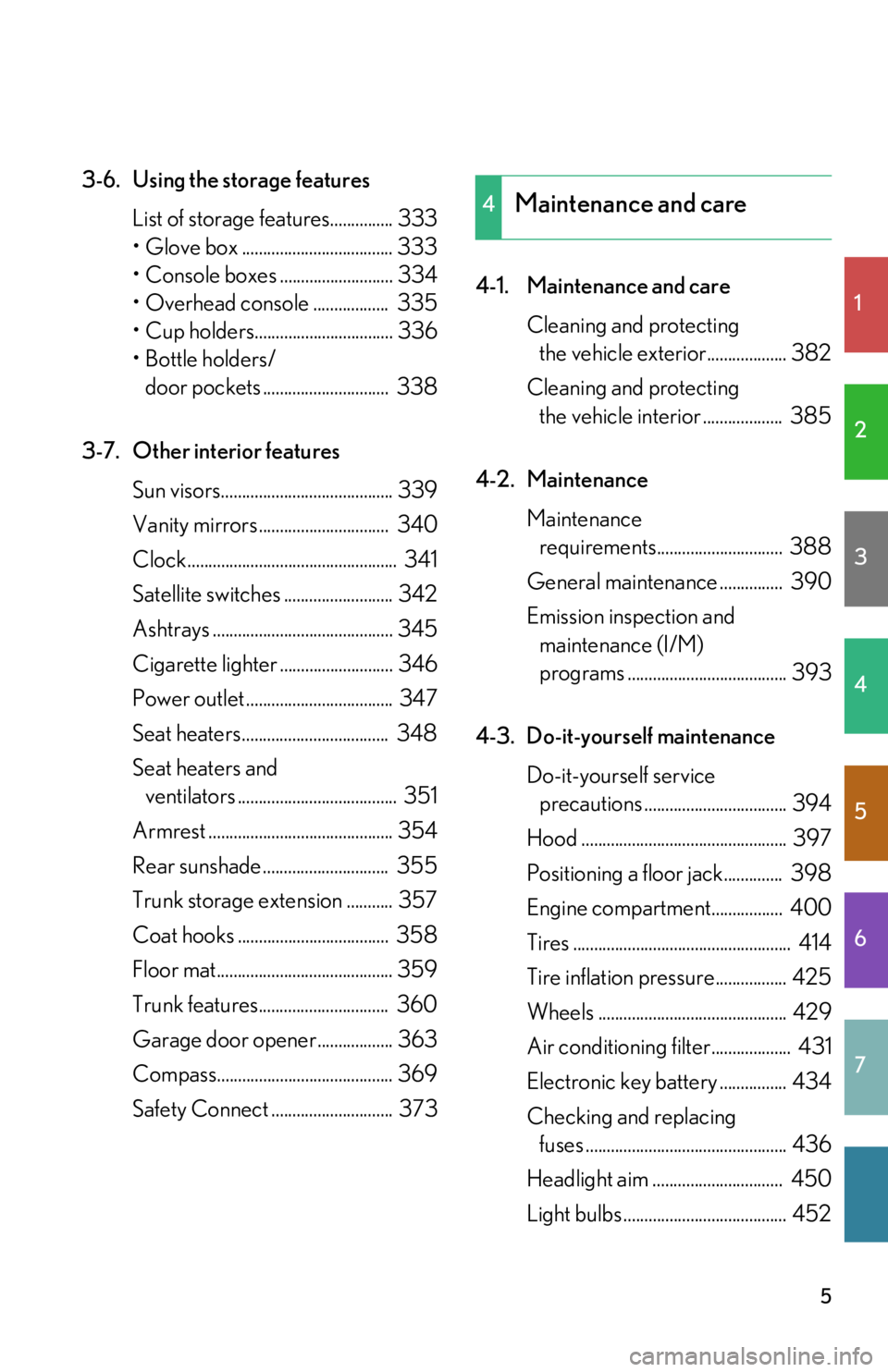
1
2
3
4
5
6
7
5
3-6. Using the storage features
List of storage features............... 333
• Glove box .................................... 333
• Console boxes ........................... 334
• Overhead console .................. 335
• Cup holders................................. 336
• Bottle holders/
door pockets .............................. 338
3-7. Other interior features
Sun visors......................................... 339
Vanity mirrors ............................... 340
Clock .................................................. 341
Satellite switches .......................... 342
Ashtrays ........................................... 345
Cigarette lighter ........................... 346
Power outlet ................................... 347
Seat heaters................................... 348
Seat heaters and
ventilators ...................................... 351
Armrest ............................................ 354
Rear sunshade .............................. 355
Trunk storage extension ........... 357
Coat hooks .................................... 358
Floor mat.......................................... 359
Trunk features............................... 360
Garage door opener.................. 363
Compass.......................................... 369
Safety Connect ............................. 3734-1. Maintenance and care
Cleaning and protecting
the vehicle exterior................... 382
Cleaning and protecting
the vehicle interior ................... 385
4-2. Maintenance
Maintenance
requirements.............................. 388
General maintenance ............... 390
Emission inspection and
maintenance (I/M)
programs ...................................... 393
4-3. Do-it-yourself maintenance
Do-it-yourself service
precautions .................................. 394
Hood ................................................. 397
Positioning a floor jack.............. 398
Engine compartment................. 400
Tires .................................................... 414
Tire inflation pressure................. 425
Wheels ............................................. 429
Air conditioning filter................... 431
Electronic key battery ................ 434
Checking and replacing
fuses ................................................ 436
Headlight aim ............................... 450
Light bulbs ....................................... 452
4Maintenance and care
Page 305 of 578

303
3-4. Using the hands-free phone system (for mobile phones)
3
Interior features
■Steering wheel switches
Vo l u m e
During an incoming call:
Adjusts the ring tone volume
During an ongoing call:
Adjusts the receiver volume
The voice guidance volume can-
not be adjusted using this but-
ton.
Off-hook switch
Turns the hands-free system
on/starts a call
On-hook switch
Turns the hands-free system
off/ends a call/refuses a call
Talk switch
Turns the voice command
system on (press)/turns the
voice command system off
(press and hold)
■Microphone
Page 314 of 578

312
3-4. Using the hands-free phone system (for mobile phones)
When receiving a phone call
■Answering a phone call
Press the off-hook switch.
■Refusing a phone call
Press the on-hook switch.
Transferring a phone call
A call can be transferred between the mobile phone and system while
dialing, receiving a call, or during a call. Use one of the following meth-
ods:
a. Operate the mobile phone.
Refer to the manual that comes with the mobile phone for the operation
of the phone.
b. Press the off-hook switch*1.
c. Press the talk switch and say “Call Transfer”
*2.
*1: This operation can be performed only when transferring a call
from the mobile phone to the system during a call.
*2: While the vehicle is in motion, calls cannot be transferred from
the system to the mobile phone.
Call waiting
When a call is interrupted by an incoming call from a third party, the fol-
lowing options will become available:
●Answer the incoming call: Press the off-hook switch. (Press the off-
hook switch again as necessary to switch back and forth between
calls.)
●Refuse the incoming call: Press the on-hook switch.
Page 349 of 578
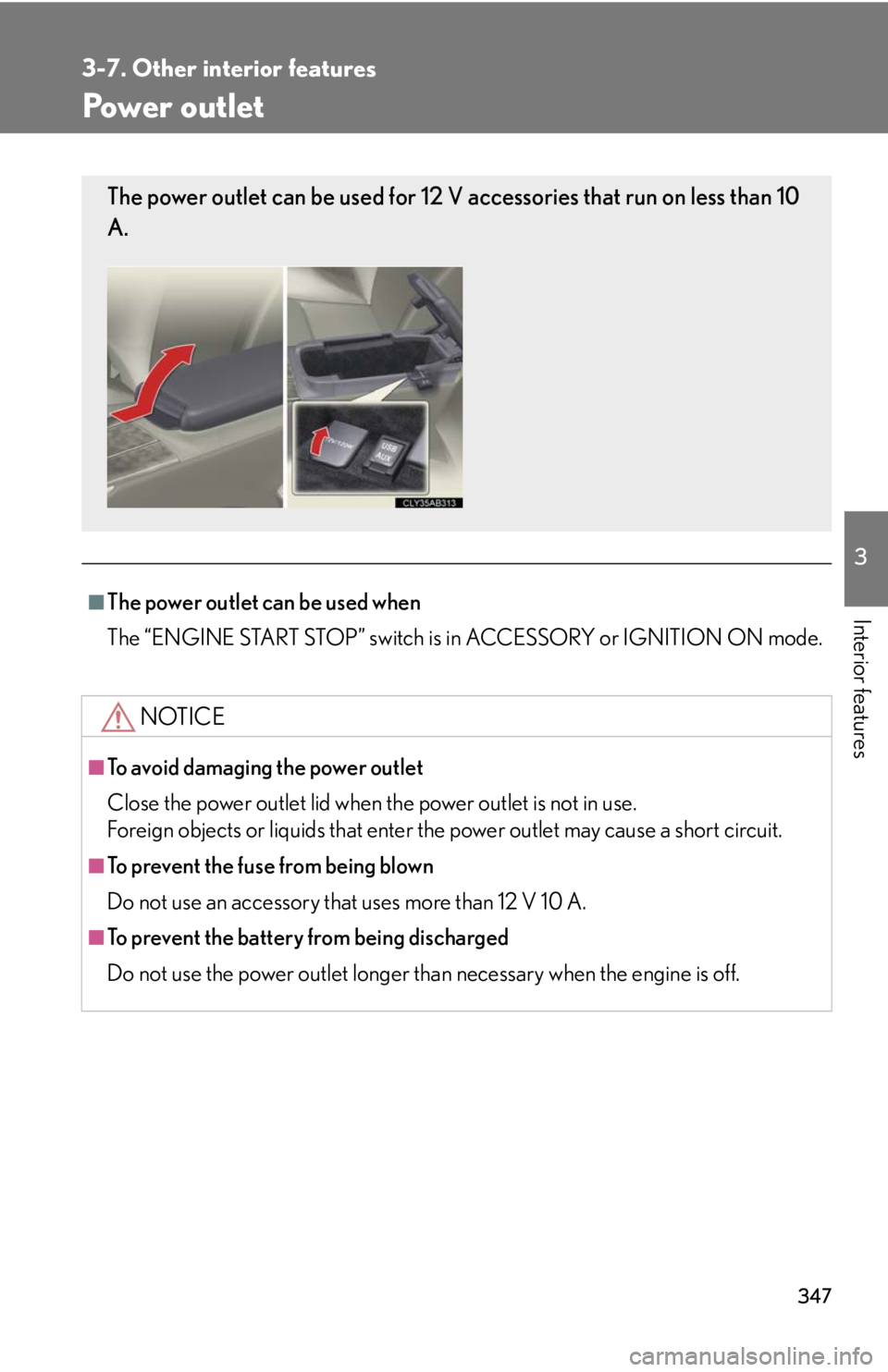
347
3-7. Other interior features
3
Interior features
Power outlet
■The power outlet can be used when
The “ENGINE START STOP” switch is in ACCESSORY or IGNITION ON mode.
NOTICE
■To avoid damaging the power outlet
Close the power outlet lid when the power outlet is not in use.
Foreign objects or liquids that enter the power outlet may cause a short circuit.
■To prevent the fuse from being blown
Do not use an accessory that uses more than 12 V 10 A.
■To prevent the battery from being discharged
Do not use the power outlet longer than necessary when the engine is off.
The power outlet can be used for 12 V accessories that run on less than 10
A.
Page 383 of 578
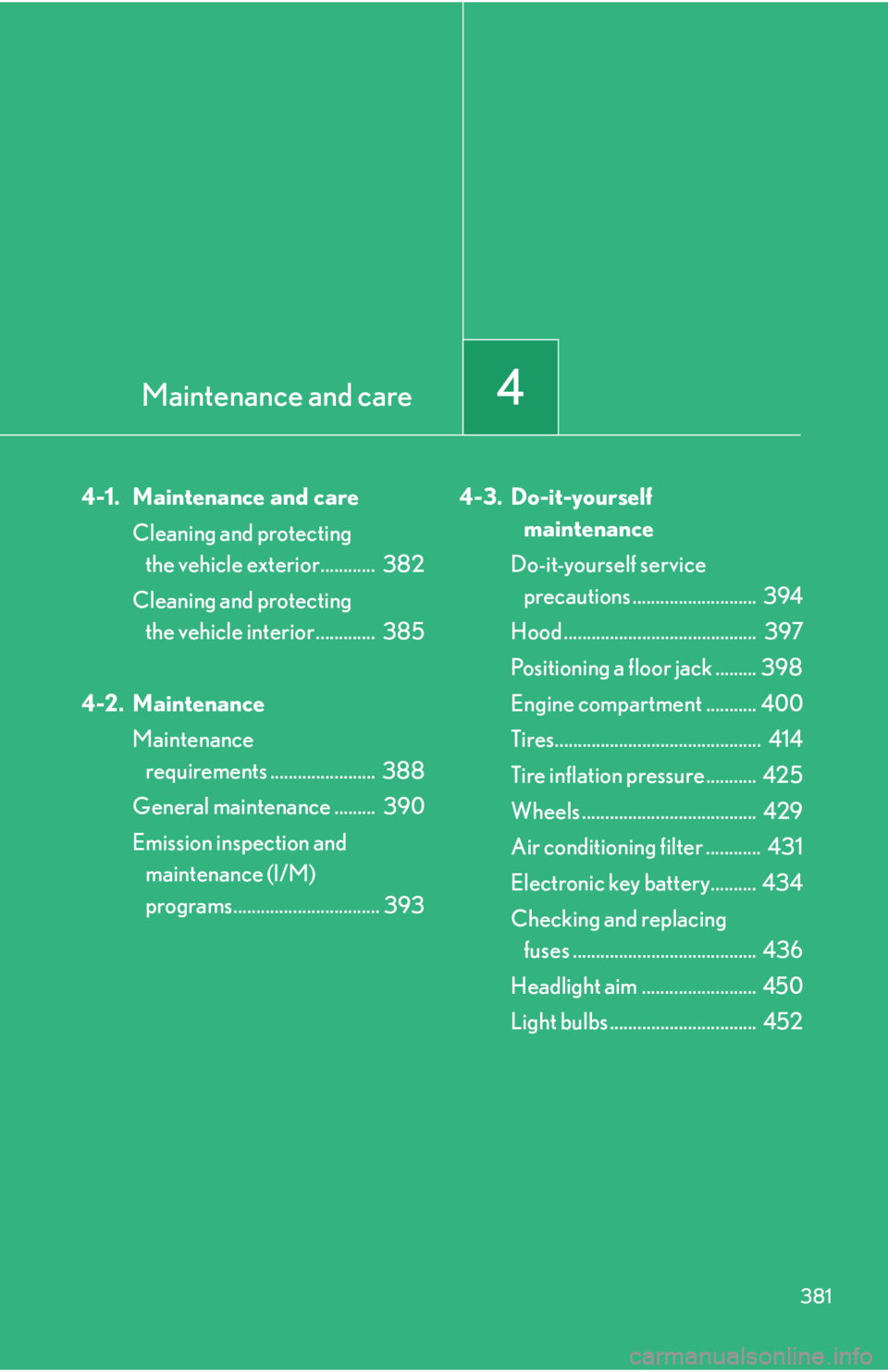
Maintenance and care4
381
4-1. Maintenance and care
Cleaning and protecting
the vehicle exterior............ 382
Cleaning and protecting
the vehicle interior ............. 385
4-2. Maintenance
Maintenance
requirements ....................... 388
General maintenance ......... 390
Emission inspection and
maintenance (I/M)
programs................................ 3934-3. Do-it-yourself
maintenance
Do-it-yourself service
precautions ........................... 394
Hood .......................................... 397
Positioning a floor jack ......... 398
Engine compartment ........... 400
Tires............................................. 414
Tire inflation pressure........... 425
Wheels ...................................... 429
Air conditioning filter ............ 431
Electronic key battery.......... 434
Checking and replacing
fuses ........................................ 436
Headlight aim ......................... 450
Light bulbs ................................ 452
Page 397 of 578

395
4-3. Do-it-yourself maintenance
4
Maintenance and care
ItemsPa r t s a n d t o o l s
Engine oil level (P. 4 0 3 )
• “Toyota Genuine Motor Oil” or
equivalent
• Rag or paper towel, funnel (used
only for adding engine oil)
Fuses (P. 4 3 6 )• Fuse with same amperage rating as
original
Tire inflation pressure (P. 4 2 5 )• Tire pressure gauge
• Compressed air source
Headlight aim (P. 4 5 0 )• Phillips-head screwdriver
Radiator and condenser
(P. 4 0 8 )
Wa s h e r f l u i d (P. 4 1 3 )
• Water washer fluid containing anti-
freeze (for winter use)
•Funnel
Page 402 of 578

400
4-3. Do-it-yourself maintenance
Engine compartment
IS350
Battery (P. 410)
Engine oil level dipstick
(P. 403)
Engine oil filler cap
(P. 403)
Brake fluid reservoir
(P. 4 0 8 )
Fuse boxes (P. 4 3 6 )Washer fluid tank
(P. 413)
Electric cooling fans
Condenser (P. 4 0 8 )
Radiator (P. 4 0 8 )
Engine coolant reservoir
(P. 4 0 6 )
Page 403 of 578

401
4-3. Do-it-yourself maintenance
4
Maintenance and care
IS250
Battery (P. 410)
Engine oil level dipstick
(P. 403)
Engine oil filler cap
(P. 403)
Brake fluid reservoir
(P. 4 0 8 )
Fuse boxes (P. 4 3 6 )Washer fluid tank
(P. 413)
Electric cooling fans
Condenser (P. 4 0 8 )
Radiator (P. 4 0 8 )
Engine coolant reservoir
(P. 4 0 6 )
Page 438 of 578

436
4-3. Do-it-yourself maintenance
Checking and replacing fuses
If any of the electrical components do not operate, a fuse may have blown.
If this happens, check and replace the fuses as necessary.
Turn the “ENGINE START STOP” switch OFF.
Engine compartment (type B fuse box): Remove the engine
compartment cover. (P. 4 0 2 )
Open the fuse box cover.
Engine compartment (type A fuse box)
Push the tabs in and lift the lid
off.
Engine compartment (type B fuse box)
Push the tabs in and lift the lid
off.STEP1
STEP2
STEP3
Page 439 of 578

437
4-3. Do-it-yourself maintenance
4
Maintenance and care
Driver's side instrument panel
Remove the lid.
Passenger's side instrument panel
Remove the lid.
After a system failure, see “Fuse layout and amperage ratings”
(P. 440) for details about which fuse to check.
Remove the fuse with the pull-
out tool.
STEP4
STEP5