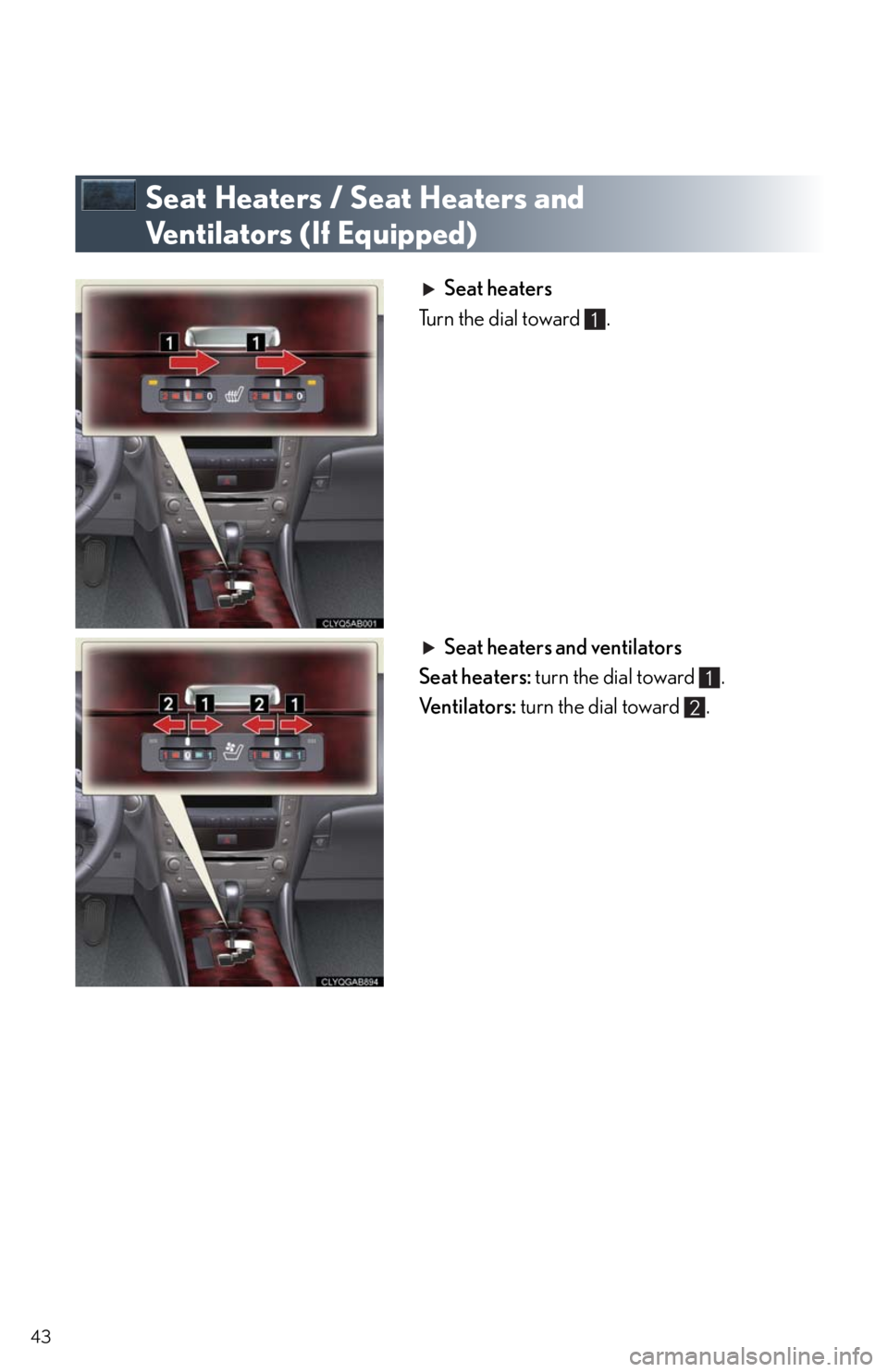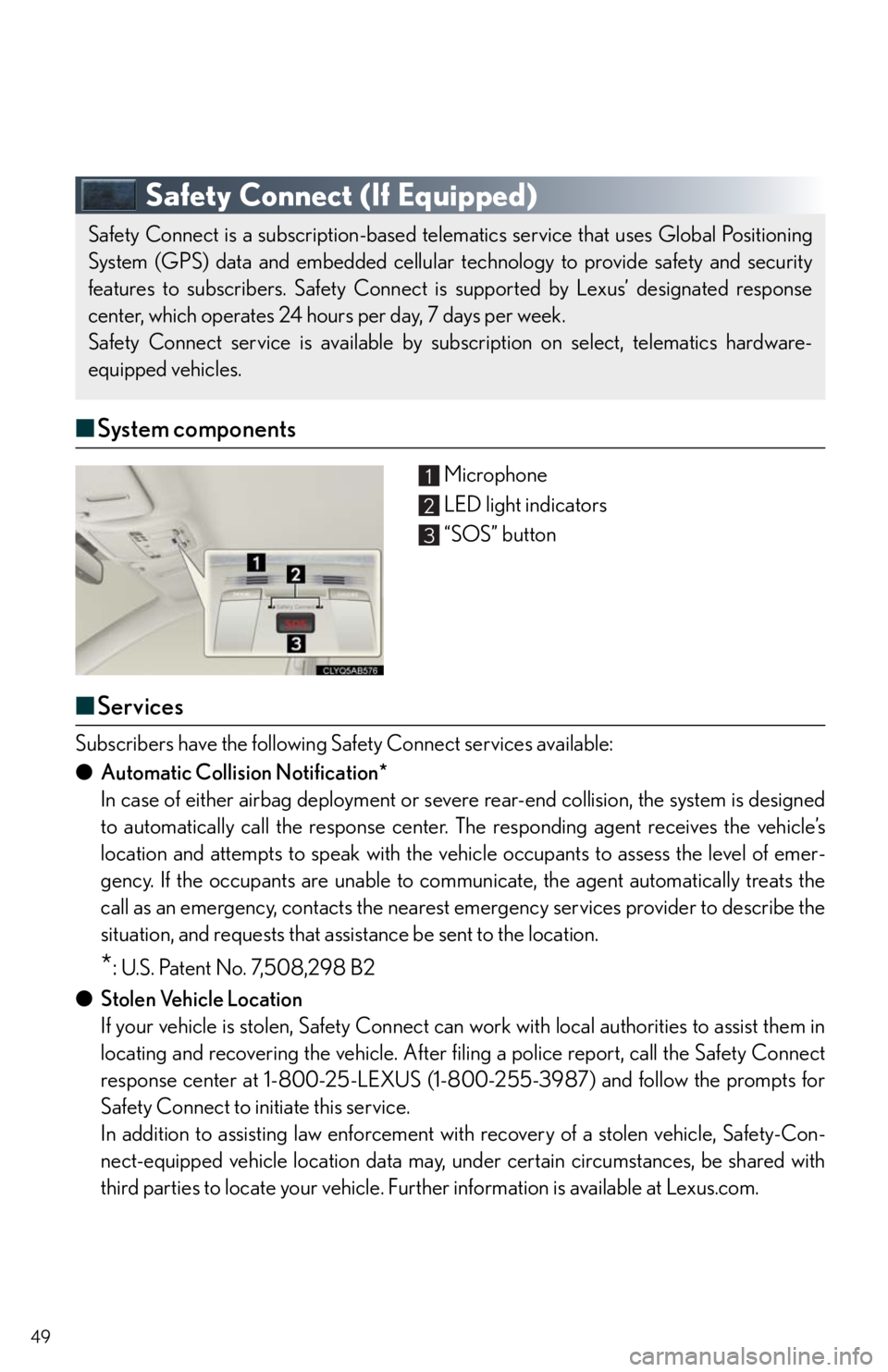Lexus IS250 2010 Using The Bluetooth Audio System / LEXUS 2010 IS350/250 QUICK GUIDE (OM53812U) Service Manual
Manufacturer: LEXUS, Model Year: 2010,
Model line: IS250,
Model: Lexus IS250 2010
Pages: 66, PDF Size: 3.36 MB
Lexus IS250 2010 Using The Bluetooth Audio System / LEXUS 2010 IS350/250 QUICK GUIDE (OM53812U) Service Manual
IS250 2010
Lexus
Lexus
https://www.carmanualsonline.info/img/36/29856/w960_29856-0.png
Lexus IS250 2010 Using The Bluetooth Audio System / LEXUS 2010 IS350/250 QUICK GUIDE (OM53812U) Service Manual
Trending: spare tire, headlights, instrument cluster, roof, charging, hood release, ad blue
Page 41 of 66
41
■Programming other devices
For U.S.A. owners:
To program an entry gate, see the Owner's Manual.
To program other devices, contact your Lexus dealer.
For Canadian owners:
To program all other devices, follow the same procedure as for garage door programming.
■Operating HomeLink®
Press the appropriate HomeLink button.
The indicator light should come on.
Page 42 of 66
42
00
Ashtrays
Front
To remove the ashtray, push the release lever.
Rear
To remove the ashtray, press down on the plate
and lift the ashtray out.
Page 43 of 66
43
Seat Heaters / Seat Heaters and
Ventilators (If Equipped)
Seat heaters
Tu r n t h e d i a l t o w a r d .
Seat heaters and ventilators
Seat heaters: turn the dial toward .
Ve n t i l a t o r s : turn the dial toward .
1
1
2
Page 44 of 66
44
Console Boxes
Front
To open, slide and lift the armrest with the knob
pulled up.
Rear (if equipped)
To open, press the lock release button and lift the
armrest.
Overhead console
To open, press the lid.
There is a power outlet located in the front console box.
Page 45 of 66
45
Glove Box
Open: press the button.
Lock
Unlock
The glove box can be locked and unlocked using
the mechanical key.
Cup Holders
Front (press-in type)
To open, press down on the front of the lid.
Front (slide type)
To open, pull and hold the knob and slide the arm-
rest.
Rear
To open, press in and release.
1
2
3
Page 46 of 66
46
Interior Lights
Without moon roof
Door position ON/OFF
ON/OFF
With moon roof
Door position ON/OFF
ON/OFF
Rear Sunshade (If Equipped)
To raise the rear sunshade, press the switch.
Press the switch again to lower it.
The sunshade automatically lowers to ensure visi-
bility when reversing.
1
2
1
2
Page 47 of 66
47
Compass
To turn the compass on or off, press the switch.
Trunk Storage Extension
Pull down the rear armrest.
Open the inside trunk door from the trunk and
load baggage or other items.
Longer items can be loaded in the vehicle by utilizing the trunk space and rear seat area.
Page 48 of 66
48
Luggage Mat
Pull the lever upwards when lifting the luggage
mat up.
The lever can be hooked on the edge of the trunk.
Page 49 of 66
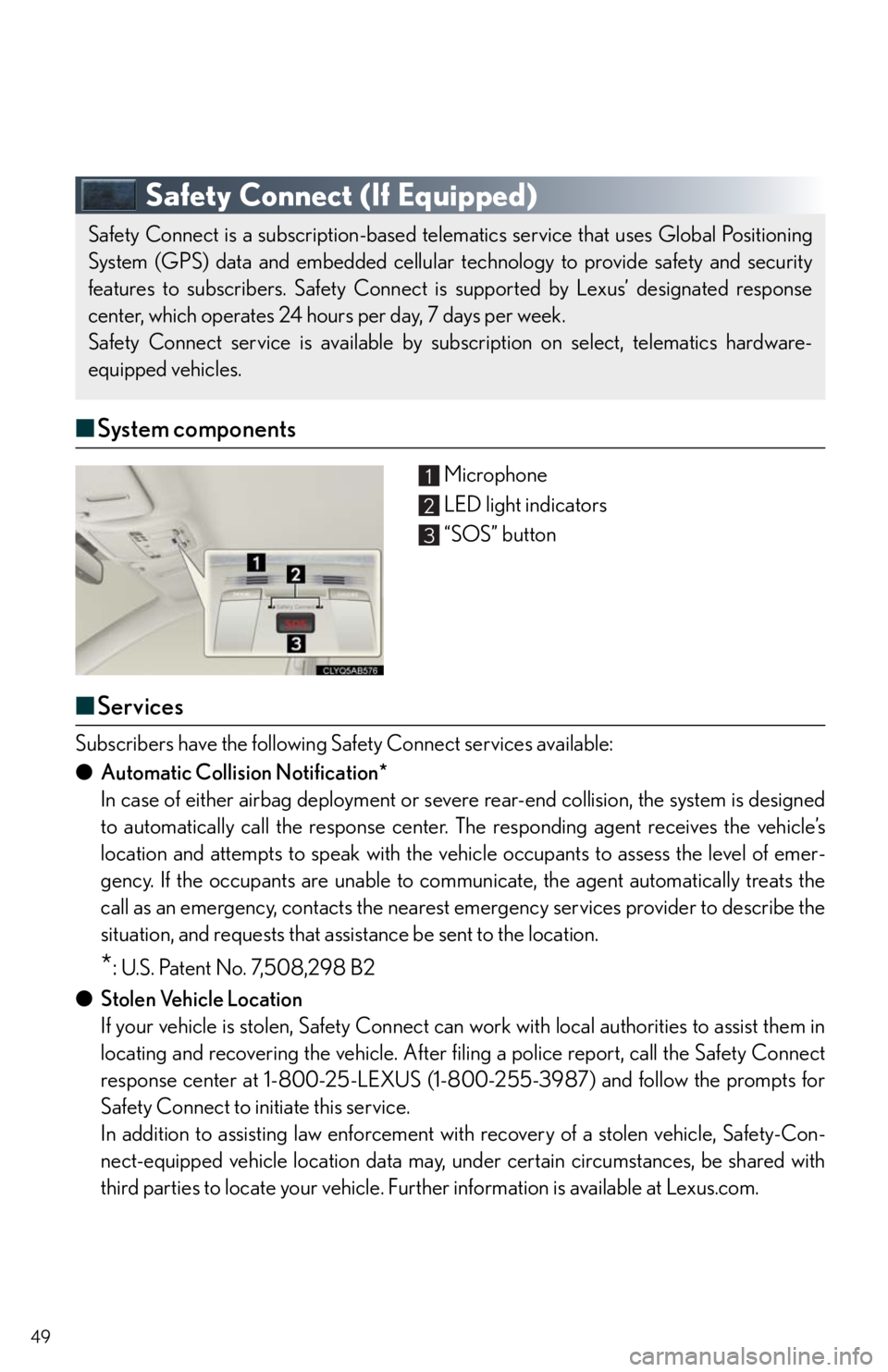
49
Safety Connect (If Equipped)
■System components
Microphone
LED light indicators
“SOS” button
■Services
Subscribers have the following Safety Connect services available:
●Automatic Collision Notification*
In case of either airbag deployment or severe rear-end collision, the system is designed
to automatically call the response center. The responding agent receives the vehicle’s
location and attempts to speak with the vehicle occupants to assess the level of emer-
gency. If the occupants are unable to communicate, the agent automatically treats the
call as an emergency, contacts the nearest emergency services provider to describe the
situation, and requests that assistance be sent to the location.
*: U.S. Patent No. 7,508,298 B2
●Stolen Vehicle Location
If your vehicle is stolen, Safety Connect can work with local authorities to assist them in
locating and recovering the vehicle. After filing a police report, call the Safety Connect
response center at 1-800-25-LEXUS (1-800-255-3987) and follow the prompts for
Safety Connect to initiate this service.
In addition to assisting law enforcement with recovery of a stolen vehicle, Safety-Con-
nect-equipped vehicle location data may, under certain circumstances, be shared with
third parties to locate your vehicle. Further information is available at Lexus.com.
Safety Connect is a subscription-based telematics service that uses Global Positioning
System (GPS) data and embedded cellular technology to provide safety and security
features to subscribers. Safety Connect is supported by Lexus’ designated response
center, which operates 24 hours per day, 7 days per week.
Safety Connect service is available by subscription on select, telematics hardware-
equipped vehicles.
1
2
3
Page 50 of 66

50
●Emergency Assistance Button (SOS)
In the event of an emergency on the road, push the “SOS” button to reach the Safety
Connect response center. The answering agent will determine your vehicle’s location,
assess the emergency, and dispatch the necessary assistance required.
If you accidentally press the “SOS” button, tell the response-center agent that you are
not experiencing an emergency.
●Enhanced Roadside Assistance
Subscribers can press the “SOS” button to reach a Safety Connect response-center
agent, who can help with a wide range of needs, such as: towing, flat tire, fuel delivery, etc.
For a description of the Enhanced Roadside Assistance services and their limitations,
please see the Safety Connect Terms and Conditions, which are available at Lexus.com.
■Subscription
After you have signed the Telematics Subscription Service Agreement and are enrolled,
you can begin receiving services.
A variety of subscription terms is available for purchase. Contact your Lexus dealer, call 1-
800-25-LEXUS (1-800-255-3987) or push the “SOS” button in your vehicle for further
subscription details.
Trending: window, trunk, battery, sensor, seat memory, alarm, navigation