warning Lexus IS250 2010 Using The Bluetooth Audio System / LEXUS 2010 IS350 IS250 (OM53A23U) User Guide
[x] Cancel search | Manufacturer: LEXUS, Model Year: 2010, Model line: IS250, Model: Lexus IS250 2010Pages: 578, PDF Size: 16.25 MB
Page 104 of 578

104
1-7. Safety information
Front passenger occupant classification system
Your vehicle is equipped with a front passenger occupant classification sys-
tem. This system detects the conditions of the front passenger seat and
activates or deactivates the devices for the front passenger.
SRS warning light
“AIR BAG OFF” indicator light
“AIR BAG ON” indicator light
Front passenger’s seat belt reminder light
Page 105 of 578

105
1-7. Safety information
1
Before driving
Condition and operation in the front passenger occupant classification system
■Adult*1
■Child *3 or child restraint system*4
Indicator/
warning light
“AIR BAG ON” and “AIR BAG OFF” indicator
lights“A I R B A G
ON”
SRS warning light Off
Front passenger’s seat belt reminder light
Flashing
*2
DevicesFront passenger airbag
Activated Side airbag on the front
passenger seatCurtain shield airbag in the front passenger side
Front passenger knee airbag
Front passenger’s seat belt pretensioner
Indicator/
warning light
“AIR BAG ON” and “AIR BAG OFF” indicator
lights“A I R B A G
OFF” *5
SRS warning light
Off
Front passenger’s seat belt reminder light
Flashing
*2
DevicesFront passenger airbag
Deactivated
Side airbag on the front
passenger seatCurtain shield airbag in the front passenger sideActivated
Front passenger knee airbag Deactivated
Front passenger’s seat belt pretensioner Activated
Page 106 of 578

106
1-7. Safety information
■Unoccupied
■There is a malfunction in the system
*
1: The system judges a person of adult size as an adult. When a smaller
adult sits in the front passenger seat, the system may recognize him/
her as a child depending on his/her physique and posture.
*
2: In the event the front passenger does not wear a seat belt.
*
3: When a larger child who has outgrown a child restraint system sits in
the front passenger seat, the system may recognize him/her as an
adult depending on his/her physique or posture.
Indicator/
warning light
“AIR BAG ON” and “AIR BAG OFF” indicator
lightsNot illuminated
SRS warning light
Off
Front passenger’s seat belt reminder light
DevicesFront passenger airbag
Deactivated
Side airbag on the front
passenger seat
Curtain shield airbag in the front passenger sideActivated
Front passenger knee airbag
Deactivated
Front passenger’s seat belt pretensioner
Indicator/
warning light
“AIR BAG ON” and “AIR BAG OFF” indicator
lights“A I R B A G
OFF”
SRS warning light On
Front passenger’s seat belt reminder light Off
DevicesFront passenger airbag
Deactivated
Side airbag on the front
passenger seat
Curtain shield airbag in the front passenger sideActivated
Front passenger knee airbag Deactivated
Front passenger’s seat belt pretensioner Activated
Page 108 of 578

108
1-7. Safety information
CAUTION
■Front passenger occupant classification system precautions
●Do not recline the front passenger seatback so far that it touches a rear seat. This
may cause the “AIR BAG OFF” indicator light to be illuminated, which indicates
that the passenger’s airbags will not deploy in the event of a severe accident. If the
seatback touches the rear seat, return the seatback to a position where it does
not touch the rear seat. Keep the front passenger seatback as upright as possible
when the vehicle is moving. Reclining the seatback excessively may lessen the
effectiveness of the seat belt system.
●If an adult sits in the front passenger seat, the “AIR BAG ON” indicator light is illu-
minated. If the “AIR BAG OFF” indicator is illuminated, ask the passenger to sit
up straight, well back in the seat, feet on the floor, and with the seat belt worn cor-
rectly. If the “AIR BAG OFF” indicator still remains illuminated, either ask the pas-
senger to move to the rear seat, or if that is not possible, move the front passenger
seat fully rearward.
●When it is unavoidable to install a forward-facing child restraint system on the
front passenger seat, install the child restraint system on the front passenger seat
in the proper order. (P. 1 1 3 )
●Do not modify or remove the front seats.
●Do not kick the front passenger seat or subject it to severe impact. Otherwise,
the SRS warning light may come on to indicate a malfunction of the detection sys-
tem. In this case, contact your Lexus dealer immediately.
●Child restraint systems installed on the rear seat should not contact the front seat-
backs.
●Do not use a seat accessory, such as a cushion or seat cover, that covers the seat
cushion surface.
●Do not modify or replace the upholstery of the front seat.
Page 123 of 578
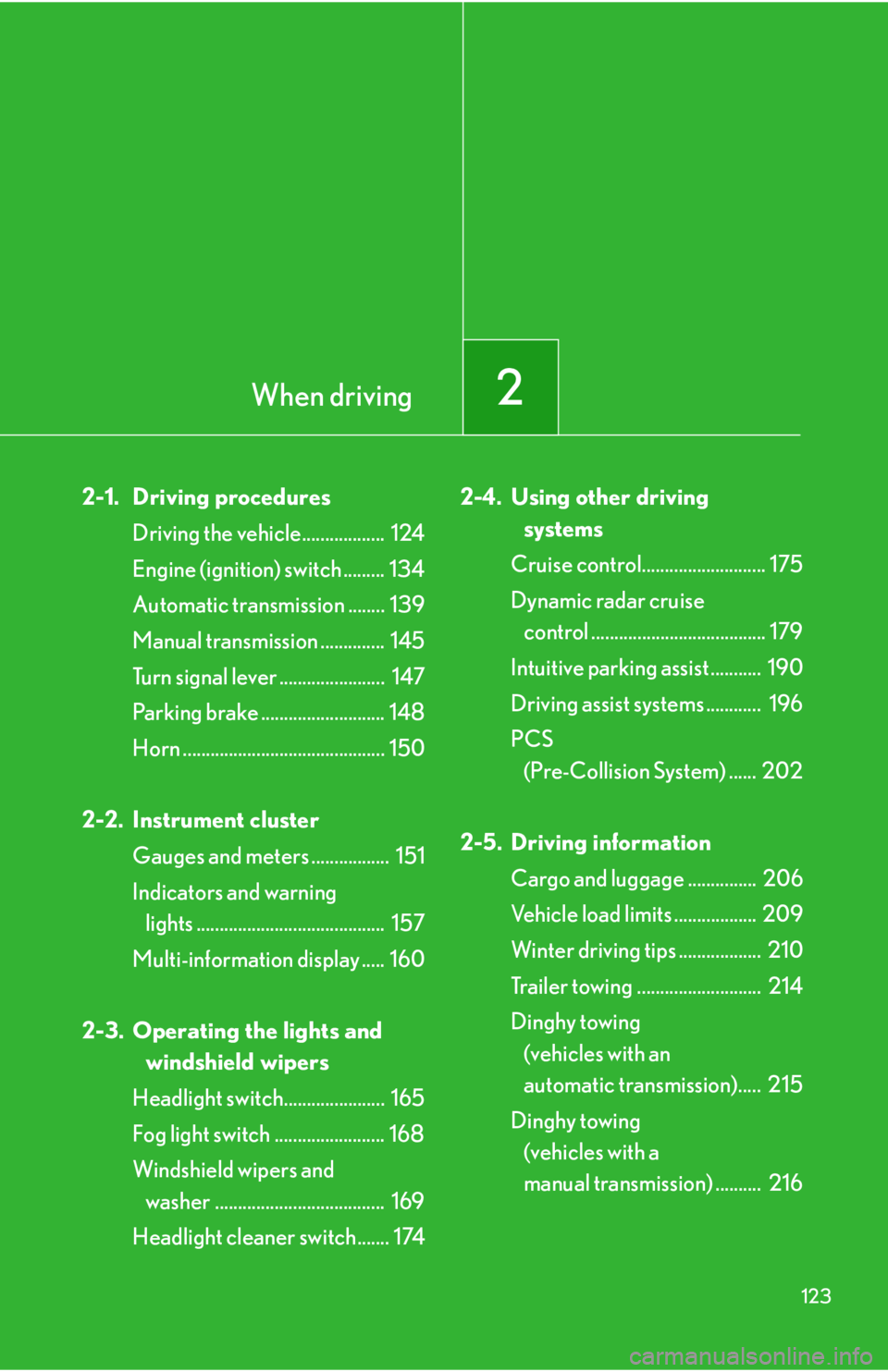
When driving2
123
2-1. Driving procedures
Driving the vehicle.................. 124
Engine (ignition) switch ......... 134
Automatic transmission ........ 139
Manual transmission .............. 145
Turn signal lever ....................... 147
Parking brake ........................... 148
Horn ............................................ 150
2-2. Instrument cluster
Gauges and meters ................. 151
Indicators and warning
lights ......................................... 157
Multi-information display ..... 160
2-3. Operating the lights and
windshield wipers
Headlight switch...................... 165
Fog light switch ........................ 168
Windshield wipers and
washer ..................................... 169
Headlight cleaner switch....... 1742-4. Using other driving
systems
Cruise control........................... 175
Dynamic radar cruise
control ...................................... 179
Intuitive parking assist ........... 190
Driving assist systems ............ 196
PCS
(Pre-Collision System) ...... 202
2-5. Driving information
Cargo and luggage ............... 206
Vehicle load limits .................. 209
Winter driving tips .................. 210
Trailer towing ........................... 214
Dinghy towing
(vehicles with an
automatic transmission)..... 215
Dinghy towing
(vehicles with a
manual transmission) .......... 216
Page 143 of 578

143
2-1. Driving procedures
2
When driving
■When the “-” shift paddle switch is operated in the D position
When the “-” shift paddle switch is operated in the D position, a shift range will be
automatically selected. The highest gear of the first shift range will be one gear
lower than the gear in use during normal D position driving.
■Automatic deactivation of shift range selection in the D position
Shift range selection in the D position will be deactivated in the following situations:
●When the vehicle comes to a stop
●When range 6 is selected and the accelerator pedal is depressed
●If the accelerator pedal is depressed for more than a certain period of time
■To protect automatic transmission
A function is adopted that automatically selects a higher shift range when the fluid
temperature is high.
■Gear position display when driving
The current gear is displayed on the multi-information display. (P. 1 6 3 )
■Downshifting restrictions warning buzzer
To help ensure safety and driving performance, downshifting operation may some-
times be restricted. In some circumstances, downshifting may not be possible even
when the shift lever or shift paddle switch is operated. (The warning buzzer will
sound twice.)
■When driving with the cruise control system or dynamic radar cruise control sys-
tem
Engine braking will not occur during shift range selection in the D position or S
mode, even when downshifting to range 5 or 4. (P. 175, 179)
■Snow mode automatic deactivation
Snow mode is automatically deactivated if the “ENGINE START STOP” switch is
turned off after driving in snow mode.
■If the shift lever cannot be shifted from P
P. 5 0 3
Page 157 of 578

157
2-2. Instrument cluster
2
When driving
Indicators and warning lights
The indicator and warning lights on the instrument cluster and center
panel inform the driver of the status of the vehicle’s various systems.
Instrument cluster
The units used on the speedometer and the tachometer gauge display may
differ depending on the model/type.
Center panel
Page 159 of 578

159
2-2. Instrument cluster
2
When driving
CAUTION
■If a safety system warning light does not come on
Should a safety system light such as the ABS and SRS warning light not come on
when you start the engine, this could mean that these systems are not available to
help protect you in an accident, which could result in death or serious injury. Have
the vehicle inspected by your Lexus dealer immediately if this occurs.
*: These lights turn on when the “ENGINE START STOP” switch is turned
to IGNITION ON mode to indicate that a system check is being per-
formed. They will turn off after the engine is started, or after a few sec-
onds. There may be a malfunction in a system if a light does not come on,
or if the lights do not turn off. Have the vehicle inspected by your Lexus
dealer.
■Warning lights
Warning lights inform the driver of malfunctions in any of the vehi-
cle’s systems. (P. 4 7 1 )
*: These lights turn on when the “ENGINE START STOP” switch is turned
to IGNITION ON mode to indicate that a system check is being per-
formed. They will turn off after the engine is started, or after a few sec-
onds. There may be a malfunction in a system if a light does not come on,
or if the lights do not turn off. Have the vehicle inspected by your Lexus
dealer.
(U.S.A.)(Canada)(Canada)(U.S.A.)
(Canada)(U.S.A.)(if equipped)(for
driver)(for front
passen-
ger)
******
******
Page 160 of 578

160
2-2. Instrument cluster
Multi-information display
The multi-information display presents the driver with a variety of driving-
related data, including the current outside air temperature.
●Trip information (P. 161)
Displays driving range, fuel con-
sumption and other cruising
related information.
●Satellite switch mode display
(P. 3 4 2 )
This switch is used to configure
various function settings.
●Intuitive parking assist dis-
play (if equipped) (P. 190)
Automatically displayed when
using intuitive parking assist.
●Dynamic radar cruise con-
trol display (if equipped)
(P. 1 7 9 )
Automatically displayed when
using dynamic radar cruise con-
trol.
●Warning messages
(P. 480)
Automatically displayed when a
malfunction occurs in one of the
vehicle’s systems.
Page 183 of 578

183
2-4. Using other driving systems
2
When driving
Driving in vehicle-to-vehicle distance control mode
This mode employs a sensor to detect the presence of vehicles up to
approximately 400 ft. (120 m) ahead and to judge the distance between
your vehicle and those the vehicle ahead of you.
Note that vehicle-to-vehicle distance will close when traveling on long down-
hill slopes.
Example of constant speed cruising
When there are no vehicles ahead
The vehicle travels at the speed set by the driver. The desired vehicle-to-vehi-
cle distance can also be set by operating the vehicle-to-vehicle distance con-
trol.
Example of deceleration cruising
When the vehicle ahead is driving slower than the set speed
When a vehicle is detected running ahead of you, the system automatically
decelerates your vehicle. When a greater reduction in vehicle speed is nec-
essary, the system applies the brakes. A warning tone warns you when the
system cannot decelerate sufficiently to prevent your vehicle from closing in
on the vehicle ahead.