window Lexus IS250 2010 Using The Bluetooth Audio System / LEXUS 2010 IS350 IS250 OWNERS MANUAL (OM53A23U)
[x] Cancel search | Manufacturer: LEXUS, Model Year: 2010, Model line: IS250, Model: Lexus IS250 2010Pages: 578, PDF Size: 16.25 MB
Page 2 of 578
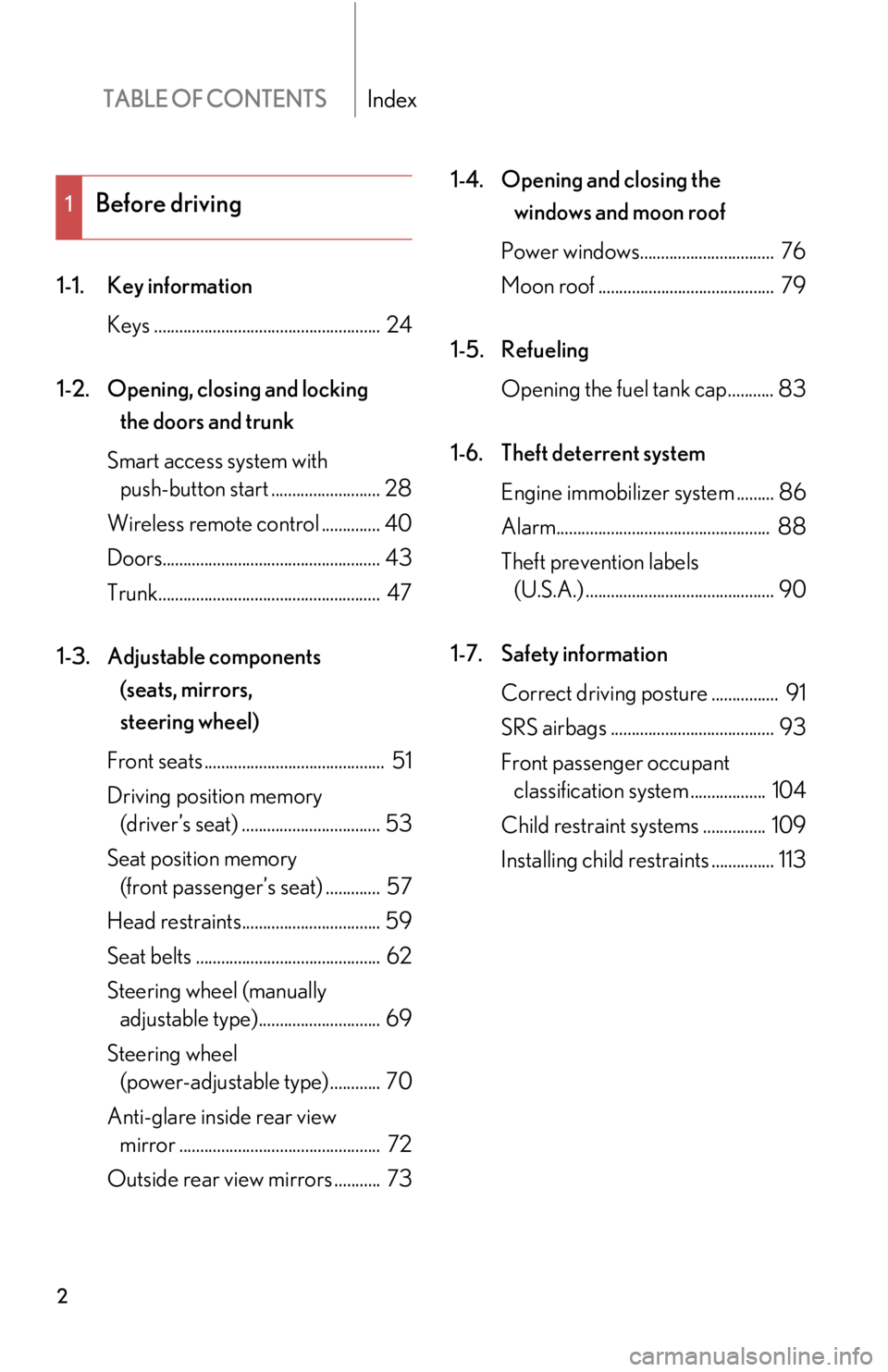
TABLE OF CONTENTSIndex
2
1-1. Key information
Keys ...................................................... 24
1-2. Opening, closing and locking
the doors and trunk
Smart access system with
push-button start .......................... 28
Wireless remote control .............. 40
Doors.................................................... 43
Trunk..................................................... 47
1-3. Adjustable components
(seats, mirrors,
steering wheel)
Front seats ........................................... 51
Driving position memory
(driver’s seat) ................................. 53
Seat position memory
(front passenger’s seat) ............. 57
Head restraints................................. 59
Seat belts ............................................ 62
Steering wheel (manually
adjustable type)............................. 69
Steering wheel
(power-adjustable type)............ 70
Anti-glare inside rear view
mirror ................................................ 72
Outside rear view mirrors ........... 731-4. Opening and closing the
windows and moon roof
Power windows................................ 76
Moon roof .......................................... 79
1-5. Refueling
Opening the fuel tank cap........... 83
1-6. Theft deterrent system
Engine immobilizer system ......... 86
Alarm................................................... 88
Theft prevention labels
(U.S.A.) ............................................. 90
1-7. Safety information
Correct driving posture ................ 91
SRS airbags ....................................... 93
Front passenger occupant
classification system .................. 104
Child restraint systems ............... 109
Installing child restraints ............... 113
1Before driving
Page 4 of 578
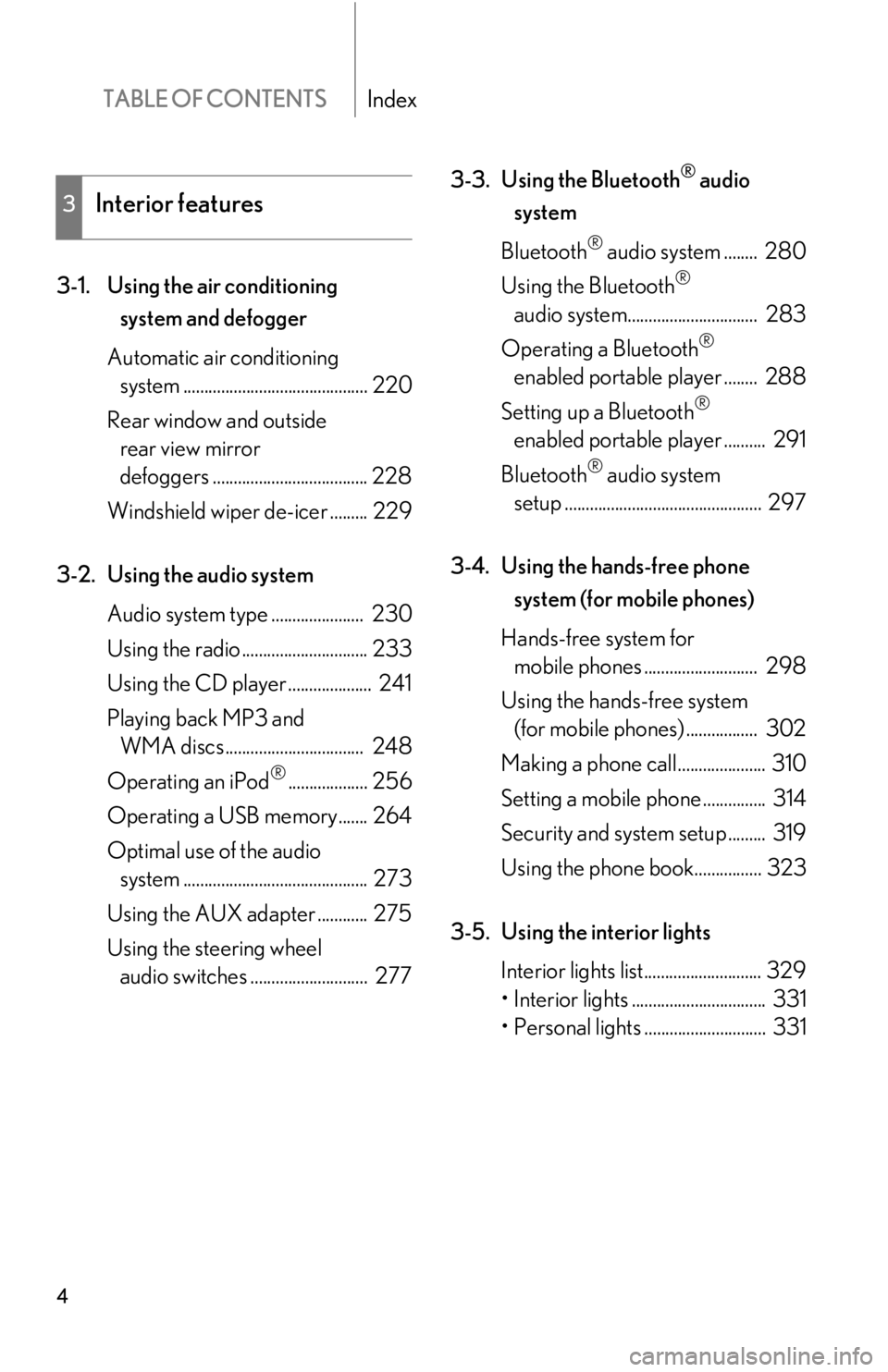
TABLE OF CONTENTSIndex
4
3-1. Using the air conditioning
system and defogger
Automatic air conditioning
system ............................................ 220
Rear window and outside
rear view mirror
defoggers ..................................... 228
Windshield wiper de-icer ......... 229
3-2. Using the audio system
Audio system type ...................... 230
Using the radio .............................. 233
Using the CD player .................... 241
Playing back MP3 and
WMA discs ................................. 248
Operating an iPod
®................... 256
Operating a USB memory....... 264
Optimal use of the audio
system ............................................ 273
Using the AUX adapter ............ 275
Using the steering wheel
audio switches ............................ 2773-3. Using the Bluetooth
® audio
system
Bluetooth
® audio system ........ 280
Using the Bluetooth
®
audio system............................... 283
Operating a Bluetooth
®
enabled portable player ........ 288
Setting up a Bluetooth
®
enabled portable player .......... 291
Bluetooth
® audio system
setup ............................................... 297
3-4. Using the hands-free phone
system (for mobile phones)
Hands-free system for
mobile phones ........................... 298
Using the hands-free system
(for mobile phones) ................. 302
Making a phone call..................... 310
Setting a mobile phone ............... 314
Security and system setup ......... 319
Using the phone book................ 323
3-5. Using the interior lights
Interior lights list............................ 329
• Interior lights ................................ 331
• Personal lights ............................. 331
3Interior features
Page 9 of 578
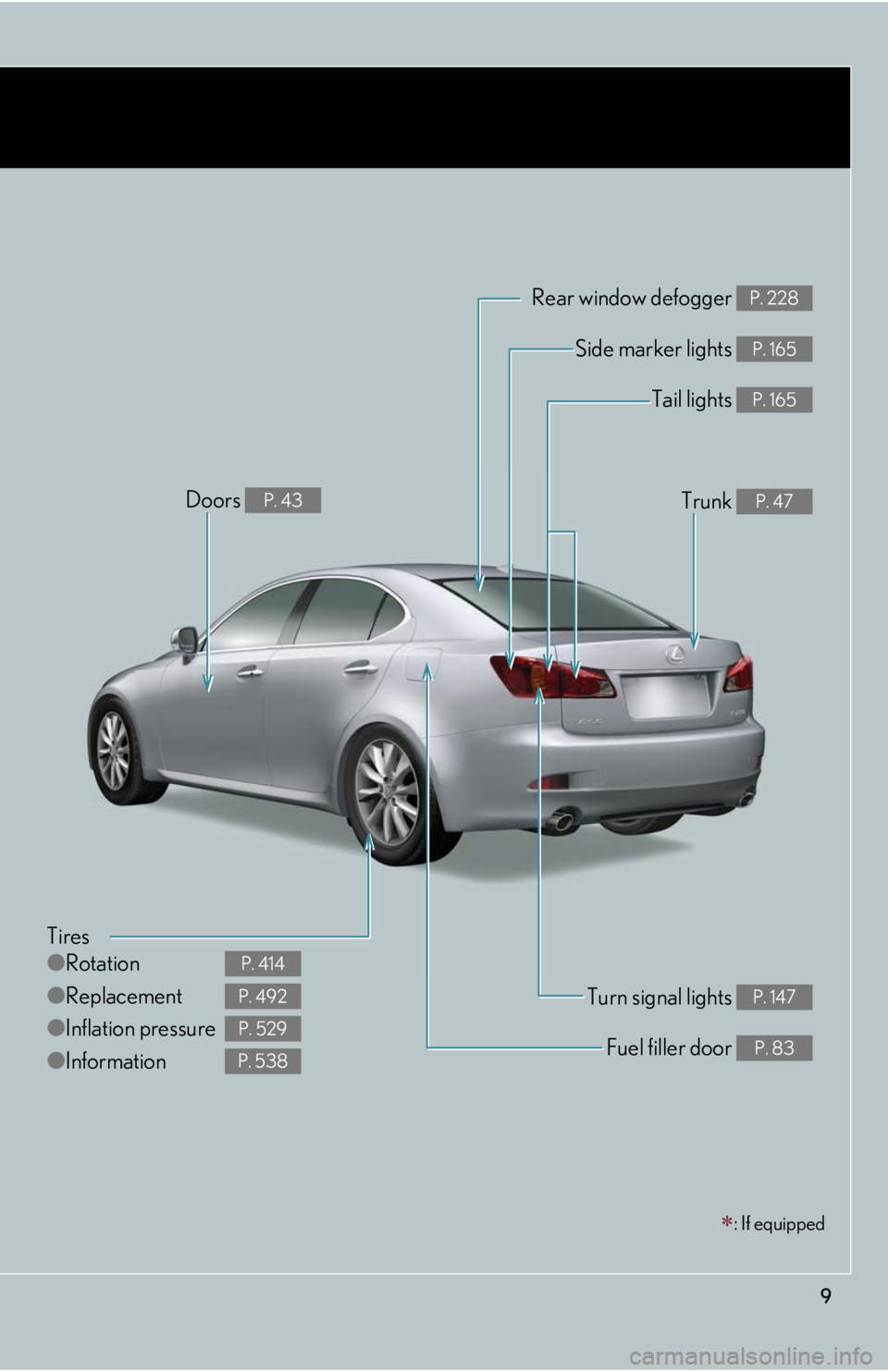
9
: If equipped
Tires
●Rotation
●Replacement
●Inflation pressure
●Information
P. 414
P. 492
P. 529
P. 538
Tail lights P. 165
Side marker lights P. 165
Trunk P. 47
Rear window defogger P. 228
Doors P. 43
Fuel filler door P. 83
Turn signal lights P. 147
Page 10 of 578
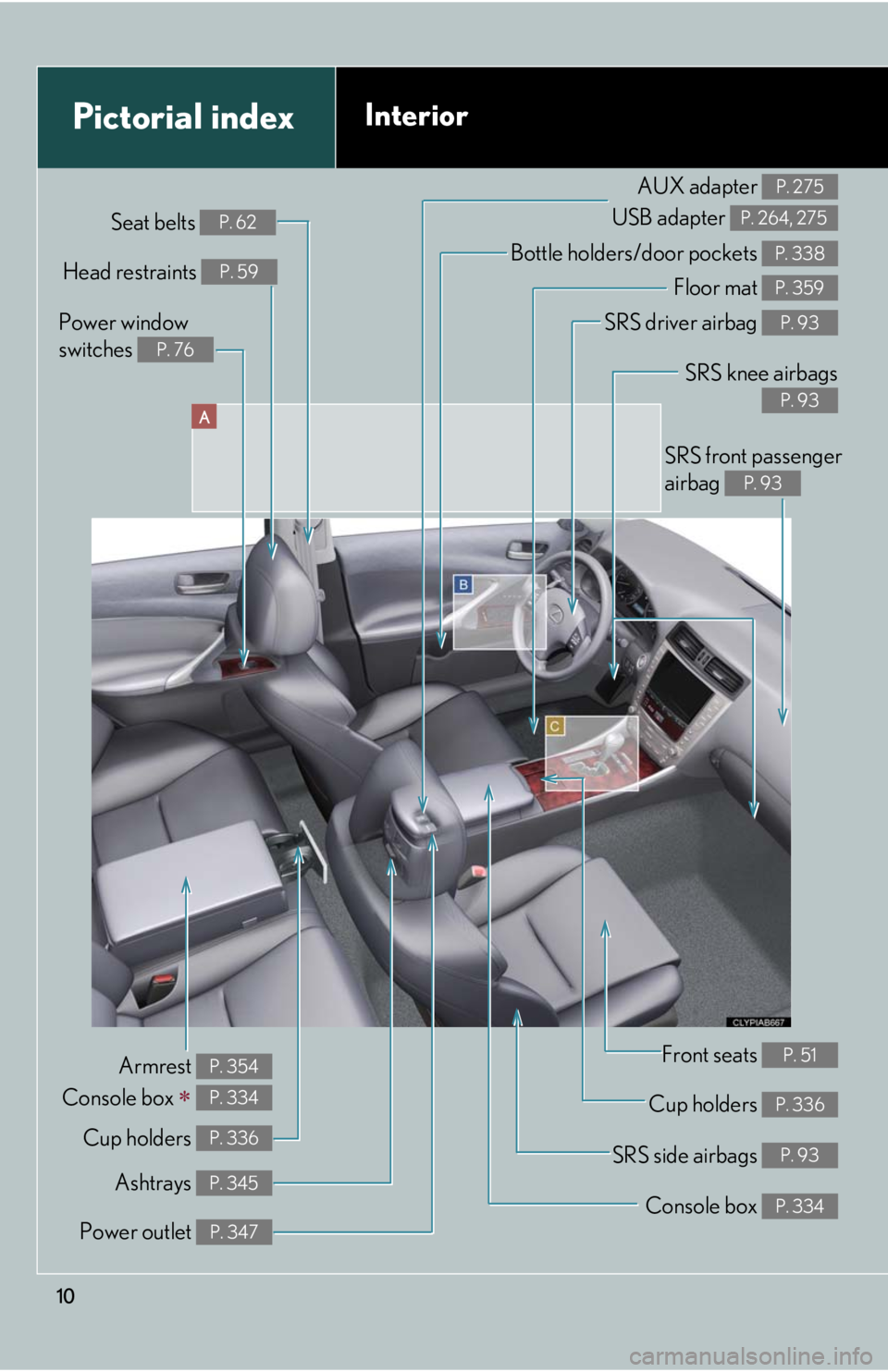
10
A
Power window
switches
P. 76
Pictorial indexInterior
Seat belts P. 62
SRS front passenger
airbag
P. 93
SRS knee airbags
P. 93
SRS driver airbag P. 93
Floor mat P. 359
Bottle holders/door pockets P. 338Head restraints P. 59
Front seats P. 51
Cup holders P. 336
SRS side airbags P. 93
Console box P. 334
Power outlet P. 347
Ashtrays P. 345
Cup holders P. 336
Armrest
Console box
P. 354
P. 334
AUX adapter
USB adapter P. 275
P. 264, 275
Page 12 of 578

12
B
Driving position memory switches
Seat position memory switches
P. 53
P. 57
Door lock switch P. 43
Outside rear view mirror
switches
P. 73
Window lock switch P. 76
Power window switches P. 76
Pictorial indexInterior
Page 15 of 578

15
Without navigation system (type A)
Clock
P. 341
Audio
system
P. 230
Air conditioning
system
P. 220
Rear window and out-
side rear view mirror
defoggers
P. 228
Security indicator
P. 86, 88
Emergency
flasher switch
P. 460
: If equipped
A
Clock
P. 341
Audio
system
P. 230
Air conditioning
system
P. 220
Rear window and out-
side rear view mirror
defoggers
P. 228
Security indicator
P. 86, 88
Emergency
flasher switch
P. 460
Without navigation system (type B)
Page 16 of 578

16
Navigation
system
*1
Clock P. 341
Audio system*1
Security indicator
P. 86, 88
Emergency flasher
switch
P. 460
Air conditioning
system
*1
With navigation system (type A)Rear window and
outside rear view
mirror defoggers
*1
A
Pictorial indexInstrument panel
Navigation
system
*1
Clock P. 341
Audio system*1
Security indicator
P. 86, 88
Emergency flasher
switch
P. 460
Air conditioning
system
*1
With navigation system (type B)Rear window and
outside rear view
mirror defoggers
*1
Page 21 of 578
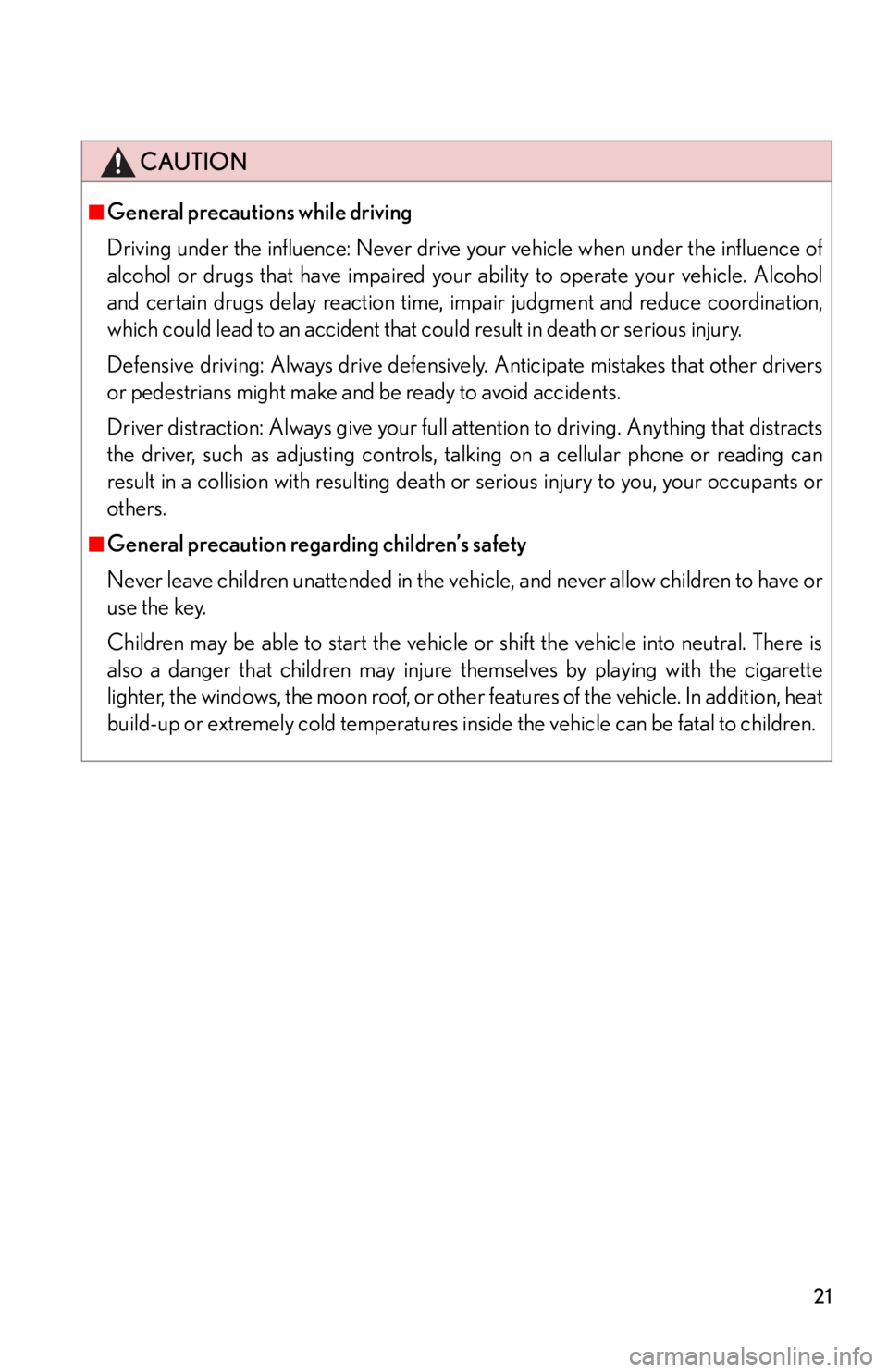
21
CAUTION
■General precautions while driving
Driving under the influence: Never drive your vehicle when under the influence of
alcohol or drugs that have impaired your ability to operate your vehicle. Alcohol
and certain drugs delay reaction time, impair judgment and reduce coordination,
which could lead to an accident that could result in death or serious injury.
Defensive driving: Always drive defensively. Anticipate mistakes that other drivers
or pedestrians might make and be ready to avoid accidents.
Driver distraction: Always give your full attention to driving. Anything that distracts
the driver, such as adjusting controls, talking on a cellular phone or reading can
result in a collision with resulting death or serious injury to you, your occupants or
others.
■General precaution regarding children’s safety
Never leave children unattended in the vehicle, and never allow children to have or
use the key.
Children may be able to start the vehicle or shift the vehicle into neutral. There is
also a danger that children may injure themselves by playing with the cigarette
lighter, the windows, the moon roof, or other features of the vehicle. In addition, heat
build-up or extremely cold temperatures inside the vehicle can be fatal to children.
Page 23 of 578

Before driving1
23
1-1. Key information
Keys ............................................... 24
1-2. Opening, closing and
locking the doors and
trunk
Smart access system with
push-button start ................... 28
Wireless remote control ........ 40
Doors ............................................ 43
Trunk ............................................. 47
1-3. Adjustable components
(seats, mirrors,
steering wheel)
Front seats .................................... 51
Driving position memory
(driver’s seat) ........................... 53
Seat position memory
(front passenger’s seat) ........ 57
Head restraints .......................... 59
Seat belts ..................................... 62
Steering wheel (manually
adjustable type) ...................... 69
Steering wheel
(power-adjustable type) ....... 70Anti-glare inside rear view
mirror......................................... 72
Outside rear view mirrors...... 73
1-4. Opening and closing the
windows and moon roof
Power windows ........................... 76
Moon roof ................................... 79
1-5. Refueling
Opening the fuel tank cap ..... 83
1-6. Theft deterrent system
Engine immobilizer
system........................................ 86
Alarm............................................ 88
Theft prevention labels
(U.S.A.)...................................... 90
1-7. Safety information
Correct driving posture .......... 91
SRS airbags ................................ 93
Front passenger occupant
classification system............ 104
Child restraint systems ......... 109
Installing child restraints........ 113
Page 32 of 578
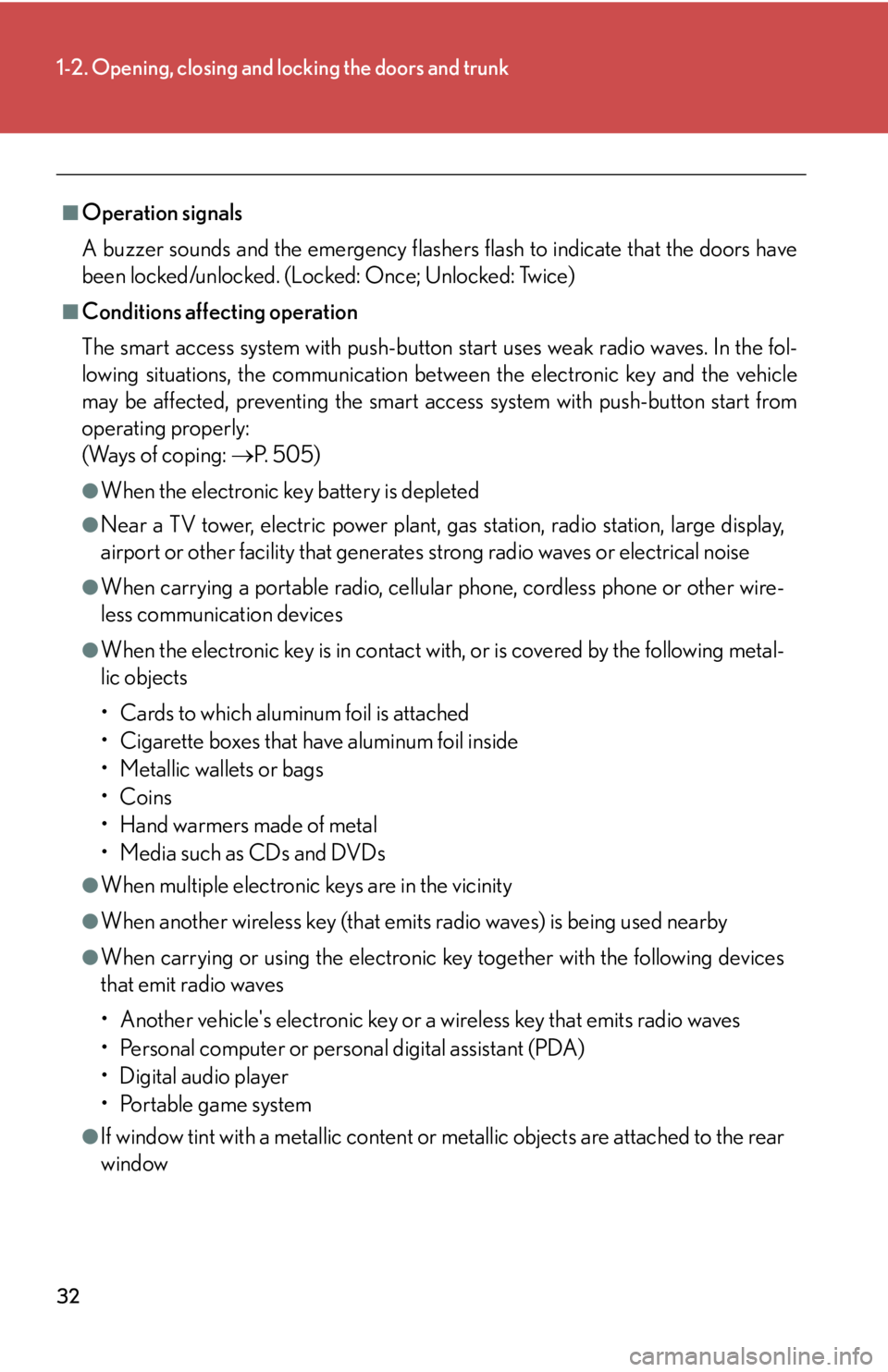
32
1-2. Opening, closing and locking the doors and trunk
■Operation signals
A buzzer sounds and the emergency flashers flash to indicate that the doors have
been locked/unlocked. (Locked: Once; Unlocked: Twice)
■Conditions affecting operation
The smart access system with push-button start uses weak radio waves. In the fol-
lowing situations, the communication between the electronic key and the vehicle
may be affected, preventing the smart access system with push-button start from
operating properly:
(Ways of coping: P. 505)
●When the electronic key battery is depleted
●Near a TV tower, electric power plant, gas station, radio station, large display,
airport or other facility that generates strong radio waves or electrical noise
●When carrying a portable radio, cellular phone, cordless phone or other wire-
less communication devices
●When the electronic key is in contact with, or is covered by the following metal-
lic objects
• Cards to which aluminum foil is attached
• Cigarette boxes that have aluminum foil inside
• Metallic wallets or bags
•Coins
• Hand warmers made of metal
• Media such as CDs and DVDs
●When multiple electronic keys are in the vicinity
●When another wireless key (that emits radio waves) is being used nearby
●When carrying or using the electronic key together with the following devices
that emit radio waves
• Another vehicle's electronic key or a wireless key that emits radio waves
• Personal computer or personal digital assistant (PDA)
• Digital audio player
• Portable game system
●If window tint with a metallic content or metallic objects are attached to the rear
window