phone Lexus IS250 2011 Instrument Cluster / LEXUS 2011 IS250/IS350 OWNERS MANUAL QUICK GUIDE (OM53A38U)
[x] Cancel search | Manufacturer: LEXUS, Model Year: 2011, Model line: IS250, Model: Lexus IS250 2011Pages: 78, PDF Size: 4.22 MB
Page 1 of 78
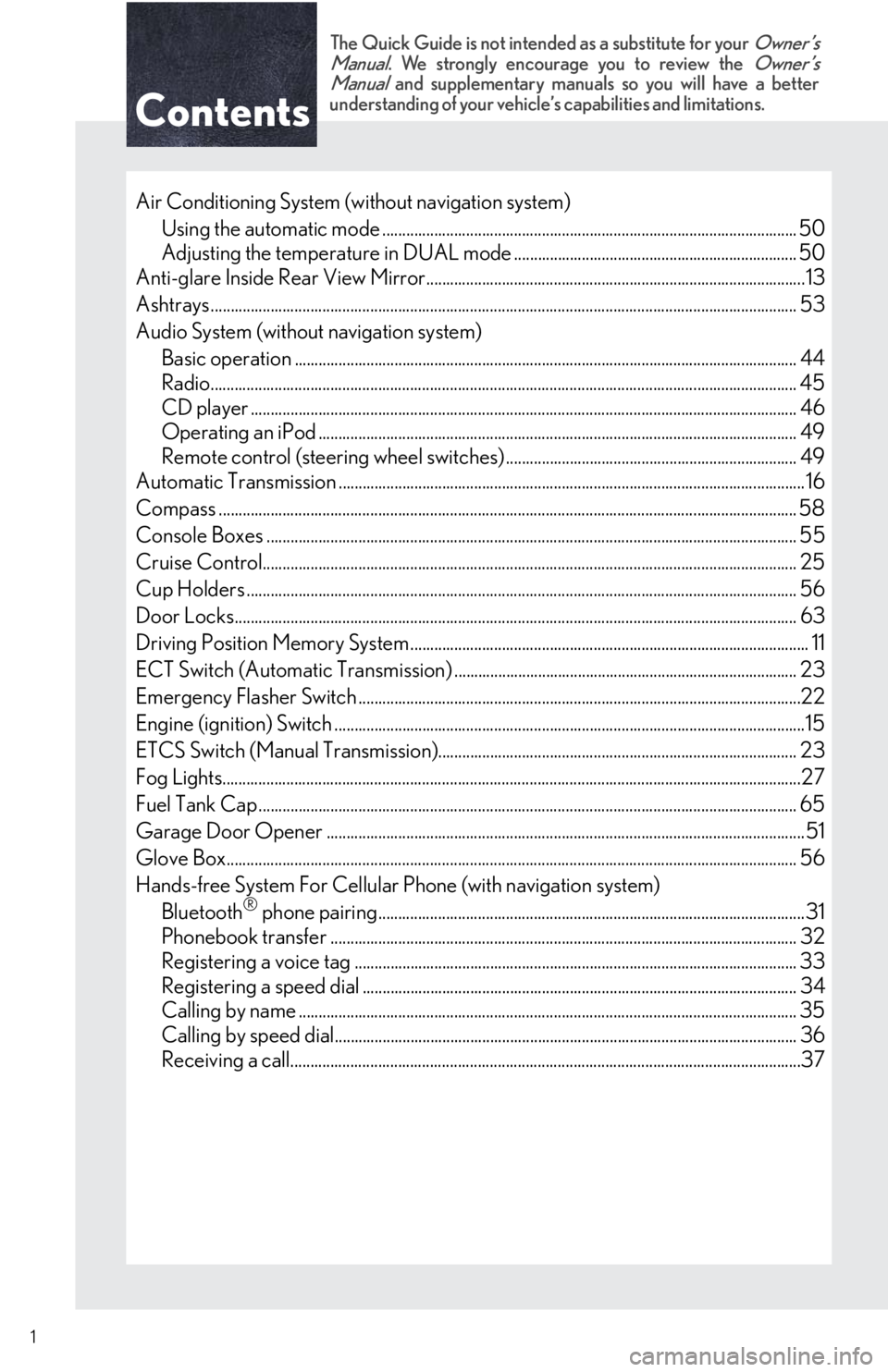
Contents
The Quick Guide is not intended as a substitute for your Owner’s
Manual. We strongly encourage you to review the Owner’s
Manual and supplementary manuals so you will have a better
understanding of your vehicle’s capabilities and limitations.
1
Air Conditioning System (without navigation system)
Using the automatic mode ........................................................................................................50
Adjusting the temperature in DUAL mode ....................................................................... 50
Anti-glare Inside Rear View Mirror...............................................................................................13
Ashtrays ................................................................................................................................................... 53
Audio System (without navigation system)
Basic operation .............................................................................................................................. 44
Radio................................................................................................................................................... 45
CD player ......................................................................................................................................... 46
Operating an iPod ........................................................................................................................ 49
Remote control (steering wheel switches) ......................................................................... 49
Automatic Transmission ..................................................................................................................... 16
Compass ................................................................................................................................................. 58
Console Boxes ..................................................................................................................................... 55
Cruise Control...................................................................................................................................... 25
Cup Holders .......................................................................................................................................... 56
Door Locks............................................................................................................................................. 63
Driving Position Memory System .................................................................................................... 11
ECT Switch (Automatic Transmission) ...................................................................................... 23
Emergency Flasher Switch ...............................................................................................................22
Engine (ignition) Switch ......................................................................................................................15
ETCS Switch (Manual Transmission).......................................................................................... 23
Fog Lights.................................................................................................................................................27
Fuel Tank Cap ....................................................................................................................................... 65
Garage Door Opener ........................................................................................................................51
Glove Box............................................................................................................................................... 56
Hands-free System For Cellular Phone (with navigation system)
Bluetooth
® phone pairing...........................................................................................................31
Phonebook transfer ..................................................................................................................... 32
Registering a voice tag ............................................................................................................... 33
Registering a speed dial ............................................................................................................. 34
Calling by name ............................................................................................................................. 35
Calling by speed dial.................................................................................................................... 36
Receiving a call................................................................................................................................37
Page 2 of 78
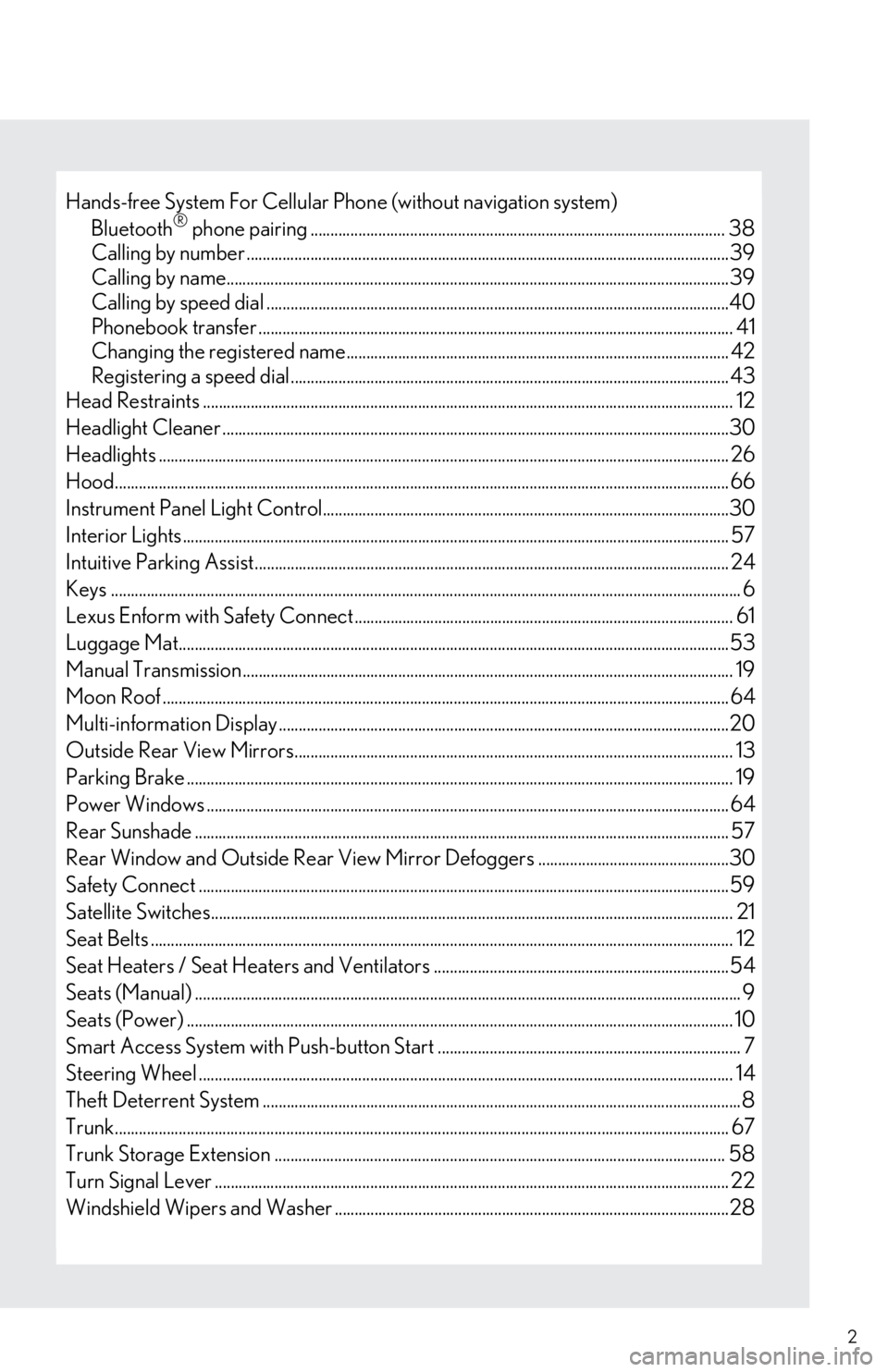
2
Hands-free System For Cellular Phone (without navigation system)
Bluetooth® phone pairing ........................................................................................................ 38
Calling by number .........................................................................................................................39
Calling by name..............................................................................................................................39
Calling by speed dial ....................................................................................................................40
Phonebook transfer ....................................................................................................................... 41
Changing the registered name................................................................................................ 42
Registering a speed dial.............................................................................................................. 43
Head Restraints ..................................................................................................................................... 12
Headlight Cleaner ...............................................................................................................................30
Headlights ............................................................................................................................................... 26
Hood.......................................................................................................................................................... 66
Instrument Panel Light Control......................................................................................................30
Interior Lights ......................................................................................................................................... 57
Intuitive Parking Assist....................................................................................................................... 24
Keys .............................................................................................................................................................. 6
Lexus Enform with Safety Connect ...............................................................................................61
Luggage Mat..........................................................................................................................................53
Manual Transmission........................................................................................................................... 19
Moon Roof .............................................................................................................................................. 64
Multi-information Display .................................................................................................................20
Outside Rear View Mirrors.............................................................................................................. 13
Parking Brake ......................................................................................................................................... 19
Power Windows ................................................................................................................................... 64
Rear Sunshade ...................................................................................................................................... 57
Rear Window and Outside Rear View Mirror Defoggers ................................................30
Safety Connect .....................................................................................................................................59
Satellite Switches................................................................................................................................... 21
Seat Belts .................................................................................................................................................. 12
Seat Heaters / Seat Heaters and Ventilators ..........................................................................54
Seats (Manual) ......................................................................................................................................... 9
Seats (Power) ......................................................................................................................................... 10
Smart Access System with Push-button Start ............................................................................ 7
Steering Wheel ...................................................................................................................................... 14
Theft Deterrent System ........................................................................................................................8
Trunk.......................................................................................................................................................... 67
Trunk Storage Extension ................................................................................................................. 58
Turn Signal Lever ................................................................................................................................. 22
Windshield Wipers and Washer ...................................................................................................28
Page 31 of 78

31
Hands-free System For Cellular Phone
(with navigation system)
■Bluetooth® phone pairing
Compatible Bluetooth®-equipped phones can be connected to the vehicle, enabling
hands-free operation. Please refer to the cellular phone manufacturer's user guide for pair-
ing procedures, or go to “www.lexus.com/bluetooth” for more phone information.
To use a Bluetooth
® phone, it is necessary to first
register it in the system.
Push the button on the side of the touch
screen.
To u c h .
To u c h .
Touch to display the screen for
connecting Bluetooth.
Enter the passcode displayed on the screen
into the phone.
Refer to the cellular phone user's manual for
cellular phone operation.
When the connection is completed,
will appear
and push the button.
STEP3
STEP2
STEP5
Page 32 of 78
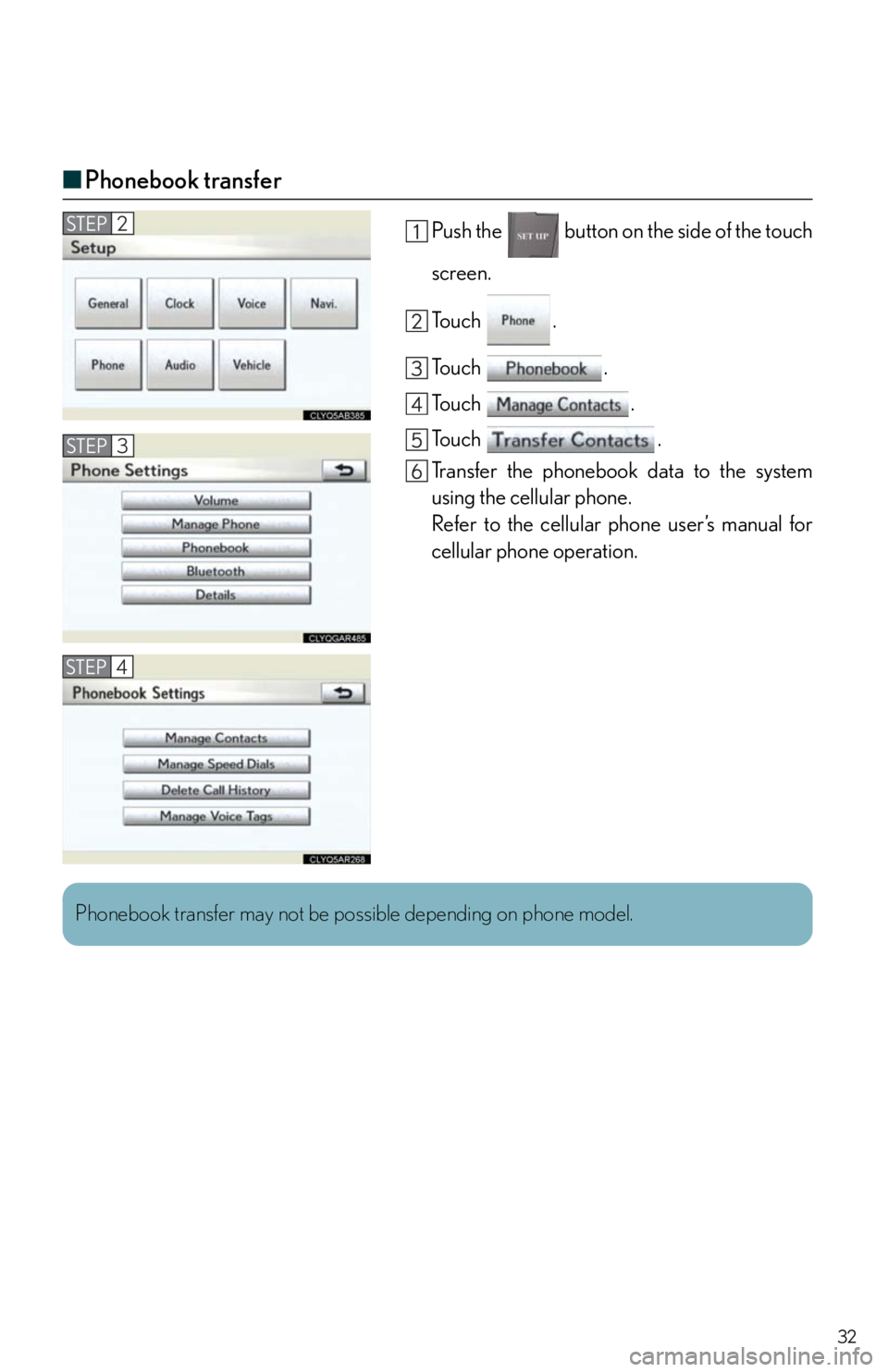
32
■Phonebook transfer
Push the button on the side of the touch
screen.
To u c h .
To u c h .
To u c h .
To u c h .
Transfer the phonebook data to the system
using the cellular phone.
Refer to the cellular phone user’s manual for
cellular phone operation.STEP2
STEP3
STEP4
Phonebook transfer may not be possible depending on phone model.
Page 34 of 78
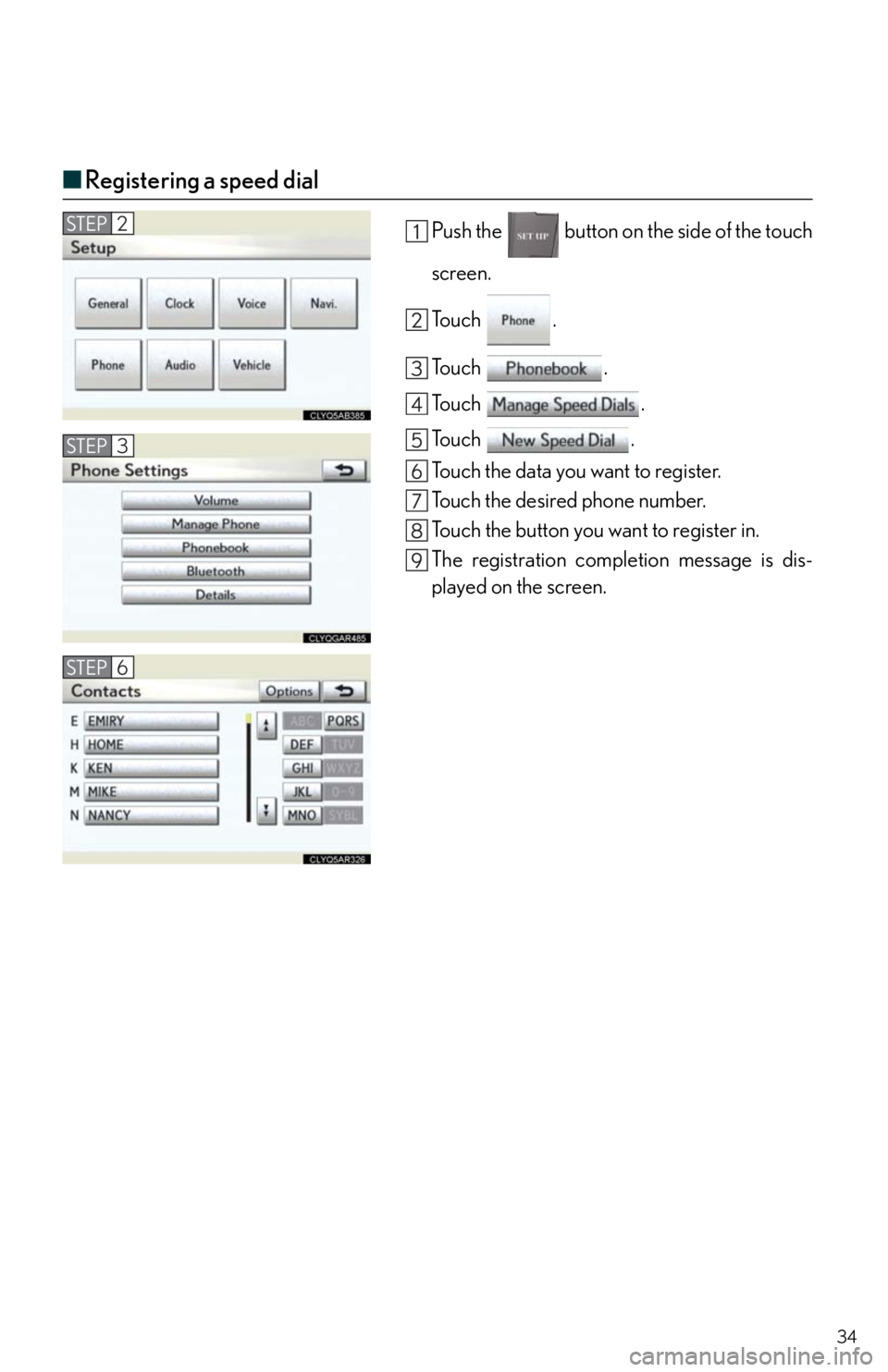
34
■Registering a speed dial
Push the button on the side of the touch
screen.
To u c h .
To u c h .
To u c h .
To u c h .
Touch the data you want to register.
Touch the desired phone number.
Touch the button you want to register in.
The registration completion message is dis-
played on the screen.
STEP6
STEP2
STEP3
Page 35 of 78

35
■Calling by name
You can call by saying a voice tag registered in the phonebook. For setting the voice recog-
nition, refer to the “Navigation System Owner's Manual”. Only when English is selected as
the system language can you call by saying a name registered in the phonebook without
registering any voice tags beforehand. (Names in the phonebook work as voice tags.)
Press .
Follow the voice guidance and say “Phone”.
Follow the voice guidance and say “Dial by
name”.
Follow the voice guidance and say a contact
name.
Follow the voice guidance and say the type of
phone number (home, mobile, work, other).
Follow the voice guidance and say “Dial”.
STEP1
STEP2
STEP4
: Pressing this switch turns the speech command system on. Say a command after
the beep.
Page 37 of 78
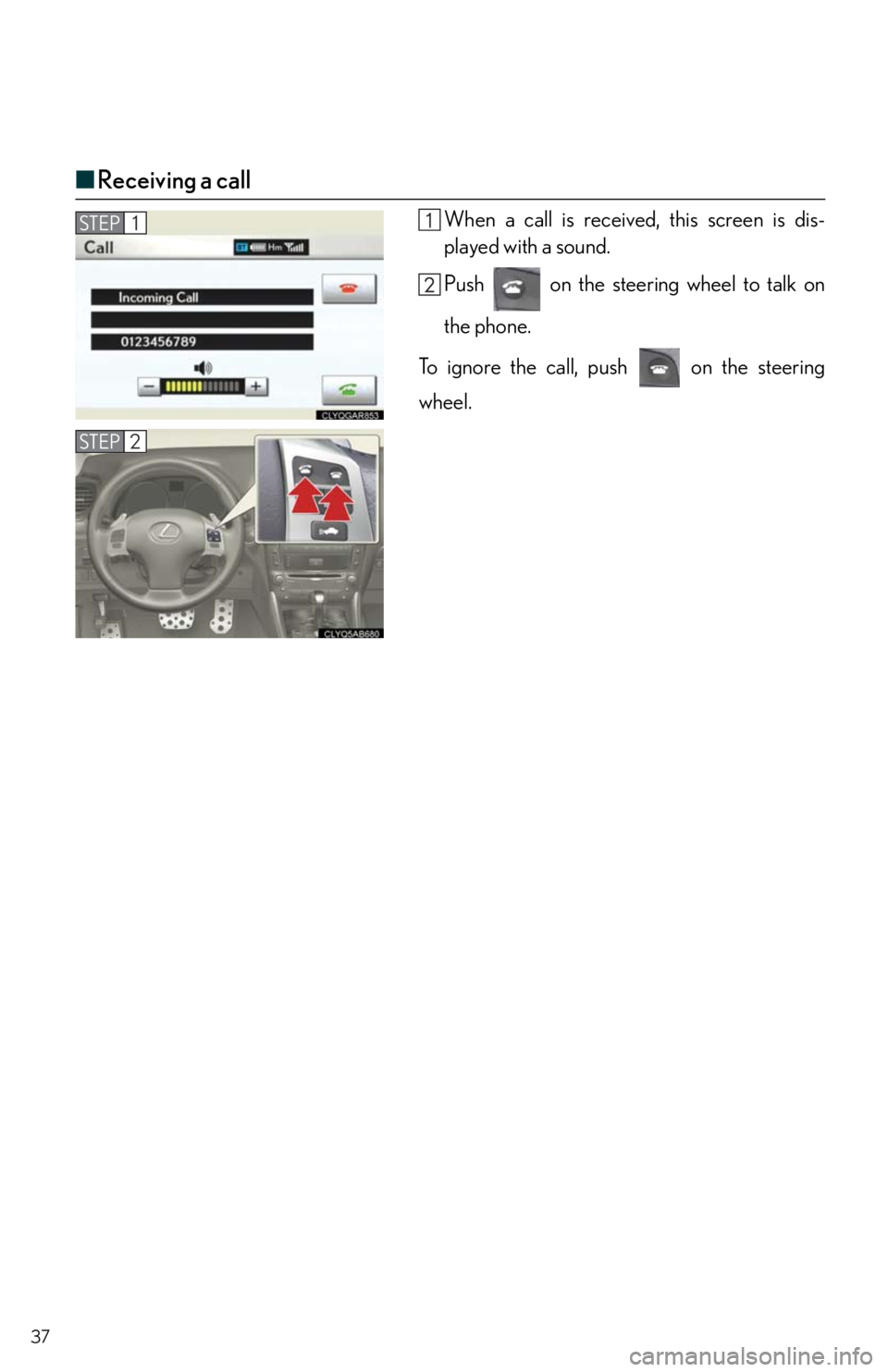
37
■Receiving a call
When a call is received, this screen is dis-
played with a sound.
Push on the steering wheel to talk on
the phone.
To ignore the call, push on the steering
wheel.STEP1
STEP2
Page 38 of 78

38
Hands-free System For Cellular Phone
(without navigation system)
■Bluetooth® phone pairing
Compatible Bluetooth®-equipped phones can be connected to the vehicle, enabling
hands-free operation. Please refer to the cellular phone manufacturer's user guide for pair-
ing procedures, or go to“www.lexus.com/bluetooth” for more phone information.
To use a Bluetooth
® phone, it is necessary to first
register it in the system.
Press or .
Press and say “Pair phone”.
Press and say a name*.
*: This name will be used to identify your
phone in the case that more than one
phone has been registered to the system.
Press and say “Confirm” to display the
passkey.
Enter the passkey shown on the display into
the phone.
Refer to the cellular phone user's manual for
cellular phone operation.
Once the voice guidance for registration com-
pletion is finished, press .STEP1
: Pressing this switch turns the speech command system on. Say a command after
the beep.
Page 39 of 78
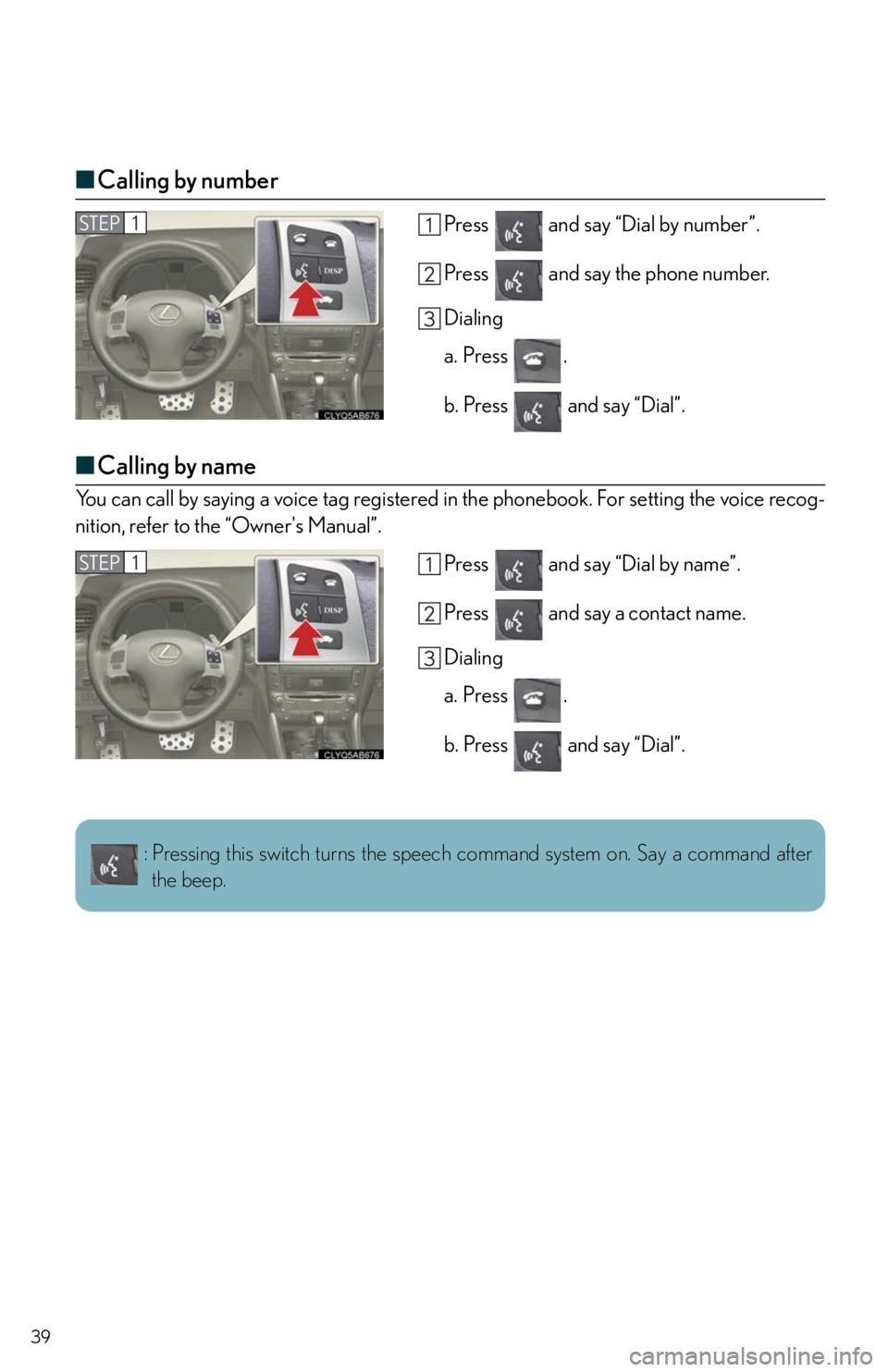
39
■Calling by number
Press and say “Dial by number”.
Press and say the phone number.
Dialing
a. Press .
b. Press and say “Dial”.
■Calling by name
You can call by saying a voice tag registered in the phonebook. For setting the voice recog-
nition, refer to the “Owner's Manual”.
Press and say “Dial by name”.
Press and say a contact name.
Dialing
a. Press .
b. Press and say “Dial”.
STEP1
STEP1
: Pressing this switch turns the speech command system on. Say a command after
the beep.
Page 41 of 78

41
■Phonebook transfer
Press .
Press and say “Phone book”.
Press and say “Add entry”.
Press and say “By phone”.
Press and say “Confirm”.
Transfer the phonebook data to the system
using the cellular phone.
Refer to the cellular phone user’s manual for
cellular phone operation.
Press and say “Previous” or “Next” until
the desired data is displayed.
Press and say “Confirm”.
Press and say the desired name.
Press and say “Confirm”.
Press and say “Confirm” again.STEP1
10
11
Phonebook transfer may not be possible depending on phone model.
: Pressing this switch turns the speech command system on. Say a command after
the beep.