brake light Lexus IS250 2011 Using The Bluetooth Audio System / LEXUS 2011 IS250/IS350 (OM53839U) User Guide
[x] Cancel search | Manufacturer: LEXUS, Model Year: 2011, Model line: IS250, Model: Lexus IS250 2011Pages: 576, PDF Size: 7.16 MB
Page 176 of 576

176
2-4. Using other driving systems
■Adjusting the speed setting
Increase speed
Decrease speed
Hold the lever until the desired
speed setting is obtained.
Fine adjustment of the set
speed (approximately 1.0 mph
[1.6 km/h]) can be made by
lightly pressing the lever up or
down and releasing it.
■Canceling and resuming regular acceleration
Cancel
Push the lever towards you to
cancel cruise control.
The speed setting is also can-
celed when the brakes are
applied or the clutch (manual
transmission) is depressed.
Resume
To resume cruise control and
return to the set speed, push the
lever up.
Page 183 of 576
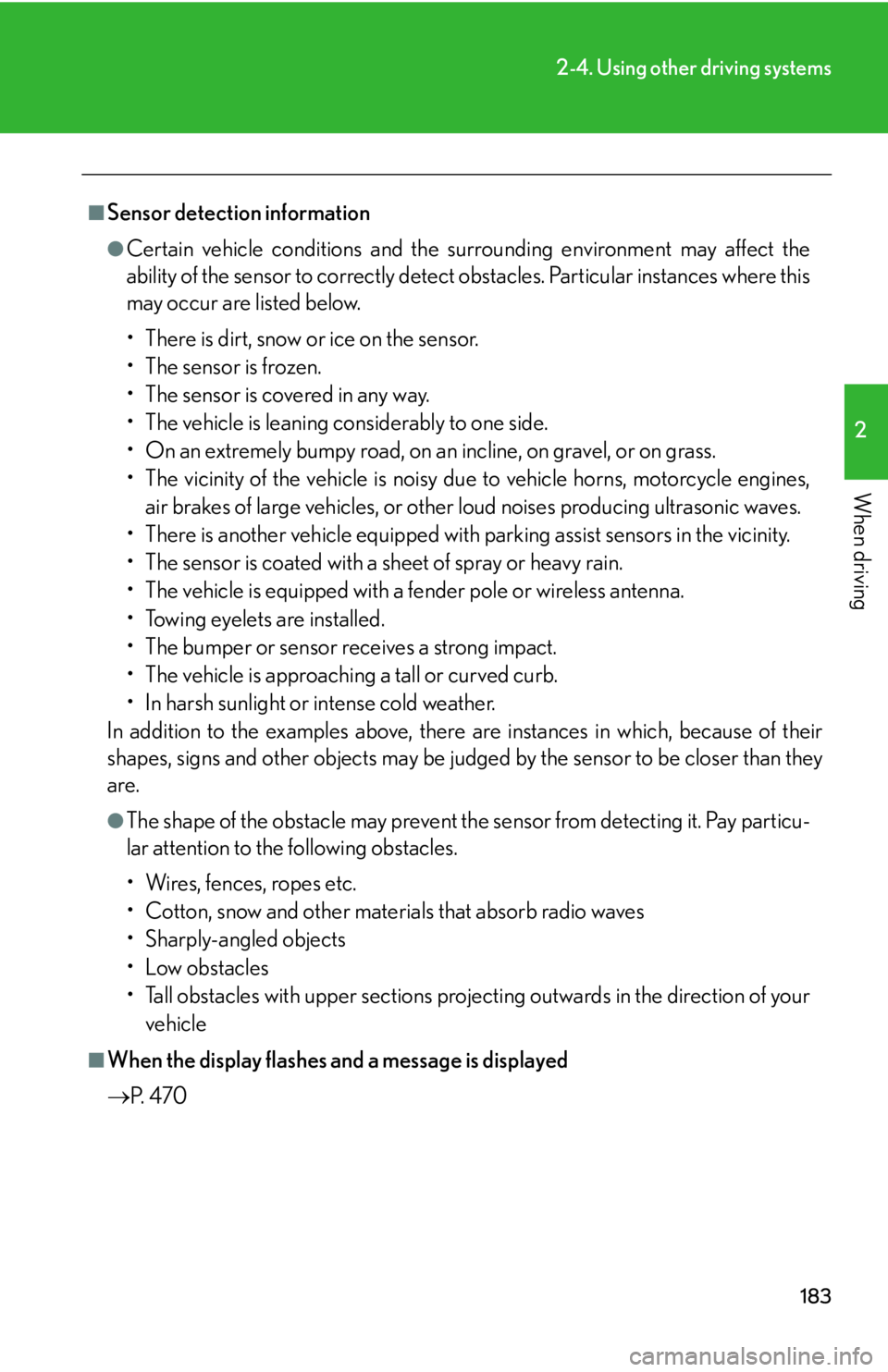
183
2-4. Using other driving systems
2
When driving
■Sensor detection information
●Certain vehicle conditions and the surrounding environment may affect the
ability of the sensor to correctly detect obstacles. Particular instances where this
may occur are listed below.
• There is dirt, snow or ice on the sensor.
• The sensor is frozen.
• The sensor is covered in any way.
• The vehicle is leaning considerably to one side.
• On an extremely bumpy road, on an incline, on gravel, or on grass.
• The vicinity of the vehicle is noisy due to vehicle horns, motorcycle engines,
air brakes of large vehicles, or other loud noises producing ultrasonic waves.
• There is another vehicle equipped with parking assist sensors in the vicinity.
• The sensor is coated with a sheet of spray or heavy rain.
• The vehicle is equipped with a fender pole or wireless antenna.
• Towing eyelets are installed.
• The bumper or sensor receives a strong impact.
• The vehicle is approaching a tall or curved curb.
• In harsh sunlight or intense cold weather.
In addition to the examples above, there are instances in which, because of their
shapes, signs and other object s may be judged by the sensor to be closer than they
are.
●The shape of the obstacle may prevent th e sensor from detecting it. Pay particu-
lar attention to the following obstacles.
• Wires, fences, ropes etc.
• Cotton, snow and other materials that absorb radio waves
• Sharply-angled objects
•Low obstacles
• Tall obstacles with upper sections projec ting outwards in the direction of your
vehicle
■When the display flashes and a message is displayed
P. 4 7 0
Page 186 of 576

186
2-4. Using other driving systems
When the VSC/TRAC/hill-start assist control systems are operatingThe slip indicator light flashes to
indicate that the VSC/TRAC/hill-
start assist control systems have
been engaged.
The stop lights and high mounted
stoplight turn on when the hill-start
assist control system is operating.
■VDIM (Vehicle Dynamics Integrated Management)
Provides integrated control of the ABS, brake assist, TRAC, VSC, hill-start
assist control, and EPS systems.
Helps to maintain vehicle stability when swerving on slippery road sur-
faces by controlling the brakes, engine output and steering assist.
Page 188 of 576

188
2-4. Using other driving systems
■Automatic reactivation of the TRAC/VSC systems
If the TRAC/VSC systems are turned off, re-starting the engine will automatically
reactivate them.
■Automatic TRAC reactivation
If only the TRAC system is turned off, the TRAC system will turn on when vehicle
speed increases.
■Automatic TRAC and VSC reactivation
If the TRAC and VSC systems are turned off, the systems will not turn on even when
vehicle speed increases.
■Sounds and vibrations caused by the ABS, brake assist, VSC, TRAC and hill-start
assist control systems
●A sound may be heard from the engine compartment if the brake pedal is
depressed repeatedly when the engine is started or just after the vehicle begins
to move. This sound does not indicate th at a malfunction has occurred in any of
these systems.
●Any of the following conditions may occur when the above systems are operat-
ing. None of these indicates that a malfunction has occurred.
• Vibrations may be felt through the vehicle body and steering.
• A motor sound may be heard after the vehicle comes to a stop.
• The brake pedal may pulsate slightly when the ABS is activated.
• The brake pedal may move down slightly after the ABS is activated.
Page 377 of 576

377
4-2. Maintenance
4
Maintenance and care
Vehicle interior
ItemsCheck points
Accelerator pedal• Moves smoothly (without uneven pedal effort or catching)?
Automatic transmission “Park”
mechanism• Can the vehicle be held securely on an incline with the shift lever in
P?
Brake pedal
• Moves smoothly?
• Does it have appropriate clearance and correct amount of free play?
Clutch pedal• Moves smoothly?
Brakes
• Not pull to one side when applied?
• Loss of brake effectiveness?
• Spongy feeling brake pedal?
• Pedal almost touches floor?
Head restraints• Move smoothly and lock securely?
Indicators/buzzers• Function properly?
Lights
• Do all the lights come on?
• Headlights aimed correctly? ( P. 4 3 7 )
Pa r k i n g b r a ke
• Moves smoothly?
• Can hold the vehicle securely on
an incline?
Seat belts
• Does the seat belt system operate smoothly?
• Are the belts undamaged?
Seats• Do the seat controls operate prop- erly?
Page 395 of 576
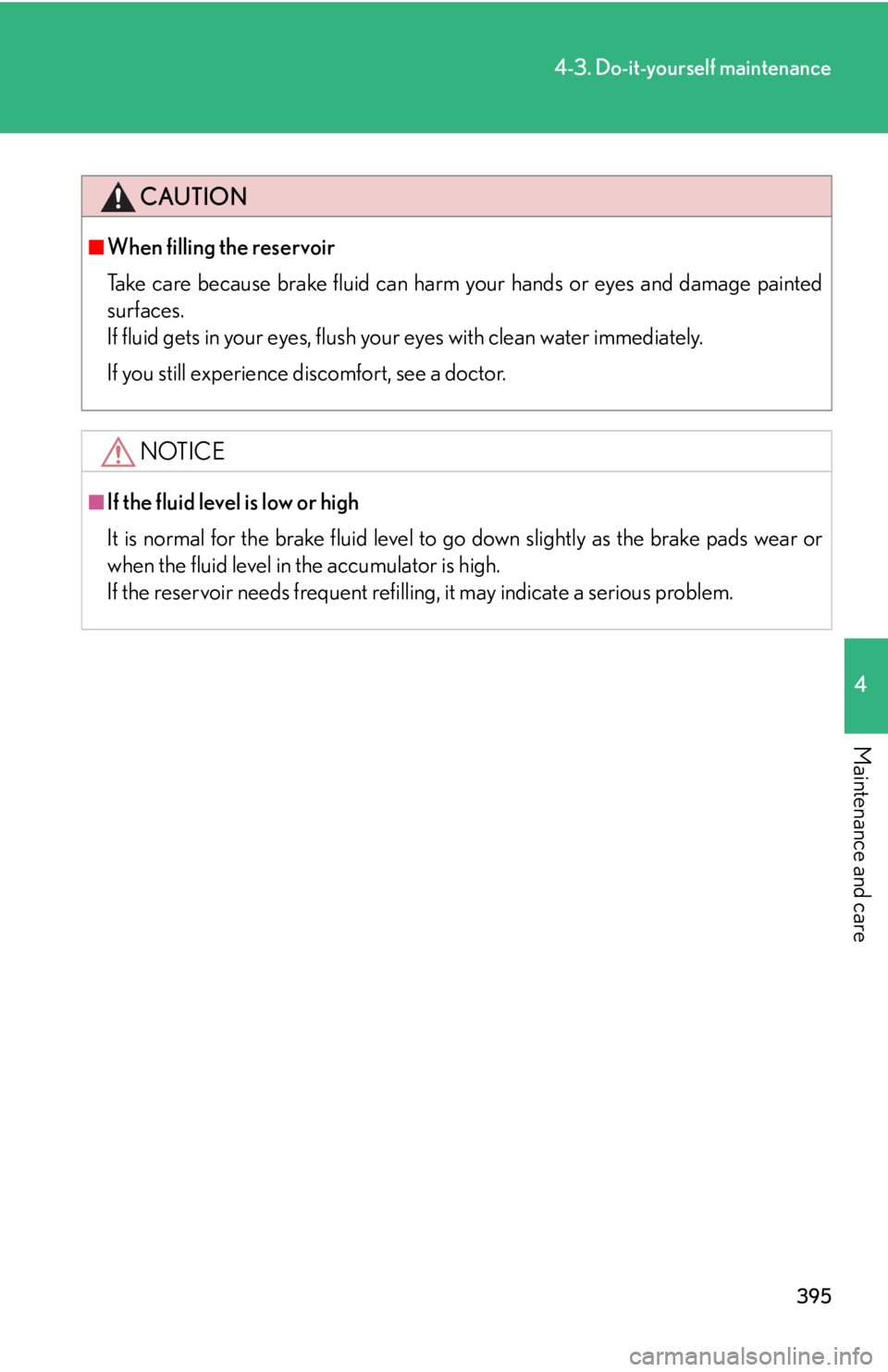
395
4-3. Do-it-yourself maintenance
4
Maintenance and care
CAUTION
■When filling the reservoir
Take care because brake fluid can harm your hands or eyes and damage painted
surfaces.
If fluid gets in your eyes, flush your eyes with clean water immediately.
If you still experience discomfort, see a doctor.
NOTICE
■If the fluid level is low or high
It is normal for the brake fluid level to go down slightly as the brake pads wear or
when the fluid level in the accumulator is high.
If the reservoir needs frequent refilli ng, it may indicate a serious problem.
Page 461 of 576

5
When trouble arises
461
5-2. Steps to take in an emergency
If a warning light turns on or a warning buzzer sounds...
Stop the vehicle immediately. Continuing to drive the vehicle may be dangerous.
The following warning indicates a possible problem in the brake system.
Immediately stop the vehi cle in a safe place and contact your Lexus
dealer.
*: Parking brake engaged warning buzzer:
P. 4 7 3
Warning lightWarning light/Details
(U.S.A.)
(Canada)
Brake system warning light (warning buzzer)*
•Low brake fluid
• Malfunction in the brake booster system
This light also comes on when the parking brake is not
released. If the light turns off after the parking brake is fully
released the system is operating normally.
Calmly perform the following actions if any of the warning lights turn on or
flash. If a light turns on or flashes, bu t then turns off, this does not necessar-
ily indicate a malfunction in the system.
Page 463 of 576

5
When trouble arises
463
5-2. Steps to take in an emergency
Follow the correction procedures.After taking the specified steps to co rrect the suspected problem, check
that the warning light turns off.
Warning lightWarning light/Details
(U.S.A.)
(Canada)
ABS warning light
Indicates a malfunction in:
•The ABS;
• The brake assist system.
Electric power steering system warning lightIndicates a malfunction in the EPS (Electric Power Steering)
system.
Slip indicator
Indicates a malfunction in:
• The VSC system;
•The TRAC system; or
• The hill-start assist control system
Warning lightWarning light/DetailsCorrection procedure
Open door warning light
(warning buzzer)
*1
Indicates that a door or the
trunk is not fully closed.
Check that all doors and the
trunk are closed.
Low fuel level warning lightRemaining fuel
(Approximately 2.9 gal. [11 L,
2.4 Imp. gal.] or less)
Refuel the vehicle.
(On the instru-ment cluster)
Driver’s seat belt reminder
light (warning buzzer)
*2
Warns the driver to fasten
his/her seat belt.Fasten the seat belt.
Page 467 of 576

5
When trouble arises
467
5-2. Steps to take in an emergency
CAUTION
■When the electric power steering warning light comes on
The steering wheel may become extremely heavy.
If the steering wheel becomes heavier than usual when operating, firmly hold and
operate it using more force than usual.
■If the tire pressure warning light comes on
Be sure to observe the following precautions. Failure to do so could cause loss of
vehicle control and result in death or serious injury.
●Stop your vehicle in a safe place as soon as possible. Adjust the tire inflation pres-
sure immediately.
●If the tire pressure warning light comes on even after tire inflation pressure adjust-
ment, it is probable that you have a flat tire. Check the tires. If the tire is flat,
change to the spare tire and have the flat tire repaired by the nearest Lexus
dealer.
●Avoid abrupt maneuvering and braking. If the vehicle tires deteriorate, you could
lose control of the steering wheel or the brakes.
■If a blowout or sudden air leakage should occur
The tire pressure warning system may not activate immediately.
Page 562 of 576

562
Abbreviation list
Abbreviation/Acronym list
ABBREVIATIONSMEANING
ABSAnti-lock Brake System
AI-SHIFTArtificial Intelligence Shift
ALRAutomatic Locking Retractor
AW DAll Wheel Drive
CRSChild Restraint System
DISPDisplay
ECTElectronic Controlled Transmission
ECUElectronic Control Unit
EDREvent data recorder
ELREmergency Locking Retractor
EPSElectric Power Steering
ETCSElectronic Throttle Control System
GAWRGross Axle Weight Rating
I/MEmission inspection and maintenance
LATCHLower Anchors and Tethers for Children
LEDLight Emitting Diode
MMTMethylcyclopentadienyl Manganese Tricarbonyl
M + SMud and Snow
MTBEMethyl Tertiary Butyl Ether
OBDOn Board Diagnostics
SRSSupplemental Restraint System
TINTire Identification Number
TPMSTire Pressure Warning System
TRACTraction Control
VDIMVehicle Dynamics Integrated Management