lights Lexus IS250 2011 Using The Bluetooth Audio System / LEXUS 2011 IS250/IS350 (OM53839U) User Guide
[x] Cancel search | Manufacturer: LEXUS, Model Year: 2011, Model line: IS250, Model: Lexus IS250 2011Pages: 576, PDF Size: 7.16 MB
Page 106 of 576

106
1-7. Safety information
■Unoccupied
■ There is a malfunction in the system
*
1: The system judges a person of adult size as an adult. When a smaller adult sits in the front passenger seat, the system may recognize him/
her as a child depending on his/her physique and posture.
*
2: In the event the front passenger does not wear a seat belt.
*
3: When a larger child who has outgrow n a child restraint system sits in
the front passenger seat, the system may recognize him/her as an
adult depending on his/her physique or posture.
Indicator/
warning light
“AIR BAG ON” and “AIR BAG OFF” indicator lights Not illuminated
SRS warning light
Off
Front passenger’s seat belt reminder light
Devices Front passenger airbag
Deactivated
Side airbag on the front
passenger seat
Curtain shield airbag in the front passenger sideActivated
Front passenger knee airbag Deactivated
Front passenger’s seat belt pretensioner
Indicator/
warning light
“AIR BAG ON” and “AIR BAG OFF” indicator lights“A I R B A G OFF”
SRS warning light On
Front passenger’s seat belt reminder light Off
Devices Front passenger airbag
Deactivated
Side airbag on the front
passenger seat
Curtain shield airbag in the front passenger sideActivated
Front passenger knee airbag Deactivated
Front passenger’s seat belt pretensioner Activated
Page 123 of 576

When driving2
123
2-1. Driving proceduresDriving the vehicle.................. 124
Engine (ignition) switch ......... 134
Automatic transmission ........ 139
Manual transmission .............. 145
Turn signal lever ....................... 147
Parking brake ........................... 148
Horn ............................................ 150
2-2. Instrument cluster Gauges and meters ................. 151
Indicators and warning lights ......................................... 157
Multi-information display ..... 160
2-3. Operating the lights and windshield wipers
Headlight switch...................... 165
Fog light switch ........................ 168
Windshield wipers and washer ..................................... 169
Headlight cleaner switch....... 174 2-4. Using other driving
systems
Cruise control........................... 175
Intuitive parking assist ............ 179
Driving assist systems ............ 185
2-5. Driving information Cargo and luggage ................. 191
Vehicle load limits ................... 194
Winter driving tips .................. 195
Trailer towing ........................... 199
Dinghy towing (vehicles with an
automatic transmission).... 200
Dinghy towing (vehicles with a
manual transmission) .......... 201
Page 147 of 576

147
2-1. Driving procedures
2
When driving
Turn signal lever
■Turn signals can be operated when
The “ENGINE START STOP” switch is in IGNITION ON mode.
■If the indicators flash faster than usual
Check that a light bulb in the turn signal lights has not burned out.
Right turn
Left turn
Move and hold the lever part-
way to signal a lane change
The right hand signal will flash
until you release the lever.
Move and hold the lever part-
way to signal a lane change
The left hand signal will flash
until you release the lever.
Page 152 of 576
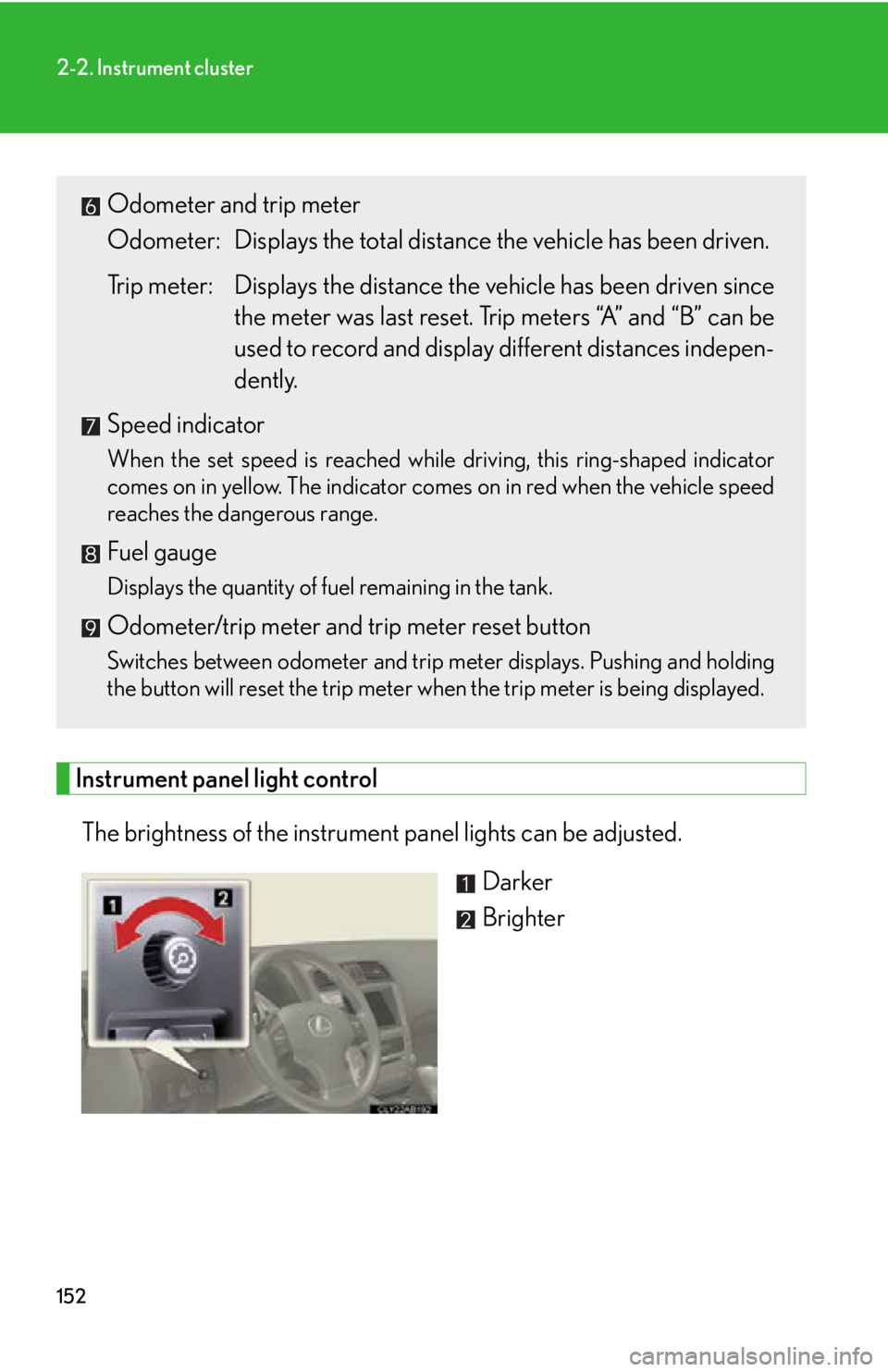
152
2-2. Instrument cluster
Instrument panel light controlThe brightness of the instrument panel lights can be adjusted. Darker
Brighter
Odometer and trip meter
Odometer: Displays the total distance the vehicle has been driven.
Trip meter: Displays the distance the vehicle has been driven since
the meter was last reset. Trip meters “A” and “B” can be
used to record and display different distances indepen-
dently.
Speed indicator
When the set speed is reached while driving, this ring-shaped indicator
comes on in yellow. The indicator comes on in red when the vehicle speed
reaches the dangerous range.
Fuel gauge
Displays the quantity of fuel remaining in the tank.
Odometer/trip meter and trip meter reset button
Switches between odometer and trip meter displays. Pushing and holding
the button will reset the trip meter when the trip meter is being displayed.
Page 157 of 576

157
2-2. Instrument cluster
2
When driving
Indicators and warning lights
The indicator and warning lights on the instrument cluster and center
panel inform the driver of the status of the vehicle’s various systems.
Instrument cluster
The units used on the speedometer and the tachometer gauge display may
differ depending on the model/type.
Center panel
Page 159 of 576

159
2-2. Instrument cluster
2
When driving
CAUTION
■If a safety system warning light does not come on
Should a safety system light such as the ABS and SRS warning light not come on
when you start the engine, this could mean that these systems are not available to
help protect you in an accident, which could result in death or serious injury. Have
the vehicle inspected by your Lexus dealer immediately if this occurs.
*1: These lights turn on when the “ENGINE START STOP” switch is turned to IGNITION ON mode to indicate that a system check is
being performed. They will turn off after the engine is started, or after a
few seconds. There may be a malfunction in a system if a light does not
come on, or if the lights do not turn off. Have the vehicle inspected by
your Lexus dealer.
*2: The light flashes to indicate that the system is operating.
■ Warning lights
Warning lights inform the driver of malfunctions in any of the vehi-
cle’s systems. ( P. 4 6 1 )
*: These lights turn on when the “ENGINE START STOP” switch is turned
to IGNITION ON mode to indicate that a system check is being per-
formed. They will turn off after the en gine is started, or after a few sec-
onds. There may be a malfunction in a system if a light does not come
on, or if the lights do not turn off. Have the vehicle inspected by your
Lexus dealer.
(U.S.A.)(Canada)(U.S.A.)(Canada)
(U.S.A.)(Canada)(for
driver)(for front
passen-
ger)
******
******
Page 165 of 576

165
2
When driving
2-3. Operating the lights and windshield wipers
Headlight switch
The headlights can be operated manually or automatically.
The daytime running
lights turn on
The side marker, park-
ing (vehicles with
halogen headlights),
daytime running
lights, tail, license
plate and instrument
panel lights turn on.
The headlights and all
lights listed above
(except daytime run-
ning lights) turn on.
The headlights, park-
ing lights, daytime
running lights and
other lights turn on
and off automatically.
(When the “ENGINE
START STOP” switch
is in IGNITION ON
mode)
U.S.A.Canada
Page 166 of 576

166
2-3. Operating the lights and windshield wipers
Turning on the high beam headlightsWith the headlights on, push the
lever forward to turn on the high
beams.
Pull the lever back to the center
position to turn the high beams off.
Pull the lever toward you to turn
on the high beams.
Release to turn them off. You can
flash the high beams with the head-
lights on or off.
■Daytime running light system
●Vehicles with halogen headlights: to make your vehicle more visible to other
drivers, the headlights turn on automatically (at a reduced intensity) whenever
the engine is started and the parking brake is released. Daytime running lights
are not designed for use at night.
Vehicles with discharge headlights: to make your vehicle more visible to other
drivers, the parking lights turn on automatically (at a increased intensity) when-
ever the engine is started and the pa rking brake is released. Daytime running
lights are not designed for use at night.
●Compared to turning on th e headlights, the daytime running light system offers
greater durability and consumes less electricity, so it can help improve fuel
economy.
■Headlight control sensor
The sensor may not function properly if an
object is placed on the sensor, or anything
that blocks the sensor is affixed to the wind-
shield.
Doing so interferes with the sensor detecting
the level of ambient light and may cause the
automatic headlight system to malfunction.
Page 167 of 576

167
2-3. Operating the lights and windshield wipers
2
When driving
■Automatic light off system
●When the headlights come on: The headlights and tail lights turn off 30 seconds
after a door is opened and closed if the “ENGINE START STOP” switch has
been switched to ACCESSORY mode or turned OFF. (The lights turn off
immediately if on the key is pressed after all doors are locked.)
●When only the tail lights come on: The tail lights turn off automatically if the
“ENGINE START STOP” switch is switched to ACCESSORY mode or turned
OFF and driver’s door is opened.
To turn the lights on again, switch to IGNITION ON mode, or turn the light switch
off once and then back to or
.
■Automatic headlight leveling system (vehicles with discharge headlights)
The level of the headlights is automatically adjusted according to the number of
passengers and the loading condition of the vehicle to ensure that the headlights do
not interfere with other road users.
■Customization that can be configured at Lexus dealer
Settings (e.g. light sensor sensitivity) can be changed.
(Customizable features P. 5 4 0 )
NOTICE
■To prevent battery discharge
Do not leave the lights on longer than necessary when the engine is not running.
Page 168 of 576

168
2-3. Operating the lights and windshield wipers
Fog light switch
The fog lights improve visibility in difficult driving conditions, such as in rain
or fog. They can be turned on only when the headlights are on low beam.
Front fog lights off
Front fog lights on