display Lexus IS250 2011 Using The Bluetooth Audio System / LEXUS 2011 IS250/IS350 QUICK GUIDE (OM53A38U) User Guide
[x] Cancel search | Manufacturer: LEXUS, Model Year: 2011, Model line: IS250, Model: Lexus IS250 2011Pages: 78, PDF Size: 4.22 MB
Page 50 of 78

50
Air Conditioning System (without navigation system)
Owners of models equipped with a navigation system should refer to the “Navigation System
Owner's Manual”.
■Using the automatic mode
Press the AUTO button.
Adjust the temperature using the TEMP but-
tons.
■Adjusting the temperature in DUAL mode
In DUAL mode, driver and passenger side tem-
perature settings can be adjusted separately.
Press the DUAL button.
Adjust the driver side temperature using the
TEMP buttons, and the passenger side temper-
ature using the PASSENGER TEMP buttons.
Driver side temperature control
Switch to automatic mode
Driver side temperature display
OFF button
Fan speed controls
Air flow controlsPassenger side temperature display
Micro dust and pollen filter
Passenger side temperature control
Windshield defog/defrost
Outside air/recirculated air mode switch
A/C switch
Dual mode switch1
2
3
4
5
6
7
8
9
10
11
12
13
Page 62 of 78

62
●XM NavWeather™*3
The subscription-based XM NavWeather™ service allows the navigation system to dis-
play weather information on the map.
●XM
® NavTraffic*3
The subscription-based XM® NavTraffic service allows the navigation system to display
traffic information on the map.
The following navigation-based Lexus Enform features are available without a sub-
scription:
●Lexus Insider
Lexus Insider is an optional service that can send audio messages, or articles, to partici-
pating owner’s vehicles via the navigation system. Potential Lexus Insider subjects might
include, for example, Lexus vehicle technology tips, updates on regional Lexus events, or
audio excerpts from Lexus Magazine articles. Up to 20 articles can be stored at a time.
●Vo i c e C o m m a n d
The voice command system enables you to operate the navigation system, audio system
and hands-free system by giving a command.
*1: U.S. Patent No. 7,508,298 B2
*2: Available at no extra charge with an active XM® satellite radio subscription.
*3: Available via separate XM® subscription(s).
■Subscription
After you have signed the Telematics Subscription Service Agreement and are enrolled,
you can begin receiving services. A variety of subscription terms is available for purchase.
Contact your Lexus dealer, call 1-800-25-LEXUS (1-800-255-3987), or push the
“Destination Assist” button in your vehicle for further subscription details. XM NavTraffic
®
and XM NavWeather™ require separate XM® subscription(s). XM® Sports and Stocks is
available with an XM
® Satellite Radio subscription. After a 90-day free trial, you must set
up the appropriate XM
® subscription(s) to continue receiving these services.
Page 68 of 78

68
What to do if ...
List of Warning/Indicator Lights
The units used on the speedometer, the tachometer gauge display, indicators and warning
lights may differ depending on the model / type.
Stop the vehicle immediately. Continuing to drive the vehicle may be dangerous.
(U.S.A.)
(Canada)Brake system warning light
Stop the vehicle immediately.
Charging system warning light
Have the vehicle inspected immediately.
(U.S.A.)
(Canada)Malfunction
indicator lamp
Electric power steering
warning light
(Flashing and
then continu-
ously on)Tire pressure warning light
SRS warning light
(U.S.A.)
(Canada)ABS warning light
(Comes on)
Slip indicator
For further information, refer to the Owner's Manual.
Page 72 of 78
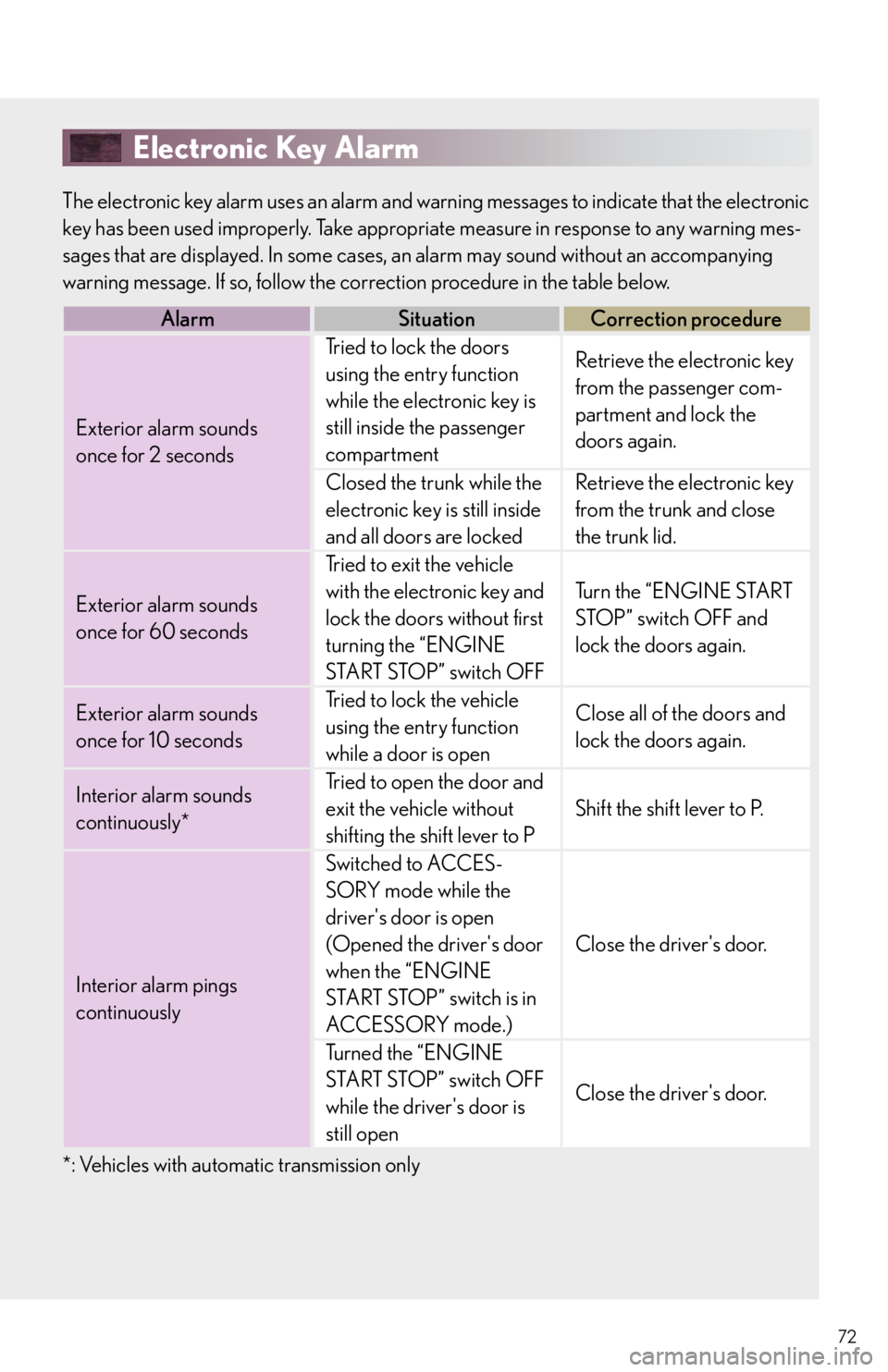
72
Electronic Key Alarm
The electronic key alarm uses an alarm and warning messages to indicate that the electronic
key has been used improperly. Take appropriate measure in response to any warning mes-
sages that are displayed. In some cases, an alarm may sound without an accompanying
warning message. If so, follow the correction procedure in the table below.
*: Vehicles with automatic transmission only
AlarmSituationCorrection procedure
Exterior alarm sounds
once for 2 seconds
Tried to lock the doors
using the entry function
while the electronic key is
still inside the passenger
compartmentRetrieve the electronic key
from the passenger com-
partment and lock the
doors again.
Closed the trunk while the
electronic key is still inside
and all doors are lockedRetrieve the electronic key
from the trunk and close
the trunk lid.
Exterior alarm sounds
once for 60 seconds
Tried to exit the vehicle
with the electronic key and
lock the doors without first
turning the “ENGINE
START STOP” switch OFF
Turn the “ENGINE START
STOP” switch OFF and
lock the doors again.
Exterior alarm sounds
once for 10 secondsTried to lock the vehicle
using the entry function
while a door is openClose all of the doors and
lock the doors again.
Interior alarm sounds
continuously*Tried to open the door and
exit the vehicle without
shifting the shift lever to P
Shift the shift lever to P.
Interior alarm pings
continuously
Switched to ACCES-
SORY mode while the
driver's door is open
(Opened the driver's door
when the “ENGINE
START STOP” switch is in
ACCESSORY mode.)
Close the driver's door.
Tu r n e d t h e “ E N G I N E
START STOP” switch OFF
while the driver's door is
still open
Close the driver's door.
Page 75 of 78

75
Customizing Your Lexus
ItemFunctionDefault
settingCustomized
setting
Automatic light
control system
Light sensor sensitivityLevel 3Level 1 to 5
Time elapsed before headlights
automatically turn off after
doors are closed
30 seconds
0 seconds
60 seconds
90 seconds
LightsDaytime running light system
(U.S.A. only)OnOff
Windshield
wipers and
washer
Switching operation when the
vehicle is stationaryOnOff
Drip prevention functionOnOff
Time elapsed before the drip
prevention function operates
Va r i a b l e
depending on
the vehicle
speed
3 seconds
Intuitive parking
assist
Back sensor operation display
and buzzerOnOff
Buzzer volumeLevel 3Level 1 to 5
Distance which a sensor detects4.9 ft. (150 cm)2.0 ft. (60 cm)
Illumination
Time elapsed before lights turn
off15 seconds7. 5 s e c o n d s
30 seconds
Operation when the doors are
unlockedOnOff
Operation after the “ENGINE
START STOP” switch turned
OFF
OnOff
Front footwell lightsOnOff
Shift lever lightOnOff
Outer foot lightsOnOff
Seat belt
reminderVehicle speed linked seat belt
reminder buzzerOnOff