lock Lexus IS250 2011 Using The Bluetooth Audio System / LEXUS 2011 IS250/IS350 QUICK GUIDE (OM53A38U) User Guide
[x] Cancel search | Manufacturer: LEXUS, Model Year: 2011, Model line: IS250, Model: Lexus IS250 2011Pages: 78, PDF Size: 4.22 MB
Page 55 of 78
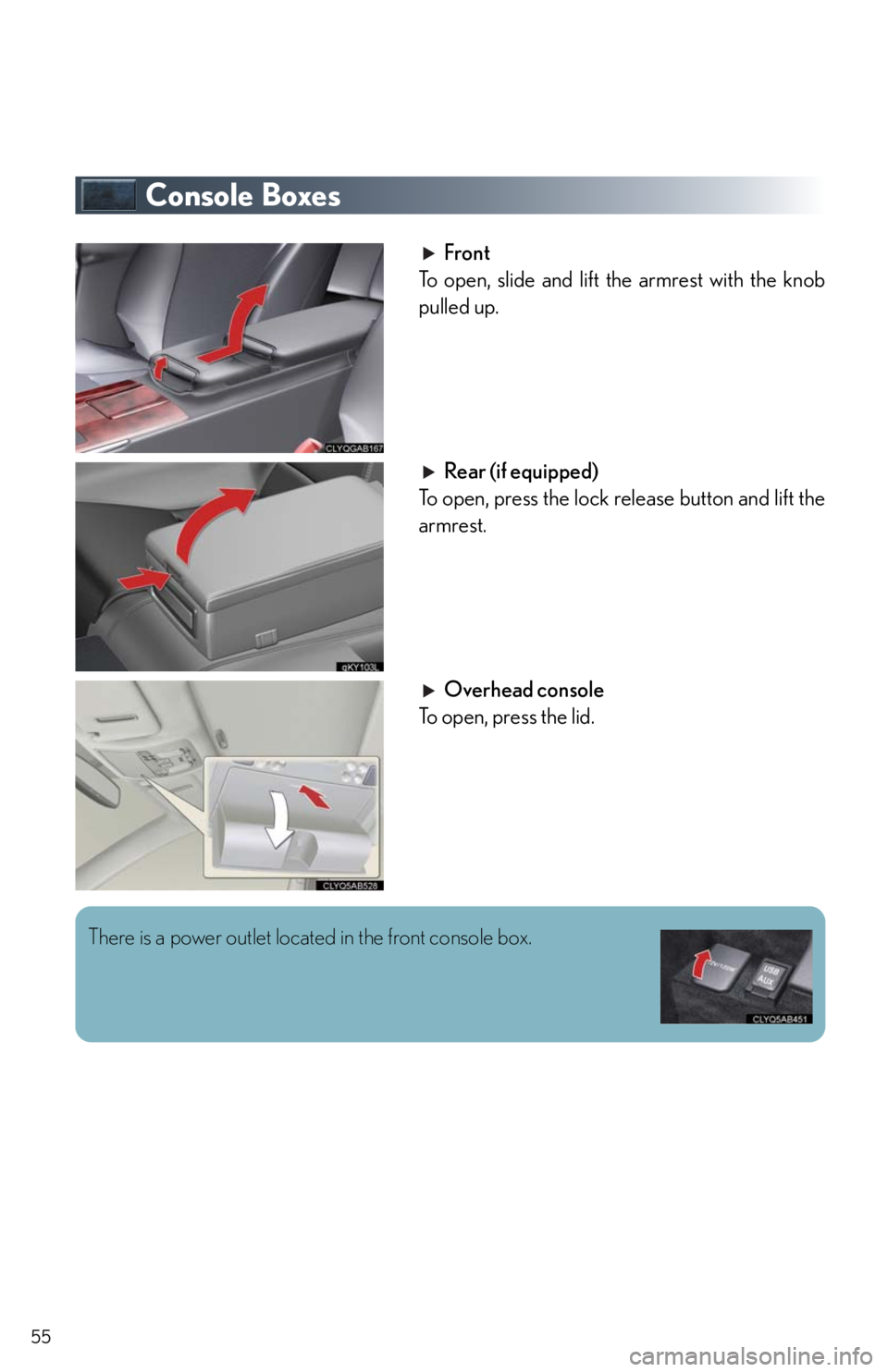
55
Console Boxes
Front
To open, slide and lift the armrest with the knob
pulled up.
Rear (if equipped)
To open, press the lock release button and lift the
armrest.
Overhead console
To open, press the lid.
There is a power outlet located in the front console box.
Page 56 of 78
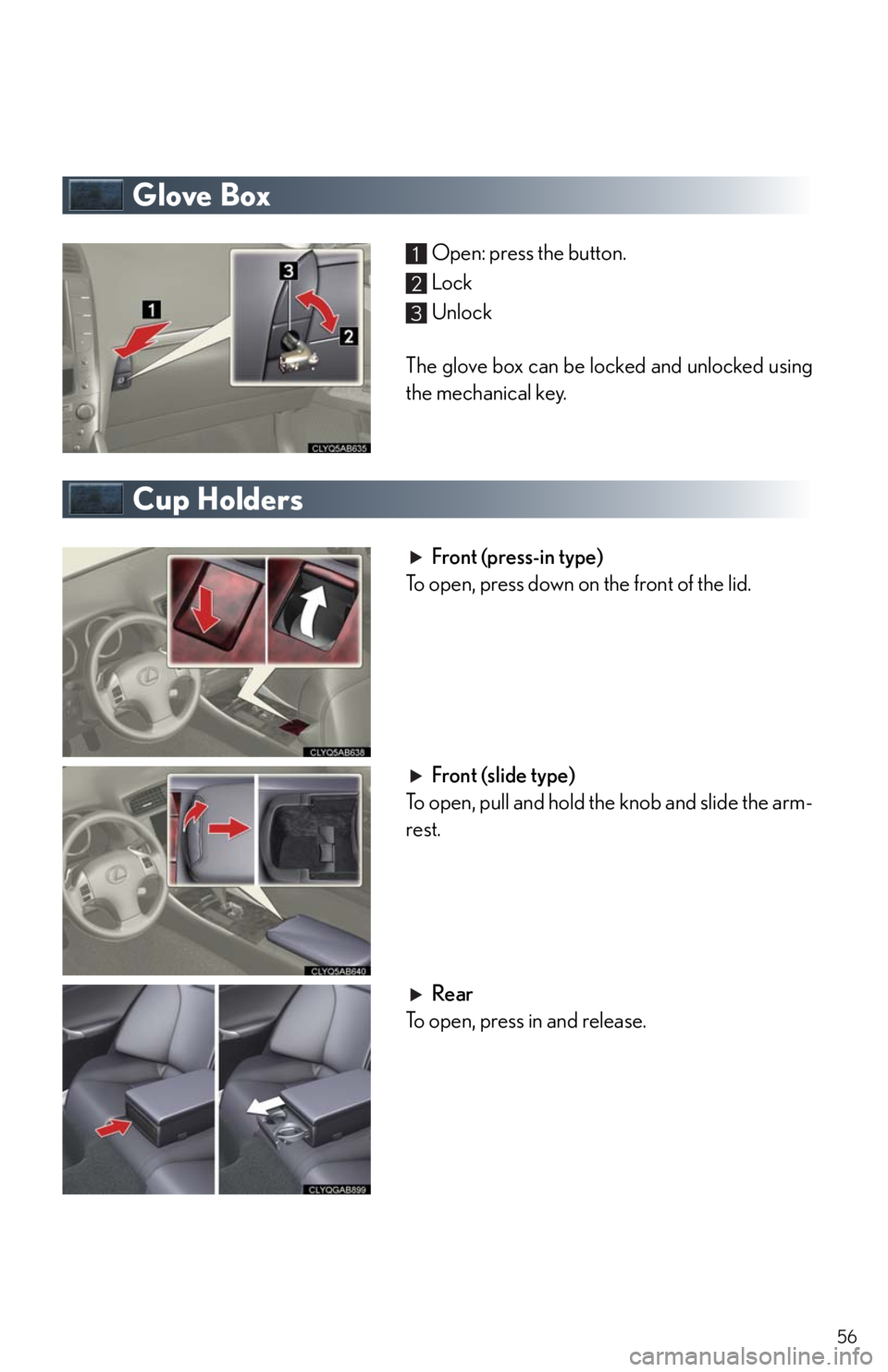
56
Glove Box
Open: press the button.
Lock
Unlock
The glove box can be locked and unlocked using
the mechanical key.
Cup Holders
Front (press-in type)
To open, press down on the front of the lid.
Front (slide type)
To open, pull and hold the knob and slide the arm-
rest.
Rear
To open, press in and release.
1
2
3
Page 63 of 78

63
Door Locks
■Locking the vehicle from inside
Inside lock button
Locks
Unlocks
Door lock switch
Operates all door locks.
Locks
Unlocks
■Locking the vehicle from outside
Using the entry function or wireless remote control (P. 6 , 7 )
■Rear door child-protector lock
Setting the switch to the LOCK position prevents
the rear doors from being opened from the inside.
Always set the child protector locks when chil-
dren are seated in the rear seat.
1
2
1
2
Page 64 of 78

64
Powe r Wi n d ows
Powe r w i n d ow s w i t c h e s
To o p e n : press the switch.
To c l o s e : pull the switch up.
Fully pulling up and releasing the switches
causes the windows to close fully. Fully
pressing down and releasing the switches
causes the windows to open fully.
Window lock switch
The window lock switch disables the opera-
tion of passenger window switches.
Moon Roof (If Equipped)
■Opening and closing
Open
The moon roof stops slightly before the fully
opened position.
To fully open, press the switch again.
Close
■Tilt up and down
Tilt up
Tilt down
1
2
1
2
1
2
Page 65 of 78

65
Fuel Tank Cap
Press the fuel filler door opener.
Slowly remove the cap by turning it counter-
clockwise.
After the cap is removed, it can be hung on the
inside of the fuel filler door.
Page 70 of 78
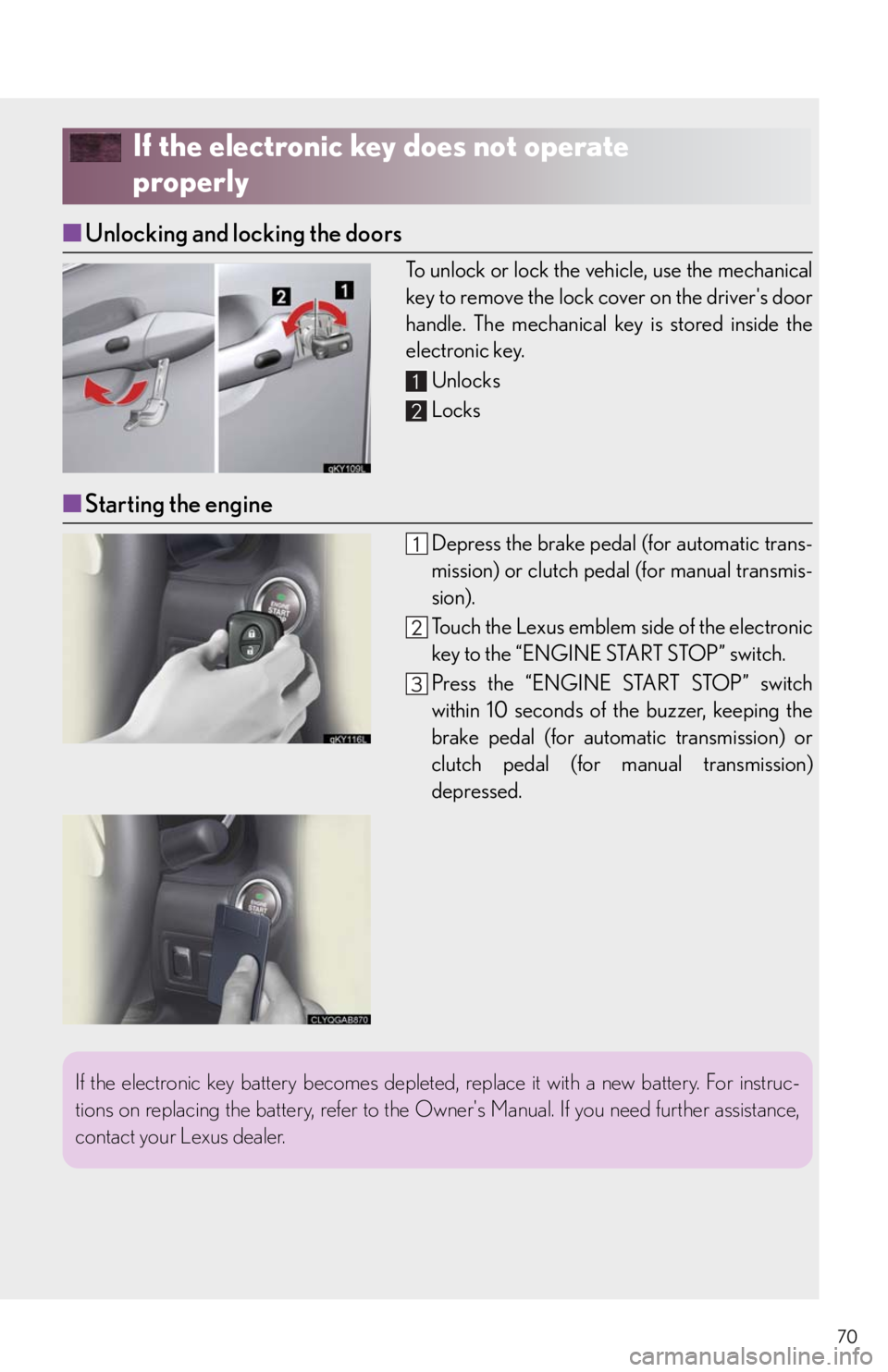
70
If the electronic key does not operate
properly
■Unlocking and locking the doors
To unlock or lock the vehicle, use the mechanical
key to remove the lock cover on the driver's door
handle. The mechanical key is stored inside the
electronic key.
Unlocks
Locks
■Starting the engine
Depress the brake pedal (for automatic trans-
mission) or clutch pedal (for manual transmis-
sion).
Touch the Lexus emblem side of the electronic
key to the “ENGINE START STOP” switch.
Press the “ENGINE START STOP” switch
within 10 seconds of the buzzer, keeping the
brake pedal (for automatic transmission) or
clutch pedal (for manual transmission)
depressed.
1
2
If the electronic key battery becomes depleted, replace it with a new battery. For instruc-
tions on replacing the battery, refer to the Owner's Manual. If you need further assistance,
contact your Lexus dealer.
Page 71 of 78
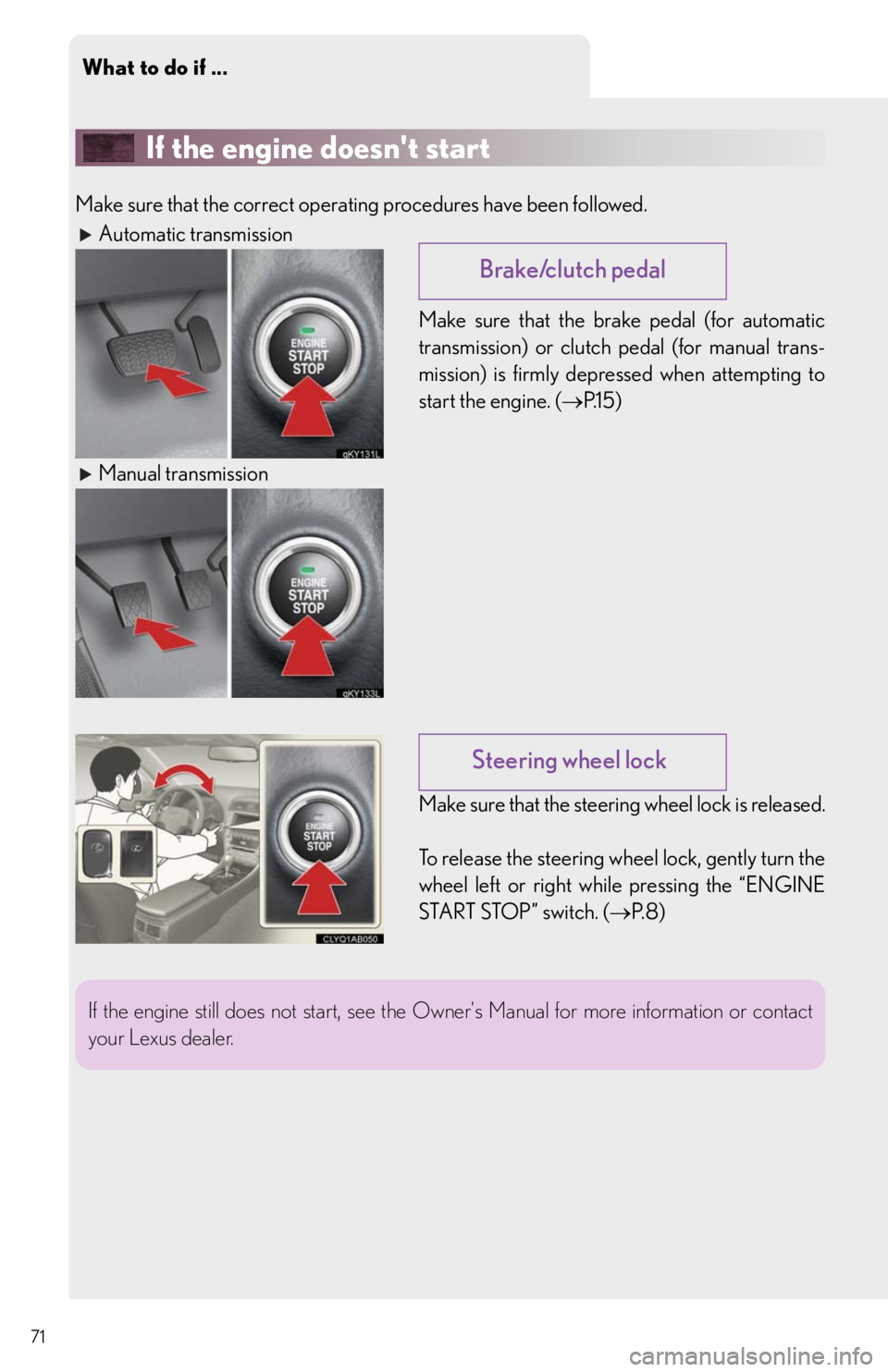
What to do if ...
71
If the engine doesn't start
Make sure that the correct operating procedures have been followed.
Automatic transmission
Make sure that the brake pedal (for automatic
transmission) or clutch pedal (for manual trans-
mission) is firmly depressed when attempting to
start the engine. (P.1 5 )
Manual transmission
Make sure that the steering wheel lock is released.
To release the steering wheel lock, gently turn the
wheel left or right while pressing the “ENGINE
START STOP” switch. (P. 8 )
Brake/clutch pedal
Steering wheel lock
If the engine still does not start, see the Owner's Manual for more information or contact
your Lexus dealer.
Page 72 of 78
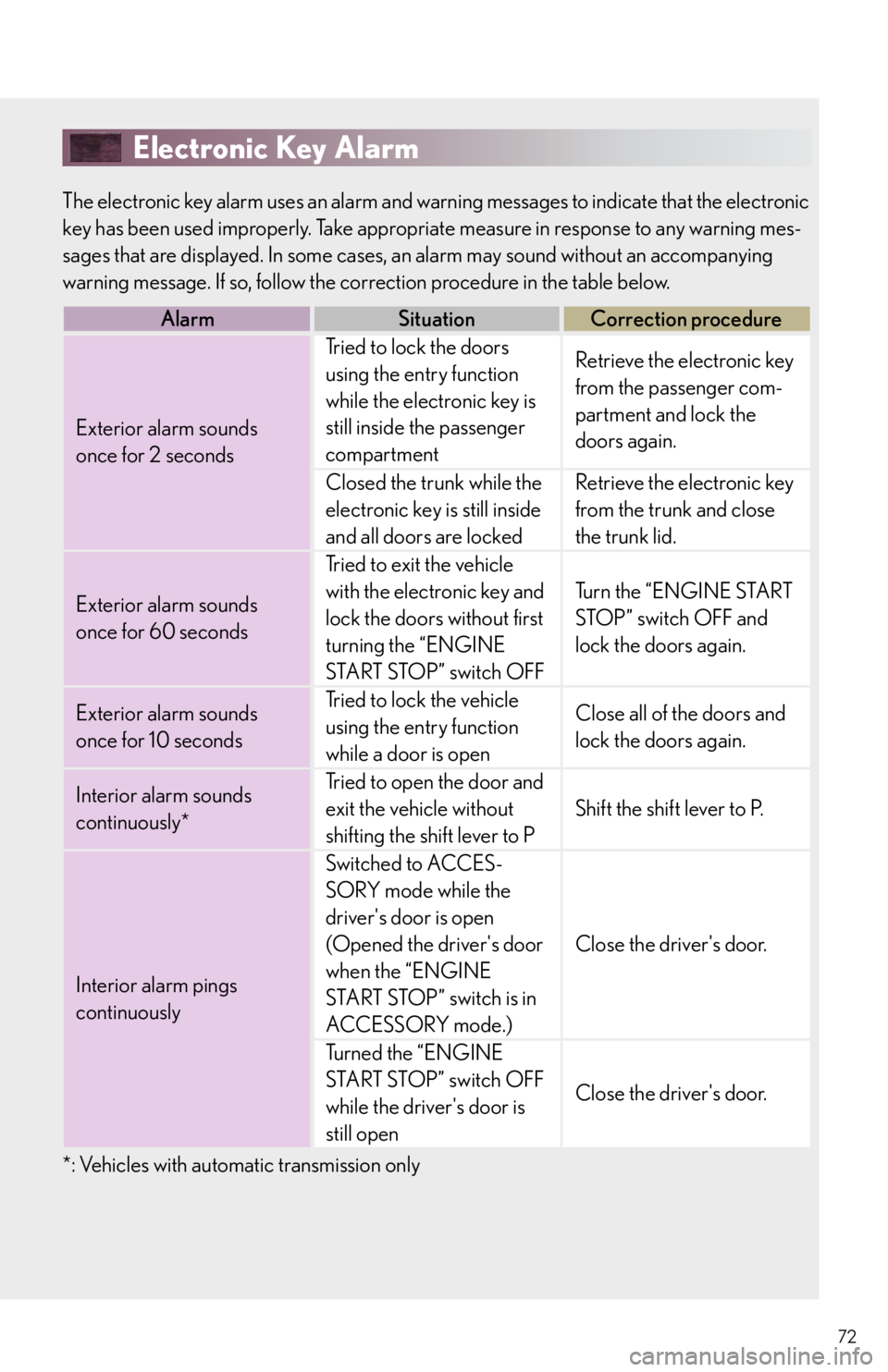
72
Electronic Key Alarm
The electronic key alarm uses an alarm and warning messages to indicate that the electronic
key has been used improperly. Take appropriate measure in response to any warning mes-
sages that are displayed. In some cases, an alarm may sound without an accompanying
warning message. If so, follow the correction procedure in the table below.
*: Vehicles with automatic transmission only
AlarmSituationCorrection procedure
Exterior alarm sounds
once for 2 seconds
Tried to lock the doors
using the entry function
while the electronic key is
still inside the passenger
compartmentRetrieve the electronic key
from the passenger com-
partment and lock the
doors again.
Closed the trunk while the
electronic key is still inside
and all doors are lockedRetrieve the electronic key
from the trunk and close
the trunk lid.
Exterior alarm sounds
once for 60 seconds
Tried to exit the vehicle
with the electronic key and
lock the doors without first
turning the “ENGINE
START STOP” switch OFF
Turn the “ENGINE START
STOP” switch OFF and
lock the doors again.
Exterior alarm sounds
once for 10 secondsTried to lock the vehicle
using the entry function
while a door is openClose all of the doors and
lock the doors again.
Interior alarm sounds
continuously*Tried to open the door and
exit the vehicle without
shifting the shift lever to P
Shift the shift lever to P.
Interior alarm pings
continuously
Switched to ACCES-
SORY mode while the
driver's door is open
(Opened the driver's door
when the “ENGINE
START STOP” switch is in
ACCESSORY mode.)
Close the driver's door.
Tu r n e d t h e “ E N G I N E
START STOP” switch OFF
while the driver's door is
still open
Close the driver's door.
Page 73 of 78

Customizing Your Lexus
73
Your vehicle includes a variety of electronic features that can be personalized to your
preferences. Programming these preferences requires specialized equipment and may
be performed by an authorized Lexus dealership.
Some function settings are changed simultaneously with other functions being customized.
Contact your Lexus dealer for further details.
ItemFunctionDefault
settingCustomized
setting
Smart access
system with
push-button startOperation signal
(Emergency flashers)OnOff
Operation signal
(Buzzer)OnOff
Wireless remote
control
Unlocking operation
Driver's door
unlocked in
one step, all
doors
unlocked in
two steps
All doors
unlocked in
one step
Automatic door lock function
to be activated if door is not
opened after being unlocked
OnOff
Time elapsed before auto-
matic door lock function is
activated if door is not opened
after being unlocked
60 seconds
30 seconds
120 seconds
Operation signal
(Emergency flashers)OnOff
Operation signal
(Buzzer)OnOff
Door lock buzzerOnOff
Trunk unlocking functionOnOff
Trunk unlocking operationPush and hold Push twice
One short push
Panic functionOnOff
Page 74 of 78

74
ItemFunctionDefault
settingCustomized
setting
Door lock
Unlocking using a key
Driver's door
unlocked in
one step, all
doors
unlocked in
two steps
All doors
unlocked in
one step
Speed-detecting automatic
door lock function
(Manual transmissions)
OnOff
Speed-detecting automatic
door lock function
(Automatic transmissions)
OffOn
Opening driver's door unlocks
all doors
(Manual transmissions)
OnOff
Opening driver's door unlocks
all doors
(Automatic transmissions)
OffOn
Shifting gears to P unlocks all
doorsOnOff
Shifting gears to position other
than P locks all doorsOnOff
Steering wheelAuto tilt-away functionOnOff
Pow e r w i n d o w s
Linked door key operationOpen and
closeOff
Open only
Close only
Wireless remote control linked
operationOffOpen only
Moon roof
Linked door key operationOpen and
closeOff
Open only
Close only
Linked operation of components
when door key is usedSlide onlyTi l t o n l y
Wireless remote control linked
operationOffOpen only
Linked operation of components
when wireless remote control is
used
Slide onlyTi l t o n l y