audio Lexus IS250 2011 Using The Bluetooth Audio System / LEXUS 2011 IS250/IS350 OWNERS MANUAL QUICK GUIDE (OM53A38U)
[x] Cancel search | Manufacturer: LEXUS, Model Year: 2011, Model line: IS250, Model: Lexus IS250 2011Pages: 78, PDF Size: 4.22 MB
Page 1 of 78
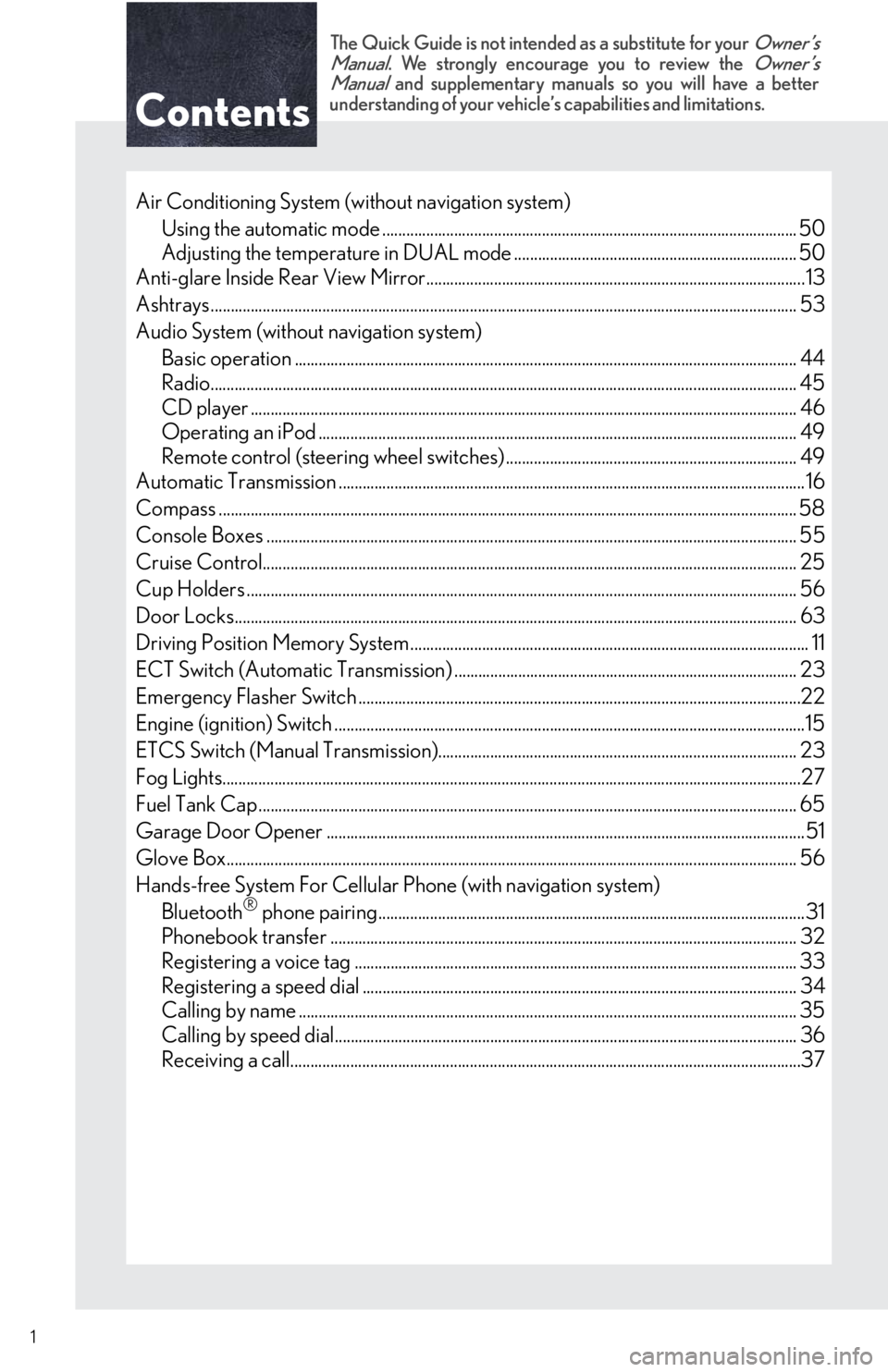
Contents
The Quick Guide is not intended as a substitute for your Owner’s
Manual. We strongly encourage you to review the Owner’s
Manual and supplementary manuals so you will have a better
understanding of your vehicle’s capabilities and limitations.
1
Air Conditioning System (without navigation system)
Using the automatic mode ........................................................................................................50
Adjusting the temperature in DUAL mode ....................................................................... 50
Anti-glare Inside Rear View Mirror...............................................................................................13
Ashtrays ................................................................................................................................................... 53
Audio System (without navigation system)
Basic operation .............................................................................................................................. 44
Radio................................................................................................................................................... 45
CD player ......................................................................................................................................... 46
Operating an iPod ........................................................................................................................ 49
Remote control (steering wheel switches) ......................................................................... 49
Automatic Transmission ..................................................................................................................... 16
Compass ................................................................................................................................................. 58
Console Boxes ..................................................................................................................................... 55
Cruise Control...................................................................................................................................... 25
Cup Holders .......................................................................................................................................... 56
Door Locks............................................................................................................................................. 63
Driving Position Memory System .................................................................................................... 11
ECT Switch (Automatic Transmission) ...................................................................................... 23
Emergency Flasher Switch ...............................................................................................................22
Engine (ignition) Switch ......................................................................................................................15
ETCS Switch (Manual Transmission).......................................................................................... 23
Fog Lights.................................................................................................................................................27
Fuel Tank Cap ....................................................................................................................................... 65
Garage Door Opener ........................................................................................................................51
Glove Box............................................................................................................................................... 56
Hands-free System For Cellular Phone (with navigation system)
Bluetooth
® phone pairing...........................................................................................................31
Phonebook transfer ..................................................................................................................... 32
Registering a voice tag ............................................................................................................... 33
Registering a speed dial ............................................................................................................. 34
Calling by name ............................................................................................................................. 35
Calling by speed dial.................................................................................................................... 36
Receiving a call................................................................................................................................37
Page 4 of 78
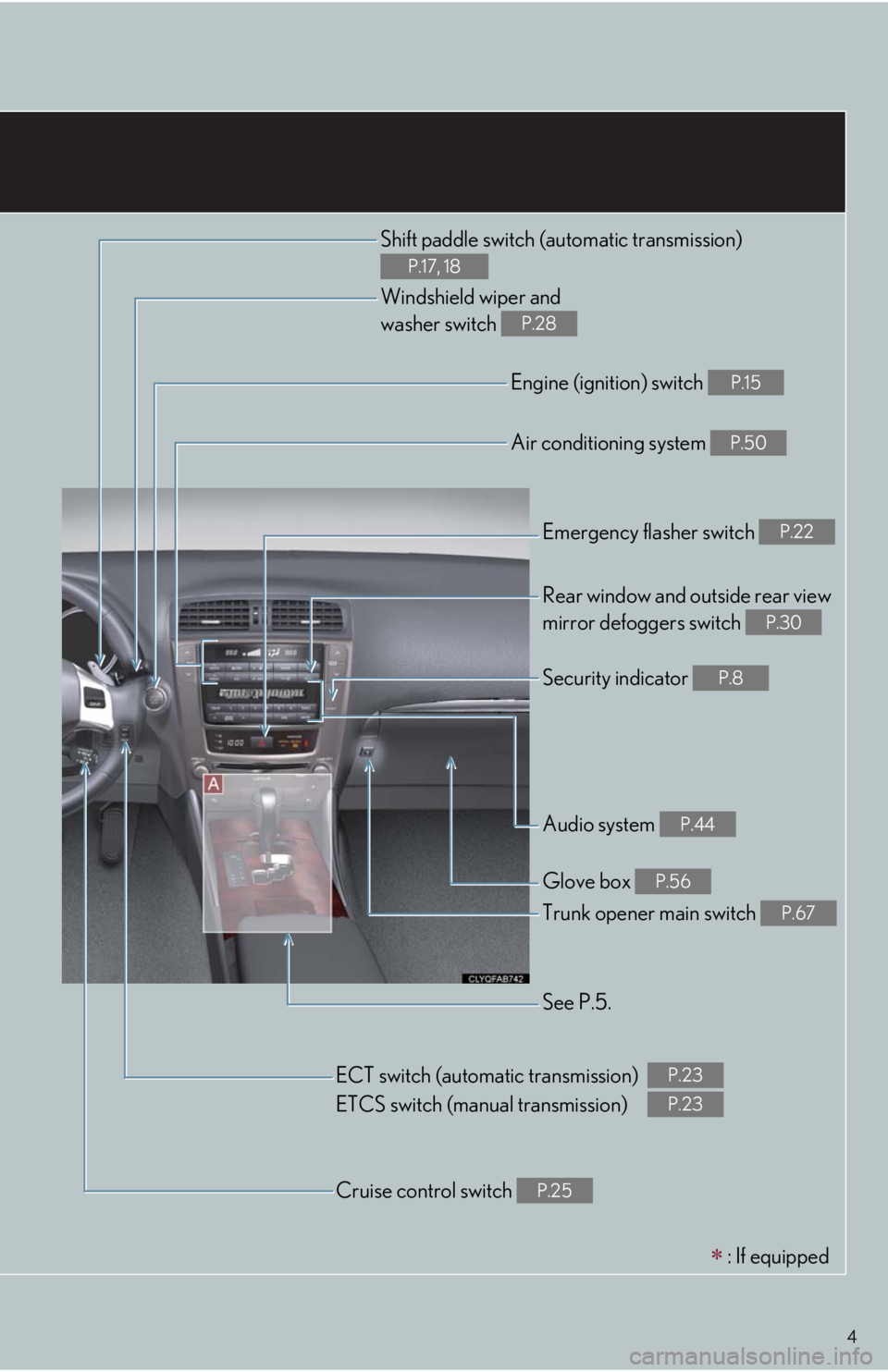
4
Shift paddle switch (automatic transmission)
P.17, 18
Windshield wiper and
washer switch
P.28
Engine (ignition) switch P.15
Air conditioning system P.50
Emergency flasher switch P.22
Rear window and outside rear view
mirror defoggers switch
P.30
Security indicator P.8
Audio system P.44
Glove box P.56
Trunk opener main switch P.67
See P.5.
Cruise control switch
P.25
ECT switch (automatic transmission)
ETCS switch (manual transmission)P.23
P.23
: If equipped
Page 44 of 78

44
Audio System (without navigation system)
Owners of models equipped with a navigation system should refer to the “Navigation System
Owner's Manual”.
■Basic operation
Ty p e A
Sound quality modes
Automatic Sound Levelizer (ASL)
Mute
Audio sources
AM
FM: AM radio/FM radio
SAT: Satellite radio
CD•AUX: CD player/Auxiliary audio
device/USB memory/iPod/
Bluetooth
® audio player
Pow e r/ Vo l u m e
Ty p e B
Sound quality modes
Automatic Sound Levelizer (ASL)
Mute
Audio sources
AM: AM radio
FM: FM radio
CD: CD player
AUX: Auxiliary audio device/USB mem-
ory/iPod
Pow e r/ Vo l u m e
1
2
3
4
5
1
2
3
4
5
Page 46 of 78

46
■CD player
■
Playing an audio CD
Ty p e A
Random playback
Repeat play
Pause/Playback
Text information
Disc select
Disc load
Search playback
Playback
Eject
Track select/rewind/fast-forward
Ty p e B
Random playback
Repeat play
Pause/Playback
Text information
Disc select
Disc load
Playback
Eject
Track select/rewind/fast-forward
1
2
3
4
5
6
7
8
9
10
1
2
3
4
5
6
7
8
9
Page 49 of 78

49
■Operating an iPod
Ty p e A
Random play
Repeat play
Pa u s e / P l a y b a c k
Go back
Text information
Playback
Menu/Track select
Track select/rewind/fast-forward
Ty p e B
Random play
Repeat play
Pa u s e / P l a y b a c k
Go back
Text information
Playback
Menu/Track select
Track select/rewind/fast-forward
■Remote control (steering wheel switches)
The audio system can be operated using the remote control located on the steering wheel.
Vo l u m e
Radio mode: radio tuner
CD mode: disc/track/file (MP3/WMA) select
iPod mode: song select
Power on/change mode: press
Power off: press and hold
1
2
3
4
5
6
7
8
1
2
3
4
5
6
7
8
1
2
3
Page 62 of 78

62
●XM NavWeather™*3
The subscription-based XM NavWeather™ service allows the navigation system to dis-
play weather information on the map.
●XM
® NavTraffic*3
The subscription-based XM® NavTraffic service allows the navigation system to display
traffic information on the map.
The following navigation-based Lexus Enform features are available without a sub-
scription:
●Lexus Insider
Lexus Insider is an optional service that can send audio messages, or articles, to partici-
pating owner’s vehicles via the navigation system. Potential Lexus Insider subjects might
include, for example, Lexus vehicle technology tips, updates on regional Lexus events, or
audio excerpts from Lexus Magazine articles. Up to 20 articles can be stored at a time.
●Vo i c e C o m m a n d
The voice command system enables you to operate the navigation system, audio system
and hands-free system by giving a command.
*1: U.S. Patent No. 7,508,298 B2
*2: Available at no extra charge with an active XM® satellite radio subscription.
*3: Available via separate XM® subscription(s).
■Subscription
After you have signed the Telematics Subscription Service Agreement and are enrolled,
you can begin receiving services. A variety of subscription terms is available for purchase.
Contact your Lexus dealer, call 1-800-25-LEXUS (1-800-255-3987), or push the
“Destination Assist” button in your vehicle for further subscription details. XM NavTraffic
®
and XM NavWeather™ require separate XM® subscription(s). XM® Sports and Stocks is
available with an XM
® Satellite Radio subscription. After a 90-day free trial, you must set
up the appropriate XM
® subscription(s) to continue receiving these services.