light Lexus IS250 2011 Using The Bluetooth Audio System / LEXUS 2011 IS250/IS350 OWNERS MANUAL QUICK GUIDE (OM53A38U)
[x] Cancel search | Manufacturer: LEXUS, Model Year: 2011, Model line: IS250, Model: Lexus IS250 2011Pages: 78, PDF Size: 4.22 MB
Page 1 of 78
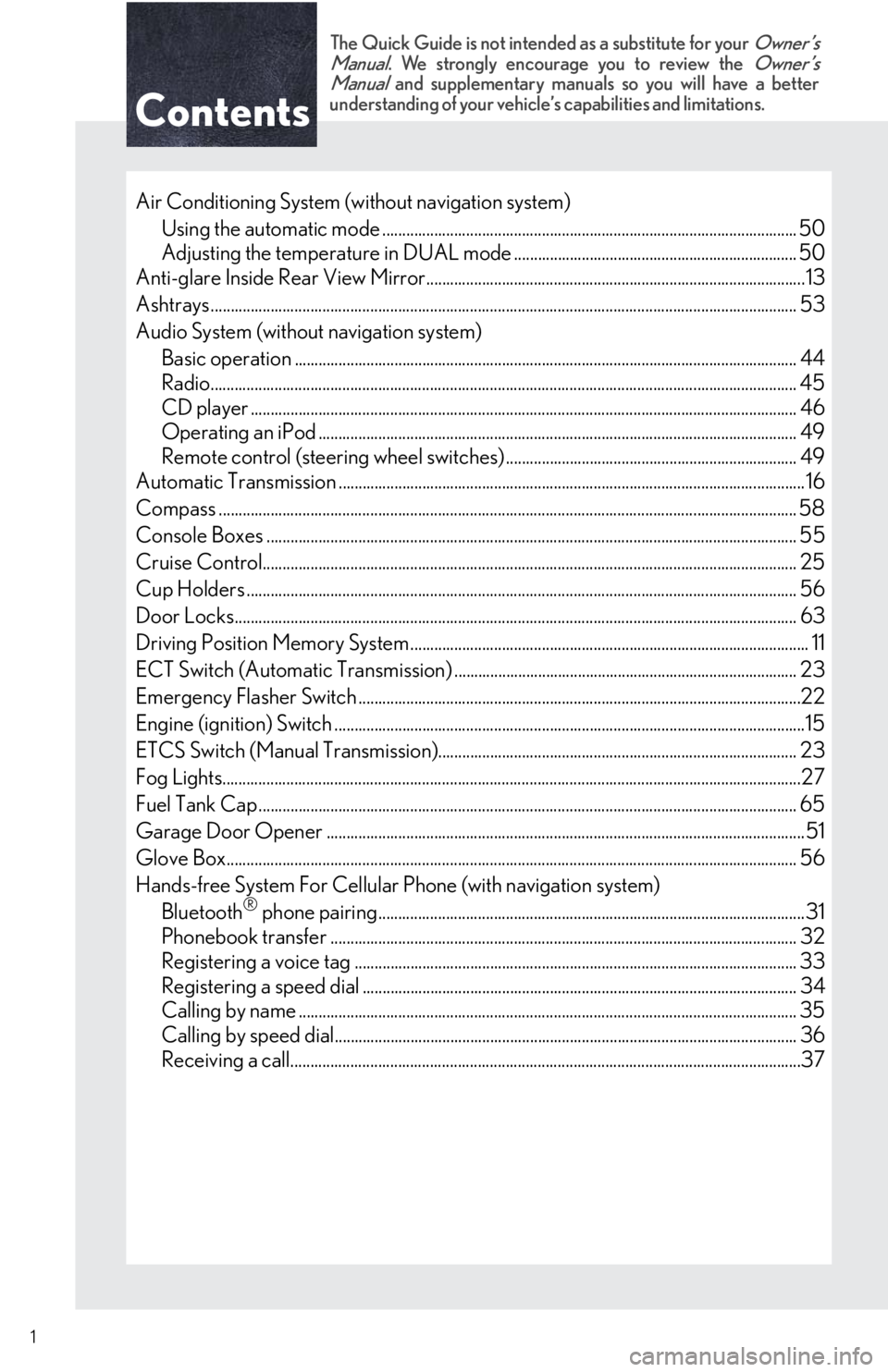
Contents
The Quick Guide is not intended as a substitute for your Owner’s
Manual. We strongly encourage you to review the Owner’s
Manual and supplementary manuals so you will have a better
understanding of your vehicle’s capabilities and limitations.
1
Air Conditioning System (without navigation system)
Using the automatic mode ........................................................................................................50
Adjusting the temperature in DUAL mode ....................................................................... 50
Anti-glare Inside Rear View Mirror...............................................................................................13
Ashtrays ................................................................................................................................................... 53
Audio System (without navigation system)
Basic operation .............................................................................................................................. 44
Radio................................................................................................................................................... 45
CD player ......................................................................................................................................... 46
Operating an iPod ........................................................................................................................ 49
Remote control (steering wheel switches) ......................................................................... 49
Automatic Transmission ..................................................................................................................... 16
Compass ................................................................................................................................................. 58
Console Boxes ..................................................................................................................................... 55
Cruise Control...................................................................................................................................... 25
Cup Holders .......................................................................................................................................... 56
Door Locks............................................................................................................................................. 63
Driving Position Memory System .................................................................................................... 11
ECT Switch (Automatic Transmission) ...................................................................................... 23
Emergency Flasher Switch ...............................................................................................................22
Engine (ignition) Switch ......................................................................................................................15
ETCS Switch (Manual Transmission).......................................................................................... 23
Fog Lights.................................................................................................................................................27
Fuel Tank Cap ....................................................................................................................................... 65
Garage Door Opener ........................................................................................................................51
Glove Box............................................................................................................................................... 56
Hands-free System For Cellular Phone (with navigation system)
Bluetooth
® phone pairing...........................................................................................................31
Phonebook transfer ..................................................................................................................... 32
Registering a voice tag ............................................................................................................... 33
Registering a speed dial ............................................................................................................. 34
Calling by name ............................................................................................................................. 35
Calling by speed dial.................................................................................................................... 36
Receiving a call................................................................................................................................37
Page 2 of 78
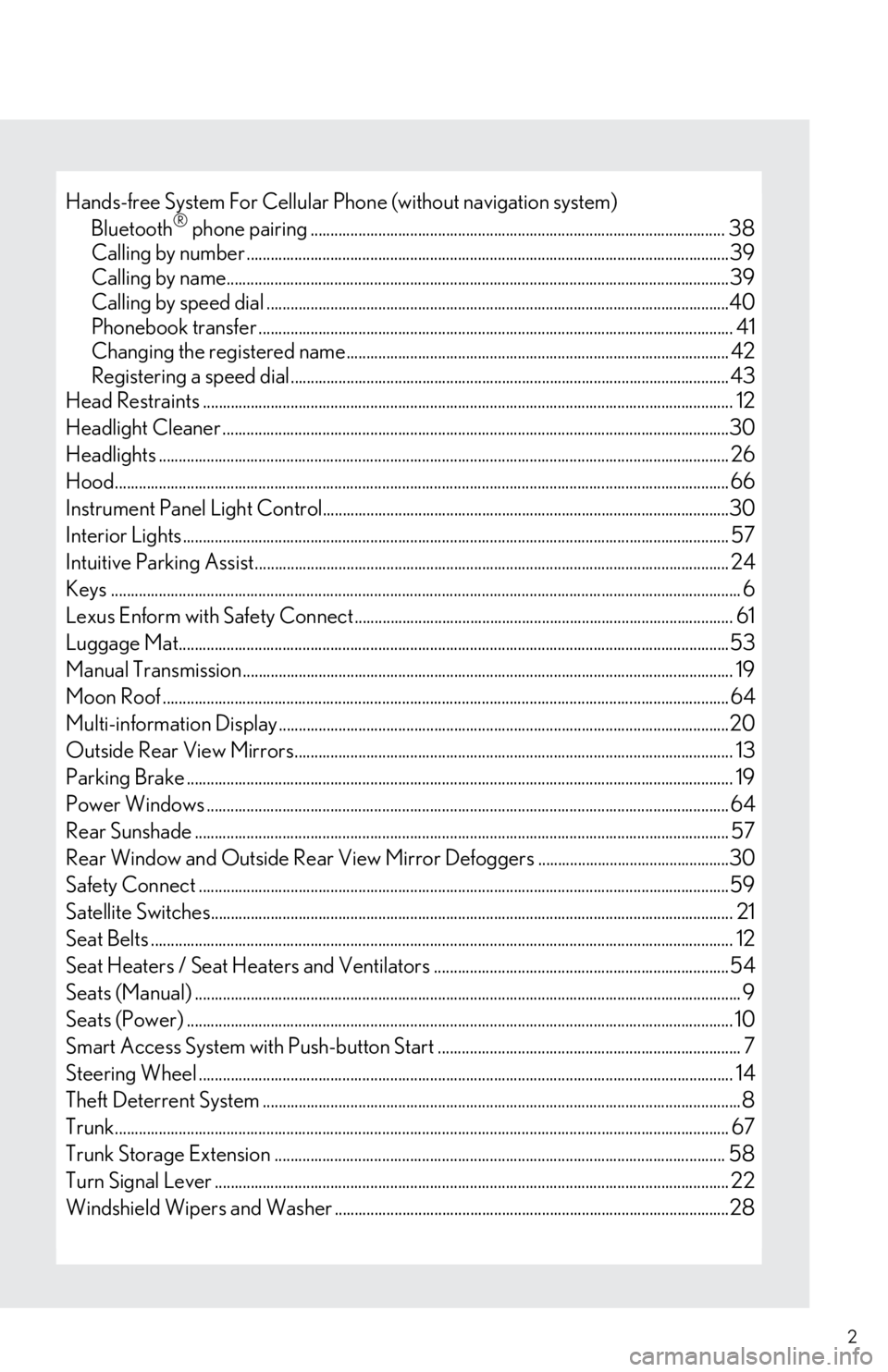
2
Hands-free System For Cellular Phone (without navigation system)
Bluetooth® phone pairing ........................................................................................................ 38
Calling by number .........................................................................................................................39
Calling by name..............................................................................................................................39
Calling by speed dial ....................................................................................................................40
Phonebook transfer ....................................................................................................................... 41
Changing the registered name................................................................................................ 42
Registering a speed dial.............................................................................................................. 43
Head Restraints ..................................................................................................................................... 12
Headlight Cleaner ...............................................................................................................................30
Headlights ............................................................................................................................................... 26
Hood.......................................................................................................................................................... 66
Instrument Panel Light Control......................................................................................................30
Interior Lights ......................................................................................................................................... 57
Intuitive Parking Assist....................................................................................................................... 24
Keys .............................................................................................................................................................. 6
Lexus Enform with Safety Connect ...............................................................................................61
Luggage Mat..........................................................................................................................................53
Manual Transmission........................................................................................................................... 19
Moon Roof .............................................................................................................................................. 64
Multi-information Display .................................................................................................................20
Outside Rear View Mirrors.............................................................................................................. 13
Parking Brake ......................................................................................................................................... 19
Power Windows ................................................................................................................................... 64
Rear Sunshade ...................................................................................................................................... 57
Rear Window and Outside Rear View Mirror Defoggers ................................................30
Safety Connect .....................................................................................................................................59
Satellite Switches................................................................................................................................... 21
Seat Belts .................................................................................................................................................. 12
Seat Heaters / Seat Heaters and Ventilators ..........................................................................54
Seats (Manual) ......................................................................................................................................... 9
Seats (Power) ......................................................................................................................................... 10
Smart Access System with Push-button Start ............................................................................ 7
Steering Wheel ...................................................................................................................................... 14
Theft Deterrent System ........................................................................................................................8
Trunk.......................................................................................................................................................... 67
Trunk Storage Extension ................................................................................................................. 58
Turn Signal Lever ................................................................................................................................. 22
Windshield Wipers and Washer ...................................................................................................28
Page 3 of 78
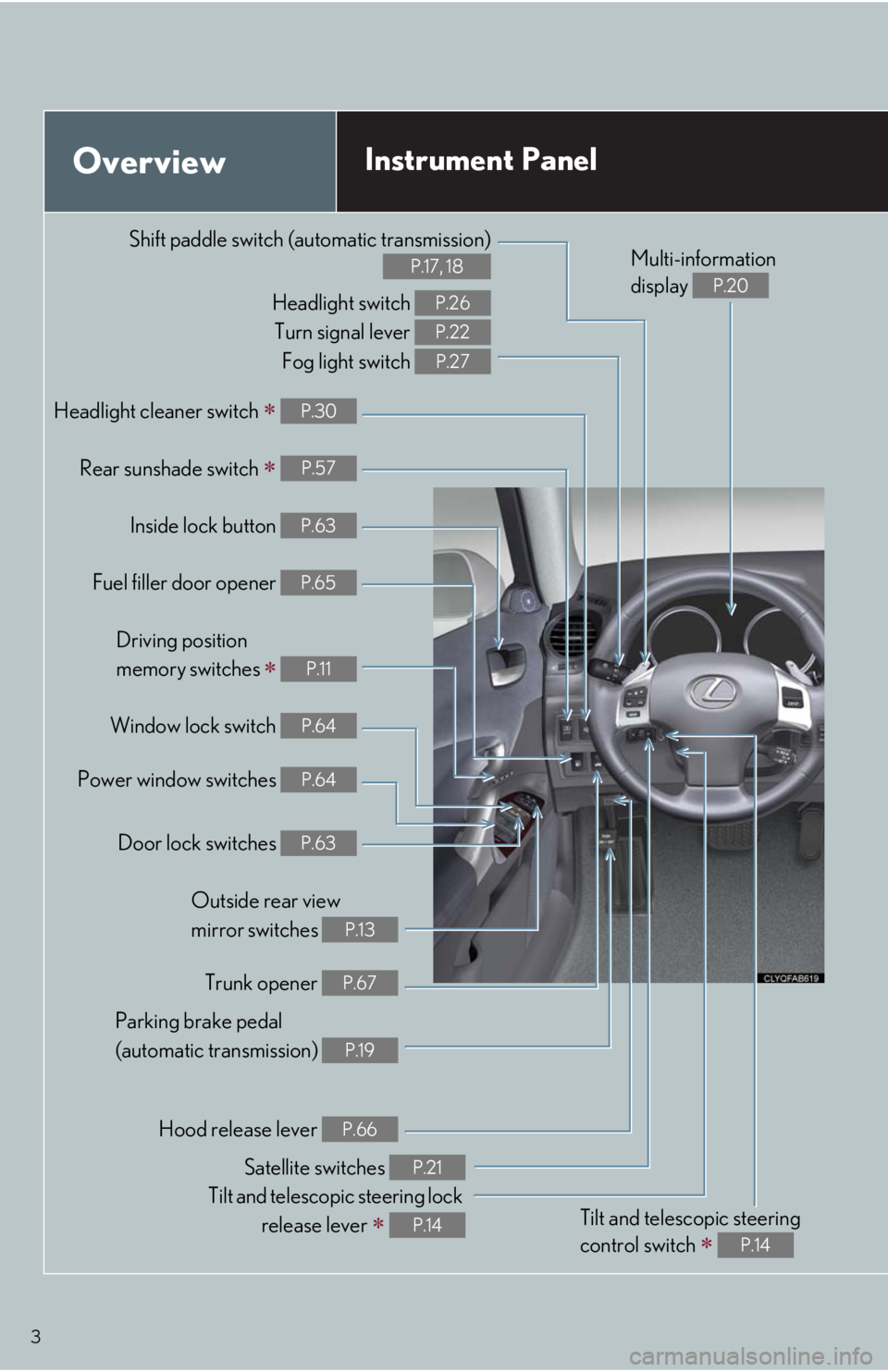
3
OverviewInstrument Panel
Shift paddle switch (automatic transmission)
P.17, 18
Headlight switch
Turn signal lever Fog light switch P.26
P.22
P.27
Headlight cleaner switch P.30
Rear sunshade switch P.57
Inside lock button P.63
Fuel filler door opener P.65
Driving position
memory switches
P.11
Power window switches P.64
Window lock switch P.64
Outside rear view
mirror switches
P.13
Trunk opener P.67
Hood release lever P.66
Parking brake pedal
(automatic transmission)
P.19
Satellite switches P.21
Tilt and telescopic steering lock release lever
P.14Tilt and telesc opic steering
control switch
P.14
Multi-information
display
P.20
Door lock switches P.63
Page 8 of 78
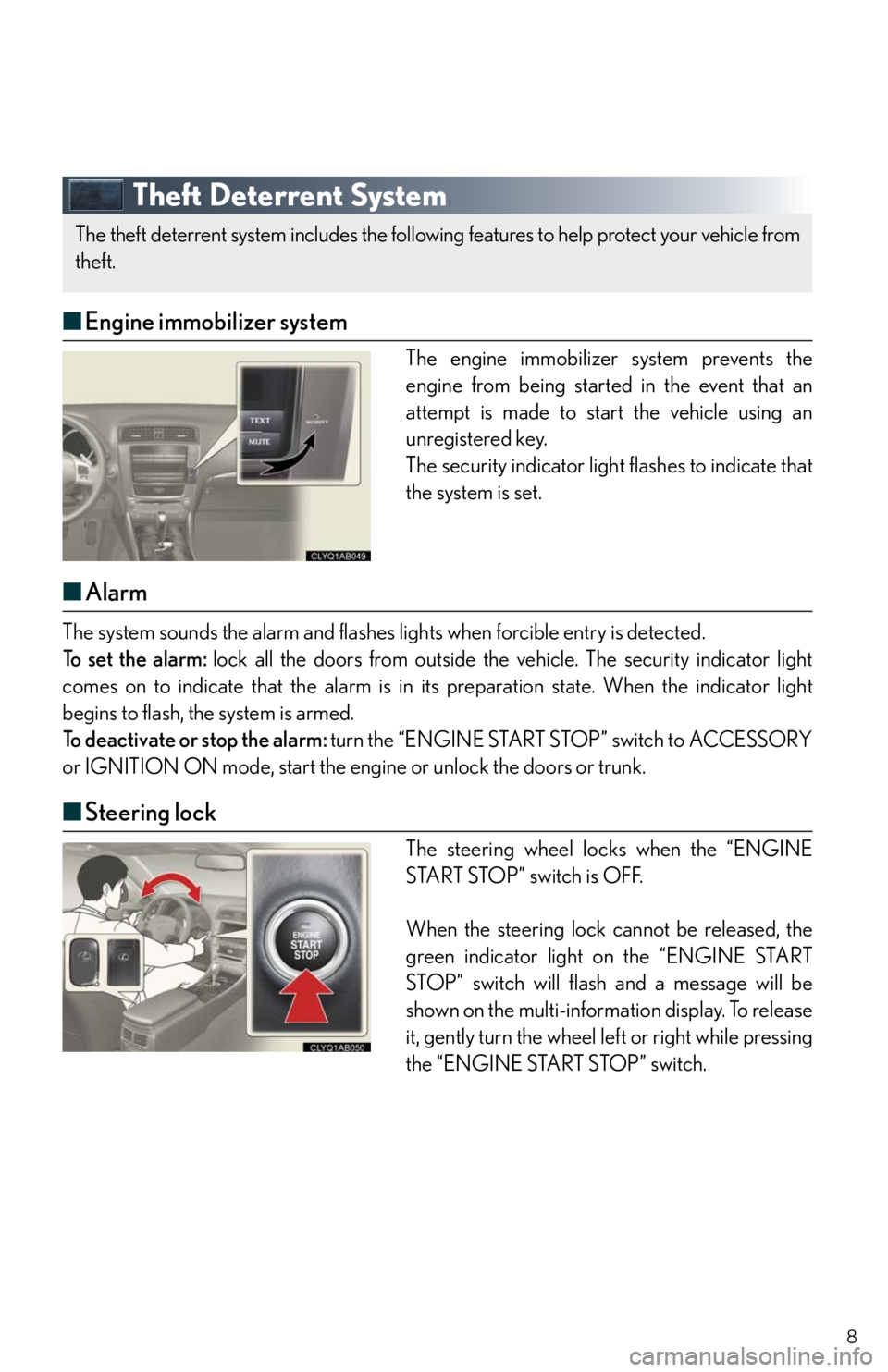
8
Theft Deterrent System
■Engine immobilizer system
The engine immobilizer system prevents the
engine from being started in the event that an
attempt is made to start the vehicle using an
unregistered key.
The security indicator light flashes to indicate that
the system is set.
■Alarm
The system sounds the alarm and flashes lights when forcible entry is detected.
To set the alarm: lock all the doors from outside the vehicle. The security indicator light
comes on to indicate that the alarm is in its preparation state. When the indicator light
begins to flash, the system is armed.
To deactivate or stop the alarm: turn the “ENGINE START STOP” switch to ACCESSORY
or IGNITION ON mode, start the engine or unlock the doors or trunk.
■Steering lock
The steering wheel locks when the “ENGINE
START STOP” switch is OFF.
When the steering lock cannot be released, the
green indicator light on the “ENGINE START
STOP” switch will flash and a message will be
shown on the multi-information display. To release
it, gently turn the wheel left or right while pressing
the “ENGINE START STOP” switch.
The theft deterrent system includes the following features to help protect your vehicle from
theft.
Page 13 of 78

13
Outside Rear View Mirrors
To select the mirror you wish to adjust (L or R),
use the master switch.
To adjust mirror angle, use the control switch.
On some models, the mirrors will automatically
angle downwards when the vehicle is reversing.
To disable this function, set the master switch in
the neutral position (between L and R).
Anti-glare Inside Rear View Mirror
Without compass
Turns automatic mode on
Turns automatic mode off
The indicator comes on when automatic mode
is turned on.
With compass
Turns automatic mode on/off
The indicator comes on when automatic mode
is turned on.
The anti-glare mirror uses a sensor to detect light from vehicles behind and automatically
reduces glare.
1
2
Page 15 of 78
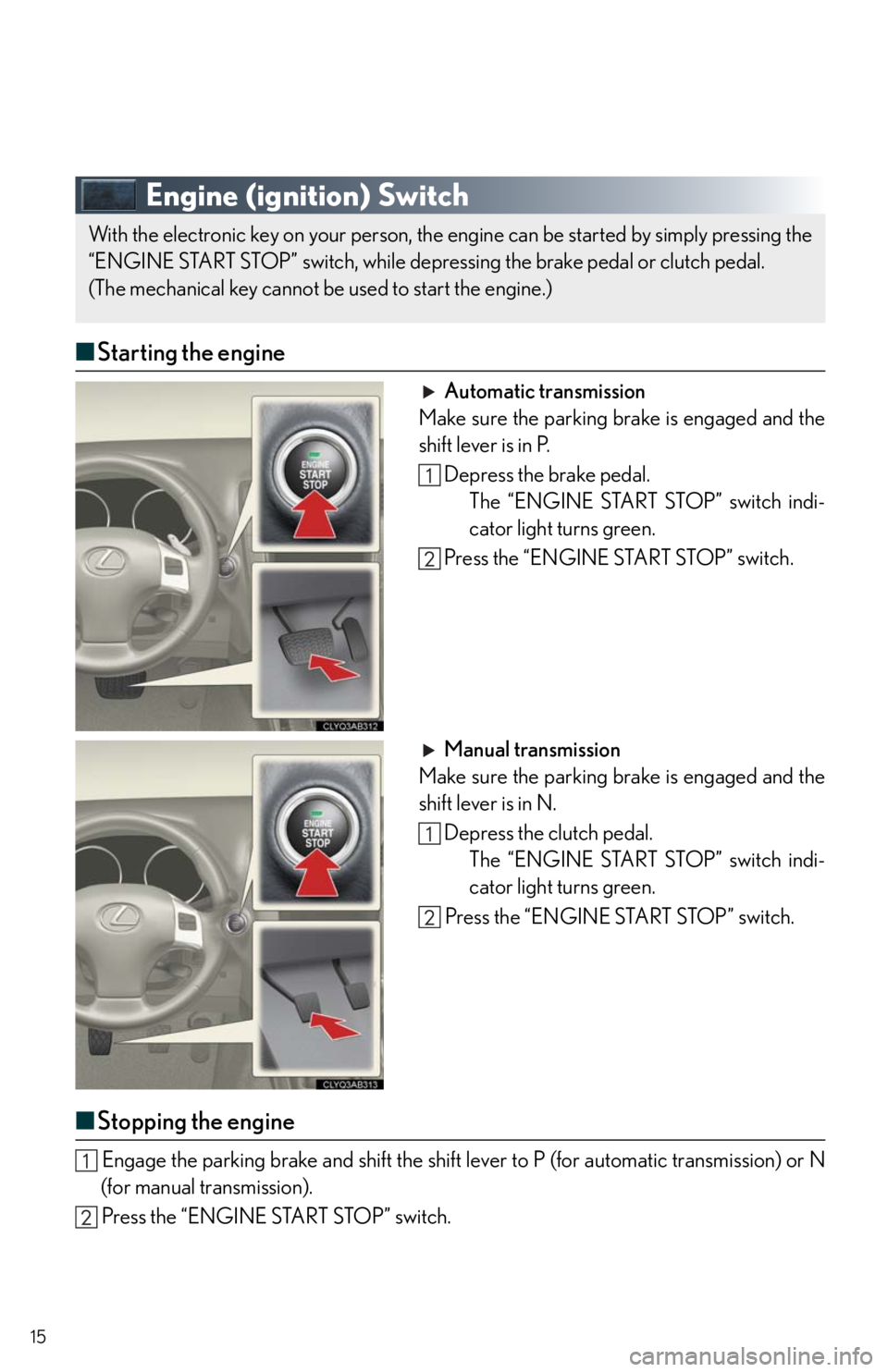
15
Engine (ignition) Switch
■Starting the engine
Automatic transmission
Make sure the parking brake is engaged and the
shift lever is in P.
Depress the brake pedal.
The “ENGINE START STOP” switch indi-
cator light turns green.
Press the “ENGINE START STOP” switch.
Manual transmission
Make sure the parking brake is engaged and the
shift lever is in N.
Depress the clutch pedal.
The “ENGINE START STOP” switch indi-
cator light turns green.
Press the “ENGINE START STOP” switch.
■Stopping the engine
Engage the parking brake and shift the shift lever to P (for automatic transmission) or N
(for manual transmission).
Press the “ENGINE START STOP” switch.
With the electronic key on your person, the engine can be started by simply pressing the
“ENGINE START STOP” switch, while depressing the brake pedal or clutch pedal.
(The mechanical key cannot be used to start the engine.)
Page 16 of 78
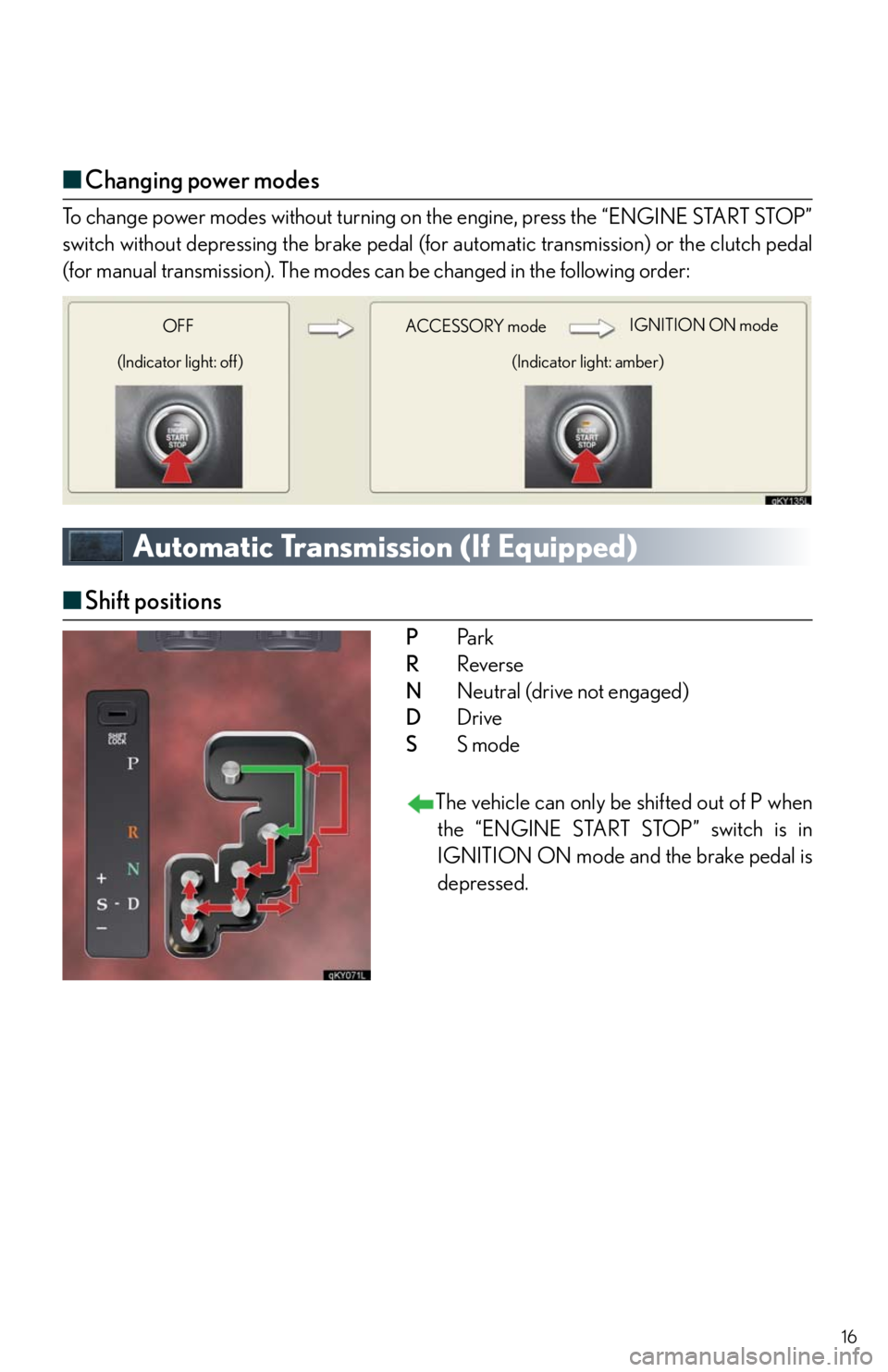
16
■Changing power modes
To change power modes without turning on the engine, press the “ENGINE START STOP”
switch without depressing the brake pedal (for automatic transmission) or the clutch pedal
(for manual transmission). The modes can be changed in the following order:
Automatic Transmission (If Equipped)
■Shift positions
PPa r k
RReverse
NNeutral (drive not engaged)
DDrive
SS mode
The vehicle can only be shifted out of P when
the “ENGINE START STOP” switch is in
IGNITION ON mode and the brake pedal is
depressed.
ACCE SSORY modeIGNITION ON mode
(Indicator light: amber) OFF
(Indicator light: off)
Page 19 of 78
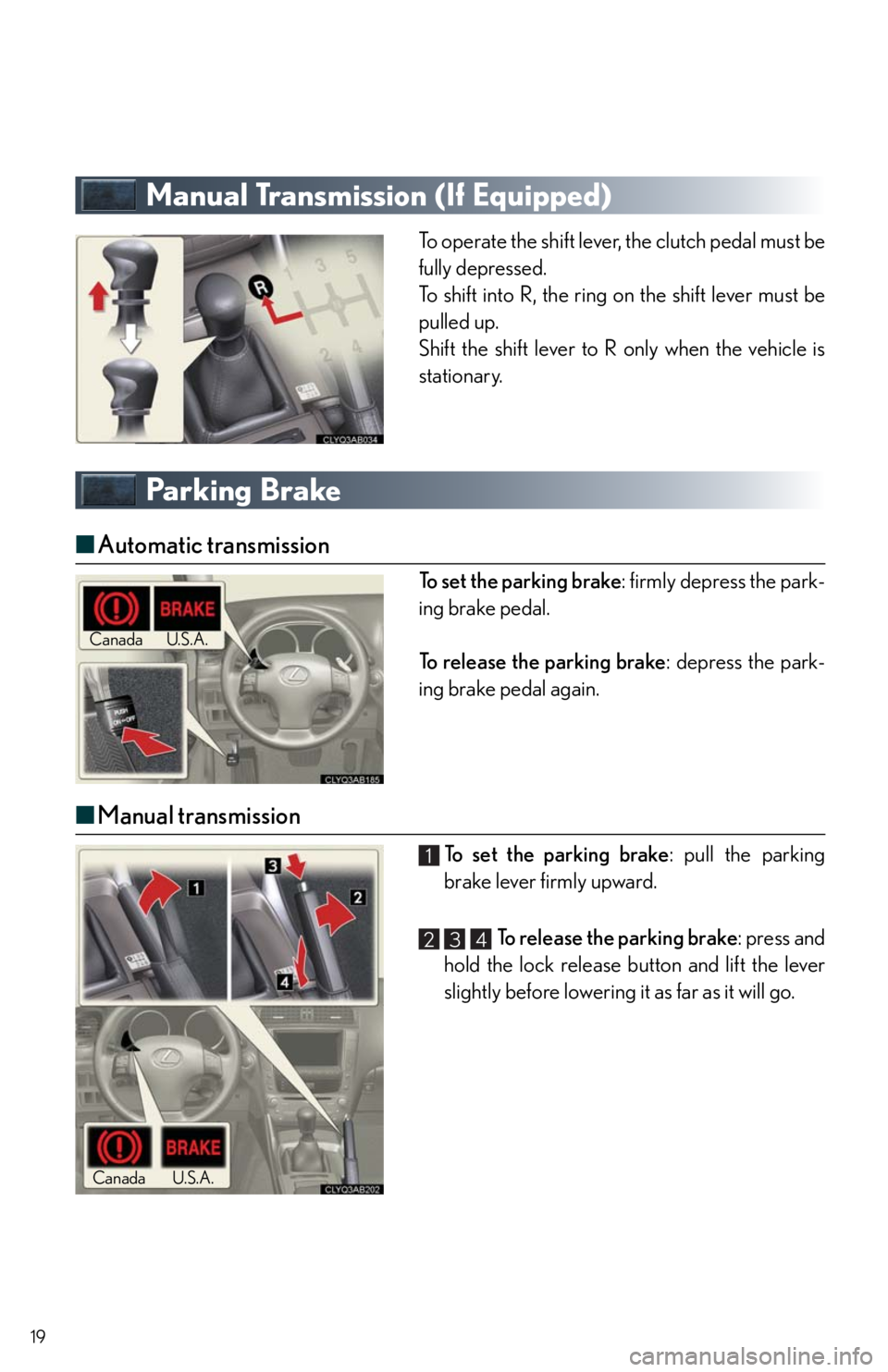
19
Manual Transmission (If Equipped)
To operate the shift lever, the clutch pedal must be
fully depressed.
To shift into R, the ring on the shift lever must be
pulled up.
Shift the shift lever to R only when the vehicle is
stationary.
Parking Brake
■Automatic transmission
To set the parking brake: firmly depress the park-
ing brake pedal.
To release the parking brake: depress the park-
ing brake pedal again.
■Manual transmission
To set the parking brake: pull the parking
brake lever firmly upward.
To release the parking brake: press and
hold the lock release button and lift the lever
slightly before lowering it as far as it will go.
U.S.A. Canada
U.S.A. Canada
1
234
Page 22 of 78

22
Tu r n S i g n a l L e v e r
Right turn signal
Left turn signal
Emergency Flasher Switch
Engaging the emergency flasher switch causes all
the turn signal lights to flash.
The emergency flashers can be operated even
when the “ENGINE START STOP” switch is OFF.
1
2
To signal a lane change, move the lever partway and hold.
Page 26 of 78

26
Headlights
The daytime running lights turn on.
The instrument panel, side marker, parking, tail,
license plate lights, daytime running lights turn
on.
The headlights and all lights listed above
(except daytime running lights) turn on.
The headlights, parking lights, daytime running
lights and other lights turn on/off automatically
in accordance with ambient light levels.
To engage the high beams, push the lever forward.
To flash the high beams, pull the lever and hold.
U.S.A.Canada
1
2
3
4