air conditioning Lexus IS250 2012 Instrument cluster / 2012 IS250,IS350 OWNERS MANUAL QUICK GUIDE (OM53A98U)
[x] Cancel search | Manufacturer: LEXUS, Model Year: 2012, Model line: IS250, Model: Lexus IS250 2012Pages: 82, PDF Size: 1.58 MB
Page 1 of 82
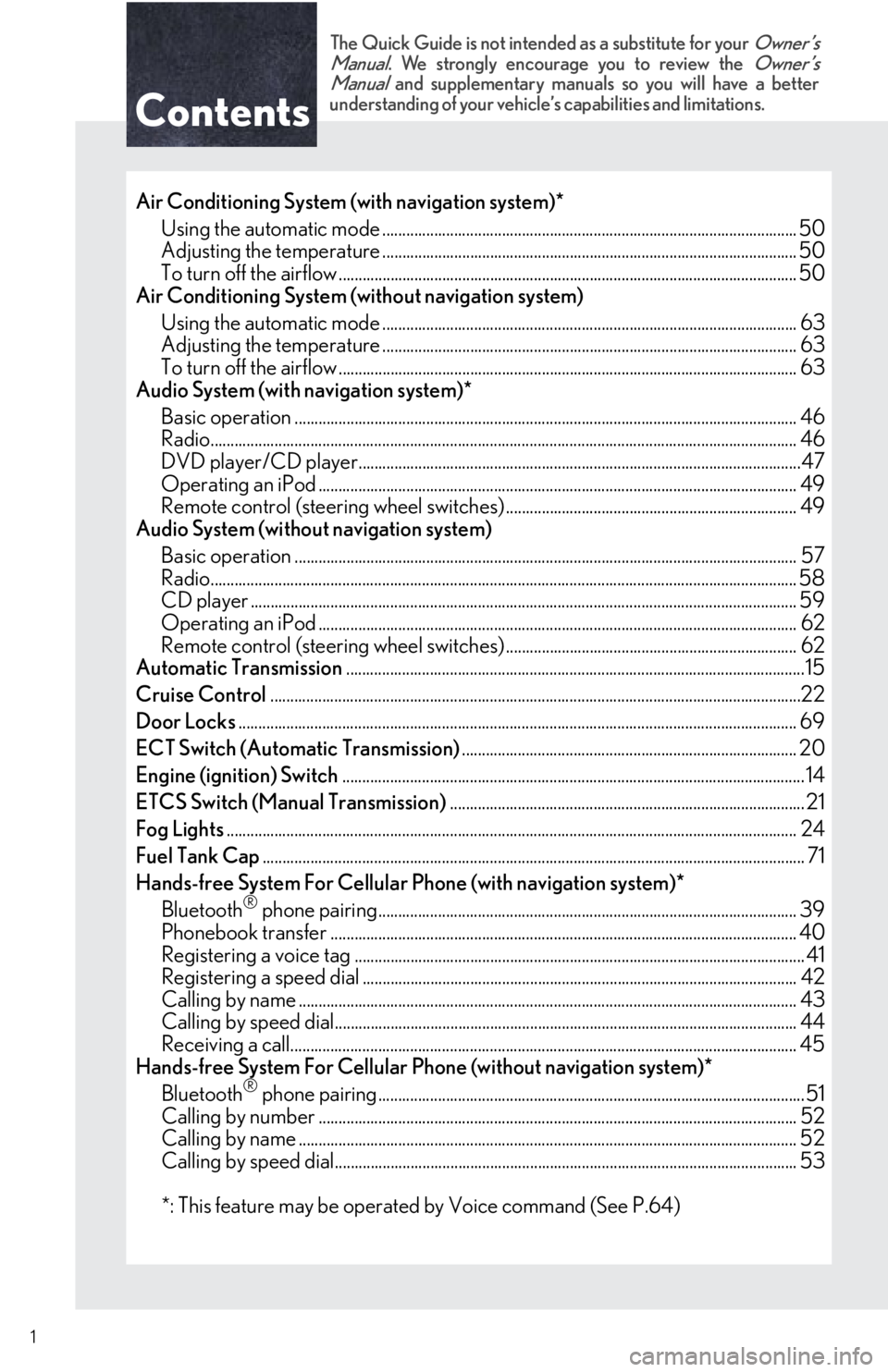
Contents
The Quick Guide is not intended as a substitute for your Owner’s
Manual. We strongly encourage you to review the Owner’s
Manual and supplementary manual s so you will have a better
understanding of your vehicle’ s capabilities and limitations.
1
Air Conditioning System (with navigation system)*
Using the automatic mode ....................................................................................................... .50
Adjusting the temperature ...................................................................................................... .. 50
To turn off the airflow ........................................................................................................ ........... 50
Air Conditioning System (w ithout navigation system)
Using the automatic mode ....................................................................................................... .63
Adjusting the temperature ...................................................................................................... .. 63
To turn off the airflow ........................................................................................................ ........... 63
Audio System (with navigation system)*
Basic operation ................................................................................................................ .............. 46
Radio.......................................................................................................................... ......................... 46
DVD player/CD player........................................................................................................... ....47
Operating an iPod .............................................................................................................. .......... 49
Remote control (steering wheel switches) ......................................................................... 49
Audio System (without navigation system)
Basic operation ................................................................................................................ .............. 57
Radio.......................................................................................................................... ......................... 58
CD player ......................................................................................................................................... 59
Operating an iPod .............................................................................................................. .......... 62
Remote control (steering wheel switches) ......................................................................... 62
Automatic Transmission ...................................................................................................................15
Cruise Control ............................................................................................................................... ......22
Door Locks ............................................................................................................................................ 69
ECT Switch (Automat ic Transmission).................................................................................... 20
Engine (ignition) Switch .................................................................................................................... 14
ETCS Switch (Manual Transmission) ......................................................................................... 21
Fog Lights ............................................................................................................................................... 24
Fuel Tank Cap ............................................................................................................................... ......... 71
Hands-free System For Cellular Phone (with navigation system)* Bluetooth
® phone pairing......................................................................................................... 39
Phonebook transfer ..................................................................................................................... 40
Registering a voice tag ........................................................................................................ ......... 41
Registering a speed dial ....................................................................................................... ...... 42
Calling by name ............................................................................................................................. 43
Calling by speed dial.......................................................................................................... .......... 44
Receiving a call............................................................................................................... ................ 45
Hands-free System For Cellular Phone (without navigation system)*
Bluetooth
® phone pairing...........................................................................................................51
Calling by number .............................................................................................................. .......... 52
Calling by name ............................................................................................................................. 52
Calling by speed dial.......................................................................................................... .......... 53
*: This feature may be operated by Voice command (See P.64)
Page 5 of 82
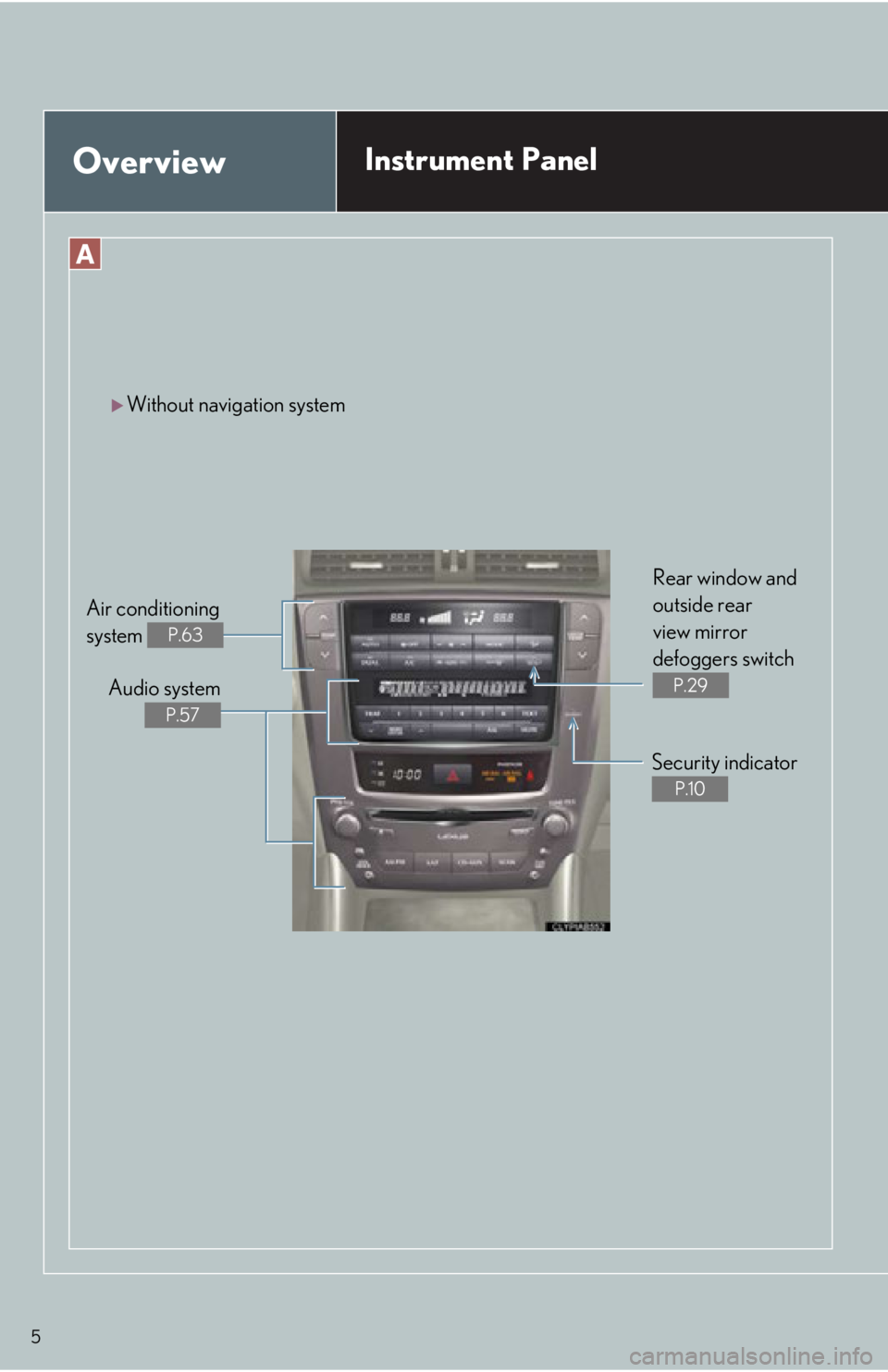
5
Air conditioning
system
P.63
Rear window and
outside rear
view mirror
defoggers switch
P.29
Security indicator
P.10
Audio system
P.57
OverviewInstrument Panel
Without navigation system
Page 6 of 82
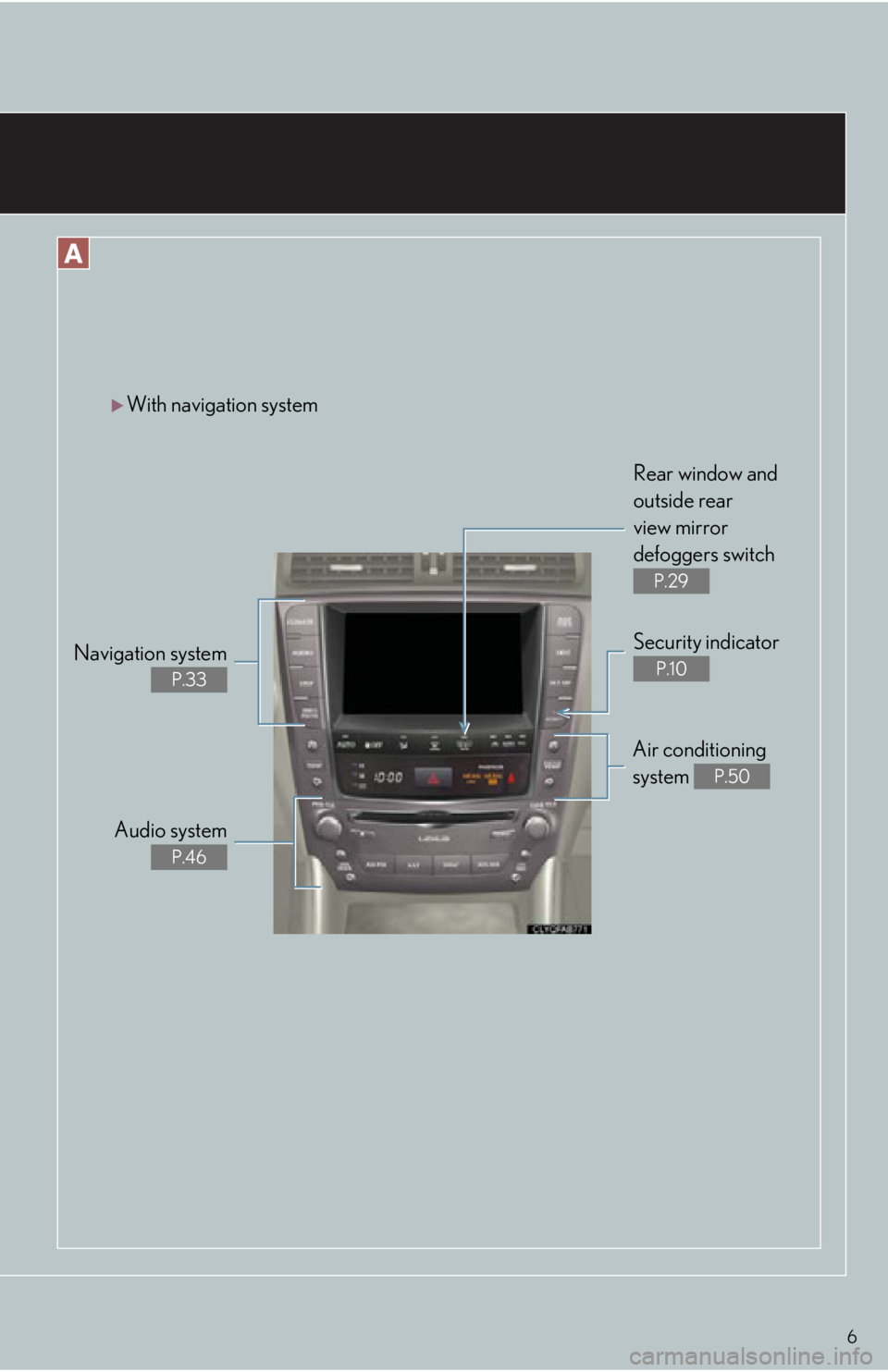
6
Air conditioning
system
P.50
Rear window and
outside rear
view mirror
defoggers switch
P.29
Security indicator
P.10
Audio system
P.46
With navigation system
Navigation system
P.33
Page 30 of 82
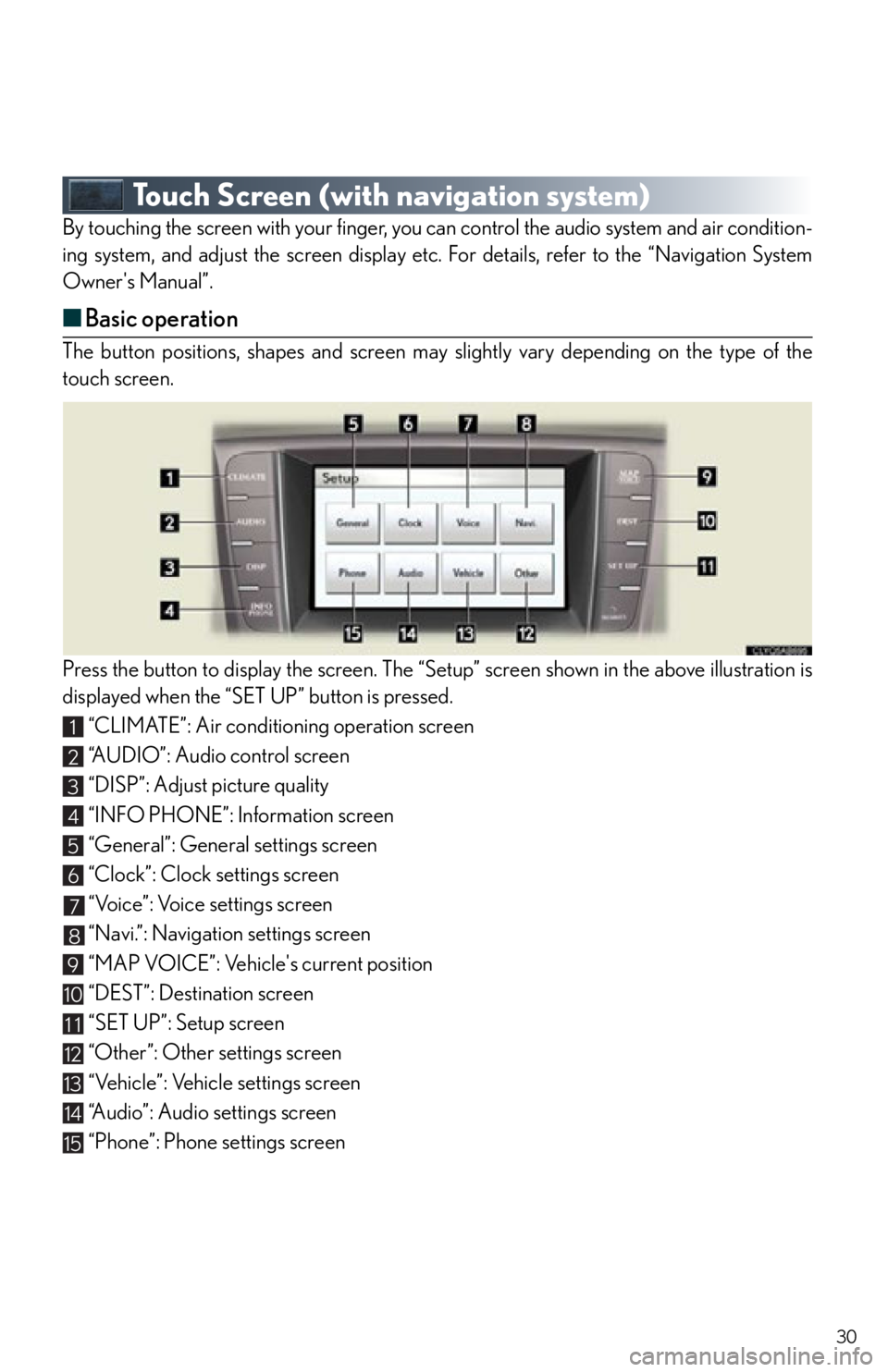
30
Touch Screen (with navigation system)
By touching the screen with your finger, you can control the audio system and air condition-
ing system, and adjust the screen display etc. For details, refer to the “Navigation System
Owner's Manual”.
■ Basic operation
The button positions, shapes and screen may slightly vary depending on the type of the
touch screen.
Press the button to display the screen. The “Set up” screen shown in the above illustration is
displayed when the “SET UP” button is pressed.
“CLIMATE”: Air conditioning operation screen
“A U D I O ” : A u d i o c o n t r o l s c r e e n
“DISP”: Adjust picture quality
“INFO PHONE”: Information screen
“General”: General settings screen
“Clock”: Clock settings screen
“Voice”: Voice settings screen
“Navi.”: Navigation settings screen
“MAP VOICE”: Vehicle's current position
“DEST”: Destination screen
“SET UP”: Setup screen
“Other”: Other settings screen
“Vehicle”: Vehicle settings screen
“Audio”: Audio settings screen
“Phone”: Phone settings screen
1
2
3
4
5
6
7
8
9
10
11
12
13
14
15
Page 50 of 82

50
Air Conditioning System
(with navigation system)
■Using the automatic mode
Press to turn on the airflow and to adjust the temperature.
■Adjusting the temperature
■To simultaneously adjust the driver's side and passenger's side temperature settings
Touch to turn the “DUAL” indicator off ( ) and then press .
■To individually adjust the driver's side and passenger's side temperature settings
Touch or press to turn the “DUAL” indicator on ( ) and then press or .
■To turn off the airflow
Press .
Dual mode button
Passenger side temperature display
Fan speed display
Outside air/recirculated air mode
button
Passenger side temperature control
Windshield defogger
Automatic mode button Driver side temperature control
“OFF” button
Cooling and dehumidification function
on/off button
Driver side temperature display
Air conditioning operation screen
display button
Air outlet display1
2
3
4
5
6
7
8
9
10
11
12
13
78
18
1585
9
Page 63 of 82

63
Air Conditioning System (without navigation system)
Owners of models equipped with a navigation system should refer to the “Navigation System
Owner's Manual”.
■Using the automatic mode
Press to turn on the airflow and to adjust the temperature.
■Adjusting the temperature
■To simultaneously adjust the driver's side and passenger's side temperature settings
Press to turn the “DUAL” indicator off ( ) and then press .
■To individually adjust the driver's side and passenger's side temperature settings
Press or to turn the “DUAL” indicator on ( ) and then press or .
■To turn off the airflow
Press .
Driver side temperature control
Switch to automatic mode
Driver side temperature display
OFF button
Fan speed controls
Air flow controls Passenger side temperature display
Micro dust and pollen filter
Passenger side temperature control
Windshield defog/defrost
Outside air/recirculated air mode switch
A/C switch
Dual mode switch1
2
3
4
5
6
7
8
9
10
11
12
13
21
131
13919
4