ECO mode Lexus IS250 2012 Navigation Manual
[x] Cancel search | Manufacturer: LEXUS, Model Year: 2012, Model line: IS250, Model: Lexus IS250 2012Pages: 393, PDF Size: 38.23 MB
Page 230 of 393

AUDIO/VIDEO SYSTEM
229
DESCRIPTION OF DVD AUDIO SET-
TINGS
“DVD Audio Settings”:The initial set up
screen appears. (See page 235.)
“Search”: The group search screen ap-
pears. (See page 232.)
“Return”: Touching this will display the
predetermined scene and start playing
from there.
“Audio”: The audio changing screen ap-
pears. (See page 234.)
“Subtitle”: The subtitle changing screen
appears. (See page 233.)
“Angle”: The angle selection screen ap-
pears. (See page 235.)
“Wide”: The screen mode screen ap-
pears. (See page 193.)
“Prev. Page”: Touch this button to reverse
the pages. (See page 233.)
“Next Page”: Touch this button to forward
the pages. (See page 233.)
“Select Number”: The track or number
search screen appears. (See page 232.)
“RPT”: Touch this button to repeat a track.
“RAND”: Touch this button to play the
track in one group in random order.
“SCAN”: Touch this button to play the next
track in the group for 10 seconds, then
scan again. DISPLAYING DVD CONTROLS
"
DVD video
"DVD audio
If you touch
, while watching video,
DVD controls will appear.
If “
” appears on the screen when you
touch a control, the operation relevant to
the control is not permitted.
ISF/IS NAVI (U)
Finish
7
Page 250 of 393
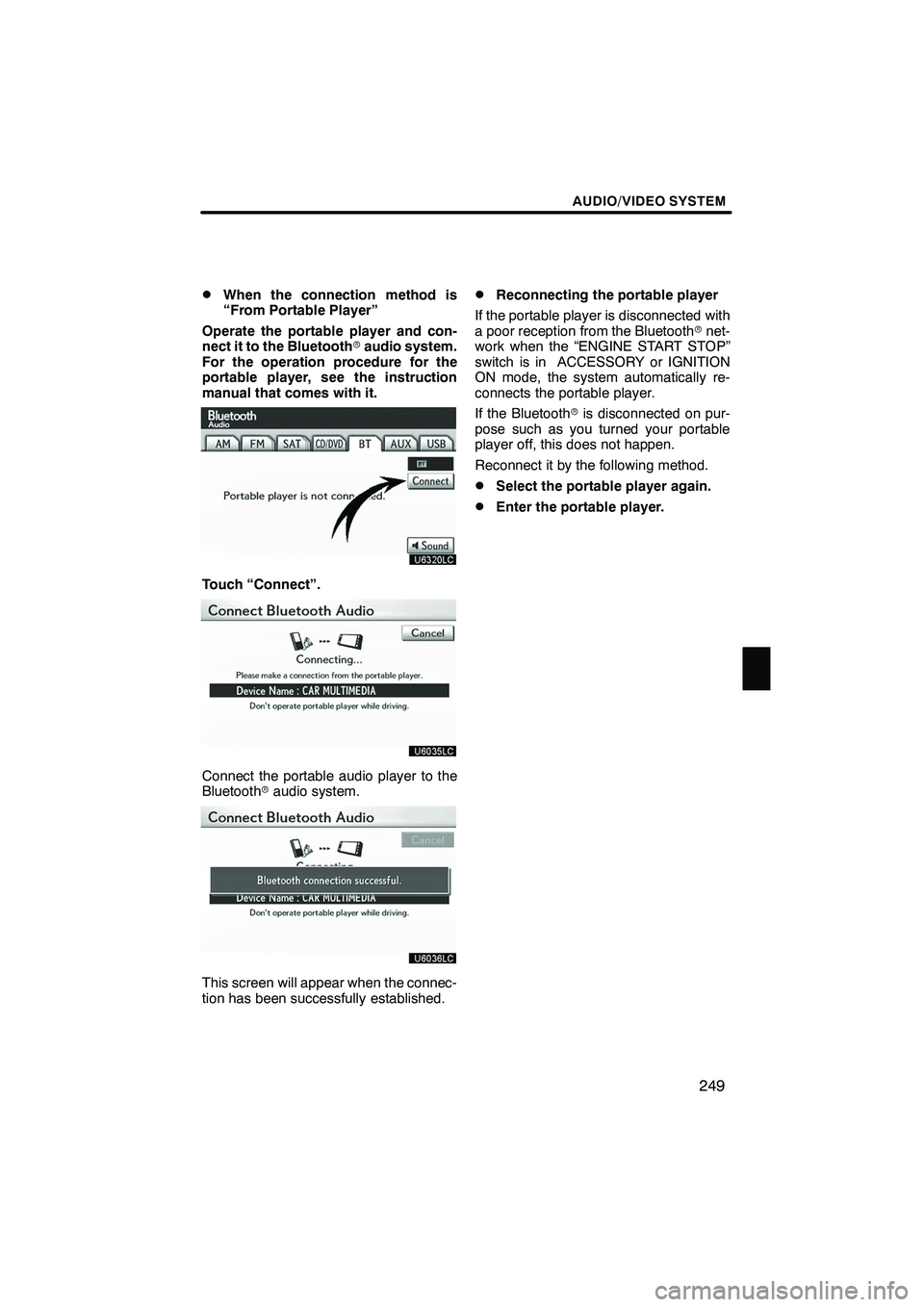
AUDIO/VIDEO SYSTEM
249
D
When the connection method is
“From Portable Player”
Operate the portable player and con-
nect it to the Bluetooth raudio system.
For the operation procedure for the
portable player, see the instruction
manual that comes with it.
Touch “Connect”.
Connect the portable audio player to the
Bluetooth raudio system.
This screen will appear when the connec-
tion has been successfully established.
DReconnecting the portable player
If the portable player is disconnected with
a poor reception from the Bluetooth rnet-
work when the “ENGINE START STOP”
switch is in ACCESSORY or IGNITION
ON mode, the system automatically re-
connects the portable player.
If the Bluetooth ris disconnected on pur-
pose such as you turned your portable
player off, this does not happen.
Reconnect it by the following method.
DSelect the portable player again.
DEnter the portable player.
ISF/IS NAVI (U)
Finish
7
Page 261 of 393
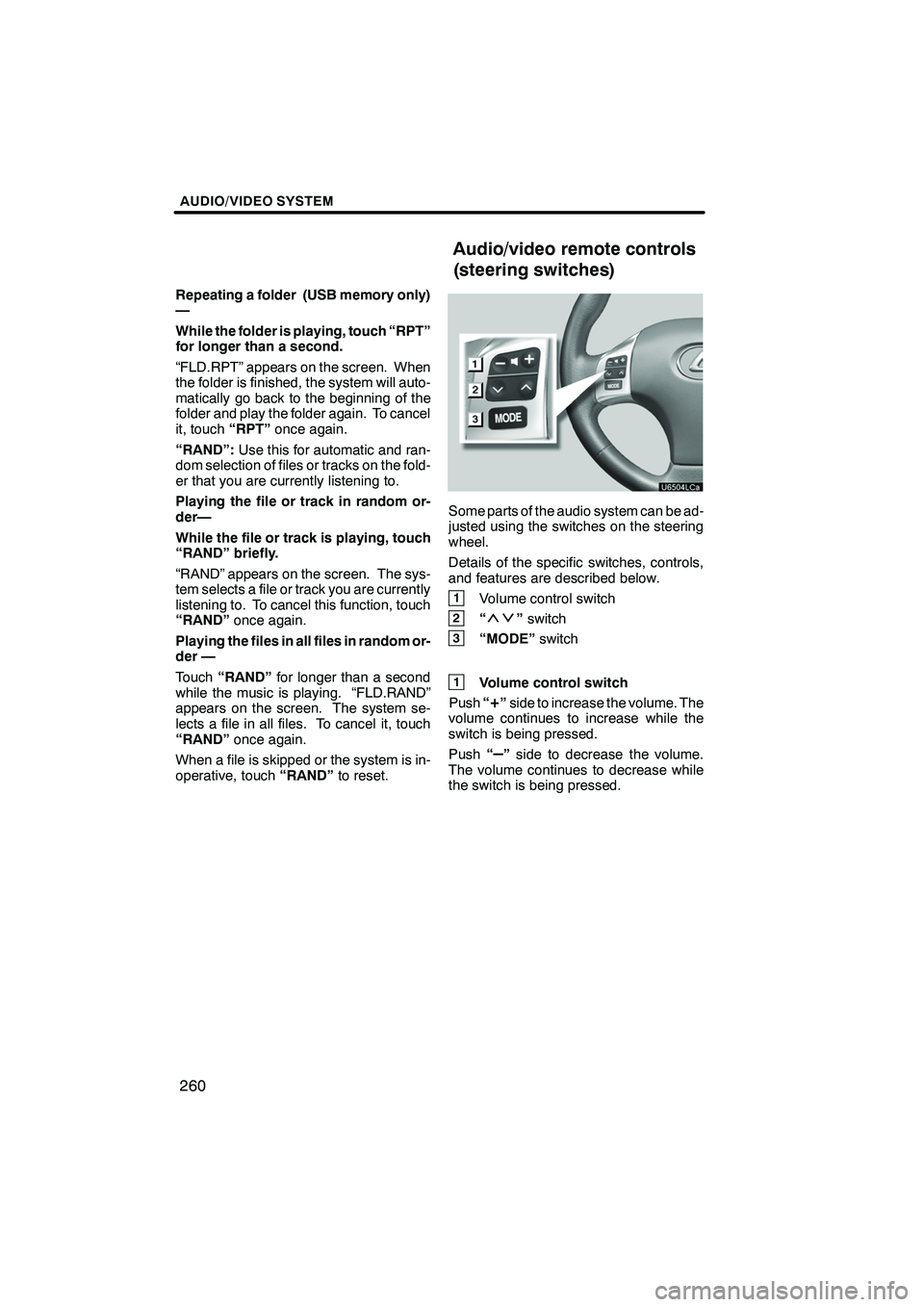
AUDIO/VIDEO SYSTEM
260
Repeating a folder (USB memory only)
—
While the folder is playing, touch “RPT”
for longer than a second.
“FLD.RPT” appears on the screen. When
the folder is finished, the system will auto-
matically go back to the beginning of the
folder and play the folder again. To cancel
it, touch“RPT”once again.
“RAND”: Use this for automatic and ran-
dom selection of files or tracks on the fold-
er that you are currently listening to.
Playing the file or track in random or-
der—
While the file or track is playing, touch
“RAND” briefly.
“RAND” appears on the screen. The sys-
tem selects a file or track you are currently
listening to. To cancel this function, touch
“RAND” once again.
Playing the files in all files in random or-
der —
Touch “RAND” for longer than a second
while the music is playing. “FLD.RAND”
appears on the screen. The system se-
lects a file in all files. To cancel it, touch
“RAND” once again.
When a file is skipped or the system is in-
operative, touch “RAND”to reset.
Some parts of the audio system can be ad-
justed using the switches on the steering
wheel.
Details of the specific switches, controls,
and features are described below.
1Volume control switch
2“”switch
3“MODE” switch
1Volume control switch
Push “
+”side to increase the volume. The
volume continues to increase while the
switch is being pressed.
Push “
–”side to decrease the volume.
The volume continues to decrease while
the switch is being pressed.
ISF/IS NAVI (U)
Finish
Audio/video remote controls
(steering switches)
Page 273 of 393

AIR CONDITIONING
272
Operations such as changing the air outlets or fan speed are carried out on the screen.
To display the air conditioning control screen, push the“CLIMATE”button.
1Driver side temperature display
(In degrees Fahrenheit or Centi-
grade)
2Outside temperature display
(In degrees Fahrenheit or Centi-
grade) 282.....................
3“DUAL”
(Temperature setting mode change
button) 274, 276 ................
4Air flow control buttons 277
....
5Passenger side temperature dis-
play
(In degrees Fahrenheit or Centi-
grade)
6Fan speed control buttons
276
...........................
7“A/C” 279
.....................
8Air intake control button
275, 278
.......................
9“PASSENGER TEMP” buttons
(Passenger side temperature control
button)
(Only for the independent mode that
display shows “DUAL”; mainly for
front passenger and secondarily for
driver) 274, 276 .................
10Rear window defogger button
280
...........................
11Windshield air flow button
278
...........................
ISF/IS NAVI (U)
Finish
Automatic air conditioning controls
Page 274 of 393
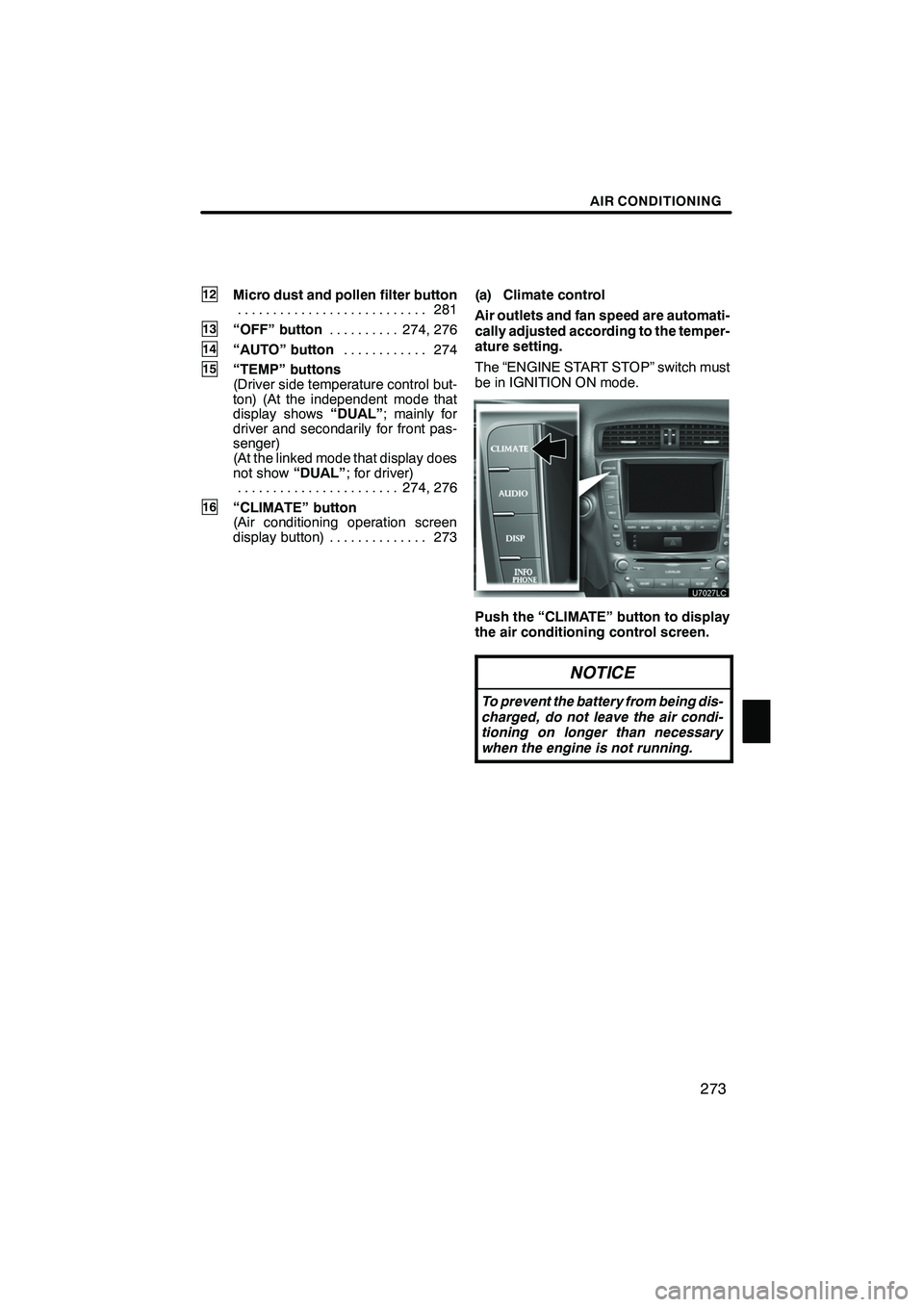
AIR CONDITIONING
273
12Micro dust and pollen filter button281
...........................
13“OFF” button 274, 276
..........
14“AUTO” button 274
............
15“TEMP” buttons
(Driver side temperature control but-
ton) (At the independent mode that
display shows “DUAL”; mainly for
driver and secondarily for front pas-
senger)
(At the linked mode that display does
not show “DUAL”; for driver)
274, 276
.......................
16“CLIMATE” button
(Air conditioning operation screen
display button) 273 .............. (a) Climate control
Air outlets and fan speed are automati-
cally adjusted according to the temper-
ature setting.
The “ENGINE START STOP” switch must
be in IGNITION ON mode.
Push the “CLIMATE” button to display
the air conditioning control screen.
NOTICE
To prevent the battery from being dis-
charged, do not leave the air condi-
tioning on longer than necessary
when the engine is not running.
ISF/IS NAVI (U)
Finish
8
Page 275 of 393
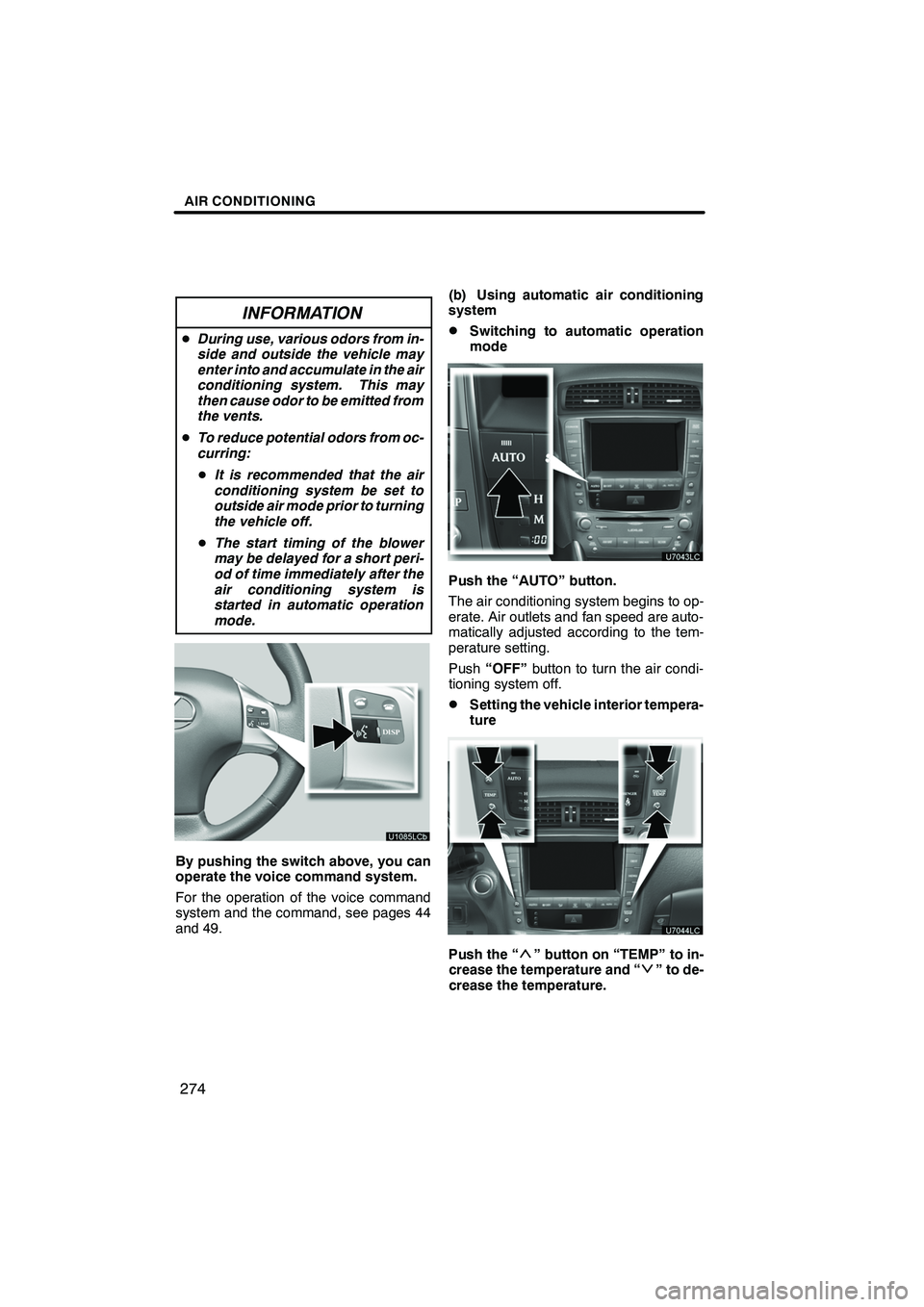
AIR CONDITIONING
274
INFORMATION
DDuring use, various odors from in-
side and outside the vehicle may
enter into and accumulate in the air
conditioning system. This may
then cause odor to be emitted from
the vents.
D To reduce potential odors from oc-
curring:
D It is recommended that the air
conditioning system be set to
outside air mode prior to turning
the vehicle off.
D The start timing of the blower
may be delayed for a short peri-
od of time immediately after the
air conditioning system is
started in automatic operation
mode.
By pushing the switch above, you can
operate the voice command system.
For the operation of the voice command
system and the command, see pages 44
and 49. (b) Using automatic air conditioning
system
DSwitching to automatic operation
mode
Push the “AUTO” button.
The air conditioning system begins to op-
erate. Air outlets and fan speed are auto-
matically adjusted according to the tem-
perature setting.
Push
“OFF” button to turn the air condi-
tioning system off.
DSetting the vehicle interior tempera-
ture
Push the “” button on “TEMP” to in-
crease the temperature and “” to de-
crease the temperature.
ISF/IS NAVI (U)
Finish
Page 281 of 393

AIR CONDITIONING
280
DSwitching between outside air and
recirculated air modes
Recirculated air mode or outside
air mode may be automatically
switched to in accordance with the
temperature setting and the inside
temperature.
D Window defogger feature
Recirculated air mode may auto-
matically switch to outside air
mode in situations where the win-
dows need to be defogged.
D When outside air temperature is
below 32 _F(0 _C)
The cooling and dehumidification
function may not operate even
when “A/C” is on.
D When the indicator light on “A/C”
flashes
Touch “A/C” to turn off the air con-
ditioning system and turn it on
again. There may be a problem in
the air conditioning system if the
indicator light continues to flash.
Turn the air conditioning system
off and have it inspected by your
Lexus dealer.
D Automatic air intake change mode
(IS F/IS 350)
In automatic mode, the system au-
tomatically switches between re-
circulated air and outside air
modes according to whether the
system detects harmful sub-
stances such as exhaust gas in the
air outside.(f) Rear window and outside rear view
mirror defogging
To turn the electric rear window and
outside rear view mirror defogger on,
push the button above.
The “ENGINE START STOP” switch must
be in IGNITION ON mode.
The thin heater wires on the inside of the
rear window and the heater panels in the
outside rear view mirrors will quickly clear
the surface.
Keep your hands off the mirror faces when
the system is on.
The indicator light is on when the defogger
is operating.
CAUTION
When the outside rear view mirror de-
foggers are on, do not touch the out-
side surface of the rear view mirror as
it can become very hot and cause
burns.
ISF/IS NAVI (U)
Finish
Page 285 of 393

REAR VIEW MONITOR SYSTEM
284
The rear view monitor system assists
the driver by displaying an image of the
view behind the vehicle while backing
up.
To display the rear view image on the
screen, shift the shift lever to the “R”
position when the “ENGINE START
STOP” switch is in IGNITION ON mode.
If you move the shift lever out of the “R”, the
screen returns to the previous screen. Op-
erating another function of the navigation
system will display another screen.
Vehicles with intuitive parking assist−
sensor — when the intuitive parking as-
sist− sensors are turned on and an ob-
stacle is detected in front of or behind
your vehicle, a warning appears on the
right top of the rear view monitor. For
details, see “Intuitive parking assist” on
page 290.
The rear view monitor system is a supple-
ment device intended to assist back up.
When backing up, be sure to check behind
and all around the vehicle visually.
CAUTION
DNever depend on the rear view
monitor system entirely when
backing up. Always make sure
your intended path is clear.
Use caution, just as you would
when backing up any vehicle.
DNever back up while looking only at
the screen. The image on the
screen is different from actual
conditions. Depicted distances
between objects and flat surfaces
will differ from actual distance. If
you back up while looking only at
the screen, you may hit a vehicle, a
person or an object. When backing
up, be sure to check behind and all
around the vehicle visually and
with mirrors before proceeding.
DDo not use the system when the
trunk is not completely closed.
DUse your own eyes to confirm the
vehicle’s surroundings, as the dis-
played image may become faint or
dark, and moving images will be
distorted, or not entirely visible
when the outside temperature is
low. When backing up, be sure to
check behind and all around the ve-
hicle visually and with mirror be-
fore proceeding.
DDo not use the system in the follow-
ing cases:
DOn icy or slick road surfaces, or
in snow.
DWhen using tire chains or emer-
gency tires.
DOn an uneven road, such as a
slope.
ISF/IS NAVI (U)
Finish
Rear view monitor system—
Page 387 of 393
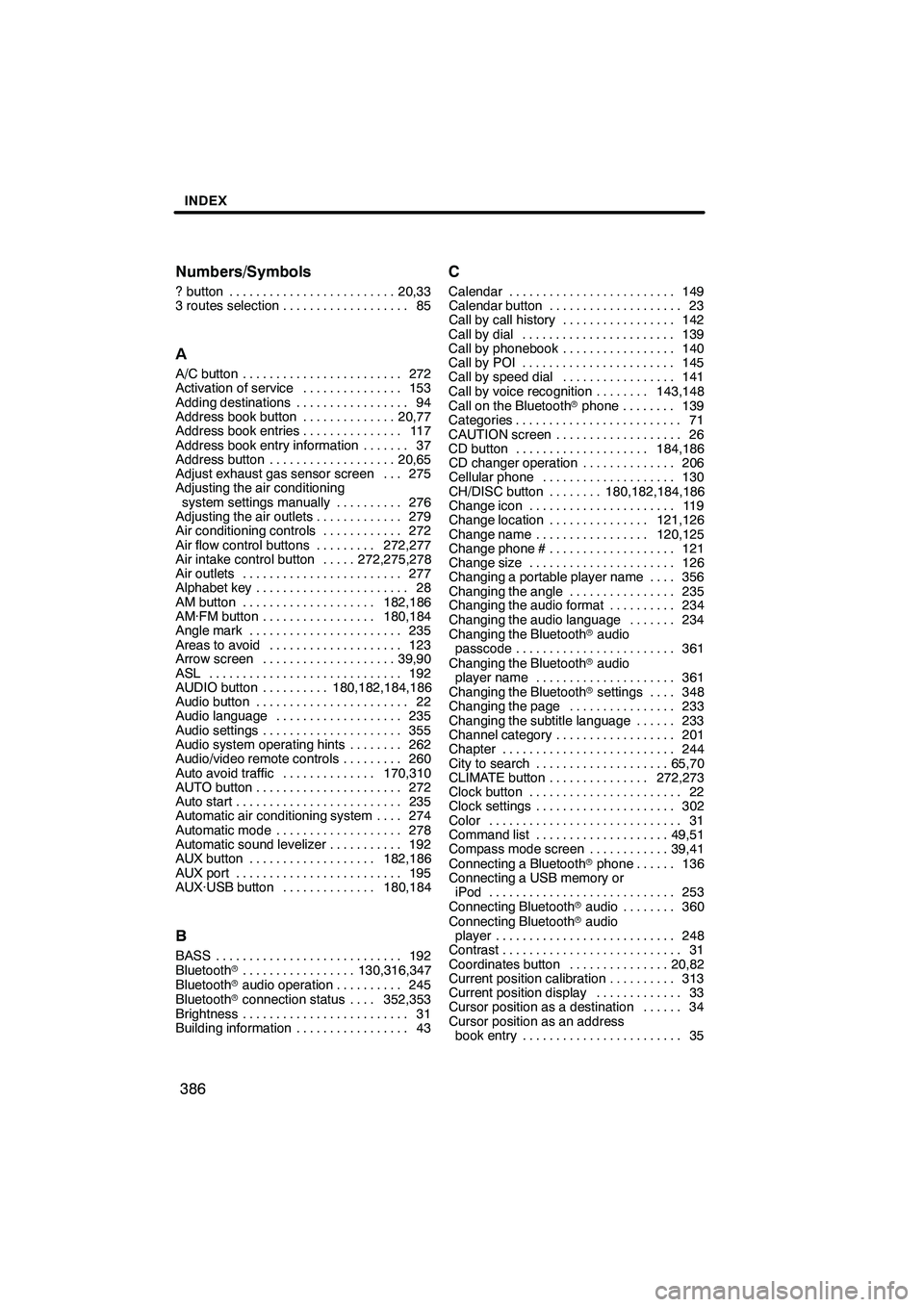
INDEX
386
Numbers/Symbols
? button
20,33
.........................
3 routes selection 85
...................
A
A/C button 272
........................
Activation of service 153
...............
Adding destinations 94
.................
Address book button 20,77
..............
Address book entries 117
...............
Address book entry information 37 .......
Address button 20,65
...................
Adjust exhaust gas sensor screen 275 ...
Adjusting the air conditioning
system settings manually 276
..........
Adjusting the air outlets 279
.............
Air conditioning controls 272
............
Air flow control buttons 272,277
.........
Air intake control button 272,275,278 .....
Air outlets 277
........................
Alphabet key 28
.......................
AM button 182,186
....................
AM·FM button 180,184
.................
Angle mark 235
.......................
Areas to avoid 123
....................
Arrow screen 39,90
....................
ASL 192
.............................
AUDIO button 180,182,184,186
..........
Audio button 22
.......................
Audio language 235
...................
Audio settings 355
.....................
Audio system operating hints 262 ........
Audio/video remote controls 260
.........
Auto avoid traffic 170,310
..............
AUTO button 272
......................
Auto start 235
.........................
Automatic air conditioning system 274 ....
Automatic mode 278
...................
Automatic sound levelizer 192
...........
AUX button 182,186
...................
AUX port 195
.........................
AUX·USB button 180,184
..............
B
BASS 192
............................
Bluetooth r 130,316,347
.................
Bluetooth raudio operation 245
..........
Bluetooth rconnection status 352,353 ....
Brightness 31
.........................
Building information 43
.................
C
Calendar 149
.........................
Calendar button 23
....................
Call by call history 142
.................
Call by dial 139
.......................
Call by phonebook 140
.................
Call by POI 145
.......................
Call by speed dial 141
.................
Call by voice recognition 143,148 ........
Call on the Bluetooth rphone 139 ........
Categories 71
.........................
CAUTION screen 26
...................
CD button 184,186
....................
CD changer operation 206
..............
Cellular phone 130
....................
CH/DISC button 180,182,184,186 ........
Change icon 119
......................
Change location 121,126
...............
Change name 120,125
.................
Change phone # 121
...................
Change size 126
......................
Changing a portable player name 356 ....
Changing the angle 235
................
Changing the audio format 234
..........
Changing the audio language 234 .......
Changing the Bluetooth raudio
passcode 361
........................
Changing the Bluetooth raudio
player name 361
.....................
Changing the Bluetooth rsettings 348 ....
Changing the page 233
................
Changing the subtitle language 233 ......
Channel category 201
..................
Chapter 244
..........................
City to search 65,70
....................
CLIMATE button 272,273
...............
Clock button 22
.......................
Clock settings 302
.....................
Color 31
.............................
Command list 49,51
....................
Compass mode screen 39,41
............
Connecting a Bluetooth rphone 136 ......
Connecting a USB memory or
iPod 253
............................
Connecting Bluetooth raudio 360 ........
Connecting Bluetooth raudio
player 248
...........................
Contrast 31
...........................
Coordinates button 20,82
...............
Current position calibration 313
..........
Current position display 33
.............
Cursor position as a destination 34 ......
Cursor position as an address book entry 35
........................
ISF/IS NAVI (U)
Finish
Page 390 of 393
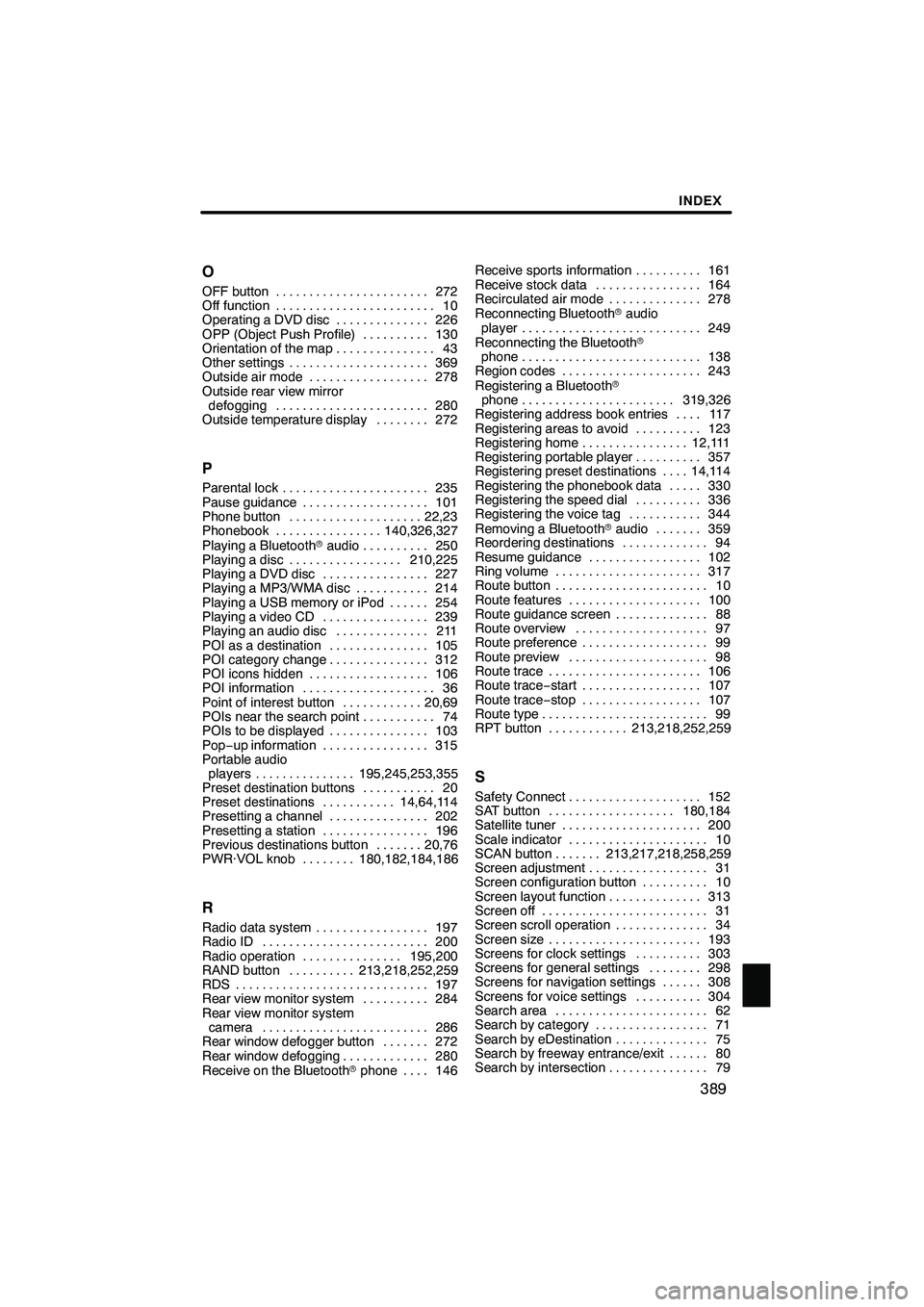
INDEX
389
O
OFF button
272
.......................
Off function 10
........................
Operating a DVD disc 226
..............
OPP (Object Push Profile) 130
..........
Orientation of the map 43
...............
Other settings 369
.....................
Outside air mode 278
..................
Outside rear view mirror defogging 280
.......................
Outside temperature display 272
........
P
Parental lock 235
......................
Pause guidance 101
...................
Phone button 22,23
....................
Phonebook 140,326,327
................
Playing a Bluetooth raudio 250
..........
Playing a disc 210,225
.................
Playing a DVD disc 227
................
Playing a MP3/WMA disc 214
...........
Playing a USB memory or iPod 254 ......
Playing a video CD 239
................
Playing an audio disc 211
..............
POI as a destination 105
...............
POI category change 312
...............
POI icons hidden 106
..................
POI information 36
....................
Point of interest button 20,69
............
POIs near the search point 74
...........
POIs to be displayed 103
...............
Pop− up information 315
................
Portable audio
players 195,245,253,355
...............
Preset destination buttons 20
...........
Preset destinations 14,64,114
...........
Presetting a channel 202
...............
Presetting a station 196
................
Previous destinations button 20,76 .......
PWR·VOL knob 180,182,184,186 ........
R
Radio data system 197
.................
Radio ID 200
.........................
Radio operation 195,200
...............
RAND button 213,218,252,259
..........
RDS 197
.............................
Rear view monitor system 284
..........
Rear view monitor system camera 286
.........................
Rear window defogger button 272 .......
Rear window defogging 280
.............
Receive on the Bluetooth rphone 146 .... Receive sports information
161
..........
Receive stock data 164
................
Recirculated air mode 278
..............
Reconnecting Bluetooth raudio
player 249
...........................
Reconnecting the Bluetooth r
phone 138
...........................
Region codes 243
.....................
Registering a Bluetooth r
phone 319,326
.......................
Registering address book entries 117 ....
Registering areas to avoid 123
..........
Registering home 12,111
................
Registering portable player 357
..........
Registering preset destinations 14,114 ....
Registering the phonebook data 330 .....
Registering the speed dial 336
..........
Registering the voice tag 344
...........
Removing a Bluetooth raudio 359 .......
Reordering destinations 94
.............
Resume guidance 102
.................
Ring volume 317
......................
Route button 10
.......................
Route features 100
....................
Route guidance screen 88
..............
Route overview 97
....................
Route preference 99
...................
Route preview 98
.....................
Route trace 106
.......................
Route trace −start 107
..................
Route trace −stop 107
..................
Route type 99
.........................
RPT button 213,218,252,259
............
S
Safety Connect 152
....................
SAT button 180,184
...................
Satellite tuner 200
.....................
Scale indicator 10
.....................
SCAN button 213,217,218,258,259 .......
Screen adjustment 31
..................
Screen configuration button 10
..........
Screen layout function 313
..............
Screen off 31
.........................
Screen scroll operation 34
..............
Screen size 193
.......................
Screens for clock settings 303
..........
Screens for general settings 298
........
Screens for navigation settings 308 ......
Screens for voice settings 304
..........
Search area 62
.......................
Search by category 71
.................
Search by eDestination 75
..............
Search by freeway entrance/exit 80 ......
Search by intersection 79
...............
ISF/IS NAVI (U)
Finish
Idx