change time Lexus IS250 2012 Navigation Manual
[x] Cancel search | Manufacturer: LEXUS, Model Year: 2012, Model line: IS250, Model: Lexus IS250 2012Pages: 393, PDF Size: 38.23 MB
Page 351 of 393
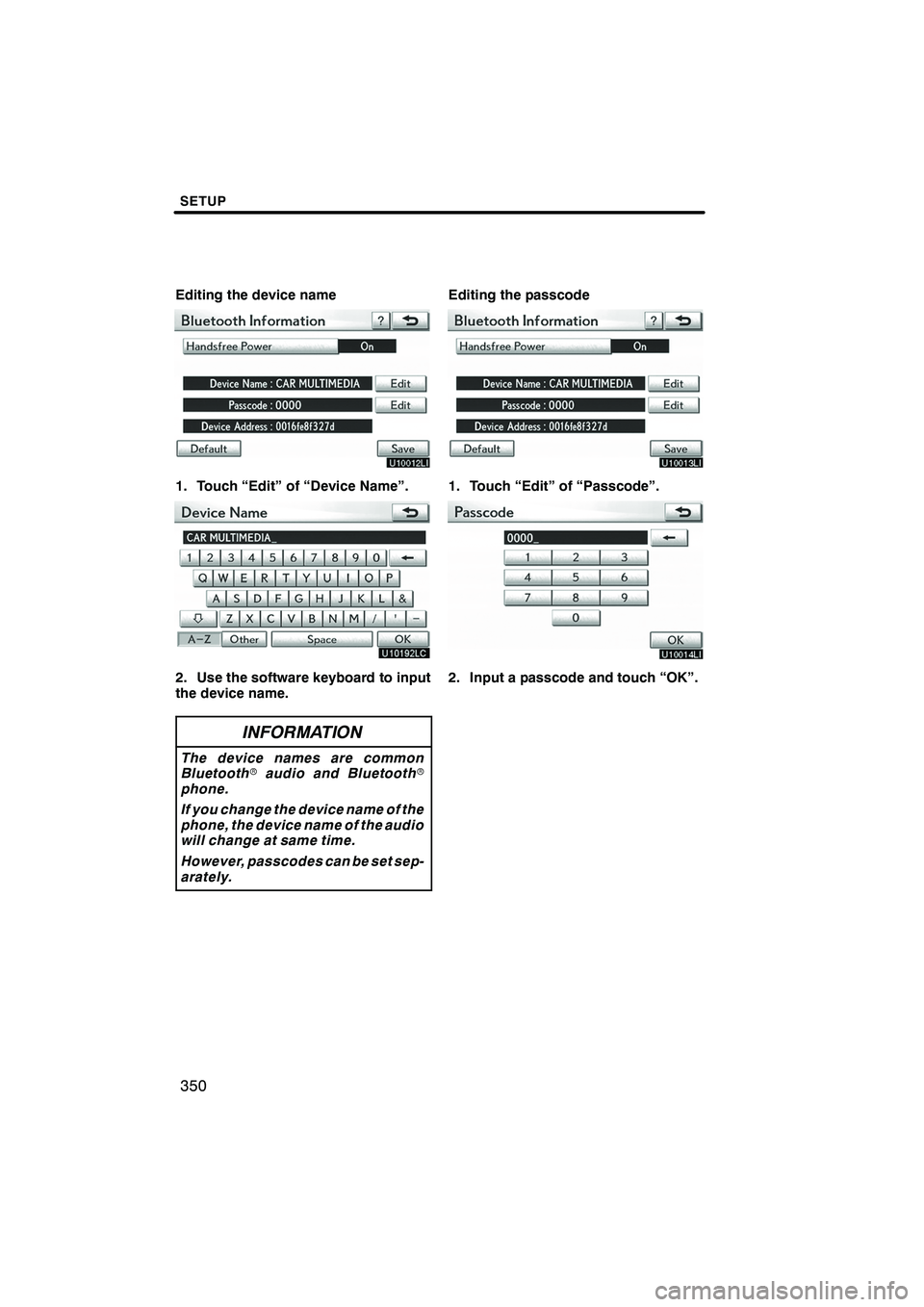
SETUP
350
Editing the device name
1. Touch “Edit” of “Device Name”.
2. Use the software keyboard to input
the device name.
INFORMATION
The device names are common
Bluetoothraudio and Bluetooth r
phone.
If you change the device name of the
phone, the device name of the audio
will change at same time.
However, passcodes can be set sep-
arately.
Editing the passcode
1. Touch “Edit” of “Passcode”.
2. Input a passcode and touch “OK”.
ISF/IS NAVI (U)
Finish
Page 362 of 393

SETUP
361
(c) Changing the passcode
The passcode for registering your por-
table player on the system. You can
change this to 4 to 8 digit number of
your choice. The default is “0000”.
1. Touch “Edit” of “Passcode” on “BT
Audio Settings” screen.
2. Enter the new 4−8 digits passcode
and touch “OK”.
Each time you touch
, an input digit
is deleted. (d) Changing the device name
You can change a device name. Even if
you change a device name, the name
registered your portable player is not
changed.
1. Touch “Edit” of “Device Name” on
“BT Audio Settings” screen.
2. Enter the new device name and
touch “OK”.
INFORMATION
The device names are common
Bluetooth
raudio and Bluetooth r
phone.
If you change the device name of the
audio, the device name of the phone
will change at same time.
However, passcodes can be set
separately.
ISF/IS NAVI (U)
Finish
11
Page 374 of 393

APPENDIX
373
(a) Accurate current vehicle position
may not be shown in the following
cases:
DWhen driving on a small angled Y−
shaped road.
DWhen driving on a winding road.
DWhen driving on a slippery road such
as in sand, gravel, snow, etc.
DWhen driving on a long straight road.
DWhen motorway and surface streets
run in parallel.
DAfter moving by ferry or vehicle carrier.
DWhen a long route is searched during
high speed driving.
DWhen driving without setting the cur-
rent position calibration correctly.
DAfter repeating a change of direction by
going forward and backward, or turning
on a turntable in the parking lot.
DWhen leaving a covered parking lot or
parking garage.
DWhen a roof carrier is installed.
DWhen driving with tire chains installed.
DWhen the tires are worn.
DAfter replacing a tire or tires.
DWhen using tires that are smaller or
larger than the factory specifications.
DWhen the tire pressure in any of the
four tires is not correct.
INFORMATION
If your vehicle cannot receive GPS
signals, you can correct the current
position manually. For information
on setting the current position cal-
ibration, see page 313.
(b) Inappropriate route guidance may
occur in the following cases:
DWhen turning at an intersection off the
designated route guidance.
DIf you set more than one destination but
skip any of them, auto reroute will dis-
play a route returning to the destination
on the previous route.
DWhen turning at an intersection for
which there is no route guidance.
DWhen passing through an intersection
for which there is no route guidance.
DDuring auto reroute, the route guid-
ance may not be available for the next
turn to the right or left.
DIt may take a long time to operate auto
reroute during high speed driving. In
auto reroute, a detour route may be
shown.
DAfter auto reroute, the route may not be
changed.
DAn unnecessary U −turn may be shown
or announced.
DA location may have multiple names
and the system will announce one or
more.
DSome routes may not be searched.
DIf the route to your destination includes
gravel, unpaved roads or alleys, the
route guidance may not be shown.
DYour destination point might be shown
on the opposite side of the street.
DWhen a portion of the route has regula-
tions prohibiting the entry of the vehicle
that vary by time or season or other
reasons.
DThe road and map data stored in your
navigation system may not be com-
plete or may not be the latest version.
ISF/IS NAVI (U)
Finish
12
Page 388 of 393
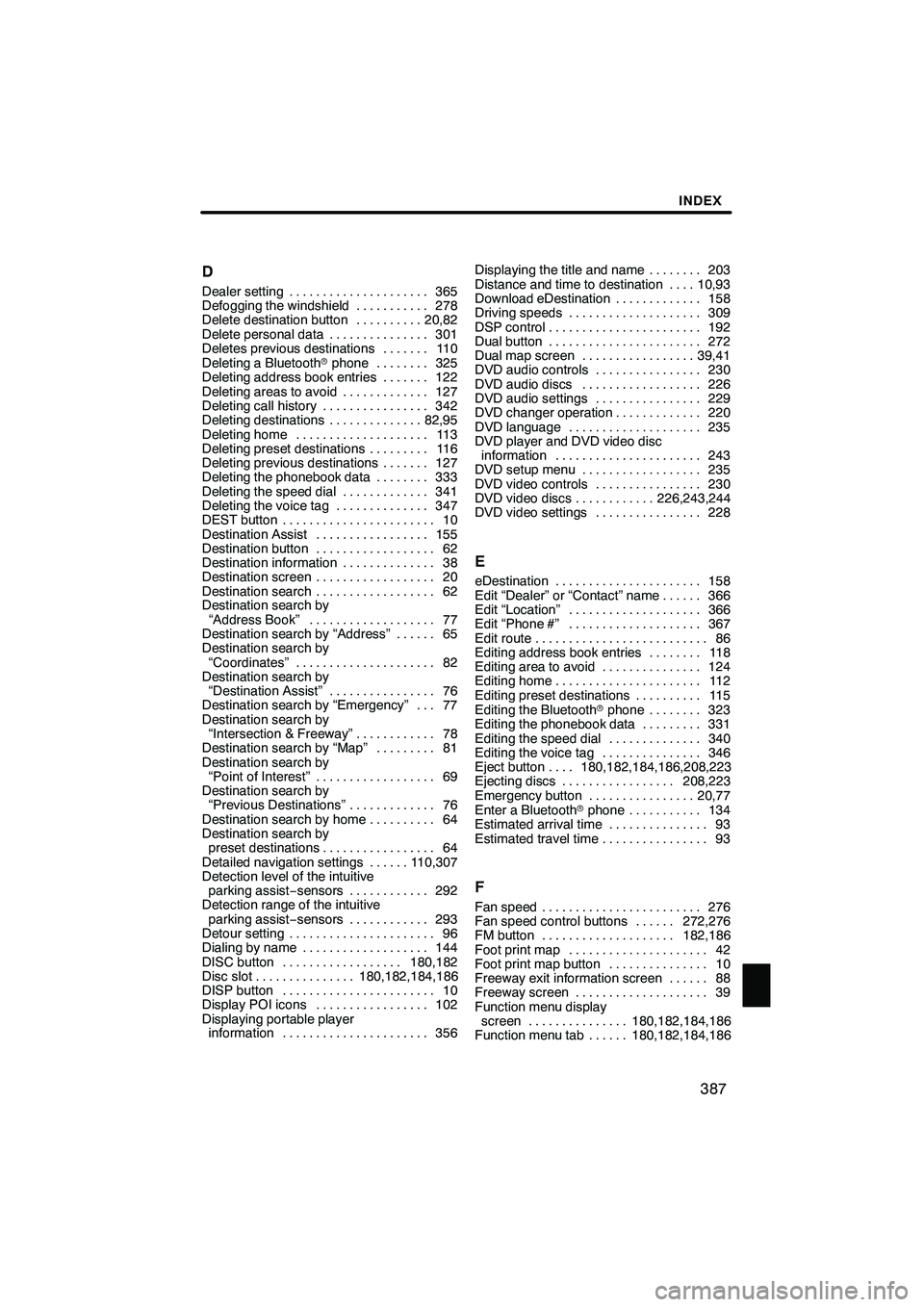
INDEX
387
D
Dealer setting
365
.....................
Defogging the windshield 278
...........
Delete destination button 20,82
..........
Delete personal data 301
...............
Deletes previous destinations 110 .......
Deleting a Bluetooth rphone 325
........
Deleting address book entries 122 .......
Deleting areas to avoid 127
.............
Deleting call history 342
................
Deleting destinations 82,95
..............
Deleting home 113
....................
Deleting preset destinations 116
.........
Deleting previous destinations 127 .......
Deleting the phonebook data 333 ........
Deleting the speed dial 341
.............
Deleting the voice tag 347
..............
DEST button 10
.......................
Destination Assist 155
.................
Destination button 62
..................
Destination information 38
..............
Destination screen 20
..................
Destination search 62
..................
Destination search by
“Address Book” 77
...................
Destination search by “Address” 65 ......
Destination search by
“Coordinates” 82
.....................
Destination search by
“Destination Assist” 76
................
Destination search by “Emergency” 77 ...
Destination search by “Intersection & Freeway” 78
............
Destination search by “Map” 81
.........
Destination search by “Point of Interest” 69
..................
Destination search by “Previous Destinations” 76
.............
Destination search by home 64
..........
Destination search by preset destinations 64
.................
Detailed navigation settings 110,307 ......
Detection level of the intuitive
parking assist −sensors 292
............
Detection range of the intuitive
parking assist −sensors 293
............
Detour setting 96
......................
Dialing by name 144
...................
DISC button 180,182
..................
Disc slot 180,182,184,186
...............
DISP button 10
.......................
Display POI icons 102
.................
Displaying portable player information 356
...................... Displaying the title and name 203
........
Distance and time to destination 10,93 ....
Download eDestination 158
.............
Driving speeds 309
....................
DSP control 192
.......................
Dual button 272
.......................
Dual map screen 39,41
.................
DVD audio controls 230
................
DVD audio discs 226
..................
DVD audio settings 229
................
DVD changer operation 220
.............
DVD language 235
....................
DVD player and DVD video disc
information 243
......................
DVD setup menu 235
..................
DVD video controls 230
................
DVD video discs 226,243,244
............
DVD video settings 228
................
E
eDestination 158
......................
Edit “Dealer” or “Contact” name 366 ......
Edit “Location” 366
....................
Edit “Phone #” 367
....................
Edit route 86
..........................
Editing address book entries 118
........
Editing area to avoid 124
...............
Editing home 112
......................
Editing preset destinations 115
..........
Editing the Bluetooth rphone 323 ........
Editing the phonebook data 331
.........
Editing the speed dial 340
..............
Editing the voice tag 346
...............
Eject button 180,182,184,186,208,223 ....
Ejecting discs 208,223
.................
Emergency button 20,77
................
Enter a Bluetooth rphone 134
...........
Estimated arrival time 93
...............
Estimated travel time 93
................
F
Fan speed 276
........................
Fan speed control buttons 272,276 ......
FM button 182,186
....................
Foot print map 42
.....................
Foot print map button 10
...............
Freeway exit information screen 88 ......
Freeway screen 39
....................
Function menu display screen 180,182,184,186
...............
Function menu tab 180,182,184,186 ......
ISF/IS NAVI (U)
Finish
Idx
Page 391 of 393
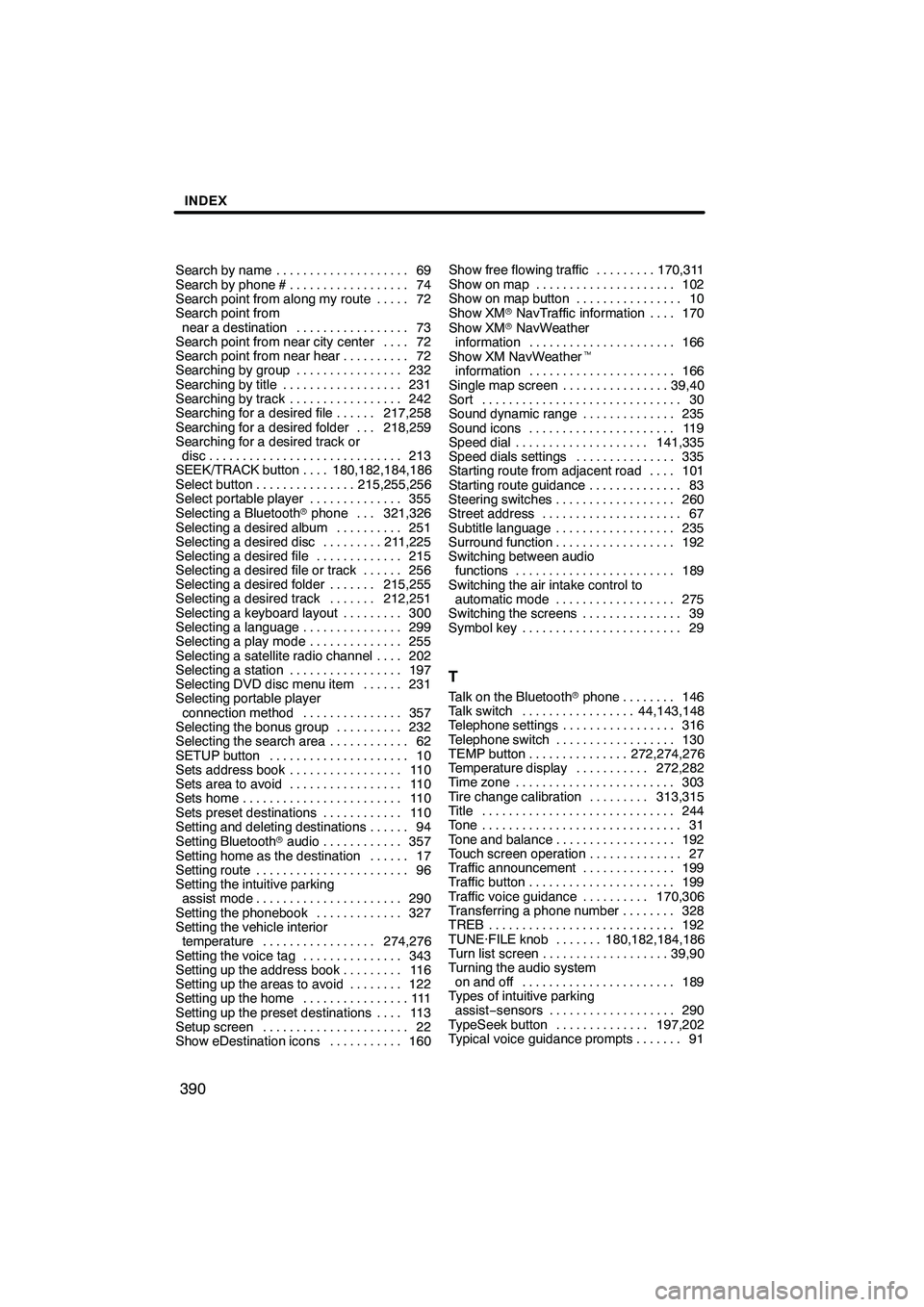
INDEX
390
Search by name69
....................
Search by phone # 74
..................
Search point from along my route 72 .....
Search point from
near a destination 73
.................
Search point from near city center 72 ....
Search point from near hear 72
..........
Searching by group 232
................
Searching by title 231
..................
Searching by track 242
.................
Searching for a desired file 217,258 ......
Searching for a desired folder 218,259 ...
Searching for a desired track or
disc 213
.............................
SEEK/TRACK button 180,182,184,186 ....
Select button 215,255,256
...............
Select portable player 355
..............
Selecting a Bluetooth rphone 321,326 ...
Selecting a desired album 251
..........
Selecting a desired disc 211,225
.........
Selecting a desired file 215
.............
Selecting a desired file or track 256 ......
Selecting a desired folder 215,255 .......
Selecting a desired track 212,251 .......
Selecting a keyboard layout 300
.........
Selecting a language 299
...............
Selecting a play mode 255
..............
Selecting a satellite radio channel 202 ....
Selecting a station 197
.................
Selecting DVD disc menu item 231 ......
Selecting portable player
connection method 357
...............
Selecting the bonus group 232
..........
Selecting the search area 62
............
SETUP button 10
.....................
Sets address book 110
.................
Sets area to avoid 110
.................
Sets home 110
........................
Sets preset destinations 110
............
Setting and deleting destinations 94 ......
Setting Bluetooth raudio 357
............
Setting home as the destination 17 ......
Setting route 96
.......................
Setting the intuitive parking assist mode 290
......................
Setting the phonebook 327
.............
Setting the vehicle interior temperature 274,276
.................
Setting the voice tag 343
...............
Setting up the address book 116
.........
Setting up the areas to avoid 122 ........
Setting up the home 111
................
Setting up the preset destinations 113 ....
Setup screen 22
......................
Show eDestination icons 160
........... Show free flowing traffic
170,311
.........
Show on map 102
.....................
Show on map button 10
................
Show XM rNavTraffic information 170 ....
Show XM rNavWeather
information 166
......................
Show XM NavWeather t
information 166
......................
Single map screen 39,40
................
Sort 30
..............................
Sound dynamic range 235
..............
Sound icons 119
......................
Speed dial 141,335
....................
Speed dials settings 335
...............
Starting route from adjacent road 101 ....
Starting route guidance 83
..............
Steering switches 260
..................
Street address 67
.....................
Subtitle language 235
..................
Surround function 192
..................
Switching between audio functions 189
........................
Switching the air intake control to automatic mode 275
..................
Switching the screens 39
...............
Symbol key 29
........................
T
Talk on the Bluetooth rphone 146 ........
Talk switch 44,143,148 .................
Telephone settings 316 .................
Telephone switch 130 ..................
TEMP button 272,274,276 ...............
Temperature display 272,282 ...........
Time zone 303 ........................
Tire change calibration 313,315 .........
Title 244 .............................
Tone 31 ..............................
Tone and balance 192 ..................
Touch screen operation 27 ..............
Traffic announcement 199 ..............
Traffic button 199 ......................
Traffic voice guidance 170,306 ..........
Transferring a phone number 328 ........
TREB 192 ............................
TUNE·FILE knob 180,182,184,186 .......
Turn list screen 39,90 ...................
Turning the audio system on and off 189 .......................
Types of intuitive parking assist− sensors 290 ...................
TypeSeek button 197,202 ..............
Typical voice guidance prompts 91 .......
ISF/IS NAVI (U)
Finish