USB port Lexus IS250 2012 Navigation Manual
[x] Cancel search | Manufacturer: LEXUS, Model Year: 2012, Model line: IS250, Model: Lexus IS250 2012Pages: 393, PDF Size: 38.23 MB
Page 8 of 393
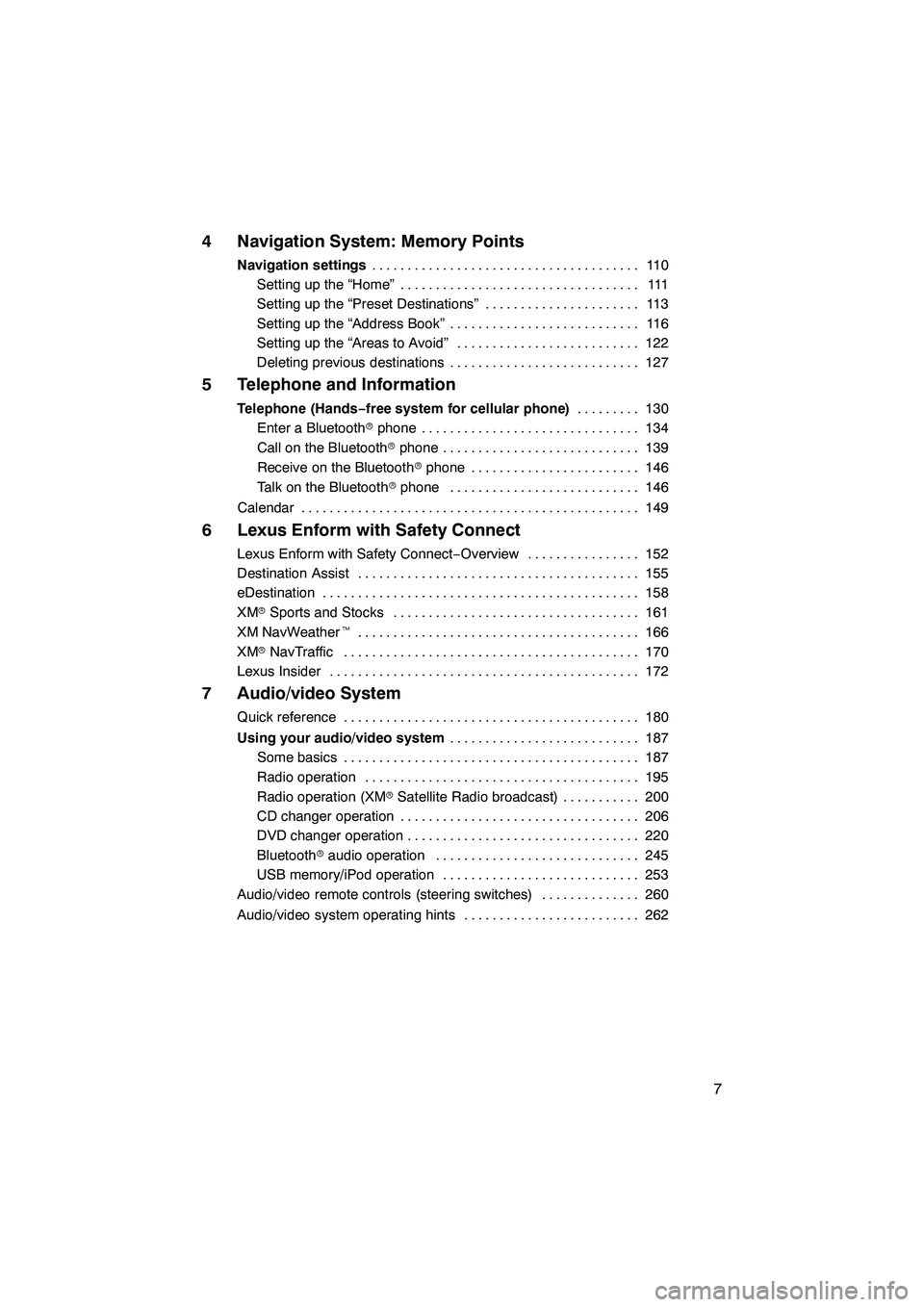
7
4 Navigation System: Memory Points
Navigation settings11 0
......................................
Setting up the “Home” 111 ..................................
Setting up the “Preset Destinations” 113 ......................
Setting up the “Address Book” 116 ...........................
Setting up the “Areas to Avoid” 122 ..........................
Deleting previous destinations 127 ...........................
5 Telephone and Information
Telephone (Hands−free system for cellular phone) 130
.........
Enter a Bluetooth rphone 134 ...............................
Call on the Bluetooth rphone 139 ............................
Receive on the Bluetooth rphone 146 ........................
Talk on the Bluetooth rphone 146 ...........................
Calendar 149 ................................................
6 Lexus Enform with Safety Connect
Lexus Enform with Safety Connect −Overview 152 ................
Destination Assist 155 ........................................
eDestination 158 .............................................
XM rSports and Stocks 161
...................................
XM NavWeather t 166
........................................
XM rNavTraffic 170
..........................................
Lexus Insider 172
............................................
7 Audio/video System
Quick reference 180
..........................................
Using your audio/video system 187
...........................
Some basics 187
..........................................
Radio operation 195
.......................................
Radio operation (XM rSatellite Radio broadcast) 200
...........
CD changer operation 206
..................................
DVD changer operation 220
.................................
Bluetooth raudio operation 245
.............................
USB memory/iPod operation 253
............................
Audio/video remote controls (steering switches) 260
..............
Audio/video system operating hints 262
.........................
ISF/IS NAVI (U)
Page 196 of 393

AUDIO/VIDEO SYSTEM
195
(h) AUX port
The sound of portable audio players
connected to the AUX port can be enjoyed.
Push the“AUX”or“AUX·USB” button, or
push the “AUDIO” button to display audio
screen and touch “AUX”tab to switch to
AUX mode. When the portable audio
player is not connected to the AUX port,
the tab will tone down. For details, refer to
the “Owner’s Manual ”.
(i) USB port
It is available to connect a USB memory/
iPod with the USB port. When the USB
memory/iPod is not connected with the
USB port, the tab will tone down. For de-
tails, see “(a) Connecting a USB memory
or iPod” on page 253. (a) Listening to the radio
Push the “AM”, “FM” or “AM·FM” but-
ton, or push the “AUDIO” button to dis-
play audio screen and touch “AM” or
“FM” tab to choose either an AM or FM
station.
“AM”, “FM1” or “FM2” appears on the
screen.
If your vehicle is equipped with a satellite
radio broadcast system, when you push
the
“SAT” button or touch “SAT”tab on
audio screen, “SAT1”, “SAT2”, “SAT3”
station appears on the display. For details
about satellite radio broadcast, see “—
Radio operation (XM rSatellite Radio
broadcast)” on page 200.
ISF/IS NAVI (U)
Finish
— Radio operation
7
Page 254 of 393
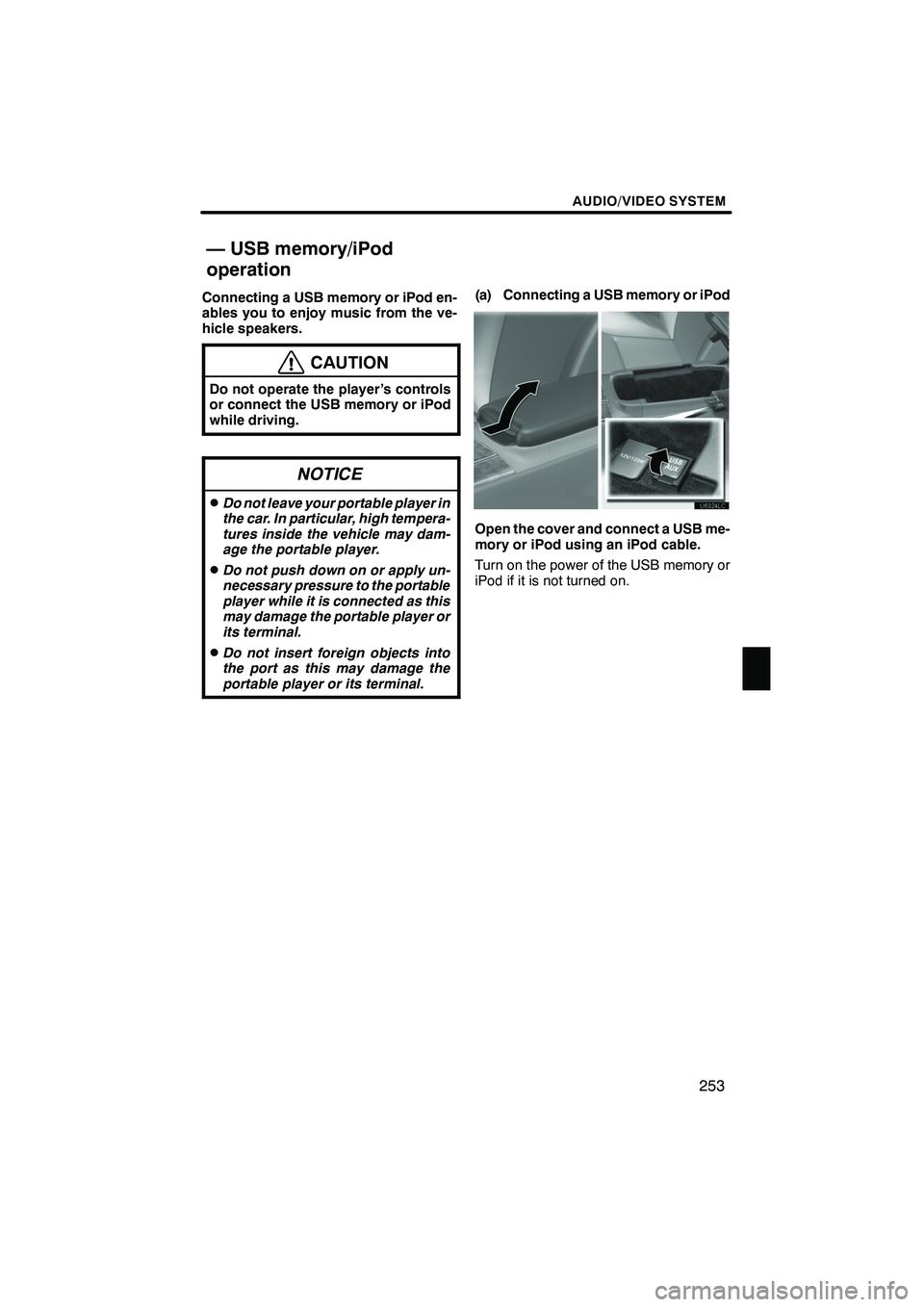
AUDIO/VIDEO SYSTEM
253
Connecting a USB memory or iPod en-
ables you to enjoy music from the ve-
hicle speakers.
CAUTION
Do not operate the player ’s controls
or connect the USB memory or iPod
while driving.
NOTICE
DDo not leave your portable player in
the car. In particular, high tempera-
tures inside the vehicle may dam-
age the portable player.
DDo not push down on or apply un-
necessary pressure to the portable
player while it is connected as this
may damage the portable player or
its terminal.
DDo not insert foreign objects into
the port as this may damage the
portable player or its terminal.
(a) Connecting a USB memory or iPod
Open the cover and connect a USB me-
mory or iPod using an iPod cable.
Turn on the power of the USB memory or
iPod if it is not turned on.
ISF/IS NAVI (U)
Finish
— USB memory/iPod
operation
7
Page 387 of 393
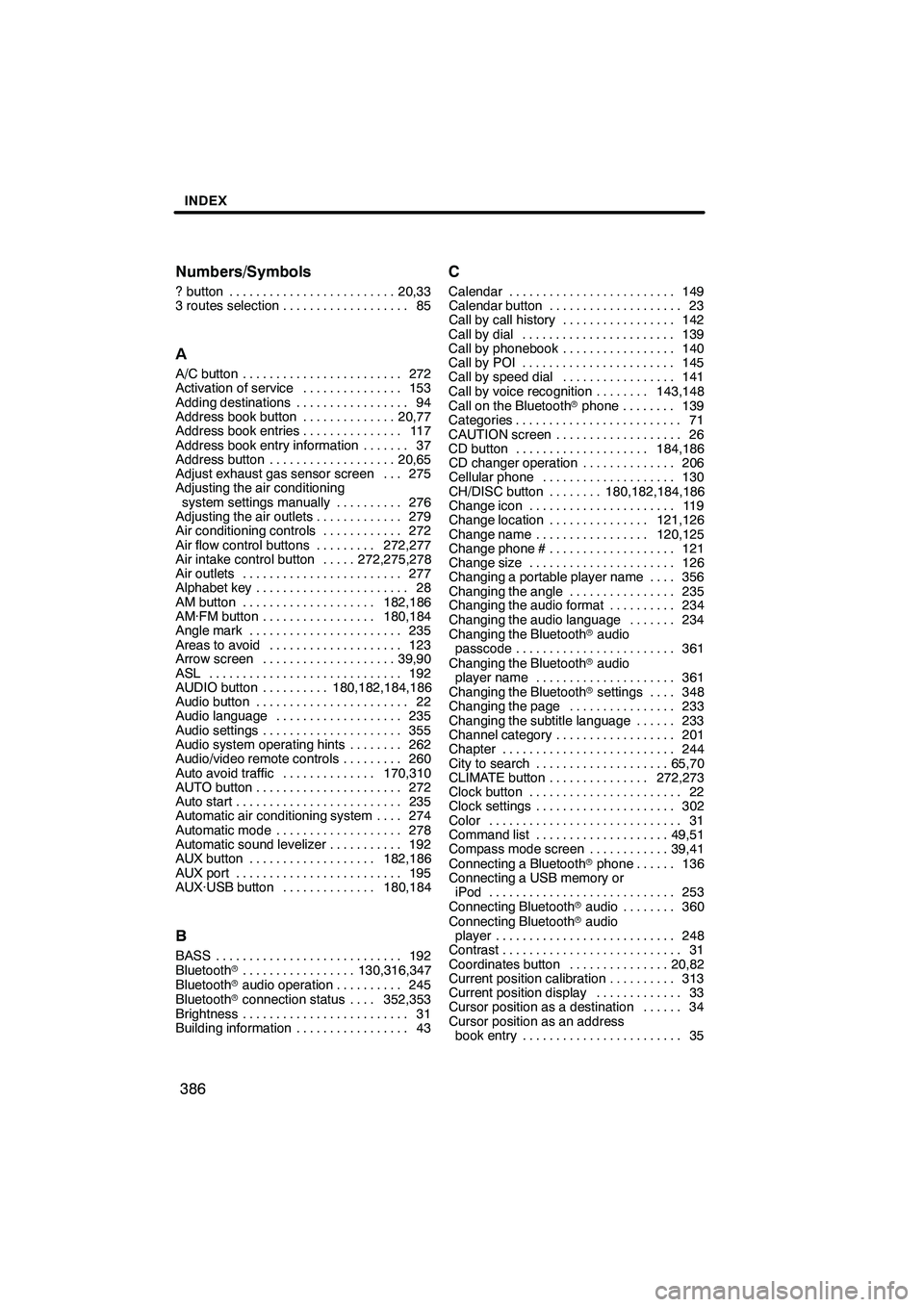
INDEX
386
Numbers/Symbols
? button
20,33
.........................
3 routes selection 85
...................
A
A/C button 272
........................
Activation of service 153
...............
Adding destinations 94
.................
Address book button 20,77
..............
Address book entries 117
...............
Address book entry information 37 .......
Address button 20,65
...................
Adjust exhaust gas sensor screen 275 ...
Adjusting the air conditioning
system settings manually 276
..........
Adjusting the air outlets 279
.............
Air conditioning controls 272
............
Air flow control buttons 272,277
.........
Air intake control button 272,275,278 .....
Air outlets 277
........................
Alphabet key 28
.......................
AM button 182,186
....................
AM·FM button 180,184
.................
Angle mark 235
.......................
Areas to avoid 123
....................
Arrow screen 39,90
....................
ASL 192
.............................
AUDIO button 180,182,184,186
..........
Audio button 22
.......................
Audio language 235
...................
Audio settings 355
.....................
Audio system operating hints 262 ........
Audio/video remote controls 260
.........
Auto avoid traffic 170,310
..............
AUTO button 272
......................
Auto start 235
.........................
Automatic air conditioning system 274 ....
Automatic mode 278
...................
Automatic sound levelizer 192
...........
AUX button 182,186
...................
AUX port 195
.........................
AUX·USB button 180,184
..............
B
BASS 192
............................
Bluetooth r 130,316,347
.................
Bluetooth raudio operation 245
..........
Bluetooth rconnection status 352,353 ....
Brightness 31
.........................
Building information 43
.................
C
Calendar 149
.........................
Calendar button 23
....................
Call by call history 142
.................
Call by dial 139
.......................
Call by phonebook 140
.................
Call by POI 145
.......................
Call by speed dial 141
.................
Call by voice recognition 143,148 ........
Call on the Bluetooth rphone 139 ........
Categories 71
.........................
CAUTION screen 26
...................
CD button 184,186
....................
CD changer operation 206
..............
Cellular phone 130
....................
CH/DISC button 180,182,184,186 ........
Change icon 119
......................
Change location 121,126
...............
Change name 120,125
.................
Change phone # 121
...................
Change size 126
......................
Changing a portable player name 356 ....
Changing the angle 235
................
Changing the audio format 234
..........
Changing the audio language 234 .......
Changing the Bluetooth raudio
passcode 361
........................
Changing the Bluetooth raudio
player name 361
.....................
Changing the Bluetooth rsettings 348 ....
Changing the page 233
................
Changing the subtitle language 233 ......
Channel category 201
..................
Chapter 244
..........................
City to search 65,70
....................
CLIMATE button 272,273
...............
Clock button 22
.......................
Clock settings 302
.....................
Color 31
.............................
Command list 49,51
....................
Compass mode screen 39,41
............
Connecting a Bluetooth rphone 136 ......
Connecting a USB memory or
iPod 253
............................
Connecting Bluetooth raudio 360 ........
Connecting Bluetooth raudio
player 248
...........................
Contrast 31
...........................
Coordinates button 20,82
...............
Current position calibration 313
..........
Current position display 33
.............
Cursor position as a destination 34 ......
Cursor position as an address book entry 35
........................
ISF/IS NAVI (U)
Finish
Page 390 of 393
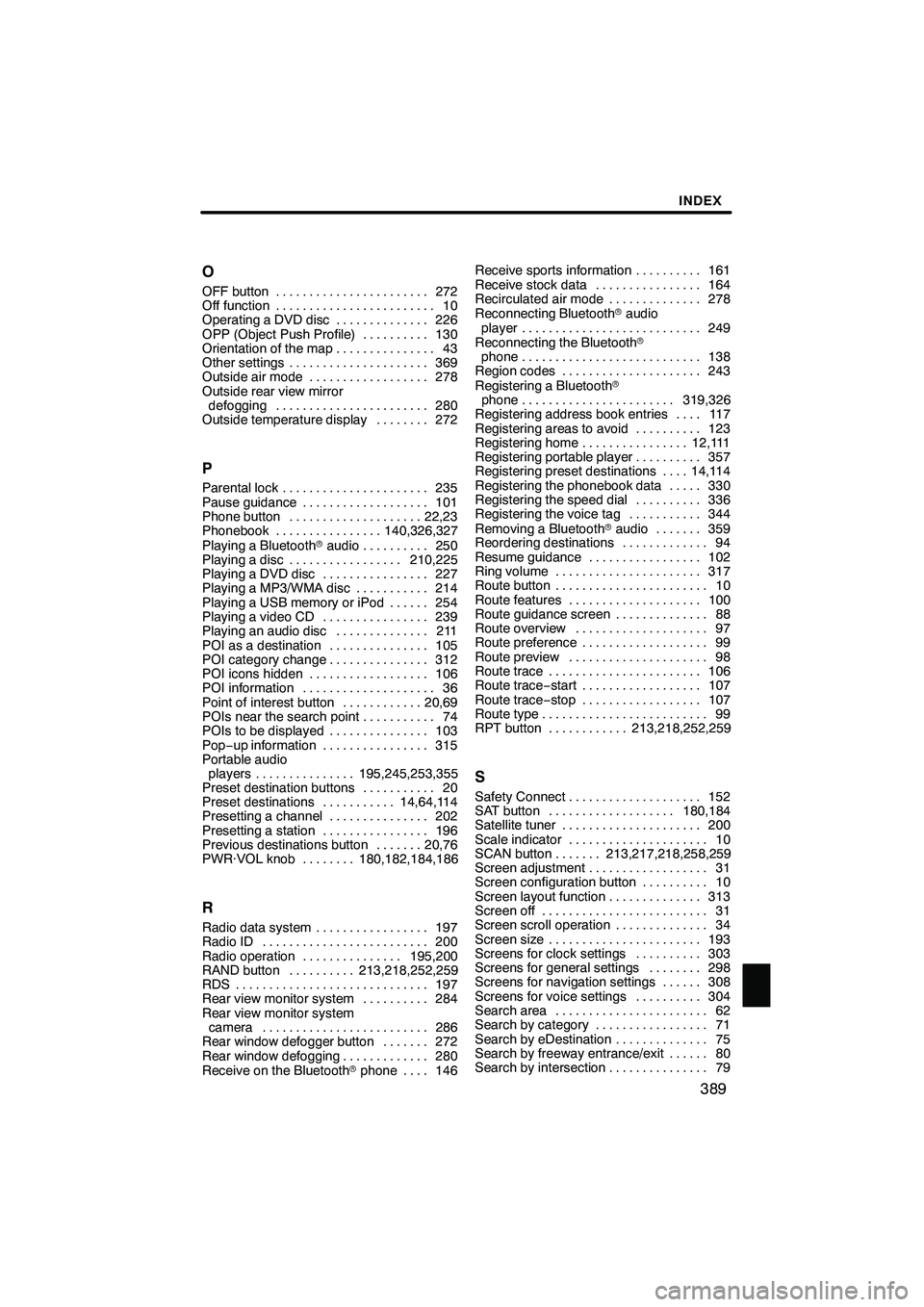
INDEX
389
O
OFF button
272
.......................
Off function 10
........................
Operating a DVD disc 226
..............
OPP (Object Push Profile) 130
..........
Orientation of the map 43
...............
Other settings 369
.....................
Outside air mode 278
..................
Outside rear view mirror defogging 280
.......................
Outside temperature display 272
........
P
Parental lock 235
......................
Pause guidance 101
...................
Phone button 22,23
....................
Phonebook 140,326,327
................
Playing a Bluetooth raudio 250
..........
Playing a disc 210,225
.................
Playing a DVD disc 227
................
Playing a MP3/WMA disc 214
...........
Playing a USB memory or iPod 254 ......
Playing a video CD 239
................
Playing an audio disc 211
..............
POI as a destination 105
...............
POI category change 312
...............
POI icons hidden 106
..................
POI information 36
....................
Point of interest button 20,69
............
POIs near the search point 74
...........
POIs to be displayed 103
...............
Pop− up information 315
................
Portable audio
players 195,245,253,355
...............
Preset destination buttons 20
...........
Preset destinations 14,64,114
...........
Presetting a channel 202
...............
Presetting a station 196
................
Previous destinations button 20,76 .......
PWR·VOL knob 180,182,184,186 ........
R
Radio data system 197
.................
Radio ID 200
.........................
Radio operation 195,200
...............
RAND button 213,218,252,259
..........
RDS 197
.............................
Rear view monitor system 284
..........
Rear view monitor system camera 286
.........................
Rear window defogger button 272 .......
Rear window defogging 280
.............
Receive on the Bluetooth rphone 146 .... Receive sports information
161
..........
Receive stock data 164
................
Recirculated air mode 278
..............
Reconnecting Bluetooth raudio
player 249
...........................
Reconnecting the Bluetooth r
phone 138
...........................
Region codes 243
.....................
Registering a Bluetooth r
phone 319,326
.......................
Registering address book entries 117 ....
Registering areas to avoid 123
..........
Registering home 12,111
................
Registering portable player 357
..........
Registering preset destinations 14,114 ....
Registering the phonebook data 330 .....
Registering the speed dial 336
..........
Registering the voice tag 344
...........
Removing a Bluetooth raudio 359 .......
Reordering destinations 94
.............
Resume guidance 102
.................
Ring volume 317
......................
Route button 10
.......................
Route features 100
....................
Route guidance screen 88
..............
Route overview 97
....................
Route preference 99
...................
Route preview 98
.....................
Route trace 106
.......................
Route trace −start 107
..................
Route trace −stop 107
..................
Route type 99
.........................
RPT button 213,218,252,259
............
S
Safety Connect 152
....................
SAT button 180,184
...................
Satellite tuner 200
.....................
Scale indicator 10
.....................
SCAN button 213,217,218,258,259 .......
Screen adjustment 31
..................
Screen configuration button 10
..........
Screen layout function 313
..............
Screen off 31
.........................
Screen scroll operation 34
..............
Screen size 193
.......................
Screens for clock settings 303
..........
Screens for general settings 298
........
Screens for navigation settings 308 ......
Screens for voice settings 304
..........
Search area 62
.......................
Search by category 71
.................
Search by eDestination 75
..............
Search by freeway entrance/exit 80 ......
Search by intersection 79
...............
ISF/IS NAVI (U)
Finish
Idx
Page 392 of 393

INDEX
391
U
Unit of measurement
301
...............
USB memory information 262
...........
USB memory operation 253
.............
USB port 195
.........................
V
Vehicle button 22
......................
Vehicle settings 362
...................
Video CD 239
.........................
Video CD controls 241
.................
Video CD settings 240
.................
Viewer restrictions 244
.................
Voice button 22
.......................
Voice command example 46,50
..........
Voice command system 44
.............
Voice guidance speaker 306
............
Voice settings 304
.....................
Voice tag 144,343
.....................
Voice volume 305,317
.................
W
Weather information 166,168
...........
Weather warnings 166,169
.............
Windshield air flow button 272,278 .......
WMA 214
............................
X
XM rindicator 10 ......................
XM rNavTraffic 170 ....................
XM rNavTraffic icon 170 ...............
XM rNavTraffic indicator 170 ............
XM rNavTraffic information arrow 170 ....
XM rNavTraffic text information 39 ......
XM NavWeather t 166
.................
XM NavWeather tbutton 23 ............
XM NavWeather tindicator 169 .........
XM rSatellite Radio broadcast 200 .......
XM Sports 23,161 ......................
XM Sports settings 162 ................
XM Stocks 23,164 ......................
XM Stocks settings 164 ................
Z
Zoom in button 10
.....................
Zoom out button 10
....................
ISF/IS NAVI (U)
Finish
Idx