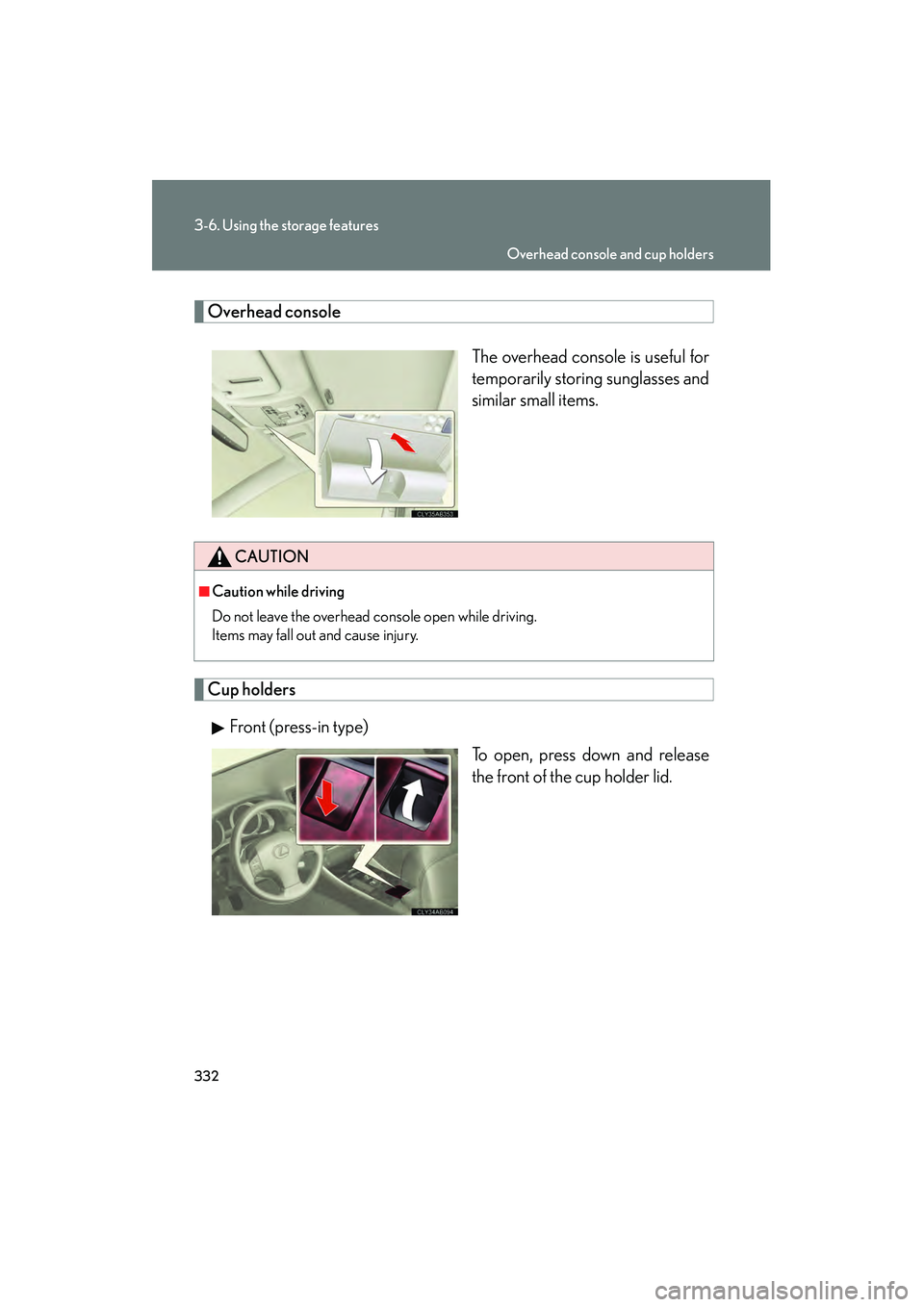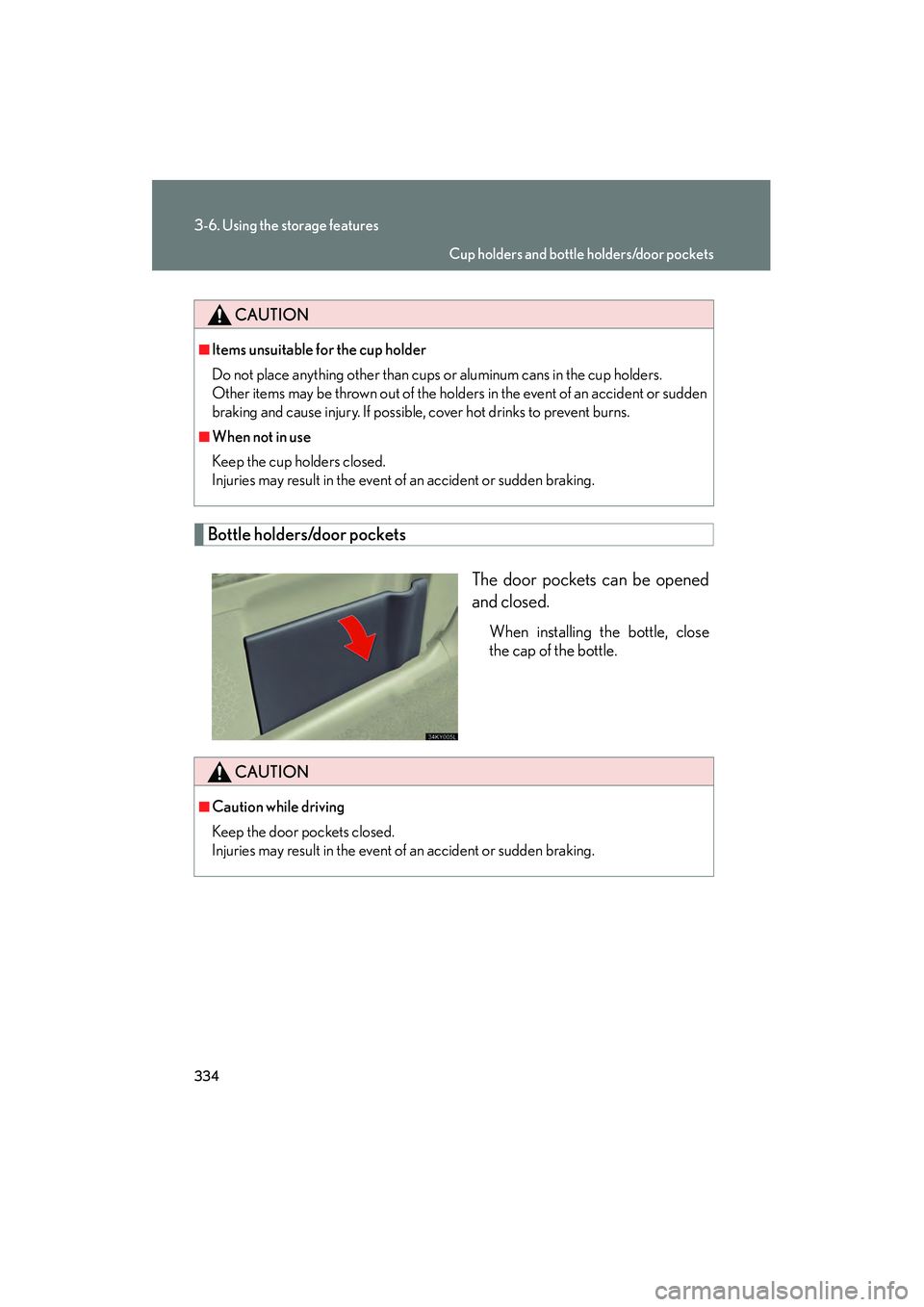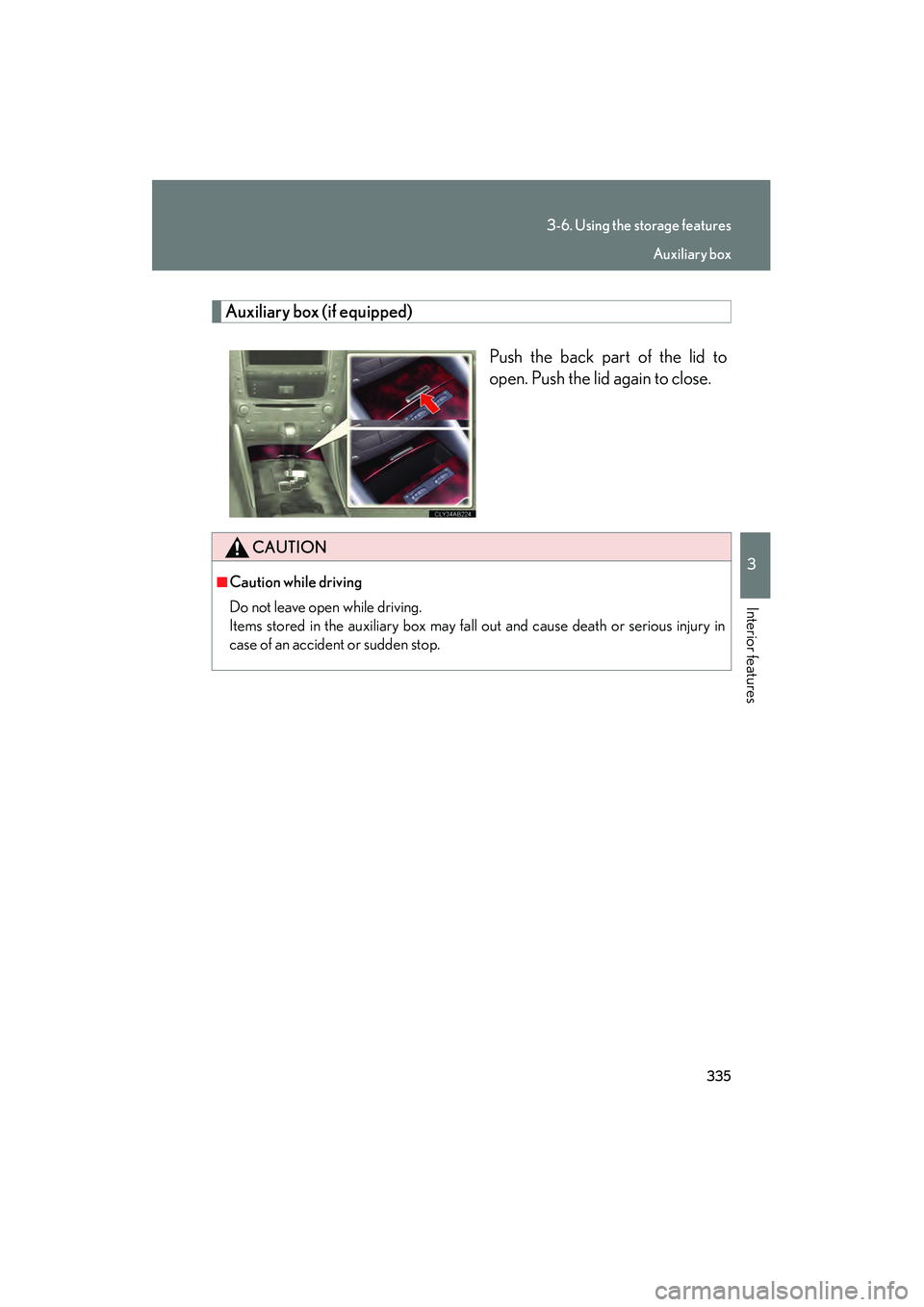Lexus IS250 2012 Owner's Manual
IS250 2012
Lexus
Lexus
https://www.carmanualsonline.info/img/36/29803/w960_29803-0.png
Lexus IS250 2012 Owner's Manual
Trending: brakes, seat memory, water pump, child seat, rear view mirror, catalytic converter, gas type
Page 331 of 594
330
3-6. Using the storage features
IS350/250_U
Glove boxOpen (push button)
Lock with the mechanical key
Unlock with the mechanical key
Console boxesFront Pull up the knob to release the
lock.
Slide the armrest.
Pull up the knob to release the
lock.
Lift the armrest to open.
■Glove box light
The glove box light turns on when the “ENGINE START STOP” switch is in IGNI-
TION ON mode.
■Trunk opener main switch
The trunk opener main switch is located in the glove box. ( → P. 5 2 )
CAUTION
■Caution while driving
Keep the glove box closed.
Injuries may result in the event of an accident or sudden braking.
Glove box and console boxes
Page 332 of 594
331
3-6. Using the storage features
3
Interior features
IS350/250_URear (if equipped)
Press the button to release the
lock.
Lift the armrest to open.
■Console box light (front)
The console box light turns on when the “ENGINE START STOP” switch is in
IGNITION ON mode.
■Using the front console box to store CD cases
CAUTION
■Caution while driving
Keep the console box closed.
Injuries may result in the event of an accident or sudden braking.
Store a CD case with the hinged portion fac-
ing either the front or back of the console
box.
Console boxes
Page 333 of 594
332
3-6. Using the storage features
IS350/250_U
Overhead consoleThe overhead console is useful for
temporarily storing sunglasses and
similar small items.
Cup holdersFront (press-in type) To open, press down and release
the front of the cup holder lid.
CAUTION
■Caution while driving
Do not leave the overhead console open while driving.
Items may fall out and cause injury.
Overhead console and cup holders
Page 334 of 594
333
3-6. Using the storage features
3
Interior features
IS350/250_UFront (slide type)
Press the knob to release the
lock.
Slide the armrest.
Rear To open, press in and release the
rear cup holder on the rear center
armrest.
■Using the front cup holder (slide type) to store small items
Remove the cup holder insert by holding the
base part.
Cup holders
Page 335 of 594
334
3-6. Using the storage features
IS350/250_U
Bottle holders/door pocketsThe door pockets can be opened
and closed.
When installing the bottle, close
the cap of the bottle.
CAUTION
■Items unsuitable for the cup holder
Do not place anything other than cups or aluminum cans in the cup holders.
Other items may be thrown out of the holders in the event of an accident or sudden
braking and cause injury. If possible, cover hot drinks to prevent burns.
■When not in use
Keep the cup holders closed.
Injuries may result in the event of an accident or sudden braking.
CAUTION
■Caution while driving
Keep the door pockets closed.
Injuries may result in the event of an accident or sudden braking.
Cup holders and bottle holders/door pockets
Page 336 of 594
335
3-6. Using the storage features
3
Interior features
IS350/250_U
Auxiliary box (if equipped)Push the back part of the lid to
open. Push the lid again to close.
CAUTION
■Caution while driving
Do not leave open while driving.
Items stored in the auxiliary box may fall out and cause death or serious injury in
case of an accident or sudden stop.
Auxiliary box
Page 337 of 594
336
IS350/250_U
3-7. Other interior features
Sun visors
Forward position:
Flip down.
Side position:
Flip down, unhook, and swing
to the side.
Page 338 of 594
337
3-7. Other interior features
3
Interior features
IS350/250_U
Vanity mirrors
Slide the cover.
The light turns on when the
cover is opened.
Page 339 of 594
338
3-7. Other interior features
IS350/250_U
Clock
■The clock is displayed when
The “ENGINE START STOP” switch is in ACCESSORY or IGNITION ON mode.
Adjusts the hour.
Adjusts the minutes.
Rounds to the nearest hour.
*
*: e.g. 1:00 to 1:29 → 1:00
1:30 to 1:59 → 2:00
Page 340 of 594
339
3-7. Other interior features
3
Interior features
IS350/250_U
Satellite switches
The satellite switches can be used to change the settings of various fea-
tures. Settings are shown on the multi-information display.
■Operating the satellite switches
Bring up satellite switch mode
on the multi-information display.
Press “<”, “>” or the “ON/OFF”
button.
Select the item whose setting is
to be changed.
Press “<” or “>” to display the
item whose setting is to be
changed.
STEP1
STEP2
Trending: service schedule, ECO mode, Gasoline, towing, width, air suspension, winter tires